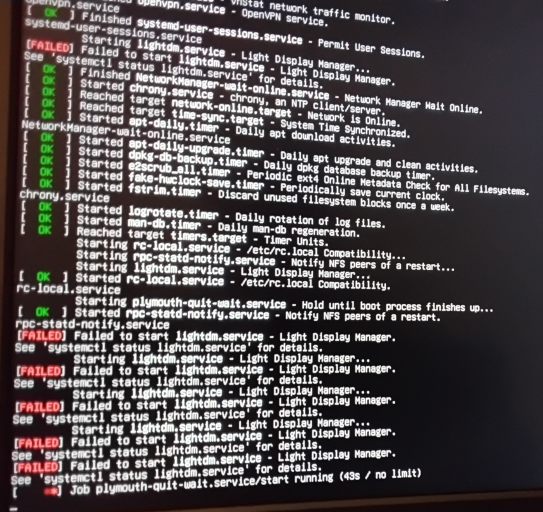All Activity
- Past hour
-

Efforts to develop firmware for H96 MAX V56 RK3566 8G/64G
王类 replied to Hqnicolas's topic in Rockchip CPU Boxes
Could you please tell me in detail how to use these files? My knowledge of Linux is very limited. Do I need to recompile a custom image suitable for myself, or how should I use these files to carry out specific operations to solve my problem? Thank you. -
Yes, i know, but i think this is mostly UBoot DRAM controller parameters problem. May be someone have any suggestions about it...
- Today
-
Hi @djurny Just to inform you that, after cleaning out some mess I made, your overlay and armbianEnv.txt update to make the external RTC ds3231 to work, did the job. For my SBC's I use the Banana Pi M2 Zero and v25.5 rolling for Banana Pi M2 Zero running Armbian Linux 6.6.75-current-sunxi My application needs to work in the field as an Access Point with an RTC, the right date and time is important info in the diagnostics of my applications. A remark on the mentioned Armbian release: For using the GPIO pins of the SBC, python3-libgpiod works great. I use USB camera's (V4L2 camera). After any update or upgrade, my USB camera's won't work anymore. Not really a problem for me, because I'm happy as it works right now, no updates or upgrades needed. Thanks again for your great help. Met vriendelijke groet, Ed
-
https://github.com/armbian/build/blob/main/config/boards/retroidpocket-rp5.csc https://github.com/armbian/build/blob/main/config/boards/retroidpocket-rpmini.csc You can build images on your own. https://docs.armbian.com/User-Guide_Board-Support-Rules/#community-maintained
-

Wrong memory detection T95MAX H616
Michael Robinson replied to blackc's topic in Allwinner CPU Boxes
You need to seek support from his repo. We only can support builds from: https://github.com/armbian/build/ -
This post from February 2025 claims that RP5 and RPMini are supported: https://www.armbian.com/newsflash/armbian-v25-2/ however, I can't find them on the downloads page. I also don't currently own an RPMini, I am tempted to buy one but I wanted to make sure it was supported first. What's the state of support right now?
-

fail install of xfce desktop on odroidxu4
dev001 posted a topic in Software, Applications, Userspace
Using odroidxu4. flashed Armbian_25.8.1_Odroidxu4_noble_current_6.6.102 to eMMC After odroidxu4 started, followed instruction to create accounts etc. Installed xfce4 package reboot. odroidxu4 booted to console prompt Installed xfce4-goodies package reboot. odroidxu4 booted to console prompt Installed lightdm reboot. The system becomes stuck at plymouth-quit-wait.service/start Not much I could do after this as I could not look at log messages or use $ sudo systemctl status lightdm.service Any insight greatly appreciated Thanks - Yesterday
-

Orange Pi 5 won’t boot from SSD after armbian-install
Efe Çetin replied to Renoria's topic in Orange Pi 5
Choose install/update bootloader on spi flash option on armbian-install. Some uart logs could be useful if you have usb-ttl converter stuff -
Hello! I have a T95MAX ver 3 board with H616 / AXP313 / 4Gb RAM. I've compiled an Armbian from Nick repo (https://github.com/NickAlilovic/build), branch v20251014 for Transpeed-8k618 with a little defconfig patch for TOC0 and DCDC3 voltage = 1.5V (extracted from Android native image DTB). CONFIG_AXP_DCDC3_VOLT=1500 CONFIG_SPL_IMAGE_TYPE_SUNXI_TOC0=y Image booting ok, but first UBoot stage found 4Gb and second stage found only 2Gb. Someone have any ideas for make 2nd stage and kernel detect full memory? U-Boot SPL 2025.04-armbian-2025.04-S3482-Pfbbd-H8869-V9b5f-Bb703-R448a-dirty (Nov 13 2025 - 13:20:15 +0000) DRAM:testing 32-bit width, rank = 2 read calibration failed! testing 32-bit width, rank = 1 Store cfg 1st writing pattern detected 11 columns restore cfg reconfigure for all active rows store cfg 2nd writing pattern detecting row address bits detected 16 rows restoring cfg end of auto detect dram size MBUS port 0 cfg0 0100000d cfg1 00640080 MBUS port 1 cfg0 06000009 cfg1 01000578 MBUS port 2 cfg0 0200000d cfg1 00600100 MBUS port 3 cfg0 01000009 cfg1 00500064 MBUS port 4 cfg0 20000209 cfg1 1388157c MBUS port 5 cfg0 00640209 cfg1 00200040 MBUS port 6 cfg0 00640209 cfg1 00200040 MBUS port 8 cfg0 01000009 cfg1 00400080 MBUS port 11 cfg0 01000009 cfg1 00640080 MBUS port 14 cfg0 04000009 cfg1 00400100 MBUS port 16 cfg0 2000060d cfg1 09600af0 MBUS port 21 cfg0 0800060d cfg1 02000300 MBUS port 22 cfg0 01000009 cfg1 00640080 MBUS port 25 cfg0 0064000f cfg1 00200040 MBUS port 26 cfg0 20000209 cfg1 1388157c MBUS port 37 cfg0 01000009 cfg1 00400080 MBUS port 38 cfg0 00640209 cfg1 00200040 MBUS port 39 cfg0 20000209 cfg1 1388157c MBUS port 40 cfg0 00640209 cfg1 00200040 => md.l 0x047FA000 047fa000: 80000000 000009f4 0e40ff00 0000018f 047fa010: 00000010 00103040 00000000 00000000 047fa020: ffffffff 000007ff 0000ffff 00000000 ... 04800b40: 00000000 00000000 00000000 00000000 04800b50: 00000000 00000000 00000000 00000000 04800b60: 00000000 00000000 00000000 00000000 04800b70: 00000000 00000000 00000000 00000000 4096 MiB Trying to boot from MMC1 NOTICE: BL31: v2.13.0(debug):armbian NOTICE: BL31: Built : 10:39:26, Nov 13 2025 NOTICE: BL31: Detected Allwinner H616 SoC (1823) NOTICE: BL31: Found U-Boot DTB at 0x4a0a4218, model: Transpeed 8K618-T INFO: ARM GICv2 driver initialized INFO: Configuring SPC Controller INFO: Probing for PMIC on I2C: INFO: PMIC: found AXP313 INFO: BL31: Platform setup done INFO: BL31: Initializing runtime services INFO: BL31: cortex_a53: CPU workaround for erratum 855873 was applied INFO: BL31: cortex_a53: CPU workaround for erratum 1530924 was applied INFO: PSCI: Suspend is unavailable INFO: BL31: Preparing for EL3 exit to normal world INFO: Entry point address = 0x4a000000 INFO: SPSR = 0x3c9 INFO: Changed devicetree. ns16550_serial serial@5000000: pinctrl_select_state_full: uclass_get_device_by_phandle_id: err=-19 U-Boot 2025.04-armbian-2025.04-S3482-Pfbbd-H8869-V9b5f-Bb703-R448a-dirty (Nov 13 2025 - 13:20:15 +0000) Allwinner Technology CPU: Allwinner H616 (SUN50I) Model: Transpeed 8K618-T DRAM: 2 GiB Core: 68 devices, 22 uclasses, devicetree: separate WDT: Not starting watchdog@30090a0 MMC: mmc@4020000: 0, mmc@4021000: 2, mmc@4022000: 1 Loading Environment from FAT... Unable to use mmc 0:1... In: serial@5000000 Out: serial@5000000 Err: serial@5000000 Net: Could not get PHY for ethernet@5030000: addr 16 No ethernet found. starting USB... Bus usb@5101000: sun4i_usb_phy phy@5100400: External vbus detected, not enabling our own vbus USB EHCI 1.00 Bus usb@5101400: USB OHCI 1.0 Bus usb@5200000: USB EHCI 1.00 Bus usb@5200400: USB OHCI 1.0 scanning bus usb@5101000 for devices... 1 USB Device(s) found scanning bus usb@5101400 for devices... 1 USB Device(s) found ...
-
Hello all, I have a/m model with 2GiB RAM / 16GiB eMMC- Wifi: XR819 (XRadio XR819). I've download and install a .img file Armbian_community_25.11.0-trunk.437_Tanix-tx6_trixie_current_6.12.47_minimal.img.xz I want to have a server version CLI, but I don't know where to find that. My problem is that the WIFI is not availible after the boot in ARMbian. Is there any solutions for make it availible? Thank you in advance.
-

Orange Pi 5 won’t boot from SSD after armbian-install
Renoria replied to Renoria's topic in Orange Pi 5
in the meantime I tried moving OS to SSD and kept bootloader in the SD using armbian install option 1 and it works fine… -

Orange Pi 5 won’t boot from SSD after armbian-install
Renoria replied to Renoria's topic in Orange Pi 5
Hi @Efe Çetin, how do I write SPI image manually? as for the content inside SSD, this is what it shows: cat /mnt/boot/armbianEnv.txt verbosity=1 bootlogo=false console=both extraargs=cma=256M overlay_prefix=rockchip-rk3588 fdtfile=rockchip/rk3588s-orangepi-5.dtb rootdev=UUID=98220746-d581-4d83-9e96-0f31702ef529 rootfstype=ext4 usbstoragequirks=0x2537:0x1066:u,0x2537:0x1068:u Thanks in advance! -
moved
- 1 reply
-
1
-
Hi....I have an Allwinner H616 H96 Max Android Box Last Week, I found this box on a shelf and wanted to boot it but it was in a bootloop So I flashed the stock firmware H616Alwinner.img and it flashed but again wifi issue...Then I made a dumb decision and asked chatgpt and it said "T95 , TX6s all share the same SoC so flash One of their .img's" So I did It flashed but now no LED but stuck on T95 logo so I tried to flash the original H616Allwinner.img again..but now it says "Error - Download Boot 1 Failed" (Honestly I Don't know how it got Hard-Bricked But I think because of the T95 flash) Now I tried Sunxi-fel but Time out....Now it's totally Super-Bricked Then I tried flashing the T95 image again it successfully flashes but the same thing but stock image "Download boot 1 failed" Can Someone Help Me to unbrick this thing and maybe install Armbian on this? 🥺 [P.S:- Even Phoenixcard wouldn't help...(When inserting SD card and normal boot or toothpick boot it does nothing ) No LED and normal boot just boots me into the failed T95] Here Is My TV Box below
-

Efforts to develop firmware for H96 MAX V56 RK3566 8G/64G
Hqnicolas replied to Hqnicolas's topic in Rockchip CPU Boxes
The manufacturer changed the BOM list of materials to lower the product's cost, and now you have a different version with different Wi-Fi and LAN controllers. @WINEDS have some fixes: Files Link Link Link DIffWifiLanCards.zip maxio.c my_rk3566-h96-tvbox3.dtb my_rk3566-h96-tvbox3.dts my_v1_patch.patch README Release Note.txt v1_patch.patch -

mxq pro 4k 5g allwinner h313 can't sd card boot
Ducdanh Nguyen replied to Ducdanh Nguyen's topic in Allwinner CPU Boxes
@Sergey Lepeshkinok -
I did not detect the fancontrol issue sooner as I had not tested the trixie image. Indeed PrivateDevices=no should be set because helios64 and helios4 points fancontrol tu /dev symlinks prepared via udevs rules to sysfs files. I don't know if I can get rid of these udev rules, ie if I have persistend access to the proper sysfs directories for thermal and hwmon required by fancontrol on helios64. I also question why only 3 boards uses fancontrol in armbian. I had a thermal policy patch for the dts, it has the added bonus that it works when the kernel start and until it stops thus no uneeded high fan speed before fancontrol start and after it stops. But I am still wondering why kobol team chossed fancontrol and thus what are the pros and cons of fancontrol vs dts thermal policy. https://github.com/armbian/build/pull/8928 PR to set PrivateDevices=no when one upgrades armbian-bsp-cli-helios64-current or edge is in the pipe.
- Last week
-

No audio output via I²S (PCM5102) on Orange Pi Zero 2W (H618)
Jose Cardoso replied to Jose Cardoso's topic in Off-topic
Hello everyone, As I said, previous post, I’ve been trying to enable I²S audio output on my Orange Pi Zero 2W (Allwinner H618) using an external PCM5102 DAC, but so far the kernel does not recognize any sound device. I read that the driver sound/soc/sunxi/sun4i-i2s.c supports the H6, and “going” (posted March 4) suggested trying: compatible = "allwinner,sun50i-h6-i2s" to trigger that driver, since the H618 I²S block might be similar. Overlay compiles successfully using armbian-add-overlay and loads on boot. However, after reboot: dmesg | grep -i i2s dmesg | grep -i pcm aplay -l → aplay: no soundcards found... Could anyone confirm whether this driver can handle the H618 I²S, or if kernel patching is required to make it work? Any advice or example DTS overlay for H618 + I²S would be very helpful. Thanks in advance for your time and for the excellent work on Armbian Jose Cardoso -
Ah! was that simple huh. Thanks vidplace7! Got it to work once i removed the image on the flash. But I have to put it in maskrom mode if i want to use the SPI in the future which is a pain. Ah well it is fine Also lsusb now works root@luckfox-lyra-zero-w:~# lsusb Bus 001 Device 004: ID 0bda:8152 Realtek Semiconductor Corp. RTL8152 Fast Ethernet Adapter Bus 001 Device 002: ID 1a86:8091 QinHeng Electronics USB HUB Bus 001 Device 001: ID 1d6b:0002 Linux Foundation 2.0 root hub
-
Hello, I have a problem after update on strong leap s1, it is stuck at the android tv loading screen, I found this method (1) Mecool KD3 Stick recovery reset | XDA Forums . Basically because this box doesn't have reset button, this method is can be used to get into recovery mode from where you can factory reset the box. Problem is that it's not working for me, is there anyone with same problem ? How did you solved it, please ? Thanks
-
If wired correctly, dmesg reveals the following: [ 5.967316] [drm] Initialized rocket 0.0.0 for rknn on minor 0 [ 5.975499] rocket fdab0000.npu: Rockchip NPU core 0 version: 1179210309 [ 5.978652] rocket fdac0000.npu: Rockchip NPU core 1 version: 1179210309 [ 5.985602] rocket fdad0000.npu: Rockchip NPU core 2 version: 1179210309 And when mesa is built with the rocket driver enabled, it can be used via teflon.
-

Orange Pi 5 won’t boot from SSD after armbian-install
Efe Çetin replied to Renoria's topic in Orange Pi 5
Could you try to write SPI image to spi flash manually? (not the sata one) Also, can you send the content of /boot/armbianEnv.txt which is located in the ssd. -
# TV Box X88PRO13 My TV box is the X88PRO13. It is equipped with the RK3528 chip. I successfully running Armbian on the box. Find How To build and create Image for this BOX on http://github.com/joilg/x88pro A ready to go iso image is on https://github.com/joilg/x88pro/releases/tag/0.3 ------------------------------------------------------------------------------------------------- ## For those who have a different TV Box with RK3528 CPU, try the following procedure: The USB 2.0 and HDMI interfaces are the same for most boxes, so the console output should also be posible over HDMI here. 1. Flash MMC with the x88pro image and insert it into the box's MMC slot. 2. Connect a monitor via the HDMI interface. 3. Connect a USB keyboard to a USB port. 4. Power on the box. 5. In most cases, boot messages appear on the monitor, ending in a login prompt. 6. Follow the instructions on the monitor. ## 7. Extracting the correct DTB file binwalk /dev/mmcblk1 | grep -i "Flattened device tree" This should give output something like this: 67451654 0x4053B06 Flattened device tree, size: 99077 bytes, version: 17 67550731 0x406BE0B Flattened device tree, size: 99112 bytes, version: 17 138280448 0x83DFE00 Flattened device tree, size: 99112 bytes, version: 17 143958080 0x894A040 Flattened device tree, size: 379 bytes, version: 17 143960064 0x894A800 Flattened device tree, size: 99078 bytes, version: 17 Select the row with the largest size value. Replace the placeholders in the following commands: - `<TV_BOX_NAME>` with your box's name - `<START_ADDR>` with the first number from the selected row - `<SIZE>` with the size value from the selected row Extract the DTB file with: dd if=/dev/mmcblk1p2 of=rk3528-<TV_BOX_NAME>.dtb skip=<START_ADDR> count=<SIZE> bs=1 Copy it to boot directory: ```bash cp rk3528-<TV_BOX_NAME>.dtb /boot/dtb-6.1.115-vendor-rk35xx/rockchip/ # or cp rk3528-<TV_BOX_NAME>-android.dtb /boot/dtb-$(uname -r)/rockchip/ ``` Edit the `armbianEnv.txt` file: sed -i '/fdtfile=/c\fdtfile=rockchip/rk3528-<TV_BOX_NAME>.dtb' /boot/armbianEnv.txt sync and reboot your box. Now test if LAN, Audio, IR Remote Control, RTC ... is OK. Wifi is only implemented for the AIC8800 Chip. ### optional convert dtb file to readable DTS source file:: dtc -@ -I dtb -O dts -o rk3528-<TV_BOX_NAME>-android.dts rk3528-<TV_BOX_NAME>-android.dtb ## Additional notes I only have a X88PRO13 box, so I 'm not be able to test whether this works for your device. But it might be worth a try. ### all in one Script #! /bin/sh ## Note:** Replace all placeholders (`<TV_BOX_NAME>`, `<START_ADDR>`, `<SIZE>`) with your actual values. dd if=/dev/mmcblk1 of=rk3528-<TV_BOX_NAME>-android.dtb skip=<START_ADDR> count=<SIZE> bs=1 cp rk3528-<TV_BOX_NAME>-android.dtb /boot/dtb-$(uname -r)/rockchip/ sed -i '/fdtfile=/c\fdtfile=rockchip/rk3528-<TV_BOX_NAME>-android.dtb' /boot/armbianEnv.txt dtc -@ -I dtb -O dts -o rk3528-<TV_BOX_NAME>-android.dts rk3528-<TV_BOX_NAME>-android.dtb ``` ## contribute please report if you have success or anny problens. please contribute also Info to your box, embedded chips (wifi,RTC) and publish your DTB or DTS file.
-
Do you know if the access to Rockchip NPU is OK ?