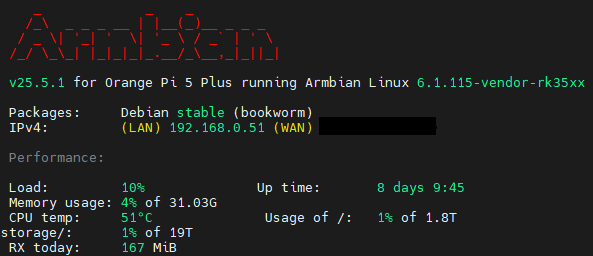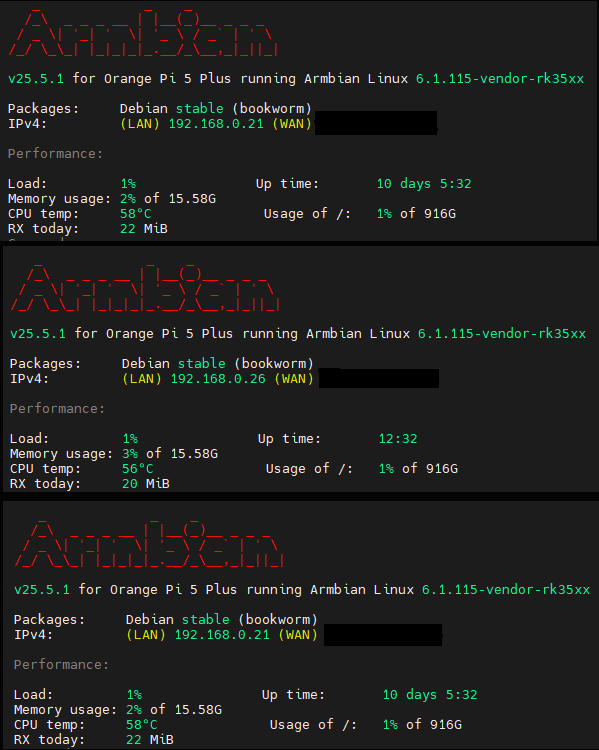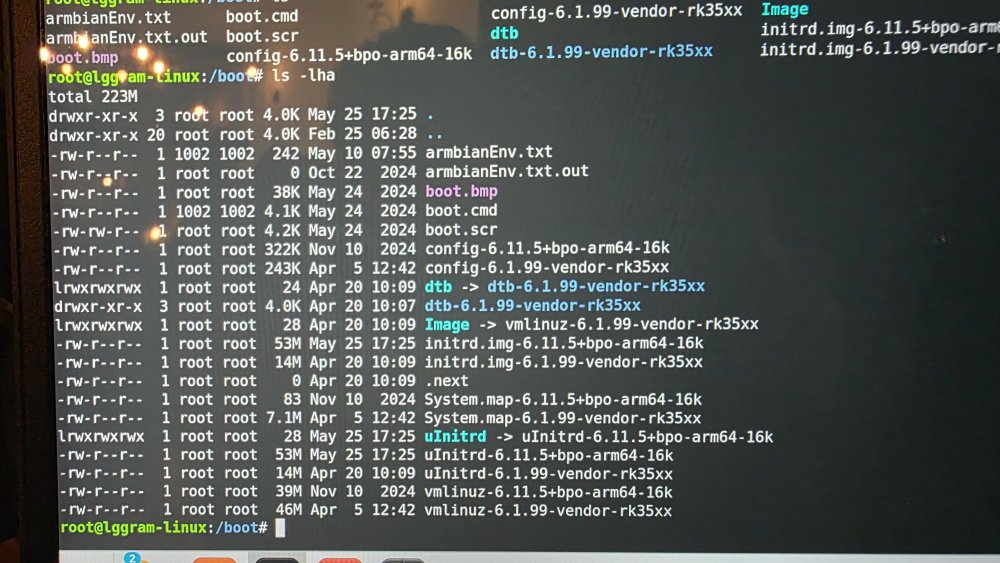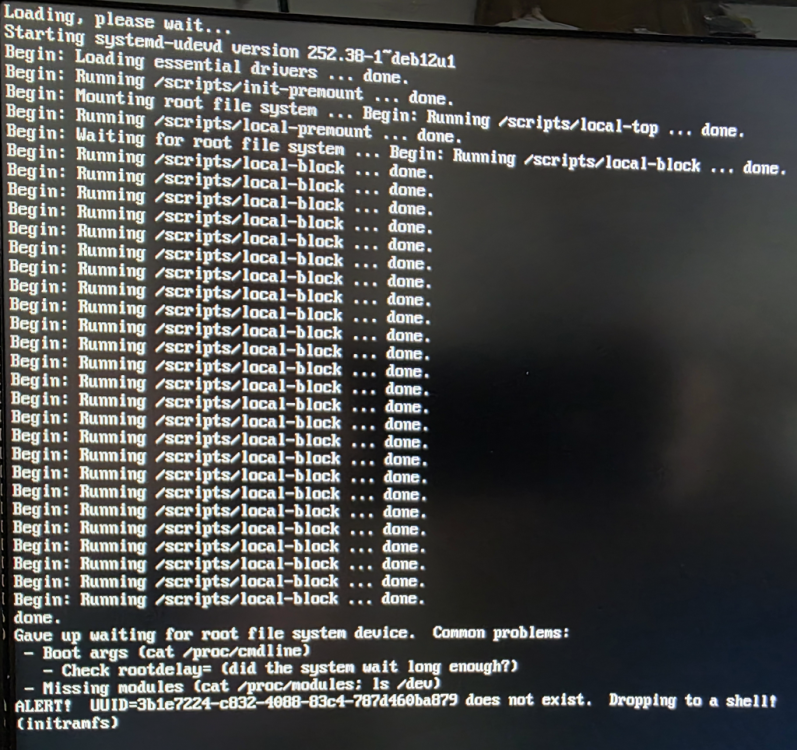All Activity
- Past hour
-

uInitrd pointing to wrong image from times to times
SteeMan replied to pdieguez's topic in Orange Pi 5
You will have to uninstall the upstream wireguard as that will remove the dependancy on the non-armbian kernel. - Today
-

uInitrd pointing to wrong image from times to times
pdieguez replied to pdieguez's topic in Orange Pi 5
Well, since it is already installed and working as expected, besides this issue of the my post above, what are my options? What could I do to fix this? -

uInitrd pointing to wrong image from times to times
Werner replied to pdieguez's topic in Orange Pi 5
There is no need to install the "wireguard" package from upstream which, as you noticed, has a dependency to Debian kernel which obviously fails to boot. Since Wireguard is shipped by default with every Armbian image, all you need are the userspace tools which are in the "wireguard-tools" package which you can install with "--no-install-recommends" to avoid useless packages installed via soft dependency. -

Armbian 25.5.1 Home Assistant Image Error
Robert Pace replied to Robert Pace's topic in Orange Pi 5 Plus
Accidentally included a duplicate in the previous post's image. Here is the missing SBC...I note this one has 32gb of ram vs the other's 16gb. -

Armbian 25.5.1 Home Assistant Image Error
Robert Pace replied to Robert Pace's topic in Orange Pi 5 Plus
I have 3 other Orange Pi 5 Plus running Armbian 25.5.1 Debian 12 (Bookworm) images fine. The only difference I detect is #1 The Image, and #2 the Kernel (6.1.115 vs 6.12). -
Hello everyone, I use my Orange Pi 5 board to run Open Media Vault with Wireguard installed. But there is a known issue with Wireguard that, when installing it, you have to manually reinstall the correct kernel into the board again, otherwise it won't be able to boot. However, ever since it has been installed, during apt update / apt ugrade of my board, it keeps recognizing the wrong kernel to be updated and changing the symlinks inside the /boot/ folder, rendering the board unbootable. If I see this happening, I can change the symlinks and it works normally after that. However, sometimes the symlinks changes unnoticed and I cannot boot anymore. I have to take the SD Card to another device, chroot into it, and change the links again. How can I prevent this from happening again and let the updates recognize the correct kernel version? In the image attached, you can see that uInitrd is pointing to uInitrd-6.11.5+bpo-arm64-16k, which is incorrect. I have to manually point it to uInitrd-6.1.99-vendor-rk35xx Sometimes, dtb and Image point to the wrong files as well. I have tried holding back linux-image-arm64-16k from being updated with apt hold, and I have also turned off automatic kernel updates inside armbian-config, but there is still something more to be done. I have just run apt update / apt upgrade, and I think that the part that is breaking my boot is the Processing triggers for initramfs-tools, as can be seen logged below: Setting up linux-u-boot-orangepi5-vendor (25.5.1) ... Armbian 'uboot-orangepi5-vendor' for '2017.09-S3e40-P187d-H0b1f-V023f-Bb703-R448a': 'postinst' starting. Armbian 'uboot-orangepi5-vendor' for '2017.09-S3e40-P187d-H0b1f-V023f-Bb703-R448a': 'postinst' finishing. Setting up systemd-sysv (252.38-1~deb12u1) ... Setting up libicu72:arm64 (72.1-3+deb12u1) ... Setting up linux-dtb-vendor-rk35xx (25.5.1) ... Armbian 'linux-dtb-vendor-rk35xx' for '6.1.115-vendor-rk35xx': 'postinst' starting. Armbian: DTB: symlinking /boot/dtb to /boot/dtb-6.1.115-vendor-rk35xx... 'dtb' -> 'dtb-6.1.115-vendor-rk35xx' Armbian 'linux-dtb-vendor-rk35xx' for '6.1.115-vendor-rk35xx': 'postinst' finishing. Setting up armbian-firmware-full (25.5.1) ... Setting up python3-ruamel.yaml.clib:arm64 (0.2.7-1+b2) ... Setting up libnss-systemd:arm64 (252.38-1~deb12u1) ... Setting up linux-image-vendor-rk35xx (25.5.1) ... Armbian 'linux-image-vendor-rk35xx' for '6.1.115-vendor-rk35xx': 'postinst' starting. update-initramfs: Generating /boot/initrd.img-6.1.115-vendor-rk35xx W: Possible missing firmware /lib/firmware/regulatory.db for built-in driver cfg80211 W: Possible missing firmware /lib/firmware/regulatory.db.p7s for built-in driver cfg80211 update-initramfs: Armbian: Converting to u-boot format: /boot/uInitrd-6.1.115-vendor-rk35xx Image Name: uInitrd Created: Sun Jul 20 10:39:28 2025 Image Type: AArch64 Linux RAMDisk Image (gzip compressed) Data Size: 13880399 Bytes = 13555.08 KiB = 13.24 MiB Load Address: 00000000 Entry Point: 00000000 update-initramfs: Armbian: Symlinking /boot/uInitrd-6.1.115-vendor-rk35xx to /boot/uInitrd '/boot/uInitrd' -> 'uInitrd-6.1.115-vendor-rk35xx' update-initramfs: Armbian: done. Remove unused generated file: /boot/uInitrd-6.1.99-vendor-rk35xx Remove unused generated file: /boot/initrd.img-6.1.99-vendor-rk35xx Armbian: update last-installed kernel symlink to 'Image'... '/boot/Image' -> 'vmlinuz-6.1.115-vendor-rk35xx' Armbian: Debian compat: linux-update-symlinks install 6.1.115-vendor-rk35xx boot/vmlinuz-6.1.115-vendor-rk35xx I: /vmlinuz is now a symlink to boot/vmlinuz-6.1.115-vendor-rk35xx I: /initrd.img is now a symlink to boot/initrd.img-6.1.115-vendor-rk35xx Armbian 'linux-image-vendor-rk35xx' for '6.1.115-vendor-rk35xx': 'postinst' finishing. Setting up linux-headers-vendor-rk35xx (25.5.1) ... Armbian 'linux-headers-vendor-rk35xx' for '6.1.115-vendor-rk35xx': 'postinst' starting. Configuring kernel-headers (6.1.115-vendor-rk35xx) - please wait ... HOSTCC scripts/basic/fixdep HOSTCC scripts/kconfig/conf.o HOSTCC scripts/kconfig/confdata.o HOSTCC scripts/kconfig/expr.o LEX scripts/kconfig/lexer.lex.c YACC scripts/kconfig/parser.tab.[ch] HOSTCC scripts/kconfig/lexer.lex.o HOSTCC scripts/kconfig/menu.o HOSTCC scripts/kconfig/parser.tab.o HOSTCC scripts/kconfig/preprocess.o HOSTCC scripts/kconfig/symbol.o HOSTCC scripts/kconfig/util.o HOSTLD scripts/kconfig/conf # # configuration written to .config # Compiling kernel-headers scripts (6.1.115-vendor-rk35xx) using 8 CPUs - please wait ... SYNC include/config/auto.conf.cmd HOSTCC scripts/dtc/dtc.o HOSTCC scripts/dtc/flattree.o HOSTCC scripts/dtc/fstree.o HOSTCC scripts/dtc/data.o HOSTCC scripts/dtc/livetree.o HOSTCC scripts/dtc/treesource.o HOSTCC scripts/dtc/srcpos.o HOSTCC scripts/dtc/checks.o HOSTCC scripts/dtc/util.o LEX scripts/dtc/dtc-lexer.lex.c YACC scripts/dtc/dtc-parser.tab.[ch] HOSTCC scripts/dtc/libfdt/fdt.o HOSTCC scripts/dtc/libfdt/fdt_ro.o HOSTCC scripts/dtc/libfdt/fdt_wip.o HOSTCC scripts/dtc/libfdt/fdt_sw.o HOSTCC scripts/dtc/libfdt/fdt_rw.o HOSTCC scripts/dtc/libfdt/fdt_strerror.o HOSTCC scripts/dtc/libfdt/fdt_empty_tree.o HOSTCC scripts/dtc/libfdt/fdt_addresses.o HOSTCC scripts/dtc/libfdt/fdt_overlay.o HOSTCC scripts/dtc/fdtoverlay.o HOSTCC scripts/dtc/dtc-lexer.lex.o HOSTCC scripts/dtc/dtc-parser.tab.o HOSTLD scripts/dtc/fdtoverlay HOSTLD scripts/dtc/dtc HOSTCC scripts/resource_tool HOSTCC scripts/kallsyms HOSTCC scripts/sorttable HOSTCC scripts/asn1_compiler HOSTCC scripts/genksyms/genksyms.o YACC scripts/genksyms/parse.tab.[ch] HOSTCC scripts/selinux/genheaders/genheaders HOSTCC scripts/selinux/mdp/mdp LEX scripts/genksyms/lex.lex.c HOSTCC scripts/genksyms/parse.tab.o HOSTCC scripts/genksyms/lex.lex.o HOSTLD scripts/genksyms/genksyms Compiling kernel-headers scripts/mod (6.1.115-vendor-rk35xx) using 8 CPUs - please wait ... CC scripts/mod/empty.o HOSTCC scripts/mod/mk_elfconfig CC scripts/mod/devicetable-offsets.s MKELF scripts/mod/elfconfig.h HOSTCC scripts/mod/modpost.o HOSTCC scripts/mod/sumversion.o UPD scripts/mod/devicetable-offsets.h HOSTCC scripts/mod/file2alias.o HOSTLD scripts/mod/modpost MODPOST scripts/mod/Module.symvers Done compiling kernel-headers (6.1.115-vendor-rk35xx). Done compiling kernel-headers tools (6.1.115-vendor-rk35xx). Armbian 'linux-headers-vendor-rk35xx' for '6.1.115-vendor-rk35xx': 'postinst' finishing. Setting up armbian-bsp-cli-orangepi5-vendor (25.5.1) ... Armbian 'armbian-bsp-cli-orangepi5-vendor' for '1-PC5315-V4064-H21c6-B1e5d-R756d': 'postinst' starting. Armbian 'armbian-bsp-cli-orangepi5-vendor' for '1-PC5315-V4064-H21c6-B1e5d-R756d': 'postinst' finishing. (...) Processing system modifications ... Processing triggers for initramfs-tools (0.142+deb12u3) ... update-initramfs: Generating /boot/initrd.img-6.11.5+bpo-arm64-16k update-initramfs: Armbian: Converting to u-boot format: /boot/uInitrd-6.11.5+bpo-arm64-16k Image Name: uInitrd Created: Sun Jul 20 10:43:32 2025 Image Type: AArch64 Linux RAMDisk Image (gzip compressed) Data Size: 54963626 Bytes = 53675.42 KiB = 52.42 MiB Load Address: 00000000 Entry Point: 00000000 update-initramfs: Armbian: Symlinking /boot/uInitrd-6.11.5+bpo-arm64-16k to /boot/uInitrd '/boot/uInitrd' -> 'uInitrd-6.11.5+bpo-arm64-16k' update-initramfs: Armbian: done. Any help appreciated. Thank you all
-
Hello there! I'm trying to build .iso image for orangepi5-plus, I've tried various options and other boards (including one board from Platinum support section), but always getting the same error stands for: Applying 153 patches from 135 files of which 1 driver patches, 134 patches in regular, sorted files... -> 001/153: /mnt/c/Users/mevep/armbian-build/cache/patch/kernel-drivers/sha1_86731a2a651e58953fc949573895f2fa6d456841_rockchip64_edge_bddabb7e_6fc916f5-01ba4719(:1) Patch ->/mnt/c/Users/mevep/armbian-build/cache/patch/kernel-drivers/sha1_86731a2a651e58953fc949573895f2fa6d456841_rockchip64_edge_bddabb7e_6fc916f5-01ba4719(:1) <- needs fixing: can't find file to patch. Problem with ->/mnt/c/Users/mevep/armbian-build/cache/patch/kernel-drivers/sha1_86731a2a651e58953fc949573895f2fa6d456841_rockchip64_edge_bddabb7e_6fc916f5-01ba4719(:1) <-: Failed to apply patch Same section with DEBUG=yes: Applying 153 patches from 135 files of which 1 driver patches, 134 patches in regular, sorted files... - Root Makefile '/mnt/c/Users/mevep/armbian-build/cache/sources/linux-kernel-worktree/6.16__rockchip64__arm64/Makefile' date: '1753010333.0974233' -> 001/153: /mnt/c/Users/mevep/armbian-build/cache/patch/kernel-drivers/sha1_86731a2a651e58953fc949573895f2fa6d456841_rockchip64_edge_bddabb7e_6fc916f5-01ba4719(:1) Rejects file /tmp/tmphi6p97nf exists. Patch ->/mnt/c/Users/mevep/armbian-build/cache/patch/kernel-drivers/sha1_86731a2a651e58953fc949573895f2fa6d456841_rockchip64_edge_bddabb7e_6fc916f5-01ba4719(:1) <- needs fixing: can't find file to patch. Root Makefile is newer than patch '/mnt/c/Users/mevep/armbian-build/cache/patch/kernel-drivers/sha1_86731a2a651e58953fc949573895f2fa6d456841_rockchip64_edge_bddabb7e_6fc916f5-01ba4719.patch', using Makefile date Problem with ->/mnt/c/Users/mevep/armbian-build/cache/patch/kernel-drivers/sha1_86731a2a651e58953fc949573895f2fa6d456841_rockchip64_edge_bddabb7e_6fc916f5-01ba4719(:1) <-: Failed to apply patch /mnt/c/Users/mevep/armbian-build/cache/patch/kernel-drivers/sha1_86731a2a651e58953fc949573895f2fa6d456841_rockchip64_edge_bddabb7e_6fc916f5-01ba4719.patch However, this file exists in folder tree and created above in this lines: --> (1684) INFO: Drivers have modifications [ exporting patch into /mnt/c/Users/mevep/armbian-build/cache/patch/kernel-drivers/sha1_86731a2a651e58953fc949573895f2fa6d456841_rockchip64_edge_bddabb7e_6fc916f5-01ba4719.patch ] --> (1684) COMMAND: git add . --> (2225) COMMAND: env -i 'HOME=/home/me' 'PATH=/mnt/c/Users/mevep/armbian-build/.tmp/work-1421a594-9d88-4a93-8ce4-e89dd9820201/bin:/usr/local/sbin:/usr/local/bin:/usr/sbin:/usr/bin:/sbin:/bin:/snap/bin' 'GIT_COMMITTER_NAME=John Doe' 'GIT_COMMITTER_EMAIL=john.doe@somewhere.on.planet' git '-c' 'commit.gpgsign=false' commit '--quiet' '-m' 'drivers for rockchip64-edge version 6.16 git sha1 86731a2a651e58953fc949573895f2fa6d456841' '--author=John Doe <john.doe@somewhere.on.planet>' --> (2324) COMMAND: env -i 'HOME=/home/me' 'PATH=/mnt/c/Users/mevep/armbian-build/.tmp/work-1421a594-9d88-4a93-8ce4-e89dd9820201/bin:/usr/local/sbin:/usr/local/bin:/usr/sbin:/usr/bin:/sbin:/bin:/snap/bin' git format-patch '-1' '--stdout' '--unified=3' '--keep-subject' '--signature' 'Armbian generated patch from drivers for kernel 6.16 and family rockchip64' '--stat=120' '--stat-graph-width=10' '--zero-commit' > /mnt/c/Users/mevep/armbian-build/cache/patch/kernel-drivers/sha1_86731a2a651e58953fc949573895f2fa6d456841_rockchip64_edge_bddabb7e_6fc916f5-01ba4719.patch.tmp --> (2408) COMMAND: mv -v /mnt/c/Users/mevep/armbian-build/cache/patch/kernel-drivers/sha1_86731a2a651e58953fc949573895f2fa6d456841_rockchip64_edge_bddabb7e_6fc916f5-01ba4719.patch.tmp /mnt/c/Users/mevep/armbian-build/cache/patch/kernel-drivers/sha1_86731a2a651e58953fc949573895f2fa6d456841_rockchip64_edge_bddabb7e_6fc916f5-01ba4719.patch renamed '/mnt/c/Users/mevep/armbian-build/cache/patch/kernel-drivers/sha1_86731a2a651e58953fc949573895f2fa6d456841_rockchip64_edge_bddabb7e_6fc916f5-01ba4719.patch.tmp' -> '/mnt/c/Users/mevep/armbian-build/cache/patch/kernel-drivers/sha1_86731a2a651e58953fc949573895f2fa6d456841_rockchip64_edge_bddabb7e_6fc916f5-01ba4719.patch' Things that I've tried: switch between mainline arm-build and stable versions (v25.5.1) building various combinations of kernel (current, edge) and OS (debian, ubuntu) build for board BIGTREETECH CB1 from Platinum support section completely remove armbian-build folder from PC and retry from fresh start build with PREFER_DOCKER=yes and no My setup is: Windows 11 Ubuntu 24.04.2 LTS under WSL2 (fully updated & upgraded) Docker Desktop 4.43.1 (198352) Log files are too large for https://paste.next.armbian.com/log, so I've uploaded them as achieve build-export-debug.7z build-export.7z
-
I am Running Armbian 24.5.1 Jammy with Linux 6.1.115-vendor-rk35xx on Radxa Rock5b (and it works great!!) when running sudo apt dist-upgrade or sudo apt upgrade I get Die folgenden Pakete sind zurückgehalten worden: armbian-bsp-cli-rock-5b " Packages retained" apt list --installed | grep armbian-bsp-cli-rock-5b gives: armbian-bsp-cli-rock-5b-legacy/jammy,now 24.5.1 arm64 [installiert] armbian-bsp-cli-rock-5b/jammy,now 24.5.1 arm64 [Installiert,aktualisierbar auf: 25.5.1] ## installed, can be updated can/shall I force the the use of "armbian-bsp-cli-rock-5b/jammy,now 24.5.1 arm64 [Installiert,aktualisierbar auf: 25.5.1]" ? how? what is the correct procedure to update to 25.5.x? thanks
-
Does regular image with same version/kernel work?
-

Armbian 25.5.1 Home Assistant Image Error
Robert Pace replied to Robert Pace's topic in Orange Pi 5 Plus
I burned the image to microsd via BalenaEtcher, popped it into the sbc and applied power. I have tried this two different days with two downloads of the HA image, and having burned the images to two different microsd cards with different results. Day One attempt booted but did not permit home assistant to start. Attempt two yielded the screencap and error previously mentioned. -
all those things are wow give kodi a try? https://kodi.tv/
-
It is documented there: So when booted from SD you need to copy over the u-boot image to SD card and do from there: dd if=cubie_a5e_spi_nor_raw_050624.img of=/dev/mtdblock0 But that won't you get NVMe support on Armbian as Cubie A5E NVMe support just isn't in the kernel, not even the dev version.
-
I assume you didn't change your power supply or add more things to USB? This could trigger crash. It would help if you could catch the crash. Enable more verbosity (loglevel) might give some clues, otherwise this can represent more serious debug / not easy to catch and resolve.
-
you burned to microsd, then burned to microsd. What?
-
How long did you wait for this? if you for example use a quite large microsd card that however has a slow pace this may take a few minutes.
-
I've downloaded the Armbian 25.5.1 (Kernel 6.12) Home Assistant image (https://dl.armbian.com/orangepi5-plus/Bookworm_current_minimal-homeassistant), burned to microsd and rebooted the orange pi 5 plus. I burned the image to a microsd cards, inserted the microsd and did a hard reboot of the SBC. The error message is "Gave up waiting for root filesystem device."
-
I don't have time to work on this right away, so to make sure this does not fall off the radar, I opened a ticket in the tracker.
-

Does exist a stable, old, low temperature version of Armbian for OPi1
laibsch replied to psygnosis's topic in Orange Pi One
OK That would be called regression and should be analysed for a fix moving forward. Specifically looking for an older release as a "solution" still seems misguided and should only be done to bisect not as a kind of permanent solution. -
Successful playing of H264 1080p mp4 Orange pi zero 3, 1GB Self-built Bookworm, with XFCE desktop Linux edge 6.15.4 No changed linux configurations Using ffmpeg+libraries provided in the first post of https://forum.armbian.com/topic/32449-repository-for-v4l2request-hardware-video-decoding-rockchip-allwinner/ (you can even install all the bookworm ffmpeg, mpv, then when you add the new repository, update and upgrade, apt will replace the packages with their ffmpeg-v4l2request equivalents) Testing 1080P H264 (warning, some mp4's will actually be AV1 codec), checked with VLC Compositor on or off, doesn't make a difference. Video plays at full 30 fps To avoid video glitches during window resizing: add "extraargs=cma=256M" in /boot/armbianEnv.txt With hwdec=drm-prime, CPU is 50% in all 4 cores With hwdec=drm, CPU is 10% or less in all 4 cores Without HW acceleration, CPU is 100% in all 4 cores with many skipped frames mpv.conf and mpv log: Reveal hidden contents THANK YOU to all who gave me updated information! Edited just now by robertoj
- Yesterday
-
I actually dont remember the exact order of install, but from what i can recall first i compiled and installed libva-v4l2-request-HACK_HEVC.zip and followed that tutorial then i downloaded h618_hwdec.tar.gz from https://www.elektroda.pl/rtvforum/topic4018092.html#20840047, those are the libs i replaced in /lib/aarch64-linux-gnu/ install latest edge kernel from armbian-config (or enable rolling updates), download kernel hearders and enable gpu in device tree overlays to compile mesa first install deps than creat a python venv in mesa src directory to download latest meson in it sudo apt-get install bison build-essential ccache clang cmake flex git glslang-tools libclang-dev libdrm-dev libelf-dev libexpat1-dev libgl1-mesa-dev libgles2-mesa-dev libgoogle-perftools-dev libgtk-3-dev libllvm-18-dev libomxil-bellagio-dev libpciaccess-dev libsensors-dev libspirv-tools-dev libunwind-dev libva-dev libvdpau-dev libvulkan-dev libwayland-dev libx11-dev libx11-xcb-dev libxatracker-dev libxcb-dri2-0-dev libxcb-dri3-dev libxcb-glx0-dev libxcb-present-dev libxcb-randr0-dev libxcb-shm0-dev libxcb-sync-dev libxcb-xfixes0-dev libxdamage-dev libxext-dev libxfixes-dev libxrandr-dev libxshmfence-dev libxxf86vm-dev libzstd-dev llvm-18-dev meson ninja-build pkg-config python3-mako python3-pil wayland-protocols python3-venv python3 -m venv mesa_venv source mesa_venv/bin/activate pip3 install meson but if i tried to compile from inside the venv i was gettin a mako version error so i exited the venv (just open another terminal window) used this exact command to be able to build from outside the python3 venv PYTHON=~/src/mesa/mesa_venv/bin/python3 ~/src/mesa/mesa_venv/bin/meson setup build -Dbuildtype=release -Dprefix=/usr -Dgallium-drivers=panfrost -Dvulkan-drivers=panfrost -Dplatforms=x11 -Dvideo-codecs=all you need to add wayland to platforms if you're using it, i'm not (replace '~/src/mesa/mesa_venv/bin/python3' and '~/src/mesa/mesa_venv/bin/meson' with the path where you cloned the source...) install any other dependencies it complains about then install with sudo ninja -C build install you can confirm with glxinfo -B gabriel@orangepizero3:~/$ glxinfo -B name of display: :0.0 display: :0 screen: 0 direct rendering: Yes Extended renderer info (GLX_MESA_query_renderer): Vendor: Mesa (0xffffffff) Device: Mali-G31 (Panfrost) (0xffffffff) Version: 25.2.0 Accelerated: yes Video memory: 3922MB ... i don't know if that libva hack is working but vainfo recognize gabriel@orangepizero3:~$ LIBVA_DRIVER_NAME=v4l2_request vainfo libva info: VA-API version 1.20.0 libva info: User environment variable requested driver 'v4l2_request' libva info: Trying to open /usr/lib/aarch64-linux-gnu/dri/v4l2_request_drv_video.so libva info: Found init function __vaDriverInit_1_20 libva info: va_openDriver() returns 0 vainfo: VA-API version: 1.20 (libva 2.12.0) vainfo: Driver version: v4l2-request vainfo: Supported profile and entrypoints VAProfileMPEG2Simple : VAEntrypointVLD VAProfileMPEG2Main : VAEntrypointVLD VAProfileH264Main : VAEntrypointVLD VAProfileH264High : VAEntrypointVLD VAProfileH264ConstrainedBaseline: VAEntrypointVLD VAProfileH264MultiviewHigh : VAEntrypointVLD VAProfileH264StereoHigh : VAEntrypointVLD VAProfileHEVCMain : VAEntrypointVLD and finally mpv (with yt-dlp installed) gabriel@orangepizero3:~/$ mpv --hwdec=drm --profile=fast https://www.youtube.com/watch?v=Dyzf2evNjwc (+) Video --vid=1 (*) (h264 1920x1080 29.970fps) (+) Audio --aid=1 --alang=eng (*) (opus 2ch 48000Hz) File tags: Uploader: Zen Mechanics Channel_URL: https://www.youtube.com/channel/UCC8n8afKsdaYuI7Pr0J4pgA Using hardware decoding (drm). AO: [pulse] 48000Hz stereo 2ch float VO: [gpu] 1920x1080 drm_prime[nv12] it is a bit confusing but i hope it helps... i also recommend this moded mpv handler with youtube playlist and mpv prefetch queueing support: https://github.com/gabreek/mpv-handler-queue
-
Using Jun 26's Sid_vendor_server-kali, my Zero 3W is stuck in a loop. I can't "Create a loop password" as it'll instantly jump to the "armbian-security login:" prompt. If I login with the default root:1234, I'll briefly see the welcome screen, followed by a very brief "waiting for the system to finish booting", then it's back to 1. This occurs regardless of internet access (provided by a USB-C ethernet adapter, for which Armbian reports a valid LAN IP address).
-
I've recently upgraded my NanoPi M4 V2 to Armbian_25.2.1_Nanopim4v2_bookworm_current_6.12.13_minimal.img.xz and since that, I have been getting random crashing of it, to the point that I have to manually power it down and up again to get it back running again. The only thing I've noticed is that this normally happens when there is intensive disk usage (like downloading a bunch of docker images, or when downloading large files from the internet). Here's the output from armbianmonitor -u pedro@nanopim4v2:~/docker$ armbianmonitor -u Collecting info and sending to paste.armbian.com, wait... dmesg: read kernel buffer failed: Operation not permitted dmesg: read kernel buffer failed: Operation not permitted https://paste.armbian.com/jefilizufo Please post the URL in the forum where you've been asked for.
-
In the past we had dedicated image for rpi5 ... It could be added here: https://github.com/armbian/build/blob/main/packages/bsp/common/usr/lib/armbian/armbian-firstrun#L112-L122