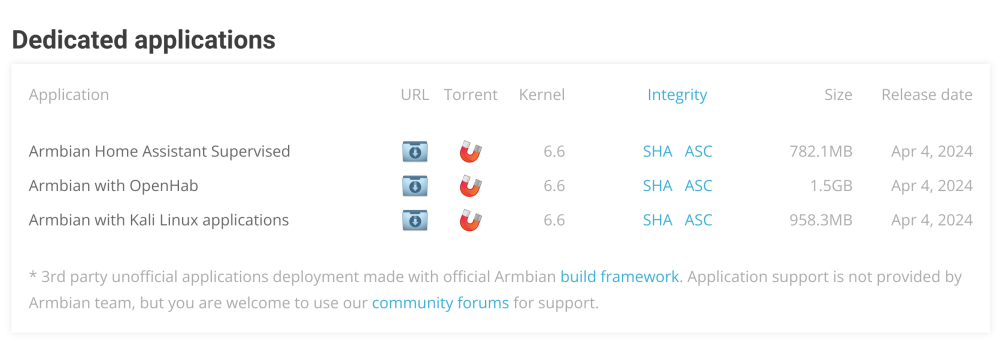All Activity
- Yesterday
-

Efforts to develop firmware for H96 MAX V56 RK3566 8G/64G
Hqnicolas replied to Hqnicolas's topic in Rockchip CPU Boxes
I'm trying to figureout what you change on DTS to edit the Github PR in that way. Just add: dma-names = "tx\0rx"; as you can see: https://github.com/hqnicolas/build/blob/9d0d690fe33a022c302ac538c4ecdd3dcacb482d/patch/kernel/archive/rockchip64-6.6/overlay/rockchip-rk3568-hk-uart1.dts#L12 Other boards have the same patch and I copy it: https://github.com/hqnicolas/build/blob/main/patch/kernel/archive/rockchip64-6.6/dt/rk3566-h96-tvbox.dts about the file, I just add it to the wifi external patch: Wifi Driver: https://drive.google.com/file/d/1VQLWxnhH06bAy7Nlg0xMWwLBmuOrUc_J/view?usp=sharing -

Efforts to develop firmware for H96 MAX V56 RK3566 8G/64G
Hqnicolas replied to Hqnicolas's topic in Rockchip CPU Boxes
This is how @ning enable the LED and InfraRed https://github.com/zhangn1985/linux-stable/commit/eb97929f95b1af3257b74528159a5d55a6409bba Nice @pocosparc Now I know why this device has an battery controller enabled, that's a tablet project I don't want to add pré-compiled files to a linux repo, This way, Wifi fix will need to be an unnoficial patch. I think this patch can be applyed by PR on armbian I just Soldered the SDCard Slot -

Efforts to develop firmware for H96 MAX V56 RK3566 8G/64G
pocosparc replied to Hqnicolas's topic in Rockchip CPU Boxes
@Hqnicolas Nice Job! Sorry I was away for the weekend and I already see that I need to reflash the board. Well I needed to start again with the version 1.2 - I started with Bluetooth and made it work - Although still not sure what is physically written on the chip and how it behaves. I have hcy6335, which in turn should be AP6335 containing the BCM4335 and for Bluetooth BCM4339. Somehow the chip gets represented as hci0: BCM4335A0 (002.001.006) build 0000. I am attaching the hcd file to this post that needs to be copied to the /lib/firmware/brcm. I also changed the dtb for the uart1 as there is no UART1 DMA mode possible otherwise. One just needs to add the dma-names to serial@fe650000 node: serial@fe650000 { compatible = "rockchip,rk3568-uart\0snps,dw-apb-uart"; reg = <0x00 0xfe650000 0x00 0x100>; interrupts = <0x00 0x75 0x04>; clocks = <0x0e 0x11f 0x0e 0x11c>; clock-names = "baudclk\0apb_pclk"; dmas = <0x24 0x02 0x24 0x03>; dma-names = "tx\0rx"; pinctrl-0 = <0x91 0x92 0x93>; pinctrl-names = "default"; reg-io-width = <0x04>; reg-shift = <0x02>; status = "okay"; phandle = <0x10a>; bluetooth { compatible = "brcm,bcm43438-bt"; clocks = <0x94 0x01>; clock-names = "lpo"; device-wakeup-gpios = <0x95 0x11 0x00>; host-wakeup-gpios = <0x95 0x10 0x00>; shutdown-gpios = <0x95 0x0f 0x00>; max-speed = <0x16e360>; pinctrl-names = "default"; pinctrl-0 = <0x96 0x97 0x98>; vbat-supply = <0x23>; vddio-supply = <0x63>; }; }; These are now the dmesg logs that I am getting [ 16.268929] Bluetooth: hci0: BCM: chip id 82 [ 16.269548] Bluetooth: hci0: BCM: features 0x2f [ 16.272162] Bluetooth: hci0: BCM4335A0 [ 16.272173] Bluetooth: hci0: BCM4335A0 (002.001.006) build 0000 [ 16.274413] Bluetooth: hci0: BCM4335A0 'brcm/BCM4335A0.hcd' Patch [ 17.114840] systemd[1]: Finished Armbian memory supported logging. [ 17.152605] systemd[1]: Starting Journal Service... [ 17.299179] systemd[1]: Started Journal Service. [ 17.339995] systemd-journald[632]: Received client request to flush runtime journal. [ 17.369055] Bluetooth: hci0: BCM: features 0x2f [ 17.372008] Bluetooth: hci0: BCM4335B0 JF-LTE MurataXJ AFH_LimitPwr_EDR 2STOPBIT-0343 [ 17.372025] Bluetooth: hci0: BCM4335A0 (002.001.006) build 0353 [ 17.482709] RPC: Registered named UNIX socket transport module. [ 17.482729] RPC: Registered udp transport module. [ 17.482733] RPC: Registered tcp transport module. [ 17.482736] RPC: Registered tcp-with-tls transport module. [ 17.482740] RPC: Registered tcp NFSv4.1 backchannel transport module. [ 18.604874] Bluetooth: BNEP (Ethernet Emulation) ver 1.3 [ 18.604896] Bluetooth: BNEP filters: protocol multicast [ 18.604914] Bluetooth: BNEP socket layer initialized [ 18.647499] Bluetooth: MGMT ver 1.22 ... [ 23.677339] Bluetooth: RFCOMM TTY layer initialized [ 23.677399] Bluetooth: RFCOMM socket layer initialized [ 23.677430] Bluetooth: RFCOMM ver 1.11 h96-tvbox-3566-wifi:~:% hciconfig -a hci0: Type: Primary Bus: UART BD Address: 43:35:B0:07:1F:AC ACL MTU: 1021:8 SCO MTU: 64:1 UP RUNNING RX bytes:4846 acl:0 sco:0 events:556 errors:0 TX bytes:71684 acl:0 sco:0 commands:556 errors:0 Features: 0xbf 0xfe 0xcf 0xff 0xdf 0xff 0x7b 0x87 Packet type: DM1 DM3 DM5 DH1 DH3 DH5 HV1 HV2 HV3 Link policy: RSWITCH SNIFF Link mode: PERIPHERAL ACCEPT Name: 'h96-tvbox-3566-wifi' Class: 0x6c0000 Service Classes: Rendering, Capturing, Audio, Telephony Device Class: Miscellaneous, HCI Version: 4.0 (0x6) Revision: 0x161 LMP Version: 4.0 (0x6) Subversion: 0x4106 Manufacturer: Broadcom Corporation (15) h96-tvbox-3566-wifi:~:% bluetoothctl Agent registered [CHG] Controller 43:35:B0:07:1F:AC Pairable: yes [bluetooth]# show Controller 43:35:B0:07:1F:AC (public) Name: h96-tvbox-3566-wifi Alias: h96-tvbox-3566-wifi Class: 0x006c0000 Powered: yes Discoverable: no DiscoverableTimeout: 0x000000b4 Pairable: yes UUID: A/V Remote Control (0000110e-0000-1000-8000-00805f9b34fb) UUID: Handsfree Audio Gateway (0000111f-0000-1000-8000-00805f9b34fb) UUID: PnP Information (00001200-0000-1000-8000-00805f9b34fb) UUID: Audio Sink (0000110b-0000-1000-8000-00805f9b34fb) UUID: Headset (00001108-0000-1000-8000-00805f9b34fb) UUID: A/V Remote Control Target (0000110c-0000-1000-8000-00805f9b34fb) UUID: Generic Access Profile (00001800-0000-1000-8000-00805f9b34fb) UUID: Audio Source (0000110a-0000-1000-8000-00805f9b34fb) UUID: Generic Attribute Profile (00001801-0000-1000-8000-00805f9b34fb) UUID: Device Information (0000180a-0000-1000-8000-00805f9b34fb) Modalias: usb:v1D6Bp0246d0540 Discovering: no Roles: central Roles: peripheral Advertising Features: ActiveInstances: 0x00 (0) SupportedInstances: 0x05 (5) SupportedIncludes: tx-power SupportedIncludes: appearance SupportedIncludes: local-name [bluetooth]# scan on Discovery started [CHG] Controller 43:35:B0:07:1F:AC Discovering: yes [NEW] Device 4C:BA:D7:02:F5:B7 4C-BA-D7-02-F5-B7 @ning @Hqnicolas UART1 speed is set to max-speed = <1500000>; but according to the datasheet (still no clue if it is the right one) we can go up to 4 MBit/s. Another thing is the schematics that I found somewhere on the internet, but still they are using some AP6xxx wifi/BT chip. Need to dive into this, but hey, now we see the missing components needed for SD-Card slot. Heartbeat is a nice thing, but I will try to enable the backlight blue LEDs, WiFi runniung, and then try to get some HDMI audio out of this thing. BCM4335A0.hcd p562297-AP6335 datasheet_V1.3_02102014.pdf ROC-3566-PC-V10-20210419.pdf -
@tERBO I run xfce4 when my HDMI works and I find it runs ok. But yeah YouTube videos play very bad for me in general. Maybe hardware acceleration isn't working?
-

Kali Linux as supported distro
going replied to Alessandro Lannocca's topic in Framework and userspace feature requests
😄👍 -
Thank you everyone, I appreciate getting feedback from so many experts! Let me answer by point, hopefully some of my experience might be useful @Igor I get your point, Kali is mostly userspace and the convenience to have everything packaged (and rolling) in the same place - the only thing Armbian lacked was wifi injection capabilities which I solved by placing kali kernel patches in userpatches/kernel/archive/sunxi64-6.6 -rw-r--r-- 1 alex alex 17K apr 13 19:55 dwav-usb-mt-driver.patch -rw-r--r-- 1 alex alex 4,8K apr 13 19:55 kali-wifi-injection.patch -rw-r--r-- 1 alex alex 2,3K apr 13 19:55 wireless-carl9170-Enable-sniffer-mode-promisc-flag-t.patch Got them fresh from Kali's GitLab repo (an they're compatible up to kernel 6.6) Now, here's my build config file: userpatches/config-opi03.conf BOARD=orangepizero3 BRANCH=current RELEASE=trixie DEST_LANG="it_IT.UTF-8" COMPRESS_OUTPUTIMAGE=sha,xz KERNEL_CONFIGURE=no BSPFREEZE=yes CLEAN_LEVEL=debs,images,cache BUILD_DESKTOP=no BUILD_MINIMAL=yes BUILD_EXTERNAL=yes EXTERNAL_NEW=compile INSTALL_HEADERS=yes NO_APT_CACHER=yes ARTIFACT_IGNORE_CACHE=yes #KERNEL_GIT=shallow ENABLE_EXTENSIONS=kali HOST=opi03 #LOCALVERSION=-kali and here's my output from sudo apt update && sudo apt list --updateable pt-utils/kali-rolling 2.7.12+kali1 arm64 [aggiornabile da: 2.7.12] apt/kali-rolling 2.7.12+kali1 arm64 [aggiornabile da: 2.7.12] base-files/kali-rolling 1:2024.1.0 arm64 [aggiornabile da: 24.2.1-13-trixie] bluetooth/kali-rolling 5.71-1+kali1 all [aggiornabile da: 5.71-1] bluez/kali-rolling 5.71-1+kali1 arm64 [aggiornabile da: 5.71-1] command-not-found/kali-rolling 23.04.0-1+kali3 all [aggiornabile da: 23.04.0-1] dpkg/kali-rolling 1.22.4+kali2 arm64 [aggiornabile da: 1.22.4] init-system-helpers/kali-rolling 1.66+kali1 all [aggiornabile da: 1.66] init/kali-rolling 1.66+kali1 arm64 [aggiornabile da: 1.66] libapt-pkg6.0/kali-rolling 2.7.12+kali1 arm64 [aggiornabile da: 2.7.12] libbluetooth3/kali-rolling 5.71-1+kali1 arm64 [aggiornabile da: 5.71-1] libdpkg-perl/kali-rolling 1.22.4+kali2 all [aggiornabile da: 1.22.4] libpolkit-agent-1-0/kali-rolling 124-1+kali1 arm64 [aggiornabile da: 124-1] libpolkit-gobject-1-0/kali-rolling 124-1+kali1 arm64 [aggiornabile da: 124-1] linux-headers-current-sunxi64/trixie 24.2.1 arm64 [aggiornabile da: 24.2.1] linux-image-current-sunxi64/trixie 24.2.1 arm64 [aggiornabile da: 24.2.1] polkitd/kali-rolling 124-1+kali1 arm64 [aggiornabile da: 124-1] As you can see there are Armbian packages being overriden by Kali's counterpart: how may I know there's no "Frankestein" effect under the hood? I'd feel much safer knowing that Kali packages have been bootstrapped during image build itself - If I select "Bookworm" with "kali-extension.sh", the list gets much longer So I tried: Bootstrapping a kali snapshot rootfs (no kernel, no headers, no firmware, no u-boot, no dtbs, and no u-boot-menu, then proceeded installing: -rw-rw-r-- 1 alex alex 21K apr 14 11:55 armbian-bsp-cli-orangepizero3_24.2.1_arm64__1-PC13d1-Ve726-He72f-Ba537-R6632.deb -rw-rw-r-- 1 alex alex 1,7M apr 14 11:55 armbian-bsp-cli-orangepizero3-current_24.2.1_arm64__1-PC13d1-Ve726-He72f-Ba537-R6632.deb -rw-rw-r-- 1 alex alex 133K apr 14 11:53 armbian-config_24.2.1_all__1-SAfb17-B0293-R448a.deb -rw-rw-r-- 1 alex alex 225M apr 14 11:55 armbian-firmware_24.2.1_all__1-SA6b6f-B90f5-R448a.deb -rw-rw-r-- 1 alex alex 414M apr 14 11:54 armbian-firmware-full_24.2.1_all__1-SA6b6f-SMfbef-B90f5-R448a.deb -rw-rw-r-- 1 alex alex 2,4M apr 14 11:52 linux-dtb-current-sunxi64_24.2.1_arm64__6.6.16-Seb3e-D6b4a-P5d69-Cc165Hfe66-HK01ba-Vc222-B067e-R448a.deb -rw-rw-r-- 1 alex alex 94M apr 14 11:52 linux-headers-current-sunxi64_24.2.1_arm64__6.6.16-Seb3e-D6b4a-P5d69-Cc165Hfe66-HK01ba-Vc222-B067e-R448a.deb -rw-rw-r-- 1 alex alex 149M apr 14 11:52 linux-image-current-sunxi64_24.2.1_arm64__6.6.16-Seb3e-D6b4a-P5d69-Cc165Hfe66-HK01ba-Vc222-B067e-R448a.deb -rw-rw-r-- 1 alex alex 911K apr 14 11:52 linux-u-boot-orangepizero3-current_24.2.1_arm64__2024.01-S866c-P6305-H7b37-Vb97c-B11a8-R448a.deb It works a charm and no potential messing between package repos/distributions are present (hopefully), as the above packages are in a locally hosted repo which I manually added to Kali rootfs But this is a tedious work, manual and I can't say if it's good or not, to be honest it works great I'd feel it would be done the "right" way by integrating kali distrib into build scripts @going I'll definitely test KEEP_ORIGINAL_OS_RELEASE=yes and report back @c0rnelius Kali network services, especially avahi being able to broadcast services, thus giving away a penetration tester "presence", are disabled by default - in the past HCIUART was disabled by default too due to some reason I can't remember; nevertheless everything can be (re-)enabled, unmasked, etc by standard means - Kali does even include some fancy cryptroot-luks kernel patches that automatically "destroy" data on boot when full-disk-encryption is active in case of specific passwords being passed (like a dead man's switch I suppose) Thank you for your support guys!
-
Good evening. Nick is similar but not quite the same. I have one like this. The seller called it QPLOVE Q18. Thanks for the WiFi tip. I'll try to slip this patch. And yes, I used the latest build with kernel 6.7. Here is a link to such a console https://www.amazon.com/dp/B09P9KL1XY
-
I was curious about how cpufrequtils can manage different policies over several cpus. Actually it can only dictate one set over the 6 cpus. For info, I've just found a post about having a change on cpufrequtils that can manage different frequency sets over the cpus (4x cpus at 400-1400MHz and 2x cpus at 400-1800MHz). #To get individual cpus current frequencies $ cat /sys/devices/system/cpu/cpu*/cpufreq/cpuinfo_cur_freq #To get individual cpus governor (note there is no one governor for one cpu) $ cat /sys/devices/system/cpu/cpu*/cpufreq/scaling_governor #To collect existing frequency policies $ ls -al /sys/devices/system/cpu/cpufreq/ I'm now testing the script... Edit: Not probant ! It reboots with "400-1400MHz schedutil" and "400-1800MHz conservative" governors.
-
Probably Armbian also needs a dedicated image for that or some dirty hackjob to allow both variants to boot. Anyway I don't think somebody will waste time on this task...
-
The 1,5 Gb version does not boot. Or at least does not turn on the screen using the Armbian 6.6.26 Jammy image. I thought firs the board was broken but it does boot on the Orange Pi OS. (The 1,5 Gb version might be special somehow as the Orange Pi OS had separate Image for the 1,5 Gb variant)
-
Hello all Lately I have been spending some time trying to update Kernel and OS to my Lichee Zero Pi. I reached to compile Kernel 5.20 and upgrade Debian from Jessie (8) (official image) to Buster (10), and stop there. I've faced the same USB Keyboard problem, as mentioned before by @Kot, and solved by simply replacing the dtb file in the SD for the one compiled. You can see a short guide how I compiled the Lichee Zero Pi Kernel here Moving from Jessie to Buster was not really complicated but it needs a lot of time, First I upgraded from Jessie (8) to Stretch (9) and Second from Stretch (9) to Buster (10) My initial LicheeZero Pi image was: mindb_dd.tar.gz you can downloaded at the unofficial Lichee Zero Pi site. MOVING FROM JESSIE TO STRETCH I followed these steps to get Jessie Support using freexian: https://www.freexian.com/lts/extended/docs/how-to-use-extended-lts/ 1. Manually installed freexian-archive-keyring package with: wget --no-check-certificate https://deb.freexian.com/extended-lts/pool/main/f/freexian-archive-keyring/freexian-archive-keyring_2022.06.08_all.deb && sudo dpkg -i freexian-archive-keyring_2022.06.08_all.deb 2. Modify the sources list to the ones from freexian config file in this location: /etc/apt/sources.list or /etc/apt/sources.list.d/multistrap-debian.list Comment all lines in the sources list file and add these other lines deb [arch=armhf] http://deb.freexian.com/extended-lts jessie main contrib non-free deb-src [arch=armhf] http://deb.freexian.com/extended-lts jessie main contrib non-free 3. Installed sudo, correct host name and enable bash history apt update # Here, I was able to install sudo apt install sudo # Correct the host name adding LicheePi together to localhost: 127.0.0.1 LicheePi localhost nano /etc/hosts # And enable bash history touch ~/.bash_history 4. Modify again source list to add Stretch sources listed here: https://debiansupport.com/mirrors/ sources file /etc/apt/sources.list.d/multistrap-debian.list deb [arch=armhf] http://archive.debian.org/debian stretch main contrib non-free deb-src [arch=armhf] http://archive.debian.org/debian stretch main contrib non-free deb [arch=armhf] http://archive.debian.org/debian-security stretch/updates main contrib non-free deb-src [arch=armhf] http://archive.debian.org/debian-security stretch/updates main contrib non-free 5. Now Update, Upgrade and dist-upgrade sudo apt clean sudo apt update sudo apt upgrade -y sudo apt dist-upgrade -y MOVING FROM STRETCH TO BUSTER Just follow again the steps 4 and 5, but replacing the sources list by the ones of Buster founded in the above link. Hope this help somebody Regards
-

Kali Linux as supported distro
going replied to Alessandro Lannocca's topic in Framework and userspace feature requests
thanks. I understand your point of view. For a clean system, you may need this key: KEEP_ORIGINAL_OS_RELEASE=yes The script that @Igor advises will add the Kali repository to the /etc/apt/sources.list.d/kali.list file. But one inaccuracy remains. You'll probably want to change that: https://github.com/armbian/build/blob/27a07d918e3e010f74dc24fcc17f510a8eb35252/lib/functions/rootfs/distro-specific.sh#L150 @Igor sid and unstable are synonyms of the same repositorysid and ustable. sid|unstable) cat <<- EOF > "${basedir}"/etc/apt/sources.list deb ${DEBIAN_MIRROR} $release main contrib non-free non-free-firmware #deb-src ${DEBIAN_MIRROR} $release main contrib non-free non-free-firmware EOF Otherwise, apt will read the same thing twice. -
I got the same. I believe this is because of the lack of power. I will try to test it with additional HDD power supply cables, and see if it works.
-
Hey guys, I just wanted to mention, that I have not forgotten this topic . I just have currently no time to drive this further because of real-life stuff going. Additionally I currently have no hardware in spare which i could perform the tests on. So either you guys wait for a non-specified time or try something on your own. So long... Cheers
-
Never mind, used the non plus image for the plus. The Armbian page for the orange pi 5 kind of makes you think that it also works for the plus, where there is a different image if you search through all the available arm images. Very confusing.
- 35 replies
-
- Orange Pi 5
- Orange Pi 5B
-
(and 1 more)
Tagged with:
-

Kali Linux as supported distro
Igor replied to Alessandro Lannocca's topic in Framework and userspace feature requests
(Maintained as) Armbian with Kali applications already exists as an extension. Copy https://github.com/armbian/os/blob/main/userpatches/extensions/kali.sh to extensions of your userspatches/extensions/ and try with: ./compile.sh ENABLE_EXTENSIONS="kali" Not sure if something is missing, but its pretty easy to add. Going this path saves you a lot of time. As far as patched for hacking wireless drivers or/and kernel tweaks, we should have most of them, probably more then Kali Linux. In technical sense there are just userspace applications, which are IMO included into that extension. The rest, majority, about Kali is myth, produced by Hollywood and community. On some download pages, you can already find ready to run images, X86 arch for example: You can try that image on your PC, fine tune, then just build for whatever you want. -

Kali Linux as supported distro
c0rnelius replied to Alessandro Lannocca's topic in Framework and userspace feature requests
Kali is in a lot of ways a polished SID with all of their own custom bits added. It can be debootstrap'd just like Debian, Devuan and Ubuntu. I did find some services didn't work on boot; 'ssh avahi bluetooth ntp'. But there could be some option they have I'm not aware of to allow those services to start out of the box. Creating a custom service to start those does the trick though. I would think adding this as an option could be doable, but the question then becomes who wants to handle the support required to maintain it? - Last week
-
retested today on SD card and boot over usb sd reader. boot ok as normal. You can close or delete?
-
Hi @jock, the chip seems truly suspicious, in reality the plastic even looks like it has some kind of rust or had too much heat on it. I think I didn't explained the power loss part well, the power loss takes place after an shutdown (but the led will be on, even after the shutdown). But after some tries I could reproduce the problem at the regular initialization process and have also found a solution. Generally I used the device with a 1024x600 (wsvga ia the weirdest resolution I know) HDMI Touch screen. If I boot the device on a regular powered on full hd screen and switch to the touch screen it works without any problems. If I boot without a screen (and switch to the touch screen) or with the touch screen already connected it will show nothing. So I guess its just some kind graphic driver problem. Since i want to let it run 24/7 it's completely fine.
-
Not strange at all, and by the way, thanks for your interest/support! I need special changes in the kernel, but I managed to get them built via armbian using userpatches I would prefer to keep armbian kernel + headers + firmware + dtb + uboot as they work perfectly I'd find the best solution to have armbian-config manage system configuration (on kali there's kalipi-config but it's raspberrypi oriented) For everything else, I'd prefer a clean rootfs, with kali repositories packages, installed directly at build time via chroot in armbian build framework If I change sources.list afterwards, I get some armbian packages mixed with kali's and vice-versa So ideally, I'd just select "Kali" instead of "trixie" or "bookworm" as distribution, while keeping the final rootfs structure armbian-pristine It isn't any different than enjoying armbian with ubuntu jammy instead of debian bookwork; do I give the idea? Specifically Kali has a lot of metapackages provididing wireless tools, metasploit and windows powershell toolkits and so on; it's specialized in offensive/defensive security; an assortment difficult to find elsewhere without major efforts
-

Kali Linux as supported distro
going replied to Alessandro Lannocca's topic in Framework and userspace feature requests
If you know the Kali Linux distribution well, then you can try installing Armbian and then change the sources in the /etc/apt/source.list file. Then just update the sources. Or do you need some special changes in the kernel? I am not familiar with this distribution. My questions may look strange. -
Hi @going, thanks for following up! Kali is the de-facto (in my opinion) penetration-testing and learning platform (I'm passionate about wireless) - orangepi boards are very decent hardware-wise but software support is lacking I enjoyed learning and playing around with armbian for the past 3 days, and I think it's the best framework for building self-contained small distros I'm looking towards a clean, lean, cli distro for my SBCs, kali is a great platform and Armbian with its framework works better than the patched-up google-drive solutions from vendor (kernel 6.1 vs kernel 6.6) Being a debian derivative (kali), I see the potential of converging armbian cleanliness with kali - especially since with older framework GoVanguard did it for some boards, and orangepi itself is based on a previous generation of armbian As of now, for running kali, I'm bound to RaspberryPI boards, as are the only ones with broad "mainline" kali coverage - in full honesty though I think armbian is a much superior framework than kali-arm for building I like a lot mainline support and armbian brought mainline support for both u-boot and kernel on orangepizero3 - I want to try and come up with a board config for orangepizero2w on armbian as soon as I find a kali solution! And my orangepi5plus is on its way, I want to play with it too! These topics bring out my beloved nerdiness
-
Been trying to play 4k youtube videos with VLC and I haven't had any luck with vp09 and mp4 files. Is VP9 supported with 24.2.1 + kernel 5.10.160? I have no issues with hardware decoding of mp4/h264 in vlc but is vp9 hardware decoding possible? Browser seems to play youtube in 4k but not sure which codec it is using
-

Kali Linux as supported distro
going replied to Alessandro Lannocca's topic in Framework and userspace feature requests
Why do you want to get support for this particular Kali Linux? -
I can confirm this issue on an old BananaPi 1 from Lemaker. It began with Kernel 6.6. After returning to the older 6.1 the stalls disappeared. Apr 13 23:02:02 eisbaer kernel: rcu: INFO: rcu_sched self-detected stall on CPU Apr 13 23:02:02 eisbaer kernel: rcu: 0-....: (5249 ticks this GP) idle=56dc/1/0x40000002 softirq=5480265/5480265 fqs=2606 Apr 13 23:02:02 eisbaer kernel: rcu: (t=5250 jiffies g=9317845 q=1167 ncpus=2) Apr 13 23:02:02 eisbaer kernel: CPU: 0 PID: 27606 Comm: htop Tainted: G C 6.6.16-current-sunxi #1 Apr 13 23:02:02 eisbaer kernel: Hardware name: Allwinner sun7i (A20) Family Apr 13 23:02:02 eisbaer kernel: PC is at stmmac_get_stats64+0x26/0x128 Apr 13 23:02:02 eisbaer kernel: LR is at 0xc2e6b000 Apr 13 23:02:02 eisbaer kernel: pc : [<c078c5ce>] lr : [<c2e6b000>] psr: 80010033 Apr 13 23:02:02 eisbaer kernel: sp : f1621c68 ip : c2e68000 fp : 00000001 Apr 13 23:02:02 eisbaer kernel: r10: f1621e68 r9 : c2ee3c48 r8 : c2e68000 Apr 13 23:02:02 eisbaer kernel: r7 : 00000000 r6 : 00000001 r5 : 00000000 r4 : 80000000 Apr 13 23:02:02 eisbaer kernel: r3 : 07c697cd r2 : c2e6ae48 r1 : f1621d28 r0 : c2e68000 Apr 13 23:02:02 eisbaer kernel: Flags: Nzcv IRQs on FIQs on Mode SVC_32 ISA Thumb Segment none Apr 13 23:02:02 eisbaer kernel: Control: 50c5387d Table: 46a2c06a DAC: 00000051 Apr 13 23:02:02 eisbaer kernel: stmmac_get_stats64 from dev_get_stats+0x27/0xd0 Apr 13 23:02:02 eisbaer kernel: dev_get_stats from dev_seq_printf_stats+0x21/0x124 Apr 13 23:02:02 eisbaer kernel: dev_seq_printf_stats from dev_seq_show+0x11/0x24 Apr 13 23:02:02 eisbaer kernel: dev_seq_show from seq_read_iter+0x281/0x35c Apr 13 23:02:02 eisbaer kernel: seq_read_iter from seq_read+0x61/0x84 Apr 13 23:02:02 eisbaer kernel: seq_read from proc_reg_read+0x71/0x90 Apr 13 23:02:02 eisbaer kernel: proc_reg_read from vfs_read+0x75/0x1e4 Apr 13 23:02:02 eisbaer kernel: vfs_read from ksys_read+0x45/0x9c Apr 13 23:02:02 eisbaer kernel: ksys_read from ret_fast_syscall+0x1/0x5c Apr 13 23:02:02 eisbaer kernel: Exception stack(0xf1621fa8 to 0xf1621ff0) Apr 13 23:02:02 eisbaer kernel: 1fa0: 01141aa0 000005e8 00000004 011c7200 00000400 00000001 Apr 13 23:02:02 eisbaer kernel: 1fc0: 01141aa0 000005e8 b6e13888 00000003 0000000a bedcddd4 00000000 00000000 Apr 13 23:02:02 eisbaer kernel: 1fe0: 00000003 bedcdcd0 b6dae2bb b6d27616