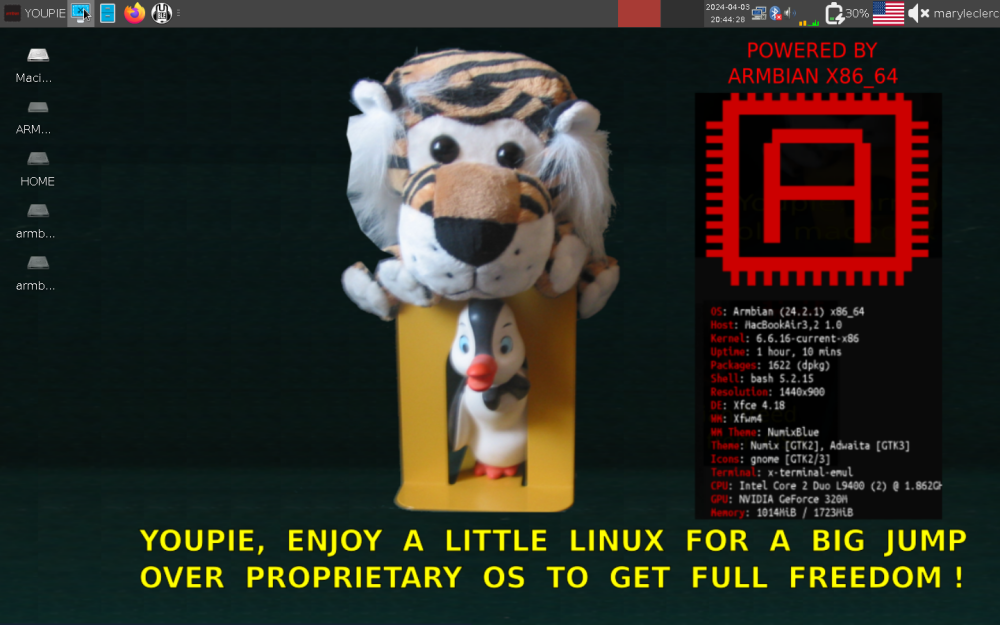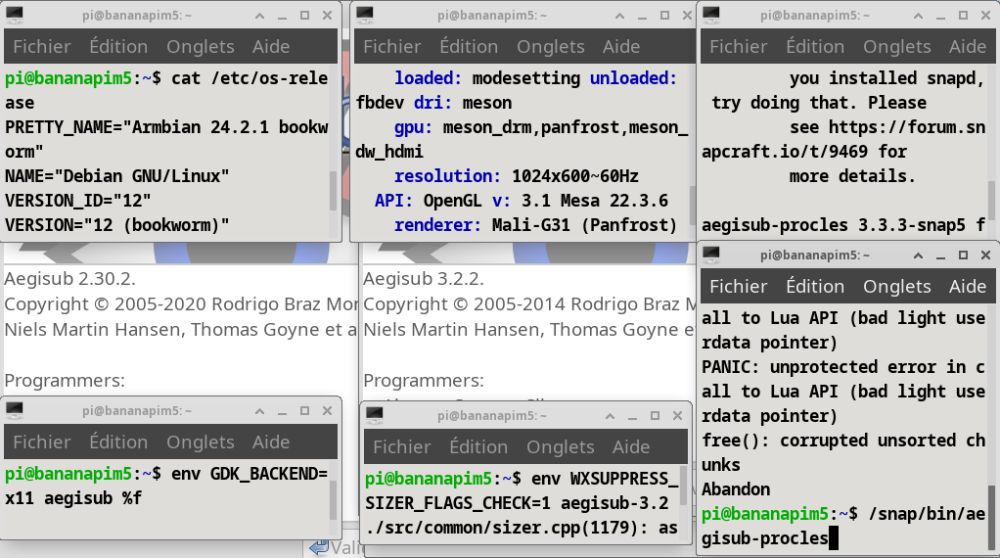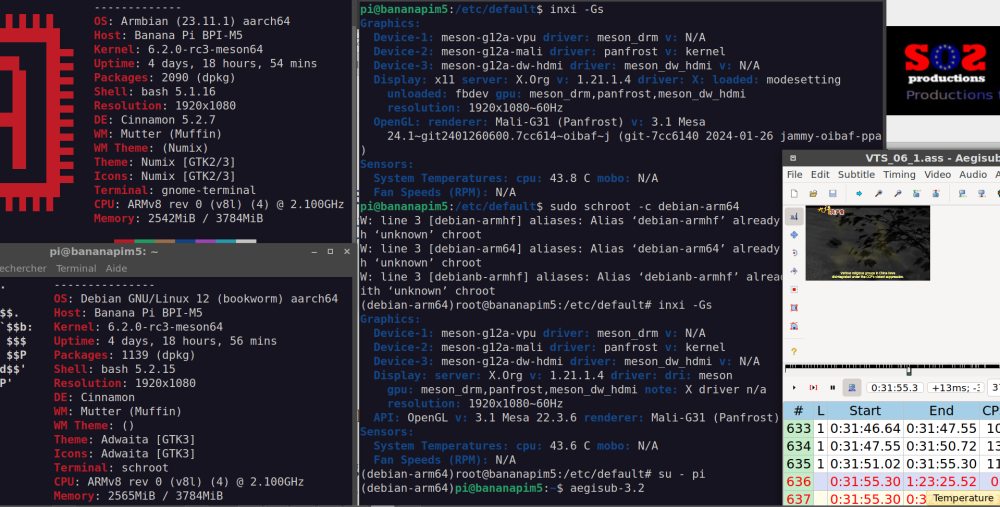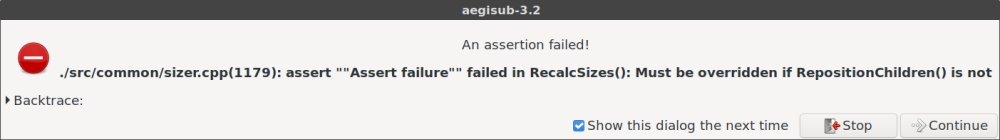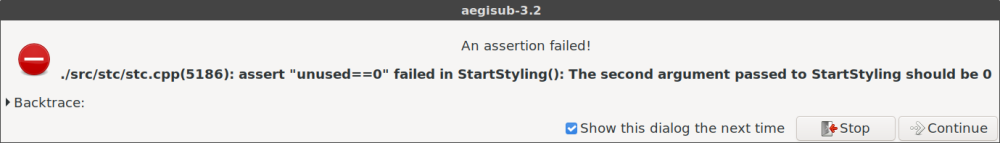Active threads
Showing topics posted in for the last 365 days.
- Today
-

Introduction to U Boot? /Lack of fundamental understanding
mongoose replied to dfgsdgdfgf's topic in Beginners
Thanks @FRANK333 , I actually have an orange pi too so bookmarked that guide. For future readers: As for changing u-boot on Le Potato, I just followed https://docs.u-boot.org/en/latest/build/gcc.html https://docs.u-boot.org/en/latest/board/amlogic/libretech-cc.html they've guides for lots of boards. Everything seems to work so far as I was able to boot into armbian. Also, I recommend getting a USB U-art cable and using the terminal program minicom so you can see what happens during u-boot and with timestamps -
Alright, thanks again to the replies ! I followed the u-boot guides and it worked out ! "make menuconfig" let me change the environment variable I wanted to. Compiling took just a few minutes. I did the dd commands from the guide and was able to boot the board. Armbian is intact, no issues.
- Yesterday
-

Tanix TX66 RK3566 4GB/32GB 8K 2.4/5WIFI 1GiB BT USB2/3 SD IR SPDIF
realcam replied to realcam's topic in Rockchip CPU Boxes
Not sure 'AI' is the answer, this requires actual embedded dev skills. I have (lame) news tho. I gave the box away. A family member needed a TV box and the Tanix is doing that now. Giving up is kinda lame I know but there were good reasons for it. Mostly that the box is pretty much undocumented except that it has an rk3566 on it. This and that the manufacturer seems to have no interest in open source support and never replied to repeated attempts of getting some documnetation, SDK etc. The idea was to teach myself SBC embedded linux/android and reverse engineering seemed interesting at first but ialso maybe not the best way to learn. In the end it didnt seem worth the effort. I bought a firefly rk3566 instead, stationpc m2 instead. Well documented board with NVME interface, good wiki/docs, Android and Linux SDKs on gitlab, plenty of tools and firmware to play with. It's a much more rewarding environment for a developer to learn. Sorry if I disappointed people replying, trying to support here. Thanks in any case! -
If the issue is that the cpu frequency is switched too fast and I can reproduce the crash with a regulator-ramp-delay of 1000, then there is no point in testing anything above 1000 that will make the issue worse. regulator-ramp-delay is badly named. It is not a dealy it is a divider for the delay. The greater regulator-ramp-delay the fastest the transition (I believe the Kobol team made this mistake, but as I also believe the issue could be otherwise than the delay between transitions this is not a big deal). I still have not tried with a lower than 1000 value for regulator-ramp-delay (ie without tweaking the opp voltages as I am currently doing).
-
@ebin-devI believe initramfs messages are not written to syslog. @Trillien you see that message on the serial console? /usr/share/initramfs-tools/scripts/local-bottom/mdadm is part of the mdadm package which pcakaged by Debian. "dpkg -S /usr/share/initramfs-tools/scripts/local-bottom/mdadm", "apt policy mdadm" Though it could be the fact that the generated initramfs lack/bin/rm is armbian specific. You might want to open a bug against armbian or at least open a topic in the forum. But nothing helios64 specific as far as I know. Could even be a Debian bug. I don't even know if we ought to fix this missing /bin/rm for mdadm at the board level, even as a workaround.
-

Armbian with preinstalled Home Assistant supervised
Alexx replied to Igor's topic in Software, Applications, Userspace
Hi @Igor. All the above are 5 commands? -

Rupa X88 Pro 13 - RK3528 board with images
fedes_gl replied to fedes_gl's topic in Rockchip CPU Boxes
Sorry for the confusion. For the moment I'm using it with original android firmware. I tried the build suggested by user blustOne (above in this thread), booting from SD card, GPU has signal output but seems not to have HW acceleration for playback (it loads the file, but stutter/choppy playback). Also no sound through HDMI port. I'm tring to first dump the entire firmware of the device. I don't want to get it bricked because of playing with it. Once I can dump it, I will try to play with the armbian variants, try to build my own, etc. I have never done this and I know I have a long way ahead reading and learning (and no much time), just I want to start with the backup. I will also try to debloat the android version. I'm using it connecting a flash drive with videos, I connect it to internet as little as possible, it has many bloatware that I'm not sure of what thing it can cause in my private network. Probbaly i'm worring too much about it? .. -
Dear All, I get frequent and random disconnection from orangepizero3 onboard wifi with armibian community (self-built) both trunk and 24.02 current kernel, 6.6.26 and 6.6.28 message is always [21738.338021] sprdwl:sprdwl_fc_add_share_credit, 536, mode:1 closed, index:0, share it [21848.116072] sprdwl:sprdwl_fc_add_share_credit, 536, mode:1 closed, index:0, share it [21915.426734] unisoc_wifi unisoc_wifi sta0: sprdwl_report_connection sm_state (5), status: (2)! [21915.426817] unisoc_wifi unisoc_wifi sta0: sprdwl_report_connection Vodafone-CSC failed status code:1! [21919.477424] sprdwl:sprdwl_fc_add_share_credit, 536, mode:1 closed, index:0, share it [[21738.338021] sprdwl:sprdwl_fc_add_share_credit, 536, mode:1 closed, index:0, share it [21848.116072] sprdwl:sprdwl_fc_add_share_credit, 536, mode:1 closed, index:0, share it [21915.426734] unisoc_wifi unisoc_wifi sta0: sprdwl_report_connection sm_state (5), status: (2)! [21915.426817] unisoc_wifi unisoc_wifi sta0: sprdwl_report_connection Vodafone-CSC failed status code:1! [21919.477424] sprdwl:sprdwl_fc_add_share_credit, 536, mode:1 closed, index:0, share it Full logs available at armbianmonitor -u Any help/hint/solution deeply appreciated
-

Efforts to develop firmware for H96 MAX V56 RK3566 8G/64G
Hqnicolas replied to Hqnicolas's topic in Rockchip CPU Boxes
i'm using RFkill command $ rfkill ID TYPE DEVICE SOFT HARD 0 bluetooth hci0 unblocked unblocked i'm switching DTB on this board to test, and I think the problem was on the new DTS file that dont work. also the old 6.2 DTS file dont boot on 6.6 kernel rk3566-firefly-roc-pc.dtb rk3566-h96-tvbox.dtb rk3566-h96-tvbox.dts rk3566-firefly-roc-pc.dts I think gpio2 PB1 on wifi need to be ACTIVE LOW Will test it tomorrow This device tree without board project is hard to fix i'm testing and this pin is tricky it has gpio low and pull up -
Glad to hear you got it working. I've gone through the same issues you had in the past when trying upgrades, so the steps were in the back of my mind. It should be fine to now remove the obsolete packages.
-
ok just an update, I managed to get past that '1.5GB' issue the hack is done in u-boot, but the bad news is that that alone won't fix things: This gpu over temperature is nonsense, the chip is hardly warm and this same image boots just fine on a 2GB device with the 'standard' u-boot. It'd seem that some other things is at play here, e.g. that the registers for 1.5GB model are after all different and may need a different DTS configuration. I don't have a solution to go forward for now for 1.5GB devices, configuring DTS takes much more than this little hack, in the sense that we'd not know if this gpu thermal thing is the only odd thing or that there are other things that needs to be fixed as well. -- for those who insist if you would like to test this solution, the attached file is the modified u-boot compiled from https://source.denx.de/u-boot/u-boot https://source.denx.de/u-boot/u-boot/-/blob/master/arch/arm/mach-sunxi/dram_sun50i_h616.c?ref_type=heads#L1353 the function arch / arm /mach-sunxi /dram_sun50i_h616.c function mctl_calc_size() is modified as: static unsigned long mctl_calc_size(const struct dram_config *config) { u8 width = config->bus_full_width ? 4 : 2; /* 8 banks */ unsigned long long memsz = (1ULL << (config->cols + config->rows + 3)) * width * config->ranks; log_info("detected memsize %d M\n", (int)(memsz >> 20)); /* 1.5 GB hardcoded */ memsz = 2048UL * 1024UL * 1024UL * 3 / 4; return memsz; } i.e. that 1.5GB is *hardcoded*, obviously this won't be appropriate for most boards except in particular case of 1.5GB. Initially, i placed an if statement that says if the detected ram is 2GB say that it is 1.5GB, that is bad as well as then 2GB boards will simply read 1.5GB. however, during tests, I noted that the detected dram size varies between 2 GB and 4 GB. my guess is there are timing issues associated with the 1.5GB dram chip, hence I resorted to hard coding which does not bother how much dram is really detected. if you prefer to build u-boot from sources, follow instructions from here: https://docs.u-boot.org/en/latest/board/allwinner/sunxi.html To use this modified u-boot, the best practice is to start with / use an image that is known to work on 1GB / 2GB / 4GB Orange Pi Zero 3 boards. assuming that your image SD card is mounted at /dev/sdX, you can backup your existing u-boot e.g. sudo dd if=/dev/sdX of=u-boot-backup.bin bs=1024 skip=8 count=1024 that should backup the u-boot in your device to u-boot-backup.bin then to write the modified u-boot into the SD card it is (be sure that you are writing to the correct device ! mistakes here can corrupt your existing hard disks / storage) sudo dd if=u-boot-sunxi-with-spl.bin of=/dev/sdX bs=1024 seek=8 it may be possible to write that to an existing image file (do backup your image file beforehand) dd if=u-boot-sunxi-with-spl.bin of=file.img bs=1024 seek=8 conv=notrunc but that I've not tried this. and note this is caveat emptor (let the user beware, use at your own risk), there is no assurance if after all it fixes anything or break other things. u-boot-sunxi-with-spl.bin
-
This make Mac Book Air 2010 (Snow leopard) a breeze to Leo Tux ..just the trackpad is crazy but I used a mice - Big thanks to all the Armbian Team! YOUPIE OH!! Cheers SoSie.
-
Seems to be a kernel thing that has changed... Made me curious and I found this: https://forums.raspberrypi.com/viewtopic.php?t=325309 Obv not a solution for you since the tread is about rpi OS (but other hardware outside of rpi is actually mentioned). You might get some good info on how to move forward reading that. I do not know how to do this on armbian. Maybe you can use x11vnc (I have no idea if this exists in the repos) and set the resolution as described here (very old thread): https://stackoverflow.com/questions/12050021/how-to-make-xvfb-display-visible/40678605#40678605 Or maybe you can do the solution mentioned here, where you get a cheap usb > hdmi adapter for a few $$ that fools the SBC that it has a monitor connected.
-
nightly kernel? I think you are talking about nightly releases that are not yet stable or tested. Unfortunately I don't have time to test kernels and wait for any bugs.
-

shrink-backup - a tool for backing up sbc:s
bedna replied to bedna's topic in Software, Applications, Userspace
==> shrink-backup v1.0 <== I have made the decision to not deal with other partitions than boot and root for the 1.0 release. Instead I introduced the --loop function to let the user expand the img file using the [extra space] option and then manually create partitions by running for example: sudo gparted /dev/loop0 in a terminal to edit partitions in a graphical interface using gparted. I want to give the user freedom, but I also have to stay true to my initial plan with this script: a very fast utility to create a bootable img file from the system and subsequently keep it updated. I haven't dropped the idea of at least handling /home completely, but the script goes from "kinda basic functionality" to "advanced script" pretty fast when I start working on the feature. If I do this, I still want the script to be as easy as possible to use, but at the same time give power users the ability to fine tune, ie a lot of work. Features in the release: Introduction of --loop, --fix & -z (zoom speed) Now crosschecks fstab with lsblk for certain operations. Changed MB to MiB etc. Old habits die hard. Will now, if needed, check and/or ask for installing gdisk on debian and arch based systems. GPT partition table now supported Various bug fixes. I hope you find it useful! -
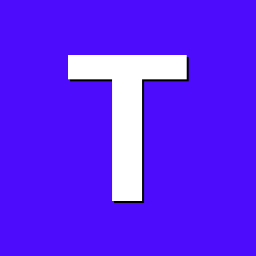
Helios64 - Armbian Bookworm -> OMV 7 RC1 install problems (SOLVED)
Trillien replied to TDCroPower's topic in Rockchip
Hi @TDCroPower Have you got any issue with systemd-networkd service ? I systematically have a timeout as it seems waiting for all network interface to be ready. $ systemctl status systemd-networkd-wait-online.service × systemd-networkd-wait-online.service - Wait for Network to be Configured Loaded: loaded (/lib/systemd/system/systemd-networkd-wait-online.service; enabled; preset: disabled) Drop-In: /etc/systemd/system/systemd-networkd-wait-online.service.d └─override.conf Active: failed (Result: exit-code) since Fri 2024-04-19 16:33:57 CEST; 18min ago Docs: man:systemd-networkd-wait-online.service(8) Process: 1188 ExecStart=/lib/systemd/systemd-networkd-wait-online (code=exited, status=1/FAILURE) Main PID: 1188 (code=exited, status=1/FAILURE) CPU: 48ms I use end0 network interface. The other enx646266d00b79 isn't connected I've got a bridge br0 with a virtual tap0 interface (OpenVPN) podman runs a container and enable the interface veth7198de08 and the bridge cni-podman. $ networkctl IDX LINK TYPE OPERATIONAL SETUP 1 lo loopback carrier unmanaged 2 end0 ether enslaved configuring 4 enx646266d00b79 ether no-carrier configured 5 br0 bridge routable configured 6 tap0 ether enslaved configuring 7 cni-podman0 bridge routable unmanaged 8 veth7198de08 ether enslaved unmanaged 7 links listed. -
9 out of 10 times this is better to configure on your dhcp server, usually your router. Set a static ip on your router for the MAC adress on your board. WAY less headaches than starting configuring only the client. :)
-
The problem here I suspect is the sd-card got tear and wear, hence the capacity might drop, but if you ran a full dd of the entire card, the iso might become bigger than what fits on the sd-card (that now is a tiny bit smaller). It's not unusual that the cells are still readable but not writable, ie you can not modify the data. So when you create the img file, it is a complete one, but your card can no longer fit that img. Let me shamelessly invite you to use my little project: shrink-backup That way your img file becomes the size of the DATA on the device, not the entire thing. Then it will get re-expanded to use the entire sd-card when you boot it the first time after restoration. (if your os is supported, armbian is)
-
Hi, I am glad we have a working image for Rock 3C. I compiled mine and it also works. I have tested HDMI output, network, wifi, and USB. Also, lxd has no issue with the latest kernel. Because it is an unofficial image I found a missing feature to get wifi working as a hotspot. There were a lot of disappeared lines in /etc/hostpad.conf and also there was a message from the console reporting the hostapd is masked in other words is not running during testing maximum wifi speed.
-

About making really hardware accelleration working with videos with aegisub
SoSie replied to SoSie's topic in Banana Pi M5
I will answer my question very soon, but let me first introduce the candidate that bring us a lot of attention here: aegisub. Most of us think its dev has ended in 2018 and we are stuck to 3.2.2 since. It is not the case there are 2 candidates on the row. I made a big picture and bring the evaluation. I used latest armbian 24.2.1 bookworm arm64 on a sdcard for the test. At the begining it was armbian buster version. I override files and updrade package since. I ensured also to have hardware GL accel with the output on inxi -Gs, we have our Mali friend aboard. Nice! Let's start each aegisub to have the "Big Picture": I ordered from left to right the versions. What I discovered is the copyright date statement back to the past of aegisub 3.2.2 What happen to us when we try yo launch and chose a subtitle/ video file? -aegisub 2.30.2 , open with no popup, we can select a video and play it, sound is ok but we can not move in the video using the sound slider. When we play the video the sound slider does not move..Bad luck! -aegisub 3.2.2 : after cleaning lua scripts /usr/share/aegisub/automation due to unicode incompatibility used in karaskel that make crash aegisub on launch, we enjoy "Wx assert" popups that we can close by unchecking Show this dialog next time and click on Continue button When we open a video then it crash. Oh noo!!! Normally play ends here but many said snap is robust. So I look at it on snapcraft.io and there was a... -aegisub 3.3.3 is provided by procles which is a snap of wanqr latest release. A sudo apt install snapd and then snap install aegisub-procless. makes installation succeed, It installs the ubunto core 22 based ecosystem. Unfortunately, when we trigger it, it did not start. After digging a while , it is due to lua bug in 64 bits arch. I switched to 32bit bit removing snapd:arm64 and installing snap:armhf to force 32bit It went further but I remember we loosed the hardware accel this time . so snapd that could have saved us is not usable. For now, the only fully working aegisub with wx assert annoyances is using debootstrap with schroot in bookworm from jammy. I tried with latest bookworm , it works too. -
@Protx Thank you very much. I am currently compiling other systems, and I will test your solution later. Additionally, I have found that the latest official trunk403 build, as well as the previous trunk250, both exhibit this error. I am testing using an SD card.
-
Hello everyone Now I have finished compiling armbian once and want to check and change the device tree of uboot, but I don't know where to download it, only see the kernel source code in cache/source, so I want to ask
-
Ah okay. Trixie is an unsupported userspace anyways. So this might be fixed at some point on the way when it reaches stable.
- Last week
-
Hello! I have a Banana-Pi M1 (Allwinner A20 SoC), where the same issue occurred since March 22nd, 2024. I upgraded from 6.1.63-current-sunxi to 6.6.16-current-sunxi at this date. I could observe in the logs how after some booted time the sysstat-collect services started by systemd took 20-40 seconds to complete. Normally it takes <100ms to do so, and after some time the cpu stalls completely, and the system becomes unresponsive if not rebooted. After reboot, everything fime for some hours, then issue occurs again. Switched to armbian edge (6.7.4-sunxi) kernel, issue persisted. Switched to armbian legacy (6.1.77-sunxi) kernel, issue disappeared. I hope the culprit can be found out, i am willing to assist in error reporting, since my system is non-critical. Thanks for the error report, this way i know i am not the only one!
-
dang ethernet not found, just like it seems to be mentioned here already. any solutions to that?