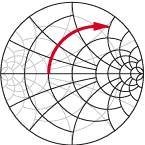-
Posts
13602 -
Joined
-
Last visited
Reputation Activity
-
 Igor reacted to ag123 in Orange Pi Zero 3
Igor reacted to ag123 in Orange Pi Zero 3
@voapilro orange pi's suffer from a few things, in particular poor software support and if you have an issue and goto their forums
http://www.orangepi.org/orangepibbsen/
you can see a lot of no responses, spams etc. and that for the 'official' images you have obtained, those are the relevant support forums as they are different from Armbian today.
The images released from Orange Pi are linux kernel versions 6.1 which has yet been updated, nothing 'wrong' about it, but that linux version progress is relentless.
in fact Orange Pi Zero 3 (and a little later Zero 2W) is supported out of mainline linux from kernel release 6.6, i.e. the DTS (device tree configuration) is released open sourced.
And that the implementation from mainline is completely developed open sourced (by various talented individuals outside here in linux-sunxi i think, and subsequently the few of us here siezed on the opportunity and tried to make Armbian run on it, browse the earlier part of this thread and you see @Gunjan Gupta, @pixdrift, @Stephen Graf et.al working this, we also found that a lot of things are undocumented and it is a *miracle* that it is after all running (well) today.
try getting a 1G / 2G / 4G board and run Armbian on it.
https://www.armbian.com/orange-pi-zero-3/
And I'd like to add that Armbian itself @Igor and team contributes in no small measure that makes this project possible (just consider catching up with the linux versions with so many platforms to carry), considering that there is no 'big company' (e.g. Intel, Rpi etc) behind this. it is all little contributors whom you see here.
In this sense, the users of Armbian are the contributors and maintainers as well, a co-operative, practically the spirit of open source, if after all that economic model works.
A good thing is that you can literally build ths whole thing (the images for your board from *source*)
https://github.com/armbian/build
you can configure all the kernel parameters for all you want for the build, edit the source codes, fix bugs, add features etc, there are many 'upstream' projects which include the linux kernel itself, u-boot, the distributions Debian / Ubuntu that contributes into the assembly, probably others as well, and the armbian build framework at this day is huge and complex considering the platforms (boards) that is supported.
This probably also matter to 'security conscious' people who want to know every nut that is in there. But that it is up to you to make the effort to inspect that there are no 'holes' (e.g. trojans, backdoors, connecting to 'unauthorized' C2 (command and control) sites that you don't want etc). e.g. you can inspect and tweak all you want and afterwards run the build.
And not least being open sourced means that it is nearly / practically *bare metal*, the codes work the metal (transistors / silicion / registers) directly, no blobs in-between.
The trouble with blobs is your app is release to you as a binary, the driver is a binary (blob), then a new os (e.g. linux version, you can even consider windows) is released, now your binary app and or driver no longer works in the new os version (linux or windows), and you can use your device (e.g. mouse) as your new door stop. buy a new one and again more binaries , more device driver blobs.
-
 Igor got a reaction from Alessandro Lannocca in Kali Linux as supported distro
Igor got a reaction from Alessandro Lannocca in Kali Linux as supported distro
(Maintained as) Armbian with Kali applications already exists as an extension. Copy https://github.com/armbian/os/blob/main/userpatches/extensions/kali.sh to extensions of your userspatches/extensions/ and try with:
./compile.sh ENABLE_EXTENSIONS="kali"
Not sure if something is missing, but its pretty easy to add. Going this path saves you a lot of time.
As far as patched for hacking wireless drivers or/and kernel tweaks, we should have most of them, probably more then Kali Linux. In technical sense there are just userspace applications, which are IMO included into that extension. The rest, majority, about Kali is myth, produced by Hollywood and community.
On some download pages, you can already find ready to run images, X86 arch for example:
You can try that image on your PC, fine tune, then just build for whatever you want.
-
 Igor reacted to Matthai in The repository 'http://apt.armbian.com bokworm Release' does not have a Release file.
Igor reacted to Matthai in The repository 'http://apt.armbian.com bokworm Release' does not have a Release file.
Oh, thanks. Stupid me.
-
 Igor got a reaction from He Qichen in RaspberryPi 4B kernel serial output
Igor got a reaction from He Qichen in RaspberryPi 4B kernel serial output
https://github.com/armbian/build/pull/6425
-
 Igor got a reaction from jock in CSC Armbian for RK322x TV box boards
Igor got a reaction from jock in CSC Armbian for RK322x TV box boards
Temporarily network maintenance issue at that segment Sadly can't fix remote. Tomorrow...
Wrote on mobile
-
 Igor got a reaction from vbk in apt-get update fails with public key errors
Igor got a reaction from vbk in apt-get update fails with public key errors
Key is not deprecated, method is. On Noble / Sid and future.
sudo wget https://apt.armbian.com/armbian.key -O key sudo gpg --dearmor < key | sudo tee /usr/share/keyrings/armbian.gpg > /dev/null sudo chmod go+r /usr/share/keyrings/armbian.gpg sudo echo "deb [arch=$(dpkg --print-architecture) signed-by=/usr/share/keyrings/armbian.gpg] http://apt.armbian.com $(lsb_release -cs) main $(lsb_release -cs)-utils $(lsb_release -cs)-desktop" | sudo tee /etc/apt/sources.list.d/armbian.list apt update
-
 Igor got a reaction from ich777 in RockPi-E enabling UART1 and OTG using custom DT overlays
Igor got a reaction from ich777 in RockPi-E enabling UART1 and OTG using custom DT overlays
Open a PR here https://github.com/armbian/build/tree/main/patch/kernel/archive/rockchip-6.1/overlay
If he doesn't want to be contacted, there is nothing we can do. This is volunteering position at best effort principle. Some have time, interests and love, some don't. When we notice maintainer becomes unresponsive, board is (at release cycle) moved from "Standard" to "Community support" unless someone else take it over ...
https://github.com/ich777/pikvm-rockpi-e
This would be much better to be done as extension to the build framework.
Examples:
https://github.com/armbian/os/blob/main/userpatches/extensions/ha.sh
https://github.com/armbian/os/blob/main/userpatches/extensions/openhab.sh
Docs:
https://docs.armbian.com/Developer-Guide_Extensions/
There is another person, that is around, doing similar https://github.com/srepac/kvmd-armbian perhaps teaming up and do it properly & maintainable? And with IMO less efforts.
-
 Igor got a reaction from djurny in Re-Run the first login script
Igor got a reaction from djurny in Re-Run the first login script
Try with:
sudo touch /root/.not_logged_in_yet
+ reboot.
-
 Igor got a reaction from Kalobok in Armbian with preinstalled Home Assistant supervised
Igor got a reaction from Kalobok in Armbian with preinstalled Home Assistant supervised
Yes. I have also updated instructions in the 1st post.
-
 Igor got a reaction from Kalobok in Armbian with preinstalled Home Assistant supervised
Igor got a reaction from Kalobok in Armbian with preinstalled Home Assistant supervised
Download Armbian with HA
Then boot the image, wait few minutes and login via http://ip_address_of_armbian_running_ha:8123 (official onboarding manual)
Home Assistant Supervised is, more or less, a full blown Home assistant.
Main difference between HA OS and Armbian with HA is that underlying OS here is clean Armbian Debian Bookworm and there is custom dedicated buildroot OS that is provided for a few single board computers, primarily for Raspberry Pi. We provide HA on a small selection of single board computers, but in theory, its possible to run this on (almost) all that are possible to build.
I am running HA on Odroid N2+ and it works without any problems. I have z-wave network with sensors and switches, air humidifier, Android TV, Android phones, dishwasher, ... Things works flawlessly, much better then few years back when I started with home automation for a first time, with OpenHab. This time it was setup from scratch and in a matter of days, most of devices are in function, playing with automation.
Tested on:
Odroid N2/N2+ Odroid M1 Nanopi R4S Uefi-x86 Khadas VIM1S Khadas VIM4 (Amlogic vendor kernel trouble, failing / need inspection) Bananapi M2 Pro
Provided for but untested (images you find on board downloads locations, seek them here https://www.armbian.com/download/😞
DIY
Contribute
Support:
single board computer hardware https://www.armbian.com/bugs home assistant functions https://community.home-assistant.io/ -
 Igor got a reaction from Kalobok in Armbian with preinstalled Home Assistant supervised
Igor got a reaction from Kalobok in Armbian with preinstalled Home Assistant supervised
Today I went and update OS packages on my Odroid N2 running Armbian HA instance. Logs:
I did reboot after this, then update Home Assistant Core via HA web interface to latest version 2024.2.3
All went fine!
-

-
 Igor reacted to joekhoobyar in Radxa 25W PoE Hat
Igor reacted to joekhoobyar in Radxa 25W PoE Hat
At least for legacy kernels, it possible to use Radxa's overlay for the 25W PoE hat.
This should allow you to use the PWM fan on the PoE hat.
#!/bin/bash # Install linux headers apt-get install -y linux-headers-legacy-rk35xx # Download and compile the device tree overlay h=/usr/src/linux-headers-$(uname -r) wget https://raw.githubusercontent.com/radxa/overlays/f2679399887b678dec62cb50cb44c767a2bcb293/arch/arm64/boot/dts/rockchip/overlays/rock-5b-radxa-25w-poe.dts cpp -nostdinc -I $h/include -I $h/arch -undef -x assembler-with-cpp rock-5b-radxa-25w-poe.dts | dtc -I dts -O dtb -o rock-5b-radxa-25w-poe.dtbo # Install device tree overlay mkdir -p /boot/overlay-user mv rock-5b-radxa-25w-poe.dtbo /boot/overlay-user echo 'user_overlays=rock-5b-radxa-25w-poe' >>/boot/armbianEnv.txt
-

-
 Igor reacted to ricardo_brz in Kudos for the new version - OPi5+
Igor reacted to ricardo_brz in Kudos for the new version - OPi5+
I'd like to congratulate you for a great release (24.2.1) with KDE! I was looking for a guide to install KDE in a minimum version, but I could not trim it down enough, and this release solved my issues.
Everything is working smoothly, video acceleration is there, Wi-Fi (AX210) is there, bluetooth is there! A real pleasure to use.
Best, team!
-
 Igor got a reaction from s100sic in CSC Armbian for RK3318/RK3328 TV box boards
Igor got a reaction from s100sic in CSC Armbian for RK3318/RK3328 TV box boards
I am open for this idea - one of you needs to take responsibility to make it happen - I'll just run the build once is in the system. Can be discussed on regular developers meetings.
-
 Igor got a reaction from Patrick Zajda in Armbian with preinstalled Home Assistant supervised
Igor got a reaction from Patrick Zajda in Armbian with preinstalled Home Assistant supervised
Download Armbian with HA
Then boot the image, wait few minutes and login via http://ip_address_of_armbian_running_ha:8123 (official onboarding manual)
Home Assistant Supervised is, more or less, a full blown Home assistant.
Main difference between HA OS and Armbian with HA is that underlying OS here is clean Armbian Debian Bookworm and there is custom dedicated buildroot OS that is provided for a few single board computers, primarily for Raspberry Pi. We provide HA on a small selection of single board computers, but in theory, its possible to run this on (almost) all that are possible to build.
I am running HA on Odroid N2+ and it works without any problems. I have z-wave network with sensors and switches, air humidifier, Android TV, Android phones, dishwasher, ... Things works flawlessly, much better then few years back when I started with home automation for a first time, with OpenHab. This time it was setup from scratch and in a matter of days, most of devices are in function, playing with automation.
Tested on:
Odroid N2/N2+ Odroid M1 Nanopi R4S Uefi-x86 Khadas VIM1S Khadas VIM4 (Amlogic vendor kernel trouble, failing / need inspection) Bananapi M2 Pro
Provided for but untested (images you find on board downloads locations, seek them here https://www.armbian.com/download/😞
DIY
Contribute
Support:
single board computer hardware https://www.armbian.com/bugs home assistant functions https://community.home-assistant.io/ -
 Igor got a reaction from flatterrich in apt-get update fails with public key errors
Igor got a reaction from flatterrich in apt-get update fails with public key errors
Key is not deprecated, method is. On Noble / Sid and future.
sudo wget https://apt.armbian.com/armbian.key -O key sudo gpg --dearmor < key | sudo tee /usr/share/keyrings/armbian.gpg > /dev/null sudo chmod go+r /usr/share/keyrings/armbian.gpg sudo echo "deb [arch=$(dpkg --print-architecture) signed-by=/usr/share/keyrings/armbian.gpg] http://apt.armbian.com $(lsb_release -cs) main $(lsb_release -cs)-utils $(lsb_release -cs)-desktop" | sudo tee /etc/apt/sources.list.d/armbian.list apt update
-
 Igor got a reaction from puzzle9 in apt-get update fails with public key errors
Igor got a reaction from puzzle9 in apt-get update fails with public key errors
Key is not deprecated, method is. On Noble / Sid and future.
sudo wget https://apt.armbian.com/armbian.key -O key sudo gpg --dearmor < key | sudo tee /usr/share/keyrings/armbian.gpg > /dev/null sudo chmod go+r /usr/share/keyrings/armbian.gpg sudo echo "deb [arch=$(dpkg --print-architecture) signed-by=/usr/share/keyrings/armbian.gpg] http://apt.armbian.com $(lsb_release -cs) main $(lsb_release -cs)-utils $(lsb_release -cs)-desktop" | sudo tee /etc/apt/sources.list.d/armbian.list apt update
-
 Igor reacted to SteeMan in Orange Pi Zero 3
Igor reacted to SteeMan in Orange Pi Zero 3
When you have been involved with Armbian for a length of time (and read a few of igor's rants 🙂 ) you will realize why what was said here will not be received well by many within Armbian.
It isn't that what you are saying isn't a reasonable comment. The problem is that Armbian is under resourced by probably an order of magnitude. Discussions are continually occurring on how the project can survive let alone move forward. Many of those conversations involve discussing how more can be done with less resources, ways to cut features/scope to make what exists manageable. So by you saying to "put [more work] onto developers in Armbian is far better than ..." you are hitting a nerve. In the current environment that will never pass muster. Any proposed solution needs to maintain or reduce developer work in the long term. So any feature suggestion is going to be measured first against that metric, then secondarily by the merits of that feature.
This whole dtd discussion is fundamentally a request for a new feature for Armbian. Regardless of the merits of your focus on the end user experience, that isn't the way Armbian has handled dtbs in any of the existing boards that are supported. I'm not saying that what exists is good or desireable, but it is what it is. Can it be improved, sure. Can it be improved and at the same time not increase maintenance costs going forward, maybe.
-
 Igor got a reaction from suser in [Solved] Impossible to disable IPv6
Igor got a reaction from suser in [Solved] Impossible to disable IPv6
nmtui-edit Select interface, go to IPV6 and switch to "ignore". Perhaps you will need to restart.
-
 Igor reacted to J.Ayuso in RPi5 kernel headers
Igor reacted to J.Ayuso in RPi5 kernel headers
Thank you so much for your support!
I can compile drivers now.
-
 Igor reacted to jmaus in RPi5 kernel headers
Igor reacted to jmaus in RPi5 kernel headers
Absolute awesome. Thank you @Igor for the fast response. Now all the kernel and kernel headers are there and I can compile additional kernel modules. Highly appreciated!
-
 Igor got a reaction from jmaus in RPi5 kernel headers
Igor got a reaction from jmaus in RPi5 kernel headers
6.1.74 current and 6.6.13 edge are going to be available on stable repository shortly after this is done:
https://github.com/armbian/os/actions/runs/7708966983
-
 Igor got a reaction from dusikasss in Armbian with preinstalled Home Assistant supervised
Igor got a reaction from dusikasss in Armbian with preinstalled Home Assistant supervised
Download Armbian with HA
Then boot the image, wait few minutes and login via http://ip_address_of_armbian_running_ha:8123 (official onboarding manual)
Home Assistant Supervised is, more or less, a full blown Home assistant.
Main difference between HA OS and Armbian with HA is that underlying OS here is clean Armbian Debian Bookworm and there is custom dedicated buildroot OS that is provided for a few single board computers, primarily for Raspberry Pi. We provide HA on a small selection of single board computers, but in theory, its possible to run this on (almost) all that are possible to build.
I am running HA on Odroid N2+ and it works without any problems. I have z-wave network with sensors and switches, air humidifier, Android TV, Android phones, dishwasher, ... Things works flawlessly, much better then few years back when I started with home automation for a first time, with OpenHab. This time it was setup from scratch and in a matter of days, most of devices are in function, playing with automation.
Tested on:
Odroid N2/N2+ Odroid M1 Nanopi R4S Uefi-x86 Khadas VIM1S Khadas VIM4 (Amlogic vendor kernel trouble, failing / need inspection) Bananapi M2 Pro
Provided for but untested (images you find on board downloads locations, seek them here https://www.armbian.com/download/😞
DIY
Contribute
Support:
single board computer hardware https://www.armbian.com/bugs home assistant functions https://community.home-assistant.io/