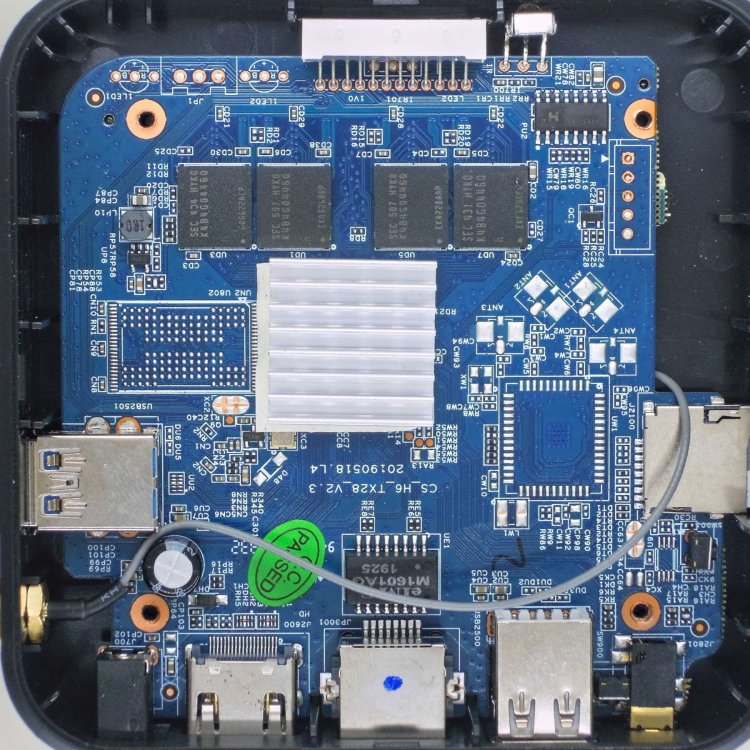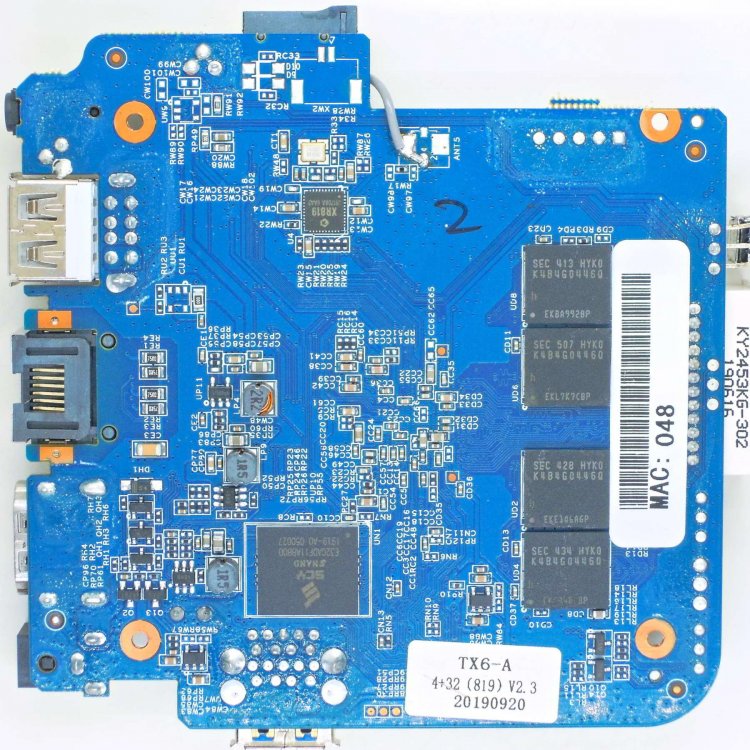Zoom
Members-
Posts
14 -
Joined
-
Last visited
Recent Profile Visitors
2628 profile views
-
Ruediger, could you please identify your exact model according to https://linux-sunxi.org/Tanix_TX6? Do you have any problems with the sound through HDMI? What's the resolution of the display you use it with and does TX6 identify it correctly? Thanks.
-
@jernej here's a stock recovery from my TX6-A. I doubt there will be any difference with other models, but it would be nice to be wrong about this. tx6-a-recovery.img.xz
-
It may be, but it seems it's not a problem specific to my device. I found a few posts over freaktab and 4pda forums, as well as YT which state sound issues with the stock firmware. No specifics on model version there, though. @jernej I tried to dump the dtb from the recovery partition of the box with extract-dtb, but I'm not sure it was extracted correctly. I can send you the .img of the partition, is it ok?
-
I can say that for my model (TX6a) dtb files from Armbian and LibreElec are probably not working correctly: sound doesn't work (it's buggy even on stock firmware) and HDMI can't identify correct resolution.
-

Single Armbian image for RK + AML + AW (aarch64 ARMv8)
Zoom replied to balbes150's topic in General Chat
There's not a lot of them to choose from, to be honest. Dumping from live Android failed as there's no /dev/dtb. Tried dumping from Android recovery partition, but it didn't work. Extracted from Tanix official firmware didn't boot either. These two were much larger in size so extract-dtb script is probably not working exactly correct. One from LE booted but no wifi and no sound. I've updated the linux-sunxi page with bits of info on different version. The one you've linked is the older PCV v1.0, and it seems that most users should have v2.3, which can be populated with either XR819 or RTL8822. -

Single Armbian image for RK + AML + AW (aarch64 ARMv8)
Zoom replied to balbes150's topic in General Chat
I've updated the previous post with the back side photo. Eh, https://linux-sunxi.org/Tanix_TX6 doesn't mention AR6330. Mine, however, has XR819 which is listed on linux-sunxi as a chip for 3 and 2 GiB models, although mine is 4GiB Android info: Model TX6 Version 9 Kernel: 4.9.118 Build: p281-userdebug PPR1.181005.003 20190722-184354. Looks like Alice UX. -

Single Armbian image for RK + AML + AW (aarch64 ARMv8)
Zoom replied to balbes150's topic in General Chat
So, I've checked the sound with a couple of other displays (one of them FHD natively) and HDMI cords, also tried Fossa (on Bullseye originally). Tried outputting sound directly to ALSA from VLC, turning PA off for a time. Nothing helped. Also, TX6 doesn't want to boot into correct resolution on none of three displays, so I need to force an edid on boot. -

Single Armbian image for RK + AML + AW (aarch64 ARMv8)
Zoom replied to balbes150's topic in General Chat
It's not a clone and I use no adapter. I'll make a photo of the board. I've also noticed some strange correlation of HDMI resolution and sound when tested LE earlier. TV is 1366x768 but I tried to force 1920x1080 via edid but it didn't help with the sound. -

Single Armbian image for RK + AML + AW (aarch64 ARMv8)
Zoom replied to balbes150's topic in General Chat
Oh, snap! I didn't pay attention to these scripts thinking they are only necessary for eMMC installation. They weren't needed earlier. That's quite embarrassing. To be honest, the "For the aw H6 platform" paragraph in the description goes right after the eMMC block, it's better suited for "How to run" paragraph earlier. Card reader is fine, of course, since it booted from USB drive, which means u-boot launched. Sound is still not working, both in Armbian and LE. sound.sh did nothing. I even added my TV's edid (which I dumped connecting my laptop) to no avail. pulseaudio mixer shows the sound working and `aplay -l` shows the soundcard, but the TV is silent. LE on my Orangepi One (H3) has the sound working fine. -

Single Armbian image for RK + AML + AW (aarch64 ARMv8)
Zoom replied to balbes150's topic in General Chat
Still can't get Tanix TX6 to boot from SD. SD+USB boots USB fine, so it seems that u-boot works. UPD: On kernel 5.7.2 integrated wlan started working, that's a win. No hdmi sound, though: `ALSA device list: No soundcards found.` in dmesg. However, `aplay -l` gives `card 0: allwinnerhdmi ...` Is it my TV or is it not supposed to work yet? -

Single Armbian image for RK + AML + AW (aarch64 ARMv8)
Zoom replied to balbes150's topic in General Chat
It doesn't help, no display if booting from SD-card. However, it boots from USB. -

testers wanted More proper testing - better Armbian experience
Zoom replied to Igor's topic in Advanced users - Development
I know you weren't talking about server load, but I wanted to ask, is there a particular reason Armbian doesn't provide magnet links for downloading images? It's pretty simple to generate them automatically (mktorrent) and it's possible to include web seeds (http sources) as well. -
Oh, I wasn't aware of it. I've used HDMI on 5.04 Debian server image to set everything up, so I supposed the new images weren't serial-only. Shouldn't DHCP at least work? On the HDD issue: it's externally powered, I've checked it with 2 different power supplies with no change. Here's lsusb, connected to my laptop: Bus 008 Device 003: ID 1f75:0611 Innostor Technology Corporation Device Descriptor: bLength 18 bDescriptorType 1 bcdUSB 2.10 bDeviceClass 0 bDeviceSubClass 0 bDeviceProtocol 0 bMaxPacketSize0 64 idVendor 0x1f75 Innostor Technology Corporation idProduct 0x0611 bcdDevice 0.06 iManufacturer 4 iProduct 5 iSerial 6 20150317 bNumConfigurations 1 Configuration Descriptor: bLength 9 bDescriptorType 2 wTotalLength 32 bNumInterfaces 1 bConfigurationValue 1 iConfiguration 0 bmAttributes 0x80 (Bus Powered) MaxPower 500mA Interface Descriptor: bLength 9 bDescriptorType 4 bInterfaceNumber 0 bAlternateSetting 0 bNumEndpoints 2 bInterfaceClass 8 Mass Storage bInterfaceSubClass 6 SCSI bInterfaceProtocol 80 Bulk-Only iInterface 0 Endpoint Descriptor: bLength 7 bDescriptorType 5 bEndpointAddress 0x81 EP 1 IN bmAttributes 2 Transfer Type Bulk Synch Type None Usage Type Data wMaxPacketSize 0x0200 1x 512 bytes bInterval 0 Endpoint Descriptor: bLength 7 bDescriptorType 5 bEndpointAddress 0x02 EP 2 OUT bmAttributes 2 Transfer Type Bulk Synch Type None Usage Type Data wMaxPacketSize 0x0200 1x 512 bytes bInterval 0 Binary Object Store Descriptor: bLength 5 bDescriptorType 15 wTotalLength 22 bNumDeviceCaps 2 USB 2.0 Extension Device Capability: bLength 7 bDescriptorType 16 bDevCapabilityType 2 bmAttributes 0x00000002 HIRD Link Power Management (LPM) Supported SuperSpeed USB Device Capability: bLength 10 bDescriptorType 16 bDevCapabilityType 3 bmAttributes 0x00 wSpeedsSupported 0x000e Device can operate at Full Speed (12Mbps) Device can operate at High Speed (480Mbps) Device can operate at SuperSpeed (5Gbps) bFunctionalitySupport 1 Lowest fully-functional device speed is Full Speed (12Mbps) bU1DevExitLat 10 micro seconds bU2DevExitLat 2047 micro seconds Device Status: 0x0000 (Bus Powered)
-
Hi, I've tried to finally move on from 5.04, but the new image doesn't boot. At least, HDMI doesn't show anything and my router doesn't see the board when connected via ethernet. On the first power-on the green led glows a few minutes, then red one blinks a few times alone, then both leds blink and then only green one glows. On successive boots only green led glows uninterruptedly. Do you need any information to make it work? BTW, legacy kernel worked fine for me, except my HDD connected with hdd-usb adapter (Agestar 3FBCP1) spits errors every few seconds and performance is unbearable. Connected to my router with TomatoUSB the same hdd works fine. I hoped new kernel would solve the problem. Here's the error: usb 1-1: reset high-speed USB device number 2 using sunxi-ehci Changing /sys/block/sda/device/max_sectors didn't help. Thanks for all the hard work!