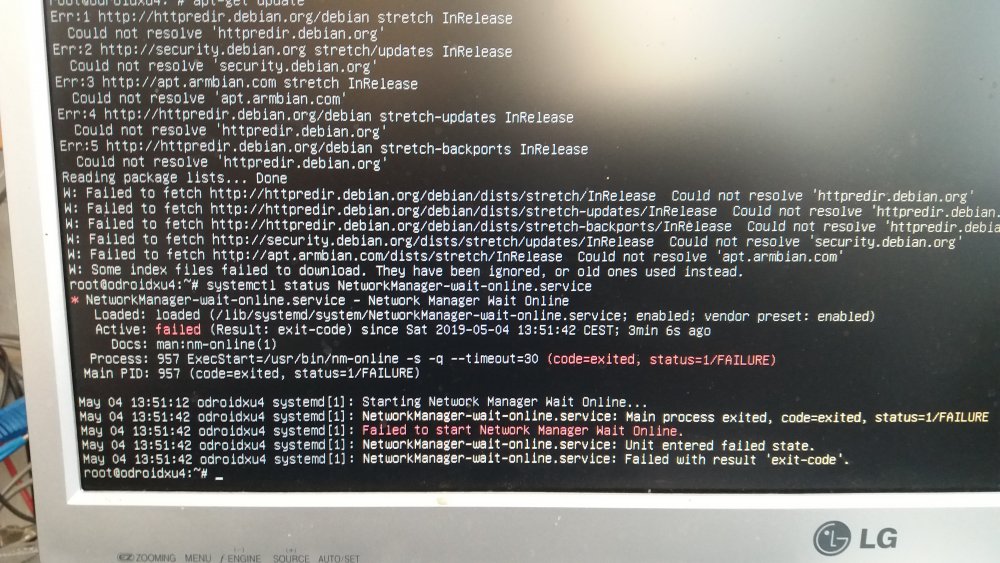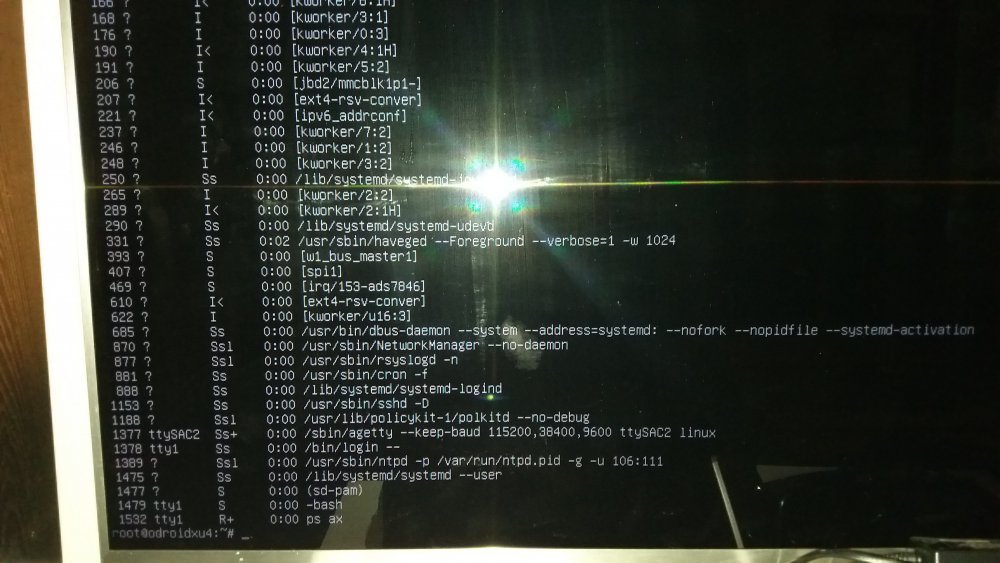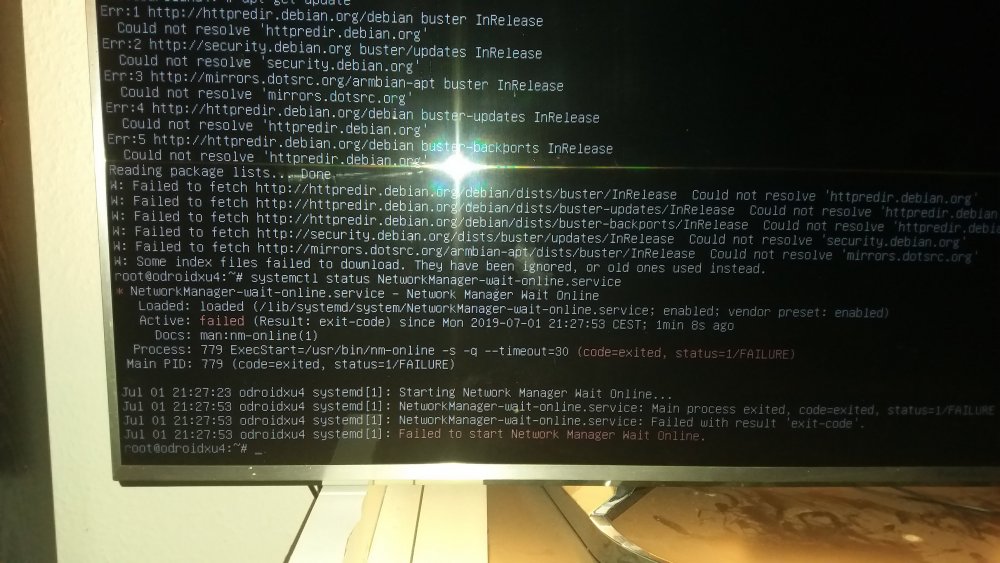Ireng
Members-
Posts
76 -
Joined
-
Last visited
Profile Information
-
Gender
Male
Recent Profile Visitors
The recent visitors block is disabled and is not being shown to other users.
-
Hi, many thanks for your valuable support and input ! However, I would like to add my 50 cents to the subject: Resolving the issue, I figured out, that DEBIAN renames the ETHERNET interface with some strange characters and numbers: I figured out the name of the LAN interface ip a added the information to /etc/network/interfaces, saved, rebooted and voila..... no more NetworkManager Error. I repeated the same procedure with the Armbian_5.90_Cubietruck_Debian_buster_next_4.19.57 image. However issuing ip a resulting into the interface name of eth0, as the old fashion and well known name. Adding to /etc/network/interfaces, saving and reboot resulted in a booting process without any Network Manager error. Does anybody know, which startup service is responsible in naming the Ethernet interface ? Anything wrong, why it does not add it "automatically" to /etc/network/interfaces, when the system starts up including a LAN cable plugged into the LAN Adapter ? Sorry, for late reply, I was very busy lately! Hope my input helps somewhat ! Best regards Ireng
-
in all cases i use STATIC IP addresses! enclosed syslog.txt syslog.txt
-
i am facing the same problem on my hardkernel ODROID XU4, on my CUBIETRUCK 3...prior to the upgrade everything went fine...since the upgrade ===> DEBIAN 10. Buster its all the mess! I use the same hardware, power supply, etc. nothing changed,..... except the software ! The port on the switch is open, the network cable works with my notebook.......
-
-
I downloaded the stretch image, dd it to a clean, unused micro sd card ===> received the same weird messages, that network interfaces could not be raised and Network Manager failed to rasie the interfaces ! I added the eth0 interface to /etc/network/interfaces ---> rebooted the system-----> eth0 interface disappeared! it is such a nuisance !
-
content of /etc/network/interfaces: # armbian-config created source /etc/network/interfaces.d/* # Local loopback auto lo iface lo inet loopback # Interface lo auto lo allow-hotplug lo iface lo inet static address 127.0.0.1 netmask 8 gateway dns-nameservers 8.8.8.8 No eth0 available!
-
content of /etc/apt/sources.list: deb http://httpredir.debian.org/debian buster main contrib non-free #deb-src http://httpredir.debian.org/debian buster main contrib non-free deb http://httpredir.debian.org/debian buster-updates main contrib non-free #deb-src http://httpredir.debian.org/debian buster-updates main contrib non-free deb http://httpredir.debian.org/debian buster-backports main contrib non-free #deb-src http://httpredir.debian.org/debian buster-backports main contrib non-free deb http://security.debian.org/ buster/updates main contrib non-free #deb-src http://security.debian.org/ buster/updates main contrib non-free content of /etc/apt/sources.d/armbian.list deb http://mirrors.dotsrc.org/armbian-apt/ buster main buster-utils buster-desktop I did not make any changes! neither manually not by armbian-config !!! What is the problem ?????
-
Thanks for your numerous comments and advice! i downloaded the image from this website. if there are any mirrors involved i did not know, since there was no inform or advice about it! Only the loopback interface was included in /etc/network/interface and no eth0 interface. My Fritzbox showed the ODROIDXU4 in its webinterface, however pining was not successful at all. How should i update the installation without eth0 interface an internet connection ??? By prayer ? By Inspiration ? Please, advice about an URL for downloading a genuine, non corrupted image! Thanks!! best Regards, ireng
-
It seams that "good software & support" of the ARMBIAN Distro is something from the past !
-
This is a new image, downloaded from the website, never been touched (never been upgraded, etc) before, as mentioned in my starting post !
-
Hello, i prepared a microsd card with the Armbian_5.90_Odroidxu4_Debian_buster_next_4.14.127 image and started my ODROID XU4. However the problem encountered is the failure of the NetworkManager, which of course is a main service to operate the ODROIDXU4. Sofar ARMBIAN images had been very reliable and stable in the past. The failure of starting the Network Manager something unusual for ARMBIAN. Enclosed you'll find a error messages. I appreciate very much your help and supporting comments! regards, Ireng
-
Ok & thanks! Lets see whats happening after 16. June 2017 ! regrds, Ireng
-
Hi, will there be an Upgrade Path to DEBIAN 9 of existing ARMBIAN installations or just apt-get dist-upgrade ? Regards, Ireng
-
Thanks, done already!!
-
Hi, since I do have 2 hdd connected to my cubietruck, i would like to customize 30-sysinfo in such a way, that it shows the disk usage of both hdd (dev/sda1 & /dev(sdb1) at login! Any suggestions on how to achieve that?? best reagrds, in advance for your help and support regards, Ireng