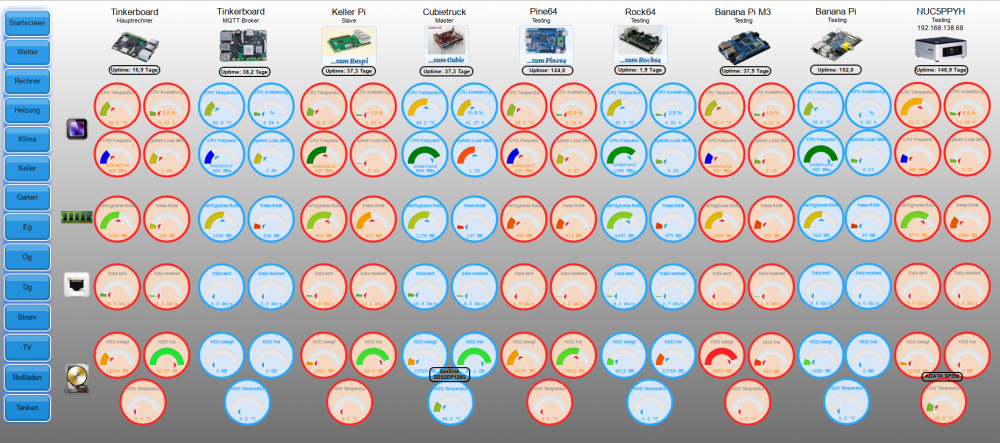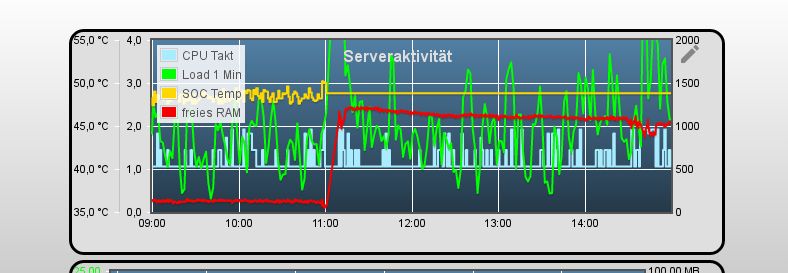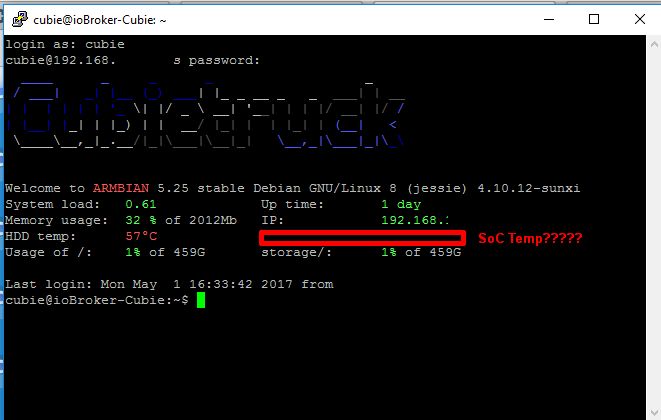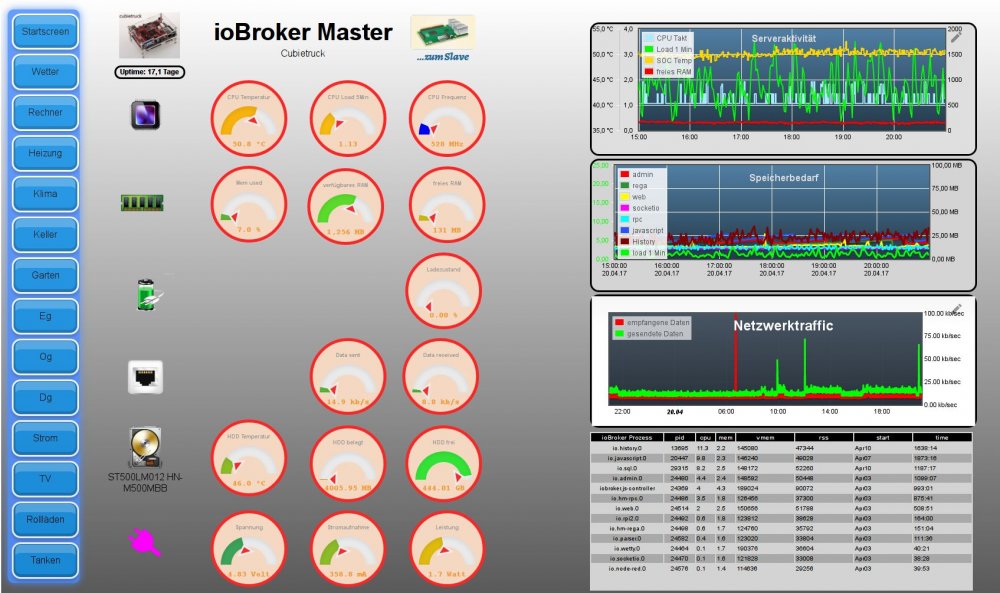Homoran
Members-
Posts
19 -
Joined
-
Last visited
Recent Profile Visitors
1568 profile views
-
I have the same problem I cannot resize the fs to the larger SD card neither the command update-rc.d firstrun defaults works, it returns update-rc.d: error: unable to read /etc/init.d/firstrun nor the above mentioned resite2fs, it retirnes the above mentioned "Nothing to do!" Thanks for any help Rainer
-
In the meanwhile something happens. we do not know what and why but.... a lot of reboots and tries later it works (at both installations) many times I did a reboot and immediately looked into /proc/filesystems -> no cifs. tried to install cifs-utils -> already latest version trying to mount with mount -t cifs -o user=meinUser,password=meinPasswort,rw,file_mode=0777,dir_mode=0777,vers=1.0 //192.168.178.123/Backups/ioBroker/Rock01 /opt/iobroker/backups always failed. Changing mod and ver no success. But suddenly it worked. looking into /proc/filesystems -> cifs included at the last row. And all went well On the OPi install a try to change the smb package via armbian-config at 3.-Party-Software didn't help. the apt purge cifs-utils and apt install cifs-utils again helped. At that point all went well again. Thank you for your help. I personally do not like healing by speaking a spell - I would like to know what went wrong. In the next days I will look at my Installations whether I can find another System with this Issue. My yesterday newly installed OPi+2e with ARMBIAN 5.38 stable Debian GNU/Linux 9 (stretch) 4.14.18-sunxi went well. Or will it make sense to try to find anything in the (now working) Installation? Greetings Rainer
-
Hi TK, thanks for the fast response! I'm not knowing what I'm doing http://ix.io/1kLX Is this what you wanted to have??? Greetz Rainer
-
I'm not sure whether this is the correct place. Sorry if it isn't and please move it to where it belongs - thanks! The problem is: in our community (forum.iobroker.net) came up problems with mounting to a nas by cifs. ioBroker is a smart home management, and a new module ("adapter") has been designed to provide automated backups to a nas. in most cases this works fine, but on some platforms with armbian it fails with the message: cifs filesystem not supported by the system I'm not that linux crack, but i tried to find out what could cause this, I found at this site https://www.linuxquestions.org/question ... 175593855/ some help. In all versions the message mentioned above occured /proc/filesystems didn't contain cifs in the versions the backup worked, cifs was included. At the moment we have confirmed it at orangePi plus2e (ARMBIAN 5.38 stable Ubuntu 16.04.5 LTS 4.14.4-sunxi) and I could reproduce it on a Rock64 (nightly Ubuntu 16.04.5 LTS 4.4.131-rk3328) ( I know it's nighly!!) The platforms will have different age of images, and the users will not have updated/upgraded It seems that the problem occurs only at Ubuntu based images (cifs-utils already installed and at newest version), not at Debian based. on A Tinkerboard Ubuntu image (Ubuntu 16.04.5 LTS 4.4.120-rockchip) all is ok, so it is not at all ubuntu images. calling: sudo modprobe cifs on my rock64 installation, the response was modprobe: ERROR: ../libkmod/libkmod.c:586 kmod_search_moddep() could not open moddep file '/lib/modules/4.4.131-rk3328/modules.dep.bin' modprobe: FATAL: Module cifs not found in directory /lib/modules/4.4.131-rk3328 Is this a common issue and known? And the more imortant question: What can be done? thanks for every help in advance Rainer
-
Hi Igor, Thank you, in Armbian_5.43.180415_Rock64_Debian_stretch_dev_4.16.0-rc6.img it works again! Greetz Rainer
-
Hi Igor, I can confirm this issue. last week I had to reinstall armbian and it won't start. After installing to eMMC from an SD card via armbian-config, removing the card and rebooting - there was apparently nothing. A ping to the Rock64 was possible, but nothing else. I tried a lot, even some more images I had downloaded earlier. The first one (out of my downloads) that worked was Armbian_5.32.170919_Rock64_Ubuntu_xenial_default_4.4.77.img armbian-config wasn't supplied, but was automatically installed when calling the command sudo armbian-config After moving to eMMC and removing the SD-Card all worked well, even all updates and upgrades. Hope this may help a little on searching (and finding) the reason for it. EDIT: I was told that installing the image directly to the eMMC using an USB-to-eMMC Adapter will produce a bootable Armbian Greets Rainer
-

5.35/5.36 bug / questions collection
Homoran replied to tkaiser's topic in Advanced users - Development
Hi Igor, The command update-rc.d firstrun defaults seems not to work anymore I have tried several times on a tinkerboard image, but it doesn't start at reboot. there is the following output after entering the command: root@tinkerboard:~# update-rc.d firstrun defaults insserv: warning: current start runlevel(s) (empty) of script `firstrun' overrides LSB defaults (2 3 4 5). insserv: warning: current stop runlevel(s) (0 1 2 3 4 5 6) of script `firstrun' overrides LSB defaults (0 1 6). btw, did you think about to add this options (resize fs; change passwd etc.) to the armbian-config tool? Greetz Rainer -
Just to ask, is there a solution in sight. Thanks again Rainer
-
Thanks a lot! Rainer
-
No Problem! So I will revert this by doingt apt-get update && apt-get-upgrade again? Or will I have to do something else? Greets Rainer
-
Hello Igor, As Zador.blood.stained mentioned. I didn't do any such things ;-)
-
Hi to all, sorry if it is already described anywhere. I found some similar issues but no solution, except ...has to be modified.. or anything similar. Two days ago I updated my Armbian Jessie server on may Cubietruck with apt-get update && apt-get upgrade After that my homeautomation didn't show the SoC temperature any more. first I looked for an error in the software, then after a lot of reboots I noticed the temperature also missing in the armbian startscreen. The command cat /sys/devices/virtual/thermal/thermal_zone0/temp was responsed by cat: /sys/devices/virtual/thermal/thermal_zone0/temp: Invalid argument a commit of tkaiser I found at github (Adjust thermal readouts) but it didn't really help me even the Armbianmonitor says: cubie@ioBroker-Cubie:~$ sudo armbianmonitor -m Stop monitoring using [ctrl]-[c] Time CPU load %cpu %sys %usr %nice %io %irq CPU 18:25:43: 864MHz 2.75 34% 4% 22% 0% 6% 0%/usr/bin/armbianmonitor: line 274: read: read error: 0: Invalid argument /usr/bin/armbianmonitor: line 275: [: -ge: unary operator expected It was working fine for months: Thanks for any help Rainer
-
Thanks again, it works very fine! The reaction of the first user testing it: The most important things: "great work" "works like a charm" "perfect" Thanks again. And you're right concerning the image size. But it's a method I can handle and it's almost near to 2GB and empty space will be "eliminated" by zipping. Kind Regards Rainer
-
THANKS! I will test it this evening Regards Rainer
-
Hi Igor thanks for your prompt answer. I don't think it's strange - it's due to my little knowledge no I don't ( I even do not have any idea how to do) I really can't build an image like I guess you would do it. I install your image - that works great out of the box! Then I install all packages of ioBroker - take the card out of the (Banana/Cubie/Cubox) - read the SD card with win32diskimager - zip the file This is what I call "Image" It is possible to work with it but limited to the file size of the image. That's really true, but how can I start this in my "Image" Thanks again and sorry for the trouble Rainer