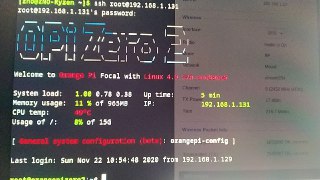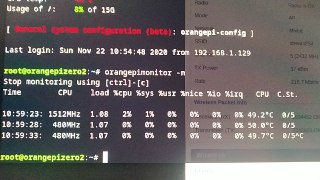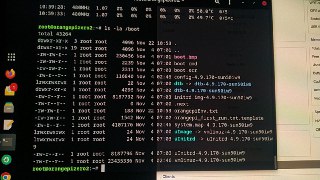znoxx
Members-
Posts
102 -
Joined
-
Last visited
-
May be it will be helpful for someone I have spare board, which previously was running under 5.10.?? (may be 65 ?). I have especially saved this Armbian build, since it worked with "strange boards". Today I flashed latest Jammy diet with 5.15.80 and... no reaction. USB doctor shows 0.05 to 0.08 spikes and nothing. Tried to use again image with 5.10.65. Same reaction. Tried image from "orangepi.org" with 5.4.x or whatever. Same, but red light immediately on. Found one of boards running 5.10.34, copied microSD and it booted! After this I've downloaded 5.10.34 Armbian Focal -- https://mirror.yandex.ru/mirrors/armbian/archive/orangepioneplus/archive/Armbian_21.05.1_Orangepioneplus_focal_current_5.10.34.img.xz and it booted OK. Upgraded to 5.10.74 -- still ok. Then again flashed Jammy diet -- and it works now. No idea, how to explain what happened, but thanks for bringing board "up" again...
-
I have several OpiOne Plus boards. They differ by the date of manufacture (let's say 1st batch and 2nd batch) 1st batch: Works with kernel 5.10.x but does not boot kernel 5.15.x. Red light is on, power meter shows very little consumption, ethernet does not go up. Switching to last available 5.10.x kernel resolves the situation. 2nd batch: Successfully work with both 5.10.x and work with 5.15.x. Green light is on, power meter shows adequate consumption, board works. I'm pretty sure, that no more "new" opi one plus will appear at Xunlong shop and this issue won't be fixed in visible future. But well.. How I can "freeze" kernel update and I guess, uboot update also ? Just to prevent accidental updating of boards from "1st batch" ? Thanks in advance for the answer.
-
Hi all! Is it possible to configure Orange Pi 4 wifi to work in AP mode ? Will both 5ghz and 2.4 ghz be supported ? Thanks for advance in answer.
-
It's not a surprise... Unfortunately. However I wonder, how Xunlong can "bite the hand, that feeds". Armbian is the only one "driver", that boosted sales of Orange* devices, making them usable and reliable. However, without Armbian Xunlong could just disappear in AliExpress debris like many other small companies.
-
Just received my H616 OpiZero2... Since there is no Armiban -- I tried "Xunglong" version of Ubuntu Focal. Motd from Armbian armbian-config magically transferred into orangepi-config. Same to armbianmonitor, which is now .. guess - orangepimonitor. Also armbianEnv.txt now orangepiEnv.txt in /boot. Looks like "good global search and replace job" was done. I'm not a lawyer, neither too much aware of opensource licenses... But I guess there SHOULD be a reference to original Armbian sources ? May be Armbian "stakeholders" are aware of this, may be not. Just for your information.
-
Hi there. Is there any way to set hostname of freshly installed board with armbian-config not in menu, but from command line ? armbian-config --help gives some examples, but not for this case. And more generic question -- when I "burn" microSD image, first boot comes with questions about root password, new user, etc. Is there a way to do it in unattended mode ? E.g. with ansible. Thanks a lot in advance!
-
@piter75, many thanks for your explanation. Indeed my "permanent duplicated" mac successfully found in "system connections" folder of original system in "Wired connection 1" file. But my 2 GB "retired" board stayed in drawer for a while and I made a new image with freshly downloaded Armbian - let's say "new sd card". Why in this case MAC was the same ? Unfortunately, I cannot tell you the signs on board -- they covered with heatsink, which I'd prefer not to re-glue back. 2GB board was bought in June-july 2019 4GB board was bought in Feb 2020, but arrived in May only due to covid situation in logistics =(.
-
Hi! Thanks for your reply. This is one from 4GB model, which acts now as server: $xxd /sys/bus/nvmem/devices/rockchip-efuse0/nvmem 00000000: 524b 3382 00fe 2155 524b 5030 3930 3036 RK3...!URKP09006 00000010: 0000 0000 1710 150a 0208 0800 0000 0000 ................ And this one comes from my "old" 2G board, which i want to re-purpose: $ xxd /sys/bus/nvmem/devices/rockchip-efuse0/nvmem 00000000: 524b 3382 00fe 2155 524b 5030 3930 3231 RK3...!URKP09021 00000010: 0000 0000 0f11 2908 0207 0800 0000 0000 ......)......... By the way, "cloned mac address" worked. I changed config manually (not in NMTUI) and mac is correct one. The story behind all this: I've got 4Gb model and replaced my 2gb model, literally unplugged microSD and boot usb hdd drive and plugged to new board. Mac not changed (I did not payed attention to this at all, and was happy with new server on same IP). However now I want to repurpose 2gb board, flashed new image to microsd and still getting old mac like in server. I wonder is there way to reset something/regenerate it ? And yet another issue I'm having. Usually I use some "online generator" to generate mac address.. However, in this case not all "macs" work. E.g. "your one" is working. I changed last digit -- also working. Some generated -- NOPE. What is the correct way to generate one ? Thanks in advance for your reply.
-
Hi! I've 2 rock64 boards -- 4gb and 2gb bought with 1 year difference The problem -- both boards have same MAC address. Changing it with macchanger has no effect, same for cloned mac in nmtui. Also I tried this in armbianEnv.txt: root@rock64:~# cat /boot/armbianEnv.txt verbosity=1 overlay_prefix=rockchip rootdev=UUID=48ad169b-7620-4c84-89fa-6c9a0fcde766 rootfstype=ext4 ethaddr=a7:71:b0:90:17:1f usbstoragequirks=0x2537:0x1066:u,0x2537:0x1068:u But mac stays the same. I've plugged usb ethernet just to avoid conflict on same network, but how can I change the MAC of eth0 ?
-
Not sure the same issue here -- but: 1) Burn latest focal image from website with 5.xx -- system boots. Do apt-get update && apt-get upgrade -- never appears on network (kernel is not upgraded, as I see, but network manager does) 2) Burn buster image with legacy kernel, apt-get update && apt-get upgrade -- working. Anybody bumped same ?
-
Hi All! Is it possible to enable 1.8 Ghz on kernels 5.4.x (stable one) and 5.5-rc2 ? Thanks in advance!
-
Thanks Igor! Every winter yet another new orange pi becomes usable. Good tradition, so far . Just curious - only one board from several behaves so. Is it different hardware revision? A bug in hardware?
-
Hi all! First of all thanks to bringing my Opi One Plus back to life. I was stuck to 4.20.x kernel, since all other crashed this board (strange, I have several opi1+, but only one of them did not survived upgrade and I had to rollback). Now it looks pretty stable: zno@nodex:~$ uname -a Linux nodex 5.4.1-sunxi64 #19.11.3.336 SMP Mon Dec 2 02:54:15 CET 2019 aarch64 GNU/Linux But well... This looks strange: zno@nodex:~$ sudo cpufreq-info cpufrequtils 008: cpufreq-info (C) Dominik Brodowski 2004-2009 Report errors and bugs to cpufreq@vger.kernel.org, please. analyzing CPU 0: no or unknown cpufreq driver is active on this CPU maximum transition latency: 4294.55 ms. analyzing CPU 1: no or unknown cpufreq driver is active on this CPU maximum transition latency: 4294.55 ms. analyzing CPU 2: no or unknown cpufreq driver is active on this CPU maximum transition latency: 4294.55 ms. analyzing CPU 3: no or unknown cpufreq driver is active on this CPU maximum transition latency: 4294.55 ms. I am somehow old Debian Stretch, may be cpufrequtils is quite old ? But some performance test (minig, heh...) showed 50% lower hashrate, than expected from 1.8 (?) Ghz H6. Also, cpu is only 60C on full load and power consumption is much less than 1A. Looks like frequency is really low. Diagnostics uploaded here: http://ix.io/23oE