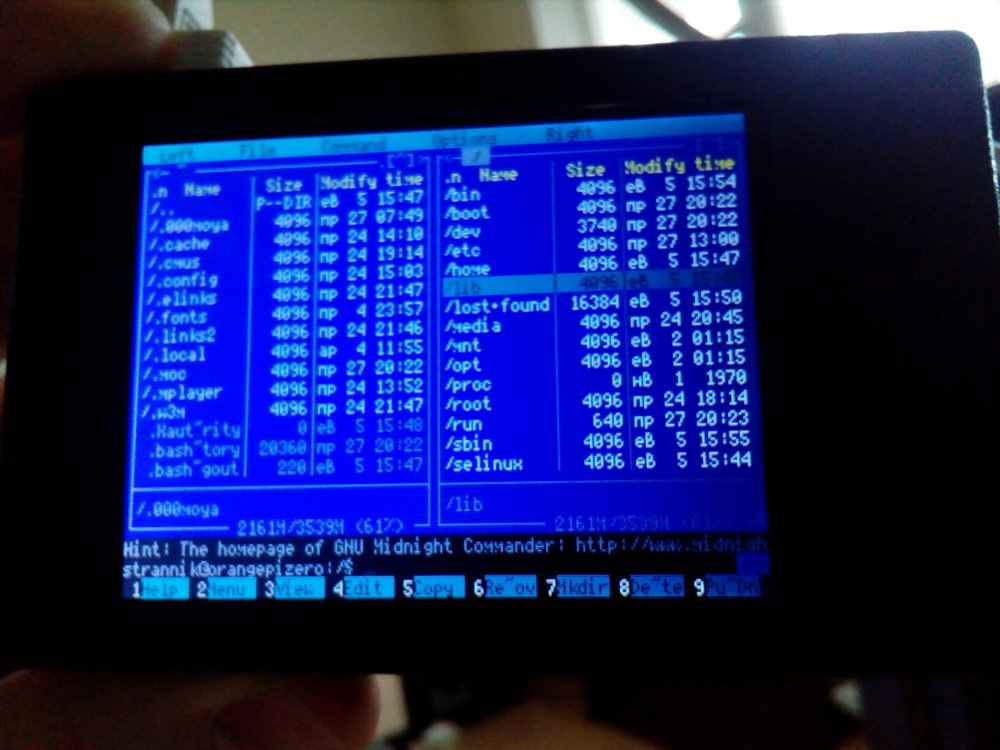uriukti
Members-
Posts
12 -
Joined
-
Last visited
-
Hmm. Good. But how can I see what's left behind the screen? Or is it impossible? Do I need to make another permission for the console then?
-
This means that if I configure the output to the 320x240 screen inside the system, mc and other similar programs will not fit their borders into 320x240 frames? Will they be cut back?
-
Sorry, I disappeared. My wiring. TFT OPIZERO ------------------- SCLK (SCK) - 23 MOSI (SDA) - 19 MISO - 21 CS - 24 DC (AO) - 13 RST - 11 VCC - 4 GND - 25 LED - 15 My config. in /etc/modules-load.d/fbtft.conf fbtft_device in /etc/modprobe.d/fbtft.conf options fbtft_device custom name=fb_ili9341 gpios=reset:1,dc:0,led:3 speed=48000000 fps=25 rotate=90 busnum=1 bgr=1 txbuflen=65536 I was able to fix the color and install my small font. But I still could not explain to the system that my screen is less than 640x480. Opened mc. 9 menu items out of 10 are open at the bottom.
-
Hey. Now I know how to fix the color to the right one. At the end of the display initialization line, enter bgr = 1. But the remaining questions are urgent. I need your help!!!
-
Yes, my display work very good. But it has very big size in system. It is 640x480 in system. But my display is 320x240. I must change this size to 320x240 in system. For my display. And i want change size of text from 6x12 to 6x8 or 6x6 if this posible.
-
Help me, please. Other people will find this manual too. And they will been happy. )
-
I can agree. But now I have already chosen my device and now I want to finish the job and set it up.
-
I'm a musician and I love sound. I was always interested in linux and I wanted to learn it. But I could not sit down at the computer. And now my dream to learn it can come true. I want to build myself the smallest, real pocket linux computer with a console. I do not need a GUI. I want to learn linux, its commands, bash, console programs and write it on this computer. And also record a sound with it. I do not know linux well today, but I can adjust everything according to the instructions. So then here to study linux. )
-
Dear colleagues, good afternoon. I have 3 problems with the display. I have a orange pi zero. Installed armbian. I set the 2.8-inch display ili9341 spi for instructions, all works very well, but ... expansion of the display - 320x240. But the system is set up as 640x480. Font on the console - Terminus framebufer 6x12. And I am looking for a smaller. Help me please. I want to make the setting expand in the system - 320x240. Font still less. And it passes the wrong color, and I want to make the right color.
-
The question remains open.
-
Thank you so much! I definitely try it. Do you know if I can do it at the level of the system settings? Because I do not have access to something like ttyS0 input, and the display is precisely on something like ttyS0, and there is no display on tty1. Now I go in through ssh, and I would like to use just the display on the ttyS0 and usb keyboard.
-
Good day or night. Help me please. I have armbian. And there are - systemd. I do not know how to set up my usb keyboard to make it work with two displays at once. With tty1 and ttyS0 at the same time. To become a clone tty1 -> ttyS0. Tell me, how do I configure it?