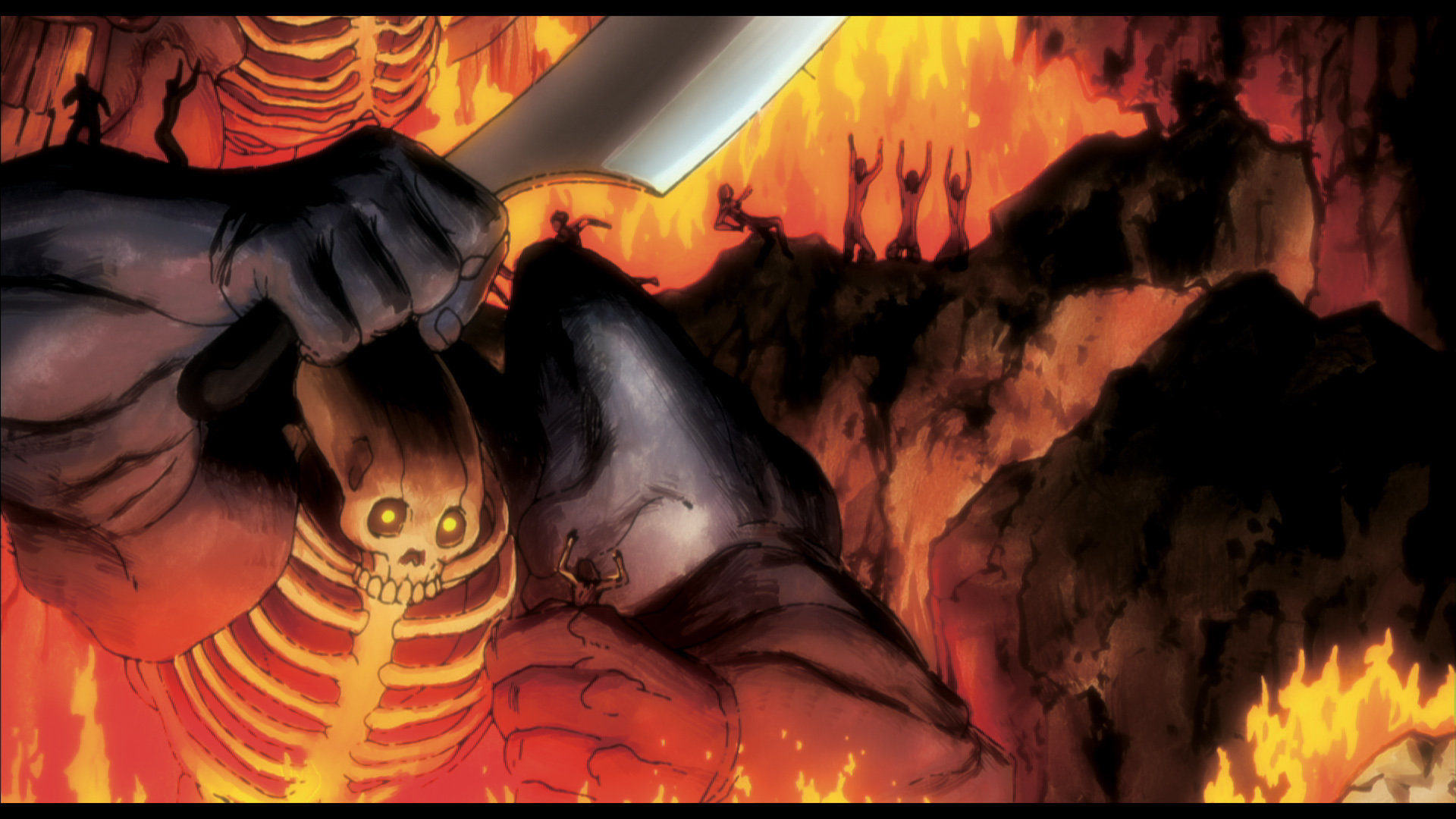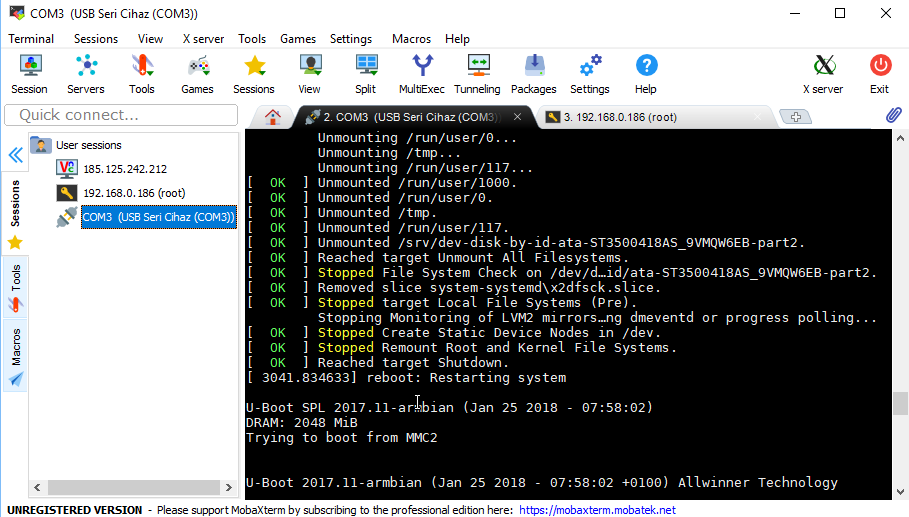-
Posts
25 -
Joined
-
Last visited
-

Connecting OPI TTL with an Arduino
Ahmet Emin Koçal replied to Ahmet Emin Koçal's topic in Beginners
I also noticed that we don't need even plugging GND to RESET pin, unplugging the Atmega chip does everything -

[Suggestion for Devs] Use apt-fast for downloading packages
Ahmet Emin Koçal replied to Ahmet Emin Koçal's topic in Beginners
Yes, it is. And this is why that tool is created. It depends on the country you live in, and believe me there are very many people suffering from such problems. So many that some people made tools like these (aria2, apt-fast, or even "internet download manager" on windows). These tools aren't created for few people. -

[Suggestion for Devs] Use apt-fast for downloading packages
Ahmet Emin Koçal replied to Ahmet Emin Koçal's topic in Beginners
There may be an option for that, but it is not the main aim. I don't see downloading packages 5 times faster as a waste of time. -
I use this method and it works like a charm: void setup(){ pinMode(0,INPUT); pinMode(1,INPUT); } void loop(){ } Just upload this code, and connect GND to GND, TX to RX and RX to TX, then connect your Arduino to your computer, it will get a name like COM3, connect that com port, and you're in! You can also use PuTTY for connecting to the com port.
-

[Suggestion for Devs] Use apt-fast for downloading packages
Ahmet Emin Koçal replied to Ahmet Emin Koçal's topic in Beginners
I think I'll do it I inspected the code a little bit, and I see that it uses "debconf-apt-progress" to show what it's doing. I wonder if apt-fast supports it. If it does, there will be no problems changing apt-get commands to apt-fast. And probably it doesn't as it uses aria2c command to download packages. But I'll give it a chance. It does not download files from a different mirror. It does use the same server, but with multiple connections at the same time. This allows us to use connection speed at its limit. Actually, it uses aria2 to download packages. This is how it does it. -

[Suggestion for Devs] Use apt-fast for downloading packages
Ahmet Emin Koçal replied to Ahmet Emin Koçal's topic in Beginners
Yeah, it is about the given max speed per connection (ISP Choices this). And 40Mbit connection has to be a fiber connection, as mine is not a fiber (normal copper cables), they are limited. Apt-fast does 16 connections for one file and this accelerates the download speed. This is a very common issue among people who don't have a fiber connection. Yeah, sir, it is not, when talking about slow apt processing BUT this is not the situation. The situation is, using multiple connections while downloading a file increases speed for the people who don't have a fiber connection. It is the same whether I use a n Intel I5-3230M SSD laptop, or an orange pi plus 2. I can give you a teamviewer id, if you want to see how does it works (I use it on my opi+2) And If you think that it may break the sd card of users, you can just make an option on armbian-config. Or by testing the sd card beforehand, let the program choice if the sd card is OK for it or not. (BTW, I don't use an sd card, I use the onboard Emmc which is pretty fast) -
I don't have a fiber/fast internet connection, and I get around 200kb/s download speed when I use normal apt or apt-get. But apt-fast accelerates download speeds significantly. I go up to 1MB/s using it (I set max connections option to 16 while installing it, you'll know what I mean when you try to install it using apt-add-repository, of course, if you don't know). So I suggest you to use apt-fast in "armbian-config" or any system utility. This suggestion goes to the developers. So that we (users with no good internet connection) can update the system or install the desktop environment a lot faster and easier.
-
Debian Next Image works nicely BUT I need a desktop and I can't see "Install Desktop" section on the armbian-config. And you need to fix the mainline kernel bug. EDIT Upgraded the system, and now I can see "Install Desktop" option. Thanks goes to you!
-
I will try to move to the debian based version and tell you what happens
-
I've formatted the opi+2 card I have using recovery and now I get ping screen. I use a 1280x1024 screen with a DVI converter. I tried the HDMI cable using a 1080p TV and it worked without issues. I also tried "h3disp -m 33 -d" "h3dsip -m 1024x768 -d" "h3disp -m 33" and so on. None of them worked. Here is a system output (used armbianmonitor -u) http://ix.io/1iWN !! I noticed this output when used dmesg command: [DISP] disp_ioctl,line:1584:para err in disp_ioctl, cmd = 0x0,screen id = 65536
-

Formatting Armbian without rebooting
Ahmet Emin Koçal replied to Ahmet Emin Koçal's topic in Allwinner sunxi
I did it thank you! BTW İt feels amazing to format it without an sd card -

Formatting Armbian without rebooting
Ahmet Emin Koçal replied to Ahmet Emin Koçal's topic in Allwinner sunxi
But how can I boot it in fel mode and write the armbian image? I couldn't find anything related to them -

Formatting Armbian without rebooting
Ahmet Emin Koçal replied to Ahmet Emin Koçal's topic in Allwinner sunxi
This is almost exacly what I was looking for a few minutes ago, thank you so much! -
Hi, I have a Opi+2 board which has an Armbian system installed in its emmc. Now I want to format its Emmc and reinstall Armbian but the problem is I don't have a proper SD card. So I need to do it without an SD card. I have a running system on it, so I can reach the working system. Is there a way of formating it while its running? For example a command does the same thing with "dd if=armbian.img of="/dev/mmcblk1"" (which won't work while there is a system working, its just an example) (mmcblk1 = working system, emmc)
-
Hi, I have an Opi+2 board and I want to overclock it. Assuming that I have a proper cooling, how can I do that? I want to overclock it to 1.6Ghz.