
Lothar
Members-
Posts
18 -
Joined
-
Last visited
Recent Profile Visitors
1556 profile views
-
Genius!! Thank you. NEXT was.
-
Hi, I just installed last ubuntu, iso 5.38, and the system says I only have 2GB RAM instead of 4GB. How can I fix it? Also, in the armbian-config, I can select board configuration, but I don't know what I should choose... Cubox-i dual/quad...... v1.5...... with emmc.... ?? Thank you.
-
I installed "Armbian_5.25_Cubox-i_Ubuntu_xenial_default_3.14.79_desktop" because I am having many other troubles with "Armbian_5.25_Cubox-i_Ubuntu_xenial_next_4.9.7_desktop". Everything looks working fine until I noticed I can't use firefox over a RDP, in any user session. Also I would like to comment I can't make work chromium, getting all time a white page with a "Aw, Snap" message. Any idea about how to fix these two problems?
-
Hi, I tried everything: I downloaded wheezy isos, Jessie.... with GUI, no GUI and then I installed by myself..... solid-run isos and armbian isos.... just clean system... burn the iso in a sdcard and run the system.... if it has already GUI I install blueman and test bluetooth and wifi.... perfect. If doesn't have gui then I install one (I tried xfce and mate), then blueman and test bluetooth and wifi.... perfect. then 'apt-get update && apt-get upgrade' and bluetooth stops working Any reason for that and any tip?
-
Hi, I've been using my cubox-i 4x4 for close to one year and now after one reboot no hard drive connected to Esata port works. I tried with different debian isos and they work fine on the sd card and hard drives connected to usb ports too.... Any help?
-
Hi, how can I edit the ssh welcome message in my cubox? Thanks.
-
Hi, When I format my hard drive and I want to make partitions, just / for the system and Swap partition, Gparted only allows me to make one, saying I only can make one primary partition, so I make one for / (in this step extended and logical options are disabled) Then I want to use the free space for swap and all options are disabled, not even logical or extended partition options. and from the beginning I only can chose logical partition because extended is disabled. So it looks Gparted only allows me to use the entire disk as logical partition. If I use another app in windows to make those partitions then in linux Gparted says there is one error and it can't read the hard disk table partitions. Any help to make those two partitions? thanks
-
Hi, I just tried last Debian iso from solidrun where bluetooth is working. It is the only issue I have with my Cubox-i 4x4 working with debian from armbian. But there is always a but..... I can't copy the system to the hard drive and make it work after reboot, only works from sd card. So my point is How can I use the benefits of armbian (it's tools) on another iso where drivers look work fine? thanks.
-
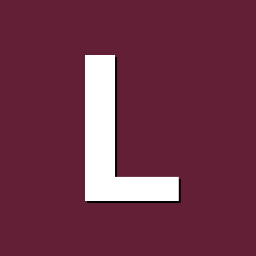
Bluetooth not working on cubox-i and swap partition not in use.
Lothar posted a question in Other families
I've been trying to make work bluetooth in my cubox-i last months but it was not possible. I have mate desktop and I installed blueman-manager but it says 'device needs to be turned on'. I try to do it but nothing happens. I wonder if I am missing any tool or driver to make it work. By other hand I configured the swap partition and I can see the system says now I have 4.1GB as swap but also it says is using 0% any time, it doesn't matter if I have million websites opened or many applications working. So I wonder if that's normal or there is something wrong. Thanks. -
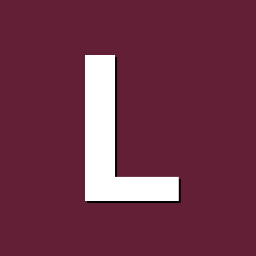
Cubox-i 4x4 crash after updating to Kernel 4.4.1
Lothar replied to Lothar's question in Other families
Thanks, but the system wasn't online in the network. I did ping from one laptop searching for all possible devices online and cubox wasn't. Anyway I used this opportunity to reinstall the system in another HD and I made better partitions for the system and swap space and I took note of all this. -
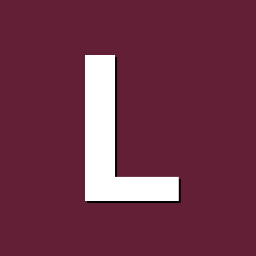
Cubox-i 4x4 crash after updating to Kernel 4.4.1
Lothar replied to Lothar's question in Other families
is it any way to downgrade the system to the previous version instead of reinstall? and even if I reinstall the system, could I update the system without updating the kernel? because I will have again the same problem then.... -
the system in my cubox-i 4x4 crashes after updating to kernel 4.4.1. I did the update in the system and after rebooting it doesn't work. I upload the screenshot of the only thing I get, after that the screen goes off, nothing else happens. If the problem is the new kernel it means I can't upgrade it, is it right? I also try new images 5.0 Vanilla and I get the same screen.
-
Ok, you were right.... I commented out that line and everything went back to normal... Thank you very much.
-
Ok, so this is what a I think a serie of mistakes were made.... first partition had at the moment of instalation the label "500", I think... but before to start to make changes in the system I edited it and changed it to "/"... sda1 is the first partition and sda2 the second one, the Swap. I got this output: # /etc/fstab: static file system information. # # <file system> <mount point> <type> <options> <dump> <pass> tmpfs /tmp tmpfs nodev,nosuid,size=256M 0 0 /dev/sda1 / ext4 defaults,noatime,nodiratime,commit=600,errors=remount-ro 0 0 /dev/mmcblk0p1 /boot ext4 defaults,relatime 0 0 /dev/mmcblk0p1 /media/mmc ext4 defaults 0 0 /dev/sda /media/500 ntfs-3g defaults,locale=es_ES@euro 0 0 /var/swap none swap sw 0 0 /media/mmc/boot /boot none bind 0 0 /dev/disk/by-id/usb-WD_Elements_1042_57584E314533324D59595856-0:0 /mnt/usb-WD_Elements_1042_57584E314533324D59595856-0:0 auto nosuid,nodev,nofail,noauto,x-gvfs-show,ro 0 0 but same error loading the system... root@cubox-i:~# systemctl status media-500.mount * media-500.mount - /media/500 Loaded: loaded (/etc/fstab) Active: failed (Result: exit-code) since jue 1970-01-01 01:00:12 CET; 6min ago Where: /media/500 What: /dev/sda1 Docs: man:fstab(5) man:systemd-fstab-generator(8) Process: 375 ExecMount=/bin/mount -n /dev/sda1 /media/500 -t ntfs-3g -o defaults,locale=es_ES@euro (code=exited, status=12) ene 01 01:00:12 cubox-i mount[375]: NTFS signature is missing. ene 01 01:00:12 cubox-i mount[375]: Failed to mount '/dev/sda1': Invalid ar...nt ene 01 01:00:12 cubox-i mount[375]: The device '/dev/sda1' doesn't seem to ...S. ene 01 01:00:12 cubox-i mount[375]: Maybe the wrong device is used? Or the ... a ene 01 01:00:12 cubox-i mount[375]: partition (e.g. /dev/sda, not /dev/sda1...d? ene 01 01:00:12 cubox-i systemd[1]: media-500.mount mount process exited, c...12 ene 01 01:00:12 cubox-i systemd[1]: Failed to mount /media/500. ene 01 01:00:12 cubox-i systemd[1]: Unit media-500.mount entered failed state. Hint: Some lines were ellipsized, use -l to show in full. and changing "/dev/sda /media/500 ntfs-3g defaults,locale=es_ES@euro 0 0" to "/dev/sda1 /media/500 ntfs-3g defaults,locale=es_ES@euro 0 0" and the label of the first partition to "500" just made it worse.... :'(
-
ok... this is the content: # /etc/fstab: static file system information. # # <file system> <mount point> <type> <options> <dump> <pass> tmpfs /tmp tmpfs nodev,nosuid,size=256M 0 0 /dev/sda1 / ext4 defaults,noatime,nodiratime,commit=600,errors=remount-ro 0 0 /dev/mmcblk0p1 /boot ext4 defaults,relatime 0 0 /dev/mmcblk0p1 /media/mmc ext4 defaults 0 0 /dev/sda /media/500 ntfs-3g defaults,locale=es_ES@euro 0 0 /var/swap none swap sw 0 0 /media/mmc/boot /boot none bind 0 0 /dev/disk/by-id/usb-WD_Elements_1042_57584E314533324D59595856-0:0 /mnt/usb-WD_Elements_1042_57584E314533324D59595856-0:0 auto nosuid,nodev,nofail,noauto,x-gvfs-show,ro 0 0

