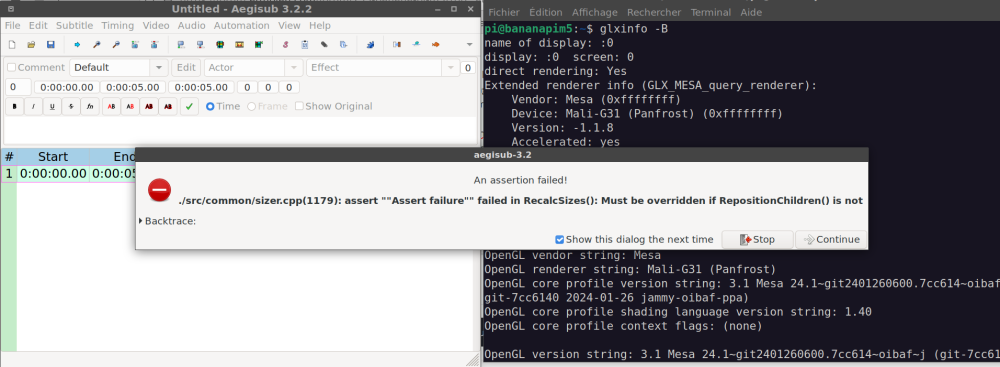Search the Community
Showing results for 'dkms'.
-
Hello all, As subtitler guy, I experienced many troubles making aegisub work. , I finally made the subtitle editor, working with hardware under armbian jammy but having still annoyances. I want to share my thought and my discoveries on it. First I would like to thanks all who post on this already, including alternative ways such as schroot and of course the armbian team for the improvements of the boot .. schroot allow to run an linux in a linux. According to what I experienced, meson driver development is leaded by oibaf and in advance in ubuntu but here aegisub does exists only on debian. The idea was thus to boot on debian jammy and chroot in debian buster armhf at least or better bookworm arm64. By doing so, I crashed many time aegisub 3.2.2 due to lua badly supported. schrooting and debian bookworm gives many warning messages (see the pict below, I washed the lua script directory too) but goes further if we dare to skip assert warnings. Moreover, at this point, we are no more dealing with Llvm (software accel using 100% of CPUs) but meson-drm and panfrost (harware accel, using 20% of CPUs). aegisub still remains very fragile but very responsive. So today I decided to switch and to boot into bookworm directly. After launching aegisub 3.20.3 on arm64 with panfrost enabled (you can check this with glxinfo -B, or inxi -Gs), I discovered it is very stable but suffered of responsivity due to a flood in the logs Hewitt has just given... a patch yesterday against "panfrost ffe40000.gpu: l2 power transition timeout" log flood here: https://lkml.org/lkml/2024/3/22/977 You will also be unable to set brightness by software (too bright for my eyes) at least on xfce4, trying my luck with all techniques https://askubuntu.com/questions/894465/changing-the-screen-brightness-of-the-external-screen that did not succeed except that ddcci-dkms gave me a clue during install : BACKLIGHT_CLASS_DEVICE disabled in this kernel I suggest enabling dkms and this for future kernel and taking Hewitt patch into account. With these findings, did someone has noticed the same and manage to make sound and videos responsive without unsync? PS/ For now, the armbian is on a sdcard, the log flood may be the cause of the unsync. I have to test further. Trying with latest jammy and schrooting under bookworm.
-
Hi! i've tried to apply the patch but i still have a black screen, maybe i did something wrong build: Armbian_24.2.4_Orangepi5_jammy_vendor_6.1.43_kde-neon-amazingfated_desktop After armbian wizard i did: apt update & upgrade reboot apt install kodi kodi-repository-kodi reboot start Kodi in GBM i've tested a video file, and black screen so i've quit from Kodi and i did the procedure below to apply the patches 0001-rga3_uncompact_fix.patch / 0002-vop2_rbga2101010_capability_fix.patch: % git clone -b rk-6.1-rkr1 https://github.com/amazingfate/linux-rockchip.git % cd linux-rockchip % wget https://github.com/hbiyik/ffmpeg-rockchip/wiki/patches/rockchip-kernel/0001-rga3_uncompact_fix.patch % wget https://github.com/hbiyik/ffmpeg-rockchip/wiki/patches/rockchip-kernel/0002-vop2_rgba2101010_capability_fix.patch % patch -p1 < 0001-rga3_uncompact_fix.patch patching file drivers/video/rockchip/rga3/rga3_reg_info.c Reversed (or previously applied) patch detected! Assume -R? [n] y % patch -p1 < 0002-vop2_rgba2101010_capability_fix.patch patching file drivers/gpu/drm/rockchip/rockchip_vop2_reg.c % make CROSS_COMPILE=aarch64-linux-gnu- ARCH=arm64 rockchip_linux_defconfig % make KBUILD_IMAGE="arch/arm64/boot/Image" CROSS_COMPILE=aarch64-linux-gnu- ARCH=arm64 -j "$(nproc)" bindeb-pkg Results: dpkg-deb: building package 'linux-libc-dev' in '../linux-libc-dev_6.1.43-1_arm64.deb'. dpkg-deb: building package 'linux-image-6.1.43' in '../linux-image-6.1.43_6.1.43-1_arm64.deb'. dpkg-deb: building package 'linux-image-6.1.43-dbg' in '../linux-image-6.1.43-dbg_6.1.43-1_arm64.deb'. dpkg-genbuildinfo --build=binary -O../linux-upstream_6.1.43-1_arm64.buildinfo dpkg-genchanges --build=binary -O../linux-upstream_6.1.43-1_arm64.changes dpkg-genchanges: info: binary-only upload (no source code included) dpkg-source --after-build . dpkg-buildpackage: info: binary-only upload (no source included) Then I did % cd .. % sudo dpkg -i *.deb Results: Selecting previously unselected package linux-headers-6.1.43. (Reading database ... 183026 files and directories currently installed.) Preparing to unpack linux-headers-6.1.43_6.1.43-1_arm64.deb ... Unpacking linux-headers-6.1.43 (6.1.43-1) ... Selecting previously unselected package linux-image-6.1.43. Preparing to unpack linux-image-6.1.43_6.1.43-1_arm64.deb ... Unpacking linux-image-6.1.43 (6.1.43-1) ... Selecting previously unselected package linux-image-6.1.43-dbg. Preparing to unpack linux-image-6.1.43-dbg_6.1.43-1_arm64.deb ... Unpacking linux-image-6.1.43-dbg (6.1.43-1) ... Preparing to unpack linux-libc-dev_6.1.43-1_arm64.deb ... Unpacking linux-libc-dev:arm64 (6.1.43-1) over (5.15.0-102.112) ... Setting up linux-headers-6.1.43 (6.1.43-1) ... Setting up linux-image-6.1.43 (6.1.43-1) ... * dkms: running auto installation service for kernel 6.1.43 Kernel preparation unnecessary for this kernel. Skipping... Building module: cleaning build area... make -j8 KERNELRELEASE=6.1.43 KERNEL_DIR=/lib/modules/6.1.43/build all... cleaning build area... v4l2loopback.ko: Running module version sanity check. - Original module - No original module exists within this kernel - Installation - Installing to /lib/modules/6.1.43/updates/dkms/ depmod... [ OK ] update-initramfs: Generating /boot/initrd.img-6.1.43 W: Possible missing firmware /lib/firmware/rtl_nic/rtl8156b-2.fw for built-in driver r8152 W: Possible missing firmware /lib/firmware/rtl_nic/rtl8156a-2.fw for built-in driver r8152 W: Possible missing firmware /lib/firmware/rtl_nic/rtl8153c-1.fw for built-in driver r8152 W: Possible missing firmware /lib/firmware/rtl_nic/rtl8153a-4.fw for built-in driver r8152 W: Possible missing firmware /lib/firmware/rtl_nic/rtl8153a-2.fw for built-in driver r8152 W: Possible missing firmware /lib/firmware/keyspan/usa49wlc.fw for built-in driver keyspan W: Possible missing firmware /lib/firmware/keyspan/usa49w.fw for built-in driver keyspan W: Possible missing firmware /lib/firmware/keyspan/usa19w.fw for built-in driver keyspan W: Possible missing firmware /lib/firmware/keyspan/usa18x.fw for built-in driver keyspan W: Possible missing firmware /lib/firmware/keyspan/usa19qw.fw for built-in driver keyspan W: Possible missing firmware /lib/firmware/keyspan/mpr.fw for built-in driver keyspan W: Possible missing firmware /lib/firmware/keyspan/usa19qi.fw for built-in driver keyspan W: Possible missing firmware /lib/firmware/keyspan/usa19.fw for built-in driver keyspan W: Possible missing firmware /lib/firmware/keyspan/usa28xb.fw for built-in driver keyspan W: Possible missing firmware /lib/firmware/keyspan/usa28xa.fw for built-in driver keyspan W: Possible missing firmware /lib/firmware/keyspan/usa28x.fw for built-in driver keyspan W: Possible missing firmware /lib/firmware/keyspan/usa28.fw for built-in driver keyspan W: Possible missing firmware /lib/firmware/bfubase.frm for built-in driver bfusb W: Possible missing firmware /lib/firmware/intel/ibt-12-16.ddc for built-in driver btintel W: Possible missing firmware /lib/firmware/intel/ibt-12-16.sfi for built-in driver btintel W: Possible missing firmware /lib/firmware/intel/ibt-11-5.ddc for built-in driver btintel W: Possible missing firmware /lib/firmware/intel/ibt-11-5.sfi for built-in driver btintel W: Possible missing firmware /lib/firmware/mrvl/sdsd8997_combo_v4.bin for built-in driver btmrvl_sdio W: Possible missing firmware /lib/firmware/mrvl/sd8987_uapsta.bin for built-in driver btmrvl_sdio W: Possible missing firmware /lib/firmware/mrvl/sdsd8977_combo_v2.bin for built-in driver btmrvl_sdio W: Possible missing firmware /lib/firmware/mrvl/sd8897_uapsta.bin for built-in driver btmrvl_sdio W: Possible missing firmware /lib/firmware/mrvl/sd8887_uapsta.bin for built-in driver btmrvl_sdio W: Possible missing firmware /lib/firmware/mrvl/sd8797_uapsta.bin for built-in driver btmrvl_sdio W: Possible missing firmware /lib/firmware/mrvl/sd8787_uapsta.bin for built-in driver btmrvl_sdio W: Possible missing firmware /lib/firmware/mrvl/sd8688.bin for built-in driver btmrvl_sdio W: Possible missing firmware /lib/firmware/mrvl/sd8688_helper.bin for built-in driver btmrvl_sdio W: Possible missing firmware /lib/firmware/rtl_bt/rtl8851bu_config.bin for built-in driver btrtl W: Possible missing firmware /lib/firmware/rtl_bt/rtl8851bu_fw.bin for built-in driver btrtl W: Possible missing firmware /lib/firmware/rtl_bt/rtl8852cu_config.bin for built-in driver btrtl W: Possible missing firmware /lib/firmware/rtl_bt/rtl8852cu_fw.bin for built-in driver btrtl W: Possible missing firmware /lib/firmware/rtl_bt/rtl8852bu_config.bin for built-in driver btrtl W: Possible missing firmware /lib/firmware/rtl_bt/rtl8852bu_fw.bin for built-in driver btrtl W: Possible missing firmware /lib/firmware/rtl_bt/rtl8852au_config.bin for built-in driver btrtl W: Possible missing firmware /lib/firmware/rtl_bt/rtl8852au_fw.bin for built-in driver btrtl W: Possible missing firmware /lib/firmware/rtl_bt/rtl8821a_config.bin for built-in driver btrtl W: Possible missing firmware /lib/firmware/rtl_bt/rtl8821a_fw.bin for built-in driver btrtl W: Possible missing firmware /lib/firmware/rtl_bt/rtl8761a_config.bin for built-in driver btrtl W: Possible missing firmware /lib/firmware/rtl_bt/rtl8761a_fw.bin for built-in driver btrtl W: Possible missing firmware /lib/firmware/rtl_bt/rtl8723a_fw.bin for built-in driver btrtl update-initramfs: Armbian: Converting to u-boot format: /boot/uInitrd-6.1.43 Image Name: uInitrd Created: Tue Apr 16 13:06:04 2024 Image Type: AArch64 Linux RAMDisk Image (gzip compressed) Data Size: 15405164 Bytes = 15044.11 KiB = 14.69 MiB Load Address: 00000000 Entry Point: 00000000 update-initramfs: Armbian: Symlinking /boot/uInitrd-6.1.43 to /boot/uInitrd ln: failed to create symbolic link '/boot/uInitrd': Operation not permitted update-initramfs: Symlink failed, moving /boot/uInitrd-6.1.43 to /boot/uInitrd renamed '/boot/uInitrd-6.1.43' -> '/boot/uInitrd' update-initramfs: Armbian: done. Free space after deleting the package linux-image-6.1.43 in /boot: 67.7M Setting up linux-image-6.1.43-dbg (6.1.43-1) ... Setting up linux-libc-dev:arm64 (6.1.43-1) ... % reboot Tested Kodi again, and black screen Any suggestion? Thanks!!
- 44 replies
-
- Orange Pi 5
- Orange Pi 5B
-
(and 1 more)
Tagged with:
-
Hi, can someone help me, I got an odroid n2 with emmc. For years I was running buster. Now because of end of updates, I upgraded from buster to bullseye - everything was fine there. After upgrading to bullseye I tried to update to bookworm. Upgrade itself seemed ok, all packages installed. I did it like described here After updating to the "default debian bookworm", I commented in the Armbian repository with bullseye in armbian.list, and it updated this packages armbian-bsp-cli-odroidn2 armbian-config armbian-zsh base-files linux-dtb-current-meson64 linux-image-current-meson64 linux-u-boot-odroidn2-current Now, it does not boot any longer. Monitor only shows black, turns on from standby (backlit) and off again. Repeats every 10-30s maybe. How could I figure out what the issue is? After upgrading to bullseye, i got this configuration: # lsb_release -a No LSB modules are available. Distributor ID: Debian Description: Debian GNU/Linux 11 (bullseye) Release: 11 Codename: bullseye # uname -mrs Linux 5.10.60-meson64 aarch64 # cat /etc/debian_version 11.9 The upgrade output was: user@odroidn2:/etc/apt# apt full-upgrade Paketlisten werden gelesen… Fertig Abhängigkeitsbaum wird aufgebaut… Fertig Statusinformationen werden eingelesen… Fertig Paketaktualisierung (Upgrade) wird berechnet… Fertig Das folgende Paket wurde automatisch installiert und wird nicht mehr benötigt: armbian-bsp-cli-odroidn2 Verwenden Sie »apt autoremove«, um es zu entfernen. Die folgenden NEUEN Pakete werden installiert: armbian-bsp-cli-odroidn2-current Die folgenden Pakete werden aktualisiert (Upgrade): armbian-bsp-cli-odroidn2 armbian-config armbian-zsh base-files linux-dtb-current-meson64 linux-image-current-meson64 linux-u-boot-odroidn2-current 7 aktualisiert, 1 neu installiert, 0 zu entfernen und 0 nicht aktualisiert. Es müssen 57,8 MB an Archiven heruntergeladen werden. Nach dieser Operation werden 36,3 MB Plattenplatz zusätzlich benutzt. Möchten Sie fortfahren? [J/n] Holen:1 http://apt.armbian.com bookworm/main arm64 base-files arm64 24.2.1-12.4+deb12u5-bookworm [53,1 kB] Holen:7 http://imola.armbian.com/apt bookworm/main arm64 linux-image-current-meson64 arm64 24.2.1 [44,5 MB] Holen:4 http://mirrors.xtom.de/armbian bookworm/main arm64 armbian-config all 24.2.1 [136 kB] Holen:2 http://fi.mirror.armbian.de/apt bookworm/main arm64 armbian-bsp-cli-odroidn2 arm64 24.2.1 [1.288 B] Holen:3 http://fi.mirror.armbian.de/apt bookworm/main arm64 armbian-bsp-cli-odroidn2-current arm64 24.2.1 [430 kB] Holen:5 http://fi.mirror.armbian.de/apt bookworm/main arm64 armbian-zsh all 24.2.1 [11,8 MB] Holen:6 http://fi.mirror.armbian.de/apt bookworm/main arm64 linux-dtb-current-meson64 arm64 24.2.1 [166 kB] Holen:8 http://fi.mirror.armbian.de/apt bookworm/main arm64 linux-u-boot-odroidn2-current arm64 24.2.1 [761 kB] Es wurden 57,8 MB in 7 s geholt (8.664 kB/s). (Lese Datenbank ... 58101 Dateien und Verzeichnisse sind derzeit installiert.) Vorbereitung zum Entpacken von .../base-files_24.2.1-12.4+deb12u5-bookworm_arm64.deb ... Entpacken von base-files (24.2.1-12.4+deb12u5-bookworm) über (12.4+deb12u5) ... base-files (24.2.1-12.4+deb12u5-bookworm) wird eingerichtet ... (Lese Datenbank ... 58101 Dateien und Verzeichnisse sind derzeit installiert.) Vorbereitung zum Entpacken von .../0-armbian-bsp-cli-odroidn2_24.2.1_arm64.deb ... Entpacken von armbian-bsp-cli-odroidn2 (24.2.1) über (23.02.2) ... dpkg: Warnung: Altes Verzeichnis »/usr/share/armbian« kann nicht gelöscht werden: Das Verzeichnis ist nicht leer dpkg: Warnung: Altes Verzeichnis »/usr/local/bin« kann nicht gelöscht werden: Das Verzeichnis ist nicht leer dpkg: Warnung: Altes Verzeichnis »/usr/local« kann nicht gelöscht werden: Das Verzeichnis ist nicht leer dpkg: Warnung: Altes Verzeichnis »/usr/lib/chromium-browser« kann nicht gelöscht werden: Das Verzeichnis ist nicht leer dpkg: Warnung: Altes Verzeichnis »/usr/lib/armbian« kann nicht gelöscht werden: Das Verzeichnis ist nicht leer Vormals nicht ausgewähltes Paket armbian-bsp-cli-odroidn2-current wird gewählt. Vorbereitung zum Entpacken von .../1-armbian-bsp-cli-odroidn2-current_24.2.1_arm64.deb ... Armbian 'armbian-bsp-cli-odroidn2-current' for '1-PC13d1-V2d94-H02fb-Ba537-R6632': 'preinst' starting. Armbian 'armbian-bsp-cli-odroidn2-current' for '1-PC13d1-V2d94-H02fb-Ba537-R6632': 'preinst' finishing. Entpacken von armbian-bsp-cli-odroidn2-current (24.2.1) ... Vorbereitung zum Entpacken von .../2-armbian-config_24.2.1_all.deb ... Entpacken von armbian-config (24.2.1) über (23.02.2) ... Vorbereitung zum Entpacken von .../3-armbian-zsh_24.2.1_all.deb ... Entpacken von armbian-zsh (24.2.1) über (23.02.2) ... Vorbereitung zum Entpacken von .../4-linux-dtb-current-meson64_24.2.1_arm64.deb ... Armbian 'linux-dtb-current-meson64' for '6.6.16-current-meson64': 'preinst' starting. Armbian 'linux-dtb-current-meson64' for '6.6.16-current-meson64': 'preinst' finishing. Entpacken von linux-dtb-current-meson64 (24.2.1) über (21.08.1) ... Vorbereitung zum Entpacken von .../5-linux-image-current-meson64_24.2.1_arm64.deb ... Armbian 'linux-image-current-meson64' for '6.6.16-current-meson64': 'preinst' starting. Armbian 'linux-image-current-meson64' for '6.6.16-current-meson64': 'preinst' finishing. Entpacken von linux-image-current-meson64 (24.2.1) über (21.08.1) ... Vorbereitung zum Entpacken von .../6-linux-u-boot-odroidn2-current_24.2.1_arm64.deb ... Entpacken von linux-u-boot-odroidn2-current (24.2.1) über (21.08.1) ... armbian-zsh (24.2.1) wird eingerichtet ... armbian-config (24.2.1) wird eingerichtet ... linux-image-current-meson64 (24.2.1) wird eingerichtet ... Armbian 'linux-image-current-meson64' for '6.6.16-current-meson64': 'postinst' starting. dkms: autoinstall for kernel 6.6.16-current-meson64 was skipped since the kernel headers for this kernel do not seem to be installed. update-initramfs: Generating /boot/initrd.img-6.6.16-current-meson64 update-initramfs: Armbian: Converting to u-boot format: /boot/uInitrd-6.6.16-current-meson64 Image Name: uInitrd Created: Wed Apr 3 11:54:06 2024 Image Type: AArch64 Linux RAMDisk Image (gzip compressed) Data Size: 16365934 Bytes = 15982.36 KiB = 15.61 MiB Load Address: 00000000 Entry Point: 00000000 update-initramfs: Armbian: Symlinking /boot/uInitrd-6.6.16-current-meson64 to /boot/uInitrd '/boot/uInitrd' -> 'uInitrd-6.6.16-current-meson64' update-initramfs: Armbian: done. Remove unused generated file: /boot/initrd.img-5.10.60-meson64 Remove unused generated file: /boot/uInitrd-5.10.60-meson64 Armbian: update last-installed kernel symlink to 'Image'... '/boot/Image' -> 'vmlinuz-6.6.16-current-meson64' Armbian: Debian compat: linux-update-symlinks install 6.6.16-current-meson64 boot/vmlinuz-6.6.16-current-meson64 I: /vmlinuz.old is now a symlink to boot/vmlinuz-6.6.16-current-meson64 I: /initrd.img.old is now a symlink to boot/initrd.img-6.6.16-current-meson64 I: /vmlinuz is now a symlink to boot/vmlinuz-6.6.16-current-meson64 I: /initrd.img is now a symlink to boot/initrd.img-6.6.16-current-meson64 Armbian 'linux-image-current-meson64' for '6.6.16-current-meson64': 'postinst' finishing. linux-dtb-current-meson64 (24.2.1) wird eingerichtet ... Armbian 'linux-dtb-current-meson64' for '6.6.16-current-meson64': 'postinst' starting. Armbian: DTB: symlinking /boot/dtb to /boot/dtb-6.6.16-current-meson64... 'dtb' -> 'dtb-6.6.16-current-meson64' Armbian 'linux-dtb-current-meson64' for '6.6.16-current-meson64': 'postinst' finishing. linux-u-boot-odroidn2-current (24.2.1) wird eingerichtet ... Armbian 'uboot-odroidn2-current' for '2022.10-S4deb-P35fb-H24ab-V33c2-B11a8-R448a': 'postinst' starting. Armbian 'uboot-odroidn2-current' for '2022.10-S4deb-P35fb-H24ab-V33c2-B11a8-R448a': 'postinst' finishing. armbian-bsp-cli-odroidn2-current (24.2.1) wird eingerichtet ... Armbian 'armbian-bsp-cli-odroidn2-current' for '1-PC13d1-V2d94-H02fb-Ba537-R6632': 'postinst' starting. '/boot/boot.cmd' -> '/usr/share/armbian/boot.cmd-1712138049' NOTE: You can find previous bootscript versions in /usr/share/armbian ! Recreating boot script '/usr/share/armbian/boot.cmd' -> '/boot/boot.cmd' sed: -e Ausdruck #1, Zeichen 76: Nicht beendeter »s«-Befehl sed: -e Ausdruck #1, Zeichen 47: Nicht beendeter »s«-Befehl Armbian 'armbian-bsp-cli-odroidn2-current' for '1-PC13d1-V2d94-H02fb-Ba537-R6632': 'postinst' finishing. Trigger für mandb (2.11.2-2) werden verarbeitet ... Trigger für cracklib-runtime (2.9.6-5+b1) werden verarbeitet ... Trigger für initramfs-tools (0.142) werden verarbeitet ... update-initramfs: Generating /boot/initrd.img-6.6.16-current-meson64 update-initramfs: Armbian: Converting to u-boot format: /boot/uInitrd-6.6.16-current-meson64 Image Name: uInitrd Created: Wed Apr 3 11:54:31 2024 Image Type: AArch64 Linux RAMDisk Image (gzip compressed) Data Size: 16365968 Bytes = 15982.39 KiB = 15.61 MiB Load Address: 00000000 Entry Point: 00000000 update-initramfs: Armbian: Symlinking /boot/uInitrd-6.6.16-current-meson64 to /boot/uInitrd '/boot/uInitrd' -> 'uInitrd-6.6.16-current-meson64' update-initramfs: Armbian: done. armbian-bsp-cli-odroidn2 (24.2.1) wird eingerichtet ... user@odroidn2:/etc/apt# I mounted the emmc on another system and the boot directory looks like this: drwxr-xr-x 3 root root 4096 3. Apr 14:29 . drwxrwxrwx 19 root root 4096 3. Apr 11:54 .. -rw-r--r-- 1 root root 161 3. Apr 11:58 armbianEnv.txt -rw-r--r-- 1 root root 161 2. Nov 2021 armbianEnv.txt.old -rw-r--r-- 1 root root 1531 30. Okt 2021 armbian_first_run.txt.template -rw-r--r-- 1 root root 38518 26. Aug 2021 boot.bmp -rw-r--r-- 1 root root 8075 3. Apr 11:54 boot.cmd -rw-r--r-- 1 root root 5579 16. Jun 2023 boot.ini -rw-r--r-- 1 root root 8147 3. Apr 11:54 boot.scr -rw-r--r-- 1 root root 258772 29. Feb 18:56 config-6.6.16-current-meson64 -rwxr-xr-x 1 root root 120 1. Jan 1970 display.bin lrwxrwxrwx 1 root root 26 3. Apr 11:54 dtb -> dtb-6.6.16-current-meson64 drwxr-xr-x 3 root root 4096 3. Apr 11:53 dtb-6.6.16-current-meson64 -rwxr-xr-x 1 root root 256 1. Jan 1970 edid.bin lrwxrwxrwx 1 root root 30 3. Apr 11:54 Image -> vmlinuz-6.6.16-current-meson64 -rw-r--r-- 1 root root 16365968 3. Apr 11:54 initrd.img-6.6.16-current-meson64 -rw-r--r-- 1 root root 0 3. Apr 11:54 .next -rw-r--r-- 1 root root 4424139 29. Feb 18:56 System.map-6.6.16-current-meson64 -rw-r--r-- 1 root root 25461312 9. Dez 2021 uImage lrwxrwxrwx 1 root root 30 3. Apr 11:54 uInitrd -> uInitrd-6.6.16-current-meson64 -rw-r--r-- 1 root root 16366032 3. Apr 11:54 uInitrd-6.6.16-current-meson64 -rw-r--r-- 1 root root 28346880 29. Feb 18:56 vmlinuz-6.6.16-current-meson64 And now, I'm completely lost! No clue what to do or where to look. Any help would be appreciated!
-
Hi all, I'm trying to build a NAS using the Penta SATA Hat (https://wiki.radxa.com/Penta_SATA_HAT). I'd like to use ZFS as file system. I got the "supported" Armbian Jammy image from here: https://www.armbian.com/rockpi4/ I installed the kernel headers through armbian-config. However, attempting to install the zfs-dkms package gives me Building for 6.1.30-rockchip64 Module build for kernel 6.1.30-rockchip64 was skipped since the kernel headers for this kernel does not seem to be installed. As you can see, my kernel version is 6.1.30-rockchip64: $ uname -r 6.1.30-rockchip64 However, the installed kernel headers are for 5.15.93-rockchip64: $ apt list --installed | grep linux-headers linux-headers-current-rockchip64/jammy,now 23.02.2 arm64 [installed] $ apt show linux-headers-current-rockchip64 Package: linux-headers-current-rockchip64 Version: 23.02.2 Priority: optional Section: devel Source: linux-5.15.93-rockchip64 Maintainer: Igor Pecovnik <igor.pecovnik@****l.com> Installed-Size: 79.8 MB Provides: armbian-current, linux-headers, linux-headers-armbian Depends: make, gcc, libc6-dev, bison, flex, libssl-dev Homepage: https://www.kernel.org/ Download-Size: 12.0 MB APT-Manual-Installed: yes APT-Sources: http://apt.armbian.com jammy/main arm64 Packages Description: Linux kernel headers for 5.15.93-rockchip64 on arm64 current This package provides kernel header files for 5.15.93-rockchip64 on arm64 . This is useful for people who need to build external modules There seem to be no matching sources for my kernel available. Obviously, I must be missing something. How can I either - downgrade to the kernel for which sources are available in the repo - install the correct sources for 6.1.30-rockchip64 Any help is much appreciated!
-
Hello, Today I upgraded from 24.5.0-trunk.231 to 24.5.0-trunk.318, for now everything is working normally. But I had to recompile the zfs module again. It has zfs-dkms installed, shouldn't it just recompile the module? If there is a need to upload a log or provide other information, I am available. Regards,
-
Hello, I will use the NanoPC-T6 for a micro server. The main thing it will run on is LibreNMS (currently my LibreNMS is on a NanoPi R6S) I will also use ZFS, tftp, bond, vlan and others. The reason I use the NanoPC-T6 is the 16GB ram as well as the PCIe slot. I am attaching 2 pictures if anyone is curious about what I have created. It's not very pretty, but it's functional. What I have further configured in /boot/armbianEnv.txt verbosity=7 - I prefer to see the OS loading extraargs=net.ifnames=0 biosdevname=0 consoleblanl=0 brd.rd_nr=0 mitigations=off brd.rd_nr=0 stops all Ram Block Devices mitigations=off - this is on an internal network and since I don't know if I'll lose performance I just stop everything console=serial - console output only serial port docker_optimizations=off - I don't use docker I only use the memory card for /boot The OS is on the SSD in raid1 (about 16GB), the rest is raid1 in a zfs array, for 3 pools (mysql, librenms, storage) I have installed ZFS like this: apt install linux-headers-vendor-rk35xx zfsutils-linux zfs-dkms zfs-zed From the kernels offered by Armbian 5.10, 6.1 and 6.8, I use 6.1 I removed the network-manager wpasupplicant packages, instead of network-manager I use ifupdown2 The control of the fan is through the dts file. The steering has 5 levels. 1st degree is at 50 degrees, then 2nd degree - 60 and so on With installed fan and stress-ng more than 55 degrees I can not lift. At linux-image-vendor-rk35xx_24.5.0-trunk.226_arm64 ZFS - compiles normally. governor - on CPU works, has all modes of operation governor for dmc, gpu and npu - only ondeman. Network cards work normally. FAN - management through the dts file works normally. At linux-image-vendor-rk35xx_24.5.0-trunk.231_arm64 Installed from apt dist-upgrade, ZFS doesn't compile, had to do aptitude reinstall zfsutils-linux zfs-dkms zfs-zed governor - on CPU works, has all modes of operation governor at dmc, gpu and npu - , has all modes of operation Network cards work normally. FAN - management through the dts file works normally. On this build, one core is constantly at 100% (probably ZFS, but not sure about top and htop doesn't show which one is causing the IO) I am using the 13.03 image, in this version in install linux-headers does not work, I installed it by hand. While writing this I saw in armbian-config that there is already a version linux-image-vendor-rk35xx_24.5.0-trunk.244_arm64 but I can't find what is fixed and will wait for it to appear with apt. I have further increased the size of /boot to 2GB like this: aptitude install fatresize umount /boot/ fatresize -v -p -s 2G /dev/mmcblk1p1 mount -a Before using armbian kernel I had compiled 6.1 with these optimizations. General setup ---> Preemption Model (Voluntary Kernel Preemption (Desktop)) ---> No Forced Preemption (Server) General setup ---> Compiler optimization level (Optimize for performance (-O2)) ---> Optimize for performance (-O2) Kernel Features ---> Timer frequency (300 HZ) ---> (X) 100 HZ As a positive effect, the system is a little more "agile". Negative effect, slightly warmer is the housing of the box. What I would like fixed. My version of NanoPC-T6 is 16GB ram and 256GB internal disk. In this case I don't see the internal disk. The other thing I want is to keep the old versions of the kernel. Currently, when I install a new version of the kernel, the old version of the kernel is uninstalled, and if the OS does not start, I have to do everything from the beginning. It could be a setting, but I can't find where it is. Regarding what I used like FAN, PCIe to Sata and SSD cage, I don't know if it is allowed to post links, not to be considered as advertising. I hope this is useful to someone. Regards,
-
Hi I have installed the latest image for Orange Pi Zero v1 https://dl.armbian.com/orangepizero/archive/Armbian_24.2.1_Orangepizero_bookworm_current_6.6.20.img.xz link from https://www.armbian.com/orange-pi-zero/ After the first boot, I see that it is kernel 6.6.20 Welcome to Armbian 24.2.1 Bookworm with Linux 6.6.20-current-sunxi Linux version 6.6.20-current-sunxi (armbian@next) (arm-linux-gnueabihf-gcc (Ubuntu 11.4.0-1ubuntu1~22.04) 11.4.0, GNU ld (GNU Binutils for Ubuntu) 2.38) #1 SMP Sat Mar 2 17:23:09 UTC 2024 and when I run apt update& apt upgrade apt list --upgradable Listing... Done armbian-firmware/bookworm,bookworm 24.2.1 all [upgradable from: 24.2.1] linux-image-current-sunxi/bookworm 24.2.1 armhf [upgradable from: 24.2.1] and when running apt upgrade apt upgrade Reading package lists... Done Building dependency tree... Done Reading state information... Done Calculating upgrade... Done The following packages will be upgraded: armbian-firmware linux-image-current-sunxi 2 upgraded, 0 newly installed, 0 to remove and 0 not upgraded. Need to get 111 MB of archives. After this operation, 42.3 MB disk space will be freed. Do you want to continue? [Y/n] Get:1 http://fi.mirror.armbian.de/apt bookworm/main armhf armbian-firmware all 24.2.1 [75.2 MB] Get:2 http://fi.mirror.armbian.de/apt bookworm/main armhf linux-image-current-sunxi armhf 24.2.1 [35.7 MB] Fetched 111 MB in 1min 6s (1,678 kB/s) (Reading database ... 41412 files and directories currently installed.) Preparing to unpack .../armbian-firmware_24.2.1_all.deb ... Unpacking armbian-firmware (24.2.1) over (24.2.1) ... Preparing to unpack .../linux-image-current-sunxi_24.2.1_armhf.deb ... Armbian 'linux-image-current-sunxi' for '6.6.20-current-sunxi': 'prerm' starting. Armbian 'linux-image-current-sunxi' for '6.6.20-current-sunxi': 'prerm' finishing. Armbian 'linux-image-current-sunxi' for '6.6.16-current-sunxi': 'preinst' starting. Armbian 'linux-image-current-sunxi' for '6.6.16-current-sunxi': 'preinst' finishing. Unpacking linux-image-current-sunxi (24.2.1) over (24.2.1) ... Armbian 'linux-image-current-sunxi' for '6.6.20-current-sunxi': 'postrm' starting. Armbian 'linux-image-current-sunxi' for '6.6.20-current-sunxi': 'postrm' finishing. Setting up linux-image-current-sunxi (24.2.1) ... Armbian 'linux-image-current-sunxi' for '6.6.16-current-sunxi': 'postinst' starting. dkms: autoinstall for kernel 6.6.16-current-sunxi was skipped since the kernel headers for this kernel do not seem to be installed. update-initramfs: Generating /boot/initrd.img-6.6.16-current-sunxi update-initramfs: Armbian: Converting to u-boot format: /boot/uInitrd-6.6.16-current-sunxi Image Name: uInitrd Created: Tue Mar 12 07:11:59 2024 Image Type: ARM Linux RAMDisk Image (gzip compressed) Data Size: 17410594 Bytes = 17002.53 KiB = 16.60 MiB Load Address: 00000000 Entry Point: 00000000 update-initramfs: Armbian: Symlinking /boot/uInitrd-6.6.16-current-sunxi to /boot/uInitrd '/boot/uInitrd' -> 'uInitrd-6.6.16-current-sunxi' update-initramfs: Armbian: done. Remove unused generated file: /boot/uInitrd-6.6.20-current-sunxi Remove unused generated file: /boot/initrd.img-6.6.20-current-sunxi Armbian: update last-installed kernel symlink to 'zImage'... '/boot/zImage' -> 'vmlinuz-6.6.16-current-sunxi' Armbian: Debian compat: linux-update-symlinks install 6.6.16-current-sunxi boot/vmlinuz-6.6.16-current-sunxi I: /vmlinuz.old is now a symlink to boot/vmlinuz-6.6.16-current-sunxi I: /initrd.img.old is now a symlink to boot/initrd.img-6.6.16-current-sunxi I: /vmlinuz is now a symlink to boot/vmlinuz-6.6.16-current-sunxi I: /initrd.img is now a symlink to boot/initrd.img-6.6.16-current-sunxi Armbian 'linux-image-current-sunxi' for '6.6.16-current-sunxi': 'postinst' finishing. Setting up armbian-firmware (24.2.1) ... After reboot it seems kernel 6.6.20 was replaced by 6.6.16 Welcome to Armbian 24.2.1 Bookworm with Linux 6.6.16-current-sunxi Linux version 6.6.16-current-sunxi (armbian@next) (arm-linux-gnueabihf-gcc (Ubuntu 11.4.0-1ubuntu1~22.04) 11.4.0, GNU ld (GNU Binutils for Ubuntu) 2.38) #1 SMP Fri Feb 23 08:25:28 UTC 2024 Is that correct?
-
EDIT: Solution in next post (this started as a question; yeah maybe I should have split it, but whatever). Apologies if this is dumb question. I finally got my hands on some appropriate (64-bit) hardware, and ready to install software now. I have read so many threads (in Kobol Club and elsewhere), Issues (at GitHub as well as Atlassian) and I think this is solved by now (on Armbian) but cannot confirm? Official install instructions (on OpenZFS website) don't really seem applicable to Armbian (kernel headers will be different, etc.). I guess what I am asking is, do I just do something like the following: $ sudo apt install zfs-dkms zfsutils-linux And it should "just work"? Or is there more to it than that? Looks like I should make sure backports are set up beforehand, as ZFS version is significantly newer there (2.0.3 vs 0.7.12). Target device is ROCKPro64, on latest Armbian 21.02.3 Buster Current, which is kernel 5.10.21.
-
Hi. Some time ago I had problems installing this Wi-Fi dongle on my Orange Pi PC but I got help here and I managed to install it. But now I can not install it on my ORANGE PI ONE doing the same thing with the latest Jammy software for the board. All the kernel headers are installed but when I hit sudo dkms install ./rtl8188fu I receive: Creating symlink /var/lib/dkms/rtl8188fu/1.0/source -> /usr/src/rtl8188fu-1.0 Error! Your kernel headers for kernel 6.1.47-current-sunxi cannot be found. Please install the linux-headers-6.1.47-current-sunxi package or use the --kernelsourcedir option to tell DKMS where it's located. I don't know what is happening, on the pi pc it is working. Thank you in advance.
-
Hey there, I'm running Armbian 23.8.1 Bookworm with Linux 5.10.160-legacy-rk35xx on a Rock 5B and am trying to get zfs via dkms to work, but it won't compile. ... configure: error: *** None of the expected "file_fallocate" interfaces were detected. *** This may be because your kernel version is newer than what is *** supported, or you are using a patched custom kernel with *** incompatible modifications. *** *** ZFS Version: zfs-2.1.11-1 *** Compatible Kernels: 3.10 - 6.2 Error! Bad return status for module build on kernel: 5.10.160-legacy-rk35xx (aarch64) I'm attaching the full build log, perhaps someone has a clue? dkms-zfs.txt make.log
-
Whoa. I'm not representing Rockchip in anyway - just need to use RK3566 in a project. Without these drivers the support for the chip is incomplete from the perspective of the Armbian user. I don't have powers, energy and money to push particular chip drivers into mainline - there are several vendors our there who don't have theirs and Ubuntu still doing distros for these (👀 Xilinx/AMD). If that's the case what's the usefulness of Armbian for average tinkerer who want to run Rockchip based SBC with CSI-2 cameras? In Windows world you take the installer and add drivers to the system - in Linux world at best someone could cook DKMS package with extra set, but that's at the moment probably significantly more effort than set of patches for Armbian's build. Money, money, money. SBC makers doesn't pay them enough to justify effort required and they probably deliver customized kernels as part of paid support to they customers under NDAs. These things happen probably in violation of GPL license, but no one is willing to pay layers to chase this especially as 5.10 is out to the world. I don't have to PR my changes if you don't like such approach. That, however, doesn't change my need to do this as I need to boot the board with CSI-2 support and working GPU 🤷
-
Hmm, seems i need someone holding my hand all steps of the way 😇. Soon i'll need to pay some.. 🥰 I got my OPI5plus working from emmc with nvme-to-sata adapter on edge kernel and now i have 5 HDDs and 1 SSD connected to it. Intended for ZFS with cache... But : ZFS module won't build. I installed linux-headers and tried # apt install zfsutils-linux zfs-dkms. --- Setting up zfs-dkms (2.1.9-2ubuntu1) ... Loading new zfs-2.1.9 DKMS files... Building for 6.7.0-rc1-edge-rockchip-rk3588 Building initial module for 6.7.0-rc1-edge-rockchip-rk3588 configure: error: *** None of the expected "bops->release()" interfaces were detected. *** This may be because your kernel version is newer than what is *** supported, or you are using a patched custom kernel with *** incompatible modifications. *** *** ZFS Version: zfs-2.1.9-2ubuntu1 *** Compatible Kernels: 3.10 - 6.1 Error! Bad return status for module build on kernel: 6.7.0-rc1-edge-rockchip-rk3588 (aarch64) Consult /var/lib/dkms/zfs/2.1.9/build/make.log for more information. dpkg: error processing package zfs-dkms (--configure): installed zfs-dkms package post-installation script subprocess returned error exit status 10 --- (It said something similar on legacy kernel ...kind of..) The build log is not very helpful: DKMS make.log for zfs-2.1.9 for kernel 6.7.0-rc1-edge-rockchip-rk3588 (aarch64) Sun Jan 21 06:44:59 AM CET 2024 make: *** No targets specified and no makefile found. Stop. (The makefile IS there..) The questions: Am i doing something wrong ? Is this a known state of the zfs package for this board ? Is there something i can do to "work around/solve/help finding a solution" ? Are there other FS's that can make use of my disks with ~similar features as ZFS ?
-
Hi, Was busy elsewhere for some time. Back again. @Werner Thanx for the hints and the links. Did some reading up. Building ZFS was straightforward. No config changes necessary, no tweaking , just clone, compile and install. Just like my FreeBSD rig years ago 😉 some quirks: tarball still incompatible with kernel 6.7.x, latest git version includes it so: $ git clone ... is the way Jammy missed some "needed" package but still built and installed, Bookworm has all packages. (for both some additional packages were needed besides the ones mentioned in the README) Tried the Kmod method first, but install failed. DKMS method worked fine. Had to remove Dracut module though before installing otherwise it needs all other packages that come with it, as dependencies. So ZFS compiled and installed, all seemed fine. Issues: OMV 7 does not install well on Ubuntu Jammy. It installs fine on Debian Bookworm (which is recommended). OMV does not want to work with ZFS. Tried to offer it the created Zpool as ready to use storage but could not get it to handle it properly. Then tried OMV ZFS plugin (Dev) but does not build well on Debian 12, and starts creating downgrade demands for ZFS and upgrades of the plugin itself if you force-install the badly built plugin. Then crash and after reboot ZFS-plugin is gone. Could create btrfs RAID but was keen on iSCSI. OMV does not do iSCSI natively, left it there . TrueNAS is only for X64_x86, no option. Other problem: My SATA extension board (ASM1166) holds 6 slots. I have 5 spinners and 1 500G ssd (for cache, so that the hdd's can spin down. I wanted to try while i know the downsides of such a big cache. See ZFS recommendations!). They are powered by an external old PC PSU with enough amps on the 12V rail but almost every (re)boot 1 of the hdd's was missing, not always the same. Tried the same PSU with a server-board with native sata and all disks would come up without a hitch. - Could the OPI5+ have troubles initialising/managing this many spinners on boot ? Maybe it is the M.2-to-SATA extension board. Power to the disks was never off but they seemed to have speed problems and sometimes clicking (they are new and don't have this on the server-board where i placed them for now). Gonna play some more with the OPI5+ in other missions, need to grasp the arm64 SBC platform better and it would be a shame to give it a serious job and not touch it any more as well .. ;-0 If someone wants the step by step ZFS compile write-up i can post it though it is already clearly documented, just shout. Started this adventure in another thread were the forum helped me with my hardware setup. i cross reference the thread for completeness: For now my cheap Huananzhi x99-F8 (28 core Xeon, 128G DDR4, 1TB nvme) is quite happy with my Zpool. Proxmox does passthrough to TrueNAS Scale VM which in turn serves iSCSI targets back to Proxmox, Pmox BackupServer VM, Windows gaming VM (Radeon passthrough)/Jellyfin, CasaOS LXC with NextCloud and hey, why not OMV7 with Portainer? All this looped behind PfSense VM with 3 bonded double NIC's. When will Russian Dolls manifest as Russian Roulette... Well, i'll tell you when it all breaks I'll keep my nvme-to-sata for later use with some ssd's when i'm finished fooling around. And i'm sure i'll find another issue to create a new thread. Thanx for your enthusiasm and hard work to make this place so pleasant!!
-

Problems installing zfs-dkms -> config_modules not enabled?
simonswine replied to royalroot's topic in Orange Pi 5 / 5B
I have hit this problem (on a non-dkms OS), it helped patching this symbol restriction: https://github.com/armbian/linux-rockchip/pull/142 -
When executing a command - sudo opt upgrade - returns an error: Setting up linux-image-legacy-rk35xx (23.11.1) ... Armbian 'linux-image-legacy-rk35xx' for '5.10.160-legacy-rk35xx': 'postinst' sta rting. * dkms: running auto installation service for kernel 5.10.160-legacy-rk35xx [ OK ] update-initramfs: Generating /boot/initrd.img-5.10.160-legacy-rk35xx W: Possible missing firmware /lib/firmware/rtl_nic/rtl8125a-3.fw for module r816 9 W: Possible missing firmware /lib/firmware/rtl_nic/rtl8107e-2.fw for module r816 9 W: Possible missing firmware /lib/firmware/rtl_nic/rtl8107e-1.fw for module r816 9 W: Possible missing firmware /lib/firmware/rtl_nic/rtl8168fp-3.fw for module r81 69 W: Possible missing firmware /lib/firmware/rtl_nic/rtl8168h-1.fw for module r816 9 W: Possible missing firmware /lib/firmware/rtl_nic/rtl8168g-3.fw for module r816 9 W: Possible missing firmware /lib/firmware/rtl_nic/rtl8168g-2.fw for module r816 9 W: Possible missing firmware /lib/firmware/rtl_nic/rtl8106e-2.fw for module r816 9 W: Possible missing firmware /lib/firmware/rtl_nic/rtl8106e-1.fw for module r816 9 W: Possible missing firmware /lib/firmware/rtl_nic/rtl8411-2.fw for module r8169 W: Possible missing firmware /lib/firmware/rtl_nic/rtl8411-1.fw for module r8169 W: Possible missing firmware /lib/firmware/rtl_nic/rtl8402-1.fw for module r8169 W: Possible missing firmware /lib/firmware/rtl_nic/rtl8168f-2.fw for module r816 9 W: Possible missing firmware /lib/firmware/rtl_nic/rtl8168f-1.fw for module r816 9 W: Possible missing firmware /lib/firmware/rtl_nic/rtl8105e-1.fw for module r816 9 W: Possible missing firmware /lib/firmware/rtl_nic/rtl8168e-3.fw for module r816 9 W: Possible missing firmware /lib/firmware/rtl_nic/rtl8168e-2.fw for module r816 9 W: Possible missing firmware /lib/firmware/rtl_nic/rtl8168e-1.fw for module r816 9 W: Possible missing firmware /lib/firmware/rtl_nic/rtl8168d-2.fw for module r816 9 W: Possible missing firmware /lib/firmware/rtl_nic/rtl8168d-1.fw for module r816 9 gzip: stdout: No space left on device E: mkinitramfs failure gzip 1 update-initramfs: failed for /boot/initrd.img-5.10.160-legacy-rk35xx with 1. run-parts: /etc/kernel/postinst.d/initramfs-tools exited with return code 1 Free space after deleting the package linux-image-legacy-rk35xx in /boot: 3.6M dpkg: error processing package linux-image-legacy-rk35xx (--configure): installed linux-image-legacy-rk35xx package post-installation script subprocess returned error exit status 1 Errors were encountered while processing: linux-image-legacy-rk35xx E: Sub-process /usr/bin/dpkg returned an error code (1) what could be the problem and how to fix it?
-
Hello, I'm trying to install the zfs-dkms package with the latest build (Armbian_23.02.0-trunk.0127_Orangepi5_jammy_legacy_5.10.110_xfce_desktop.img.xz) and I get the following error: configure: error: *** This kernel does not include the required loadable module *** support! *** *** To build OpenZFS as a loadable Linux kernel module *** enable loadable module support by setting *** `CONFIG_MODULES=y` in the kernel configuration and run *** `make modules_prepare` in the Linux source tree. *** *** If you don't intend to enable loadable kernel module *** support, please compile OpenZFS as a Linux kernel built-in. *** *** Prepare the Linux source tree by running `make prepare`, *** use the OpenZFS `--enable-linux-builtin` configure option, *** copy the OpenZFS sources into the Linux source tree using *** `./copy-builtin <linux source directory>`, *** set `CONFIG_ZFS=y` in the kernel configuration and compile *** kernel as usual. The strange thing is, that `CONFIG_MODULES` is enabled: orangepi5:~:# grep -i config_modules /usr/src/linux-headers-5.10.110-rockchip-rk3588/.config CONFIG_MODULES_USE_ELF_RELA=y CONFIG_MODULES=y CONFIG_MODULES_TREE_LOOKUP=y Does anyone know what I'm doing wrong? Thanx, Nico
-

Armbian Mantic XFCE desktop 7 dec WITH Hdmi desktop
Gullik replied to Gullik's topic in Orange Pi 5 / 5B
Ezcast adapter seems to be RTL8821, so using dkms to compile from morrow sources all is FINE! Desktop start screen is all black with a password field at left. I guess it means a splash page is missing. Logging on works OK, and I am met by a penguin. Vertical USB does not show any life. G -
I was able to get RTL8188FTV $2.00 US USB wifi https://www.ebay.com/itm/123713550193 working with a script I made from a forked project. The power saver has already been disabled in the Makefile. Check out https://github.com/sgjava/rtl8188fu/tree/arm. I've tested this on ARM 32 and ARM 64, but not x86 or x86_64. This is currently a dkms module that requires beta repos to get matching kernel headers.
-
Dear all; I'm looking for some help with my Helios64 NAS, since I update kernel to 5.15, zfs-dkms won't work. Which is normal, since the most recent version available for Helios64 of zfs-dkms is 2.0.3-1~bpo10+1 (tested on 1st April 2022), and this version is only compatible with kernel from 3.10 to 5.10. Then the first solution that I thought was to downgrade to 5.10 through the armbian-config tool, however when I'm trying to install the linux-headears (through armbian-config) I'm having the herdears of 5.15 (same issue with apt install linux-headers-current-rockchip64) while zfs-dkms looking for 5.10. Preparing to unpack .../zfs-dkms_2.0.3-1~bpo10+1_all.deb ... Unpacking zfs-dkms (2.0.3-1~bpo10+1) ... Setting up zfs-dkms (2.0.3-1~bpo10+1) ... Loading new zfs-2.0.3 DKMS files... It is likely that 5.10.63-rockchip64 belongs to a chroot's host Building for 5.15.25-rockchip64 Building initial module for 5.15.25-rockchip64 configure: error: *** None of the expected "capability" interfaces were detected. *** This may be because your kernel version is newer than what is *** supported, or you are using a patched custom kernel with *** incompatible modifications. *** *** ZFS Version: zfs-2.0.3-1~bpo10+1 *** Compatible Kernels: 3.10 - 5.10 Error! Bad return status for module build on kernel: 5.15.25-rockchip64 (aarch64) Consult /var/lib/dkms/zfs/2.0.3/build/make.log for more information. /var/lib/dkms/zfs/2.0.3/build/make.log: DKMS make.log for zfs-2.0.3 for kernel 5.15.25-rockchip64 (aarch64) Fri 01 Apr 2022 05:38:22 PM UTC make: *** No targets specified and no makefile found. Stop. I try then to perform a fresh installation of the system by downloading Armbian_21.08.2_Helios64_buster_current_5.10.63, and then it goes worst since I can't download the header through armbian-config (nothing happen), and apt install linux-headers-current-rockchip64 keep installing the sources for 5.15 ('/usr/src/linux-headers-5.15.25-rockchip64'). So the problem how I see it is either to: * Get the linux-headers of the previous kernel. * obtaining a zfs-dkms version compatible with 5.15 Thank you in advance for your help. PS: I am aware of the docker alternative, but I prefer to use zfs-dkms.
-
I just build the build the driver for my RTL8188FTV that supported by rtl8188fu. It works as wifi hot spot but has some problems with nmcli . I share what is done and I hope it be useful for others. 0. Install dkms , make and git: apt install dkms make git 1. Remove any existing source and dkms config for module : dkms remove rtl8188fu/1.0 --all rm -f /lib/firmware/rtlwifi/rtl8188fufw.bin rm -f /etc/modprobe.d/rtl8188fu.conf rm -r /var/lib/dkms/rtl8188fu 2. Get current kernel version and install matching headers: uname -a My results are: Linux orangepipc 5.10.21-sunxi #21.02.3 SMP Mon Mar 8 00:28:04 UTC 2021 armv7l GNU/Linux so my matching kernel headers package would be `linux-headers-current-sunxi=21.02.3` . You might replace `sunxi` and `21.02.3` depending on your top results. I installed it by specifying version: apt install linux-headers-current-sunxi=21.02.3 3. Make kernels headers scripts: cd /usr/src/linux-headers-$(uname -r) make scripts 4. Clone arm branch from driver repository: git clone -b arm https://github.com/kelebek333/rtl8188fu rtl8188fu-arm 5. Disable power saving in make config. find and replace this variable in `./rtl8188fu-arm/Makefile` and set as below: CONFIG_POWER_SAVING = n CONFIG_WIFI_MONITOR = y 6. Build and install driver: ln -s /lib/modules/$(uname -r)/build/arch/arm /lib/modules/$(uname -r)/build/arch/armv7l dkms add ./rtl8188fu-arm dkms build rtl8188fu/1.0 dkms install rtl8188fu/1.0 cp ./rtl8188fu/firmware/rtl8188fufw.bin /lib/firmware/rtlwifi/ # Known problems : - ` nmcli dev wifi list` not works. Refrences: - https://github.com/kelebek333/rtl8188fu/tree/arm#how-to-install-for-arm-devices - https://docs.armbian.com/User-Guide_Advanced-Features/#how-to-build-a-wireless-driver - https://forum.armbian.com/topic/13628-help-me-to-setup-a-wifi-ap-via-command-line/?do=findComment&comment=104106 - https://github.com/ulli-kroll/rtl8188fu - https://askubuntu.com/a/1131265/483814 - https://github.com/brektrou/rtl8821CU#arm-architecture-tweak-for-this-driver-this-solves-compilation-problem-of-this-driver
-
If you intend to switch to bookworm, the image Armbian_23.5.4_Helios64_bookworm_current_6.1.36.img is indeed a good starting point: I have tested the 1G and 2.5G LAN interfaces and they perform well out of the box. On my Helios64, I could not obtain any stability issues with this system using kernel 6.1.36 (I have soldered the cable to the motherboard as suggested on the kobol.io website). As mentioned above, the dwc3 usb regression ist not jet present in that kernel. So I would advise to use that image if you intend to upgrade to bookworm. However, I could not obtain any matching header files for that kernel version which are necessary if the dkms is needed (on my system by some home automation software). Therefore, I had to compile the current linux kernel 6.1.58 (linux-image, linux-headers, linux-dtb) while applying a patch to solve the dwc3 usb issue (patch is discussed here). Welcome to Armbian 23.08.0-trunk Bookworm with Linux 6.1.58-current-rockchip64 No end-user support: community creations System load: 2% Up time: 2:48 Memory usage: 30% of 3.77G IP: xx.xx.xx.xx CPU temp: 47°C Usage of /: 14% of 58G storage/: 61% of 3.6T storage temp: 25°C All USB devices are working now - also with the current kernel (patched). The driver for the realtek 2.5G interface (mainline version v1.12.13 - 'modinfo r8152') performs well if all the following firmware files are present in /lib/firmware/rtl_nic/ (can be downloaded from here): # ls -la /lib/firmware/rtl_nic/ drwxrwxr-x 2 root root 4096 Oct 18 16:56 . drwxr-xr-x 27 root root 12288 Oct 16 15:46 .. -rw-rw-r-- 1 root root 3328 Oct 16 15:32 rtl8125b-2.fw -rw-r--r-- 1 root root 1768 Oct 16 15:32 rtl8153a-2.fw -rw-r--r-- 1 root root 1440 Oct 16 15:32 rtl8153a-3.fw -rw-r--r-- 1 root root 712 Oct 16 15:32 rtl8153a-4.fw -rw-rw-r-- 1 root root 1880 Oct 16 15:32 rtl8153b-2.fw -rw-r--r-- 1 root root 832 Oct 16 15:32 rtl8153c-1.fw -rw-r--r-- 1 root root 4024 Oct 16 15:32 rtl8156a-2.fw -rw-r--r-- 1 root root 7256 Oct 16 15:32 rtl8156b-2.fw -rw-rw-r-- 1 root root 976 Oct 16 15:32 rtl8168h-2.fw # cat /var/log/syslog | grep r8152 2023-10-19T07:01:02.167978+02:00 helios64 kernel: [ 6.672719] r8152 2-1.4:1.0: load rtl8156a-2 v2 04/27/23 successfully 2023-10-19T07:01:02.167981+02:00 helios64 kernel: [ 6.715222] r8152 2-1.4:1.0 (unnamed net_device) (uninitialized): netif_napi_add_weight() called with weight 256 2023-10-19T07:01:02.167984+02:00 helios64 kernel: [ 6.730968] r8152 2-1.4:1.0 eth0: v1.12.13 2023-10-19T07:01:02.167986+02:00 helios64 kernel: [ 6.731167] usbcore: registered new interface driver r8152 In order to avoid surprises I have disabled Armbian updates for the time being (debian updates still arrive): cat /etc/apt/sources.list.d/armbian.list # deb [signed-by=/usr/share/keyrings/armbian.gpg] http://apt.armbian.com bookworm main bookworm-utils bookworm-desktop After a few days of testing I am using this now 'in production' 🙂
-
I managed to get dkms compiled after sudo apt-get dist-upgrade
-
@prahal Thank you for the hints ! The helios64 bookworm image 23.05.4 with kernel 6.1.36 includes the mainline driver r8152 and I have tested it with both LAN interfaces 1G and 2.5G - it is stable and performs nicely. However, I could not find any matching header files for download for that kernel version: they are necessary for the dkms used on my system. Would you know a source for them (version 6.1.36) ? Unfortunately later linux versions include a regression (dwc3 usb issue) so we lose access to our USB devices i.e. using linux 6.1.50 ... Compiling current kernels and temporarily patching them to get rid of the dwc3 usb issue works, but I have the impression that I am using the wrong branch, since there are so many issues with the existing patches for rockchip64 (armbian VERSION file: 23.08.1-trunk): 74 patches to be rebased etc. Is there any better starting point than "23.08.1-trunk-6.1.xx" for building helios64 kernels ?