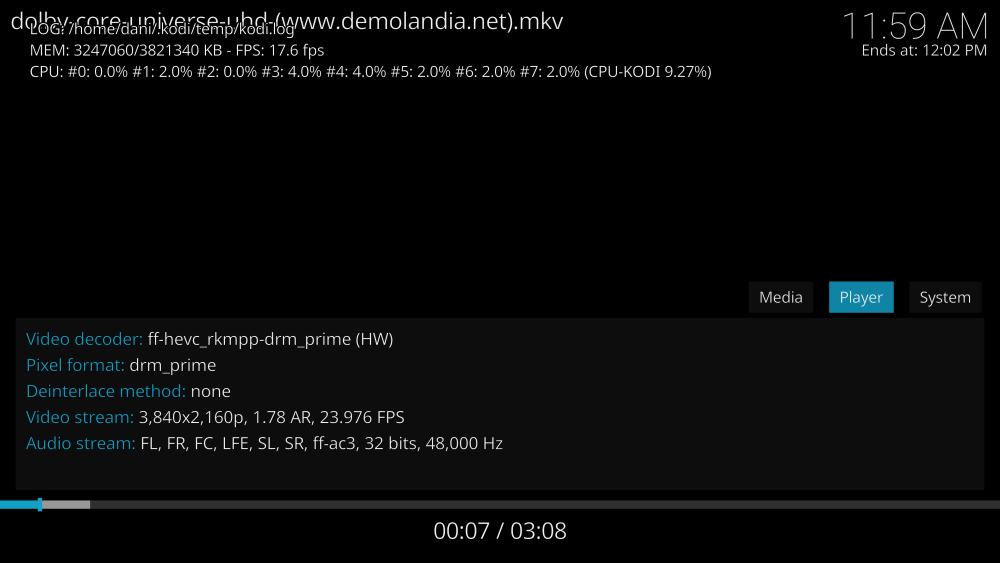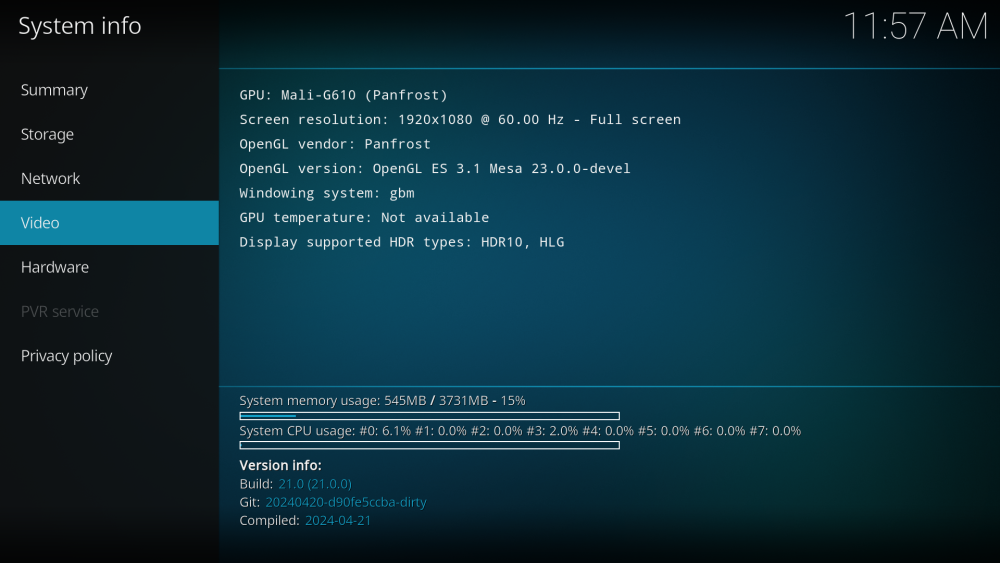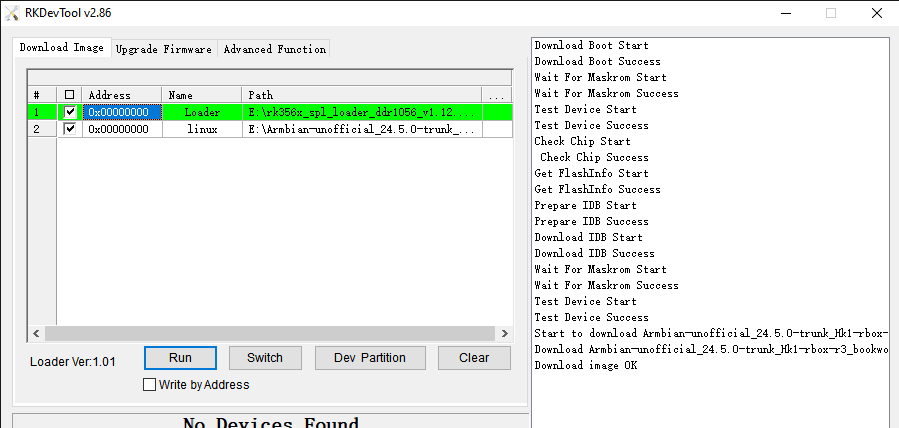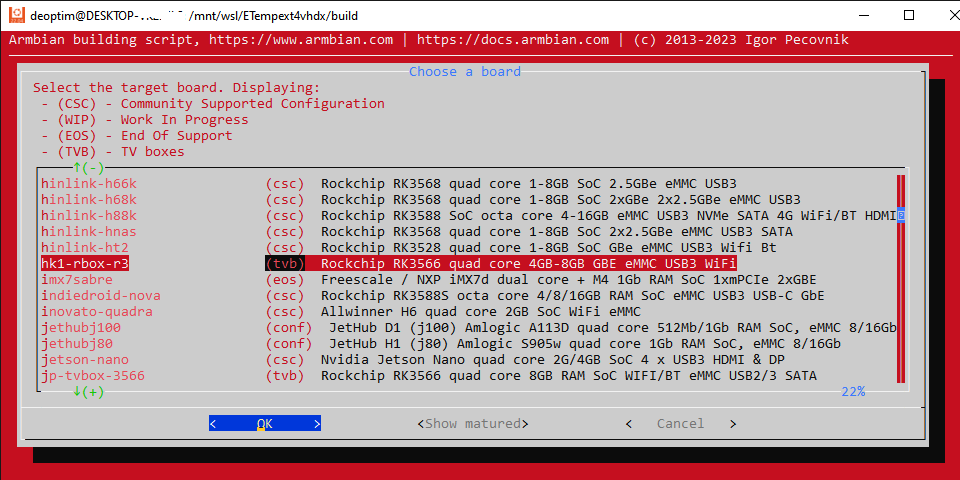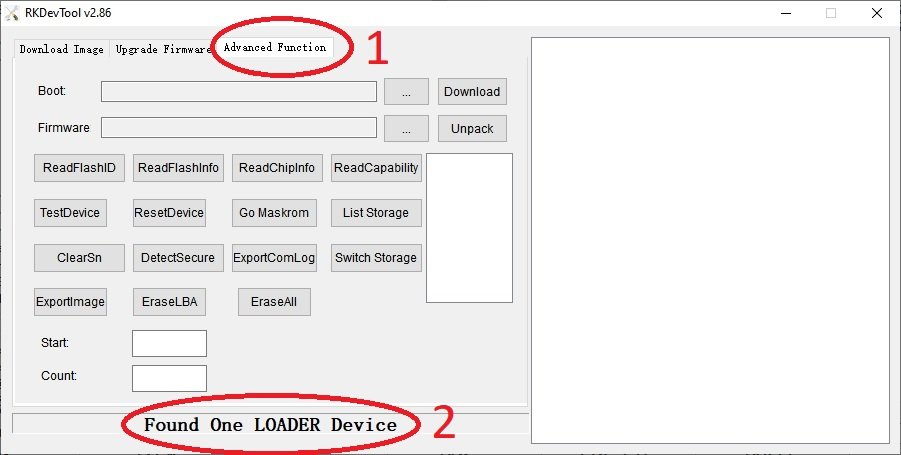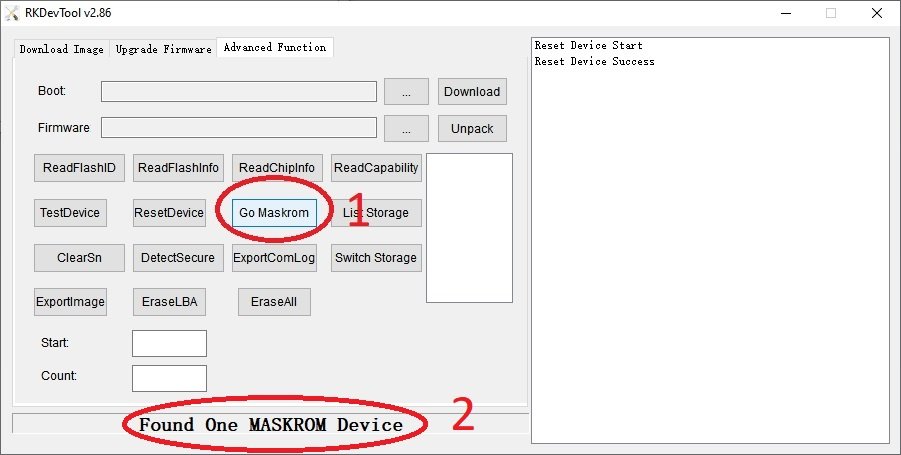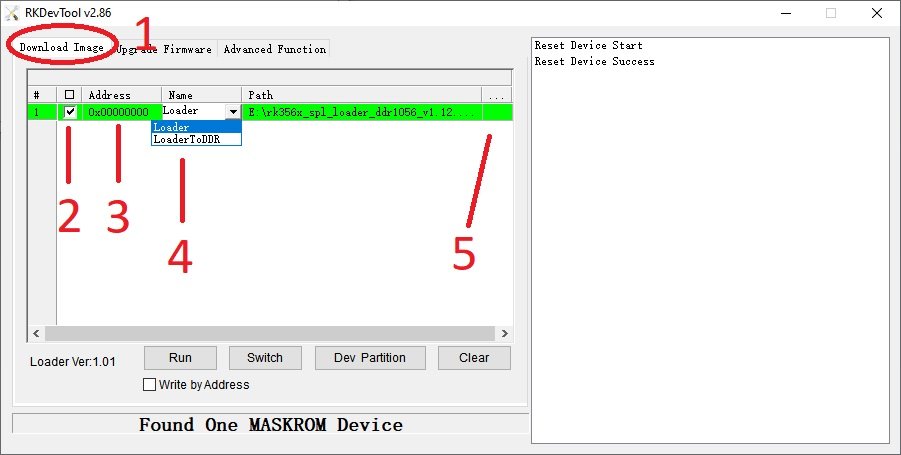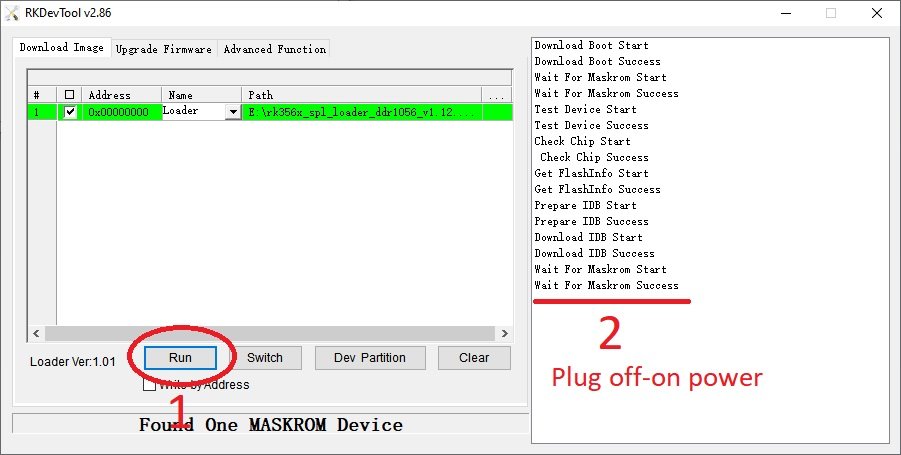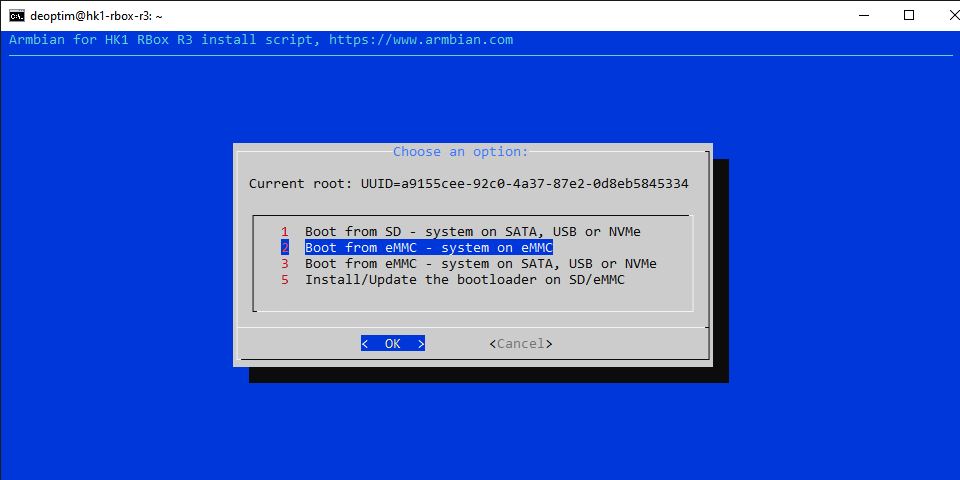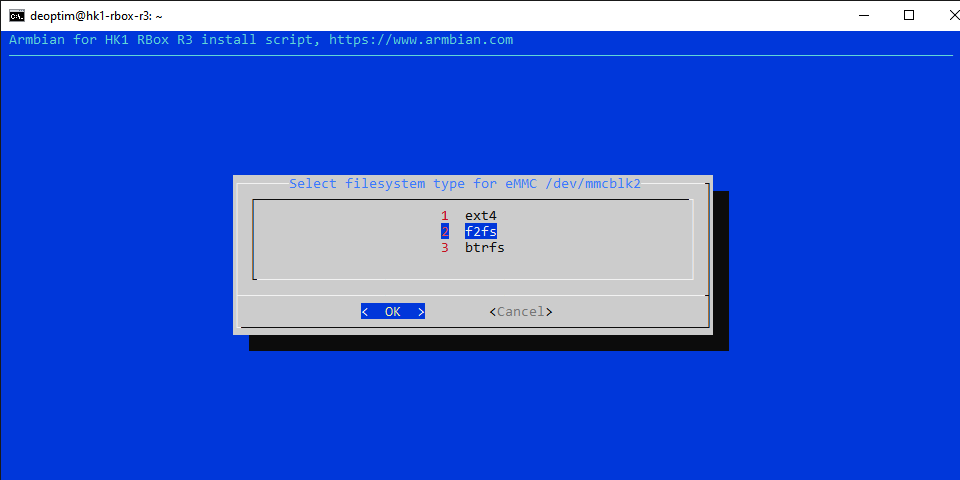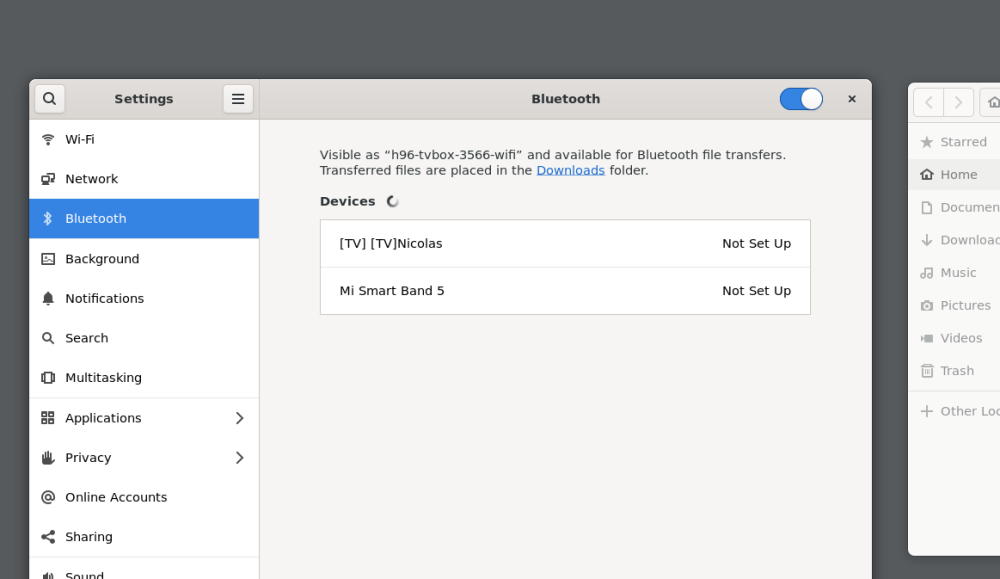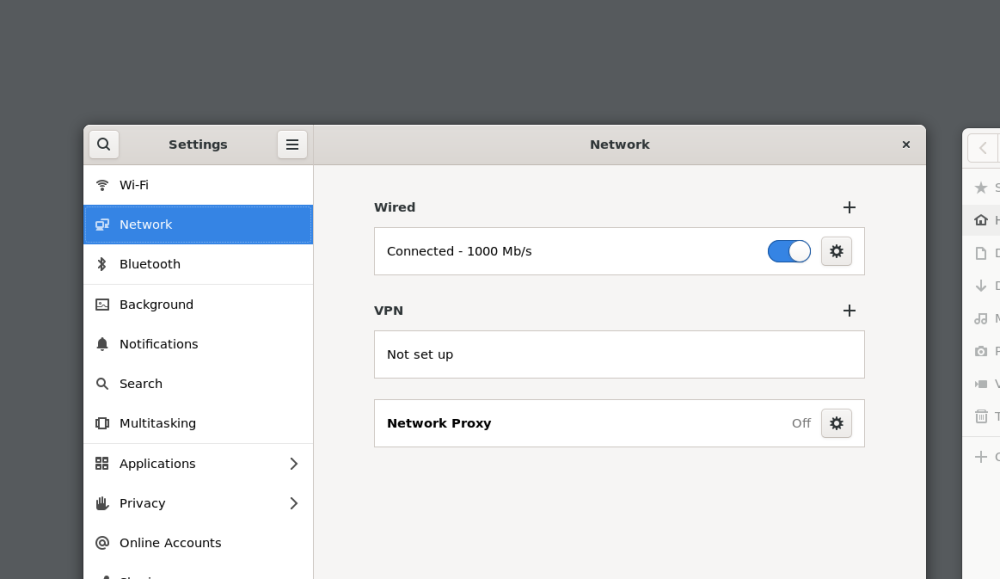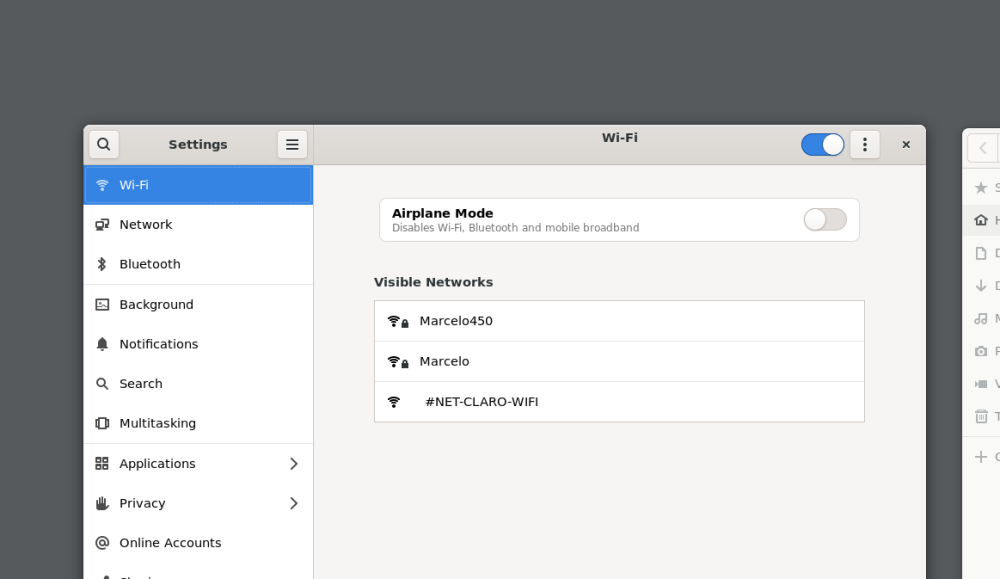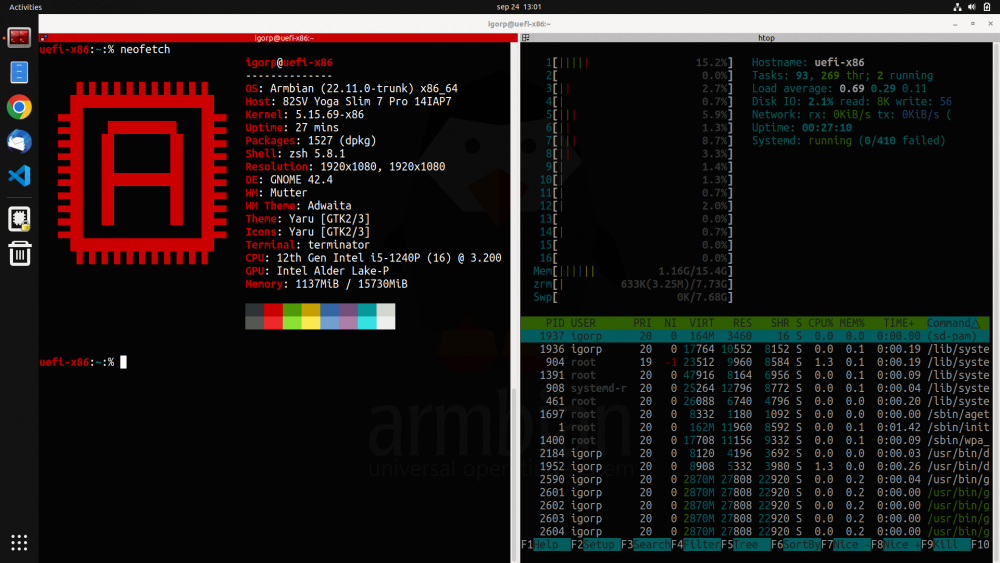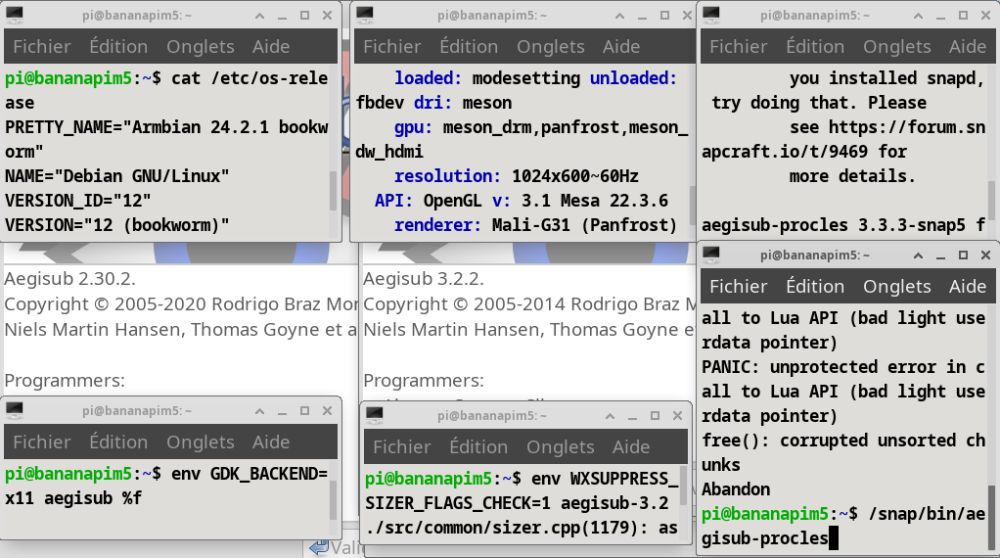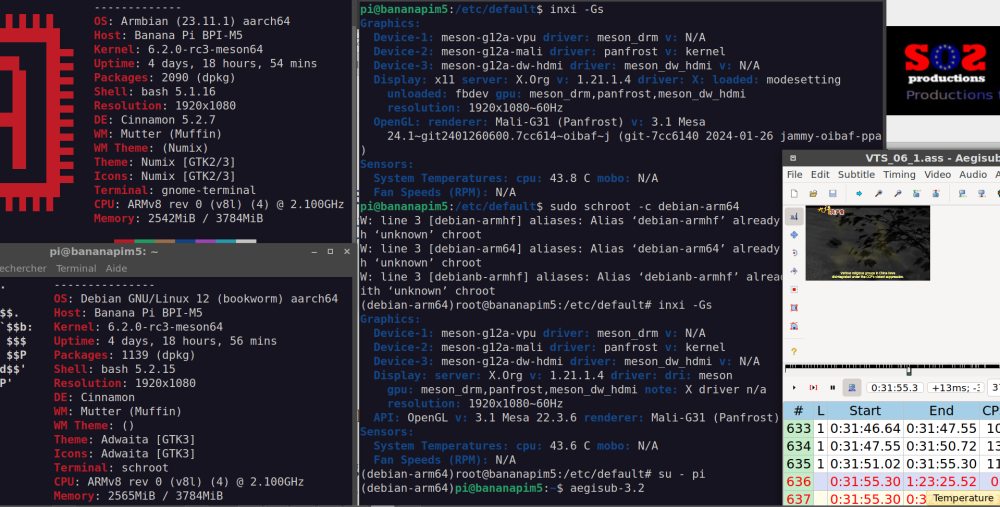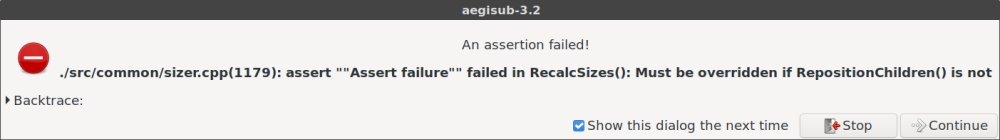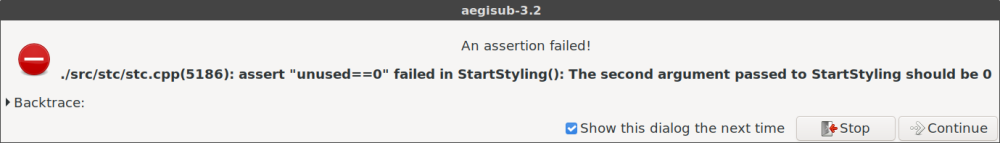Search the Community
Showing results for 'video acceleration within browser'.
-
Hi guys, its the first time im gonna post here so bear with me, i am a recent user of orange pi zero 3, one with 4GB RAM and i have been able to run the latest community release on it, things work besides audio thru hdmi, but i have noticed that the video encoding and decoding is not working, albeit 3d acceleration works thru panfrost and Mesa. I have been digging this topic and i wanted to share what i found and maybe validate if im right or perhaps i am not getting this well. 1. Video encoding and decoding in G31-MP2 is something separated from what Mesa and panfrost would do, so even if those work i cant get video acceleration with h.264 etc. 2. It is possible because the android 12 TV version from the manufacturer can do it in a very easy way, but as far as i understood this is because it is using some kind of closed source driver, that the SoC manufacturer provided (that almost all the boards made with the allwinner H616/H618 would run, so it isnt like orange pi dedicated developers to create the android being offered but it is a stock stuff that Allwinner has available for whoever buys their chips) 3. There are efforts to reverse engineer this properly called CEDRUS but there is kind of a lack of information about them since 2019, it is supposedly present in the kernel, but as many others have said and tried for some reason is not working with H616//h618. Anyone knows if it is still being developed? In conclusion the state of things with hardware decoding and encoding of video in ARM is like a wasteland, at least for linux, these chips, ARM chips we get are mostly developed for android TV boxes or TVs or tablets, but they do not develop for linux, that maybe transferring the necessary code to make it work could be trivial, but with thin resources and doing the bare minimum and being closed source the SoC manufacturer has no interest in creating this support and it is left to open source volunteers to find a way. Which means that support for the H616/H618 might come several years into the future perhaps never. Am I interpreting reality right?, i had some hopes to create something like a jellyfin box with accelerated hardware coding and decoding but nothing might be possible, there is maybe some hope, i read somewhere in the LibreELEC forums that someone made it possible to run it with video decoding (if i am not mistaken) with no audio, so perhaps someone found a way?, thanks in advance.
-
@royk thanks for the build, still i didn't test it but i performed some new tests, using the dist from Joshua Riek as Ubuntu is ready, with GPU, and the Kernel is already patched And same problem with Nexus, but i was able to build Omega and is working fine if in System -> Video i select my TV on not the default option (dunno why), after that i can change the resolution to 1080p and everything is working fine, HDR10, x265, x264, 4k.. all good although when i start a video the change of resolution is a bit slow and in the Kodi logs i can see an issue with the EDID: 2024-04-22 10:53:53.119 T:2038 error <general>: [display-info] Error parsing EDID: 2024-04-22 10:53:53.119 T:2038 error <general>: [display-info] ---------------------------------------------- 2024-04-22 10:53:53.119 T:2038 error <general>: [display-info] Block 1, CTA-861 Extension Block: 2024-04-22 10:53:53.119 T:2038 error <general>: [display-info] Colorimetry Data Block: Reserved bits MD0-MD3 must be 0. 2024-04-22 10:53:53.119 T:2038 error <general>: [display-info] 2024-04-22 10:53:53.119 T:2038 error <general>: [display-info] ---------------------------------------------- after these messages in can see in the Kodi log that is able to load all the resolutions profiles Don't know if there is a fix for the EDID After installing Omega it create automatically the GBM profile, using that Kodi works, meanwhile if I'm using yours with the FFMPEG_RKMPP_DEC_OPT="afbc=on" option the video is not showing and Kodi crash cat /usr/local/share/wayland-sessions/kodi-gbm.desktop [Desktop Entry] Name=Kodi on GBM Comment=This session will start Kodi media center Exec=kodi-standalone --windowing=gbm TryExec=kodi-standalone Type=Application Keywords=audio;video;media;center;tv;movies;series;songs;remote; Icon=kodi Also, there was an issue with the python IMP module not found that caused some crashes, and addon probs. finally resolved installing python3-zombie-imp
- 47 replies
-
- Orange Pi 5
- Orange Pi 5B
-
(and 1 more)
Tagged with:
-
Armbian 24.5.0 Bookworm images (linux-6.1/linux-6.6) for TVBoxes: Vontar KK MAX / HK1 RBOX R2 / HK1 RBOX R3 (the same dts/dtb should work for these TVBoxes) Here is a dts and dtb files, working reworked for mainline: hk1-rbox-r3-profile-kernel-6.1-6.6.zip (original dts and dtb from TVBox rk-kernel-orig.zip) Checked the following: HDMI - works (need to check hot plugging) HDMI sound - works USB 2.0 - works USB 3.0 - works SPDIF - should work (I cannot to check) SD-Card booting and detection - works eMMC install on it (/sbin/nand-sata-install) and detection - works RKDevTool installing and loading images on/from eMMC - works GPU (bugs/frizzes on mainline are not canceled) - works Hardware video acceleration(except for browsers) - works Dualboot if you flash new bootloader (SD-Card boot high priority) - works Here are the compiled Armbian images (Bookworm only) with integrated dtb: https://www.mediafire.com/file/4dwf7ce922x7obq/Armbian-unofficial_24.5.0-trunk_Hk1-rbox-r3_bookworm_current_6.1.87_cinnamon_desktop.img.xz/file https://www.mediafire.com/file/fjwtxb5gjzip341/Armbian-unofficial_24.5.0-trunk_Hk1-rbox-r3_bookworm_current_6.1.87_minimal.img.xz/file https://www.mediafire.com/file/iuz4uijgjh5ry1r/Armbian-unofficial_24.5.0-trunk_Hk1-rbox-r3_bookworm_current_6.6.28_cinnamon_desktop.img.xz/file https://www.mediafire.com/file/kofyqabr5k6qxm8/Armbian-unofficial_24.5.0-trunk_Hk1-rbox-r3_bookworm_current_6.6.28_minimal.img.xz/file The one of this box itself is HK1 RBOX R3, the photo shows the pins for short to go to the Maskrom bootloader and UART pins: A working bootloader(supports dualboot) on this hardware for RKDevTool tool just in case: Loader.zip Please note that RKDevTool flashing utility only needs to flash the .img file with the bootloader, i.e. you need to unpack the .xz archive somewhere first (for ex. you can use 7-zip). -- Recommendations for installation on eMMC ---------------------------------------------------- For those who want to build Armbian themselves, here are the instructions: UPD: Added to images "f2fs-tools" package, added loader to support dualboot without touching the original Android(or other OS) image on eMMC - priority is given to SD-Card. Boot will be from SD-Card if there is on boot partition exist folder and file \boot.scr or extlinux\extlinux.conf - uboot(both: original Android and compiled for Armbian) searches for this path and file if it found this file, it will load from device which contains this file. mmc1(SD-Card) - first, mmc0(eMMC) - second. For correct priority loading it is necessary to replace the main bootloader which is in the archive Loader.zip - if you have an Android it is enough to flash only this bootloader as Loader at 0x0 offset using RKDevTool utility, the rest of the eMMC part should not be touched if the OS and settings we need are there. U-boot on eMMC must be original or Armbian and preinstalled at offset 0x4000. Instructions: (remember, uboot must be on eMMC (even the original Android or Armbian, i.e. if you erase the eMMC - the boot will not work) and this is relevant if you have installed the original MiniLoaderAll.bin, which does not support booting from SD-Card, but only from eMMC. Some TVBoxes may already have a bootloader that supports SD-card booting.). Feel free to test...
-

Efforts to develop firmware for H96 MAX V56 RK3566 8G/64G
Hqnicolas replied to Hqnicolas's topic in Rockchip CPU Boxes
-
Hello, I find armbian awesome and my problem is because of the manufacurers. I basically want to play accelerated video (because I need 4k). I tried amlogic, but it is not still supported (https://linux-meson.com/hardware.html) the status is partial for the chips I tried. I don't what "partial" means but I can hardware decoding. I also tried allwinner, several chips. In this page https://linux-sunxi.org/Sunxi-Cedrus I see that it is supported but I tried with new kernels, old kernels... Nothing worked. I always reach a point that stops me (like segmentation fault when loading sunxi modules, system freeze when using vdpau, compilation errors due incompatibility between version...) I was thinking of try some rockchip but I think that I will suffer the same pain so this is why I want to ask you guys because I am a bit lost and I am starting to think that everything I try is worthless. Can someone bring me some light? Any tip about what chips are more "friendly" with video acceleration and, if mainline kernel or not, player to use... All the documentation/posts I found are outdated or incomplete and this is the reason I am writing this post, because I am not able to find more information. I know that the manufacturers does not help and everything we have is due the awesome work of the community. It is complicated stuff. Any kind of information will be very helpful. Thanks
-
🏆 Become a sponsor, help to add other boards in armbian standart, you don't need to be a programmer to help the community, just need a copy of the ARM BOARD and a x86 computer to compile new versions. If you like what you see here and want to help: Donate Armbian the like button only costs a few dollars. Armbian Needs you help! H96 MAX V56 RK3566 8gb Ram SD-Card unofficial images: Tutorial SD-Card Version v0.5 DEBIAN12 BETA unofficial Tutorial SD-Card Version v0.5 ARMBIAN23 BETA unofficial H96 MAX V56 RK3566 8gb EMMC Chainloader to mainline HotnikQ unofficial images: Tutorial EMMC Version V0.7 ARMBIAN23 BETA unofficial H96 MAX V56 RK3566 8gb EMMC Mainline Boot Hzdm unofficial images: Tutorial EMMC Version v0.8 ARMBIAN unofficial Armbian 23.08.0 Jammy Kernek 6.2 Desktop v0.8 Beta unofficial H96 MAX V56 RK3566 8gb EMMC Mainline Boot Hzdm unofficial images: Tutorial EMMC Version v0.9 ARMBIAN BETA unofficial Debian 12 BookWorm Kernel 6.2 Server v0.9 unofficial Beta Armbian 23.11 Jammy Kernel 6.2 Server v0.9 unofficial Beta Debian 12 BookWorm Kernel 6.2 Desktop v0.9 unofficial Beta Armbian 23.11 Jammy Kernel 6.2 Desktop v0.9 unofficial Beta H96 MAX V56 RK3566 8gb EMMC Chainloader to mainline HotnikQ unofficial images: Tutorial EMMC Version v1.0 ARMBIAN unofficial Armbian 23.11.0 Server Kernel 6.2 Minimal V1.0 unofficial Armbian 23.11.0 Desktop Kernel 6.2 Gnome V1.0 unofficial Debian 12 BookWorm Kernel 6.2 Server Minimal v1.0 unofficial Debian 12 BookWorm Desktop Kernel 6.2 Gnome v1.0 unofficial H96 MAX V56 RK3566 8gb EMMC Hzdm Mainline Boot Custom unofficial images: Tutorial Build Your own Armbian EMMC unofficial image Armbian 23.11.0 Server Minimal Kernel 6.2 Custom unofficial Build Armbian 23.11.0 Desktop Cinnamon Kernel 6.2 Custom unofficial Build Armbian 23.11.0 Desktop XFCE Kernel 6.2 Custom unofficial Build Armbian 23.11.0 Server Standart Kernel 6.2 Custom unofficial Build H96 MAX V56 RK3566 EMMC Raspiblitz HotnikQ unofficial images: Tutorial Build Raspiblitz on EMMC Armbian Bullseye unofficial Armbian 23.11.0 Debian Bullseye Kernel 6.1.54 Custom unofficial Build Armbian_Raspiblitz Debian Bullseye kernel 6.1.54 Backup unofficial H96 MAX V56 RK3566 8gb EMMC Hzdm Mainline Boot unofficial images: Tutorial Build Your own V1.1 Armbian EMMC unofficial image Armbian 24.2.1 Server Minimal V1.1 Custom Kernel 6.2 unofficial Build Armbian 24.2.1 Desktop Gnome V1.1 Custom Kernel 6.2 unofficial Build Debian 12 BookWorm Server Minimal v1.1 Kernel 6.2 Custom unofficial Build Debian 12 BookWorm Desktop Gnome v1.1 Kernel 6.2 Custom unofficial Build H96 MAX V56 RK3566 8gb EMMC Ning Mainline Kernel: Tutorial Build Your own V1.2 & V1.3 Armbian EMMC official image Armbian Desktop Gnome kernel The Latest official Debian BookWorm Server Kernel Minimal The Latest official Software description: V0.5 = @armbian The Armbian SD card image "Compiled From Armbian Project" V0.8 = @hzdm Project with Mainline Bootloader "Boot the 64gb Emmc Armbian with Mainline Rockchip" V0.9 = @hzdm Release Mainline Bootloader "Boot the 32gb and 64gb Emmc Armbian with Mainline Rockchip" V1.0 = @hotnikq The Armbian SD card inside the Android Legacy Rockchip Image "Two Original Glued Images: Android boot for Linux" V1.2 = @ning Release Device Tree and Bootloader to longterm 6.6.27 Kernel "Boot with Mainline Rockchip" V1.3 = @Hqnicolas Github PR Enable h96 Rk3566 TV-Box device for Kernel 6.8 Video drivers: https://developer.arm.com/downloads/-/mali-drivers/bifrost-kernel https://docs.mesa3d.org/download.html https://docs.mesa3d.org/drivers/panfrost.html Wifi Driver: https://drive.google.com/file/d/1B1LmAylalETcnBEWiPiJHL0MjK5xlIV4/view?usp=sharing Or Just Live install Wifi Driver: cd /lib/firmware/brcm/ sudo wget https://github.com/CoreELEC/brcmfmac_sdio-firmware-aml/raw/master/firmware/brcm/fw_bcm4335b0_ag.bin sudo ln -s fw_bcm4335b0_ag.bin brcmfmac4335-sdio.h96-TVbox,rk3566.bin sudo reboot now nmcli dev wifi Topic description: This topic aims to demonstrate the path taken to the Armibian EMMC solution. In our path we create a lot of ready-to-use ROM files, some users burn an use this images without learning with the Linux compilation process. the name of the topic is efforts but that's no effort at all, you should try compile your own images. Device Capability Test: Using Rockchip SoCs NPU. Drivers: https://github.com/rockchip-linux/rknpu2 User Guide: https://github.com/rockchip-linux/rknpu2/blob/master/doc/Rockchip_RKNPU_User_Guide_RKNN_API_V1.4.0_EN.pdf OpenCV: https://opencv.org/blog/2022/11/29/working-with-neural-processing-units-npus-using-opencv/ A discussion on Reddit: https://www.reddit.com/r/OrangePI/comments/12b3jmj/accessing_the_npu_on_the_orange_pi/ Transformers models: https://github.com/usefulsensors/useful-transformers Usage: https://www.crowdsupply.com/useful-sensors/ai-in-a-box/ Usage: https://youtu.be/pN8mKZ5wpdQ
-
Hello! I have a Zero2 board with 1GB of RAM. I compiled a Debian 12 desktop image for Zero2 using Armbian and I want to play online videos through a web browser. Unfortunately, the results have been disappointing as the performance for 1080p videos is very slow. I tried using swap, but it didn't help. I also attempted to play 1080p videos using MPV and VLC. MPV can still play the videos, but it feels sluggish, and VLC gets stuck on the screen until the playback is finished. I would like to know how to configure Zero2 on Linux to achieve video acceleration. I'm new to this, so I would appreciate some guidance. Thank you!
-
🏆 help to add other boards in armbian standart, you don't need to be a programmer to help the community, just need a copy of the ARM BOARD and a x86 computer to compile new versions. If you like what you see here and want to help: Donate Armbian, the like button only costs a few dollars. Armbian Needs you help! This Armbian adventure was summarized in my Public Github Repository. H96 MAX V56 RK3566 4gb Ram SD-Card unofficial images: Tutorial SD-Card Version v0.5 DEBIAN12 BETA unofficial Tutorial SD-Card Version v0.5 ARMBIAN23 BETA unofficial H96 MAX V56 RK3566 4gb EMMC unofficial images: Tutorial MMC Version V0.7 DEBIAN12 BETA unofficial Tutorial MMC Version V0.7 ARMBIAN23 BETA unofficial H96 MAX V56 RK3566 4gb EMMC HZDM unofficial images: Tutorial EMMC Version v0.9 ARMBIAN BETA unofficial Debian 12 BookWorm Kernel 6.2 Server v0.9 Beta unofficial Armbian 23.11 Jammy Kernel 6.2 Server v0.9 Beta unofficial Debian 12 BookWorm Kernel 6.2 Desktop v0.9 Beta unofficial Armbian 23.11 Jammy Kernel 6.2 Desktop v0.9 Beta unofficial H96 MAX V56 RK3566 4gb EMMC unofficial images: Tutorial EMMC Version v1.0 ARMBIAN unofficial Armbian 23.11.0 Server Kernel 6.2 Minimal V1.0 unofficial Armbian 23.11.0 Desktop Kernel 6.2 Gnome V1.0 unofficial Debian 12 BookWorm Server Kernel 6.2 Minimal v1.0 unofficial Debian 12 BookWorm Desktop Kernel 6.2 Gnome v1.0 unofficial H96 MAX V56 RK3566 4gb EMMC Hzdm Mainline Boot Custom unofficial images: Tutorial Build Your own Armbian EMMC image unofficial Armbian 23.11.0 Server Minimal Kernel 6.2 Custom Build unofficial Armbian 23.11.0 Desktop Cinnamon Kernel 6.2 Custom Build unofficial Armbian 23.11.0 Desktop XFCE Kernel 6.2 Custom Build unofficial Armbian 23.11.0 Server Standart Kernel 6.2 Custom Build unofficial H96 MAX V56 RK3566 EMMC Raspiblitz HotnikQ unofficial images: Tutorial Build Raspiblitz on EMMC Armbian Bullseye unofficial Armbian 23.11.0 Raspiblitz Custom Build H96 MAX V56 RK3566 4gb EMMC Hzdm Mainline Boot unofficial images: Tutorial Build Your own Armbian EMMC image unofficial Armbian 24.2.1 Server Kernel 6.2 Minimal V1.1 unofficial Armbian 24.2.1 Desktop Kernel 6.2 Gnome V1.1 unofficial Debian 12 BookWorm Server Kernel 6.2 Minimal v1.1 unofficial Debian 12 BookWorm Desktop Kernel 6.2 Gnome v1.1unofficial H96 MAX V56 RK3566 4gb EMMC Ning Mainline Boot Latest official images: Tutorial Build Your own v1.2 & V1.3 Armbian EMMC image official Armbian Desktop Gnome Latest official Debian BookWorm Server Minimal Latest official Software description: V0.5 = @armbian The Armbian SD card image "Compiled From Armbian Project" V0.8 = @hzdm Project with Mainline Bootloader "Boot the 64gb Emmc Armbian with Mainline Rockchip" V0.9 = @hzdm Release Mainline Bootloader "Boot the 32gb and 64gb Emmc Armbian with Mainline Rockchip" V1.0 = @hotnikq The Armbian SD card inside the Android Legacy Rockchip Image "Glued Image: Android boot for Linux" V1.2 = @ning Release Device Tree and Bootloader to longterm 6.6.27 Kernel "Boot with Mainline Rockchip" V1.3 = @Hqnicolas Github PR Enable h96 Rk3566 TV-Box device for Kernel 6.8 Video drivers: https://developer.arm.com/downloads/-/mali-drivers/bifrost-kernel https://docs.mesa3d.org/download.html https://docs.mesa3d.org/drivers/panfrost.html Wifi Drivers: https://drive.google.com/file/d/1B1LmAylalETcnBEWiPiJHL0MjK5xlIV4/view?usp=sharing Or Just Live install Wifi Driver: cd /lib/firmware/brcm/ sudo wget https://github.com/LibreELEC/brcmfmac_sdio-firmware/raw/master/BCM4335A0.hcd sudo wget https://github.com/CoreELEC/brcmfmac_sdio-firmware-aml/raw/master/firmware/brcm/fw_bcm4335b0_ag.bin sudo ln -s fw_bcm4335b0_ag.bin brcmfmac4335-sdio.h96-TVbox,rk3566.bin sudo reboot now nmcli dev wifi Topic description: This topic aims to demonstrate the path taken to the Armibian EMMC solution. In our path we create a lot of ready-to-use ROM files, some users burn an use this images without learning with the Linux compilation process. the name of the topic is efforts but that's no effort at all, you should try compile your own images. Device Capability Test: Using Rockchip SoCs NPU. Drivers: https://github.com/rockchip-linux/rknpu2 User Guide: https://github.com/rockchip-linux/rknpu2/blob/master/doc/Rockchip_RKNPU_User_Guide_RKNN_API_V1.4.0_EN.pdf OpenCV: https://opencv.org/blog/2022/11/29/working-with-neural-processing-units-npus-using-opencv/ A discussion on Reddit: https://www.reddit.com/r/OrangePI/comments/12b3jmj/accessing_the_npu_on_the_orange_pi/ Transformers models: https://github.com/usefulsensors/useful-transformers Usage: https://www.crowdsupply.com/useful-sensors/ai-in-a-box/ Usage: https://youtu.be/pN8mKZ5wpdQ
-
@royk thanks again for your help I've followed the step to build ffmpeg, mpp and rga, but after that i cannot build kodi anymore, and I'm unable to understand where the error is, i suppose that can be related with the configure option of ffmpeg. i've added these ones: ./configure --prefix=/usr --enable-gpl --enable-gnutls --enable-libass --enable-libfdk-aac --enable-libfreetype --enable-libmp3lame --enable-libopus --enable-libdav1d --enable-libvorbis --enable-libvpx --enable-libx264 --enable-libx265 --enable-nonfree --enable-gpl --enable-libopus --enable-version3 --enable-libdrm --enable-rkmpp --enable-rkrga and this are the results when i grep from ffmpeg V..... av1_rkmpp Rockchip MPP (Media Process Platform) AV1 decoder (codec av1) V..... h263_rkmpp Rockchip MPP (Media Process Platform) H263 decoder (codec h263) V..... h264_rkmpp Rockchip MPP (Media Process Platform) H264 decoder (codec h264) V..... hevc_rkmpp Rockchip MPP (Media Process Platform) HEVC decoder (codec hevc) V..... mpeg1_rkmpp Rockchip MPP (Media Process Platform) MPEG1VIDEO decoder (codec mpeg1video) V..... mpeg2_rkmpp Rockchip MPP (Media Process Platform) MPEG2VIDEO decoder (codec mpeg2video) V..... mpeg4_rkmpp Rockchip MPP (Media Process Platform) MPEG4 decoder (codec mpeg4) V..... vp8_rkmpp Rockchip MPP (Media Process Platform) VP8 decoder (codec vp8) V..... vp9_rkmpp Rockchip MPP (Media Process Platform) VP9 decoder (codec vp9) V..... h264_rkmpp Rockchip MPP (Media Process Platform) H264 encoder (codec h264) V..... hevc_rkmpp Rockchip MPP (Media Process Platform) HEVC encoder (codec hevc) V..... mjpeg_rkmpp Rockchip MPP (Media Process Platform) MJPEG encoder (codec mjpeg) ... overlay_rkrga VV->V Rockchip RGA (2D Raster Graphic Acceleration) video compositor ... scale_rkrga V->V Rockchip RGA (2D Raster Graphic Acceleration) video resizer and format converter ... vpp_rkrga V->V Rockchip RGA (2D Raster Graphic Acceleration) video post-process (scale/crop/transpose) and i've also started from scratch with a different build "Armbian_24.5.0-trunk.434_Orangepi5_noble_vendor_6.1.43_xfce_desktop" installed panfork, ubuntu, updated the kernel with patches, compiled ffmpeg, mpp and rga, and as last kodi could be related with a ffmpeg bad configuration? thanks
- 47 replies
-
- Orange Pi 5
- Orange Pi 5B
-
(and 1 more)
Tagged with:
-
Sorry, don't have the Armbianmonitor info handy but wanted to get this started... I'm trying to bring up a Libre Renegade RK3328-CC for use as a media center. Armbian's performance is absolutely wonderful compared to the other builds I've tried on this box. Unfortunately, I want the HDMI output going to a Samsung Frame TV, and resolution negotiation fails badly -- I get obvious rasters with black between them, nowhere near the 4K that this TV model is capable of and not even a smooth conversion (Note that the eyes here suggests that the black line is occurring every third raster or something like that...) What information I have gathered so far: TV: Samsung 43" “The Frame”, model QN43LS03BAFXZA Firmware T-PTMAKVC-1622.4, BT-S 4K native resolution, but should be able to upconvert edid-decode (hex): 00 ff ff ff ff ff ff 00 4c 2d 7f 72 00 0e 00 01 01 20 01 03 80 5f 36 78 0a b3 61 ab 4f 46 a8 27 0b 50 54 bd ef 80 71 4f 81 c0 81 00 81 80 95 00 a9 c0 b3 00 d1 c0 04 74 00 30 f2 70 5a 80 b0 58 8a 00 50 1d 74 00 00 1e 56 5e 00 a0 a0 a0 29 50 30 20 35 00 50 1d 74 00 00 1a 00 00 00 fd 00 18 4b 0f 51 1e 00 0a 20 20 20 20 20 20 00 00 00 fc 00 53 41 4d 53 55 4e 47 0a 20 20 20 20 20 01 9f 02 03 51 f0 52 5f 10 1f 04 13 05 14 20 21 22 5d 5e 62 64 07 16 03 12 2f 0d 57 07 09 07 07 15 07 50 57 07 01 67 54 03 83 0f 00 00 e2 00 4f e3 05 c3 01 6e 03 0c 00 30 00 b8 44 20 00 80 01 02 03 04 e3 06 0d 01 e5 0e 60 61 65 66 e5 01 8b 84 90 01 02 3a 80 18 71 38 2d 40 58 2c 45 00 50 1d 74 00 00 1e 00 00 00 00 00 00 00 00 00 00 00 00 00 00 00 00 00 00 00 00 00 00 00 00 00 00 00 00 ea Block 0, Base EDID: EDID Structure Version & Revision: 1.3 Vendor & Product Identification: Manufacturer: SAM Model: 29311 Serial Number: 16780800 Made in: week 1 of 2022 Basic Display Parameters & Features: Digital display Maximum image size: 95 cm x 54 cm Gamma: 2.20 RGB color display First detailed timing is the preferred timing Color Characteristics: Red : 0.6699, 0.3115 Green: 0.2734, 0.6591 Blue : 0.1533, 0.0449 White: 0.3125, 0.3291 Established Timings I & II: IBM : 720x400 70.081663 Hz 9:5 31.467 kHz 28.320000 MHz DMT 0x04: 640x480 59.940476 Hz 4:3 31.469 kHz 25.175000 MHz Apple : 640x480 66.666667 Hz 4:3 35.000 kHz 30.240000 MHz DMT 0x05: 640x480 72.808802 Hz 4:3 37.861 kHz 31.500000 MHz DMT 0x06: 640x480 75.000000 Hz 4:3 37.500 kHz 31.500000 MHz DMT 0x09: 800x600 60.316541 Hz 4:3 37.879 kHz 40.000000 MHz DMT 0x0a: 800x600 72.187572 Hz 4:3 48.077 kHz 50.000000 MHz DMT 0x0b: 800x600 75.000000 Hz 4:3 46.875 kHz 49.500000 MHz Apple : 832x624 74.551266 Hz 4:3 49.726 kHz 57.284000 MHz DMT 0x10: 1024x768 60.003840 Hz 4:3 48.363 kHz 65.000000 MHz DMT 0x11: 1024x768 70.069359 Hz 4:3 56.476 kHz 75.000000 MHz DMT 0x12: 1024x768 75.028582 Hz 4:3 60.023 kHz 78.750000 MHz DMT 0x24: 1280x1024 75.024675 Hz 5:4 79.976 kHz 135.000000 MHz Apple : 1152x870 75.061550 Hz 192:145 68.681 kHz 100.000000 MHz Standard Timings: DMT 0x15: 1152x864 75.000000 Hz 4:3 67.500 kHz 108.000000 MHz DMT 0x55: 1280x720 60.000000 Hz 16:9 45.000 kHz 74.250000 MHz DMT 0x1c: 1280x800 59.810326 Hz 16:10 49.702 kHz 83.500000 MHz DMT 0x23: 1280x1024 60.019740 Hz 5:4 63.981 kHz 108.000000 MHz DMT 0x2f: 1440x900 59.887445 Hz 16:10 55.935 kHz 106.500000 MHz DMT 0x53: 1600x900 60.000000 Hz 16:9 60.000 kHz 108.000000 MHz (RB) DMT 0x3a: 1680x1050 59.954250 Hz 16:10 65.290 kHz 146.250000 MHz DMT 0x52: 1920x1080 60.000000 Hz 16:9 67.500 kHz 148.500000 MHz Detailed Timing Descriptors: DTD 1: 3840x2160 30.000000 Hz 16:9 67.500 kHz 297.000000 MHz (1872 mm x 1053 mm) Hfront 176 Hsync 88 Hback 296 Hpol P Vfront 8 Vsync 10 Vback 72 Vpol P DTD 2: 2560x1440 59.950550 Hz 16:9 88.787 kHz 241.500000 MHz (1872 mm x 1053 mm) Hfront 48 Hsync 32 Hback 80 Hpol P Vfront 3 Vsync 5 Vback 33 Vpol N Display Range Limits: Monitor ranges (GTF): 24-75 Hz V, 15-81 kHz H, max dotclock 300 MHz Display Product Name: ‘SAMSUNG’ Extension blocks: 1 Checksum: 0x9f Block 1, CTA-861 Extension Block: Revision: 3 Underscans IT Video Formats by default Basic audio support Supports YCbCr 4:4:4 Supports YCbCr 4:2:2 Native detailed modes: 0 Video Data Block: VIC 95: 3840x2160 30.000000 Hz 16:9 67.500 kHz 297.000000 MHz VIC 16: 1920x1080 60.000000 Hz 16:9 67.500 kHz 148.500000 MHz VIC 31: 1920x1080 50.000000 Hz 16:9 56.250 kHz 148.500000 MHz VIC 4: 1280x720 60.000000 Hz 16:9 45.000 kHz 74.250000 MHz VIC 19: 1280x720 50.000000 Hz 16:9 37.500 kHz 74.250000 MHz VIC 5: 1920x1080i 60.000000 Hz 16:9 33.750 kHz 74.250000 MHz VIC 20: 1920x1080i 50.000000 Hz 16:9 28.125 kHz 74.250000 MHz VIC 32: 1920x1080 24.000000 Hz 16:9 27.000 kHz 74.250000 MHz VIC 33: 1920x1080 25.000000 Hz 16:9 28.125 kHz 74.250000 MHz VIC 34: 1920x1080 30.000000 Hz 16:9 33.750 kHz 74.250000 MHz VIC 93: 3840x2160 24.000000 Hz 16:9 54.000 kHz 297.000000 MHz VIC 94: 3840x2160 25.000000 Hz 16:9 56.250 kHz 297.000000 MHz VIC 98: 4096x2160 24.000000 Hz 256:135 54.000 kHz 297.000000 MHz VIC 100: 4096x2160 30.000000 Hz 256:135 67.500 kHz 297.000000 MHz VIC 7: 1440x480i 59.940060 Hz 16:9 15.734 kHz 27.000000 MHz VIC 22: 1440x576i 50.000000 Hz 16:9 15.625 kHz 27.000000 MHz VIC 3: 720x480 59.940060 Hz 16:9 31.469 kHz 27.000000 MHz VIC 18: 720x576 50.000000 Hz 16:9 31.250 kHz 27.000000 MHz Audio Data Block: Linear PCM: Max channels: 6 Supported sample rates (kHz): 192 96 48 44.1 32 Supported sample sizes (bits): 24 20 16 Linear PCM: Max channels: 2 Supported sample rates (kHz): 48 44.1 32 Supported sample sizes (bits): 24 20 16 AC-3: Max channels: 6 Supported sample rates (kHz): 48 44.1 32 Maximum bit rate: 640 kb/s Enhanced AC-3 (DD+): Max channels: 8 Supported sample rates (kHz): 48 44.1 32 Supports Joint Object Coding MAT (MLP): Max channels: 8 Supported sample rates (kHz): 192 96 48 Supports Dolby TrueHD, object audio PCM and channel-based PCM Hash calculation not required for object audio PCM or channel-based PCM Speaker Allocation Data Block: FL/FR - Front Left/Right LFE1 - Low Frequency Effects 1 FC - Front Center BL/BR - Back Left/Right Video Capability Data Block: YCbCr quantization: No Data RGB quantization: Selectable (via AVI Q) PT scan behavior: No Data IT scan behavior: Supports both over- and underscan CE scan behavior: Supports both over- and underscan Colorimetry Data Block: xvYCC601 xvYCC709 BT2020YCC BT2020RGB Reserved MD0 Vendor-Specific Data Block (HDMI), OUI 00-0C-03: Source physical address: 3.0.0.0 Supports_AI DC_36bit DC_30bit DC_Y444 Maximum TMDS clock: 340 MHz Extended HDMI video details: HDMI VICs: HDMI VIC 1: 3840x2160 30.000000 Hz 16:9 67.500 kHz 297.000000 MHz HDMI VIC 2: 3840x2160 25.000000 Hz 16:9 56.250 kHz 297.000000 MHz HDMI VIC 3: 3840x2160 24.000000 Hz 16:9 54.000 kHz 297.000000 MHz HDMI VIC 4: 4096x2160 24.000000 Hz 256:135 54.000 kHz 297.000000 MHz HDR Static Metadata Data Block: Electro optical transfer functions: Traditional gamma - SDR luminance range SMPTE ST2084 Hybrid Log-Gamma Supported static metadata descriptors: Static metadata type 1 YCbCr 4:2:0 Video Data Block: VIC 96: 3840x2160 50.000000 Hz 16:9 112.500 kHz 594.000000 MHz VIC 97: 3840x2160 60.000000 Hz 16:9 135.000 kHz 594.000000 MHz VIC 101: 4096x2160 50.000000 Hz 256:135 112.500 kHz 594.000000 MHz VIC 102: 4096x2160 60.000000 Hz 256:135 135.000 kHz 594.000000 MHz Vendor-Specific Video Data Block (HDR10+), OUI 90-84-8B: Application Version: 1 Detailed Timing Descriptors: DTD 3: 1920x1080 60.000000 Hz 16:9 67.500 kHz 148.500000 MHz (1872 mm x 1053 mm) Hfront 88 Hsync 44 Hback 148 Hpol P Vfront 4 Vsync 5 Vback 36 Vpol P Checksum: 0xea I understand that Armbian is an experimental build and this combination may simply not work.... but if there's anything I can try to do to help the driver and monitor reconcile with each other, or to help you debug this, please let me know. (BTW, I don't mind the security timeout/rechecking on this webform, but having it drag focus back to that checkbox is somewhat disruptive.)
-

Rupa X88 Pro 13 - RK3528 board with images
fedes_gl replied to fedes_gl's topic in Rockchip CPU Boxes
Sorry for the confusion. For the moment I'm using it with original android firmware. I tried the build suggested by user blustOne (above in this thread), booting from SD card, GPU has signal output but seems not to have HW acceleration for playback (it loads the file, but stutter/choppy playback). Also no sound through HDMI port. I'm tring to first dump the entire firmware of the device. I don't want to get it bricked because of playing with it. Once I can dump it, I will try to play with the armbian variants, try to build my own, etc. I have never done this and I know I have a long way ahead reading and learning (and no much time), just I want to start with the backup. I will also try to debloat the android version. I'm using it connecting a flash drive with videos, I connect it to internet as little as possible, it has many bloatware that I'm not sure of what thing it can cause in my private network. Probbaly i'm worring too much about it? .. -
Many of us are using Armbian not just on ARM single board computers but also on servers (bare metal & virtual). We use our builds since we trust it more then Debian, Ubuntu, not to mention other distributions that are recklessly updating and one ends up as an OS tester and not OS user. Personally I use Armbian Jammy on Ryzen 9 workstation with great success. My primary use case is development / productivity. For the road I used to have 13" Dell notebook which recently suddenly died. It was out of warranty so I had to get something new. After some testings of various devices I settled with 12th Gen Intel i5-1240P powered Lenovo. Then I tried many general purpose distros to see how well they work and all had some (minor) troubles ... We are having UEFI images (common image) since some time, but UEFI nor desktops were fine tuned nor ready for such performance daily driver desktop usage. We were close, but not close enough to just run it. Past two weeks we have been lifting general UEFI support, fixed many bugs and what came out is "Armbian ultimate developers desktop build". - improved support in GRUB (armbian wallpaper) & HiDPI GRUB support - all preinstalled applications are normal apt packages - current 5.15.y kernel, Jammy userland (5.19.y has some strange issues) - snapd is not installed (user can install it) - HiDPI support (automated adjustments on big screen resolutions) - NVIDIA graphics acceleration with proprietary driver (x86 only) - Intel graphics acceleration also works out of the box - preinstalled Google Chrome (x86 only) - preinstalled Microsoft Visual Studio Code (x86 only) - ZFS 2.1.5 ready (apt install zfsutils-linux zfs-dkms) - face unlock works perfectly fine on this laptop - installation to SSD drive to dual boot with Windows 10/11 is supported Armbian classical way by transferring actual live image to the prepared partition via nand-sata-install. All you need to do is prepare spare space on your drive, Windows 10/11 or Linux, UEFI support (most if not all hardware for past 10 years has it). I have tweaked images (XFCE, Gnome, Cinnamon) a bit to my personal needs, but making changes is welcome. Nice to have: disk encryption within nand-sata-install, small bug fixing, additional DEs. Currently we have CLI, XFCE, Gnome and Cinnamon. Others are too buggy. https://www.armbian.com/uefi-x86/ https://www.armbian.com/uefi-arm64/ Please report where it works and how (well)!
-
When using X11VNC in SBC without a connected display, everything works well on some assemblies and the screen resolution is 1024 x 768. But I could change that in xorg.conf. But now, either in kernel 6.x.x, or in bookworm, I have a 720x576 composite video output resolution, since HDMI is not connected. And there is no way I can change the resolution and make sure that the composite video output is not used. HELP me
-
Hi @prahal I've just done a test with your cpufreq-switching-2 program. I'm running Helios64 on Armbian 23.08.0-trunk Bookworm with Linux 6.6.8-edge-rockchip64 I've started with LITTLE (CPUL = 1) The program ran the 100 loops without issue. Then I ran with big (CPUB = 1) So far it failed at the 6th loop Before a third run, I tried to change the interrupt allocation on xhci and ahci as you suggested Please note the interrupts may vary after reboot (e.g. ahci was 76-80, after reboot it is 75-79) # cat /proc/interrupts CPU0 CPU1 CPU2 CPU3 CPU4 CPU5 18: 0 0 0 0 0 0 GICv3 25 Level vgic 20: 0 0 0 0 0 0 GICv3 27 Level kvm guest vtimer 23: 7947 8876 6014 7156 18916 24271 GICv3 30 Level arch_timer 25: 6601 5232 4476 4609 11249 4343 GICv3 113 Level rk_timer 31: 0 0 0 0 0 0 GICv3 37 Level ff6d0000.dma-controller 32: 0 0 0 0 0 0 GICv3 38 Level ff6d0000.dma-controller 33: 0 0 0 0 0 0 GICv3 39 Level ff6e0000.dma-controller 34: 0 0 0 0 0 0 GICv3 40 Level ff6e0000.dma-controller 36: 915 0 0 0 0 0 GICv3 132 Level ttyS2 37: 0 0 0 0 0 0 GICv3 147 Level ff650800.iommu 38: 0 0 0 0 0 0 GICv3 149 Level ff660480.iommu 39: 0 0 0 0 0 0 GICv3 151 Level ff8f3f00.iommu, ff8f0000.vop 40: 0 0 0 0 0 0 GICv3 150 Level ff903f00.iommu, ff900000.vop 41: 0 0 0 0 0 0 GICv3 75 Level ff914000.iommu 42: 0 0 0 0 0 0 GICv3 76 Level ff924000.iommu 43: 0 0 0 0 0 0 GICv3 85 Level ff1d0000.spi 44: 0 0 0 0 0 0 GICv3 84 Level ff1e0000.spi 45: 0 0 0 0 0 0 GICv3 164 Level ff200000.spi 46: 1399 0 0 0 1775 0 GICv3 142 Level xhci-hcd:usb1 47: 30 0 0 0 0 0 GICv3 67 Level ff120000.i2c 48: 0 0 0 0 0 0 GICv3 68 Level ff160000.i2c 49: 5031 0 0 0 0 0 GICv3 89 Level ff3c0000.i2c 50: 540 0 0 0 0 0 GICv3 88 Level ff3d0000.i2c 51: 0 0 0 0 0 0 GICv3 90 Level ff3e0000.i2c 52: 0 0 0 0 0 0 GICv3 129 Level rockchip_thermal 53: 0 0 0 0 0 0 GICv3 152 Edge ff848000.watchdog 54: 0 0 0 0 0 0 GICv3-23 0 Level arm-pmu 55: 0 0 0 0 0 0 GICv3-23 1 Level arm-pmu 56: 0 0 0 0 0 0 rockchip_gpio_irq 9 Edge 2-0020 57: 0 0 0 0 0 0 rockchip_gpio_irq 10 Level rk808 63: 0 0 0 0 0 0 rk808 5 Edge RTC alarm 67: 2 0 0 0 0 0 GICv3 94 Level ff100000.saradc 68: 0 0 0 0 0 0 GICv3 97 Level dw-mci 69: 0 0 0 0 0 0 rockchip_gpio_irq 7 Edge fe320000.mmc cd 70: 0 0 0 0 0 0 GICv3 81 Level pcie-sys 72: 0 0 0 0 0 0 GICv3 83 Level pcie-client 74: 0 0 0 0 0 0 ITS-MSI 0 Edge PCIe PME, aerdrv 75: 0 489 0 0 524 0 ITS-MSI 524288 Edge ahci0 76: 0 0 237 0 0 904 ITS-MSI 524289 Edge ahci1 77: 0 0 0 489 31578 0 ITS-MSI 524290 Edge ahci2 78: 0 0 0 0 249 0 ITS-MSI 524291 Edge ahci3 79: 0 0 0 0 0 248 ITS-MSI 524292 Edge ahci4 83: 14093 0 0 0 0 0 GICv3 43 Level mmc1 84: 0 0 0 0 0 0 rockchip_gpio_irq 5 Edge Power 85: 0 0 0 0 0 0 rockchip_gpio_irq 3 Edge User Button 1 86: 0 0 0 931 0 0 GICv3 44 Level end0 87: 5 0 0 0 0 0 rockchip_gpio_irq 2 Level fsc_interrupt_int_n 88: 0 0 0 0 0 0 GICv3 59 Level rockchip_usb2phy 89: 0 0 0 0 0 0 GICv3 135 Level rockchip_usb2phy_bvalid 90: 0 0 0 0 0 0 GICv3 136 Level rockchip_usb2phy_id 91: 0 0 0 0 0 0 GICv3 60 Level ohci_hcd:usb4 92: 0 0 0 0 0 0 GICv3 58 Level ehci_hcd:usb3 93: 0 0 0 0 0 0 GICv3 137 Level dwc3-otg, xhci-hcd:usb5 94: 0 0 0 0 0 0 GICv3 32 Level rk-crypto 95: 0 0 0 0 0 0 GICv3 146 Level ff650000.video-codec 96: 0 0 0 0 0 0 GICv3 87 Level ff680000.rga 97: 0 0 0 0 0 0 GICv3 145 Level ff650000.video-codec 98: 0 0 0 0 0 0 GICv3 148 Level ff660000.video-codec 99: 0 0 0 0 0 0 rockchip_gpio_irq 2 Edge gpio-charger 100: 0 0 0 0 0 0 rockchip_gpio_irq 27 Edge gpio-charger 101: 2 0 0 0 0 0 GICv3 51 Level panfrost-gpu 102: 0 0 0 0 0 0 GICv3 53 Level panfrost-mmu 103: 0 0 0 0 0 0 GICv3 52 Level panfrost-job IPI0: 1384 1517 1472 1311 4816 7551 Rescheduling interrupts IPI1: 12225 10971 9100 9240 10161 26978 Function call interrupts IPI2: 0 0 0 0 0 0 CPU stop interrupts IPI3: 0 0 0 0 0 0 CPU stop (for crash dump) interrupts IPI4: 2213 2003 2357 2402 2137 1671 Timer broadcast interrupts IPI5: 598 601 747 496 1106 784 IRQ work interrupts IPI6: 0 0 0 0 0 0 CPU wake-up interrupts Err: 0 I reallocated the interrupts over the little core. # echo 0 > /proc/irq/46/smp_affinity_list # echo 1 > /proc/irq/75/smp_affinity_list # echo 2 > /proc/irq/76/smp_affinity_list # echo 3 > /proc/irq/77/smp_affinity_list # echo 0 > /proc/irq/78/smp_affinity_list # echo 1 > /proc/irq/79/smp_affinity_list Then I ran the program on the big again (CPUB = 1) And I reach the 25th loop before it failed.
-

About making really hardware accelleration working with videos with aegisub
SoSie replied to SoSie's topic in Banana Pi M5
I will answer my question very soon, but let me first introduce the candidate that bring us a lot of attention here: aegisub. Most of us think its dev has ended in 2018 and we are stuck to 3.2.2 since. It is not the case there are 2 candidates on the row. I made a big picture and bring the evaluation. I used latest armbian 24.2.1 bookworm arm64 on a sdcard for the test. At the begining it was armbian buster version. I override files and updrade package since. I ensured also to have hardware GL accel with the output on inxi -Gs, we have our Mali friend aboard. Nice! Let's start each aegisub to have the "Big Picture": I ordered from left to right the versions. What I discovered is the copyright date statement back to the past of aegisub 3.2.2 What happen to us when we try yo launch and chose a subtitle/ video file? -aegisub 2.30.2 , open with no popup, we can select a video and play it, sound is ok but we can not move in the video using the sound slider. When we play the video the sound slider does not move..Bad luck! -aegisub 3.2.2 : after cleaning lua scripts /usr/share/aegisub/automation due to unicode incompatibility used in karaskel that make crash aegisub on launch, we enjoy "Wx assert" popups that we can close by unchecking Show this dialog next time and click on Continue button When we open a video then it crash. Oh noo!!! Normally play ends here but many said snap is robust. So I look at it on snapcraft.io and there was a... -aegisub 3.3.3 is provided by procles which is a snap of wanqr latest release. A sudo apt install snapd and then snap install aegisub-procless. makes installation succeed, It installs the ubunto core 22 based ecosystem. Unfortunately, when we trigger it, it did not start. After digging a while , it is due to lua bug in 64 bits arch. I switched to 32bit bit removing snapd:arm64 and installing snap:armhf to force 32bit It went further but I remember we loosed the hardware accel this time . so snapd that could have saved us is not usable. For now, the only fully working aegisub with wx assert annoyances is using debootstrap with schroot in bookworm from jammy. I tried with latest bookworm , it works too. -
DISCLAIMER (PLEASE READ): everything you can find in this thread (binaries, texts, code snippets, etc...) are provided AS-IS and are not part of official Armbian project. For this reason not people from Armbian project nor myself are responsible for misuse or loss of functionality of hardware. Please don't ask about support or assistance in other non-community forums nor in the official Armbian github repository, instead post your questions in this thread, in the TV Boxes forum section (hardware related) or in the Peer-to-peer support section (general linux/software related). Thank you! This thread is to give stable and mature long-term range support to rk3318/rk3328 found in many tv boxes in Armbian project as Community Supported Configuration (CSC). The current work is mainlined into Armbian project, but your mileage may vary; most recent developments live on my personal fork on github -> here <- Important notes: is just a personal opinion, but apparently widely supported, that rk3318 chip is not an official rockchip part. They probably are scrap rk3328 parts which have not passed conformance tests but are sold anyway to tv boxes manufacturers. They don’t reach the same operating frequency of the rk3328, have much higher leakage currents (and thus higher temperatures) and often the boards they are installed on are low quality with low quality components, in fact a very very common issue is the eMMC failure due to bad parts and bad soldering. So said, I personally suggest not to buy any rk3318 tv box, but instead find a properly supported SBC (Single Board Computer) if you need a reliable product. In the unfortunate case you already have such product, this thread may help you have some fun with them. What works: • Works on RK3318 and RK3328 TV boxes with DDR3 memories • Mainline u-boot • Mainline ATF provided as Trusted Execution Environment • All 4 cores are working • Ethernet • Serial UART (configured at stock 1.5Mbps) • Thermals and frequency scaling • OTG USB 2.0 port (also as boot device!) • EHCI/OHCI USB 2.0 ports and XHCI USB 3.0 ports • MMC subsystem (including , SD and sdio devices) • Hardware video acceleration (fully supported via RKMPP on legacy kernel, support via hantro and rkvdec kernel driver on mainline) • Various WIFI over SDIO are supported • Full acceleration on legacy kernel and mainline kernel • U-boot boot order priority: first the sdcard, then the USB OTG port and eventually the internal ; you can install u-boot (and the whole system) in the internal and u-boot will always check for images on external sdcard/USB first. Unbrick: Technically, rockchip devices cannot be bricked. If the internal flash does not contain a bootable system, they will always boot from the sdcard. If, for a reason, the bootable system on the internal flash is corrupted or is unable to boot correctly, you can always force the maskrom mode shorting the clock pin on the PCB. The procedure is explained here for rk322x, but for rk3318/28 is the same. In most of the rk3318/28 boards, shorting the clock pin is difficult or impossible because eMMC are BGA chips with no exposed pins. Pay double attention when burning something on the internal flash memory and always test first the image booting from the sdcard to be sure it works before burning anything in internal flash. This is a list of posts where forum users have been able to spot the eMMC clock pin to trigger the maskrom mode: H96 Max+ (board signature: RK3318_V1.4) by @Gausus X88 PRO 10 (board signature: X88_PRO_B) by @mathgaming Ninkbox N1 Max RK3318 by @enigmasphinx Partecipation and debugging: If you want to partecipate or need help debugging issues, do not hesitate to share your experience with the installation procedure of the boxes. In case of issues and missed support, provide as many as possible of these things is very useful to try and bring support for an unsupported board: some photos of both sides of the board. Details of the eMMC, DDR and Wifi chips are very useful! upload the device tree binary (dtb) of your device. We can understand a lot of things of the hardware from that small piece of data; and alternative is a link to the original firmware (you can do a full backup with the Multitool); dmesg and other logs (use armbianmonitor -u that automatically collects and uploads the logs online) attach a serial converter to the device and provide the output of the serial port; Multimedia: Mainline kernel: 3D acceleration is provided by Lima driver and is already enabled. Hardware video decoding: https://forum.armbian.com/topic/19258-testing-hardware-video-decoding-rockchip-allwinner/ Legacy kernel: If you need multimedia features, like OpenGL/OpenGL ES acceleration, hardware accelerated Kodi, ffmpeg and mpv you can take a look to this post Installation (via SD card): Building: You can build your own image follow the common steps to build armbian for other tv boxes devices: when you are in the moment to choose the target board, switch to /TVB/ boards and select "rk3318-box" from the list. Prebuilt images: Archived images - built by Armbian servers and GPG-signed: https://imola.armbian.com/dl/rk3318-box/archive/ Nightly stables - built from trunk by Armbian servers and GPG-signed: https://github.com/armbian/community Stables provided by me (unsigned): https://users.armbian.com/jock/rk3318/ Multitool: Multitool - A small but powerful image for RK3318/RK3328 TV Box maintenance. Download it from here Quick installation instructions on eMMC: Build or download your preferred Armbian image and a copy of the Multitool; Burn the Multitool on an SD card; once done, place the Armbian image in images folder of the SD card NTFS partition; Plug the SD card in the TV box and plug in the power cord. After some seconds the blue led starts blinking and the Multitool appears; OPTIONAL: you can do a backup of the existing firmware with "Backup flash" menu option; Choose "Burn image to flash" from the menu, then select the destination device (usually mmcblk2) and the image to burn; Wait for the process to complete, then choose "Shutdown" from main menu; Unplug the power cord and the SD card, then replug the power cord; Wait for 10 seconds, then the led should start blinking and HDMI will turn on. The first time the boot process will take a couple of minutes or more because the filesystem is going to be resized, so be patient and wait for the login prompt. On first boot you will be asked for entering a password for root user of your choice and the name and password for a regular user Run rk3318-config to configure the board specific options Run armbian-config to configure timezone, locales and other personal options Congratulations, Armbian is now installed! Despite the procedure above is simple and reliable, I always recommend to first test that your device boots Armbian images from SD Card. Due to the really large hardware variety, there is the rare chance that the images proposed here may not boot. If a bad image is burned in , the box may not boot anymore forcing you to follow the unbrick section at the top of this post. Quick installation instructions to boot from SD Card: If you are already running Armbian from eMMC, skip to the next step. Instead if you are running the original firmware you need to first erase the internal flash; to do so download the Multitool, burn it on an SD Card, plug the SD Card and power the TV Box. Use "Backup flash" if you want to do a backup of the existing firmware, then choose "Erase flash" menu option. Build or download your preferred Armbian image; Uncompress and burn the Armbian image on the SD Card; Plug the SD Card in the TV Box and power it on; Wait for 10 seconds, then the led should start blinking and HDMI will turn on. The first time the boot process will take a couple of minutes or more because the filesystem is going to be resized, so be patient and wait for the login prompt; On first boot you will be asked for entering a password for root user of your choice and the name and password for a regular user Run rk3318-config to configure the board specific options Run armbian-config to configure timezone, locales and other personal options, or also to transfer the SD Card installation to internal ; Congratulations, Armbian is running from SD Card! Tutorial - How to install Armbian on your TV Box (by @awawa) : https://www.hyperhdr.eu/2022/01/tv-box-mania-i-part-x88-pro-10.html A note about boot device order: With Armbian also comes mainline U-boot. If you install Armbian, the bootloader will look for valid bootable images in this order: External SD Card External USB Stick in OTG Port Internal The Multitool does not boot / How to burn image directly on eMMC: Some boards have the sdcard attached to an auxiliary (called also sdmmc_ext or external) controller which is not the common one. Forum findings declare that those boards are not able to boot from sdcard with stock firmware and they neither do in maskrom mode: the stock firmware always boots even if you put the multitool on sdcard. In such case, burning images directly on eMMC is the only way to have a working Armbian installation. You can follow these instructions by @fabiobassa to burn images directly on eMMC: https://forum.armbian.com/topic/17597-csc-armbian-for-rk3318rk3328-tv-box-boards/?do=findComment&comment=130453 Notes and special hardware: Script to change DDR memory frequency here Wireless chip AP2734, SP2734, HY2734C and similars: they are clones of AmPAK AP6334 which is combo wifi + bluetooth of broadcom BCM4334/B0 chips. You may need a special nvram file, instructions by @paradigman are here Critics, suggestions and contributions are welcome! Credits: @fabiobassa for his ideas, inspiration, great generosity in giving the boards for development and testing. The project of bringing rk3318 into armbian would not have begun without his support! @hexdump for his precious support in early testing, ideas and suggestions @MX10.AC2Nfor his patience in testing mxq-rk3328-d4 board support All the rockhip64 maintainers at Armbian project who have done and do most of the work to support the platform
- 1635 replies
-
18
-
Hello all. I can say that now I'm almost happy owner of the Orange Pi Zero 3 board. It took me weeks of googling to get to this awsome thread. Links from official OPi site lead to outdated images where many things didin't work as expected and with broken graphics acceleration. Finally I found armbian and its latest builds for Orange Pi Zero 3 board with working graphics at least. So, first of all, thanks to all people who contributed to this builds, it's an awsome work. I'm total noob in Linux, so I can't do much help here, however, if something needs testing with this board (OPi Zero 3, 2Gb RAM) I'll try to help. Inspite of being able to make my own toy OS for x86 platform I struggle with Linux as it is seems very complex to me so I came here for help or at least right direction. My current goal with Zero 3 board is to get very minimal Linux build which includes: - all CPU cores workig and ability to run single graphics application without desktop environment at all - working 3D acceleration for smooth graphics - working sound (either built in or through i2s interface, preferably) - working GPIO/SPI/UART for communicating with other peripherials built with 8-bit MCUs like ATmel 8-bit chips Currently I'm just learning how to build such kind of Linux images. I've already tried buildroot and "default" build didn't work for me, I guess it is not configured to use HDMI output for terminal by default and I couldn't find how to do that. I also found sunxi site and as I understood armbian is based on that. I tried to follow their instructions to build uboot and kernel however stuck with some steps and errors, and it's also not very clear if they managed to set up HDMI/Mail graphics working with their builds as some instructions labeled as outdated. I also tried Bookworm image and it works pretty well, I even set up xorg there and run glgears app for testing it, but it still pretty big to me and there are several issues with running graphical apps without desktop environment. So, any help on these two topics is very appreciated: - How to get really minimum build and where to find actual informaton about that kind of builds as there are many tutorials but they seems to be outdated/incomplete or do not cover board specifics. - How to get single graphics app running fullscreen without desktop environment (for this experiment I can start with Bookworm build) Thank you.
-
I'm sorry but I don't know the answer, I use my fake Tanix TX3 mini TV box with SOC 905L2-B as a server and I don't know if it's possible to have graphics acceleration with the Linux kernel. This post is related to android factory firmware request. I advise you to write a new one to ask specifically, you could ask in the general chat section of TV boxes forum.
-
thanks @royk now Kodi starts unfortunately when i'm playing a file the video is not showing, and I can listen the audio in the background. same with sudo systemctl stop gdm3 -> env FFMPEG_RKMPP_DEC_OPT="afbc=on" kodi --windowing=gbm --audio-backend=alsa to recap: build: Armbian_24.2.4_Orangepi5_jammy_vendor_6.1.43_kde-neon-amazingfated_desktop patched with 0001-rga3_uncompact_fix.patch and 0002-vop2_rbga2101010_capability_fix.patch Kodi Nexus GBM+GLES, with patches 0001-windowing-gbm-Dynamic-plane-selection.patch and 0002-VideoLayerBridgeDRMPRIME-Use-crop-fields-to-render-t.patch tested with GDM3 and SDDM dunno what i'm doing wrong
- 47 replies
-
- Orange Pi 5
- Orange Pi 5B
-
(and 1 more)
Tagged with:
-
@Dbosco Build and install with at least GBM Paste the following in /usr/share/wayland-sessions/kodi-wayland.desktop [Desktop Entry] Name=Kodi Wayland Comment=This session will start Kodi media center Exec=env FFMPEG_RKMPP_DEC_OPT="afbc=on" kodi --windowing=gbm --audio-backend=alsa TryExec=kodi-standalone Type=Application Keywords=audio;video;media;center;tv;movies;series;songs;remote; Icon=kodi Otherwise try to stop the window manager and start it manually to see if it gives an error, from login window press: ctrl+alt+F2 -> sudo systemctl stop gdm3 -> env FFMPEG_RKMPP_DEC_OPT="afbc=on" kodi --windowing=gbm --audio-backend=alsa
- 47 replies
-
- Orange Pi 5
- Orange Pi 5B
-
(and 1 more)
Tagged with:
-
DISCLAIMERS (PLEASE READ): Everything you can find in this thread (binaries, texts, code snippets, etc...) are provided AS-IS and are not part of official Armbian project. For this reason not people from Armbian project nor myself are responsible for misuse or loss of functionality of hardware. THIS POST explains very well the troubles with TV Boxes and why they are not suitable for everyone Please don't ask about support or assistance in other non-community forums nor in the official Armbian github repository, instead post your questions in this thread, in the TV Boxes forum section (hardware related) or in the Peer-to-peer support section (general linux/software related). Following the recent thread on LibreElec forum about an unofficial image for rk3229 devices, I would like to make public the work made by me and @fabiobassa about bringing rk322x support to armbian. The project is now in -> mainline Armbian <- development fork -> here <- This first page and the last 3 or 4 pages of the thread are enough to get up to date with recent developments. Many useful experiences are scattered through the thread, but the most important things are collected here in the first page, so please read it carefully! Mainline kernel is fully supported and will receive most support in the future. Legacy kernel 4.4 is deprecated, but is kept around only for special purposes. What works: Should boot and work flawlessy on all boards with RK3228a, RK3228b and RK3229, with either DDR2 and DDR3 memories. Mainline u-boot Proprietary OPTEE provided as Trusted Execution Environment (needed for DRAM frequency scaling) All 4 cores are working Ethernet Serial UART (configured at 115200 bps, not 1.5Mbps!) Thermals, CPU and DRAM frequency scaling OTG USB 2.0 port (also as boot device!) EHCI/OHCI USB 2.0 ports MMC subsystem (including eMMC, SD and sdio devices) Hardware video acceleration NAND is available only on legacy kernel. To fully boot from NAND, use the Multitool and its steP-nand installation (instructions are below) Various WIFI over SDIO are supported (SSV6051P, SSV6256P, ESP8089, Realtek chips, etc...), ssv6256p driver is available only on legacy kernel Full GPU acceleration U-boot boot order priority: first the sdcard, then the USB OTG port and eventually the internal eMMC; you can install u-boot (and the whole system) in the internal eMMC and u-boot will always check for images on external sdcard/USB first. Unbrick: Technically, rockchip devices cannot be bricked. If the internal flash does not contain a bootable system, they will always boot from the sdcard. If, for a reason, the bootable system on the internal flash is corrupted or is unable to boot correctly, you can always force the maskrom mode shorting the eMMC clock pin on the PCB. Here there is the procedure, but you can also google around if you get stuck on a faulty bootloader, the technique is pretty simple and requires a simple screwdriver. There are however some unfortunate cases (expecially newer boards) where shorting the eMMC clock pin is difficult or impossibile, like eMMC or eMCP BGA chips with no exposed pins. In those cases pay double attention when burning something on the internal eMMC/eMCP and always test first the image from the sdcard to be sure it works before burning anything on eMMC/eMCP. Some useful links with pins, pads or procedures for some boards: Generic procedure for boards with non-BGA eMMC MXQPRO_V71 - eMCP H20 - eMCP ZQ01 - eMCP NAND vs eMMC vs eMCP difference: RK3228 and RK3229 tv boxes comes with three different flash memory chips: eMMC, NAND and eMCP. It does not depend upon the market name of the tv box and neither the internal board; manufacturers put whatever they find cheaper when they buy the components. NAND chip is just the non-volatile memory eMMC chip contains both the non-volatile memory plus a controller. eMCP chip contains the non-volatile memory, a controller for the non-volatile memory (like eMMC), but also contains a bank of DDR SDRAM memory on the same physical chip. The difference is very important, because eMMC and eMCP are far easier to support at various levels: the controller deals with the physical characteristics of the non-volatile memory, so the software has no to deal with. NAND chips instead are harder to support, because the software is required to deal with the physical characteristics and non-standard things that depends upon the NAND manufacturer. If you have a NAND chips you're unlucky because mainline kernel currently cannot access it, but also because you need special care and instructions explained later. You can discover if you have a NAND, eMMC or eMCP chip looking on the board are reading the signature on the flash memory chip. The Multitool (see later) also can detect which chip you have onboard: the program will warn you at startup if you have a NAND chip. NAND bootloader upgrade: IMPORTANT: don't do this is you have an eMMC or eMCP; skip this paragraph if you are unsure too! For very expert people who are having issues when (re)booting images, there is the chance to upgrade the bootloader on NAND. The NAND bootloader is nothing else than a regular idbloader (see official rockchip documentation) but contains some bits to correctly access the data on your flash memory. Upgrading requires to erase the existing flash content, in the worst case will require you to follow the Unbrick procedure above or restore an older but more compatible bootloader. If you are not mentally ready to overcome possible further issues, don't do this! The detailed instructions and the binaries are available at this post Multimedia: Mainline kernel: 3D acceleration is provided by Lima driver and is already enabled. Hardware video decoding: https://forum.armbian.com/topic/19258-testing-hardware-video-decoding-rockchip-allwinner/ Deprecated legacy kernel: multimedia features, like OpenGL/OpenGL ES acceleration, hardware accelerated Kodi, ffmpeg and mpv you can take a look to this post An effective tutorial from @Hai Nguyen on how to configure a box as a hi-quality music player using an USB audio card, and controlling it via remote control is available in this post Brief explanation about kernel naming: current kernel is the mainline LTS kernel version, most maintained and tested. This is the suggested version for production devices. If you don't know what to pick, pick this. legacy kernel (version 4.4) is provided by manufacturer; it is deprecated, unmaintained and not suggested. edge kernel is the development mainline kernel version, with experimental features and drivers; usually stable but perhaps suitable for production devices. You can switch from one kernel flavour to another using armbian-config or manually via apt. Installation (via SD card): Building: You can build your own image follow the common steps to build armbian for other tv boxes devices: when you are in the moment to choose the target board, switch to CSC/TVB/EOL boards and select "rk322x-box" from the list. Download prebuilt images from the following links: Archive builds (GPG-signed) - https://imola.armbian.com/dl/rk322x-box/archive/ SUGGESTED - Nightly built from trunk each week by Armbian servers (GPG-signed) - https://github.com/armbian/community Old images provided by me (unsigned and outdated) - https://users.armbian.com/jock/rk322x/armbian/stable Archived/older images: https://armbian.hosthatch.com/archive/rk322x-box/archive/ Multitool: The Multitool is a small but powerful tool to do quick backup/restore of internal flash, but also burn images and general system rescue and maintenance via terminal or SSH. Compressed images will be uncompressed on fly. Multitool - A small but powerful image for RK322x TV Box maintenance (instructions to access via network here) Quick installation instructions on eMMC: Build or download your preferred Armbian image and a copy of the Multitool; Burn the Multitool on an SD card; once done, place the Armbian image in images folder of the SD card NTFS partition; Plug the SD card in the TV box and plug in the power cord. After some seconds the blue led starts blinking and the Multitool appears; OPTIONAL: you can do a backup of the existing firmware with "Backup flash" menu option; Choose "Burn image to flash" from the menu, then select the destination device (usually mmcblk2) and the image to burn; Wait for the process to complete, then choose "Shutdown" from main menu; Unplug the power cord and the SD card, then replug the power cord; Wait for 10 seconds, then the led should start blinking and HDMI will turn on. The first time the boot process will take a couple of minutes or more because the filesystem is going to be resized, so be patient and wait for the login prompt. On first boot you will be asked for entering a password for root user of your choice and the name and password for a regular user Run sudo rk322x-config and select your board characteristics to enable leds, wifi chips, high-speed eMMC, etc... Run sudo armbian-config to configure timezone, locales and other personal options Congratulations, Armbian is now installed and configured! Despite the procedure above is simple and reliable, I always recommend to first test that your device boots Armbian images from SD Card. Due to the really large hardware variety, there is the rare chance that the images proposed here may not boot. If a bad image is burned in eMMC, the box may not boot anymore forcing you to follow the unbrick section at the top of this post. Quick installation instructions on NAND: Build or download your preferred Armbian image and a copy of the Multitool; Burn the Multitool on an SD card; once done, place the Armbian legacy kernel image in images folder of the SD card NTFS partition; Plug the SD card in the TV box and plug in the power cord. After some seconds the blue led starts blinking and the Multitool appears; OPTIONAL: you can do a backup of the existing firmware with "Backup flash" menu option; Choose "Burn Armbian image via steP-nand" from the menu, then select the destination device (usually rknand0) and the image to burn; Wait for the process to complete, then choose "Shutdown" from main menu; Unplug the power cord and the SD card, then replug the power cord; Wait for 10 seconds, then the led should start blinking and HDMI will turn on. The first time the boot process will take a couple of minutes or more because the filesystem is going to be resized, so be patient and wait for the login prompt. On first boot you will be asked for entering a password for root user of your choice and the name and password for a regular user Run sudo rk322x-config and select your board characteristics to enable leds, wifi chips, etc... Run armbian-config to configure timezone, locales and other personal options Congratulations, Armbian is now installed! Alternative: you can install the bootloader in NAND and let it boot from SD Card or USB: Download a copy of the Multitool and burn it on an SD card; Plug the SD card in the TV box and plug in the power cord. After some seconds the blue led starts blinking and the Multitool appears; RECOMMENDED: make a backup of the existing firmware with "Backup flash" menu option; Choose "Install Jump Start for Armbian" menu option: the Jump Start uses the internal NAND to boot from external SD Card or external USB Stick; Follow the general instructions to boot from SD Card below, skip the first erase eMMC step. Quick installation instructions to boot from SD Card: If you are already running Armbian from eMMC, skip to the next step. Instead if you are running the original firmware you need to first erase the internal eMMC; to do so download the Multitool, burn it on an SD Card, plug the SD Card and power the TV Box. Use "Backup flash" if you want to do a backup of the existing firmware, then choose "Erase flash" menu option. Build or download your preferred Armbian image; Uncompress and burn the Armbian image on the SD Card; Plug the SD Card in the TV Box and power it on; Wait for 10 seconds, then the led should start blinking and HDMI will turn on. The first time the boot process will take a couple of minutes or more because the filesystem is going to be resized, so be patient and wait for the login prompt; On first boot you will be asked for entering a password for root user of your choice and the name and password for a regular user Run sudo rk322x-config and select your board characteristics to enable leds, wifi chips, high-speed eMMC or NAND, etc... Run armbian-config to configure timezone, locales and other personal options, or also to transfer the SD Card installation to internal eMMC; Congratulations, Armbian is running from SD Card! A note about boot device order: With Armbian also comes mainline U-boot. If you install Armbian or just the bootloader in the eMMC or the Jump Start on internal NAND, the bootloader will look for valid bootable images in this order: External SD Card External USB Stick in OTG Port Internal eMMC Installation (without SD card, board with eMMC) If you have no sd card slot and your board has an eMMC, you can burn the armbian image directly on the internal eMMC using rkdeveloptool and a male-to-male USB cable: Download your preferred Armbian image from Armbian download page and decompress it. Download the rk322x bootloader: rk322x_loader_v1.10.238_256.bin Download a copy of rkdeveloptool: a compiled binary is available in the official rockchip-linux rkbin github repository. Unplug the power cord from the tv box Plug an end of an USB Male-to-male cable into the OTG port (normally it is the lone USB port on the same side of the Ethernet, HDMI, analog AV connectors) while pressing the reset microbutton with a toothpick. You can find the reset microbutton in a hole in the back of the box, but sometimes it is hidden into the AV analog jack Plug the other end of the USB Male-to-male cable into an USB port of your computer If everything went well, run lsusb: you should see a device with ID 2207:320b Run sudo rkdeveloptool rd 3 (if this fails don't worry and proceed to next step) Run sudo rkdeveloptool db rk322x_loader_v1.10.238_256.bin Run sudo rkdeveloptool wl 0x0 image.img (change image.img this with the real Armbian image filename) Unplug the power cord Done! Installation (without SD card, board with NAND) If you are in the unfortunate case you can't use an SD card for installation and your board has a NAND chip, you still have an option to use the quick Multitool installation steps via USB. Obtain a copy of rkdeveloptool: a compiled binary is available in the official rockchip-linux rkbin github repository. Unplug the power cord from the tv box Plug an end of an USB Male-to-male cable into the OTG port (normally it is the lone USB port on the same side of the Ethernet, HDMI, analog AV connectors) while pressing the reset microbutton with a toothpick. You can find the reset microbutton in a hole in the back of the box, but sometimes it is hidden into the AV analog jack Plug the other end of the USB Male-to-male cable into an USB port of your computer If everyting went well, using lsusb you should see a device with ID 2207:320b Run sudo rkdeveloptool wl 0x4000 u-boot-main.img (download u-boot-main.img.xz , don't forget to decompress it!) Unplug the power cord Now you can follow the instructions on how to install on eMMC/NAND via SD card, just use instead an USB stick to do all the operations and plug it into the USB OTG port. Once you reboot, USB OTG port will be used as a boot device. NOTE: NAND users without SD slot may be unhappy to know that it will be difficult to do extra maintenance with Multitool in case something breaks in the installed Armbian system: installing u-boot-main.img makes the installed system unbootable because it is missing the NAND driver. Alternative backup, restore and erase flash for EXPERTS: These backup, restore and erase flash procedures are for experts only. They are kept here mostly for reference, since the Multitool is perfectly able to do same from a very comfy interface and is the suggested way to do maintenance. Backup: Obtain a copy of rkdeveloptool: a compiled binary is available in the official rockchip-linux rkbin github repository. If you prefer, you can compile it yourself from the sources available at official rockchip repository Unplug the power cord from the tv box Plug an end of an USB Male-to-male cable into the OTG port (normally it is the lone USB port on the same side of the Ethernet, HDMI, analog AV connectors) while pressing the reset microbutton with a toothpick. You can find the reset microbutton in a hole in the back of the box, but sometimes it is hidden into the AV analog jack Plug the other end of the USB Male-to-male cable into an USB port of your computer If everyting went well, using lsusb you should see a device with ID 2207:320b change directory and move into rkbin/tools directory, run ./rkdeveloptool rfi then take note of the FLASH SIZE megabytes (my eMMC is 8Gb, rkdeveloptool reports 7393 megabytes) run ./rkdeveloptool rl 0x0 $((FLASH_SIZE * 2048)) backup.data (change FLASH_SIZE with the value you obtained the step before) once done, the internal eMMC is backed up to backup.data file Restore: first we have to restore the original bootloader, then restore the original firmware. Running rkdeveloptool with these switches will accomplish both the jobs: ./rkdeveloptool db rk322x_loader_v1.10.238_256.bin Downloading bootloader succeeded. ./rkdeveloptool ul rk322x_loader_v1.10.238_256.bin Upgrading loader succeeded. ./rkdeveloptool wl 0x0 backup.data Write LBA from file (100%) Download here: Erase the flash memory: clearing the internal eMMC/NAND memory makes the SoC look for external SD Card as first boot option. If there isn't any suitable SD Card, the SoC enters maskrom mode, which can then be used for full eMMC/NAND access using rkdeveloptool. This is perfectly fine if your box has an eMMC flash memory. NOTE: In case you have a NAND flash memory this option is however discouraged. The original bootloader contains some special parameters to correctly access the data. Clearing the flash memory will probably garbage the NAND data and restoring the bootloader may require some special instructions. Obtain a copy of rkdeveloptool: a compiled binary is available in the official rockchip-linux rkbin github repository. If you prefer, you can compile it yourself from the sources available at official rockchip repository Unplug the power cord from the board Plug an end of an USB Male-to-male cable into the OTG port (normally it is the lone USB port on the same side of the Ethernet, HDMI, analog AV connectors) while pressing the reset microbutton with a toothpick. You can find the reset microbutton in a hole in the back of the box, but sometimes it is hidden into the AV analog jack Plug the other end of the USB Male-to-male cable into an USB port of your computer If everyting went well, using lsusb you should see a device with ID 2207:320b run ./rkdeveloptool ef and wait a few seconds once done, the internal eMMC is erased and the device will boot from the sdcard from now on Partecipation and debugging: If you want to partecipate or need help debugging issues, do not hesitate to share your experience with the installation procedure of the boxes. In case of issues and missed support, provide as many as possible of these things is very useful to try and bring support for an unsupported board: some photos of both sides of the board. Details of the eMMC, DDR and Wifi chips are very useful! upload the device tree binary (dtb) of your device. We can understand a lot of things of the hardware from that small piece of data; and alternative is a link to the original firmware (you can do a full backup with the Multitool); dmesg and other logs (use armbianmonitor -u that automatically collects and uploads the logs online) attach a serial converter to the device and provide the output of the serial port; Critics, suggestions and contributions are welcome! Credits: @fabiobassa for his ideas, inspiration, great generosity in giving the boards for development and testing. The project of bringing rk322x into armbian would not have begun without his support! Justin Swartz, for his work and research to bring mainline linux on rk3229 (repository here) @knaerzche for his great contribution to libreelec support and mainline patches @Alex83 for his patience in testing the NAND bootloader upgrade procedure on his board @Jason Duhamell for his generous donation that allowed researching eMCP boards and esp8089 wifi chip
- 2542 replies
-
20
-
Hi, got the same box recently. Since there is no support from Coreelec and only rudimentary support from Libreelec (broken boot screen and unstable system while using 😕 ) I thought I give armbian a try. Two things I'd like to accomplish: accellerated video playback to framebuffer with mplayer or vlc or so install armbian on internal emmc Do you think 1.) is still noch feasable or has the hardware acceleration become better in the last 3 or 4 years in the plain linux kernel? Thanks a lot for you input. Cheers Ford P.S.: a stable librelec or corelec would be fine, too...;-)
-
Hi! i've tried to apply the patch but i still have a black screen, maybe i did something wrong build: Armbian_24.2.4_Orangepi5_jammy_vendor_6.1.43_kde-neon-amazingfated_desktop After armbian wizard i did: apt update & upgrade reboot apt install kodi kodi-repository-kodi reboot start Kodi in GBM i've tested a video file, and black screen so i've quit from Kodi and i did the procedure below to apply the patches 0001-rga3_uncompact_fix.patch / 0002-vop2_rbga2101010_capability_fix.patch: % git clone -b rk-6.1-rkr1 https://github.com/amazingfate/linux-rockchip.git % cd linux-rockchip % wget https://github.com/hbiyik/ffmpeg-rockchip/wiki/patches/rockchip-kernel/0001-rga3_uncompact_fix.patch % wget https://github.com/hbiyik/ffmpeg-rockchip/wiki/patches/rockchip-kernel/0002-vop2_rgba2101010_capability_fix.patch % patch -p1 < 0001-rga3_uncompact_fix.patch patching file drivers/video/rockchip/rga3/rga3_reg_info.c Reversed (or previously applied) patch detected! Assume -R? [n] y % patch -p1 < 0002-vop2_rgba2101010_capability_fix.patch patching file drivers/gpu/drm/rockchip/rockchip_vop2_reg.c % make CROSS_COMPILE=aarch64-linux-gnu- ARCH=arm64 rockchip_linux_defconfig % make KBUILD_IMAGE="arch/arm64/boot/Image" CROSS_COMPILE=aarch64-linux-gnu- ARCH=arm64 -j "$(nproc)" bindeb-pkg Results: dpkg-deb: building package 'linux-libc-dev' in '../linux-libc-dev_6.1.43-1_arm64.deb'. dpkg-deb: building package 'linux-image-6.1.43' in '../linux-image-6.1.43_6.1.43-1_arm64.deb'. dpkg-deb: building package 'linux-image-6.1.43-dbg' in '../linux-image-6.1.43-dbg_6.1.43-1_arm64.deb'. dpkg-genbuildinfo --build=binary -O../linux-upstream_6.1.43-1_arm64.buildinfo dpkg-genchanges --build=binary -O../linux-upstream_6.1.43-1_arm64.changes dpkg-genchanges: info: binary-only upload (no source code included) dpkg-source --after-build . dpkg-buildpackage: info: binary-only upload (no source included) Then I did % cd .. % sudo dpkg -i *.deb Results: Selecting previously unselected package linux-headers-6.1.43. (Reading database ... 183026 files and directories currently installed.) Preparing to unpack linux-headers-6.1.43_6.1.43-1_arm64.deb ... Unpacking linux-headers-6.1.43 (6.1.43-1) ... Selecting previously unselected package linux-image-6.1.43. Preparing to unpack linux-image-6.1.43_6.1.43-1_arm64.deb ... Unpacking linux-image-6.1.43 (6.1.43-1) ... Selecting previously unselected package linux-image-6.1.43-dbg. Preparing to unpack linux-image-6.1.43-dbg_6.1.43-1_arm64.deb ... Unpacking linux-image-6.1.43-dbg (6.1.43-1) ... Preparing to unpack linux-libc-dev_6.1.43-1_arm64.deb ... Unpacking linux-libc-dev:arm64 (6.1.43-1) over (5.15.0-102.112) ... Setting up linux-headers-6.1.43 (6.1.43-1) ... Setting up linux-image-6.1.43 (6.1.43-1) ... * dkms: running auto installation service for kernel 6.1.43 Kernel preparation unnecessary for this kernel. Skipping... Building module: cleaning build area... make -j8 KERNELRELEASE=6.1.43 KERNEL_DIR=/lib/modules/6.1.43/build all... cleaning build area... v4l2loopback.ko: Running module version sanity check. - Original module - No original module exists within this kernel - Installation - Installing to /lib/modules/6.1.43/updates/dkms/ depmod... [ OK ] update-initramfs: Generating /boot/initrd.img-6.1.43 W: Possible missing firmware /lib/firmware/rtl_nic/rtl8156b-2.fw for built-in driver r8152 W: Possible missing firmware /lib/firmware/rtl_nic/rtl8156a-2.fw for built-in driver r8152 W: Possible missing firmware /lib/firmware/rtl_nic/rtl8153c-1.fw for built-in driver r8152 W: Possible missing firmware /lib/firmware/rtl_nic/rtl8153a-4.fw for built-in driver r8152 W: Possible missing firmware /lib/firmware/rtl_nic/rtl8153a-2.fw for built-in driver r8152 W: Possible missing firmware /lib/firmware/keyspan/usa49wlc.fw for built-in driver keyspan W: Possible missing firmware /lib/firmware/keyspan/usa49w.fw for built-in driver keyspan W: Possible missing firmware /lib/firmware/keyspan/usa19w.fw for built-in driver keyspan W: Possible missing firmware /lib/firmware/keyspan/usa18x.fw for built-in driver keyspan W: Possible missing firmware /lib/firmware/keyspan/usa19qw.fw for built-in driver keyspan W: Possible missing firmware /lib/firmware/keyspan/mpr.fw for built-in driver keyspan W: Possible missing firmware /lib/firmware/keyspan/usa19qi.fw for built-in driver keyspan W: Possible missing firmware /lib/firmware/keyspan/usa19.fw for built-in driver keyspan W: Possible missing firmware /lib/firmware/keyspan/usa28xb.fw for built-in driver keyspan W: Possible missing firmware /lib/firmware/keyspan/usa28xa.fw for built-in driver keyspan W: Possible missing firmware /lib/firmware/keyspan/usa28x.fw for built-in driver keyspan W: Possible missing firmware /lib/firmware/keyspan/usa28.fw for built-in driver keyspan W: Possible missing firmware /lib/firmware/bfubase.frm for built-in driver bfusb W: Possible missing firmware /lib/firmware/intel/ibt-12-16.ddc for built-in driver btintel W: Possible missing firmware /lib/firmware/intel/ibt-12-16.sfi for built-in driver btintel W: Possible missing firmware /lib/firmware/intel/ibt-11-5.ddc for built-in driver btintel W: Possible missing firmware /lib/firmware/intel/ibt-11-5.sfi for built-in driver btintel W: Possible missing firmware /lib/firmware/mrvl/sdsd8997_combo_v4.bin for built-in driver btmrvl_sdio W: Possible missing firmware /lib/firmware/mrvl/sd8987_uapsta.bin for built-in driver btmrvl_sdio W: Possible missing firmware /lib/firmware/mrvl/sdsd8977_combo_v2.bin for built-in driver btmrvl_sdio W: Possible missing firmware /lib/firmware/mrvl/sd8897_uapsta.bin for built-in driver btmrvl_sdio W: Possible missing firmware /lib/firmware/mrvl/sd8887_uapsta.bin for built-in driver btmrvl_sdio W: Possible missing firmware /lib/firmware/mrvl/sd8797_uapsta.bin for built-in driver btmrvl_sdio W: Possible missing firmware /lib/firmware/mrvl/sd8787_uapsta.bin for built-in driver btmrvl_sdio W: Possible missing firmware /lib/firmware/mrvl/sd8688.bin for built-in driver btmrvl_sdio W: Possible missing firmware /lib/firmware/mrvl/sd8688_helper.bin for built-in driver btmrvl_sdio W: Possible missing firmware /lib/firmware/rtl_bt/rtl8851bu_config.bin for built-in driver btrtl W: Possible missing firmware /lib/firmware/rtl_bt/rtl8851bu_fw.bin for built-in driver btrtl W: Possible missing firmware /lib/firmware/rtl_bt/rtl8852cu_config.bin for built-in driver btrtl W: Possible missing firmware /lib/firmware/rtl_bt/rtl8852cu_fw.bin for built-in driver btrtl W: Possible missing firmware /lib/firmware/rtl_bt/rtl8852bu_config.bin for built-in driver btrtl W: Possible missing firmware /lib/firmware/rtl_bt/rtl8852bu_fw.bin for built-in driver btrtl W: Possible missing firmware /lib/firmware/rtl_bt/rtl8852au_config.bin for built-in driver btrtl W: Possible missing firmware /lib/firmware/rtl_bt/rtl8852au_fw.bin for built-in driver btrtl W: Possible missing firmware /lib/firmware/rtl_bt/rtl8821a_config.bin for built-in driver btrtl W: Possible missing firmware /lib/firmware/rtl_bt/rtl8821a_fw.bin for built-in driver btrtl W: Possible missing firmware /lib/firmware/rtl_bt/rtl8761a_config.bin for built-in driver btrtl W: Possible missing firmware /lib/firmware/rtl_bt/rtl8761a_fw.bin for built-in driver btrtl W: Possible missing firmware /lib/firmware/rtl_bt/rtl8723a_fw.bin for built-in driver btrtl update-initramfs: Armbian: Converting to u-boot format: /boot/uInitrd-6.1.43 Image Name: uInitrd Created: Tue Apr 16 13:06:04 2024 Image Type: AArch64 Linux RAMDisk Image (gzip compressed) Data Size: 15405164 Bytes = 15044.11 KiB = 14.69 MiB Load Address: 00000000 Entry Point: 00000000 update-initramfs: Armbian: Symlinking /boot/uInitrd-6.1.43 to /boot/uInitrd ln: failed to create symbolic link '/boot/uInitrd': Operation not permitted update-initramfs: Symlink failed, moving /boot/uInitrd-6.1.43 to /boot/uInitrd renamed '/boot/uInitrd-6.1.43' -> '/boot/uInitrd' update-initramfs: Armbian: done. Free space after deleting the package linux-image-6.1.43 in /boot: 67.7M Setting up linux-image-6.1.43-dbg (6.1.43-1) ... Setting up linux-libc-dev:arm64 (6.1.43-1) ... % reboot Tested Kodi again, and black screen Any suggestion? Thanks!!
- 47 replies
-
- Orange Pi 5
- Orange Pi 5B
-
(and 1 more)
Tagged with:
-
@tERBO I run xfce4 when my HDMI works and I find it runs ok. But yeah YouTube videos play very bad for me in general. Maybe hardware acceleration isn't working?