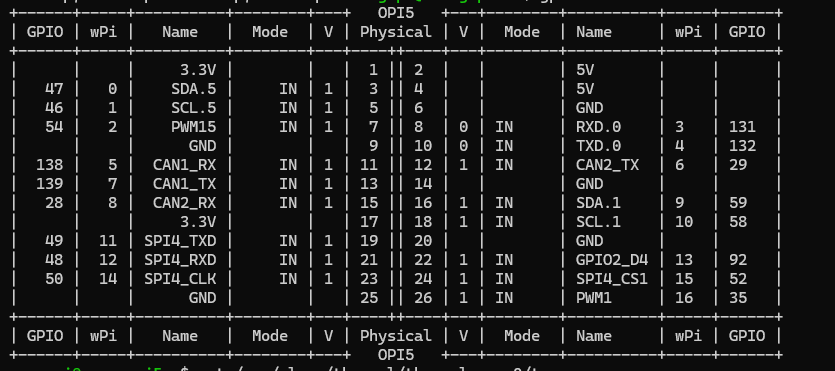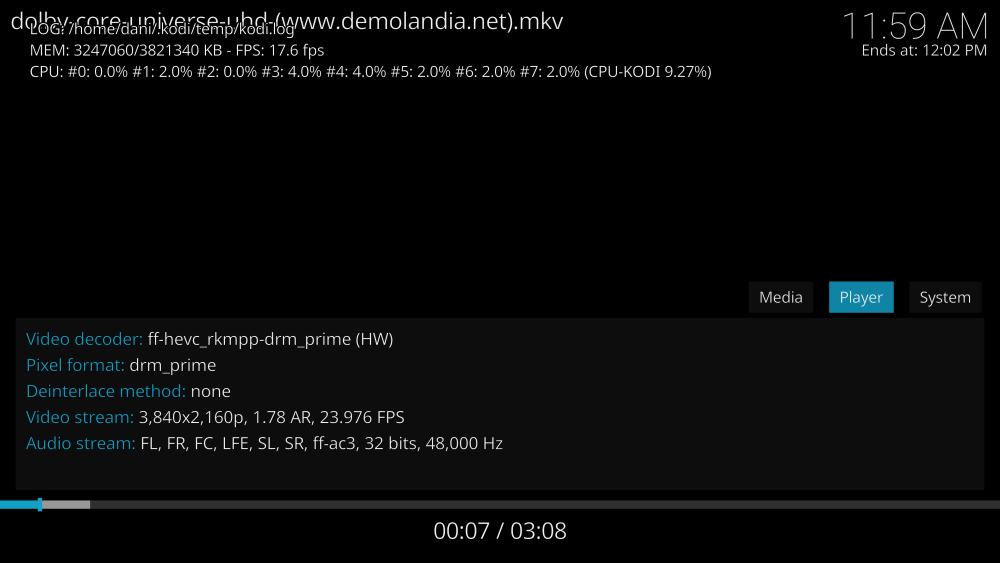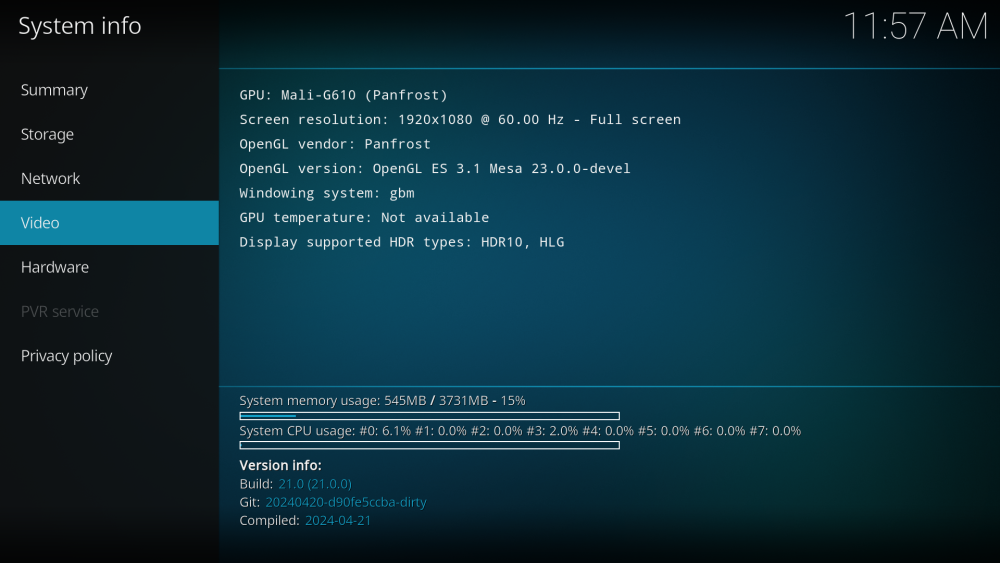All Activity
- Past hour
-
@lucky62 Change your line 736 to pin->pin = of_get_named_gpio(pdev->dev.of_node, name, 0);
-
even for sftp its not working..
- Today
-
Google how to install/setup samba for file sharing on Linux.
-
Seems this issue has been fixed, I am able to use the new kernel now with video playback. I did not do anything different...just update/upgrade.
- 13 replies
-
- Orange Pi 5
- Orange Pi 5B
-
(and 1 more)
Tagged with:
-
no... didnt know it was needed.. how ?
-
Have you installed and configured samba?
-
-
This comment describes a recovery method without shorting the pins. I haven't tried this method.
-
Hello, I need to create images for multiple boards (rpi4b, rpi5b, rock3a, rock5b, orangepi5, orangepi-plus, nanopct6 and khadas-vim4) for a Kubernetes cluster running ceph and cilium, hence I need some new modules and parameters in the kernel. I created a simple playbook that changes the parameters in build/config/kernel/linux-* which works. What does not work is calling compile.sh with the required parameters. The task gives an error and stops after 5 minutes or so. If I run the commands from the prompt, everything is fine...but not convenient. The Ubuntu VM used for the compilation is created on a Fedora 40, with Vagrant, and I gave it 30 cores and 30GB of RAM with plenty of disk to run. vars: board_build: rpi4b: "BOARD=rpi4b BRANCH=edge BUILD_DESKTOP=no BUILD_MINIMAL=yes CLI_TARGET=bullseye KERNEL_CONFIGURE=no RELEASE=bookworm" rpi5b: "BOARD=rpi5b BRANCH=edge BUILD_DESKTOP=yes BUILD_MINIMAL=no \ DESKTOP_APPGROUPS_SELECTED='browsers desktop_tools internet multimedia remote_desktop' DESKTOP_ENVIRONMENT=xfce \ DESKTOP_ENVIRONMENT_CONFIG_NAME=config_base KERNEL_CONFIGURE=no RELEASE=jammy" rock3a: "BOARD=rock-3a BRANCH=edge BUILD_DESKTOP=no BUILD_MINIMAL=yes CLI_TARGET=bullseye KERNEL_CONFIGURE=no RELEASE=bookworm" rock5b: "BOARD=rock-5b BRANCH=edge BUILD_DESKTOP=no BUILD_MINIMAL=yes CLI_TARGET=bullseye KERNEL_CONFIGURE=no RELEASE=bookworm" opi5: "BOARD=orangepi5 BRANCH=edge BUILD_DESKTOP=no BUILD_MINIMAL=yes CLI_TARGET=bullseye KERNEL_CONFIGURE=no RELEASE=bookworm" opi5p: "BOARD=orangepi5-plus BRANCH=edge BUILD_DESKTOP=no BUILD_MINIMAL=yes CLI_TARGET=bullseye KERNEL_CONFIGURE=no RELEASE=bookworm" nanopct6_edge: "BOARD=nanopct6 BRANCH=edge BUILD_DESKTOP=no BUILD_MINIMAL=yes CLI_TARGET=bullseye KERNEL_CONFIGURE=no RELEASE=bookworm" nanopct6_legacy: "BOARD=nanopct6 BRANCH=legacy BUILD_DESKTOP=no BUILD_MINIMAL=yes CLI_TARGET=bullseye KERNEL_CONFIGURE=no RELEASE=bookworm" vim4: "BOARD=khadas-vim4 BRANCH=legacy BUILD_DESKTOP=no BUILD_MINIMAL=yes CLI_TARGET=bullseye KERNEL_CONFIGURE=no RELEASE=bookworm" [...] - name: Compile images ignore_errors: true ansible.builtin.shell: | ./compile.sh {{ board_build[item] }} args: executable: /bin/bash chdir: build register: compile_output changed_when: true loop: "{{ board_build.keys() }}" loop_control: label: "{{ item }}" Thank you, Stefanita Vilcu
-
Kernel 5.15.93 (get not "stable" with 6x kernel) linux-u-boot-current-helios64_21.08.9_arm64.deb Uptime 20 Days (but kernel panic after ±30 Days) CPU Speed: MIN_SPEED=600000 MAX_SPEED=1200000 GOVERNOR=ondemand Systemusage: Fileserver (Mergerfs/Snapraid with 5 SSD+1USB HDD with daily diff/scrub/sync ) Webserver 1 Docker Container ./cpufreq-switching-2-b_delay_5000 allocated 64MB test: toggle freq before write 0/100 cpub_freq 600000 cpub_freq 816000 cpub_freq 1008000 cpub_freq 1200000 cpub_freq 1416000 cpub_freq 1608000 cpub_freq 1800000 cpub_freq 1608000 cpub_freq 1416000 cpub_freq 1200000 cpub_freq 1008000 cpub_freq 816000 cpub_freq 600000 cpub_freq 408000 cpub_freq 600000 cpub_freq 816000 cpub_freq 1008000 kernelpanic
-

Orangepi 3 LTS upgrade from Armbian 23.11.1 to 24.2.1 fails
Igor replied to Timo12357's topic in Allwinner sunxi
Bookworm is latest stable. You can only upgrade to unstable ... which is not recommended for production. You could upgrade kernels, but we don't provide them anymore for bullseye. That is correct. This is the list of packages per distribution: https://fi.mirror.armbian.de/apt/content.html Bullseye only has some files, probably by mistake. It should be just empty as its not supported anymore. Change tags in armbian.list from bullseye to bookworm and update. Should be fine .... at least as far as from Armbian perspective. We can't vouch for packages that are coming from Debian repository as they might come into some conflicts between each other. This is the problem we observe on older releases and have no capacity nor wish to address. -

Helios64 u-boot does not build anymore after we bumped to 2022.07
BipBip1981 replied to Igor's topic in Rockchip
Hi, Today: KERNEL 6.6.28 No voltage modification root@helios64:~/tmp# diff cpufreq-switching-2.c cpufreq-switching-2-TRANSITION_DELAY_0.c 19c19 < #define TRANSITION_DELAY 5000 --- > #define TRANSITION_DELAY 0 root@helios64:~/tmp# gcc -o cpufreq-switching-2-TRANSITION_DELAY_0.b cpufreq-switching-2-TRANSITION_DELAY_0.c root@helios64:~/tmp# time for i in $(seq 1 100); do ./cpufreq-switching-2-TRANSITION_DELAY_0.b ; done Few minutes... less than 5min... and crash in "full reboot" seem like short off/on with same sound like push reset button Second try, uptime 19min and same crash like push reset buttom First conclusion: Time delay 5000 seem Okok / Time delay 0 crash Keep in touch -

Orangepi 3 LTS upgrade from Armbian 23.11.1 to 24.2.1 fails
Timo12357 replied to Timo12357's topic in Allwinner sunxi
So 24.2.1 does not require Bookworm to upgrade? -
Hi all, so I was trying to map a windows network drive to armbian but something is missing or am i doing something wrong here: I tried smb://10.10.2.101 sftp://10.10.2.101 both are highlighted in red It works fine on Rocky Linux thou.. any ideas ?
- Yesterday
-
hello, i was trying to set up a 2 pin fan on my orangepi 5b and i connected it to pin 25 and 26 (GND and PWM1). When i first started this task, the output from gpio readall would show me all 26 pins on the board. As i was digging through some forums to try and get the PWM pin to operate as on/off, i came across wiringOP and when i installed it, the output of `gpio readall` changed to only show 8pins. I am unsure of what went wrong and why it only shows 8 pins. I tried removing wiringOP and it still has not made a difference. Thanks
-
@Ikesankom I did a quick test jiggling with bootloader to try and test multiple cases with both sdcard and emmc. I found a little "bug": there is no "alias" for the mmc devices in the device tree, so sometimes at boot the emmc is mmcblk0 and sdcard il mmcblk2, sometimes they get swapped. Anyway, despite this bug, the installer never broke the existing bootloader, at most it could miss the right device (I should check the logic behind, as it is not so easy guess what is the booting device) if you have both emmc and sdcard plugged. It's not a big deal though: the bootloader has got no real updates in a while since it works fine and the important thing is that the script does not destroy anymore the existing bootloader 😁 Anyway, if the board is remotely installed and controls something important, and you want extra-safety, you can do apt-mark hold linux-u-boot-tinkerboard-current and prevent bootloader upgrades
-

Helios64 u-boot does not build anymore after we bumped to 2022.07
BipBip1981 replied to Igor's topic in Rockchip
Result with for i in $(seq 1 100); do ./cpufreq-switching-2-b ; done TRANSITION_DELAY 5000 16h47 uptime Kernel 6.6.28 NO CRASH ! Tomorrow try with TRANSITION_DELAY 0 Have a good night 9/10, 99/100 cpub_freq 600000 cpub_freq 816000 cpub_freq 1008000 cpub_freq 1200000 cpub_freq 1416000 cpub_freq 1608000 cpub_freq 1800000 cpub_freq 1608000 cpub_freq 1416000 cpub_freq 1200000 cpub_freq 1008000 cpub_freq 816000 cpub_freq 600000 cpub_freq 408000 cpub_freq 600000 cpub_freq 816000 cpub_freq 1008000 cpub_freq 1200000 cpub_freq 1416000 cpub_freq 1608000 cpub_freq 1800000 cpub_freq 1608000 cpub_freq 1416000 cpub_freq 1200000 cpub_freq 1008000 cpub_freq 816000 cpub_freq 600000 cpub_freq 408000 cpub_freq 600000 cpub_freq 816000 cpub_freq 1008000 cpub_freq 1200000 cpub_freq 1416000 cpub_freq 1608000 cpub_freq 1800000 cpub_freq 1608000 cpub_freq 1416000 cpub_freq 1200000 cpub_freq 1008000 cpub_freq 816000 cpub_freq 600000 cpub_freq 408000 cpub_freq 600000 cpub_freq 816000 cpub_freq 1008000 cpub_freq 1200000 cpub_freq 1416000 cpub_freq 1608000 cpub_freq 1800000 cpub_freq 1608000 cpub_freq 1416000 cpub_freq 1200000 cpub_freq 1008000 cpub_freq 816000 cpub_freq 600000 cpub_freq 408000 cpub_freq 600000 cpub_freq 816000 cpub_freq 1008000 cpub_freq 1200000 cpub_freq 1416000 cpub_freq 1608000 cpub_freq 1800000 cpub_freq 1608000 root@helios64:~/tmp# -
Thank you so much Micsa! This config really "just" worked for me. Now Banana Pi detects either my DS3231 or DS1307 clock.
-
Can I ask if there is a build for 2gb ram? I'm using Vontar 618 with board vs Transpeed 8k 2gb version so it almost just hangs on the armbian logo. I have tried all versions of armdev build but they don't work
-
If I win I would like to use it for my cnc machine (LinuxCNC) with the rt-kernel on Armbian. At this moment I'm using the Orange Pi 5 for it with a USB WiFi dongle. This board would be more convenient with the second Ethernet port because one port is in use for a connection with the FPGA board. The built-in WiFi is usable for making a hotspot. This model seems like a better choice for the environment because it can be placed in a robust itx case.
-
-
@royk thanks for the build, still i didn't test it but i performed some new tests, using the dist from Joshua Riek as Ubuntu is ready, with GPU, and the Kernel is already patched And same problem with Nexus, but i was able to build Omega and is working fine if in System -> Video i select my TV on not the default option (dunno why), after that i can change the resolution to 1080p and everything is working fine, HDR10, x265, x264, 4k.. all good although when i start a video the change of resolution is a bit slow and in the Kodi logs i can see an issue with the EDID: 2024-04-22 10:53:53.119 T:2038 error <general>: [display-info] Error parsing EDID: 2024-04-22 10:53:53.119 T:2038 error <general>: [display-info] ---------------------------------------------- 2024-04-22 10:53:53.119 T:2038 error <general>: [display-info] Block 1, CTA-861 Extension Block: 2024-04-22 10:53:53.119 T:2038 error <general>: [display-info] Colorimetry Data Block: Reserved bits MD0-MD3 must be 0. 2024-04-22 10:53:53.119 T:2038 error <general>: [display-info] 2024-04-22 10:53:53.119 T:2038 error <general>: [display-info] ---------------------------------------------- after these messages in can see in the Kodi log that is able to load all the resolutions profiles Don't know if there is a fix for the EDID After installing Omega it create automatically the GBM profile, using that Kodi works, meanwhile if I'm using yours with the FFMPEG_RKMPP_DEC_OPT="afbc=on" option the video is not showing and Kodi crash cat /usr/local/share/wayland-sessions/kodi-gbm.desktop [Desktop Entry] Name=Kodi on GBM Comment=This session will start Kodi media center Exec=kodi-standalone --windowing=gbm TryExec=kodi-standalone Type=Application Keywords=audio;video;media;center;tv;movies;series;songs;remote; Icon=kodi Also, there was an issue with the python IMP module not found that caused some crashes, and addon probs. finally resolved installing python3-zombie-imp
- 47 replies
-
- Orange Pi 5
- Orange Pi 5B
-
(and 1 more)
Tagged with:
-
hy guys is it possible to boot the odroid c2 from usb? so i can connect a ssd (M.2 SATA) via usb connector and use this. thank you