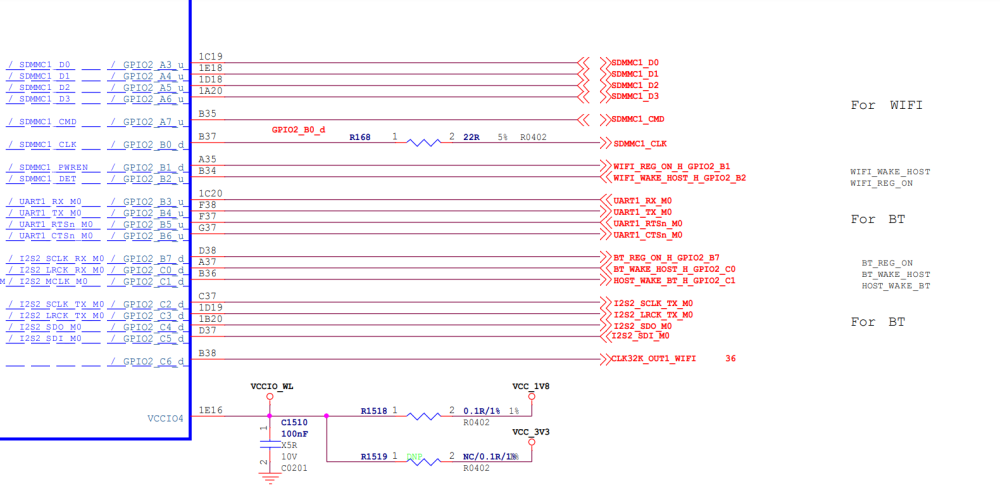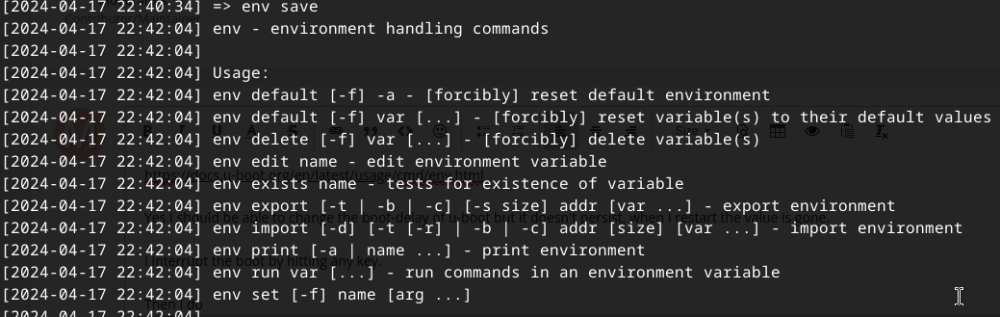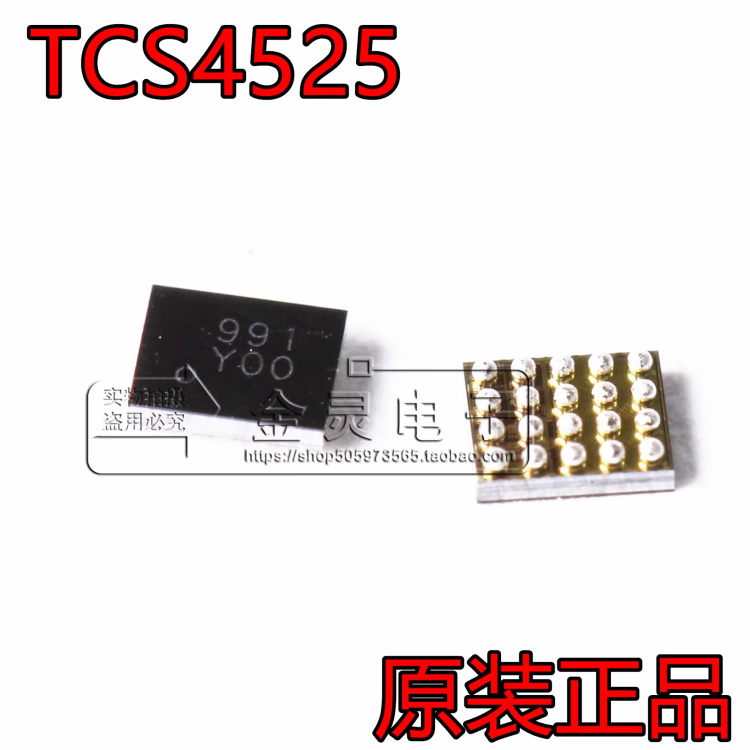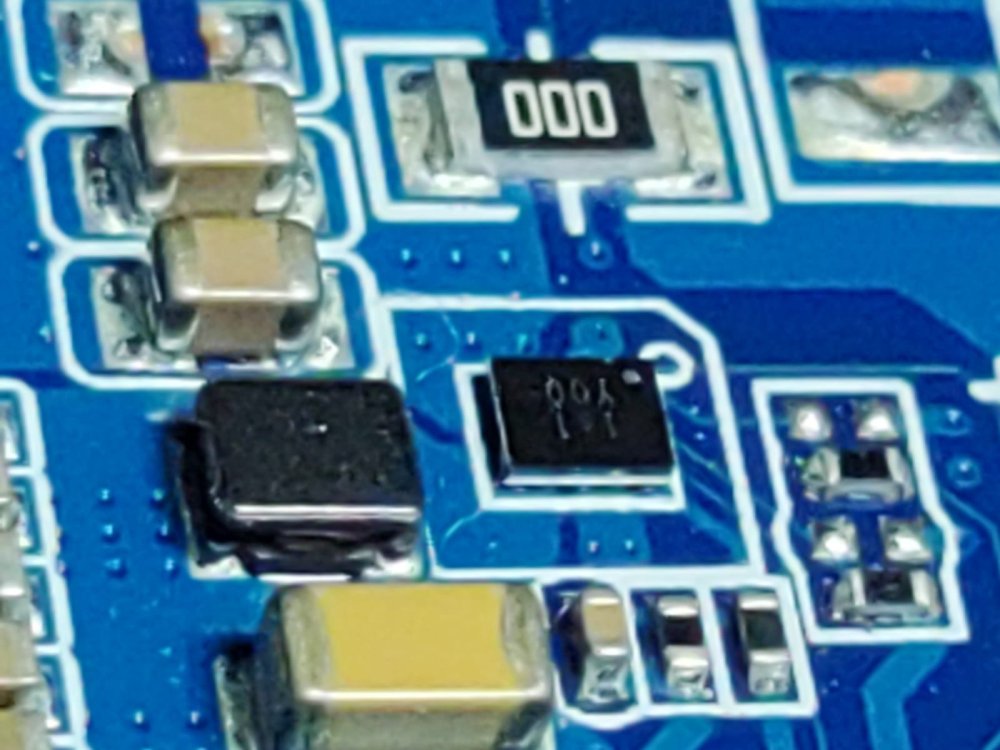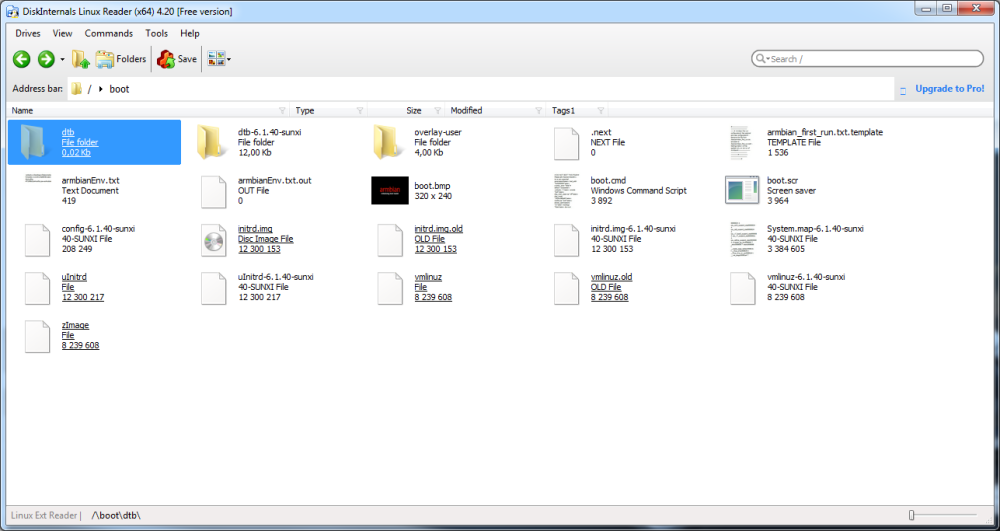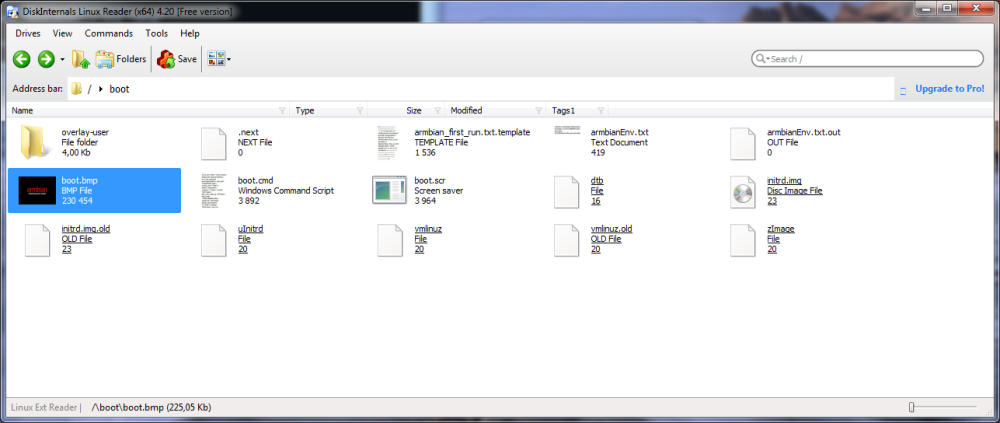All Activity
- Past hour
-
Thanks @electricworry for your help! I installed an official Debian build for Orange Pi Zero 3 with 1.5GB, downloaded from here and named Orangepizero3_1.0.2_debian_bookworm_server_linux6.1.31_1.5gb.7z. I coud see that there is no official Armbian release, just an unofficial community release not tested by Armbian, so I did not try it. I could not find any other trustable build I could try, so please let me kown if there are other options. Regarding "vendor build" you mentioned, are you talking about a build provided by seller? If that is the case, I do not think they can provide it, they just sell the boards. Regarding the number of times I observe correct and incorrect memory size, it is difficult to say. I rebooted and power cycled the boards a lot of times since last monday, that is when I receved them, and it is quite ramdom. Sometimes it is easy to get and incorrect memory size once and again, other times is more difficult, and I do not see a pattern. I have both boards powered on all the time, and from time to time I reboot or power cycle them. Anyway, I would say that memory size is incorrect 1 of 4 times in all, but it is just an overall perception. I really like these boards, and 1.5GB memory size is the best option for my purposes. I bought two other Orange Pi Zero 3 with 1GB memory two months ago and they are working well. I am using them for creating a VPN, and they are more than enough. However, I would like to install some network management software that should fit in 1 GB memory, but I prefer to have some spare memory, just in case. I have being using some Raspberry Pi for several years, and I am happy with them, but prices are higher year by year, so Orange Pi could be a good alternative.
-
I'm sorry but I don't know the answer, I use my fake Tanix TX3 mini TV box with SOC 905L2-B as a server and I don't know if it's possible to have graphics acceleration with the Linux kernel. This post is related to android factory firmware request. I advise you to write a new one to ask specifically, you could ask in the general chat section of TV boxes forum.
-
thanks @royk now Kodi starts unfortunately when i'm playing a file the video is not showing, and I can listen the audio in the background. same with sudo systemctl stop gdm3 -> env FFMPEG_RKMPP_DEC_OPT="afbc=on" kodi --windowing=gbm --audio-backend=alsa to recap: build: Armbian_24.2.4_Orangepi5_jammy_vendor_6.1.43_kde-neon-amazingfated_desktop patched with 0001-rga3_uncompact_fix.patch and 0002-vop2_rbga2101010_capability_fix.patch Kodi Nexus GBM+GLES, with patches 0001-windowing-gbm-Dynamic-plane-selection.patch and 0002-VideoLayerBridgeDRMPRIME-Use-crop-fields-to-render-t.patch tested with GDM3 and SDDM dunno what i'm doing wrong
- 43 replies
-
- Orange Pi 5
- Orange Pi 5B
-
(and 1 more)
Tagged with:
- Today
-

Efforts to develop firmware for H96 MAX V56 RK3566 8G/64G
pocosparc replied to Hqnicolas's topic in Rockchip CPU Boxes
Hi, yes this was also my conclusion. The pins were defined OK, but there was no voltage on that VCCIO4 domain - so the whole GPIOx was kept inactive or in a reset. It was confusing me, why BT is running, but there is no WiFi - the chip has to be powered somehow. I also see that you already defined the backlights on this PCBA. This one is also confusing me - how is this one PD7? It should normally be PB7 on the GPIO2. Maybe can you share your current dtb file and I will also test it out? -
@Dbosco Build and install with at least GBM Paste the following in /usr/share/wayland-sessions/kodi-wayland.desktop [Desktop Entry] Name=Kodi Wayland Comment=This session will start Kodi media center Exec=env FFMPEG_RKMPP_DEC_OPT="afbc=on" kodi --windowing=gbm --audio-backend=alsa TryExec=kodi-standalone Type=Application Keywords=audio;video;media;center;tv;movies;series;songs;remote; Icon=kodi Otherwise try to stop the window manager and start it manually to see if it gives an error, from login window press: ctrl+alt+F2 -> sudo systemctl stop gdm3 -> env FFMPEG_RKMPP_DEC_OPT="afbc=on" kodi --windowing=gbm --audio-backend=alsa
- 43 replies
-
- Orange Pi 5
- Orange Pi 5B
-
(and 1 more)
Tagged with:
-
@royk after applying the patches i've tried to build Kodi with severals of the configurations available and always with GLES, but there are some issues: cmake ../kodi -DCMAKE_INSTALL_PREFIX=/usr/local -DCORE_PLATFORM_NAME="x11 wayland gbm" -DAPP_RENDER_SYSTEM=gles it start Kodi but with X11 cmake ../kodi -DCMAKE_INSTALL_PREFIX=/usr/local -DCORE_PLATFORM_NAME=gbm -DAPP_RENDER_SYSTEM=gles and cmake ../kodi -DCMAKE_INSTALL_PREFIX=/usr/local -DCORE_PLATFORM_NAME=wayland -DAPP_RENDER_SYSTEM=gles Kodi doesn't starts, it just return to the login page for all the cases the session name is "Kodi" and not "Kodi-Wayland" as was before with GDM3 and previous kernel. ls /usr/share/xsessions plasmax11.desktop ls /usr/share/wayland-sessions plasma.desktop any idea? thanks!
- 43 replies
-
- Orange Pi 5
- Orange Pi 5B
-
(and 1 more)
Tagged with:
-

Efforts to develop firmware for H96 MAX V56 RK3566 8G/64G
Hqnicolas replied to Hqnicolas's topic in Rockchip CPU Boxes
analysing DTS File From H96_MAX Kernel 6.6 Using this method From Kernel 6.6: It's the same as Firefly board I have tested the pin12 from HCY6335 with kernel 6.2 it receives 1.8v with kernel 6.6 it receives 0.0v From Kernel 6.2: From Kernel 6.2: GPIO Definition: Applyed changes here: https://github.com/hqnicolas/ArmBoardBringUp/blob/main/patch/kernel/archive/rockchip64-6.6/dt/rk3566-h96-tvbox.dts Testing.............. -
hi Protx: Hello, I have just started learning the compilation of Armbian. I am also using the OrangePI3b with the RK3566. I need to study the startup of rknpu in version 6.1.43. I downloaded the latest repository from https://github.com/armbian/build, specifically the main branch. I compiled it according to your compilation configuration. There was an error message upon booting. ** Booting bootflow 'mmc@fe2b0000.bootdev.part_1' with script Boot script loaded from mmc 1:1 155 bytes read in 3 ms (49.8 KiB/s) 8598033 bytes read in 724 ms (11.3 MiB/s) 37388800 bytes read in 3133 ms (11.4 MiB/s) 167999 bytes read in 47 ms (3.4 MiB/s) Working FDT set to a100000 Trying kaslrseed command... Info: Unknown command can be safely ignored since kaslrseed does not apply to all boards. Unknown command 'kaslrseed' - try 'help' Moving Image from 0x2080000 to 0x2200000, end=4660000 ## Loading init Ramdisk from Legacy Image at 0a200000 ... Image Name: uInitrd Image Type: AArch64 Linux RAMDisk Image (gzip compressed) Data Size: 8597969 Bytes = 8.2 MiB Load Address: 00000000 Entry Point: 00000000 Verifying Checksum ... OK ## Flattened Device Tree blob at 0a100000 Booting using the fdt blob at 0xa100000 Working FDT set to a100000 Loading Ramdisk to ec68e000, end ecec11d1 ... OK ERROR: reserving fdt memory region failed (addr=0 size=0 flags=0) ERROR: reserving fdt memory region failed (addr=0 size=0 flags=0) Loading Device Tree to 00000000ec5fc000, end 00000000ec68dfff ... OK Working FDT set to ec5fc000 Starting kernel ... [ 14.607208] Internal error: Oops: 0000000096000044 [#1] SMP [ 14.607281] pwm-backlight backlight: Looking up power-supply from device tree [ 14.607780] Modules linked in: [ 14.607848] pwm-backlight backlight: Looking up power-supply property in node /backlight failed [ 14.608469] sprdbt_tty(+) [ 14.608536] pwm-backlight backlight: supply power not found, using dummy regulator [ 14.608569] fuse dm_mod ip_tables ipv6 panel_simple pwm_bl [ 14.611186] CPU: 1 PID: 312 Comm: systemd-modules Tainted: G W 6.1.43-vendor-rk35xx #1 [ 14.612092] Hardware name: Rockchip RK3566 OPi 3B (DT) [ 14.612601] pstate: 60400009 (nZCv daif +PAN -UAO -TCO -DIT -SSBS BTYPE=--) [ 14.613282] pc : tty_unregister_driver+0x44/0x78 [ 14.613752] lr : tty_unregister_driver+0x40/0x78 [ 14.614212] sp : ffff80000d02b7c0 [ 14.614544] x29: ffff80000d02b7c0 x28: ffff80000a10f0c8 x27: 0000000000000000 [ 14.615242] x26: 0000000000000000 x25: ffff80000a23f000 x24: ffff0000092f8400 [ 14.615937] x23: ffff80000122d000 x22: ffff80000122e178 x21: 00000000ffffffef [ 14.616632] x20: ffff80000a2272e0 x19: ffff000008c7fb00 x18: 0000000000000000 [ 14.617328] x17: 7420797274207427 x16: 6e6f64202c545349 x15: 5845452d20687469 [ 14.618028] x14: 7720305442797474 x13: 2e79726f74636572 x12: 696420656d617320 [ 14.618724] x11: 656874206e692065 x10: 6d616e20656d6173 x9 : ffff80000915ee50 [ 14.619420] x8 : 696166206c616e72 x7 : 65746e695f646461 x6 : 0000000000000000 [ 14.620115] x5 : 0000000000000000 x4 : 0000000000000000 x3 : 0000000000000000 [ 14.624209] x2 : ffff000001731c80 x1 : dead000000000100 x0 : dead000000000122 [ 14.628287] Call trace: [ 14.631921] tty_unregister_driver+0x44/0x78 [ 14.635732] mtty_probe+0x1e8/0x2b0 [sprdbt_tty] [ 14.639572] platform_probe+0x70/0xc0 [ 14.643282] really_probe+0x1cc/0x390 [ 14.646981] __driver_probe_device+0x140/0x158 [ 14.650736] driver_probe_device+0x48/0xd0 [ 14.654452] __device_attach_driver+0xd8/0x128 [ 14.658174] bus_for_each_drv+0xa0/0xc8 [ 14.661870] __device_attach+0xf8/0x180 [ 14.665557] device_initial_probe+0x1c/0x28 [ 14.669266] bus_probe_device+0x38/0x9c [ 14.672951] device_add+0x550/0x688 [ 14.676590] platform_device_add+0xec/0x224 [ 14.680286] mtty_pdev_init+0x50/0x1000 [sprdbt_tty] [ 14.684061] do_one_initcall+0x94/0x1e4 [ 14.687709] do_init_module+0x58/0x1e0 [ 14.691329] load_module+0x1818/0x18e0 [ 14.694906] __do_sys_finit_module+0xf8/0x118 [ 14.698524] __arm64_sys_finit_module+0x24/0x30 [ 14.702132] invoke_syscall+0x8c/0x128 [ 14.705606] el0_svc_common.constprop.0+0xd8/0x128 [ 14.709161] do_el0_svc+0xac/0xbc [ 14.712551] el0_svc+0x2c/0x54 [ 14.715888] el0t_64_sync_handler+0xac/0x13c [ 14.719319] el0t_64_sync+0x19c/0x1a0 [ 14.722684] [ 14.722684] PC: 0xffff80000875f79c: [ 14.723515] rk_pcie_establish_link: 132 callbacks suppressed I found that the latest repository does not match your operating instructions. For example, the commit 63073b4af636146d26a7f0f258610eed060c8f34 in the Kwiboog's uboot repository branch rk3568-2023.10 is no longer found. However, the compilation does not report any errors. Could you please share your compilation repository and configuration? Thank you. @Protx kernel.log
-
Your firmware is build without persistent Environment. Only the compiled-in Environment is used, which can only be modified before build.
-
Here's the latest build if anyone wants to test it out. https://armdev.pixeldrift.net/transpeed/8k618-t/
-
https://docs.u-boot.org/en/latest/usage/cmd/env.html Yes I should be able to change the boot-delay of u-boot but it doesn't persist, when I restart the value is gone. I interrupt the boot by hitting any key. Then I do Then I should be able to do but "save" doesn't exist. I will look into how to build/replace this version of U-boot
-

Efforts to develop firmware for H96 MAX V56 RK3566 8G/64G
Hqnicolas replied to Hqnicolas's topic in Rockchip CPU Boxes
I'm working here too, I reflash my device with the official github armbian compiled and extracted again the DTB to DTS rk3566-h96max.dtsrk3566-firefly-roc-pc.dts RK3566-firefly-roc-pc = DTS Kernel 6.2 RK3566-h96max = DTS Kernel 6.6 The regulator is TCS4525 and i'ts the same as the Armbian Repo! - Yesterday
-
@voapilro I can offer to help but I might not be able to help at the speed you desire; it might take me a few days to have time to offer some patches. You may find that if you power on the board a number of times you will observe correct and incorrect memory counts, and having an approximate percentage of how often it's wrong would be interesting. My direction of attack would be to look at the vendor BSP and check what's different between the 1.5GB build they offer and the build for 1GB/2GB/4GB. The difference should provide a clue to what might need patched and whether something might be missing from the Armbian patch collection. (Out of interest have you tried the vendor build, and if so does it exhibit the same problem? Does it fail with the same percentage?) I'm not working directly in Armbian with the Orange Pi Zero 3 but have been working on a yocto layer which incorporates patches collated by @Nick A.
-
It looks to me like the upgrade is uninstalling the kernel, dtb and likely other armbian packages. Likely because it thinks they are extra for some reason. During the upgrade are you seeing an option to remove old packages? If so look at that list and see if there are any Armbian packages in that list (there shouldn't be) (specifically anything with Armbian in the name as well as linux-image-* and linux-dtb-*) I think successful upgrades disable the Armbian apt repository which should leave all the armbian packages untouched. Then after the upgrade, you manually enable the armbian apt repository for the correct release and then do an apt update/upgrade of the armbian packages.
-
This is how healthy starting system looks like And the serial output when starting this older backup: Shall I now just give up and do a clean install? This time I made a backup of failed installation too.
-

Efforts to develop firmware for H96 MAX V56 RK3566 8G/64G
Hqnicolas replied to Hqnicolas's topic in Rockchip CPU Boxes
WOW! huge thanks! I didn't know about image generation, I believe that now everything will flow better here. -
So, upgraded and bricked again armbianEnv: fstab /boot seems to be populated And According to boot script, it seems that /boot/dtb directory is missing and this is causing the whole havoc?
-
This option can only be used when you have already done the build once. The sources in the cache folder have been updated or created. By applying this parameter, the build system should not update local sources and their state should not change. In this case, it is possible to achieve repeatability of the assembly. But this is only local. It is not possible to re-build a package that exists in a remote repository.
-
Ambiguity of the translation Unfortunately, it is not possible to build a specific version or, in other words, repeat the build. Let's assume that I'm building all the packages and installing them in a future image. I have made my custom changes in the kernel package and in two other packages. And I don't want these packages of mine to be updated when the OS is updated. In this case, I install a version larger than the latest version in the Armbian repository. Another case. I've put together three packages and just want to install them into an already running OS on the device. I'm doing the same thing with the version. That's what I meant.
-
Linux 6.6.27 is not stable on my system - with or without the modifications (hs400 speed and cache awareness). I will switch back to 6.6.8 now. # kernel oops 2024-04-17T20:45:02.182350+02:00 helios64 kernel: [20582.266022] Unable to handle kernel paging request at virtual address ffff800481075118 2024-04-17T20:45:02.182405+02:00 helios64 kernel: [20582.266042] Mem abort info: 2024-04-17T20:45:02.182409+02:00 helios64 kernel: [20582.266047] ESR = 0x0000000086000005 2024-04-17T20:45:02.182413+02:00 helios64 kernel: [20582.266053] EC = 0x21: IABT (current EL), IL = 32 bits 2024-04-17T20:45:02.182416+02:00 helios64 kernel: [20582.266062] SET = 0, FnV = 0 2024-04-17T20:45:02.182421+02:00 helios64 kernel: [20582.266068] EA = 0, S1PTW = 0 2024-04-17T20:45:02.182424+02:00 helios64 kernel: [20582.266073] FSC = 0x05: level 1 translation fault 2024-04-17T20:45:02.182428+02:00 helios64 kernel: [20582.266080] swapper pgtable: 4k pages, 48-bit VAs, pgdp=00000000037b7000 2024-04-17T20:45:02.182432+02:00 helios64 kernel: [20582.266088] [ffff800481075118] pgd=10000000f7fff003, p4d=10000000f7fff003, pud=0000000000000000 2024-04-17T20:45:02.182436+02:00 helios64 kernel: [20582.266111] Internal error: Oops: 0000000086000005 [#1] PREEMPT SMP 2024-04-17T20:45:02.182440+02:00 helios64 kernel: [20582.266686] Modules linked in: xt_comment xt_tcpudp nft_compat nf_tables nfnetlink eq3_char_loop(O) rpi_rf_mod_led(O) dummy_rx8130(O) hb_rf_eth(O) generic_raw_uart(O) sunrpc lz4hc lz4 zram binfmt_misc cp210x us> 2024-04-17T20:45:02.182445+02:00 helios64 kernel: [20582.273976] CPU: 5 PID: 13764 Comm: kworker/5:2 Tainted: G C O 6.6.27-current-rockchip64 #2 2024-04-17T20:45:02.182450+02:00 helios64 kernel: [20582.274829] Hardware name: Helios64 (DT) 2024-04-17T20:45:02.182453+02:00 helios64 kernel: [20582.275191] Workqueue: events dbs_work_handler 2024-04-17T20:45:02.182457+02:00 helios64 kernel: [20582.275626] pstate: 40000005 (nZcv daif -PAN -UAO -TCO -DIT -SSBS BTYPE=--) 2024-04-17T20:45:02.182461+02:00 helios64 kernel: [20582.276247] pc : 0xffff800481075118 2024-04-17T20:45:02.182464+02:00 helios64 kernel: [20582.276567] lr : 0xffff800481075118 2024-04-17T20:45:02.182467+02:00 helios64 kernel: [20582.276882] sp : ffff800088b23530 2024-04-17T20:45:02.182472+02:00 helios64 kernel: [20582.277182] x29: ffff800088b23530 x28: ffff800081c4d090 x27: ffff0000040a8080 2024-04-17T20:45:02.182499+02:00 helios64 kernel: [20582.277830] x26: 000000003b9aca00 x25: ffff0000040a84f8 x24: 0000000000000000 2024-04-17T20:45:02.182503+02:00 helios64 kernel: [20582.278474] x23: ffff800081a47000 x22: ffff8000816f8008 x21: ffff800088b23578 2024-04-17T20:45:02.182507+02:00 helios64 kernel: [20582.279118] x20: 00000000000000fa x19: 00000001004d6073 x18: 0000000000000000 2024-04-17T20:45:02.182510+02:00 helios64 kernel: [20582.279762] x17: 000000040044ffff x16: 00100074b5503510 x15: 0000000000000000 2024-04-17T20:45:02.182513+02:00 helios64 kernel: [20582.280404] x14: 00000000000000c9 x13: 0000000000000002 x12: 0000000000000000 2024-04-17T20:45:02.182516+02:00 helios64 kernel: [20582.281048] x11: 0000000000000400 x10: 0000000000000a90 x9 : ffff800088b23450 2024-04-17T20:45:02.182520+02:00 helios64 kernel: [20582.281691] x8 : ffff000006da46f0 x7 : 0000000000000000 x6 : 0000000000000070 2024-04-17T20:45:02.182523+02:00 helios64 kernel: [20582.282333] x5 : 00000000410fd080 x4 : 0000000000f0000f x3 : 0000000000000002 2024-04-17T20:45:02.182527+02:00 helios64 kernel: [20582.282976] x2 : 0000000000000000 x1 : ffff000006da3c00 x0 : 00000000124a8be7 2024-04-17T20:45:02.182530+02:00 helios64 kernel: [20582.283621] Call trace: 2024-04-17T20:45:02.182533+02:00 helios64 kernel: [20582.283846] 0xffff800481075118 2024-04-17T20:45:02.182536+02:00 helios64 kernel: [20582.284136] rk3x_i2c_xfer_common.isra.0+0x32c/0x438 2024-04-17T20:45:02.182539+02:00 helios64 kernel: [20582.284589] rk3x_i2c_xfer+0x18/0x24 2024-04-17T20:45:02.182543+02:00 helios64 kernel: [20582.284917] __i2c_transfer+0x1ec/0x80c 2024-04-17T20:45:02.182546+02:00 helios64 kernel: [20582.285269] i2c_transfer+0x60/0x128 2024-04-17T20:45:02.182549+02:00 helios64 kernel: [20582.285598] i2c_transfer_buffer_flags+0x5c/0x90 2024-04-17T20:45:02.182552+02:00 helios64 kernel: [20582.286017] regmap_i2c_write+0x20/0x58 2024-04-17T20:45:02.182556+02:00 helios64 kernel: [20582.286370] _regmap_raw_write_impl+0x7ac/0x8f8 2024-04-17T20:45:02.182559+02:00 helios64 kernel: [20582.286778] _regmap_bus_raw_write+0x60/0x7c 2024-04-17T20:45:02.182563+02:00 helios64 kernel: [20582.287163] _regmap_write+0x60/0x188 2024-04-17T20:45:02.182567+02:00 helios64 kernel: [20582.287496] _regmap_update_bits+0x114/0x134 2024-04-17T20:45:02.182570+02:00 helios64 kernel: [20582.287881] regmap_update_bits_base+0x64/0x98 2024-04-17T20:45:02.182573+02:00 helios64 kernel: [20582.288282] regulator_set_voltage_sel_regmap+0x50/0x9c 2024-04-17T20:45:02.182577+02:00 helios64 kernel: [20582.288759] _regulator_call_set_voltage_sel+0x74/0xc8 2024-04-17T20:45:02.182580+02:00 helios64 kernel: [20582.289224] _regulator_do_set_voltage+0x47c/0x58c 2024-04-17T20:45:02.182584+02:00 helios64 kernel: [20582.289660] regulator_set_voltage_rdev+0x64/0x258 2024-04-17T20:45:02.182586+02:00 helios64 kernel: [20582.290096] regulator_do_balance_voltage+0x1f4/0x428 2024-04-17T20:45:02.182590+02:00 helios64 kernel: [20582.290553] regulator_balance_voltage+0x50/0x9c 2024-04-17T20:45:02.182593+02:00 helios64 kernel: [20582.290974] regulator_set_voltage_unlocked+0xa8/0x12c 2024-04-17T20:45:02.182597+02:00 helios64 kernel: [20582.291438] regulator_set_voltage+0x50/0x98 2024-04-17T20:45:02.182600+02:00 helios64 kernel: [20582.291828] _opp_config_regulator_single+0x50/0x19c 2024-04-17T20:45:02.182603+02:00 helios64 kernel: [20582.292281] _set_opp+0xd8/0x4bc 2024-04-17T20:45:02.182607+02:00 helios64 kernel: [20582.292577] dev_pm_opp_set_rate+0x18c/0x280 2024-04-17T20:45:02.182610+02:00 helios64 kernel: [20582.292963] set_target+0x30/0x3c [cpufreq_dt] 2024-04-17T20:45:02.182613+02:00 helios64 kernel: [20582.293377] __cpufreq_driver_target+0x1d0/0x344 2024-04-17T20:45:02.182616+02:00 helios64 kernel: [20582.293797] od_dbs_update+0xbc/0x1ac 2024-04-17T20:45:02.182620+02:00 helios64 kernel: [20582.294133] dbs_work_handler+0x40/0x7c 2024-04-17T20:45:02.182623+02:00 helios64 kernel: [20582.294486] process_one_work+0x160/0x3a8 2024-04-17T20:45:02.182626+02:00 helios64 kernel: [20582.294854] worker_thread+0x32c/0x438 2024-04-17T20:45:02.182630+02:00 helios64 kernel: [20582.295197] kthread+0x114/0x118 2024-04-17T20:45:02.182633+02:00 helios64 kernel: [20582.295494] ret_from_fork+0x10/0x20 2024-04-17T20:45:02.182636+02:00 helios64 kernel: [20582.295835] Code: ???????? ???????? ???????? ???????? (????????) 2024-04-17T20:45:02.182640+02:00 helios64 kernel: [20582.296383] ---[ end trace 0000000000000000 ]---
-
@A9 they are not errors, just missing firmware files for various wifi devices that you don't really need
-
Ok so RE the builds: That means that if you want to build an image that corresponds to one of versions listed here (https://docs.armbian.com/Release_Changelog/) you pretty much need to build on release day. Otherwise it is possible that some commits for the next version are already merged in and will be part of the build, right? What kind of work is needed for specific version builds to work? I guess the build scripts need to also checkout that version from other repos and today it just takes the latest of everything? And RE the version file: What do you mean with "If you want the packages you have collected to be installed..."? Is that for the OFFLINE_WORK=yes option so that the current online version appears older than the local build?
-

Impossible to remove desktop and active ssh server
Werner replied to Cristian Lorenzetto's topic in Allwinner sunxi
moved -
I have a orange pi3 lts. I tried to install either minimal ether gnome version. Wireless is configured and working . I tried to execute command sudo systemctl enable ssh and reboot but sshd is down always and screen show always desktop orange PI without any network connection. I tried to use also u armbian-config but ssh is always down and network is down . Any attempts is not working . In addition thr desktop interface is the same in minimal and gnome version .... very strange