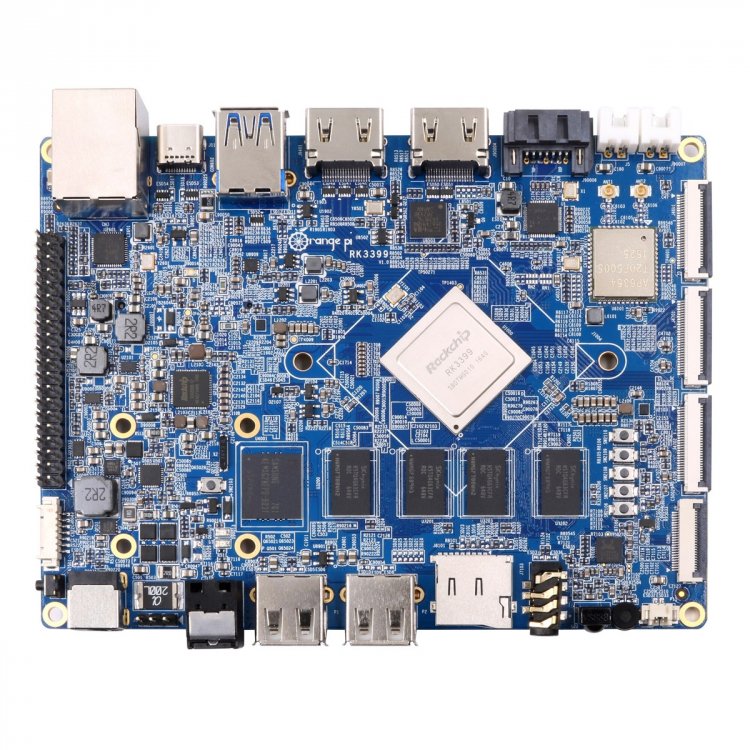-
Posts
13611 -
Joined
-
Last visited
Content Type
Forums
Store
Crowdfunding
Applications
Events
Raffles
Community Map
Everything posted by Igor
-
Where did you find this ? Can you provide a link, please.
-
Yes, exactly this way. H5 is operational but still in development. Get it if you plan to play with it deeply and join R&D, while go for H3 if you plan just to use it ... and perhaps do minor adjustments. We still wait for those boards to come here, than we need to make few minor adjustment, few tests, create an entry in conf+download page ... it's "just" a question of time.
-
Some of my thoughts: >Good computation >= 1Gz at least 2 cores no problem >Large RAM >= 2GB no problem >SATA connectivity: We need to load large amount of data, between 250Go and 1To, so a SSD driver connected to a SATA port is required Only Marvell / Intel boards. >Run on battery for around 5-6 hours, so the board needs a battery charger Only with external UPS or with custom board design + large size battery. Intel and Marvell boards, especially old one, sucks much more power than Olimex Lime2 or similar and they would need serious battery packs for 5-6 hours, while Lime can achieve this on tablet size battery. >Good wifi card and linux driver: The wifi hotspot created should at least handle 15 users connected simultaneously Probably only Atheros 9380 / ath9. Opensource driver. There is newer generation (AC) ath10, but you must rely and trust closed source driver ... cards are much expensive and used to had problems. Router class cards are mPCI or private format only. >An Ethernet port to transfer the data gigabit? no problem
-
If you will use it as VPN only, than go for Orange Pi One or Friendlyarm Nanopi Neo. Wrote on mobile
-
Yes. You open a port on your router and forward it to the local IP address of your VPN server. A20 is a bit slow for this job, so rather get some cheapest / smallest H3 board. If you are not an expert, check Softether VPN server, also accessible from our simple install tool.
-
Our system is prepared for general usage and if you want to achieve this you'll need to alter few things. First is mount option commit=600 for root fs (/etc/fstab). Remove or set to 0. And the most extreme / safe thing is setting file system read-only. In this case you should not loose anything.
-
OMG. Why don't you just use our Xenial? Bad software = bad / wrong experience. Possible, but this looks like you are having not sufficient power supply. Are powering via USB perhaps?
-
Added to nightly builds from tomorrow. login and type armbian-config Need testing and ideas.
-
https://github.com/igorpecovnik/lib/commit/98fbe840aca7099d477706ead773756eee81c055 Welcome to join the party Sources here: - general configuration - installer https://github.com/igorpecovnik/Debian-micro-home-server Some things will go out and some are not working.
-
Mainline support for XU4 is not perfect / still fixing things at the moment ... please try daily kernel builds to see if this is fixed by now. We use Hardkernel branch, more or less unchanged. Check this thread at hard kernel forum for more wisdom.
-
Basic mainline U-boot support exits for months, but it lacks of some very important feature - smp. You can boot the board (I did my Banana M3 which is very similar) but only one core is running. There are some patches for this but am not sure if they work or if they were merged anywhere. If / when this will be fixed, you could run those two boards for basic services ... except SATA related since its crappy by design / hw.
-
It must be related to permissions. It's working under root.
-
We only provide testing images at the moment ... those are as is. If you want Debian -> DIY -> https://github.com/igorpecovnik/lib
-

nand-sata-install fails - Unable to use the USB drive as root
Igor replied to sol_illadan's question in Other families
- our nand-sata-install utility can switch your OS to mSATA or whatever but boot remains on SD card. - boot directly from mSATA ssd is theoretical / advanced function. We don't support it. https://www.armbian.com Hard to miss. Those are hardware limitations. To determine what should be max. speed, search here and around. I don't recall doing any tests. -
I do search and watch them deliberately. They are valuable source of feedback, they provide different perspective, gives 3rd party opportunity to learn something .... and make me feel good.
-
First Rockchip RK3399 based board from Orangepi maker - under development, not much news except what can be scrapped from pictures. Chip: http://rockchip.wikidot.com/rk3399
-
Bump. https://github.com/igorpecovnik/Debian-micro-home-server Script reworked - need some testing. Known bugs: ISPconfig fails to install on Ubuntu Xenial.
-
Some problems with server. Working on. Edit: Fixed
-
https://www.armbian.com/orange-pi-pc2/ -> Nightly releases. Working pretty decent, check this video:
-
Forums email notifications are temporally limited until we get a proper email sending service. We need some help to solve this.
-
I actually tested on Opi PC+ with 4.10.x but it was crashing all the time. I didn't investigate why, while on XU4 it was working. Linux i386 applications were working good while apps under Wine also, but they had some strange refresh. Usable, but still need some work. I started to talk with Eltech folks to see if something can be done to ensure better support on Allwinner boards.
-
It uses Allwinner stock u-boot and I am not sure you can just switch to it and boot. This means you are fixing one problem but might open a new set of problems. We never even try to use this u-boot and jumped directly to mainline. Your problem is usually also somebody else problem and eventually somebody fix this. Hopefully. We know that some boards have such troubles and there are no quick fixes. Most Orange 2+e works O.K. so it's hard to find a fix.
-

Armbian H3 mainline vs. backporting module to legacy
Igor replied to thesign's topic in Allwinner sunxi
SMTP daily sending limit exceeded once this week. Need to upgrade to some reliable service.. -
Yes. Don't worry ... regarding schematics. We don't collect them here, but it's collected at linux-sunxi. All board related information can be found 1st at board download page. There you have a link "Hardware details". Follow that, you get to sunxi page with all hardware details and possible schematics. There is no schematics for this board, at least not on usual place, but you can check this one: https://www.armbian.com/orange-pi-plus-2e/ since exists and it's familiar. Only diff is USB2SATA bridge and larger eMMC AFAIK. We ditched the idea to have some general config for boards since hardware diversity, which we deal with, is huge, we have more kernels and maintaining this would be nightmare. SPI and I2C drivers are present and ready to use. Old and new kernel has different approach - do some forum search. Regarding your code ideas and contributions, check this. Thank you.
-
Development boards are another world. We don't have unified ARM kernel here, which would cover all boards ... in most cases there is one (old) kernel per board, per board family. Same goes with u-boot. Chip manufacturer prepare some basic and immature kernel / SDK. Those sources are usually junk and combined with blobs, when they are released, usually by board makers. Board makers and various ROM bakers usually takes this first uncleaned and unfixed / toxic code and produce (glue binaries together) every possible Linux derivative, which is full of bugs and never receive any kernel update. This practise is widely spread. Than community (might) hacks blobs, fix code, ... and some boards even gets to mainline Linux. But this take a lot of time an efforts. Currently I would recommend you to use Ubuntu Xenial, because it has newer package base than Debian Jessie. It works better. Our desktop is junk free, so don't worry about and forget what you know about Ubuntu from X86.