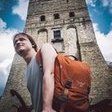-
Posts
13606 -
Joined
-
Last visited
Reputation Activity
-
 Igor got a reaction from Thành Phạm in Next LTS kernel 4.19.y Allwinner A10, A20, A64, H2+, H3, H5, H6 debugging party
Igor got a reaction from Thành Phạm in Next LTS kernel 4.19.y Allwinner A10, A20, A64, H2+, H3, H5, H6 debugging party
It's not working anywhere. Kernel console is going to HDMI by default unless we have a strictly no HDMI board.
DVFS is working.
Thanks!
-
 Igor reacted to gamelaster in Using custom kernel for a board
Igor reacted to gamelaster in Using custom kernel for a board
Hi!
I already successfully get mainline Armbian working on Pinebook (no sound - working on fix, and also suspend took much time to wake up), but, I don't like the way how I made it.
Github repo: https://github.com/gamelaster/build/tree/pinebook-build
I set the branch to "next", I set kernel repository to anarsoul's kernel (contains latest patches for A64 and also for Pinebook & Sopine devices) and deleted all patches from sunxi-next (all that patches has been for 4.14), I just kept and add some of patches.
But this is probably terrible idea. @Igor or anyone, can you please me suggest better way to support "next" kernel (The task is to support latest anarsoul's kernel)? I was thinking about changing KERNELFAMILY variable, but really dunno, I'm using Armbian build environment for first time.
P.S. the beta automatical build for Pinebook boots u-boot, then kernel, but in kernel is something messed up (the LCD shutdowns after few second of kernel booted), but I will try to fix it, to have "dev" support too
Thanks for advices!
- gamiee
-
 Igor reacted to Alex333 in Orange Pi Win Plus no Ethernet on Ubuntu Bionic
Igor reacted to Alex333 in Orange Pi Win Plus no Ethernet on Ubuntu Bionic
Сontinuation:
1. I compared and analyzed only Ethernet schematic part for BananaPI-M64 and OrangePi Win/Plus boards. Soc Allwinner A64 connection to Ethernet chip RTL8211D/E fully identically.
But there is one nuance as RTL8211 powered:
For BPI-M64 board.
RTL8211 voltage supply 3.3V comes directly from Power Managment chip (PMIC AXP803). Plus additional voltage regulator chip 3.3V to 2.5V for GMAC-RGMII.
For OPI Win/Plus board.
RTL8211 is powered by two separate voltage regulator chips 5V to 3.3V and 5V to 2.5V. These Vregs are turn on/off by signal EMAC-PWR-EN who comes from Soc pin PD14 (PD14/LCD-D20/LVDS-VP1/RGMII-NULL/RMII-RXER). For BPI-M64 board this pin not used (it is Test Point 3).
If signal EMAC-PWR-EN is "1" RTL8211 is powered and Ethernet is working.
If Soc pin PD14 "0" RTL8211 is not powered and Ethernet don't work.
2. I connected the multimeter to OPI Win/Plus and tested next image:
a) Old image Ubuntu_xenial_default_3.10.107
b) Builded image Armbian_5.65_Orangepiwin_Debian_stretch_next_4.14.79_desktop
c) Builded image Armbian_5.67_Orangepiwin_Ubuntu_bionic_next_4.14.81_desktop
d) Image https://dl.armbian.com/orangepiwin/archive/Armbian_5.67_Orangepiwin_Debian_stretch_dev_4.19.2.7z
Image a). Signal EMAC-PWR-EN set to "1" after the moment Kernel starting. After load Ethernet is working.
Images b) and c). Signal EMAC-PWR-EN set to "0" always. RTL8211 is not powered and certainly Ethernet don't work.
Image c). Booting process non stable.
If the download is successful signal EMAC-PWR-EN set to "1" after the moment Kernel starting. Ethernet is working.
Sometimes the boot process suspended and error occurs. Only RESET buttom.
Photos when it happened:
3. Anyone can try to solve this problem in new images. Need set to "1" Soc pin PD14 may be in overlays or anywhere else in the booting process.
I can help build and test image on OPI Win/Plus board. Soon I get BPI-M64 board.
-
 Igor reacted to jock in CSC support for discontinued rk3288 tv box?
Igor reacted to jock in CSC support for discontinued rk3288 tv box?
Well, another solution is to patch brcmfmac kernel module to add ap6330 chip and revision. It's a very small patch, just adding another item to the list:
diff --git a/drivers/net/wireless/broadcom/brcm80211/brcmfmac/sdio.c b/drivers/net/wireless/broadcom/brcm80211/brcmfmac/sdio.c index a907d7b06..ec71996c7 100644 --- a/drivers/net/wireless/broadcom/brcm80211/brcmfmac/sdio.c +++ b/drivers/net/wireless/broadcom/brcm80211/brcmfmac/sdio.c @@ -619,13 +619,17 @@ BRCMF_FW_DEF(4354, "brcmfmac4354-sdio"); BRCMF_FW_DEF(4356, "brcmfmac4356-sdio"); BRCMF_FW_DEF(4373, "brcmfmac4373-sdio"); +/* AMPAK */ +BRCMF_FW_DEF(AP6330, "brcmfmac-ap6330-sdio"); + static const struct brcmf_firmware_mapping brcmf_sdio_fwnames[] = { BRCMF_FW_ENTRY(BRCM_CC_43143_CHIP_ID, 0xFFFFFFFF, 43143), BRCMF_FW_ENTRY(BRCM_CC_43241_CHIP_ID, 0x0000001F, 43241B0), BRCMF_FW_ENTRY(BRCM_CC_43241_CHIP_ID, 0x00000020, 43241B4), BRCMF_FW_ENTRY(BRCM_CC_43241_CHIP_ID, 0xFFFFFFC0, 43241B5), BRCMF_FW_ENTRY(BRCM_CC_4329_CHIP_ID, 0xFFFFFFFF, 4329), - BRCMF_FW_ENTRY(BRCM_CC_4330_CHIP_ID, 0xFFFFFFFF, 4330), + BRCMF_FW_ENTRY(BRCM_CC_4330_CHIP_ID, 0xFFFFFFEF, 4330), + BRCMF_FW_ENTRY(BRCM_CC_4330_CHIP_ID, 0x10, AP6330), BRCMF_FW_ENTRY(BRCM_CC_4334_CHIP_ID, 0xFFFFFFFF, 4334), BRCMF_FW_ENTRY(BRCM_CC_43340_CHIP_ID, 0xFFFFFFFF, 43340), BRCMF_FW_ENTRY(BRCM_CC_43341_CHIP_ID, 0xFFFFFFFF, 43340), This will let brcmfmac look for brcmfmac-ap6330-sdio.bin and brcmfmac-ap6330-sdio.txt firmware files, so there is no need for alternative paths. As long as brcmfmac only discriminates among Chip ID and Chip Revision, there is the drawback case where all those devices which have ID:0x4330 and REV:0x4 will be considered as AP6330.
After googling around for "BCM4330/4" (a string the driver produces in dmesg), all the sensible results always bind it to AP6330.
Although this looks tidier, my preference goes to the former solution because it seems "safer" (no id/revision clashing)
-
 Igor got a reaction from lomady in Next LTS kernel 4.19.y Allwinner A10, A20, A64, H2+, H3, H5, H6 debugging party
Igor got a reaction from lomady in Next LTS kernel 4.19.y Allwinner A10, A20, A64, H2+, H3, H5, H6 debugging party
Mine hanged with current stock settings already at first boot ... then I tried orangepipc2 DT and ... it looks fine. I notice DT is missing regulator bits and after adding them ... at least that problem is gone. I did several reboots and cold starts. At one cold start it hanged ... Not sure if everything is fine yet.
Possible related issue is wrong temperature. It's possible that protection kicks in? When idle it already shows 50° (33 shows my IR meter) and last time when I did stressing it reached critical temp of 92° which triggered controlled power off. This should not happen this soon.
-
 Igor reacted to lomady in Next LTS kernel 4.19.y Allwinner A10, A20, A64, H2+, H3, H5, H6 debugging party
Igor reacted to lomady in Next LTS kernel 4.19.y Allwinner A10, A20, A64, H2+, H3, H5, H6 debugging party
I just wanted to make a clean shutdown before pulling the power plug.
The problem is that the Prime does not boot after I plug the power back in. As I said it freezes at various stages as seen in the boot log on the monitor connected via HDMI. I even saw a message "Unable to handle kernel paging request at address xxxxx" once.
-
 Igor reacted to 5kft in Next LTS kernel 4.19.y Allwinner A10, A20, A64, H2+, H3, H5, H6 debugging party
Igor reacted to 5kft in Next LTS kernel 4.19.y Allwinner A10, A20, A64, H2+, H3, H5, H6 debugging party
Hi @Igor, just a quick note - I had to make a small fix for Orange Pi Zero Plus (https://github.com/armbian/build/commit/b0f92ee58c6cbefbbcd52dcb93e1128c7528cb54); with this change this board seems to work fine now as well with the new 4.19.y kernel.
-
 Igor reacted to 5kft in Next LTS kernel 4.19.y Allwinner A10, A20, A64, H2+, H3, H5, H6 debugging party
Igor reacted to 5kft in Next LTS kernel 4.19.y Allwinner A10, A20, A64, H2+, H3, H5, H6 debugging party
Hi @Igor, I've tried a top-of-tree H5 build so far on:
Neo2 v1.1 512MB Neo2 v1.1 1GB Orange Pi Zero Plus2 H5 Nano Pi Neo Plus2 ...and all works well. Very nice!! (These are all dumb regulator boards BTW)
Tests include USB (Wi-Fi and Ethernet dongles), H/W SPI interface (via spidev), multiple GPIOs (via libgpiod). I've switched to 4.19.y for all of these now.
(I still have a few more boards that I'll dig up and try it on...)
-
 Igor reacted to shaun27 in Quick review of NanoPi Fire3
Igor reacted to shaun27 in Quick review of NanoPi Fire3
Bit of an update regarding power button not working on nanopi fire3. Tech support got back to me and its missing a driver which is located friendlyarm kernel source code. I am not sure how to implement this yet but will look into it as and when i get some more time, hopefully we can implement this into armbian.
-
 Igor got a reaction from jpegxguy in Rockchip beta.armbian.com kernel builds
Igor got a reaction from jpegxguy in Rockchip beta.armbian.com kernel builds
Don't worry. There is usually nothing that important in those updated to wait for this update a few days/weeks.
-
 Igor reacted to Sneaky in Armbian on a orange pi plus 1 2e
Igor reacted to Sneaky in Armbian on a orange pi plus 1 2e
Hi Igor
Thank you for your reply to my question as I am not good at this, were is text that I am meant to read, however
I have been playing around with it, I had downloaded Armbian Bionic must have done same thing wrong
so downloaded the other one Armbian Stretch and put in the login root/1234 and put my new name and password
and new account rebooted and logged in to my new account and saw armbian-config entered that may, have missed same setting
but went to default install decktop/browser and installed that and all is great. I now have desktop loaded and
running fine which is cool, I did see I can go back into armbian-config for any setting I may have missed.
so at this stage all is great, thank you
Ian = sneaky
-
 Igor reacted to guidol in problem updating my build-system
Igor reacted to guidol in problem updating my build-system
OK - here the solution I did found at
https://askubuntu.com/questions/1079797/how-do-i-fix-an-error-with-libc6-dev-armhf-cross-in-ubuntu-18-04-when-trying-to
To prevent too many dependencies from being removed, try dpkg -P --force-depends
sudo dpkg -P --force-depends libc6-armhf-cross libc6-dev-armhf-cross sudo apt clean sudo apt update apt --fix-broken install OR sudo apt -f install apt install libc6-armhf-cross libc6-dev-armhf-cross
-
 Igor got a reaction from Nazar Gerasymchuk in Next LTS kernel 4.19.y Allwinner A10, A20, A64, H2+, H3, H5, H6 debugging party
Igor got a reaction from Nazar Gerasymchuk in Next LTS kernel 4.19.y Allwinner A10, A20, A64, H2+, H3, H5, H6 debugging party
Earlier today I pushed a fairy large patchset containing various functional improvements of many boards. If you have Allwinner board and some spare time:
1. Build DEV image/kernel with https://github.com/armbian/build (you need to add EXPERT="yes" to the config to unlock)
2. Install DEV kernel from beta repository
Optional Defreeze kernel updates Switch to nightly kernel (armbian-config -> system -> Nightly) Reboot Switch to other kernel (armbian-config -> system -> Other -> DEV)
When board came up, do some exploration. Most important information is to find out if there is a regression toward kernel 4.14.y! Then make a test report https://github.com/armbian/testings#how-to-create-a-test-report.
If you know how to fix certain problems, you are more than welcome! Our resources are tiny and we can't possible fix all problems
This topic is a place to discuss how certain problems/bugs can be solved.
When reporting a bug, provide logs with: armbianmonitor -u
Bugs:
- serial gadget console is not working (anywhere?)
- Pinebook doesn't boot properly
- Mesa (OS Mali drivers are enabled by default) / WebGL works on Debian based Chromium, fails on Ubuntu
I checked those:
Orangepi PC2 http://ix.io/1s2c (hdmi, dvfs) @tkaiser SBCBENCH: http://ix.io/1s5d
( @hojnikb available frequency steps: 120 MHz, 240 MHz, 480 MHz, 648 MHz, 816 MHz, 960 MHz, 1.01 GHz, 1.06 GHz, 1.10 GHz, 1.15 GHz, 1.20 GHz, 1.22 GHz, 1.25 GHz, 1.30 GHz, 1.34 GHz, 1.37 GHz) Olinuxino A64 http://ix.io/1s2d (hdmi, dvfs, wireless, usb, battery) SBCBENCH: http://ix.io/1s5e tested battery charging/discharging
Olimex Teres 1 A64 (hdmi, dvfs, wireless, usb, battery) http://ix.io/1tJg
Orangepi Prime SBCBENCH: http://ix.io/1s5R (once "powered off" during benchmarking at 92C)
Orangepi +2e SBCBENCH: http://ix.io/1s5T
Orangepi Win SBCBENCH: http://ix.io/1s8c
Cubietruck SBCBENCH: http://ix.io/1u3W
OrangepiZero +2 H3 SBCBENCH: http://ix.io/1pqd
Orangepi One H3 SBCBeNCH: http://ix.io/1psZ
Orangepi Lite H3 http://ix.io/1u6R
Nanopi Neo2 http://ix.io/1u4A (with NAS http://ix.io/1uUM)
Orangepiplus http://ix.io/1u5H
Orangepi Zero H2+ http://ix.io/1u9b
Nanopi Air http://ix.io/1u9d
With problems:
Pinebook
Confirmed working:
Neo2 v1.1 512MB Neo2 v1.1 1GB Pine64 Orange Pi Zero Plus2 H5 Nanopi Duo http://ix.io/1uVC Orangepi R1 http://ix.io/1uaP
Nanopi Neo Core 2 LTS Nano Pi Neo Plus2 Tritium H3 and H5 Orange Pi Zero Plus Bananapi M1
For now.
BTW.
Do you want to become a (Allwinner) board maintainer? Duties:
- responsible for content at the download page,
- running latests updates and managing bug list there.
-
 Igor got a reaction from lanefu in Next LTS kernel 4.19.y Allwinner A10, A20, A64, H2+, H3, H5, H6 debugging party
Igor got a reaction from lanefu in Next LTS kernel 4.19.y Allwinner A10, A20, A64, H2+, H3, H5, H6 debugging party
Earlier today I pushed a fairy large patchset containing various functional improvements of many boards. If you have Allwinner board and some spare time:
1. Build DEV image/kernel with https://github.com/armbian/build (you need to add EXPERT="yes" to the config to unlock)
2. Install DEV kernel from beta repository
Optional Defreeze kernel updates Switch to nightly kernel (armbian-config -> system -> Nightly) Reboot Switch to other kernel (armbian-config -> system -> Other -> DEV)
When board came up, do some exploration. Most important information is to find out if there is a regression toward kernel 4.14.y! Then make a test report https://github.com/armbian/testings#how-to-create-a-test-report.
If you know how to fix certain problems, you are more than welcome! Our resources are tiny and we can't possible fix all problems
This topic is a place to discuss how certain problems/bugs can be solved.
When reporting a bug, provide logs with: armbianmonitor -u
Bugs:
- serial gadget console is not working (anywhere?)
- Pinebook doesn't boot properly
- Mesa (OS Mali drivers are enabled by default) / WebGL works on Debian based Chromium, fails on Ubuntu
I checked those:
Orangepi PC2 http://ix.io/1s2c (hdmi, dvfs) @tkaiser SBCBENCH: http://ix.io/1s5d
( @hojnikb available frequency steps: 120 MHz, 240 MHz, 480 MHz, 648 MHz, 816 MHz, 960 MHz, 1.01 GHz, 1.06 GHz, 1.10 GHz, 1.15 GHz, 1.20 GHz, 1.22 GHz, 1.25 GHz, 1.30 GHz, 1.34 GHz, 1.37 GHz) Olinuxino A64 http://ix.io/1s2d (hdmi, dvfs, wireless, usb, battery) SBCBENCH: http://ix.io/1s5e tested battery charging/discharging
Olimex Teres 1 A64 (hdmi, dvfs, wireless, usb, battery) http://ix.io/1tJg
Orangepi Prime SBCBENCH: http://ix.io/1s5R (once "powered off" during benchmarking at 92C)
Orangepi +2e SBCBENCH: http://ix.io/1s5T
Orangepi Win SBCBENCH: http://ix.io/1s8c
Cubietruck SBCBENCH: http://ix.io/1u3W
OrangepiZero +2 H3 SBCBENCH: http://ix.io/1pqd
Orangepi One H3 SBCBeNCH: http://ix.io/1psZ
Orangepi Lite H3 http://ix.io/1u6R
Nanopi Neo2 http://ix.io/1u4A (with NAS http://ix.io/1uUM)
Orangepiplus http://ix.io/1u5H
Orangepi Zero H2+ http://ix.io/1u9b
Nanopi Air http://ix.io/1u9d
With problems:
Pinebook
Confirmed working:
Neo2 v1.1 512MB Neo2 v1.1 1GB Pine64 Orange Pi Zero Plus2 H5 Nanopi Duo http://ix.io/1uVC Orangepi R1 http://ix.io/1uaP
Nanopi Neo Core 2 LTS Nano Pi Neo Plus2 Tritium H3 and H5 Orange Pi Zero Plus Bananapi M1
For now.
BTW.
Do you want to become a (Allwinner) board maintainer? Duties:
- responsible for content at the download page,
- running latests updates and managing bug list there.
-
 Igor got a reaction from balbes150 in offically support Khadas VIM?
Igor got a reaction from balbes150 in offically support Khadas VIM?
One great options is to help make it. I am pretty sure that all current maintainers have a big pile of hardware and very little time. More load is almost impossible to add ... I talked with @balbes150 about this problem long time ago. He is having boxes, I am having boards. Have it or have a free access to them. This is still the same. We as a community, not just he and I, wants to see project develop further. We (those few people who stands out with their work) can't produce more and more. It doesn't go that way ... it's more, more, more ... and once nothing more That is bad for all. The one wants to work but he can't and community lost one of the prime contributors.
If you or someone else wants to see this and that board/hardware supported, become its maintainer. It's a long term micro job and we can arrange samples or other random boards from our (over)stock and donations cuts for compensation/motivation.
Making board officially supported means answering to its problems over longer period of time. Someone has to take that prime responsibility and someone has to serve as a backup. IMO current maintainers could jump on backup roles at best.
-
 Igor got a reaction from jxdqwer in Nanopi Neo4 armbian5.65 MAC address is no fixed
Igor got a reaction from jxdqwer in Nanopi Neo4 armbian5.65 MAC address is no fixed
For Network manager way, check this:
https://github.com/armbian/build/blob/master/packages/bsp/common/usr/lib/armbian/armbian-common#L38-L50
-
 Igor got a reaction from chwe in BananaPi R2 (.csc mt7623 as new boardfamily)
Igor got a reaction from chwe in BananaPi R2 (.csc mt7623 as new boardfamily)
Running from eMMC http://ix.io/1rDj
-
 Igor got a reaction from unlue in Some Wifi Issue...
Igor got a reaction from unlue in Some Wifi Issue...
Hire competent people who knows something about wifi/networking and are willing to work for you on this project.
This has nothing to do with Armbian internals which are a part of support on our cost.
-
 Igor got a reaction from Werner in Improve 'Support over Forum' situation
Igor got a reaction from Werner in Improve 'Support over Forum' situation
Forum enachements:
theme "armbian" updated with upstream version, manual fixes and adjustment with theme designer, fixed recycle bin, updated member map plugin added crowdfunding plugin (this will show supporters automagically) added "show new topic rules" plugin (currently enabled in recycle bin for test) added raffles and giveaway system (will be enabled for users when properly tested) Please report if you find any bugs in the forum theming
-
 Igor got a reaction from lanefu in Improve 'Support over Forum' situation
Igor got a reaction from lanefu in Improve 'Support over Forum' situation
Forum enachements:
theme "armbian" updated with upstream version, manual fixes and adjustment with theme designer, fixed recycle bin, updated member map plugin added crowdfunding plugin (this will show supporters automagically) added "show new topic rules" plugin (currently enabled in recycle bin for test) added raffles and giveaway system (will be enabled for users when properly tested) Please report if you find any bugs in the forum theming
-
 Igor reacted to sfx2000 in ambian vs armhf vs openwrt
Igor reacted to sfx2000 in ambian vs armhf vs openwrt
++ board bring up is easier with Armbian compared to many other environments
-
 Igor got a reaction from esbeeb in NextCloudPi on Armbian ( tested odroid HC1 )
Igor got a reaction from esbeeb in NextCloudPi on Armbian ( tested odroid HC1 )
In this case we only call @nachoparker install script from Softy menu: https://github.com/armbian/config/blob/master/debian-software#L523-L525
-
 Igor got a reaction from sfx2000 in SOLVED - How to disable armbian-ram-logging correctly?
Igor got a reaction from sfx2000 in SOLVED - How to disable armbian-ram-logging correctly?
This should fix this issue.
-
 Igor reacted to DeterminedOpier in Chrome bug in 5.65
Igor reacted to DeterminedOpier in Chrome bug in 5.65
If someone wants to use this deb, you do:
sudo apt-remove --purge chromium
wget https://apt.armbian.com/pool/main/c/chromium-browser/chromium_69.0.3497.93-1~deb9u1_armhf.deb
sudo dpkg -i chromium_69.0.3497.93-1~deb9u1_armhf.deb
-
 Igor reacted to Superkoning in Upgrade Armbian Bionic to Cosmic ... is that going to work?
Igor reacted to Superkoning in Upgrade Armbian Bionic to Cosmic ... is that going to work?
I bought a new 32GB SD-card, put Armbian Bionic on it, and succesfully upgraded to Cosmic.
FWIW:
$ grep -irn cosmic /etc/apt/* | grep -vi "#" /etc/apt/sources.list:1:deb http://ports.ubuntu.com/ cosmic main restricted universe multiverse /etc/apt/sources.list:4:deb http://ports.ubuntu.com/ cosmic-security main restricted universe multiverse /etc/apt/sources.list:7:deb http://ports.ubuntu.com/ cosmic-updates main restricted universe multiverse /etc/apt/sources.list:10:deb http://ports.ubuntu.com/ cosmic-backports main restricted universe multiverse /etc/apt/sources.list.distUpgrade:1:deb http://ports.ubuntu.com/ cosmic main restricted universe multiverse /etc/apt/sources.list.distUpgrade:4:deb http://ports.ubuntu.com/ cosmic-security main restricted universe multiverse /etc/apt/sources.list.distUpgrade:7:deb http://ports.ubuntu.com/ cosmic-updates main restricted universe multiverse /etc/apt/sources.list.distUpgrade:10:deb http://ports.ubuntu.com/ cosmic-backports main restricted universe multiverse
and lines still with Bionic (otherwise I got errors):
$ grep -irn bionic /etc/apt/* | grep -vi "#" /etc/apt/sources.list.d/armbian.list:1:deb http://apt.armbian.com bionic main bionic-utils bionic-desktop /etc/apt/sources.list.d/armbian.list.distUpgrade:1:deb http://apt.armbian.com bionic main bionic-utils bionic-desktop
sander@cubox:~$ lsb_release -a No LSB modules are available. Distributor ID: Ubuntu Description: Ubuntu 18.10 Release: 18.10 Codename: cosmic
And this is what I wanted to achieve:
sander@cubox:~$ openssl version OpenSSL 1.1.1 11 Sep 2018