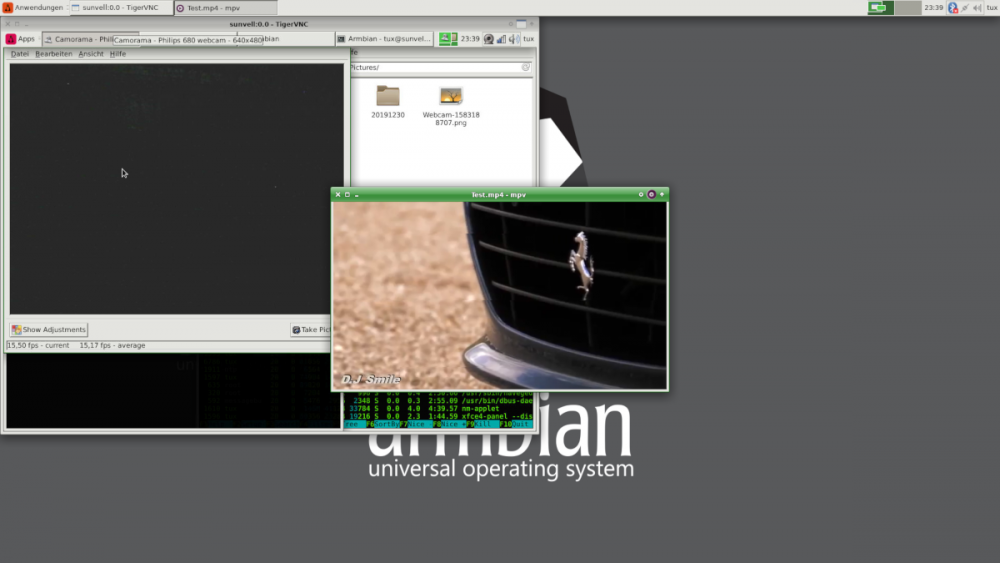Turgus
Members-
Posts
88 -
Joined
-
Last visited
Content Type
Forums
Store
Crowdfunding
Applications
Events
Raffles
Community Map
Everything posted by Turgus
-

Single Armbian image for RK + AML + AW (aarch64 ARMv8)
Turgus replied to balbes150's topic in General Chat
So it seems that the (native) resolution of screen is not detected properly..could you set the command via terminal to change resolution? Maybe you could add the desired res via commands for testing(will not be permanent and only for the session, but perfect to test..): xrandr --newmode "1368x768_60.00" 85.25 1368 1440 1576 1784 768 771 781 798 -hsync +vsync xrandr --addmode HDMI-1 1368x768_60.00 xrandr --output HDMI-1 --mode 1368x768_60.00 -

Single Armbian image for RK + AML + AW (aarch64 ARMv8)
Turgus replied to balbes150's topic in General Chat
If xrandr can't open the display, there might be an error in your command.. Which command did you try? What gives xrandr --current ?? Often the simplest way is to adjust screen properties on tv(On many devices is also something like "autoadjust") to make the desktop fit. -

Single Armbian image for RK + AML + AW (aarch64 ARMv8)
Turgus replied to balbes150's topic in General Chat
..but on two x96minis I just went back to Armbian_20.08.0_Arm-64_bionic_current_5.7.0-rc7_desktop_20200531.img.xz because there is camorama still available, which gives me the best performance of all webcamviewers with 720p video(on focal with cheese, guvcview, kamoso etc. I always got around 15° higher temperatures and much higher cpu load) without using active cooling system or reducing cam resolution. So I'd appreciate if there were also bionic releases of the images in future to avoid using a noisy fan. On the box without cams focal works pretty normal, cool and smooth. -

Single Armbian image for RK + AML + AW (aarch64 ARMv8)
Turgus replied to balbes150's topic in General Chat
Armbian_20.05.6_Arm-64_focal_current_5.7.0-rc7_desktop_20200605.img.xz works on my collection of x96 mini 2/16 as expected. Wifi & BT work only on the 4.x revision boards, on standard versions just ethernet(or usb wifi). No issues with the image so far, installed it already on internal of 3 boxes... -

Single Armbian image for RK + AML + AW (aarch64 ARMv8)
Turgus replied to balbes150's topic in General Chat
..but I always mentioned that wifi only works on 4.x versions of HW and on other just eth(or usb wifi). If you would find sources for this chip, you might be able to build the needed modules for this kernel, but I simply prefer using ethernet or usb-wifi (with better connection since antenna is outside the box on other standard x96 mini )which is -if you use the usb ports already- with a 3-Port mini hub plus the usb-wifi under 7-10$/€ shipped from CN. -

Single Armbian image for RK + AML + AW (aarch64 ARMv8)
Turgus replied to balbes150's topic in General Chat
As usual just the newest (maybe test revisions?!) pcb version 4.x has a wifi chip working well, if you got the usual v.1.x-pcb inside with SSV6051(like I got on my first x96mini 2/16 too), just ethernet or usb wifi works. -

Single Armbian image for RK + AML + AW (aarch64 ARMv8)
Turgus replied to balbes150's topic in General Chat
..and you forgot to place an # before all lines which are not your hw (like rk3399 section..) -

Single Armbian image for RK + AML + AW (aarch64 ARMv8)
Turgus replied to balbes150's topic in General Chat
..yes, if you don't do what is said in first post, it is sure that it doesn't work. There is no need to copy and rename any dtb, but you have to configure the uEnv.txt to fit your HW.. -

Single Armbian image for RK + AML + AW (aarch64 ARMv8)
Turgus replied to balbes150's topic in General Chat
I guess it is more a new installation than an update what you want..because I have just p281 devices with s905w chip I can only write how I proceed on these devices, but as s905x and s905w are quite similar, that should work for you too: Burn image on card, configure that dtb is working for your hardware in uenv.txt"Complete copy OS to eMMC " If new system runs good from sd card, just boot from it, open a terminal and type: sudo /root/install-aml.sh after few minutes the script should have copied(/usr/ takes a while..) the stuff to eMMC and prompt:"Complete copy OS to eMMC " If that fails to reboot 20.05.5 image from internal after that, maybe try in terminal on boot from card to copy (again): sudo /root/install-aml-s905-emmc.sh ..but for me on 5+ amlogic p281/p212 devices install-aml.sh works perfect.. -

Single Armbian image for RK + AML + AW (aarch64 ARMv8)
Turgus replied to balbes150's topic in General Chat
I don't know this software and I've never seen your model of box, but I'd start with any image, to find out which dtb works(best) for you. Try all fitting somehow to s905 hw, until one works with all desired hardware parts(if you got no wifi but eth isn't enough, use usb wifi instead..). After that you should start using this specific dtb-name together with the image variant, which meets the recommendation from software you want to use the most.. -

Single Armbian image for RK + AML + AW (aarch64 ARMv8)
Turgus replied to balbes150's topic in General Chat
Armbian_20.05.5_Arm-64_bionic_current_5.7.0-rc7_desktop_20200527.img.xz runs nice on already two of my (newer) x96mini 2/16 boxes from eMMC. As always on those 4.x pcb revisions with wifi and bt working(it's not the standard chip). Will check with eth and usb sound on old x96mini box(with the unsupported standard wifi chip) later, but I doubt big issues or problems as the others run as expected.. Edit: As expected also on older pcb versions the image works well(as always on standard p281 no wifi) with ethernet and usb audio.. -

Single Armbian image for RK + AML + AW (aarch64 ARMv8)
Turgus replied to balbes150's topic in General Chat
..was confused, because I thought there were already 2 versions of 20.05.4... -

Single Armbian image for RK + AML + AW (aarch64 ARMv8)
Turgus replied to balbes150's topic in General Chat
Thanks @balbes150 for releasing 20.05.4 images! Armbian_20.05.4_Arm-64_bionic_current_5.7.0-rc3_desktop_20200508.img.xz runs as expected nice on x96mini 2/16 (on this newer V4.0-PCB with working wifi&bt) preparing for headless use(with hdmi-display-dongle) on eMMC after testing from card for an hour or so. So I didn't test eth yet(time to sleep here now..) and also usb sound is just on other V1.x-box connected, but I don't expect big problems when installing on several other p281-pcbs later too.. -

Single Armbian image for RK + AML + AW (aarch64 ARMv8)
Turgus replied to balbes150's topic in General Chat
After working smooth from card, I installed Armbian_20.05.3_Arm-64_bionic_current_5.7.0-rc2_desktop_20200425.img.xz on 3 x96mini 2/16 this afternoon. As expected they all work good, on older pcb revisions(late2017) with eth and audio via hdmi or usb sound card and on the newer ones(Ver.4.0 from jan2020) even with wifi and bt. I also tried same build as focal version. Basic system works nice, but the user had not the proper rights to change language settings and stuff, so I went back to bionic which works always for me flawless.. Thanks to Oleg for his hard work and the new 20.05.03-builds!.. -
..I had no problems that the box didn't start, but I had just a tiny desktop via vnc, so my solution for the un-attached monitor was/is a cheap 3,50€ hdmi-fake-monitor-plug..maybe this could solve your non-boot-issue cheap and easy too?!
-

Single Armbian image for RK + AML + AW (aarch64 ARMv8)
Turgus replied to balbes150's topic in General Chat
Thanks @balbes150 for the good work! I just turned another x96mini 2/16 into mini-desktop with Armbian_20.05.1_Arm-64_bionic_current_5.6.2_desktop_20200408.img.xz Everything works as expected (on this board revision 4.0 even with wifi & bt) from eMMC so far. While configuring I had also sound via hdmi on testvideo, but now it works remote with hdmi-dummy-monitor and additional (passive) cooling. On Armbian_20.05.1_Arm-64_bionic_current_5.6.0-rc7_desktop_20200404.img.xz I had an error "some parts of the hardware might not work like expected"(something similar was shown), but before searching deeper I placed 200408 on the card, which worked directly(after changing dtb in uEnv.txt).. Btw. On this strange eachlink H6mini / flowfon f1 box I still couldn't boot anything useful, no matter which LE/armbian/usb/sd/u-boot/append/dtb combination I tried and uart gives just garbage, but I will keep on trying occasionally.. -

Single Armbian image for RK + AML + AW (aarch64 ARMv8)
Turgus replied to balbes150's topic in General Chat
Which benefit should I get from using the older build, when recent bionic next works nice from eMMC?! -

Single Armbian image for RK + AML + AW (aarch64 ARMv8)
Turgus replied to balbes150's topic in General Chat
Armbian_20.05.0_Arm-64_bionic_dev_5.6.0-rc7-next-20200326_desktop.img.xz runs and installs flawless again on my x96-mini 2/16 Testbox(as always connected via ETH and using analogue output on usb soundcard) and usual meson-gxl-s905w-p281.dtb. Armbian_20.05.0_Arm-64_focal_current_5.6.0-rc6_desktop_20200326.img.xz works (from card) too, but I had issues changing language and it ran (maybe caused by the card I used?!) a bit sluggish..so I went to bionic next (again). -

Single Armbian image for RK + AML + AW (aarch64 ARMv8)
Turgus replied to balbes150's topic in General Chat
Armbian_20.05.0-trunk_Arm-64_bionic_current_5.6.0-rc2_desktop_20200302.img.xz runs and installs flawless again on my x96-mini 2/16 Testbox(as always connected via ETH and using analogue output on usb soundcard). -

Single Armbian image for RK + AML + AW (aarch64 ARMv8)
Turgus replied to balbes150's topic in General Chat
After having some issues on Armbian_20.05.0-trunk_Arm-64_bionic_current_5.5.1_desktop_20200220.img.xz (had no icons and no upper panel with two different cards..) Armbian_20.05.0-trunk_Arm-64_bionic_current_5.5.1_desktop_20200227.img.xz runs and installs flawless again on my x96-mini 2/16 Testbox(as always connected via ETH and using analogue output on usb soundcard). -

Single Armbian image for RK + AML + AW (aarch64 ARMv8)
Turgus replied to balbes150's topic in General Chat
..hard to say-if no one has this specific version stored somewhere and can upload it(I always used desktop version, mostly bionic) you might have to use one of the newer images from yandexdisk archives.. -

Single Armbian image for RK + AML + AW (aarch64 ARMv8)
Turgus replied to balbes150's topic in General Chat
..you have to open a terminal on booted system and type: sudo /root/install-aml.sh for amlogic devices to install. -

Single Armbian image for RK + AML + AW (aarch64 ARMv8)
Turgus replied to balbes150's topic in General Chat
..at least this would be enough: LINUX=/zImage INITRD=/uInitrd FDT=/dtb/amlogic/meson-gxl-s905w-p281.dtb APPEND=root=LABEL=ROOTFS rootflags=data=writeback rw console=ttyAML0,115200n8 console=tty0 no_console_suspend consoleblank=0 fsck.fix=yes fsck.repair=yes net.ifnames=0 -

Single Armbian image for RK + AML + AW (aarch64 ARMv8)
Turgus replied to balbes150's topic in General Chat
You need to comment all unused lines out and delete the # in front of those lines the image should use. so for you right uEnv.txt would be: LINUX=/zImage INITRD=/uInitrd # rk-3399 #FDT=/dtb/rockchip/rk3399-rock-pi-4.dtb #FDT=/dtb/rockchip/rk3399-nanopc-t4.dtb #APPEND=root=LABEL=ROOTFS rootflags=data=writeback rw console=uart8250,mmio32,0xff1a0000 console=tty0 no_console_suspend consoleblank=0 fsck.fix=yes fsck.repair=yes net.ifnames=0 # rk-3328 #FDT=/dtb/rockchip/rk3328-box.dtb #APPEND=root=LABEL=ROOTFS rootflags=data=writeback rw console=uart8250,mmio32,0xff130000 console=tty0 no_console_suspend consoleblank=0 fsck.fix=yes fsck.repair=yes net.ifnames=0 # aw h6 #FDT=/dtb/allwinner/sun50i-h6-tanix-tx6.dtb #APPEND=root=LABEL=ROOTFS rootflags=data=writeback rw console=ttyS0,115200 console=tty0 no_console_suspend consoleblank=0 fsck.fix=yes fsck.repair=yes net.ifnames=0 #APPEND=root=LABEL=ROOTFS rootflags=data=writeback rw console=ttyS0,115200 console=tty0 no_console_suspend consoleblank=0 fsck.fix=yes fsck.repair=yes net.ifnames=0 mem=2048M video=HDMI-A-1:e # aml s9xxx FDT=/dtb/amlogic/meson-gxl-s905w-p281.dtb APPEND=root=LABEL=ROOTFS rootflags=data=writeback rw console=ttyAML0,115200n8 console=tty0 no_console_suspend consoleblank=0 fsck.fix=yes fsck.repair=yes net.ifnames=0 ..your attempt had to fail as the first open link was that to rk-3399-nanopc dtb which surely doesn't work on amlogic device.. -

Single Armbian image for RK + AML + AW (aarch64 ARMv8)
Turgus replied to balbes150's topic in General Chat
..on other x96mini 2/16 Armbian_20.05.0-trunk_Arm-64_bionic_dev_5.6.0-rc1-next-20200214_desktop.img.xz runs & installs like it should, using as always ethernet and usb audio. Did no deeper comparison, but on first sight both versions(ver 20200213 kernel 5.5 and NEXT (5.6)) act and behave very similar, while 5.6 feels maybe somehow a part of a micro-second faster(or it is the other/newer revision of the pcb in this box!?)..