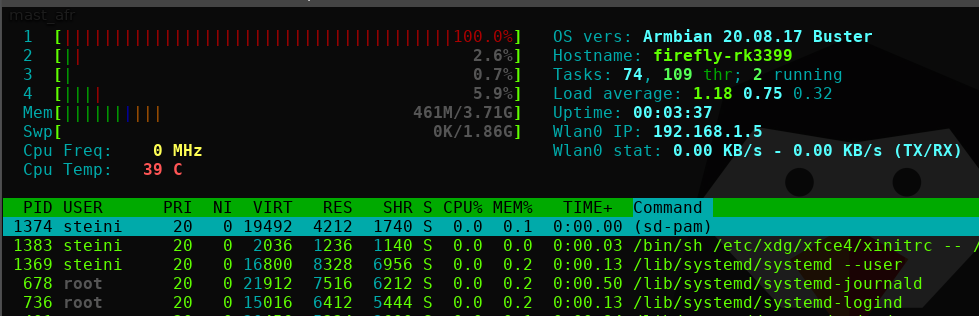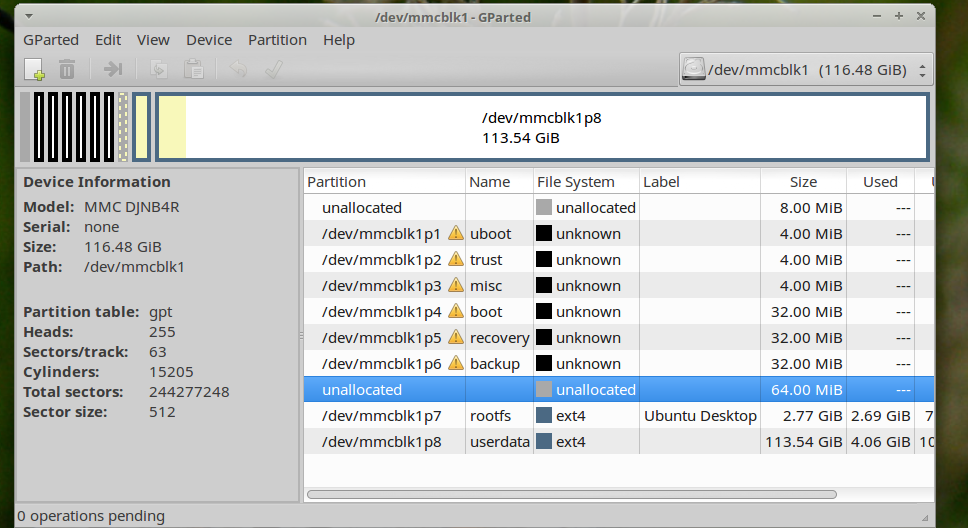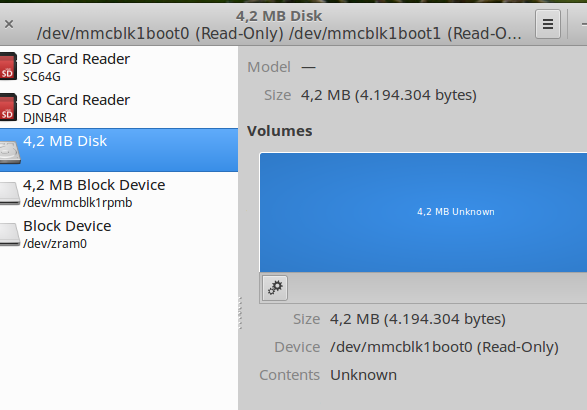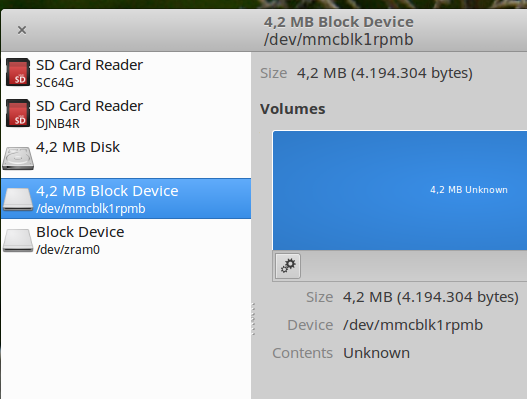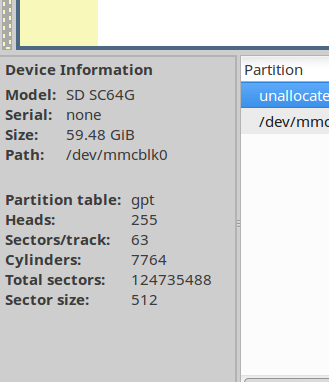denni_isl
Members-
Posts
125 -
Joined
-
Last visited
Content Type
Forums
Store
Crowdfunding
Applications
Events
Raffles
Community Map
Everything posted by denni_isl
-
Side node; this is a perfect image for firefly-rk3399 - Armbian_20.02.7_Firefly-rk3399_bullseye_legacy_4.4.213.img - (debian 11 and kernel 4.4.213) - then after apt update && apt upgrade; apt install tasksel - tasksel - xfce4 - arbian-config, install full firmware and bluetooth support, apt install gnome-bluetooth -
-
Just a brief question. Is it possible to pass something similar to this into armbianEnv.txt? bootargs=root=/dev/mmcblk1p1 rw rootwait console=tty0 console=ttyMSM0,115200n8 rootfs=ext4 noinitrd selinux=0 bootcmd=ext4load mmc 1:1 ${kernel_addr_r} /boot/uImage; ext4load mmc 1:1 ${fdt_addr_r} /boot/apq8016-sbc.dtb; bootm ${kernel_addr_r} - ${fdt_addr_r} uenvcmd=run bootcmd Actually particularly to be more precise - bootcmd=ext4load mmc 1:1 ${fdt_addr_r} /boot/apq8016-sbc.dtb;
-
This is the error message from - Armbian_20.05.1_Firefly-rk3399_focal_current_5.4.43.img.xz It hangs on - [ 3.197491] rk808-rtc rk808-rtc: registered as rtc0 [ 3.198558] fan53555-regulator 0-0040: FAN53555 Option[8] Rev[1] Detected! [ 3.199193] fan53555-reg: supplied by vcc_sys And u-boot printenv
-
Where can one find a overview of all possible parameters for armbianEnv.txt?
-
Hi folks, This is a bit strange. One core is constantly at 100% on a firefly-rk3399 board. It seems to be because of some emmc issues according to this output. journalctl -f This is htop
-
This did it! Did add - device_tree=/boot/dtb/rockchip/firefly-rk3399.dtb in armbianEnv.txt and start 20.02.7 kernel 5.4.28 from Mars 28 But it was not sufficient to bring up Armbian_20.08.1_Firefly-rk3399_focal_current_5.8.6.img ( do always clean the SD between the attempts with - dd if=/dev/zero of=/dev/sdc bs=4096 status=progress) This is a good reading about dtb and overlays - https://www.raspberrypi.org/documentation/configuration/device-tree.md
-
This image Armbian_20.02.7_Firefly-rk3399_bullseye_legacy_4.4.213 - legacy did work. Will try current next. And this is the messages from the serial output from ttyFIQ0 Current - Armbian_20.02.7_Firefly-rk3399_buster_current_5.4.28_desktop is not working, this is the output. Perhaps some issues with the dtb file with the current kernel as balbes150 did suggest.
-
This is the output And for comparison the image actually working - Armbian_19.11.7_Firefly-rk3399_bionic_legacy_4.4.208_desktop
-
balbes150, thank you for your effort. There is no more output from u-boot when using; setenv extraargs debug, setenv extraargs "debug ignore_loglevel" and setenv extraargs "debug initcall_debug"
-
How do i enable full log output mode?
-
Those partitions do always remain on the emmc; /dev/mmcblk1boot0 /dev/mmcblk1rpmb - (Replay Protected Memory Block) "information is always available to the authorized users" . This is probably they key of the vendors (manufacturers) ultimate power over the product. Some well-known use cases include software version authentication - This might be the case. "Secured: write protect can be enabled and disabled only for those who are authorized to use the RPMB." Boot partitions can be permanent, secured or power-on write protected. So the takeaway from this thread is probably this information - that the newer armbian images for firefly-rk3399 are probably lacking access through the mechanism of Replay Protected Memory Block on the emmc drive. - My rockpro64 does not have any /dev/mmcblk1rpmb partition - just read only /dev/mmcblk2boot0 - which I have not studied yet. Some reading; https://www.google.com/url?sa=t&rct=j&q=&esrc=s&source=web&cd=&cad=rja&uact=8&ved=2ahUKEwi23oiOpo7tAhVvMewKHXaFCrsQFjACegQIAxAC&url=https%3A%2F%2Fdocuments.westerndigital.com%2Fcontent%2Fdam%2Fdoc-library%2Fen_us%2Fassets%2Fpublic%2Fwestern-digital%2Fcollateral%2Fwhite-paper%2Fwhite-paper-emmc-security.pdf&usg=AOvVaw3vy_3cNBFO1aNLZVNwA-aK
-
Something similar to above commands might be the right way to bring it up coorectly. Might try something similar to those commands to try to get to the images on the sd card. How is it possible to obtain the correct addresses corresponding to those? setenv loadaddr "0x11000000" setenv dtb_loadaddr "0x1000000" setenv initrd_loadaddr "0x13000000" Got those messages from u-boot trying to boot Armbian_20.05.2_Firefly-rk3399_buster_current_5.4.43_desktop image, after - Starting kernel ..................
-
This is the boot messages from trying to boot Armbian_20.05.2_Firefly-rk3399_buster_current_5.4.43_desktop
-
There are always unallocated partitions left after emmc cleaning with blockthiscard /dev/mmcblk1rmp (unknown 4.2M)and /dev/mmcblkboot0 (read only 4.2M). It is like the vendor "firefly" is locking the hardware from the software (image) upgrade(?). and use ./upgrade_tool or rkdeveloptool to upload through usb otg - Btw. is there any way to open up the .img files from those partitions? Is the Vendor in control here? Did - dd if=/dev/zero of=/dev/mmcblk1 bs=4096 status=progress - the /dev/mmcblk1boot0 and /dev/mmcblk1rpmb are still there. - When booting from Armbian_20.05.2_Firefly-rk3399_buster_current_5.4.43_desktop - u-boot gives this message - First is how firefly wants to have the partition table - Android stile - Rockchip Then there is the "empty" emmc with the two boot partitions left.
-
Yes, this is correct but it just recognizance the SD card as a medium not as a booting. If I update the SD card with v19.11.7 and and install it with armbian-config to emmc it will not boot again. If I install the v19.11.7 before doing apt update; apt upgrade update to the emmc and then it will bee a fully functional installation I do have a a SD image from 2017 that I can always boot up from though.
-
Did try this in u-boot and get error And this
-
This is a good summary of the most useful u-boot commands with some explanations https://docs.embeddedarm.com/U-boot_commands
-
Sorry, but I have limited experianse in using u-boot commands. What would be the correct way of starting the kernel with the correct dtb files from /dev/mmcblk1p1 in the /boot directory?
-
One point to notice. - Did the mistake of updating the installation card before the installation to emmc and that did not work. The upgrade should be done from emmc only.
-
Still struggling to get a newer version of Armbian. Did try wipefs, blockthiscard, gui tools, dos partiotions, no partiotions, dd if=/dev/zero of=/dev/mmcblk1 (and the card) - just about everything to get the cards clean. Now there is just one warning "Warning: Bad CRC, using default environment". Did stop u-boot and > saveenv - reset with image Armbian_20.05.2_Firefly-rk3399_buster_current_5.4.43_desktop.img.xz - The image from January this year works - kernel 4.4. So this is interesting - And the working image from Jan 5 2020 - Armbian_19.11.7_Firefly-rk3399_bionic_legacy_4.4.208_desktop.img Possible hint - The later (working) one (u-boot) starts on scanning dev 0 - mmc0(part 0) is current device and does then scan dev 1 Loading init Ramdisk from Legacy Image at 06000000 ... (not working) and Loading init Ramdisk from Legacy Image at 04000000 ... (working)
-
- Neither of those work dating from 8 of June the older one Armbian_20.05.2_Firefly-rk3399_buster_current_5.4.43_desktop.img.xz and Armbian_20.05.7_Firefly-rk3399_focal_current_5.4.49.img.xz - The same error messages from u-boot
-
This might be the actual case - a missing bl30.bin and bl32.bin - Think it is almost first in the boot process. * GPT 0x3380ec0 signature is wrong recovery gpt fail! LoadTrust Addr:0x4000 * No find bl30.bin No find bl32.bin
-
The testing image is Armbian_20.08.1_Firefly-rk3399_focal_current_5.8.6_desktop.img.xz Some error messages; * Loading Environment from MMC... *** Warning - bad CRC, using default environment * WARNING: No OPTEE provided by BL2 boot loader, Booting device without OPTEE initialization. SMC`s destineK ERROR: Error initializing runtime service opteed_fast * GPT 0x3380ec0 signature is wrong recovery gpt... GPT 0x3380ec0 signature is wrong recovery gpt fail! * LoadTrust Addr:0x4000 No find bl30.bin No find bl32.bin This is the messages from u-boot
-
Actually i did not try the nightly images. Just the those marked stable. They did all stop in the the - starting kernel process.... with some prior errors. My guess is that it is some issues with the connection between u-boot and the /boot directory in Armbian.
-
Have been struggling to install Armbian on Firefly rk3399 - did try many images from armbian.com/firefly-rk3399 with no luck at all. Then I did stumble on a Arbmian image on a USB stick from 5 of January this year Armbian_19.11.7_Firefly-rk3399_bionic_legacy_4.4.208_desktop.img which did work to my surprise. Thought it had something to do with u-boot and partitions. I did always stop on starting kernel ... with some prior errors. Will try to install newer images for the sake of curiosity :-) Btw. have donated to the Armbian project twice - not so much, but some amount - as people should do. This is the serial output from the successful starting of Armbian_19.11.17 image. Firefly seems to be completely focused on android and the android partition method.