
AndrewDB
Members-
Posts
156 -
Joined
-
Last visited
Content Type
Forums
Store
Crowdfunding
Applications
Events
Raffles
Community Map
Everything posted by AndrewDB
-
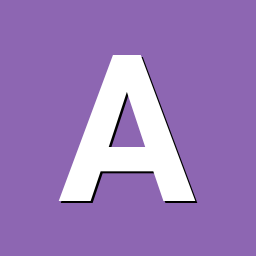
Some benchmarks of an inexpensive S912 TV box running Armbian
AndrewDB replied to AndrewDB's topic in General Chat
Nice! -
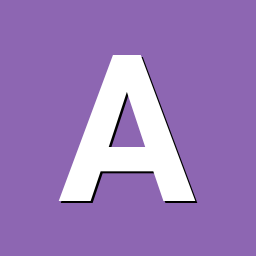
Some benchmarks of an inexpensive S912 TV box running Armbian
AndrewDB replied to AndrewDB's topic in General Chat
Nice assortment of TV boxes! How much RAM do you have in each of them and did you install Armbian in the eMMC of any of them? BTW, if you want to run sbc-bench or the Phoronix benchmarks, it's very easy: Running sbc-bench wget https://raw.githubusercontent.com/ThomasKaiser/sbc-bench/master/sbc-bench.sh sudo /bin/bash ./sbc-bench.sh -c (it takes around an hour IIRC) Running the Phoronix benchmarks export COST_PERF_PER_DOLLAR=<integer = the cost of your SBC or TV box, in USD) wget http://phoronix-test-suite.com/releases/repo/pts.debian/files/phoronix-test-suite_8.6.1_all.deb sudo gdebi phoronix-test-suite_8.6.1_all.deb phoronix-test-suite benchmark 1809111-RA-ARMLINUX005 (this will compare the performance of your SBC or TV box with other SBC's tested by Michael Larabel) (running the Phoronix Benchmark Suite as configured takes around 6 hours on an ARM SBC or TV box, also note that the Phoronix tests configured above require around 5Gb free disk/SD card/eMMC space) -
Ah, I understand now. It must be some kind of failsafe feature in the Android image, if the original u-boot detects that the Android partitions have been changed, it automatically launches a reinstall/reboot process. Good to know. I'll have to try the eMMC install on my Km8-P's and see what happens. Thank you for the warning. Edit ==== OK, I have installed Armbian on the eMMC of my Km8-P 1G/8G Android TV box using the install.sh script, and it works perfectly - zero problems!
-
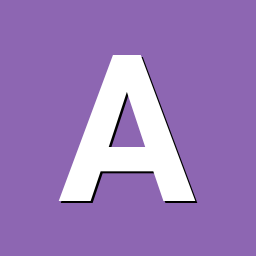
Some benchmarks of an inexpensive S912 TV box running Armbian
AndrewDB replied to AndrewDB's topic in General Chat
There is no such thing as the "right" one, because each person has a different use case, some buy a TV box to use as a server, others for multimedia, etc... However, if people want to buy an Amlogic S912 SBC to experiment, I strongly recommend a Khadas Vim2. -
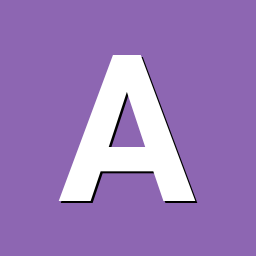
Some benchmarks of an inexpensive S912 TV box running Armbian
AndrewDB replied to AndrewDB's topic in General Chat
It's the cheapest S912 TV box available on AliExpress (a 10-second search will get you there, or you can check my previous posts in this forum), but just about any S912 TV box will perform similar. The truth is I don't want to recommend any particular Amlogic S912 TV box as inevitably somebody will buy one and think it's a lemon or no good. In my case they perform admirably (I use them as headless nodes in a compile farm), but it's a very specific use case. Actually imho the best S912 purchase would be a Khadas Vim2, but these are more expensive, obviously. -
These days I am playing with an inexpensive ($25) Amlogic S912 TV box that I managed to get Oleg's excellent Armbian Ubuntu 18.04.2 image 5.75 with Linux 4.20.5 kernel running on. For the moment it has shown excellent stability and performance. I am attaching the results of running sbc-bench by Thomas Kaiser on this diminutive Linux box: it beats just about every other SBC except the RK3399 SBC's, and even matches or is faster than these in some cases. However the best part is that it is running a mainline up to date Linux kernel, not some heavily patched vendor kernel from a couple of years ago. Right now I am running the more extensive Phoronix Benchmark Suite and will report here later how this S912 TV box compares with other SBC's tested by Michael Larabel. Those interested can check Michael's article here: https://www.phoronix.com/scan.php?page=article&item=16-armlinux-sep2018&num=1 Just a quick note from some preliminary results: on the TTSIOD 3D Renderer test, the $25 S912 TV box performed the best by far in terms of performance per dollar - almost three times better than the second place! sbc-bench results: sbc-bench-s912.txt Complete Phoronix benchmark suite results: https://openbenchmarking.org/result/1902222-SP-1809111RA60 (I have updated these results with performance per dollar numbers). As you can see if you check the link for the results of the Phoronix benchmarks, the Km8-P at $ 25 is the clear winner in the performance per dollar category, compared to all the other SBC's tested. Note on clock frequencies (measured and reported): this is well-known from previous analysis by Thomas Kaiser, but it's worth noting, as can be seen in the sbc-bench results, that the S912 has eight Cortex-A53 cores divided in two clusters of four cores each. The first cluster announces its maximum clock frequency as 1512MHz, but in reality runs at 1412MHz. The second cluster announces its maximum clock frequency as 1000Mhz and really runs at 1000MHz. These frequencies and their corresponding core voltages are set in one of the signed, closed-source blobs loaded in Arm's Trusted Environment before even u-boot is started. This is the reason why in single-threaded benchmarks, the S912 may be slower than other SoC's with the same Cortex-A53 cores. The S912 really shines in multi-threaded benchmarks where its eight cores are fully utilized. A quick note about the Tinkerboard: the ASUS Tinkerboard uses an SoC with four Cortex-A17 cores. These are out-of-order 32-bit cores and they run @ 1.8GHz, so they perform quite well in single-threaded workloads, compared to the eight slower 64-bit in-order Cortex-A53 cores found in the S912.
-
Seasalt, I am not sure what you mean by overwriting itself, could you please provide some more details?
-
Mecool Km8-P I am testing Armbian_5.75_Aml-s912_Ubuntu_bionic_default_4.20.5_20190211.img.xz with meson-gxm-q201.dtb on Mecool Km8-P S912 1G/8G, booting from an SD card right now but I intend to flash Armbian on the eMMC later. USB works. Ethernet works. Not tested HDMI output (using TV box as headless server). Previously was using same TV box with Armbian 5.44 with 3.14.29 and that worked fine too. As usual many many thanks to Oleg (balbes150) who has done an amazing good work on the Linux kernel and creating those images.
-
Mecool Km8-P 1G/8G, using Armbian 5.44 with 3.14.29 kernel works fine as Ubuntu 18.04.2 server. VERY IMPORTANT. If you have a newer Km8-P box with Android 7.1, be advised that u-boot as shipped will not boot any 4.xx or 5.xx kernel (but boots kernel 3.14.29 without problems). You have to revert to an older Android image with Android 6.0 if you want to try any Armbian version > 5.44, check the 4pda thread on Km8-P for firmware images. You can flash the older firmware using the SD card method.
-
Completed tests: 1. Previous u-boot (from file s905x-uboot.img in Armbian 5.75 image) : Image Armbian_5.76_Aml-s905_Ubuntu_bionic_next_5.0.0-rc7-next-20190219-g43dc36c94-dirty.img.xz boots fine on Km8-P (S912) with 1Gb RAM. Ethernet (wired) works erratically. USB does NOT work (kernel or dtb issue?) (Edit) 2. u-boot.bin from deb package for S905: Image Armbian_5.76_Aml-s905_Ubuntu_bionic_next_5.0.0-rc7-next-20190219-g43dc36c94-dirty.img.xz boots BUT there is a kernel panic before prompt is reached (perhaps too tight memory timings?). (Edit) 3. u-boot.bin from deb package for S912: does not boot. Error is in u-boot RAM detection, as before: BL2 Built : 14:59:36, Aug 9 2017. gxl ge8c6a83 - xiaobo.gu@droid12 set vdd cpu_a to 1120 mv set vdd cpu_b to 1050 mv set vddee to 1000 mv Board ID = 6 CPU clk: 1200MHz DQS-corr enabled DDR scramble enabled DDR3 chl: Rank0+1 @ 912MHz - FAIL DDR4 chl: Rank0+1 @ 1008MHz - FAIL DDR init failed... Reset... I am going to use Armbian Image 5.75 with kernel 4.20 with u-boot from file s905x-uboot.img in Armbian 5.75 image for a few days to test for stability and if I don't find any problems, I think I am going to install it in eMMC on my three Km8-P boxes, which I use mainly for kernel compiling.
-
OK, I am downloading the Armbian image now and will report on how it works asap. Edit: WORKED PERFECTLY! Thank you Oleg, you have exactly found the problem and the best solution! Anything else you want me to test, just ask, please!
-
Sure thing, always happy to test your latest work!
-
I haven't tried it yet, I was actually thinking about flashing your Armbian image with kernel 4.20 directly onto the internal eMMC once I have determined working and safe u-boot env settings, since I don't really need Android on these boxes.
-
Sure, here it is attached. Note that I had to interrupt u-boot and manually load zImage etc and then booti, otherwise it was looping because of different env settings. I still have to reboot this box, enter proper env setting, and save them. The main difference I see is in the handling of the DRAM. The frequency tested is 768MHz in this case. GXM:BL1:dc8b51:76f1a5;FEAT:ADFC318C:80;POC:3;RCY:0;EMMC:0;READ:0;CHK:AA;SD:0;READ:0;0.0;CHK:0; no sdio debug board detected TE: 132425 BL2 Built : 13:18:48, Dec 21 2016. gxl g4fc4d4e - xiaobo.gu@droid05 set vdd cpu_a to 1120 mv set vdd cpu_b to 1050 mv set vddee to 1000 mv Board ID = 6 CPU clk: 1200MHz DQS-corr enabled DDR scramble enabled DDR3 chl: Rank0+1 @ 768MHz - FAIL DDR3 chl: Rank0 @ 768MHz - PASS Rank0: 1024MB(auto)-2T-11 DataBus test pass! AddrBus test pass! Load fip header from SD, src: 0x0000c200, des: 0x01400000, size: 0x00004000 New fip structure! Load bl30 from SD, src: 0x00010200, des: 0x01100000, size: 0x0000d600 Load bl31 from SD, src: 0x00020200, des: 0x10100000, size: 0x00015400 Load bl33 from SD, src: 0x00038200, des: 0x01000000, size: 0x000aa400 NOTICE: BL3-1: v1.0(debug):fb68908 NOTICE: BL3-1: Built : 18:30:11, Nov 1 2016 aml log : bl31 normal boot ! ... S912_uboot_OK.log
-
Only with your help, Oleg. Many many thanks!
-
@balbes150 Hello Oleg, I have downloaded file KM8P-MHC19J-20170224.165245.V0923.img from 4pda thread on Km8-P ( http://4pda.ru/forum/index.php?showtopic=807465 ) , is there any way I could extract the u-boot binary from that image file and put it on an SD card using your previous instructions? Or do you suggest I try another u-boot binary ? Thank you for your help. Edit: I have answered my own question by following the instructions on this page: https://www.cnx-software.com/2016/11/19/how-to-create-a-bootable-recovery-sd-card-for-amlogic-tv-boxes/ and after rebooting with the card with the u-boot from the image file linked above, IT WORKS! Here is the dmesg first few lines: [ 0.000000] Booting Linux on physical CPU 0x0000000000 [0x410fd034] [ 0.000000] Linux version 4.20.5-aml-s912 (root@vbox) (gcc version 7.2.1 2017 1011 (Linaro GCC 7.2-2017.11)) #5.75 SMP PREEMPT Mon Feb 11 17:40:28 MSK 2019 [ 0.000000] Machine model: Amlogic Meson GXM (S912) Q201 Development Board [ 0.000000] OF: reserved mem: failed to allocate memory for node 'linux,cma' [ 0.000000] cma: Reserved 256 MiB at 0x0000000023400000 [ 0.000000] On node 0 totalpages: 224000 [ 0.000000] DMA32 zone: 3520 pages used for memmap [ 0.000000] DMA32 zone: 0 pages reserved [ 0.000000] DMA32 zone: 224000 pages, LIFO batch:63 [ 0.000000] psci: probing for conduit method from DT. [ 0.000000] psci: PSCIv0.2 detected in firmware. [ 0.000000] psci: Using standard PSCI v0.2 function IDs [ 0.000000] psci: Trusted OS migration not required [ 0.000000] random: get_random_bytes called from start_kernel+0xa8/0x400 with ... Conclusion: Oleg, you are a genius, it was exactly the u-boot in my Km8-P original firmware that was preventing booting a 4.xx kernel.
-
@Carlos.latour Since your box is a M8S Pro, 3g/s912, it uses a different WiFi chip from the Km8-P and possibly also the ethernet is wired differently, so there is a possibility that you might be able to use it. You could open the case, take a close-up picture of the PCB (both sides), and post it here, that would provide a good amount of information to help get you going. You should really try all the DTB files for meson-gxm-*
-
Yes, the WiFi module in the Km8-P uses a S9082 chip for which there is no source code for any Linux kernel, we just have the .ko module built for the Amlogic 3.14.29 kernel as distributed by hardware vendors that use this module, this is why some xxxxelec images are shipped with this module and provide WiFi, but any Linux image with a kernel other than the original Amlogic 3.14.29 won't - including of course any Armbian image.
-
If I am not wrong, that's the android recovery and boot partitions and some other things that are best left untouched. If you ever want to restore your TV box to its original firmware it's better to leave these 700MB or so untouched, I think, and since there are another 14~15GB of eMMC remaining, they don't matter that much. Plus if you need more storage space you can always add an SD card or an external USB SSD/HDD. I was recently surprised to learn that an excellent A1 SanDisk 32GB microSD card was just 5 euros - with shipping, 64GB for 9 euros and 128GB for 15 euros or so!
-
I am trying that as I write this. Let's see... sudo dd if=./s912-uboot.img of=/dev/mmcblk0 conv=fsync bs=1 count=442 and sudo dd if=./s912-uboot.img of=/dev/mmcblk0 conv=fsync bs=512 skip=1 seek=1 I assume that is the correct file, that was on the Armbian image? Still bootloops: GXM:BL1:dc8b51:76f1a5;FEAT:ADFC318C:80;POC:3;RCY:0;EMMC:0;READ:0;CHK:AA;SD:0;READ:0;0.0;CHK:0; no sdio debug board detected TE: 182150 BL2 Built : 14:59:36, Aug 9 2017. gxl ge8c6a83 - xiaobo.gu@droid12 set vdd cpu_a to 1120 mv set vdd cpu_b to 1050 mv set vddee to 1000 mv Board ID = 6 CPU clk: 1200MHz DQS-corr enabled DDR scramble enabled DDR3 chl: Rank0+1 @ 912MHz - FAIL DDR4 chl: Rank0+1 @ 1008MHz - FAIL DDR init failed... Reset... The messages are identical, except for the TE: value
-
I believe Etcher https://www.balena.io/etcher/ is the recommended software for writing Armbian images on SD cards. On the internal eMMC Oleg probably agrees that dd is the best tool (as long as you are on Linux, of course).
-
I think that was an excellent idea, as I agree it is logical that the problem is with the u-boot in the eMMC. Here is what I did: 1. On the Km8-P box with the UART cable, rebooted Armbian 5.44 with 3.14.29 kernel. 2. Checked internal emmc device. Run ddbr (as root): root@aml:~# ddbr DO YOU WANT TO BACKUP OR RESTORE ? BACKUP=(b) RESTORE=(r) b AVAILABLE DEVICES: mmcblk0 mmcblk1 YOU ARE RUNNING bionic FROM mmcblk1 INTERNAL EMMC IS: mmcblk0 SIZE: 7634944 ROOT (mmcblk1) FREE SPACE IS: 13700900 DO YOU WANT COMPRESSION ? YES=(y) NO=(n) y SAVING AND COMPRESSING mmcblk0 TO /ddbr/Amlogic-emmc.img.gz... 15269888+0 records inMiB/s] [================================> ] 99% ETA 0:00:02 15269888+0 records out 7.28GiB 0:10:01 [12.4MiB/s] [================================>] 100% 7818182656 bytes (7.8 GB, 7.3 GiB) copied, 601.091 s, 13.0 MB/s JOB FINISHED! 3. Zero first 256MB of internal eMMC (as root): dd if=/dev/zero of=/dev/mmcblk0 bs=1M count=256 256+0 records in 256+0 records out 268435456 bytes (268 MB, 256 MiB) copied, 7.82563 s, 34.3 MB/s 4. Flush buffers just in case: sync 5. Shutdown TV box with kernel 3.14.29. 6. On Linux laptop, prepare SD card with Armbian with kernel 4.20 on it, but first zero partition table info on SD card: dd if=/dev/zero of=/dev/mmcblk0 bs=1M count=32 32+0 records in 32+0 records out 33554432 bytes (34 MB, 32 MiB) copied, 2,69802 s, 12,4 MB/s dd if=./Armbian_5.75_Aml-s912_Ubuntu_bionic_default_4.20.5_20190211.img of=/dev/mmcblk0 bs=1M 1276+0 records in 1276+0 records out 1337982976 bytes (1,3 GB, 1,2 GiB) copied, 183,001 s, 7,3 MB/s 7. Edit uEnv.ini on newly created SD card to point dtb to meson-gxm-q201.dtb 8. Reboot TV box with Armbian 5.75 with kernel 4.20 and dtb meson-gxm-q201.dtb Unfortunately, I now have a boot loop, probably the u-boot on the SD card is not managing to properly initialize the DRAM, as it says "DDR init failed...": GXM:BL1:dc8b51:76f1a5;FEAT:ADFC318C:80;POC:3;RCY:0;EMMC:0;READ:0;CHK:AA;SD:0;READ:0;0.0;CHK:0; no sdio debug board detected TE: 191120 BL2 Built : 14:59:36, Aug 9 2017. gxl ge8c6a83 - xiaobo.gu@droid12 set vdd cpu_a to 1120 mv set vdd cpu_b to 1050 mv set vddee to 1000 mv Board ID = 6 CPU clk: 1200MHz DQS-corr enabled DDR scramble enabled DDR3 chl: Rank0+1 @ 912MHz - FAIL DDR4 chl: Rank0+1 @ 1008MHz - FAIL DDR init failed... Reset... I noticed there is a uboot-S912 file on the Armbian image, should I try to use that? Or a 2018 u-boot? BTW the RAM used on these Km8-P boxes is Samsung DDR3-1600 (one can see the Samsung chip used in a photo I posted earlier)
-
An identical hardware problem on three separate Km8-P TV boxes that allows them to boot and function perfectly with kernel 3.14 but freezes them with kernels 4.xx? I don't see how this could be a hardware problem, but I confess I am scratching my head over this one. Coreelec images are based on kernel 3.14, so they'll boot and work fine. Again: these Km8-P boxes boot and work fine with any image that uses kernel 3.14.29. They freeze when any kernel 4.xx is booted. Btw they come from the factory with Android 7.1 and a 3.14 Android Linux kernel
-
Thank you Oleg. I am attaching the log of the Km8-P booting 3.14.19 with the kvim2_multios.dtb. This boots but I don't have ethernet. Also I tried booting with meson-gxm-khadas-vim2.dtb with various 4.xxx kernels and always have the same freeze. It's very strange. Kernel 3.14.29 boots fine on Km8-P, kernels 4.xxx and 5.xxx just freeze after u-boot boots the kernel. bootlog_S912_3.14.29_kvim2multios_dtb.txt
-
Hello Oleg, thank you for your help! I just tried this dtb, but unfortunately the result is the same: the TV box freezes as soon as u-boot tries to start the kernel. I am attaching the log file, as you can see the zImage, the uInitrd and the dtb file which you sent me are all loaded in RAM, but something causes the box to freeze. And I don't get any kernel message at all. I have tried checking the dts files to see if I could notice an important difference between the 3.14.29 and 4.20 gxm-q201.dts files but I cannot find out what is wrong. bootlog_S912_latest_dtb.txt
