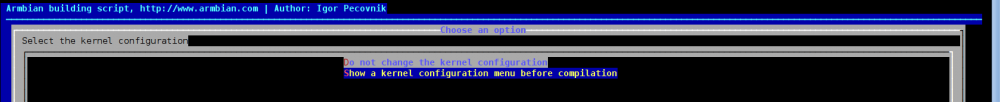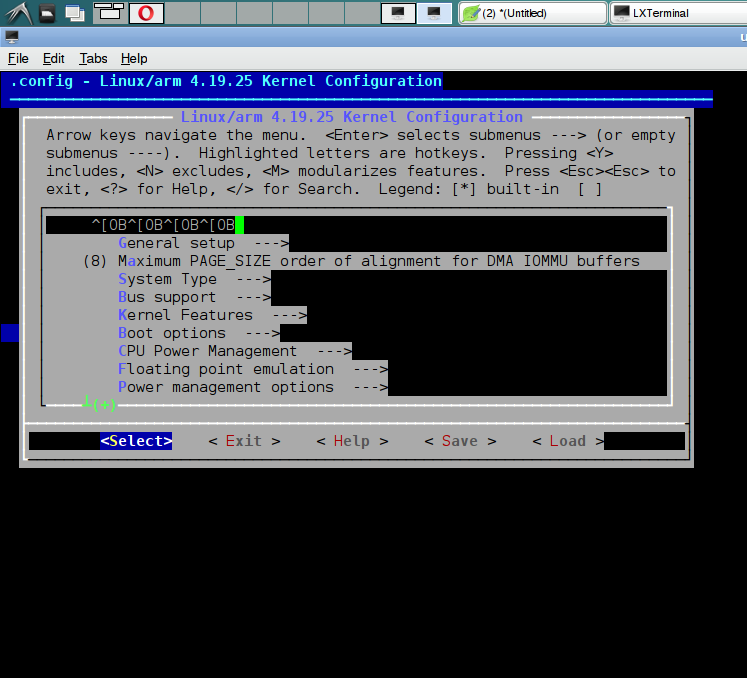mutluit
Members-
Posts
26 -
Joined
-
Last visited
Content Type
Forums
Store
Crowdfunding
Applications
Events
Raffles
Community Map
Everything posted by mutluit
-
Ah, just forget that search crap and your policy of not wanting to help. I'm throwing out Armbian and building my own kernel. Thx, for all the fish!
-
> Is your device one of those https://www.armbian.com/download/?tx_maker=solidrun ? No, it's not. I unfortunately don't understand the meaning of this question? As I said my two boards are BPI-M1 and BPI-R1. I'm not a much active user here, so maybe I missed something in the meantime; would appreciate if you could clarify pls. > If you want to use different DT, add > fdtfile=yourdt > to the /boot/armbianEnv.txt Ah OK, thank you very much! Addendum: Ok, for my BPI-M1 I now put this line into the /boot/armbianEnv.txt file and did a reboot: fdtfile=sun7i-a20-bananapi.dtb Unfortunately the logo doesn't change, so I don't know whether it's using the new DTB or still the previous default DTB. Is there a way to find out which DTB is currently loaded? Thx
-
Hi, I have an Armbian image that uses the DTB for the Banana Pi R1 aka Lamobo R1 device. That same image boots fine also on a Banana Pi M1 device, but still needs the DTB be switched to the M1 device. On the online help page https://docs.armbian.com/known_issues/cubox/ it is written that one can do such a DTB-switching with the armbian-config tool: "use armbian-config to select proper DTB for your board (armbian-config -> system -> DTB)" BUT: there is no "system" entry in my version of armbian-config: Armbian 5.31 stable Debian 8.11 configuration utility, http://www.armbian.com And the login message says: Welcome to ARMBIAN 5.31 stable Debian GNU/Linux 8 (jessie) 4.9.7-sunxi How can I switch the DTB to Banana Pi M1, and which of the following is the correct DTB for the classic M1 ? : -rw-r--r-- 1 root root 56302 Feb 2 2017 sun7i-a20-bananapi.dtb -rw-r--r-- 1 root root 54841 Feb 2 2017 sun7i-a20-bananapi-m1-plus.dtb -rw-r--r-- 1 root root 55061 Feb 2 2017 sun7i-a20-bananapro.dtb Thx
-
Now getting this mysterious error: ... I: Extracting liblzma5... I: Extracting zlib1g... [ o.k. ] Installing base system [ Stage 2/2 ] chroot: failed to run command ‘/bin/bash’: No such file or directory [ error ] ERROR in function create_rootfs_cache [ debootstrap-ng.sh:140 ] [ error ] Debootstrap base system second stage failed [ o.k. ] Process terminated [ error ] ERROR in function unmount_on_exit [ image-helpers.sh:60 ] [ error ] debootstrap-ng was interrupted [ o.k. ] Process terminated Though bash is present (actually bash is even the calling process for the build, s. env below), as well chroot: root@vm:/tmp# which bash /bin/bash root@vm:/tmp# ls -l /bin/bash -rwxr-xr-x 1 root root 1029624 Nov 5 2016 /bin/bash root@vm:/tmp# which chroot /usr/sbin/chroot root@vm:/tmp# ls -l `which chroot` -rwxr-xr-x 1 root root 35432 Mar 14 2015 /usr/sbin/chroot root@vm:/tmp# env SHELL=/bin/bash TERM=screen HUSHLOGIN=FALSE USER=root TERMCAP=SC|screen|VT 100/ANSI X3.64 virtual terminal:\ :DO=\E[%dB:LE=\E[%dD:RI=\E[%dC:UP=\E[%dA:bs:bt=\E[Z:\ :cd=\E[J:ce=\E[K:cl=\E[H\E[J:cm=\E[%i%d;%dH:ct=\E[3g:\ :do=^J:nd=\E[C:pt:rc=\E8:rs=\Ec:sc=\E7:st=\EH:up=\EM:\ :le=^H:bl=^G:cr=^M:it#8:ho=\E[H:nw=\EE:ta=^I:is=\E)0:\ :li#54:co#184:am:xn:xv:LP:sr=\EM:al=\E[L:AL=\E[%dL:\ :cs=\E[%i%d;%dr:dl=\E[M:DL=\E[%dM:dc=\E[P:DC=\E[%dP:\ :im=\E[4h:ei=\E[4l:mi:IC=\E[%d@:ks=\E[?1h\E=:\ :ke=\E[?1l\E>:vi=\E[?25l:ve=\E[34h\E[?25h:vs=\E[34l:\ :ti=\E[?1049h:te=\E[?1049l:us=\E[4m:ue=\E[24m:so=\E[3m:\ :se=\E[23m:mb=\E[5m:md=\E[1m:mr=\E[7m:me=\E[m:ms:\ :Co#8:pa#64:AF=\E[3%dm:AB=\E[4%dm:op=\E[39;49m:AX:G0:\ :as=\E(0:ae=\E(B:\ :ac=\140\140aaffggjjkkllmmnnooppqqrrssttuuvvwwxxyyzz{{||}}~~..--++,,hhII00:\ :po=\E[5i:pf=\E[4i:Km=\E[M:k0=\E[10~:k1=\EOP:k2=\EOQ:\ :k3=\EOR:k4=\EOS:k5=\E[15~:k6=\E[17~:k7=\E[18~:\ :k8=\E[19~:k9=\E[20~:k;=\E[21~:F1=\E[23~:F2=\E[24~:\ :kb=^H:K1=\EOq:K2=\EOr:K3=\EOs:K4=\EOp:K5=\EOn:kh=\E[1~:\ :@1=\E[1~:kH=\E[4~:@7=\E[4~:kN=\E[6~:kP=\E[5~:kI=\E[2~:\ :kD=\E[3~:ku=\EOA:kd=\EOB:kr=\EOC:kl=\EOD:l1=pf1:l2=pf2:\ :l3=pf3:l4=pf4: PATH=/usr/local/sbin:/usr/local/bin:/usr/sbin:/usr/bin:/sbin:/bin MAIL=/var/mail/root STY=2961.console.vm PWD=/tmp LANG=en_US.UTF-8 HOME=/root SHLVL=2 LOGNAME=root WINDOW=0 _=/usr/bin/env
-
I think now an automatic source code update has introduced a compile error: ... CC fs/xfs/xfs_error.o net/wireguard/ratelimiter.c:60:2: error: implicit declaration of function ‘call_rcu’; did you mean ‘call_srcu’? [-Werror=implicit-function-declaration] cc1: some warnings being treated as errors make[2]: *** [net/wireguard/ratelimiter.o] Error 1 make[1]: *** [net/wireguard] Error 2 make: *** [net] Error 2 CC drivers/scsi/scsi_error.o [ error ] ERROR in function compile_kernel [ compilation.sh:389 ] [ error ] Kernel was not built [ @host ]
-
There is a README file there that says: " Please read documentation about customizing build configuration http://www.armbian.com/using-armbian-tools/ " But going to that webpage gives "404 Error", ie. page not found. And the search function at https://docs.armbian.com/ does not find the search string "armbian-tools"
-
Now getting this error. Seems again to be an Internet issue (timeout?): ... I: Validating zlib1g 1:1.2.8.dfsg-2+b1 E: Couldn't download packages: libcap2 libpsl0 manpages mawk sensible-utils login libustr-1.0-1 [ error ] ERROR in function create_rootfs_cache [ debootstrap-ng.sh:127 ] [ error ] Debootstrap base system first stage failed [ o.k. ] Process terminated [ error ] ERROR in function unmount_on_exit [ image-helpers.sh:60 ] [ error ] debootstrap-ng was interrupted [ o.k. ] Process terminated
-
Ah, ok, thx :-)
-
The cursor keys still not working, but if one chooses the 1st option in the 1st window above then the problematic 2nd window won't show up. So, I just try to finish this build process, but now the following error shows up: ... [ o.k. ] Installing base system [ Stage 1/2 ] I: Retrieving Release E: Failed getting release file http://httpredir.debian.org/debian/dists/jessie/Release [ error ] ERROR in function create_rootfs_cache [ debootstrap-ng.sh:127 ] [ error ] Debootstrap base system first stage failed [ o.k. ] Process terminated [ error ] ERROR in function unmount_on_exit [ image-helpers.sh:60 ] [ error ] debootstrap-ng was interrupted [ o.k. ] Process terminated Was this maybe only a temporary DNS issue? Or has it maybe to do with http vs. https? (B/c going to the said web address in the browser works fine)
-
Under the Download web page all the manufacturers ("Maker") are listed, but the company "Banana" is missing in that list.
-
I'm a newbie to Armbian, just a hobby user, no company behind me. While building Armbian for my Banana Pi R1 (aka Lamobo R1) [Allwinner A20, sunxi] the build system gave the following warnings originating from the U-Boot project. I think some maintainers and/or experienced users should take a look at the following. ===================== WARNING ====================== This board does not use CONFIG_DM_MMC. Please update the board to use CONFIG_DM_MMC before the v2019.04 release. Failure to update by the deadline may result in board removal. See doc/driver-model/MIGRATION.txt for more info. ==================================================== ===================== WARNING ====================== This board does not use CONFIG_DM_USB. Please update the board to use CONFIG_DM_USB before the v2019.07 release. Failure to update by the deadline may result in board removal. See doc/driver-model/MIGRATION.txt for more info. ==================================================== ===================== WARNING ====================== This board does not use CONFIG_DM_SCSI. Please update the storage controller to use CONFIG_DM_SCSI before the v2019.07 release. Failure to update by the deadline may result in board removal. See doc/driver-model/MIGRATION.txt for more info. ==================================================== ===================== WARNING ====================== This board does not use CONFIG_DM_VIDEO Please update the board to use CONFIG_DM_VIDEO before the v2019.07 release. Failure to update by the deadline may result in board removal. See doc/driver-model/MIGRATION.txt for more info. ==================================================== Here's also the full content of the file ./cache/sources/u-boot/v2019.01/doc/driver-model/MIGRATION.txt :
-
That application also resizes (shrinks) the terminal, ie. afterwards one has to call "reset" to bring the terminal window back to its normal size again. Did a 3rd attempt by logging in from another host via ssh to this host, and then from there another ssh to this container, but unfortunately the result is the same: at the above said window the arrow keys aren't working :-(
-
In the following window the cursor keys (arrow up, down, left, right) aren't working: the raw terminal control chars appear instead. And the window is kind of "distorted" (for example the G char of General setup appears at the right side of the window, same with the following lines): Tried in a X console as well on tty8, same behavior. One can press only CTRL-C to get out of this window, this of course also aborts the build: How to fix this? My system: x86_64 Debian 8 (jessie) with LXDE desktop, using a Debian 8 in a LXC container for building Armbian for an A20 device. .config - Linux/arm 4.19.25 Kernel Configuration ────────────────────────────────────────────────────────────────────────────── ┌──────────────── Linux/arm 4.19.25 Kernel Configuration ─────────────────┐ │ Arrow keys navigate the menu. <Enter> selects submenus ---> (or empty │ │ submenus ----). Highlighted letters are hotkeys. Pressing <Y> │ │ includes, <N> excludes, <M> modularizes features. Press <Esc><Esc> to │ │ exit, <?> for Help, </> for Search. Legend: [*] built-in [ ] │ │ ┌─────────────────────────────────────────────────────────────────────┐ │ │ │ │ │ │ │neral setup ---> │ │ │ │aximum PAGE_SIZE order of alignment for DMA IOMMU buffers │ │ Sy │ │Type ---> │ │ B │ │pport ---> │ │ K │ │ Features ---> │ │ B │ │ptions ---> │ │ C │ │wer Management ---> │ │ F │ │ng point emulation ---> │ │ P │ │management options ---> │ │ │ └────┴(+)─────────────────────────────────────────────────────────────┘ │ ├─────────────────────────────────────────────────────────────────────────┤ │ <Select> < Exit > < Help > < Save > < Load > │ └─────────────────────────────────────────────────────────────────────────┘
-

read first How to build my own image or kernel?
mutluit replied to Igor's topic in Advanced users - Development
Hmm.... I guess over 99% of the users have just one board to work on at a time... This could have been solved better, IMO. Ie. kind of "on-demand" download etc. ie download only if really needed according to the selection made in the menu... There are 46 toolchains. No, thx, I'm not going to download that much stuff onto my machine. This is IMO insane. -

read first How to build my own image or kernel?
mutluit replied to Igor's topic in Advanced users - Development
I still don't understand why it downloads so many toolchains onto my disk, I've just one A20 board which only needs the recent eabihf toolchain. Or does a different logic apply here? [ .... ] Downloading [ gcc-linaro-arm-linux-gnueabihf-4.8-2014.04_linux ] [ .... ] Downloading [ gcc-linaro-4.9.4-2017.01-x86_64_aarch64-linux-gnu ] [ .... ] Downloading [ gcc-linaro-4.9.4-2017.01-x86_64_arm-linux-gnueabi ] [ .... ] Downloading [ gcc-linaro-4.9.4-2017.01-x86_64_arm-linux-gnueabihf ] [ .... ] Downloading [ gcc-linaro-5.5.0-2017.10-x86_64_aarch64-linux-gnu ] [ .... ] Downloading [ gcc-linaro-5.5.0-2017.10-x86_64_arm-linux-gnueabi ] ... -

read first How to build my own image or kernel?
mutluit replied to Igor's topic in Advanced users - Development
Ah, ok, then I'll let it download it... The confusion comes because it behaved differently in previous attempts (the menu came immediately). Good to know, thank you very much for the help. -

read first How to build my own image or kernel?
mutluit replied to Igor's topic in Advanced users - Development
I called compile.sh multiple times. But, now it no longer shows the menu anymore, instead it downloads multiple old toolchains (4.8) although a newer toolchain is in PATH. I deleted the cache dir, but this still does not bring up the menu. What's broken here? I think I need to start over from scratch again... :-) -

Lamobo-r1 b53 switch not working with newer kernels
mutluit replied to Angelo Calvão's topic in Allwinner sunxi
Hi, I'll get access to my R1 again in a few days, so ATM I can't test your issue (it has old Bananian version, I'll switch to Armbian). But I would like to ask if you could do test the SATA write performance in recent/latest Armbian version. Ie. the result of the following. It creates a 1 GB testfile and measures the performance: mount /dev/sda1 /mnt cd /mnt/ time sh -c "dd if=/dev/zero of=testfile bs=16k count=64k conv=sync" rm testfile Thx -
Hi Igor & Others, I'm trying to setup an Armbian build environment. My host OS is Debian 8 (jessie) x86_64. I can create only LXC containers (ie. virtual boxes). I created a Debian 8 (jessie) x86_64 container and therein I started "compile.sh", but it aborted with the following output: "... Setting up lsb-release (4.1+Debian13+nmu1) ... Processing triggers for libc-bin (2.19-18+deb8u10) ... [ o.k. ] Build host OS release [ jessie ] [ error ] ERROR in function prepare_host [ general.sh:552 ] [ error ] It seems you ignore documentation and run an unsupported build system: jessie [ o.k. ] Process terminated " So, it seems I need to install an Ubuntu version, right? Is it the "Ubuntu Bionic 18.04 x64" version as per online documentation, or rather a different one, because in the general.sh the following comment is written: # Ubuntu Xenial x86_64 is the only fully supported host OS release # Ubuntu Bionic x86_64 support is WIP, especially for building full images and additional packages Thx
-
Ok, found the answer here: http://linux-sunxi.org/H3#Variants " Variants H2+ is a variant of H3, targeted at low-end OTT boxes, which lacks Gigabit MAC and 4K HDMI output support. H3 images are proven to run on H2+. According to the source code of BSP[1], variants differ by the last byte of the first word of SID. 0x42 and 0x83 indicates H2+, 0x00 and 0x81 indicates H3, and 0x58 indicates H3D (a still unknown variant). " Mine has "H2+" labeled on the CPU chip. Ok, case solved.