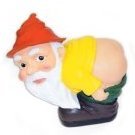-
Posts
31 -
Joined
-
Last visited
Reputation Activity
-
 kexec reacted to Jan Gregor in HDMI multimedia on H6
kexec reacted to Jan Gregor in HDMI multimedia on H6
Had a bit of a success with HDMI audio and also video acceleration on OrangePi 3. What was needed was to apply some patches from LibreELEC, namely ones from projects/Allwinner/patches/linux/ .
For HDMI audio to work you need 0004-sun4i-i2s-improvements.patch , which contains support for I2S on H6. When done right you should see in dmesg:
asoc-simple-card sound: i2s-hifi <-> 5091000.i2s mapping ok
Also what helped was an IRC chat that Jernej had with mirko some time ago:
https://irclog.whitequark.org/linux-sunxi/2018-03-14
For video acceleration you need 0005-cedrus-improvements.patch and compile Cedrus driver. When done right you should see in dmesg:
cedrus 1c0e000.video-codec: Device registered as /dev/video0
For a good measure I applied other patches in that directory as well, some needed modifications to apply to 5.5 kernel (LibreELEC uses 5.4) .
Then FFMPEG needs to be compiled with v4l2_request to actually do the acceleration
To get Kodi GUI acceleration working you need to compile mesa 20.0.0-devel from Mesa GIT. Kodi then needs to be compiled as GBM version. I also applied patches that LibreELEC has for Kodi into my Kodi tree.
@jernej sounds the above about right?
-
 kexec got a reaction from sadnblueish in Orangepi 3 h6 allwiner chip
kexec got a reaction from sadnblueish in Orangepi 3 h6 allwiner chip
i have checked power consumption when device boots up and nothing is connected to it
Ubuntu opi BSP 4.9 kernel 490ma ubuntu armbian 5.1.12 330ma ubuntu/debian armbian 5.3.9 360ma LibreELEC 9.80-nightly-20191108-27a5673 330ma android 7 (from opi site) 490ma
-
 kexec got a reaction from haajee in H6 Famous Reboot problem
kexec got a reaction from haajee in H6 Famous Reboot problem
there are still some issues with hdmi but they should be fixed in near future
for now if hdmi is a problem you can try RC kernel version.
i have to warn that 5.1 kernel have bare minimum stuff compiled in to it and if you want something more fancy then you will face some problems.
-
 kexec reacted to martinayotte in Orangepi 3 h6 allwiner chip
kexec reacted to martinayotte in Orangepi 3 h6 allwiner chip
It is not that easy, you will need to disable few patches, tweaks some others, and create new ones ...
But here is at least where you should begin with :
diff --git a/config/sources/sun50iw6.conf b/config/sources/sun50iw6.conf index e42581a..0245e64 100644 --- a/config/sources/sun50iw6.conf +++ b/config/sources/sun50iw6.conf @@ -46,11 +46,11 @@ case $BRANCH in KERNELPATCHDIR='sunxi-dev-h6' BOOTSOURCE=$MAINLINE_UBOOT_SOURCE BOOTDIR=$MAINLINE_UBOOT_DIR - BOOTBRANCH='tag:v2019.01' + BOOTBRANCH='tag:v2019.04' #KERNELSOURCE=$MAINLINE_KERNEL_SOURCE KERNELSOURCE="https://github.com/megous/linux" - KERNELBRANCH="branch:orange-pi-5.0" + KERNELBRANCH="branch:orange-pi-5.1" KERNELPATCHDIR='sunxi-dev' KERNELDIR=$MAINLINE_KERNEL_DIR diff --git a/config/sources/sunxi64_common.inc b/config/sources/sunxi64_common.inc index fea1322..aa84a2e 100644 --- a/config/sources/sunxi64_common.inc +++ b/config/sources/sunxi64_common.inc @@ -54,7 +54,7 @@ case $BRANCH in #KERNELSOURCE=$MAINLINE_KERNEL_SOURCE KERNELSOURCE="https://github.com/megous/linux" #KERNELBRANCH='branch:linux-4.19.y' - KERNELBRANCH="branch:orange-pi-5.0" + KERNELBRANCH="branch:orange-pi-5.1" KERNELDIR=$MAINLINE_KERNEL_DIR KERNELPATCHDIR='sunxi-dev' KERNEL_USE_GCC='> 7.0' diff --git a/config/sources/sunxi_common.inc b/config/sources/sunxi_common.inc index 26f8602..c767d33 100644 --- a/config/sources/sunxi_common.inc +++ b/config/sources/sunxi_common.inc @@ -40,7 +40,7 @@ case $BRANCH in #KERNELSOURCE=$MAINLINE_KERNEL_SOURCE KERNELSOURCE="https://github.com/megous/linux" - KERNELBRANCH="branch:orange-pi-5.0" + KERNELBRANCH="branch:orange-pi-5.1" KERNELDIR=$MAINLINE_KERNEL_DIR KERNELPATCHDIR='sunxi-dev' KERNEL_USE_GCC='> 7.0'
-
 kexec got a reaction from greg798 in Orangepi 3 h6 allwiner chip
kexec got a reaction from greg798 in Orangepi 3 h6 allwiner chip
@megi thank you, you were right, video is working as it should with your kernel.
HDMI-1 connected primary 1920x1080+0+0 (normal left inverted right x axis y axis) 160mm x 90mm 1920x1080 60.00*+ 50.00 59.94 30.00 25.00 24.00 29.97 23.98 1920x1080i 60.00 50.00 59.94 1680x1050 59.88 1600x900 60.00 1280x1024 75.02 60.02 1440x900 59.90 1366x768 59.79 1280x800 59.91 1152x864 75.00 1280x720 60.00 50.00 59.94 1024x768 75.03 70.07 60.00 832x624 74.55 800x600 72.19 75.00 60.32 720x576 50.00 720x480 60.00 59.94 640x480 75.00 72.81 66.67 60.00 59.94 720x400 70.08
fast and dirty way to test
wget https://xff.cz/kernels/pi3-5.1-20190412.tar.gz tar -xf pi3-5.1-20190412.tar.gz cd pi3-5.1/ dd if=uboot.bin of=/dev/mmcblk0 bs=1024 seek=8 #assuming that booting from sdcard cp Image /boot/Image cp board.dtb /boot/dtb/allwinner/sun50i-h6-orangepi-3.dtb cp -r modules/lib/modules /lib reboot
that was enough to get video. @megi all modules are compiled in kernel ?
P.S wifi device is also present without any firmware file rename hacks
-
 kexec reacted to martinayotte in H6 Famous Reboot problem
kexec reacted to martinayotte in H6 Famous Reboot problem
I've finally "unmasked" the ghost !!!
Since I'm an old fashion guy, I'm usually defining my network settings in /etc/network/interfaces, for both WiFi and Wired...
As soon as I've commented out the "allow-hotplug eth0" and "iface eth0 inet dhcp" and leave NetworkManager managing it, after cold boot, of course, the wired network was working fine on every reboot !
It still amazed me to figure out that, because it is really like we opened a pandara box, why old /etc/init.d/networking could leave something dirty in memory that make the following errors after a warm reboot :
[ 4.388263] platform 5020000.ethernet eth0: Could not attach to PHY [ 4.394739] platform 5020000.ethernet eth0: stmmac_open: Cannot attach to PHY (error: -19) Maybe @froezus has an idea ?
In the mean time, don't be a old fashion guy like me, leave NetworkManager do things properly ...
EDIT : BTW, when I've said earlier the PineH64 doesn't behave like OPis for this wired networking issue, it is still true, because if I've the settings in /etc/network/interfaces, it still have proper networking after warm reboot ... So, still pandora box !
-
 kexec got a reaction from greg798 in H6 Famous Reboot problem
kexec got a reaction from greg798 in H6 Famous Reboot problem
reboot works. opi3 with emmc booted from sd card.
image which i used
-
 kexec reacted to martinayotte in H6 Famous Reboot problem
kexec reacted to martinayotte in H6 Famous Reboot problem
What would be this second patch for the U-Boot "reset" ?
EDIT : for the "reboot" patch, I'm confirming : it works ! Thanks a lot to both @froezus and @megi !!!
EDIT2 : tested on all my H6, OPiOne+/OPiLite2/OPi3 ... And patch committed in Armbian !
-
 kexec reacted to megi in Orangepi 3 h6 allwiner chip
kexec reacted to megi in Orangepi 3 h6 allwiner chip
@kexec I've changed the code and tested it on my board and EDID reading works for me with patches that I've sent to the mailing list, today: https://lkml.org/lkml/2019/4/5/857
So hopefully all this will be working in armbian soon.
-
 kexec got a reaction from 062621AM in Orangepi 3 h6 allwiner chip
kexec got a reaction from 062621AM in Orangepi 3 h6 allwiner chip
No, I use apkpure package manager. To much effort needs to be put in, to get google working
-
 kexec got a reaction from lanefu in Orangepi 3 h6 allwiner chip
kexec got a reaction from lanefu in Orangepi 3 h6 allwiner chip
I agree that it is quite good deal for a money. using android works great as media player (vp8,x265) and even some games works nice. I recommended everyone to try Beach Buggy Racing as gpu demo game is quite impressive.
Linux is another story but it has bright side to
-
 kexec reacted to martinayotte in H6 Famous Reboot problem
kexec reacted to martinayotte in H6 Famous Reboot problem
I must have done something wrong, because after another trial, it works !!!
So, I will investigate to figure out "what are the differences between those 2 u-boots", because I didn't found any yet ...
EDIT : Bingo ! The missing thing is CONFIG_NR_DRAM_BANKS=1, although the documentation isn't explaining why, but it seems that diffs between OPis and PineH64 revealed this.
I will do full image for OPiLite2 and OPiOnePlus and see if this issue is definitively gone ...
-
 kexec got a reaction from alex.scott.961 in Orangepi 3 h6 allwiner chip
kexec got a reaction from alex.scott.961 in Orangepi 3 h6 allwiner chip
thanks to @martinayotte automated build system started produce orange pi 3 images
https://dl.armbian.com/orangepi3/
-
 kexec reacted to jernej in Orangepi 3 h6 allwiner chip
kexec reacted to jernej in Orangepi 3 h6 allwiner chip
Issue is that U-Boot DT is missing ethernet0 alias. Solution is that you patch U-Boot, like I have done for PineH64 here.
-
 kexec got a reaction from qcasey1 in Orangepi 3 h6 allwiner chip
kexec got a reaction from qcasey1 in Orangepi 3 h6 allwiner chip
there is quite easy and good manual how to build an image by yourself. in that way you are sure that it is clean and latest/greatest version
I personally use vagrant setup as it looks like easiest way to do this on windows.
https://docs.armbian.com/Developer-Guide_Build-Preparation/
torrent images for orange pi 3
Armbian_5.77_Orangepi3_Ubuntu_bionic_dev_5.0.4_desktop.img.torrent
Armbian_5.77_Orangepi3_Debian_stretch_dev_5.0.4_desktop.img.torrent
-

-
 kexec got a reaction from ImmortanJoe in Orangepi 3 h6 allwiner chip
kexec got a reaction from ImmortanJoe in Orangepi 3 h6 allwiner chip
there is quite easy and good manual how to build an image by yourself. in that way you are sure that it is clean and latest/greatest version
I personally use vagrant setup as it looks like easiest way to do this on windows.
https://docs.armbian.com/Developer-Guide_Build-Preparation/
torrent images for orange pi 3
Armbian_5.77_Orangepi3_Ubuntu_bionic_dev_5.0.4_desktop.img.torrent
Armbian_5.77_Orangepi3_Debian_stretch_dev_5.0.4_desktop.img.torrent
-
 kexec got a reaction from choephix in Orangepi 3 h6 allwiner chip
kexec got a reaction from choephix in Orangepi 3 h6 allwiner chip
there is quite easy and good manual how to build an image by yourself. in that way you are sure that it is clean and latest/greatest version
I personally use vagrant setup as it looks like easiest way to do this on windows.
https://docs.armbian.com/Developer-Guide_Build-Preparation/
torrent images for orange pi 3
Armbian_5.77_Orangepi3_Ubuntu_bionic_dev_5.0.4_desktop.img.torrent
Armbian_5.77_Orangepi3_Debian_stretch_dev_5.0.4_desktop.img.torrent