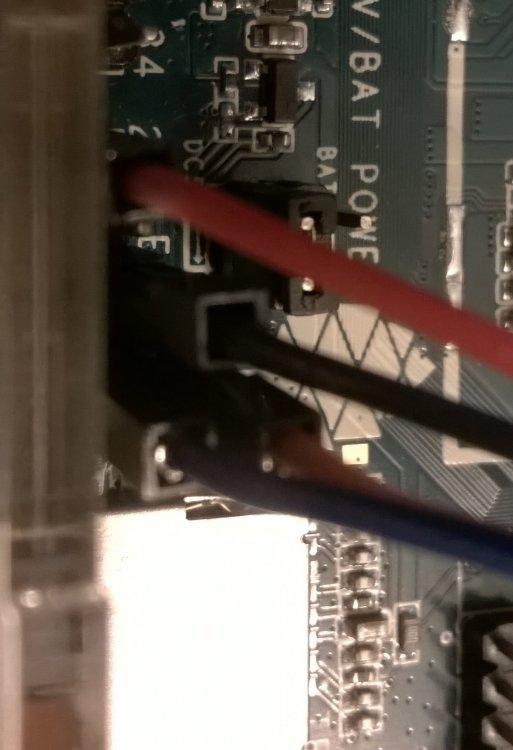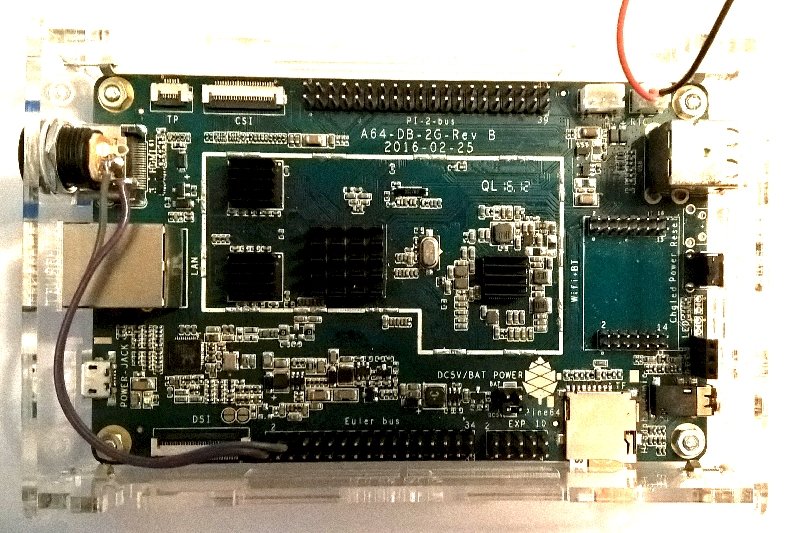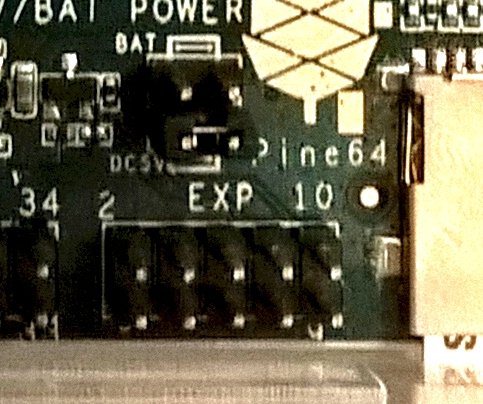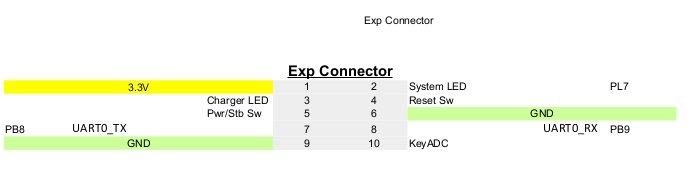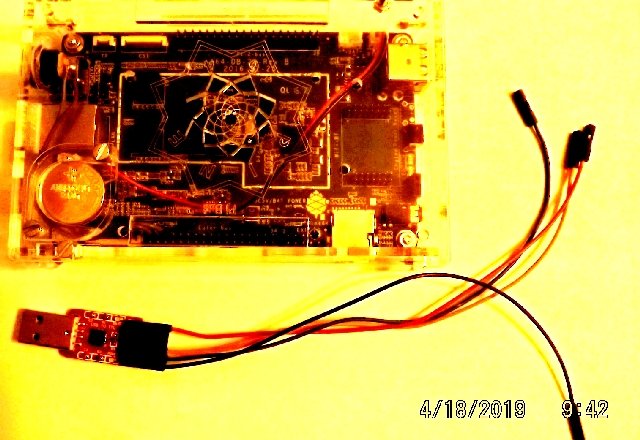-
Posts
68 -
Joined
-
Last visited
Content Type
Forums
Store
Crowdfunding
Applications
Events
Raffles
Community Map
Everything posted by Petee
-
OK all connected. Building a new SD card with firmware. Should I utilize minicom to watch serial port...what do I set baud rate to? Will it boot up with 3.3VDC from USB TTL device or do I have to connect external power supply?
-
Yes different revision and same pins...which ones are the RX-TX-Ground pins? Ahh found a Pine64 PDF...with connection pins
-
Can I just 1 - write the new image on an SD card 2 - boot up with that image 3 - pull the card out and look at the /var/logs kernel stuff to see what is happening there when it starts (won't it write to the kernel logs with errors?) Well found the USB TTL connector....just need to know what pins to use... Reading the forum looks like the "plan" was to add JTAG pins on future builds...having a close look at my board do not see anything marked that looks like JTAG Pins...
-
Yes have a USB-TTL serial dongle that I have been using for my Tasmota / ESPurna updating of devices. Only thing is that I never used one on the Pine64 and have a custom 3 D printed case for it (from a guitar player in Spain). Where are the JTAG pins on the Pine64? Should I use the Euler bus or Pi bus?
-
Unpowered Pine64 and powered it up. Again NIC LED flashing but Pine64 never starts and gets a DHCP address. Now will write a standard release to SD card and try again. 1 - same card - deleted partition with GParted 2 - downloaded https://dl.armbian.com/pine64/Ubuntu_bionic_next.7z 3 - uncompressed file 4 - wrote image to SD card with Etcher 5 - inserted new card / old image in to Pine64 6 - booted up fine with DHCP address pine64:~# uname -a Linux pine64 4.19.20-sunxi64 #5.75 SMP Fri Feb 8 10:29:25 CET 2019 aarch64 aarch64 aarch64 GNU/Linux testing on old OS ./test_timer TAP version 13 # number of cores: 4 ok 1 same timer frequency on all cores # timer frequency is 24000000 Hz (24 MHz) # time1: 1c0edc7f6, time2: 1c0edc400, diff: -1014 # time1: 1c10147f7, time2: 1c1014400, diff: -1015 # time1: 1c10447f7, time2: 1c1044400, diff: -1015 # time1: 1c104d7f7, time2: 1c104d400, diff: -1015 # time1: 1c115b7f6, time2: 1c115b400, diff: -1014 # time1: 1c11c77f7, time2: 1c11c7400, diff: -1015 # time1: 1c122a7f7, time2: 1c122a400, diff: -1015 # time1: 1c12a27f7, time2: 1c12a2400, diff: -1015 # time1: 1c12f37f7, time2: 1c12f3400, diff: -1015 # time1: 1c13777f7, time2: 1c1377400, diff: -1015 # time1: 1c13cb7f7, time2: 1c13cb400, diff: -1015 # time1: 1c15c8bf7, time2: 1c15c8b00, diff: -247 # time1: 1c15d87f7, time2: 1c15d8400, diff: -1015 # time1: 1c15f07f7, time2: 1c15f0400, diff: -1015 # time1: 1c169e7f7, time2: 1c169e400, diff: -1015 # time1: 1c17917f7, time2: 1c1791400, diff: -1015 # too many errors, stopping reports not ok 2 native counter reads are monotonic # 300 errors # min: -508919, avg: 8, max: 1273 # diffs: -42000, -42000, -42042, -42042, -42000, -42000, -42042, -42000, -42000, -42000, -42042, -42042, -42000, -42000, -42042, -42000 # too many errors, stopping reports not ok 3 Linux counter reads are monotonic # 249 errors # min: -734418200325, avg: -72828, max: 55875 # core 0: counter value: 8001875539 => 333 sec # core 0: offsets: back-to-back: 9, b-t-b synced: 9, b-t-b w/ delay: 12 # core 1: counter value: 8001879658 => 333 sec # core 1: offsets: back-to-back: 10, b-t-b synced: 8, b-t-b w/ delay: 11 # core 2: counter value: 8001881513 => 333 sec # core 2: offsets: back-to-back: 9, b-t-b synced: 8, b-t-b w/ delay: 11 # core 3: counter value: 8001883075 => 333 sec # core 3: offsets: back-to-back: 10, b-t-b synced: 9, b-t-b w/ delay: 10 1..3 At this point earlier just did the armbian-config update to a nightly build to get to the above.
-
Understood. Yes uncompressed the file in Ubuntu and used img file to write to the card with Etcher. The second time I deleted the old partition using GParted which probably fixed the card. I'll try it again with the nightly image on another card (cleaned with GParted). On a different Ubuntu 18.04 laptop now... 1 - using new 32 gb fast SD card (Samsung) - deleted old partition from earlier testing. 2 - download new build - https://dl.armbian.com/pine64/nightly/Armbian_5.79.190419_Pine64_Ubuntu_bionic_dev_5.0.7.7z 3 - uncompress file 4 - load Etcher 5 - write image to SD card 6 - ssh'd to Pine64 and did a shutdown now 7 - inserted newly written card to Pine64 8 - powered up / NIC port flashing / waiting here 9 - looking at DHCP clients on PFSense 10 - do not see Pine64 coming up as a client on DHCP server (PFSense) as earlier described. ARP on local network shows that there is something trying to get a DHCP address. pete# arp -a ? (192.168.244.252) at <incomplete> on enp0s25 This is what would happen before....Pine64 would just drop off the network
-
Thank you Martin. Did: 1 - wget https://raw.githubusercontent.com/apritzel/pine64/master/tools/test_timer.c 2 - gcc -o ./test_timer ./test_timer.c 3 - Pine64:~# ./test_timer TAP version 13 # number of cores: 4 ok 1 same timer frequency on all cores # timer frequency is 24000000 Hz (24 MHz) # time1: dbbffff7, time2: db87c200, diff: -3685879 # time1: e4233ff7, time2: e4233f00, diff: -247 # time1: e55773f7, time2: e5577300, diff: -247 not ok 2 native counter reads are monotonic # 3 errors # min: -3685879, avg: 7, max: 4321 # diffs: -10083, -10083, -10083, -10083 not ok 3 Linux counter reads are monotonic # 4 errors # min: -10083, avg: 560, max: 32458 # core 0: counter value: 4127213058 => 171 sec # core 0: offsets: back-to-back: 10, b-t-b synced: 8, b-t-b w/ delay: 12 # core 1: counter value: 4127216711 => 171 sec # core 1: offsets: back-to-back: 10, b-t-b synced: 9, b-t-b w/ delay: 11 # core 2: counter value: 4127218576 => 171 sec # core 2: offsets: back-to-back: 10, b-t-b synced: 8, b-t-b w/ delay: 11 # core 3: counter value: 4127220240 => 171 sec # core 3: offsets: back-to-back: 10, b-t-b synced: 8, b-t-b w/ delay: 10 1..3 I see errors above. Pine64:~# lshw ics-pine64 description: AArch64 Processor rev 4 (aarch64) product: Pine64+ serial: 92c000ba768ca3be width: 64 bits capabilities: smp
-
Created new build here this morning using Etcher on Ubuntu 18.04 1 - first attempt with nightly build write to SD card resulted in a non booting OS - tried 3 times 2 - Wrote standard release to SD card and it booted fine; then updated it to nightly and it reboots fine now. 3 - changed IP to static, changed hostname, configured time, update and upgraded. Note: Pine64 2Gb computer Hardware modes - heatsinks top and bottom and Euler Bus 5VDC power and RTC with battery add on. | _ \(_)_ __ ___ / /_ | || | | |_) | | '_ \ / _ \ '_ \| || |_ | __/| | | | | __/ (_) |__ _| |_| |_|_| |_|\___|\___/ |_| Welcome to ARMBIAN 5.78.190415 nightly Ubuntu 18.04.2 LTS 4.19.35-sunxi64 System load: 0.00 0.00 0.00 Up time: 1:11 hour Memory usage: 4 % of 2001MB IP: 192.168.244.149 CPU temp: 38°C Usage of /: 4% of 29G [ General system configuration (beta): armbian-config ] Pine64:~# date Thu Apr 18 07:01:54 CDT 2019 Pine64:~# hwclock 2019-04-18 07:01:59.383710-0500 Time stuff.... BSD GPS/PPS NTP server: ntpq -p remote refid st t when poll reach delay offset jitter ============================================================================== oGPS_NMEA(0) .GPS. 0 l 14 16 377 0.000 0.000 0.000 0.pfsense.pool. .POOL. 16 p - 64 0 0.000 0.000 0.000 0.ubuntu.pool.n .POOL. 16 p - 64 0 0.000 0.000 0.000 -time1.google.co .GOOG. 1 u 11 64 377 40.356 -4.164 1.537 +time2.google.co .GOOG. 1 u 41 64 377 20.664 2.556 0.828 *time3.google.co .GOOG. 1 u 28 64 377 20.776 2.343 0.429 +ntp1.wiktel.com .PPS. 1 u 32 64 377 29.694 2.206 1.258 +206-55-191-142. .PPS. 1 u 38 64 377 20.695 2.051 1.035 +ntp.your.org .CDMA. 1 u 24 64 357 12.141 2.914 1.077 -clock.sjc.he.ne .CDMA. 1 u 60 64 277 69.569 -2.548 1.606 Pine64 time stuff: ntpq -p remote refid st t when poll reach delay offset jitter ============================================================================== 0.ubuntu.pool.n .POOL. 16 p - 64 0 0.000 0.000 0.002 1.ubuntu.pool.n .POOL. 16 p - 64 0 0.000 0.000 0.002 2.ubuntu.pool.n .POOL. 16 p - 64 0 0.000 0.000 0.002 3.ubuntu.pool.n .POOL. 16 p - 64 0 0.000 0.000 0.002 ntp.ubuntu.com .POOL. 16 p - 64 0 0.000 0.000 0.002 *ntp-server-host .GPS. 1 u 12 64 377 0.339 2.760 2.227 #0.time.dbsinet. 129.6.15.28 2 u 9 64 377 28.870 10.107 2.615 +198.46.223.227 204.9.54.119 2 u 10 64 377 13.611 5.827 1.641 -propjet.latt.ne 46.233.231.73 2 u 10 64 377 78.768 4.163 2.124 -vps6.ctyme.com 216.218.254.202 2 u 1 64 377 70.614 0.789 2.649 +palpatine.pha.l 132.239.1.6 2 u 4 64 377 73.786 0.598 3.818 #ntp.glorb.com 129.6.15.29 2 u 7 64 377 52.197 5.521 3.004 #quake.intrstar. 45.79.13.206 3 u 7 64 377 61.276 6.189 1.651 #2001:19f0:8001: 128.138.141.172 2 u 6 64 377 61.477 5.285 2.994 #44.190.6.254 127.67.113.92 2 u 8 64 377 71.124 0.680 2.661 #208.67.72.43 152.2.133.55 2 u 4 64 377 57.691 6.677 2.961 +96.8.121.205 (9 132.163.96.3 2 u 6 64 377 58.101 3.499 2.870 +t1.time.gq1.yah 208.71.46.33 2 u 12 64 377 62.805 3.724 2.284 #155.94.238.29 ( 128.59.0.245 2 u 14 64 377 75.313 0.122 2.840 +2001:67c:1560:8 140.203.204.77 2 u 25 64 377 106.604 3.796 3.067 +172.98.77.203 ( 204.48.58.50 2 u 7 64 377 44.240 4.074 2.189 +ntp-stm32.glads .GPS. 1 u 4 64 377 46.610 1.498 3.105 #2001:67c:1560:8 140.203.204.77 2 u 27 64 377 102.470 5.011 1.619 Did not compile test timer to test with. Can any body post the compiled test timer here? grep ERRATUM /boot/config* root@ICS-Pine64:~# grep ERRATUM /boot/config* CONFIG_ARM64_ERRATUM_826319=y CONFIG_ARM64_ERRATUM_827319=y CONFIG_ARM64_ERRATUM_824069=y CONFIG_ARM64_ERRATUM_819472=y # CONFIG_ARM64_ERRATUM_832075 is not set CONFIG_ARM64_ERRATUM_845719=y CONFIG_ARM64_ERRATUM_843419=y CONFIG_ARM64_ERRATUM_1024718=y # CONFIG_CAVIUM_ERRATUM_22375 is not set CONFIG_CAVIUM_ERRATUM_23144=y # CONFIG_CAVIUM_ERRATUM_23154 is not set # CONFIG_CAVIUM_ERRATUM_27456 is not set # CONFIG_CAVIUM_ERRATUM_30115 is not set # CONFIG_QCOM_FALKOR_ERRATUM_1003 is not set # CONFIG_QCOM_FALKOR_ERRATUM_1009 is not set # CONFIG_QCOM_QDF2400_ERRATUM_0065 is not set CONFIG_HISILICON_ERRATUM_161600802=y CONFIG_QCOM_FALKOR_ERRATUM_E1041=y CONFIG_FSL_ERRATUM_A008585=y # CONFIG_HISILICON_ERRATUM_161010101 is not set # CONFIG_ARM64_ERRATUM_858921 is not set CONFIG_SUN50I_ERRATUM_UNKNOWN1=y
-
Great news Martin!!! Rushed a bit here and updated when I posted above to the then nightly build. Rebooted and all was fine for a bit. Then did update / upgrade and Pine64 does not boot now; my fault for rushing. Removing SD card and will have a look see at it. I have historically bricked the Armbian Pine 64 by updating the kernel. I do not have a monitor connected to it and cannot ping the ip although the network port LED is blinking. It is not a big deal relating to updating it as the automation and automation configuration files can be backed up and restored to a new running Armbian Pine64. Takes only a few minutes to create SD card and update it.
-
Thanks guys here same issue with an original Pine64 2Gb computer.... Pine64:~# uname -a Linux ICS-Pine64 4.19.25-sunxi64 #5.78 SMP Mon Apr 8 07:19:19 CEST 2019 aarch64 aarch64 aarch64 GNU/Linux date and time has held up for 1 day but I know it will reset to some date in the future... Pine64:~# grep ERRATUM /boot/config* /boot/config-4.19.25-sunxi64:CONFIG_ARM64_ERRATUM_826319=y /boot/config-4.19.25-sunxi64:CONFIG_ARM64_ERRATUM_827319=y /boot/config-4.19.25-sunxi64:CONFIG_ARM64_ERRATUM_824069=y /boot/config-4.19.25-sunxi64:CONFIG_ARM64_ERRATUM_819472=y /boot/config-4.19.25-sunxi64:# CONFIG_ARM64_ERRATUM_832075 is not set /boot/config-4.19.25-sunxi64:CONFIG_ARM64_ERRATUM_845719=y /boot/config-4.19.25-sunxi64:CONFIG_ARM64_ERRATUM_843419=y /boot/config-4.19.25-sunxi64:CONFIG_ARM64_ERRATUM_1024718=y /boot/config-4.19.25-sunxi64:# CONFIG_CAVIUM_ERRATUM_22375 is not set /boot/config-4.19.25-sunxi64:CONFIG_CAVIUM_ERRATUM_23144=y /boot/config-4.19.25-sunxi64:# CONFIG_CAVIUM_ERRATUM_23154 is not set /boot/config-4.19.25-sunxi64:# CONFIG_CAVIUM_ERRATUM_27456 is not set /boot/config-4.19.25-sunxi64:# CONFIG_CAVIUM_ERRATUM_30115 is not set /boot/config-4.19.25-sunxi64:# CONFIG_QCOM_FALKOR_ERRATUM_1003 is not set /boot/config-4.19.25-sunxi64:# CONFIG_QCOM_FALKOR_ERRATUM_1009 is not set /boot/config-4.19.25-sunxi64:# CONFIG_QCOM_QDF2400_ERRATUM_0065 is not set Updated just know to nightly build... BTW armbian update web site keeps getting blocked by MaxMind (PFBlockerNg) ....coming in from Chicago....FYI... Pine64:~# uname -a Linux ICS-Pine64 4.19.34-sunxi64 #5.78.190416 SMP Tue Apr 16 22:52:20 CEST 2019 aarch64 aarch64 aarch64 GNU/Linux Am I doing this right? Or should I update the kernel instead? (using armbian-config)
-
Settled here on using the AmiLogic S912 for my KODI boxes replacing the current Aopen Digital Engines. Purchased another AmiLogic S912 here to be utilized as a headless automation server running: 1 - Mono 2 - Homeseer 3 3 - Home Assistant - docker 4 - Node Red 5 - MQTT (and be a Mosquitto Server). Note mini automation server started with an RPi (years ago), MiniCube (dual AMD) then a Pine64 (currently running with Armbian). Moving this one to the Leviton Media panel. Looking to modify hardware a bit adding a RTC with battery. I have modded a few non RTC tabletop tablets and OpenWRT routers with RTC and used a bit of bit banging and these are working fine today. Has anyone modded a TV box yet with an RTC?
-
Thank you Andrew. Ahh... Checked the kernel this morning... ICS-X9T:/proc # uname -a Linux ICS-X9T 3.14.29 #1 SMP Wed Feb 27 00:10:49 GMT 2019 aarch64 GNU/Linux ICS-X9T:/proc # cat /proc/cpuinfo Processor : AArch64 Processor rev 4 (aarch64) processor : 0 processor : 1 processor : 2 processor : 3 processor : 4 processor : 5 processor : 6 processor : 7 Features : fp asimd evtstrm aes pmull sha1 sha2 crc32 wp half thumb fastmult vfp edsp neon vfpv3 tlsi vfpv4 idiva idivt CPU implementer : 0x41 CPU architecture: 8 CPU variant : 0x0 CPU part : 0xd03 CPU revision : 4 Hardware : Amlogic Noticed too this morning that it appears that there is no LibreElec build for this device. Played a couple of 4K movies last night streaming them from the Internet and NAS and they played back fine except noticed that the CPU got really hot such that dropping a heat sink on the device. Curious too why I see this chipset recommended as the fastest out there now for 4K streaming? Is it because of Android (which I do not want to use)? Curious why "ARM is not supporting Linux X Window graphics on newer kernels on the drivers for the T8XX GPU's."? So I am OK with running coreelec on this device using a 64Gb microSD card or 32Gb microSD card. Note that this box was only $50 USD which is really cheap. EXCEPT that Amazon doesn't have these any more and I look at the invoice for this device and it shows a different TV box. This morning looked at some more boxes and see RK3328 - quad core ARM, 4Gb RAM, 64Gb eMMC except that they are only 100Mbs NICs for around $50. I want to turn the next box in to an automation server (not a TV box) and fit it inside my media panel running: 1 - docker 2 - mosquitto server 3 - Node Red (which I cannot get running on aarch64 docker) 4 - Home Assistant 5 - Homeseer (runs in Mono) 6 - firewall (adding a USB NIC) Current TV boxes are old and too big here running on Aopen Digital Engines and getting long in the tooth these days. Well not TVs here are all 4K HD. New micro automation server needs to be small. Mixing legacy Leviton Omni Pro 2 combo panel and newer automation. Currently running firewall inside of alarm panel using a micro router Nexx with OpenWRT on it. Not enough play space to run much software on OpenWRT at current time. I was running the above on an old Pine64 device with old Ubuntu on it and it worked fine until I updated it to latest build of Armbian. Seems that I have a bad NIC as it will run for days then the NIC port just quits (even though the leds continue to blink). I did change it to 100Mbs and it is doing the same such that I am giving up on the box for time being (after using it for some 3 years). Well too cannot fit the Pine64 inside of my alarm panel can here. So for the new automation microserver looking at the above mentioned to run Armbian Ubuntu server only. Will it suffice?
-
Thank you Andrew. I tested with most current stable release of Armbian and used armbian-config to install desktop. Armbian_5.77_Aml-s912_Ubuntu_bionic_default_5.0.2_20190401 On the test run of coreelect and KODI system video properties see it using the Mali 820 (same as running KODI in Android) in the video properties. I was able to play back a few test 4K HD movies fine streaming them from the NAS on the network. How come I cannot utilize the dtb.img file from coreelectric in Armbian?
-
I was able to get the above mentioned gxm_q201_3g_1gbit.dtb file to work fine with CoreElec today. I have configured CoreElec to boot in to 4K HD mode and testing playing back a few 4K files with no issues. Sound working great. I did lose the static IP settings on one reboot and could not restore them so went to using DHCP for time bean. It would be nice to be able to get this DTB file working with Armbian.
-
Just installed Armbian on a TicTid X9T Pro which has: - 3Gb of DDR3 - 32 Gb eMMC - Amlogic S912 with an Octa-Core CPU - WiFi Dual band - Bluetooth 4.1 - Gb LAN port - GPU which does 4K HD fine Also installed the desktop which presents itself in HD 4K mode (connected to my new LCD TV just fine). Then installed Kodi from default repository. Noticed that it would crash on startup. Changed the default Desktop resolution to HD (1900X1200) afterwards and noticed that KODI started fine in HD mode. Seeing now though that KODI is not using the GPU rather it is doing the VM for video driver thing. lsmod shows meson_vdec for GPU stuff. and loading up meson-gxm-khadas-vim2.dtb. Not sure if this is correct. Just know now that it works. Thinking I need to use the 3Gb version of this file: gxm_q201_2g.dts dtb. Where can I find it? A couple of questions: 1 - Is Kodi 18.X available that runs on arm64 or aarch64? 2 - What can I do relating to having KODI use hardware GPU for HD 4K video? 3 - configured the Gb interface for one static IP and it is showing both the static IP and the DHCP IP when it starts up. I have tried to configure only one static IP and it keeps defaulting to using two network addresses. Googling the forum see that there are no mali drivers for s912 and that GLXinfo / KODI shows it using a VM driver for video. Found a file called gxm_q201_3g_1gbit.dtb which did not work for me.
-
I have been using the Pine64 2Gb computer as an automation server for a couple of years now. Purchased it when first available. A bit long in the tooth wanted to upgrade these days to something smaller and faster. Meanwhile here have changed power supply to using the Euler pins and put heatsinks on the device chips. Looking to overclock this device and have not been able to. Welcome to ARMBIAN 5.76.190310 nightly Ubuntu 18.04.2 LTS 4.19.25-sunxi64 pine64:~# uname -a Linux pine64 4.19.25-sunxi64 #5.77.190324 SMP Sun Mar 24 20:09:19 CET 2019 aarch64 aarch64 aarch64 GNU/Linux Well can I over clock this device?