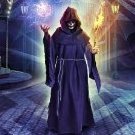-
Posts
1333 -
Joined
-
Last visited
Reputation Activity
-

-
 lanefu reacted to Igor in Armbian 20.02 (Chiru) Release Thread
lanefu reacted to Igor in Armbian 20.02 (Chiru) Release Thread
Testing with help of that scripts - all of them are at least booting 20.02-RC images.
-

-
 lanefu got a reaction from gprovost in Armbian 20.02 (Chiru) Release Thread
lanefu got a reaction from gprovost in Armbian 20.02 (Chiru) Release Thread
I took a first pass at making a Google Sheet to track testing.
https://bit.ly/2TGaeZN
I'd love some feedback. Feel free to modify.
-

-
 lanefu reacted to TRS-80 in [Moderation] Resources, Tips, Guidance
lanefu reacted to TRS-80 in [Moderation] Resources, Tips, Guidance
Thanks, @chwe for adding your thoughts.
Well, I didn't either, but...
Yes I agree, perhaps I should have emphasized this more. I think I only actually moved / split a few posts so far. If unsure, I leave it. And always I leave a link to help avert any confusion.
When considering moving/splitting, I suppose my thought process is to ask myself if the thread is misplaced enough to offset the disruption of splitting / moving it.
Editing the title I view as less invasive. Especially when the title is super vague (which is useless for later searching). Having said that, so far I only edited one title...
Cheers to that.
Yeah some times I wonder even if this thread is a bit much, some things cannot be taught (and yet I try).
EDIT: Also I guess I feel like I have some job to do now, maybe in few more days/weeks I will calm down and get more into the flow and be posting less.
-
 lanefu got a reaction from Heisath in Armbian 20.02 (Chiru) Release Thread
lanefu got a reaction from Heisath in Armbian 20.02 (Chiru) Release Thread
Release Candidate Code Freeze Date: 2020-01-25
Release Date: 2020-02-?? (will update thread)
Current Release Candidate Branch Link: v20.02-rc1
Release Changelog: (will update)
Release Coordinator: @lanefu
Testing Tracking Sheet: https://bit.ly/2TGaeZN (google sheets)
The goal of this thread is to discuss testing, bugfixes, and the overall quality of the release. Once the release is complete, this thread should be locked and unpinned. Our Hotfix process for completed releases is TBD.
First of all I'm sorry I'm kicking this off so late. I should have started a few weeks ago. I'll continue to update this post with more information. I will also update release process documentation as we progress.
I am going to go ahead and cut a release branch to learn and further document the process, but the official release branch won't be cut until the Release Candidate Code Freeze Date.
Tagging a few devs here from memory.. please tag others.... @Igor @gprovost @martinayotte @chwe @TonyMac32 @count-doku @balbes150 @Tido
-
 lanefu got a reaction from Heisath in Armbian 20.02 (Chiru) Release Thread
lanefu got a reaction from Heisath in Armbian 20.02 (Chiru) Release Thread
I've added some more detail here on merge policy and release process. Keep an eye on it. I'll be updating it as we go through this process https://github.com/armbian/documentation/blob/master/docs/Process_Release-Model.md#release-coordinating
and to clarify.. I have cut an rc0 branch, but it's just to test the process. rc1 will be the first official rc branch and will happen on our freeze date.
-

-
 lanefu reacted to shaddow501 in Banana Pi M64 kernel error
lanefu reacted to shaddow501 in Banana Pi M64 kernel error
Hello
The problem I think it is that the manufacturer updated the hardware (it is now V1.2)
Here is the official answer;
our products and systems need to be updated, so every batch of hardware and software is updated. The products produced this year have updated DDR materials, so I think This is one reason. In addition, since armbian is not our official system, I have asked for technical help, and they have no way to solve this problem. We will remind on the official website that WiFi is unavailable.
I think it is the problem of the crashes.
-
 lanefu reacted to TonyMac32 in Armbian 20.02 (Chiru) Release Thread
lanefu reacted to TonyMac32 in Armbian 20.02 (Chiru) Release Thread
I just pushed a fix for the desktop in legacy. It boots to desktop now.
-
 lanefu got a reaction from TonyMac32 in Armbian 20.02 (Chiru) Release Thread
lanefu got a reaction from TonyMac32 in Armbian 20.02 (Chiru) Release Thread
Bugfix only after freeze date
-
 lanefu reacted to balbes150 in OFTOPIC Growing popularity of the Armbian resource.
lanefu reacted to balbes150 in OFTOPIC Growing popularity of the Armbian resource.
Now I paid attention to the numbers of visitors
I have never seen such an influx of guests ....
14 Members, 0 Anonymous, 1208 Guests (See full list)
-
 lanefu reacted to Igor in [Moderation] Resources, Tips, Guidance
lanefu reacted to Igor in [Moderation] Resources, Tips, Guidance
Granted! Thank you.
Great!
Forum is our common problem and it should be moderated according to that. We created some https://forum.armbian.com/terms and https://forum.armbian.com/guidelines. Read and use them, change if needed and keep in mind that people usually don't read them ... remember when you read the small print last time?
I have no intention to lead forum moderation - tell you what to do, but I will tell you if you went to far ... I expect the same treatment - I am just a forum user. (even I do have the same power and more as you do). There are topics which need to be sorted out - merge or move - and there are important topics which are floating in the see of banal - I work on this when I find some time which is less and less. Important stuff should be pinned and some, that are there are not relevant anymore, unpinned. If you can not decide on a specific case, but its important, speak up here, publicly. Only if there is a special need for privacy, in private. Administrator rights - for changing more critical things on the forum - contact @lanefu and me. We are both quite busy, so perhaps we shell also expand this role later on if you will come up with lots of ideas for changes.
Can't believe how quick we sorted this out. And as a side effect, perhaps an IRC channel might get live soon. Thank you!
-
 lanefu reacted to Igor in Help on forum moderating
lanefu reacted to Igor in Help on forum moderating
Thank you! For this and for your help in the past.
I don't know if we are generally there yet, but forum ( and me) is getting out of control from time to time. That's my observation, which could be wrong.
We need reinforcements, otherwise it will remain as is not so good. Hopefully more people will step up since it will be easier for everyone and the only way to keep forum readable, conduct some minimal policy and trying to improve forums on a long run. We want as flat structure as possible - being a moderator should be technical not a political function to limit our power games. Armbian is a technical forum - we don't delete content, but merge, move, reorganise. We ban bots that breaks automated spam machine, we don't ban people unless idiot level is obvious, but warn users when derived from https://forum.armbian.com/terms and https://forum.armbian.com/guidelines
Mistakes will be done on both sides. Which is normal and expected.
People that have moderators rights and are relatively active are: @NicoD @JMCC @chwe @TonyMac32 @balbes150 @lanefu
Any objections, otherwise welcome!
Inactive: @pfeerick @Xalius @StuxNet (and will be removed shortly if no response)
-
 lanefu reacted to FoodGenius in espressobin uboot security concerns switch init portmask
lanefu reacted to FoodGenius in espressobin uboot security concerns switch init portmask
as a quick and dirty workaround... without rebuilding the bootloader images.... i fiddle with uboot "switch" command
switch phy_write 1 0 0 0xffff
to disable the ports at boot, just by prepending to bootcmd variable. so even if there is no microsd card available or filesystem or kernel image is corrupt, the ports gets deactivated and no traffic ist forwarded.
so you can use
setenv bootcmd 'switch phy_write 1 0 0 0xffff;for target in ${boot_targets}; do run bootcmd_${target}; done'
but the "2 seconds timeout prompt" is still there, so you have a small window of 2-3 seconds at boot time, where lan/wan still gets forwarded/bridged.... and if uboot itself hangs (memory timing or instability of powersource ).. there is still the problem of forwarding traffic until manually triggered hard reset or shutdown.
also if you enter the uboot console, switch forwarding is still active. so your first command in console should be.
switch phy_write 1 0 0 0xffff
if you dont won't to set wan port down, use 2 or 3 for the lan0 and lan1.
switch phy_write 1 0 0 0xffff -> WAN
switch phy_write 2 0 0 0xffff -> LAN0
switch phy_write 3 0 0 0xffff -> LAN1
Update: @Igor perhaps you want to mention this alternative bootcmd var at the current armbian infopage?
https://www.armbian.com/espressobin/
-
 lanefu reacted to gounthar in Terminal recording on the OrangePi Zero
lanefu reacted to gounthar in Terminal recording on the OrangePi Zero
Lately, I started writing a few articles on the OrangePi Zero, as I am trying to use it as part of a conference recording tool and to reference what I know about this board on the OrangePi Community docs website.
Of course, I have to show my command lines, and their results.
I used to post my commands on gist, then use Carbon to generate an image with the commands and their outputs… But that’s quite a lot of boring work…
I then discovered asciinema and the recording that can be transformed into a GIF file thanks to asciicast2gif.
It worked pretty well under Ubuntu for my previous projects, but it was not really practical to launch it, issue an ssh command, and then exit twice before having the recording… and modifying it to get rid of the SSH command.
Furthermore, GIF are not usable for visually impaired people, so using something like SVG where they could copy and paste would be better in my opinion…
Unfortunately, SVG is not handled by medium, so it will have to be used on other media, like my Ghost instance (not available yet).
Enters termtosvg. That’s a wonderful tool aimed at producing animated SVG after recording terminal sessions.
It compiled like a breeze (well, a strong, smelly and cold breeze) on the Zero, so I used it quite intensively (before discovering it could not be used on Medium).
I then searched for tools able to transform an animated SVG to GIF, so that I would not have to redo all my terminal recordings… and was not able to do so.
There is one library called librsvg that could be used by ffmpeg, but I have not been able to compile it on the Zero, and it’s just an hypothesis, there is no guarantee at all that it could be used to produce GIF files from animated SVG files.
termtosvg can produce files than can be used by asciinema and then asciicast2gif to produce gif files, but the process is cumbersome and does not work on the Zero. I had to use a X86 Linux machine to do it.
Anyway, with this post, you won’t be able to produce GIF images starting from a terminal recording if you’re using exclusively a Zero, but beautiful animated SVG that you will be able to use on your blog, or anywhere else where animated SVG is supported.
If you’re brave enough to also use an X86 machine, go to the end of this post, and take time to get old before getting your first GIF file.
TermToSVG installation
TL;DR
git config --global http.proxy http://proxy-machine:proxy-port sudo fallocate -l 1G /swapfile sudo chmod 600 /swapfile sudo mkswap /swapfile sudo swapon /swapfile sudo nano /etc/fstab git clone https://github.com/nbedos/termtosvg.git sudo apt-get install python3-setuptools libxml2-dev libxslt-dev python3-dev python3-pip cd termtosvg echo "Let's modify the Makefile so that we use python3 and pip3 as I can't get rid of Python2.7.x on this machine..." echo "See at https://gist.github.com/gounthar/b1870915710a0437b4e4eb8690e93553#file-makefile-patch" make build pip3 install dist/termtosvg-0.9.0-py3-none-any.whl The real installation process
Let’s try to install termtosvg on the Zero. First of all, let’s configure the proxy if needed and then get the source code:
poddingue@orangepizero:~$ git clone https://github.com/nbedos/termtosvg.git Cloning into 'termtosvg'... remote: Enumerating objects: 99, done. remote: Counting objects: 100% (99/99), done. remote: Compressing objects: 100% (59/59), done. remote: Total 1592 (delta 59), reused 68 (delta 40), pack-reused 1493 Receiving objects: 100% (1592/1592), 1.37 MiB | 2.08 MiB/s, done. Resolving deltas: 100% (930/930), done. poddingue@orangepizero:~$ cd termtosvg/ poddingue@orangepizero:~/termtosvg$ make build rm -rf dist && \ python setup.py sdist bdist_wheel usage: setup.py [global_opts] cmd1 [cmd1_opts] [cmd2 [cmd2_opts] ...] or: setup.py --help [cmd1 cmd2 ...] or: setup.py --help-commands or: setup.py cmd --help error: invalid command 'bdist_wheel' make: *** [Makefile:31: build] Error 1 Of course, the setuptools module can’t be found. I have not installed/configured Python2 setup tools. But as I had already done if for Python3, I modified the Makefile so that python is now python3, and pip is now pip3:
PIP=pip3 PYTHON=python3 If I had not done it yet, it would have looked that way:
poddingue@orangepizero:~/termtosvg$ sudo apt-get install python3-setuptools Reading package lists... Done Building dependency tree Reading state information... Done Suggested packages: python-setuptools-doc The following NEW packages will be installed: python3-setuptools 0 upgraded, 1 newly installed, 0 to remove and 0 not upgraded. Need to get 306 kB of archives. After this operation, 1,353 kB of additional disk space will be used. Get:1 http://httpredir.debian.org/debian buster/main armhf python3-setuptools all 40.8.0-1 [306 kB] Fetched 306 kB in 0s (1,225 kB/s) Selecting previously unselected package python3-setuptools. (Reading database ... 66711 files and directories currently installed.) Preparing to unpack .../python3-setuptools_40.8.0-1_all.deb ... Unpacking python3-setuptools (40.8.0-1) ... Setting up python3-setuptools (40.8.0-1) ... Now that Python setup tools are installed, let’s try it again:
poddingue@orangepizero:~/termtosvg$ make build rm -rf dist && \ python3 setup.py sdist bdist_wheel usage: setup.py [global_opts] cmd1 [cmd1_opts] [cmd2 [cmd2_opts] ...] or: setup.py --help [cmd1 cmd2 ...] or: setup.py --help-commands or: setup.py cmd --help error: invalid command 'bdist_wheel' make: *** [Makefile:31: build] Error 1 Ok, fair enough, I’ll install wheel thanks to pip.
pip3 install wheel Collecting wheel Using cached https://files.pythonhosted.org/packages/00/83/b4a77d044e78ad1a45610eb88f745be2fd2c6d658f9798a15e384b7d57c9/wheel-0.33.6-py2.py3-none-any.whl Installing collected packages: wheel The script wheel is installed in '/home/poddingue/.local/bin' which is not on PATH. Consider adding this directory to PATH or, if you prefer to suppress this warning, use --no-warn-script-location. Successfully installed wheel-0.33.6 And then, as gently suggested by pip3:
export PATH=/home/poddingue/.local/bin:$PATH Ok, let’s try it again:
poddingue@orangepizero:~/termtosvg$ make build rm -rf dist && \ python3 setup.py sdist bdist_wheel running sdist running egg_info creating termtosvg.egg-info writing termtosvg.egg-info/PKG-INFO writing dependency_links to termtosvg.egg-info/dependency_links.txt writing requirements to termtosvg.egg-info/requires.txt writing top-level names to termtosvg.egg-info/top_level.txt writing manifest file 'termtosvg.egg-info/SOURCES.txt' reading manifest file 'termtosvg.egg-info/SOURCES.txt' reading manifest template 'MANIFEST.in' warning: no previously-included files matching '__pycache__' found anywhere in distribution warning: no previously-included files matching '*.pyc' found anywhere in distribution warning: no files found matching 'man/*.man.?' writing manifest file 'termtosvg.egg-info/SOURCES.txt' running check [...] Creating tar archive removing 'termtosvg-1.0.0' (and everything under it) [...] running build_scripts [...] installing to build/bdist.linux-armv7l/wheel running install running install_lib [...] Copying termtosvg.egg-info to build/bdist.linux-armv7l/wheel/termtosvg-1.0.0-py3.7.egg-info [...] adding 'termtosvg-1.0.0.dist-info/RECORD' removing build/bdist.linux-armv7l/wheel Happy? Not really…
poddingue@orangepizero:~/termtosvg$ pip3 install dist/termtosvg-1.0.0-py3-none-any.whl Processing ./dist/termtosvg-1.0.0-py3-none-any.whl Collecting pyte (from termtosvg==1.0.0) Downloading https://files.pythonhosted.org/packages/66/37/6fed89b484c8012a0343117f085c92df8447a18af4966d25599861cd5aa0/pyte-0.8.0.tar.gz (50kB) 100% |████████████████████████████████| 51kB 768kB/s Collecting lxml (from termtosvg==1.0.0) Downloading https://files.pythonhosted.org/packages/e4/19/8dfeef50623892577dc05245093e090bb2bab4c8aed5cad5b03208959563/lxml-4.4.2.tar.gz (2.6MB) 100% |████████████████████████████████| 2.6MB 74kB/s Collecting wcwidth (from termtosvg==1.0.0) Downloading https://files.pythonhosted.org/packages/58/b4/4850a0ccc6f567cc0ebe7060d20ffd4258b8210efadc259da62dc6ed9c65/wcwidth-0.1.8-py2.py3-none-any.whl Building wheels for collected packages: pyte, lxml Running setup.py bdist_wheel for pyte ... done Stored in directory: /home/poddingue/.cache/pip/wheels/c0/dd/4a/d0ec26b9d07a3b48e25ba3456dc9bcab875686af6da9e23fcd Running setup.py bdist_wheel for lxml ... error Complete output from command /usr/bin/python3 -u -c "import setuptools, tokenize;__file__='/tmp/pip-install-4whala87/lxml/setup.py';f=getattr(tokenize, 'open', open)(__file__);code=f.read().replace('\r\n', '\n');f.close();exec(compile(code, __file__, 'exec'))" bdist_wheel -d /tmp/pip-wheel-w27wrikj --python-tag cp37: Building lxml version 4.4.2. Building without Cython. ERROR: b'/bin/sh: 1: xslt-config: not found\n' ** make sure the development packages of libxml2 and libxslt are installed ** Using build configuration of libxslt running bdist_wheel running build running build_py [...] arm-linux-gnueabihf-gcc -pthread -DNDEBUG -g -fwrapv -O2 -Wall -g -fstack-protector-strong -Wformat -Werror=format-security -Wdate-time -D_FORTIFY_SOURCE=2 -fPIC -DCYTHON_CLINE_IN_TRACEBACK=0 -Isrc -Isrc/lxml/includes -I/usr/include/python3.7m -c src/lxml/etree.c -o build/temp.linux-armv7l-3.7/src/lxml/etree.o -w In file included from src/lxml/etree.c:692: src/lxml/includes/etree_defs.h:14:10: fatal error: libxml/xmlversion.h: No such file or directory #include "libxml/xmlversion.h" ^~~~~~~~~~~~~~~~~~~~~ compilation terminated. Compile failed: command 'arm-linux-gnueabihf-gcc' failed with exit status 1 creating tmp cc -I/usr/include/libxml2 -c /tmp/xmlXPathInitp1a2wq_x.c -o tmp/xmlXPathInitp1a2wq_x.o /tmp/xmlXPathInitp1a2wq_x.c:1:10: fatal error: libxml/xpath.h: No such file or directory #include "libxml/xpath.h" ^~~~~~~~~~~~~~~~ compilation terminated. ********************************************************************************* Could not find function xmlCheckVersion in library libxml2. Is libxml2 installed? ********************************************************************************* error: command 'arm-linux-gnueabihf-gcc' failed with exit status 1 [...] Command "/usr/bin/python3 -u -c "import setuptools, tokenize;__file__='/tmp/pip-install-4whala87/lxml/setup.py';f=getattr(tokenize, 'open', open)(__file__);code=f.read().replace('\r\n', '\n');f.close();exec(compile(code, __file__, 'exec'))" install --record /tmp/pip-record-5dypr5tk/install-record.txt --single-version-externally-managed --compile --user --prefix=" failed with error code 1 in /tmp/pip-install-4whala87/lxml/ Damn!
poddingue@orangepizero:~/termtosvg$ sudo apt install libxml2-dev libxslt-dev python3-dev Reading package lists... Done Building dependency tree Reading state information... Done Note, selecting 'libxslt1-dev' instead of 'libxslt-dev' python3-dev is already the newest version (3.7.3-1). The following additional packages will be installed: icu-devtools libicu-dev libxslt1.1 Suggested packages: icu-doc The following NEW packages will be installed: icu-devtools libicu-dev libxml2-dev libxslt1-dev libxslt1.1 0 upgraded, 5 newly installed, 0 to remove and 0 not upgraded. Need to get 10.5 MB of archives. After this operation, 44.6 MB of additional disk space will be used. Do you want to continue? [Y/n] Get:1 http://httpredir.debian.org/debian buster/main armhf icu-devtools armhf 63.1-6 [168 kB] Get:2 http://httpredir.debian.org/debian buster/main armhf libicu-dev armhf 63.1-6 [8,934 kB] Get:3 http://httpredir.debian.org/debian buster/main armhf libxml2-dev armhf 2.9.4+dfsg1-7+b3 [718 kB] Get:4 http://httpredir.debian.org/debian buster/main armhf libxslt1.1 armhf 1.1.32-2.2~deb10u1 [217 kB] Get:5 http://httpredir.debian.org/debian buster/main armhf libxslt1-dev armhf 1.1.32-2.2~deb10u1 [507 kB] Fetched 10.5 MB in 5s (2,318 kB/s) Selecting previously unselected package icu-devtools. (Reading database ... 66802 files and directories currently installed.) Preparing to unpack .../icu-devtools_63.1-6_armhf.deb ... Unpacking icu-devtools (63.1-6) ... Selecting previously unselected package libicu-dev:armhf. Preparing to unpack .../libicu-dev_63.1-6_armhf.deb ... Unpacking libicu-dev:armhf (63.1-6) ... Selecting previously unselected package libxml2-dev:armhf. Preparing to unpack .../libxml2-dev_2.9.4+dfsg1-7+b3_armhf.deb ... Unpacking libxml2-dev:armhf (2.9.4+dfsg1-7+b3) ... Selecting previously unselected package libxslt1.1:armhf. Preparing to unpack .../libxslt1.1_1.1.32-2.2~deb10u1_armhf.deb ... Unpacking libxslt1.1:armhf (1.1.32-2.2~deb10u1) ... Selecting previously unselected package libxslt1-dev:armhf. Preparing to unpack .../libxslt1-dev_1.1.32-2.2~deb10u1_armhf.deb ... Unpacking libxslt1-dev:armhf (1.1.32-2.2~deb10u1) ... Setting up icu-devtools (63.1-6) ... Setting up libxslt1.1:armhf (1.1.32-2.2~deb10u1) ... Setting up libicu-dev:armhf (63.1-6) ... Setting up libxml2-dev:armhf (2.9.4+dfsg1-7+b3) ... Setting up libxslt1-dev:armhf (1.1.32-2.2~deb10u1) ... Processing triggers for man-db (2.8.5-2) ... Processing triggers for libc-bin (2.28-10) ... All set? Not so sure…
Command "/usr/bin/python3 -u -c "import setuptools, tokenize;__file__='/tmp/pip-install-9lgddbtt/lxml/setup.py';f=getattr(tokenize, 'open', open)(__file__);code=f.read().replace('\r\n', '\n');f.close();exec(compile(code, __file__, 'exec'))" install --record /tmp/pip-record-ghyj96g8/install-record.txt --single-version-externally-managed --compile --user --prefix=" failed with error code 1 in /tmp/pip-install-9lgddbtt/lxml/ The error may have happened because of low memory. Let’s this machine breathe a little better by giving it more swap:
sudo fallocate -l 1G /swapfile sudo chmod 600 /swapfile sudo mkswap /swapfile sudo swapon /swapfile sudo nano /etc/fstab Now, let’s add this line in /etc/fstab.
/swapfile swap swap defaults 0 0 Let’s try to install it once again. Go and have a coffee, or go for a walk… You could maybe even take time to marry and start a family before the build finishes. Anyway, after some time, you’ll have your beautiful termtosvg package ready to rock!
pip3 install dist/termtosvg-1.0.0-py3-none-any.whl Processing ./dist/termtosvg-1.0.0-py3-none-any.whl Collecting lxml (from termtosvg==1.0.0) Using cached https://files.pythonhosted.org/packages/e4/19/8dfeef50623892577dc05245093e090bb2bab4c8aed5cad5b03208959563/lxml Requirement already satisfied: pyte in /home/poddingue/.local/lib/python3.7/site-packages (from termtosvg==1.0.0) (0.8.0) Requirement already satisfied: wcwidth in /home/poddingue/.local/lib/python3.7/site-packages (from termtosvg==1.0.0) (0.1.8) Building wheels for collected packages: lxml Running setup.py bdist_wheel for lxml ... - done Stored in directory: /home/poddingue/.cache/pip/wheels/73/52/7c/5cd696851d3e5e31a05023dd402b04659a6ec695ecc566c9d3 Successfully built lxml Installing collected packages: lxml, termtosvg Successfully installed lxml-4.4.2 termtosvg-1.0.0 This time, it looks like our installation has been successful. Let’s try it for real now.
Testing
Just enter termtosvg, do your stuff, and then do exit. You will have a message that will tell you where your newly created file lies.
That’s cool, but can we do any better? The man page tells us we can record a terminal session with a specific screen geometry:
termtosvg -g 80x24 animation.svg Recording started, enter "exit" command or Control-D to end poddingue@orangepizero:~$ echo "Hello, World!" Hello, World! poddingue@orangepizero:~$ exit Rendering ended, SVG animation is animation.svg Pretty handy!
I am recording my casts with a 200x60 geometry, exporting them in the SVG format. The first step is to record them:
termtosvg record -g 200x60 whatever-name-I-choose.cast I then ask termtosvg to render the cast as SVG, so that I can use them in websites that can handle them:
termtosvg render whatever-name-I-choose.cast whatever-name-I-choose.svg Rendering started Rendering ended, SVG animation is whatever-name-I-choose.svg Want more? You’re GIF hungry? Ok I resign myself to give you my process, which is not pretty, and requires an X86 machine. As we have seen before, we can record a terminal session in asciicast v2 format. The cast file we have produced during the previous step to generate SVG, can then be used by asciinema (using phantomjs in the background) to produce a GIF file.
docker pull asciinema/asciicast2gif alias asciicast2gif='docker run --rm -v $PWD:/data asciinema/asciicast2gif' asciicast2gif -s 2 -t solarized-dark whatever-name-I-choose.cast demo.gif And here is the final result (see attachment or here).
And in GIF for the CMS that can’t display properly SVG.
whatever-name-I-choose[1].svg
-
 lanefu reacted to Igor in Jira
lanefu reacted to Igor in Jira
Yes, I guess that is the fastest way to have a reference and entry in the release log. Which is with Jira very simple to do when the time comes. In case we have a big story and more commits to that story it could be wise to add a link to Jira ID at the PR.
We are anyway somewhere in the grey zone at this moment and we would need to set some rules how to use Jira best for the future. Rules that will be clear, simple and useful. IMO it would be perfect to open a Jira and then create a PR and not the other way around. Or more of them. I guess close to this is already good enough. But since I wan to keep Jira closed - only we can open tickets - this way of operation will remain: PR first, Jira later. And this way we already filter out minor things for the release documentation.
-
 lanefu reacted to Igor in Jira
lanefu reacted to Igor in Jira
I managed to start Jira from scratch and made this pull request with help of Jira.
What was done inside Jira?
- cleaned all content except userdate
- created project Armbian which has read only public access
- create new version according to new versioning scheme
- added fixed components which are used to tag issue/bug/epic.
QA Quality assurance Legacy Legacy kernel Infrastructure Physical and logical Development Unstable things Current Mainline kernel Builder Armbian build system - added issues related to this pull request to the backlog and label them accordingly
- created three EPIC (groups of tasks/bugs) which are ad-hoc
Remove legacy kernel Change branch naming New features Structural support is getting shaped here: https://github.com/armbian/documentation/blob/master/docs/Process_Release-Model.md
Example of making a release notes ...
https://armbian.atlassian.net/secure/ReleaseNote.jspa?projectId=10100&version=10000
-
 lanefu reacted to balbes150 in Plans for the development of Armbian-TV.
lanefu reacted to balbes150 in Plans for the development of Armbian-TV.
In the new year, I plan to focus on improving and developing Armbian-TV (Armbian-TV is a version that is based on the official Armbian, aimed at improved support for media capabilities and ease of use by ordinary users) support for the platforms Rockchip and Allwinner (perhaps a few more platforms will be added that are not yet in use). To do this, I have already ordered several popular models based on rk3399 (NanoPC T4, RockPi 4, Renegade-Elite), in a complete set with obligatory Support of nvme carriers (I consider this support essentially important, for transition of TV boxes and SBS to the category of mini-PC, as highly effective and improved replacement of the usual PC). I'm plan to buy several more models on Allwinner (I'm still evaluating the capabilities of the selected models).
I had plans to buy some more models based on rk3399 from other manufacturers, but there were problems with delivery and / or payment for my country.
If anyone has any suggestions for models that I should consider, I'm willing to listen to reasonable descriptions of the models.
-
 lanefu reacted to kreston in OV5640 Orange Pi Pc Plus
lanefu reacted to kreston in OV5640 Orange Pi Pc Plus
I found the solution to make streaming without delay on 640x480:
https://github.com/jacksonliam/mjpg-streamer
It's working perfect! Delay is about 0.3 sec!
-
 lanefu reacted to Igor in board support - general discussion / project aims
lanefu reacted to Igor in board support - general discussion / project aims
I stumble upon a great post at Home assistant forum, while it originates from OpenHab.
Some good points could be imported to our world as well?
https://community.openhab.org/t/how-to-ask-a-good-question-help-us-help-you/58396
-
 lanefu reacted to Igor in Armbian 19.11.y release notes
lanefu reacted to Igor in Armbian 19.11.y release notes
Release details
https://docs.armbian.com/Release_Changelog/
Upgrading your Armbian to v19.11.y
This upgrade is changing kernel branch names and first upgrade is not done via regular apt-upgrade process, but you have to login as root or get super user privileges with sudo su. Than do the following:
apt update apt upgrade armbian-config -> system -> Other -> select either legacy or current with v19.11.3
Choose latest version of 19.11.x and select upgrade according to this scheme:
Odroid XU4 default, next or dev -> legacy (stock 4.14.y) Allwinner default, next, dev -> legacy (4.19.y), current (5.3.y) Odroid C2 and other meson64 boards -> current (5.3.y) Odroid N2 -> legacy (4.4.y), current (5.3.y) Tinkerboard and other rockchip boards -> legacy (4.4.y), current (5.3.y) Cubox and Udoo -> imx6 current (5.3.y) Helios 4 and Clearfog -> mvebu legacy (4.14.y), current (4.19.y) Espressobin -> mvebu64 legacy (4.14.y), current (4.19.y) Those upgrades were tested manually:
Note: upgrade will replace your boot script. In case you made changes, you can find a backup in /usr/share/armbian
Main build system changes
Due to changes in branch names and removal of all legacy kernels < 4 your predefined automatic scripts might need updating. Temporally quick fix is to add
LIB_TAG="v19.08" to your build config file which by default is:
userpatches/config-default.conf Then run your script as you did before.
Thanks to all who are contributing their time to Armbian in various forms and especially developers who contributed to this release. Also thanks to the greater kernel developers community which are playing great role in this.
In case you want to participate, you are more then welcome. Step up and start making changes! In case you run into the troubles or find a bug, forum is the place for talking about while fixes you are welcome to prepare and send here.
Note: some images will be missing today and tomorrow from the download section. Missing one are being created and uploaded but this takes time ... Most of the images were manually tested for booting, upgrades as stated above, but we can't afford to make stability, functional or just boot auto tests on industrial scale. Not with our ultra tiny resources. Perhaps in the future if "you" will support that.
Enjoy!
-
 lanefu reacted to balbes150 in Single Armbian image for RK + AML + AW (aarch64 ARMv8)
lanefu reacted to balbes150 in Single Armbian image for RK + AML + AW (aarch64 ARMv8)
The start system in Coreelec is not compatible with LibreELECE Armbian etc. If you run coreelec on your TV box, you will no longer be able to run LE and Armbian normally until the full recovery of the standard firmware via the USB Burn Tool and the new activation of the universal multi-boot, which is used in all new systems.
Questions that do not specify exact details (the exact image version, TV box model, detailed steps that were performed for DTB settings, and so on) will be ignored and deleted.
For all. I don't support s905x3. I don't have this equipment. All messages about this platform deleted. What works or doesn't work from this equipment - I don't know. I do not give any answers or comments on the s905x3 chip.
The build and publication of unified test images with a common core for the Rockchip Amlogic Allwinner platform begins.
Y-disk
https://yadi.sk/d/_rQgn_FosYuW0g
MEGA
https://mega.nz/#F!j9QSDQSQ!6WpasOlbZYIInfw6yo4phQ
Now you can download the latest versions of images and DEB packages from the official Armbian resource via the link.
https://users.armbian.com/balbes150/
*********************************************************************************************************************************
Pay attention. Starting from version 20.08 (20200814), the configuration order for the used DTB changes.
Please note that the algorithm for initial configuration of the system for startup has changed. Instead of a file "uEnv.txt", the file "/extlinux/extlinux.conf " is now used. The rules for editing a file remain the same.
All Amlogic models now need the "u-boot.ext" file.
Before launching on Amlogic, you must copy or rename one of the existing files "u-boot-*" to "u-boot.ext".
For s905 (not X) - used u-boot-s905
For s905x and s912 - used u-boot-s905x-s912
For s905x2 and s922 - used u-boot-s905x2-s922
For g12a\g12b models, a single file is now used (files u-boot.sd and u-boot.usb now replaces one u-boot-s922 file).
For the Allwinner platform, you no longer need to rename the scripts "boot.scr".
All "boot.scr" scripts have been canceled and are not used.
*************************************************************************************************************************************
How to run these images on the Amlogic platform .
Now all images Armbian and LE has all the files for activate the multi-boot. Anything addition to download and copy to media is not required.
1. Download the image for your device
2. Unpack
3. Burn the image on the medium
4. Configure in the file (uEnv.txt) launch parameters for the desired platform and model (uncomment the desired lines and comment out or delete unused ones)
If universal multi-upload has not yet been activated on this device, you need to activate it once. There are several options for activating multi-loading.
option A
- Connect the prepared media to the device and turn on the power, boot into Android
- Open the app "Update&Backup"
- Click on "Select" local update and chose the file on the removable media aml_autoscript.zip
- Start "Update"
- System will reboot twice and start running the system from external media.
option B
- try using the "toothpick method"
How to run these images on the Rockchip and Allwinner platform .
1. Download the image for your device
2. Unpack
3. Burn the image on the medium
4. Configure in the file (uEnv.txt) launch parameters for the desired platform and model (uncomment the desired lines and comment out or delete unused ones)
5. If your device does not support USB startup , you can only use SD cards and you need to add the correct u-boot to the SD card (for details on how to add it, see the text of this message)
6. Connect the prepared media to the device and turn on the power
Please note that the DTB configuration order has changed.
Now a single configuration method is used for all Rockchip Allwinner Amlogic platforms. The file (uEnv.txt) is used for configuration DTB all platforms.
Now a single configuration method is used for all platforms, using the file (uEnv.txt). You need to edit this file to configure it. You need to uncomment the two lines that are responsible for your platform and specify the correct DTB for your model. If you use this image to run on the one platform, you can delete it from the settings file (uEnv.txt) strings from other platforms.
Need to pick up the option for the file system will run. Pay attention, after you add\change the dtb file, you need to try to run the system and waiting to run 7-10 minutes. If not happened, repeat with a different dtb file.
Pay attention.
The installation algorithm in eMMC has changed. My recommend that you perform a clean installation in eMMC. Be sure to make a full backup of eMMC before installing it in eMMC.
The system installation scripts in eMMC have changed accordingly. If you have a system with eMMC core 5 installed on RK33xx, it is advisable to perform a clean installation in eMMC to upgrade to the new version.
For the aw H6 platform, all scripts are already in the image (which have the ending aw). You need to rename the files with the replacement (remove the ".aw" ending).
Fix for correct color to G12 (Amlogic S905X2 S922X)
For models based on g12 (s905x2 s922), which have a problem not the correct color ,
If you are starting the system from an SD card, you need to copy file u-boot.sd to u-boot.ext,
If you are starting the system from an USB, you need to copy file u-boot.usb to u-boot.ext
When installing in eMMC, you do not need to do anything with your hands, the installation script itself will perform the necessary system configuration and when running from eMMC, the system will work with the correct color.
Please note, this version for the transition to the release of a single image for the platform Rockchip + Amlogic + Allwinner. The new image after writing to external media and after configuring the used dtb (and if necessary adding the desired u-boot option to run from the SD card on the Rockchip and Allwinner) can be used simultaneously on AML (s9xxx), RK (rk3399 and rk3328) and AW (H6). If the TV boxes RK (rk3328 and rk3399) and AW (H6) in eMMC installed a new version of u-boot with support for starting the system with USB, adding u-boot to SD card is not required, the system will automatically start on with USB.
Important change. With this version (>= 20200218), you can easily add the desired u-boot on any PC (including Windows) .
To do this, new versions of u-boot are downloaded on the site.
https://yadi.sk/d/lTbXkrmZN5Hf6g
Rules for using the new u-boot option. Download, Armbian image, unpack. Write image Armbian to the SD card. Download and write the desired version of the u-boot file to SD card. Configure the DTB and the launch string (APPEND) in (uEnv.txt) for the desired model\platform.
Pay attention. Now you don't need to write u-boot with complex commands, you write the u-boot image with the same program as you usually write an Armbian image. This allows you to configure the system to run (including writing a u-boot image) on any PC (including Windows).
Pay attention. The new version changed the size of the partitions that are obtained when writing an image (all images have a fixed size of 5GB). This u-boot entry option only applies to the new version 20200218 and subsequent versions. Don't try this for old images. This will not work on older images.
OLD add u-boot
For RK33xx
if you have windows and can't use the add u-boot commands to the SD card, use the SD+USB combination , write only the new u-boot to the SD card, and write the Armbian image to a USB storage device. And connect them together to the TV box.
To turn on the sound on models AML
where it is not present after the initial start. To enable audio , run the script (sound.sh). You need to run the script
sudo sound.sh
Odroid N2
When starting from an SD card on Odroid N2, you must, after recording the image, write uboot to the SD card, configure uEnv.txt, additionally rename the script (boot.scr.aw) in (boot.scr). To be able to start any system from any media (USB SD eMMC), i'm recommend using the updated version of u-boot-SPI. Details about u-boot-SPI for Odroid N2 can be found here.
-
 lanefu got a reaction from gprovost in Helios4 Support
lanefu got a reaction from gprovost in Helios4 Support
Hi @gprovost I received my new power supply and all my drives are running again. That resolved the issue. Thanks for your help!