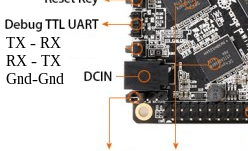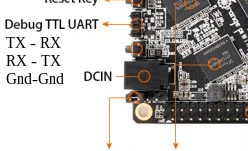t-bob
Members-
Posts
45 -
Joined
-
Last visited
Content Type
Forums
Store
Crowdfunding
Applications
Events
Raffles
Community Map
Everything posted by t-bob
-
Hi, I've been playing around with a OPi Win+ which is aint bad but full support seems a while off ... I'm looking for a quad core, 2G, good wifi with external antenna and this seems to fit the requirements. I dont care too much about hdmi but if it works all the better. I was just wondering what current owners thought of it. Can the internal wifi do AP mode and will it do dual modes ... hostapd-8188 will create wlan0 & wlan1 so that you both connect to an AP and be an AP. Google doesnt show much about 8189ETV Given that the armbian download shows it with a legacy kernel but stable I expect that everything 'works' ... Thanks TB
-
I had a play with reverting the DTS files but with no luck. I expect there may be some u-boot changes that need to be added given that it doesnt find it on boot either. It complained about pinctrl I think. cp /boot/dtb/allwinner/sun50i-a64-orangepi-win.dtb /boot/dtb/allwinner/sun50i-a64-orangepi-win.dtb.orig dtc -I dtb -O dts -o /boot/dtb/allwinner/sun50i-a64-orangepi-win.dts /boot/dtb/allwinner/sun50i-a64-orangepi-win.dtb vi +/ethernet /boot/dtb/allwinner/sun50i-a64-orangepi-win.dts dtc -I dts -O dtb -o /boot/dtb/allwinner/sun50i-a64-orangepi-win.dtb /boot/dtb/allwinner/sun50i-a64-orangepi-win.dts
-
the hdmi part of linux doesnt work yet so you'll see the part of the booting up process and then nothing. we dont have an eta on hdmi working yet buy a usb-ttl device and hook that to the serial connection the ethernet port may not work either as they have pulled support for that for the moment. wifi only
-
i've built and started testing stretch ... it mostly looks pretty good with these issues found so far lircd - goes wild. systemd goes to 100% cpu it need to be blacklisted or the like. stopping/disabling it didnt work. i need to remove it to stop the cpu usage problem https://bugs.debian.org/cgi-bin/bugreport.cgi?bug=860551 install python-wheel as default package as pip breaks without it eth0 has gone but seems to be a known issue https://irclog.whitequark.org/linux-sunxi/2017-09-19 and I see that hdmi has made progress (by smaeul) https://irclog.whitequark.org/linux-sunxi/2017-09-26
-

After upgrade ubuntu server stops booting and working
t-bob replied to Timur Ljubuncic's topic in Orange Pi Prime
Igor, I truly sympathize with you about stuff. I think we're up to 5 with OPiWin and hdmi not working IMHO, to limit most of these questions with the WIP boards you need to some kind of pop-up window when they go to download it to display a basic status page (just what works at this point, no need to update it until stable), a big warning message and what not to do (like apt-get upgrade) People dont read or really understand what WIP/experimental means .... TB -

Orange Pi Win Plus - no screen image after uboot
t-bob replied to svsd_val's topic in Allwinner sunxi
I like many others would like to help. We seem to have many general unix coders and not enough driver people Where do we go to find problems to correct ? From that I can see/read it's the Issues section on github which has 3 in config and 27 in build. -
Hi, I was wondering if anyone had been able to get this working ? And, yes i know that OPI-Win is WIP/testing. I read some stuff here & on the linux-sunxi irc log that seemed to say that it should work & I've tried the following without luck. I was wondering if someone with alittle more knowledge about this may be able to help or point me in the right direction. I also tried to compile u-boot v2017-09 but it fails with a sdram too big error I tried to backport some of the config to 2017-07 but that'll take time i expect ... /boot/armbianEnv.txt (many combinations of this) disp_mode=720p60 disp_dvi_compat=1 verbosity=7 /boot/boot.cmd (many combinations of this) setenv stdout=serial,vga setenv stderr=serial,vga setenv console=tty1 (i've also tried tty0, tty2 etc) setenv bootargs console=tty0 hdmi.audio=EDID:0 disp.screen0_output_mode=720p60 root=/dev/mmcblk0p1 rootwait panic=10 setenv video-mode sunxi:1024x768-24@60,monitor=dvi,hpd=0,edid=0 Many thanks in advance TB
-
If you want HDMI then you'll need to try the images on the orangepi website. The do kind of mostly/sometimes work. The kernel is old but if you want HDMI then they are your only real option at this stage. Armbian etc will get there and will be a much better option IMHO. If you need non wifi access the grab a USB-TTL converter (ebay/amazon) and do a serial connection to the debug port.
-
The gpio/i2c were just there as examples not as the truth OK, let me think further on this and i'll see if i can come up with something that may be usable .. then put it up for comment. I would like to help but I'm not really a kernel coder ... sysadmin/dba/integrator yes .... I know that one of the 'problems' is that users keep asking the same question over & over ... in general terms is it more about the status of X or 'this doesnt work' ? Again, not trying to be annoying but trying to find out where I can help. Do you have any suggestions as to where I could help to make your lives easier ? Yes, I have several users here I'd pay to be sent to a CIA re-education camp Perhaps we can get a bulk booking discount With users downloading WIP images, if when they click on the link to get the image could you put a dialog window that says something like "This is an unstable image and should not be used for anything other than testing. Somethings may work or not blah blah blah. Press 'I understand the risks' " ? I've found you really have to get in their faces with stuff as they dont read the page, they just want the image to run on their board.
-
the only fix is to re-image the system and start again. do the apt-mark command above and then you should be able to upgrade without zapping your Win once you've re-imaged i was wondering if there is or has been proposed having a status page for boards that are beta (attached to both the main board page & the download page) ? users would then know which bits didnt work and wouldnt need to raise the issue here avoiding developer user fatigue .... something like: wifi - working since 1/6/2017 usb - working since 1/4/2017 bluetooth - NOT working. No ETA. Developer assigned hdmi - Not working. No ETA. See https://linux-sunxi.org/blahblah for more information gpio - not working. no eta. no developer assigned 12c - not working. no eta. no developer assigned and so on for the major parts that interest devs/users .... and yes i understand this would be additional work but i think it would be worth it in the long run you could even do sumthing similar with a bug/issue tracking system like bugzilla/RT/MantisBT/Redmine/Trac ... create the tickets and then as developers update them users would know more & the boards 'owner' could update the status page.
-
It's at the beta stage so alot of things dont work quite right yet. Not sure of any ETA on fixes.
-
I tried the armbian-config "hold kernel updates" but the upgrade issue still occurred. if i do: apt-mark hold linux-u-boot-orangepiwin-dev linux-xenial-root-dev-orangepiwin linux-dtb-dev-sun50iw2 linux-headers-dev-sun50iw2 linux-image-dev-sun50iw2 armbian-firmware then it's OK so i expect the issue is in armbian-firmware
-
I was an rpm distro guy but armbian has pushed me to really like debian based systems. It's a new thing I'm playing with so hopefully that plus all the radio programs already compiled will make life easier. Some of the morse->text and morse->text are very nice. Where do i log the other issues ?
-
Igor, yes i understand that they are very beta but I wasnt sure if it was a me issue or one that effected everyone. So far I have experienced only small issues which is really nice. armbian is pretty dang good !!! I have found several other issues/'features' ... do i post them here or is there somewhere else to log them ? I wouldnt mind having having the hamradio stuff setup in the kernel as a default ... with whom do i speak with about that ? sshd no longer accepts ssh-dss keys echo "PubkeyAcceptedKeyTypes=+ssh-dss" >> /etc/ssh/sshd_config; /etc/init.d/sshd restart iptables not installed by default
-
Hi, I was just wondering if anyone else out there with a Win+ has this issue .... when I install from an image file all works well, WIFI etc all good. But when I upgrade the install wlan0 etc has gone. ifconfig doesnt show it, lsmod shows the brcmfmac/cfg80211 I've tried it with a few of the recent image files systemctl status systemd-modules-load systemd-modules-load[1693]: Failed to find module 'lp' systemd-modules-load[1693]: Failed to find module 'ppdev' systemd-modules-load[1693]: Failed to find module 'parport_pc' root@zoot: lsmod Module Size Used by ipt_MASQUERADE 16384 1 nf_nat_masquerade_ipv4 16384 1 ipt_MASQUERADE iptable_nat 16384 1 nf_conntrack_ipv4 16384 2 nf_defrag_ipv4 16384 1 nf_conntrack_ipv4 nf_nat_ipv4 16384 1 iptable_nat nf_nat 28672 2 nf_nat_masquerade_ipv4,nf_nat_ipv4 nf_conntrack 118784 5 nf_conntrack_ipv4,ipt_MASQUERADE,nf_nat_masquerade_ipv4,nf_nat_ipv4,nf_nat libcrc32c 16384 2 nf_conntrack,nf_nat brcmfmac 212992 0 brcmutil 16384 1 brcmfmac cfg80211 266240 1 brcmfmac rfkill 28672 2 cfg80211 root@zoot:~# ifconfig -a eth0 Link encap:Ethernet HWaddr 02:ba:0e:f7:30:ef UP BROADCAST MULTICAST MTU:1500 Metric:1 RX packets:0 errors:0 dropped:0 overruns:0 frame:0 TX packets:0 errors:0 dropped:0 overruns:0 carrier:0 collisions:0 txqueuelen:1000 RX bytes:0 (0.0 TX bytes:0 (0.0 eth0:avahi Link encap:Ethernet HWaddr 02:ba:0e:f7:30:ef inet addr:169.254.10.39 Bcast:169.254.255.255 Mask:255.255.0.0 UP BROADCAST MULTICAST MTU:1500 Metric:1 lo Link encap:Local Loopback inet addr:127.0.0.1 Mask:255.0.0.0 inet6 addr: ::1/128 Scope:Host UP LOOPBACK RUNNING MTU:65536 Metric:1 RX packets:1423 errors:0 dropped:0 overruns:0 frame:0 TX packets:1423 errors:0 dropped:0 overruns:0 carrier:0 collisions:0 txqueuelen:1000 RX bytes:116295 (116.2 KB) TX bytes:116295 (116.2 KB)
-
AP mode does work which is really good. Many thanks again. it was made alittle frustrating without a console login ... do you know why this doesnt work ? I have noticed that sometimes the connection seems to 'stutter' ... you type away and then get all the characters in a surge ? have you noticed such a thing ? i tried the apt-get upgrade and it seemed to zap the network again. not sure why ? It's hard to tell without a console the only other issues (minor) are: sshd doesnt accept ssh-dss keys echo "PubkeyAcceptedKeyTypes=+ssh-dss" >> /etc/ssh/sshd_config; /etc/init.d/sshd restart iptables not installed by default console tty not working thanks for all the awesome effort by everyone concerned !!!!!!
-
a weird one ... i installed the 0525 image and after an update the networking stopped working. i'm trying the 0526 image to see if that does the same thing. also, should the console login work ? i've tried it connected to a TV and a monitor .... the u-boot messages appear but then nothing .... if it doesnt work, how do you debug the startup ? many thanks
-
OK, the full image seems to work. I'll keep playing around and see if i can find any issues. Is there any specific that you'd like me to test ? Also, does the wifi driver support AP mode ?
-
i've tried the update and the 170525 full image with no luck. the update brings up the other wifi dongle but i can't see the other one. log files attached. i can't tell with the full image because i can't login .... i'll try some dodgy hacks to see if i can get that info in terms of errors, i can't see any ... i can't see the bootup procedure as it doesnt seem to talk with hdmi (talks about simplefb mode/node not found) and i dont get a login prompt on the screen. does the debug ttl connection work ? i had a quick look around but couldnt find a pinout description (i have a usb ttl device) logfiles.zip
-
That is excellent news on the OPiWin ... do you think that it should/will work on the OPi Win+ (AP6212A) ? I had hoped that they'd kept the same spec but just updated the ram chips ..... I have one of these for a project. I have installed the latest updates and even recompiled my own kernel debs from build system with no luck. I did see some information about the dhd module in other posts but i can't find it. Otherwise, what can i do to help get this working ? Do i need to do a full image install rather than upgrades ? In terms of my skill level, i'm a unix admin of some years so happy to supply debug output etc etc Many, many thanks for all the awesome work