-
Posts
23 -
Joined
-
Last visited
Content Type
Forums
Store
Crowdfunding
Applications
Events
Raffles
Community Map
Posts posted by Belgrado
-
-
Hi guys! Fortunately I found a solution to the problem: Use a gigabit switch.
Orange Pi 3 and Orange Pi 4 just work on switch with Gigabit technology fine and not with 10/100 interface. Orange Pi One works fine but as exposed in old topic it was fixed. I found after first update many scripts of NetworkManager modified, maybe there are flags and other scripts impacting on NetworkManager.
-
8 hours ago, Werner said:
If anyhow possible always provide the output of armbianmonitor -u along with bug reports.
Hi! This is the output: http://ix.io/2rc6
-
Hi guys!
I am making a separated network to connect my OPi3 to my old notebook to run some codes of my research. So, the problems is with ethernet connector in Orange Pi 3 that when I connect the cable from OPi3 to my switch LEDs just flash slow and in big intervals. When I try to ping from OPi3 to computer the ping just happens after big time later.
I verify the cable and the switch with other devices (my personal notebook and my notebook from work). Everything is ok and running well. One thing blow my mind: when I connect cable from OPi3 directly to my notebook the LEDs of ethernet of OPi3 works normally but in the armbian the networks not always being up and even LEDs flash normal in the software it comes down being necessary to activate again.
So, I am new on networks and connections. I saw the topic:
But nothing could be used in my case. I hope you can help me! Below I out the videos before I connect OPi3 to my notebook and in the second video after, remembering I just connect OPi3 to notebook to "activate" the ethernet connector, after this both, OPi3 and notebook were connected to switch.
-
14 hours ago, Igor said:
We mainly know what is wrong. What we don't have are expensive resources to fix things. At least not with the speed "you" desire.
https://github.com/armbian/autotests
https://www.lavasoftware.org/about.htmlIf you want to do something truly useful for the project, ask what is here to do, not to assume you know what is best thing to do. Perhaps rework this application? You will contribute and learn a lot.
I just want to say thank you for words and the motivation to joint to Armbian. It will be a pleasure for me! I will joint to contribute

Are you using Armbian on OPi4? I am planning buy uart connectors and new SD Card on weekend to make new tests. Also I will see the code. In forum there persons who are using Armbian on eMMC and saying both opinions, working and not working. So, I need see what is going wrong.
In your case is everything working?
-
On 3/8/2020 at 7:26 AM, haajee said:
My Orange Pi 4 arrives this week and i am now testing it. It''s a lot faster than the H6 and works ok! I hope, and if someone have a suggestion, there comes a case for this Orange Pi 4. I have btw the most basic version. No NPU and no internal flash.
With my higher quality HDMI cable i got no display like i has on the OnePlus. Strange enough: when i plug a cheap hdmi cable in i got display. Maybe display works with HDMI 1.4 cable and not 2.0?
A heatsink with a fan looks essential. I have broke a heatsink from a old Fritzbox 7490 and attached a fan to it. Now is it IDLE arround the 30 degrees and with full load arround the 45
When it boots it takes a really long time before i could get access via SSH or see something on HDMI. What is the system doing in that time?
Does the sound work too?
-
On 12/24/2019 at 8:34 PM, Jack953 said:
rockpi image doesnt work... Now im using theyr ubuntu (in the debian image the lan desnt work) on the emmc. Likely they are all using the rockchip provided bsp 4.4 kernel... I wonder why since it got mainline support in 5.3 ! Id like to use mainline maybe in a second stage... So what to do now ?
@0626... no but there is a flat cable based pcie extension, like others rk3399, not sure what can u attach there...
Is the sound working on your HDMI output?
-
6 hours ago, Igor said:
Me too. Those images are marked for testing and for advanced users at this point. I see you have no idea what I am telling you. I am sorry, but I can't afford to pay for personal guidance from such a far distance ... read forum, hire help. Remember how much you paid for the product you are asking help to run. And we didn't even released it yet for end-users. Stop.
This https://www.armbian.com/orange-pi-pc-plus/ is the board you should use for your projects.Dear Igor,
I am sorry for words. I really know what you are telling and now, after many messages I got comprehension on your words. I am sorry, but I was so anxious. You are right when telling images are in tests and the better way to get outputs and share the experience to improve better updates for Armbian is the uart. Testing the hardware components too for getting better and etc. I
I was worried about it for sure. But I don't have yet with me cables to connect on pins and step by step I am getting the components to improve my project and experience with OPi.
I am so sorry, it is just a big anxiety and a worry with calendar of studies (that's why I am using OPi 3 and OPi one too). But I am very sorry for my last words.
-
On 2/29/2020 at 12:09 PM, Igor said:
Possible, but we didn't test it on all scenarios or hw variants. v20.02.3 is working for me now, while v20.02.1 didn't boot. We are still in the "for testing only" phase.OK. Just download images again - make sure that you get version 20.02.3
Dear Igor,
I have followed your advice but nothing happens. Unfortunately the board doesn't show any signal with the version you said me to use. Again I am so disappointed because nothing works in this board and I am feeling so frustrated.
I use it on work because I don have monitor to connect it. So, below I show some images again.
I tried Buster and Bionic and the version 20.02.3 but nothing. I just don't know what to do...
-
8 hours ago, Belgrado said:
Hi @martinayotte,
Thanks for the help. For me, a new user, I am in doubt about how change the boot preference and how and where do I need to plug to do it. Could you explain more easy to me? I confess I can't catch it
Dear @Igor, in the case of images I've just downloaded the images from "Direct download". I did it for Buster and Bionic. Below I know there is a link with a repository but I downloaded from the link shown in the web site.
About the logs I confess I don't know how to get it. I just think it was possible due the output in the screen. I imagine, if I am wrong, there is methods jumpering the board or etc but I don't know it.
So, from the link you pass I would like to ask you if it is available in the website of Armbian. It seems it is possible to have boot from SD card too, am I wrong?
You write about leave the complexity but it is step by step.
-
10 hours ago, martinayotte said:
You should be aware that any Rockchip SoC have eMMC boot priority over SDCard.
So, if Android U-Boot present in eMMC doesn't provide "stop" functionality to let you choose boot device using Serial Debug port, you won't have much choice to short TP50265 test point to disable eMMC as described in this thread :
Hi @martinayotte,
Thanks for the help. For me, a new user, I am in doubt about how change the boot preference and how and where do I need to plug to do it. Could you explain more easy to me? I confess I can't catch it :(
-
9 hours ago, Igor said:
- which image exactly? (Link!)- how good is your power supply?
- can you provide serial console logs?
Me to. You are not reading and understanding what a label "for testing only" means. At this stage, we simply can't guarantee more than that. Besides, check software licence before complaining. Here is a quick summary how support goes: https://github.com/armbian/build#support We are not there yet, since this board is not supported yet. Will be soon, but right now, it is not.
Edit: Moved to development forums since "Board not start" section is for stable builds only.
Dear @Igor, I know the limitations due the OPi4 is a new hardware project but I am disappointed because some user can boot and initialize the board when others, like me, can't do it, unfortunately the documentation has a few information. You are right the project has it own limitations and go with support free and contribution from many users, I don't want to seem so rude in my disappointment.
- which image exactly? (Link!)
Answer: The link of ISOS is that from official site of Armbian: https://www.armbian.com/orange-pi-4/
- how good is your power supply?
Answer: Power supply is good and care with this providing stable connection to a power stabilizer (with right tension and voltage)
- can you provide serial console logs?Answer: When I put SD Card I can't get any information because there is no terminal to catch any output. From Android also I can't do nothing because I am not the root of the this OS.
Do you have any help?? Please send me something!
-
Hi guys,
I am using Orange Pi 4 (RK3399) and put in a SD card Armbian buster (and other time bionic) from the official web site but nothing happens. I have tried so many times using dd command from my debian OS and windows tools to write image on SD card but nothing again.
When I start the board with Android the SD card could be read by android, but when I reboot just the red led shines and the screen of monitor doesn't show nothing.
I would like some help because I would use my board in my project of postgraduate. Nowadays I am so disappointed with this problem.
Best regards.
-
1 hour ago, Igor said:
Don't open new topics and read the topic which yours was merged to. You will find all answers here.I read from beginning and I see people with same problem but they don't answer if sound works using armbian, but answer for lireleec. Are there people suing armbian and sound is working?
-
I don't know if I am the only person who has the problem with sound with my Orange Pi 3. I've installed Armbian Buster and Bionic, different versions but both sound output doesn't work.
I tested the android (7.0) that comes with Orange Pi 3 and there sound works perfectly. I tried Debian and Ubuntu from Orange Pi website but I had the same problem with Armbian.
So, are there user here who has or had the same problem? Except the matter or OS in WIP what do you do? So, I would like to know if I am the person with this problem, and who knows, solve it.
-
On 11/28/2019 at 9:19 AM, hexdump said:
i doubt that there is really a power problem with the t720 gpu, as i am able to use it with the mali fbdev blob successfully on an eachlink h6 - using gl4es and LIBGL_FB=3 mode as described here: https://github.com/ptitSeb/gl4es/issues/119
best wishes - hexdump
Hi PiotrO,
Now I am in doubt. Do all H6 have sound working and drivers ok? Do you use it and in your board is it working too? I am very worried about it because since I bought I don't know how to make it work. I am also not high level user. So could help me with what to do?
I using without sound, I would try to use a Bluetooth speakers but in reality it should work as it work when I use OS native of board (android 7.0)
I also wait for new version of armbian with fixes but if it works and you have the way to solve it, please, help me.
-
19 hours ago, PiotrO said:
I'm creating this topic to track progress with support for EachLink H6 support.
So far with patches in lines 127..202 in List of patches with patch files I was able to get:
working:
-boot with mainline 5.4 kernel
-working: HDMI video (with correct DDC)
-working HDMI audio
-working Eth
-working USB2/USB3 ports
-working CPU temp reading
-working DVFS (CPU freq scalling)
-working internal IR sensor (MCE remote works nicelly)
not working:
-mali t720 GPU
It looks like GPU issue is related to getting power-on for GPU.
This board uses not well known AXP805 PMIC but a but cryptic chip with label "A8038 8099330k"
If anybody is interested - I'm attaching android decompiled dts file for this tvbox
When non-powered t720 GPU will be resolved - this box might be quite good cheap H6 box to become nice mediaplayer as current panfrost started to support really well t720 (I've got fully working GLES UI, playback with OpenG & yv12 renderers + GLSL based shader deinterlacers: OneFileld. LinearBlend & Kernel on mythtv)
If anybody is willing to work on t720 enablement on this HW - it will be fantastic!
Hi @PiotrO,
I am very happy and enthusiasmatic with your post. I was so sad and disappointed to have Orange Pi 3 but can't use as a hand computer. So, I already have a doubt about the hdmi sound (in my case doesn't work): How could I use your patches or when is it available for all users in Armbian versions?
Best regards.
Belgrado. -
-
Hi Everybody,
I have the orange pi 3 and I am using Armbian Buster mainline based kernel 5.1.y but sound from hdmi doesn't work. I tried to fix it through /etc/alsa/conf.d/ and put pulse audio as default but nothing happened.
I am new using this new version of orange pi and armbian. I hope you can help me.
Best regards.
Paulo.







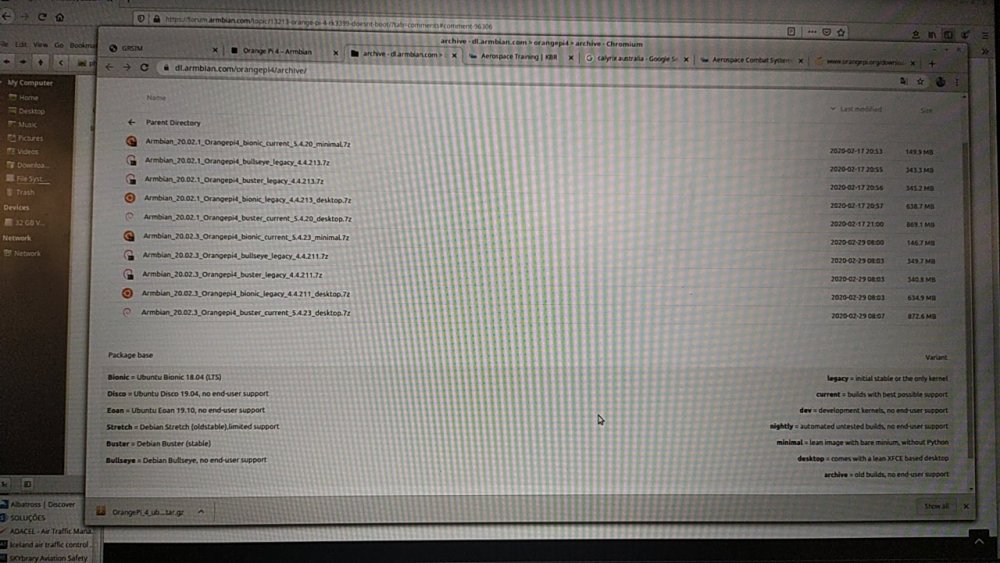
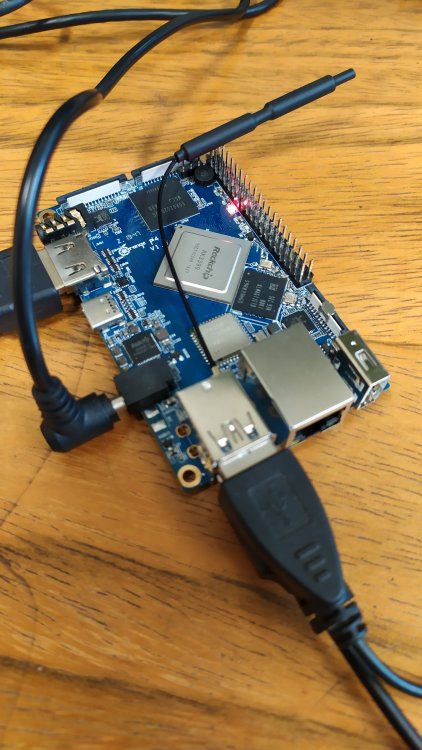


Orange Pi 3 turning off
in Allwinner sunxi
Posted
Hi guys!
I have a problem with Orange Pi 3. After a night leaving the small board turned on I reboot the board and try to use a Bluetooth connector it shutdown. Again and again the same problem. When I touched the board it was so hot. Even when I use outside the case the board can't support a process for at least 30 minutes without turning off.
I got the outputs of dmesg. As I don't know, I am a replay newbie, I ask for help here.
Best regards.
Paulo