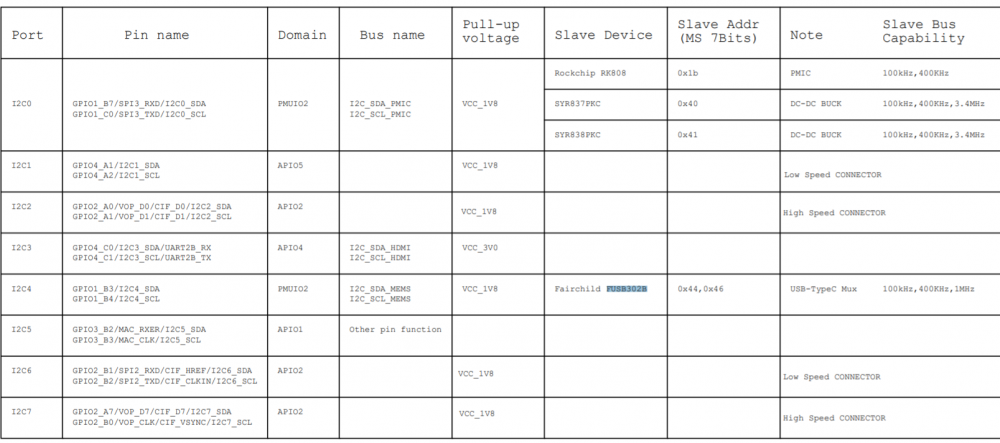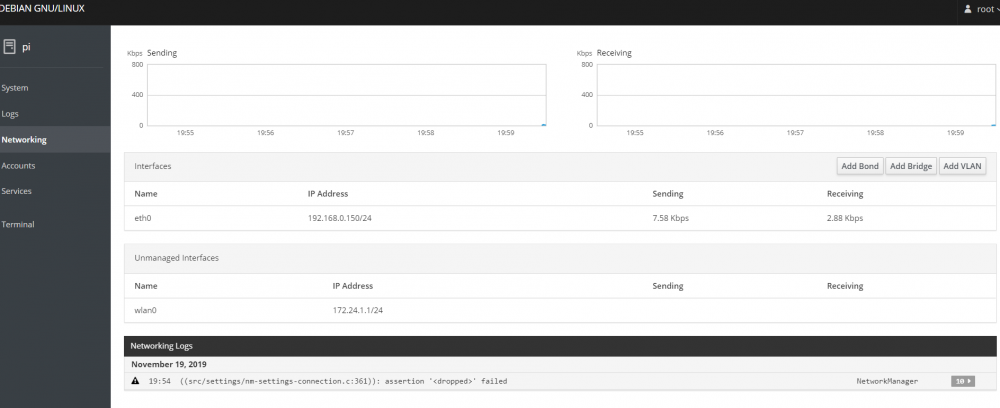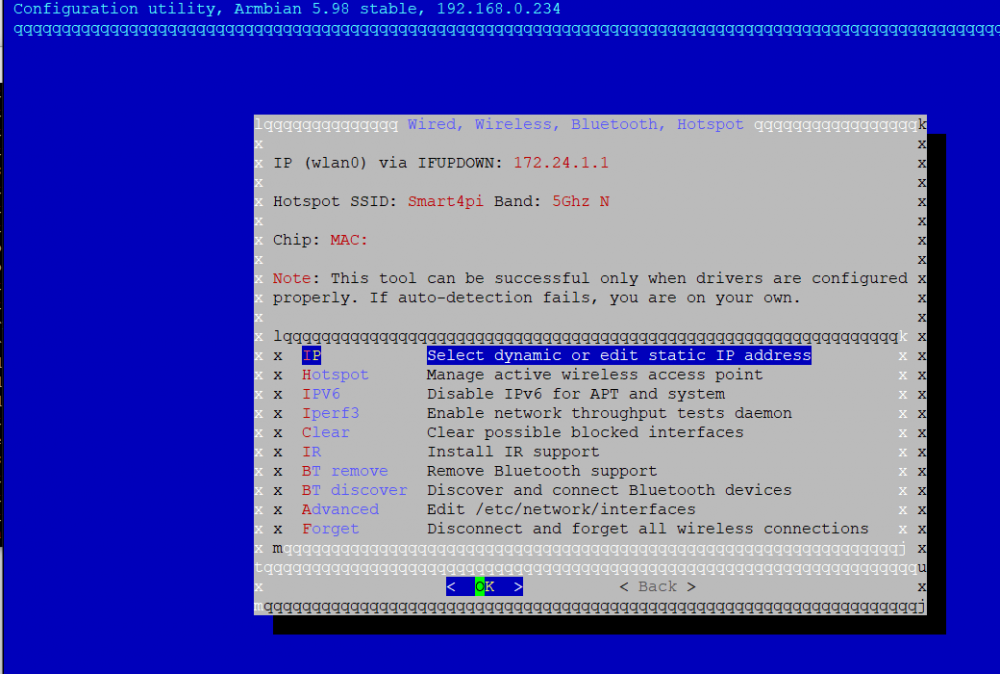-
Posts
60 -
Joined
-
Last visited
Content Type
Forums
Store
Crowdfunding
Applications
Events
Raffles
Community Map
Everything posted by Marko Buršič
-
I have tried the following: ------------------------------------------------------------------------ CONVERT dtb to dts ------------------------------------------------------------------------ dtc -I dtb -O dts /boot/dtb-4.4.192-rockchip64/rockchip/rk3399-rockpi4b.dtb -o /boot/dtb-4.4.192-rockchip64/rockchip/rk3399-rockpi4b.dts ------------------------------------------------------------------------ EDIT dts ------------------------------------------------------------------------ nano /boot/dtb-4.4.192-rockchip64/rockchip/rk3399-rockpi4b.dts ---------------------------------------------------------------------------------- uart4 enabled: serial@ff370000 { compatible = "rockchip,rk3399-uart\0snps,dw-apb-uart"; reg = < 0x00 0xff370000 0x00 0x100 >; clocks = < 0x31 0x06 0x31 0x22 >; clock-names = "baudclk\0apb_pclk"; interrupts = < 0x00 0x66 0x04 0x00 >; reg-shift = < 0x02 >; reg-io-width = < 0x04 >; pinctrl-names = "default"; pinctrl-0 = < 0x81 >; status = "okay"; assigned-clocks = < 0x31 0x0c >; assigned-clock-parents = < 0x31 0x01 >; phandle = < 0x114 >; }; uart4 disable as it uses the same pins as SPI1: serial@ff370000 { compatible = "rockchip,rk3399-uart\0snps,dw-apb-uart"; reg = < 0x00 0xff370000 0x00 0x100 >; clocks = < 0x31 0x06 0x31 0x22 >; clock-names = "baudclk\0apb_pclk"; interrupts = < 0x00 0x66 0x04 0x00 >; reg-shift = < 0x02 >; reg-io-width = < 0x04 >; pinctrl-names = "default"; pinctrl-0 = < 0x81 >; status = "disable"; assigned-clocks = < 0x31 0x0c >; assigned-clock-parents = < 0x31 0x01 >; phandle = < 0x114 >; }; spi1 is disabled: spi@ff1d0000 { compatible = "rockchip,rk3399-spi\0rockchip,rk3066-spi"; reg = < 0x00 0xff1d0000 0x00 0x1000 >; clocks = < 0x08 0x48 0x08 0x15c >; clock-names = "spiclk\0apb_pclk"; dmas = < 0x41 0x0c 0x41 0x0d >; dma-names = "tx\0rx"; interrupts = < 0x00 0x35 0x04 0x00 >; pinctrl-names = "default"; pinctrl-0 = < 0x4d 0x4e 0x4f 0x50 >; #address-cells = < 0x01 >; #size-cells = < 0x00 >; status = "disabled"; phandle = < 0x106 >; }; SP1 enable: spi@ff1d0000 { compatible = "rockchip,rk3399-spi\0rockchip,rk3066-spi"; reg = < 0x00 0xff1d0000 0x00 0x1000 >; clocks = < 0x08 0x48 0x08 0x15c >; clock-names = "spiclk\0apb_pclk"; dmas = < 0x41 0x0c 0x41 0x0d >; dma-names = "tx\0rx"; interrupts = < 0x00 0x35 0x04 0x00 >; pinctrl-names = "default"; pinctrl-0 = < 0x4d 0x4e 0x4f 0x50 >; #address-cells = < 0x01 >; #size-cells = < 0x00 >; status = "okay"; phandle = < 0x106 >; }; save CTRL-O exit: CTRL-X ------------------------------------------------------------------------ CONVERT (BACK) dts to dtb ------------------------------------------------------------------------ dtc -I dts -O dtb /boot/dtb-4.4.192-rockchip64/rockchip/rk3399-rockpi4b.dts -o /boot/dtb-4.4.192-rockchip64/rockchip/rk3399-rockpi4b.dtb reboot And it never wakes up again! Is there any way to make the SPI working on this board??
-
@pavelectric Why there is no source code of your project? I would like to patch it to work with RockPi 4. Also Friendlyelec is hiding the code, but do not forget that original WiringPi was written by Gordon, open source, so also your forks and Friedlyelec's forks should be open source.
-
I would like to enable SPI on RockPi4, but I don't know how. Further I did a list of I2C devices, also I can't figure out where those I2C devices are suppposed to be: pi@rockpi:~$ sudo sudo i2cdetect -l i2c-0 i2c rk3x-i2c I2C adapter i2c-1 i2c rk3x-i2c I2C adapter i2c-2 i2c rk3x-i2c I2C adapter i2c-4 i2c rk3x-i2c I2C adapter i2c-7 i2c rk3x-i2c I2C adapter i2c-9 i2c DesignWare HDMI I2C adapter This is I2C map from schematics: Note, the listing is different: 0, 1, 2, 4, 7, 9 VS. 0, 1, 2, 3, 4, 6, 7 from schematics. Now probing: pi@rockpi:~$ sudo i2cdetect -y 0 0 1 2 3 4 5 6 7 8 9 a b c d e f 00: -- -- -- -- -- -- -- -- -- -- -- -- -- 10: -- -- -- -- -- -- -- -- -- -- -- UU -- -- -- -- 20: -- -- -- -- -- -- -- -- -- -- -- -- -- -- -- -- 30: -- -- -- -- -- -- -- -- -- -- -- -- -- -- -- -- 40: UU UU -- -- -- -- -- -- -- -- -- -- -- -- -- -- 50: -- -- -- -- -- -- -- -- -- -- -- -- -- -- -- -- 60: -- -- -- -- -- -- -- -- -- -- -- -- -- -- -- -- 70: -- -- -- -- -- -- -- -- This one is correct 0x40, 0x41, 0x1b shall be used by system pi@rockpi:~$ sudo i2cdetect -y 1 0 1 2 3 4 5 6 7 8 9 a b c d e f 00: -- -- -- -- -- -- -- -- -- -- -- -- -- 10: -- UU -- -- -- -- -- -- -- -- -- -- -- -- -- -- 20: -- -- -- -- -- -- -- -- -- -- -- -- -- -- -- -- 30: -- -- -- -- -- -- -- -- -- -- -- -- -- -- -- -- 40: -- -- -- -- -- -- -- -- -- -- -- -- -- -- -- -- 50: -- -- -- -- -- -- -- -- -- -- -- -- -- -- -- -- 60: -- -- -- -- -- -- -- -- -- -- -- -- -- -- -- -- 70: -- -- -- -- -- -- -- -- 0x11 Not in the map, possibly audio IC from schematics - ES8316? pi@rockpi:~$ sudo i2cdetect -y 9 0 1 2 3 4 5 6 7 8 9 a b c d e f 00: -- -- -- -- -- -- -- -- -- -- -- -- -- 10: -- -- -- -- -- -- -- -- -- -- -- -- -- -- -- -- 20: -- -- -- -- -- -- -- -- -- -- -- -- -- -- -- -- 30: 30 -- -- -- -- -- -- -- -- -- -- -- -- -- -- -- 40: -- -- -- -- -- -- -- -- -- -- -- -- -- -- -- -- 50: -- -- -- -- -- -- -- -- -- -- -- -- -- -- -- -- 60: -- -- -- -- -- -- -- -- -- -- -- -- -- -- -- -- 70: -- -- -- -- -- -- -- -- 0x30 is not in the map. FUSB302B chip in the map 0x44, 0x46 doesn't exist? I would like to use I2C_7 GPIO2_A7/VOP_D7/CIF_D7/I2C7_SDA and GPIO2_B0/VOP_CLK/CIF_VSYNC/I2C7_SCL these are located on RPI header pin 3,5 ; which I2C device is this? How to enable SPI device? I wold like to connect a SPI slave on RPI header - same SPI channel as SPI flash which is not mounted. EDIT: pi@rockpi:~$ sudo i2cdetect -y 7 0 1 2 3 4 5 6 7 8 9 a b c d e f 00: -- -- -- -- -- -- -- -- -- -- -- -- -- 10: -- -- -- -- -- -- -- -- -- -- -- -- -- -- -- -- 20: -- -- -- -- -- -- -- -- -- -- -- -- -- -- -- -- 30: -- -- -- -- -- -- -- -- 38 -- -- -- -- -- -- -- 40: -- -- -- -- -- -- -- -- -- -- -- -- -- -- -- -- 50: -- -- -- -- -- -- -- -- -- -- -- -- -- -- -- -- 60: -- -- -- -- -- -- -- -- 68 -- -- -- -- -- -- -- 70: -- -- -- -- -- -- -- -- OK, these are devices connected on RPI header I2C7.
-

armbian-config like RaspAP-webGUI
Marko Buršič replied to Marko Buršič's topic in Framework and userspace feature requests
I run Armbian buster minimal on RockPi4. I had tried this: sudo apt-get install cockpit sudo apt-get install cockpit-networkmanager and got this: Well it's a nice Web GUI. I can change the eth0 settings from DHCP, Static and it is also edited/changed in armbian-config. wlan0 however can't be changed, but this is not a problem for my application. So, there are even better alternatives than Rasp-AP. I have found that I can't have wireless access point and client at the same time. -
-
OK, next time I have logged on it has said something about to install this feature: sudo apt update && sudo apt install armbian-config And, then it worked, still I have to figure out why it shows garbage characters.
-
I have installed Armbian minimal on RockPi 4, but it can't recognise the armbian-config command: armbian-config: command not found login as: pi pi@192.168.0.234's password: ____ _ ____ _ _ _ ____ | _ \ ___ ___| | _| _ \(_) | || | | __ ) | |_) / _ \ / __| |/ / |_) | |_____| || |_| _ \ | _ < (_) | (__| <| __/| |_____|__ _| |_) | |_| \_\___/ \___|_|\_\_| |_| |_| |____/ Welcome to Debian Buster with Armbian Linux 4.4.192-rockchip64 System load: 0.35 0.09 0.03 Up time: 0 min Memory usage: 7 % of 985MB IP: 192.168.0.234 CPU temp: 57°C Usage of /: 4% of 15G pi@rockpi:~$ sudo armbian-config [sudo] password for pi: sudo: armbian-config: command not found pi@rockpi:~$
-

armbian-config like RaspAP-webGUI
Marko Buršič replied to Marko Buršič's topic in Framework and userspace feature requests
It runs on Rpi and Raspbian, I would like to port on different platform with eMMC. I have lot of work to do, if I would like to port it, Rasp-AP isn't necessary. As said, I do think this app is very useful, it gives a web based GUI, like most routers have. I don't have any deep knowledge in OS. If you don't find it useful, or it interferes with basic concept of Armbian, then never mind. I just thought it was an easy task and that many people would be interested, but it seems I was wrong, sorry about that. -

armbian-config like RaspAP-webGUI
Marko Buršič replied to Marko Buršič's topic in Framework and userspace feature requests
It has the possibility to change very important settings which the end-user may not access. The end-user is a person/company (in my case they are butchers, computer knowledge = zero) that buys a final product (SBC + embedded board) and the only thing it has to set is the network connection to the infrastructure (LAN or Wifi). Armbian-config is not a web based GUI. -
I am interested in this board, but nowhere to get it in EU (I am from Slovenia). Is it obsolete or too new?
-
Hi, I have found a RaspAP-webgui very useful if for example the device is deployed to an end user. Mostly is needed to set etherenet address DHCP or static. Rpi can work as access point and wireless client at the same time. This can be used for example to connect to the internet and sync RTC clock, or remote access through VPN - if for example one uses his phone to establish a hotspot. Now , I believe that armbian-config is also a powerful tool for configuration, but not helpful for end user who can be a noob. A web based GUI that could be used to configure network resources only would be appreciated. Just network, not all the delicate stuff as you can do it with armbian-config. The Rasp-AP runs on raspbian only, but I do think that you have an extensive knowledge that you could fork it and make t working on armbian. IMO, it's the most useful application for Rpi,