
karlitos
-
Posts
16 -
Joined
-
Last visited
Content Type
Forums
Store
Crowdfunding
Applications
Events
Raffles
Community Map
Posts posted by karlitos
-
-
Hello @tobogdan I have exact the same problem. Debian Buster 5.10.21-sunxi64 - installed minimal Xorg, the touch is inverted in both directions. Also it seems, that scrollingis messed up as well. Did you find any solution ?
I found at least a workaround by inverting the axis in the libinput driver
You may need install xinput for this.
$ xinput list ⎡ Virtual core pointer id=2 [master pointer (3)] ⎜ ↳ Virtual core XTEST pointer id=4 [slave pointer (2)] ⎜ ↳ Logitech M720 Triathlon id=6 [slave pointer (2)] ⎜ ↳ Goodix Capacitive TouchScreen id=10 [slave pointer (2)] ⎣ Virtual core keyboard id=3 [master keyboard (2)] ↳ Virtual core XTEST keyboard id=5 [slave keyboard (3)] ↳ USB Keyboard id=7 [slave keyboard (3)] ↳ USB Keyboard System Control id=8 [slave keyboard (3)] ↳ USB Keyboard Consumer Control id=9 [slave keyboard (3)] ↳ axp20x-pek id=11 [slave keyboard (3)] ↳ Logitech M720 Triathlon id=12 [slave keyboard (3)] ↳ Goodix Capacitive TouchScreen id=13 [slave keyboard (3)]The touch screen pointer is located under the id 10
$ xinput list-props 10 Device 'Goodix Capacitive TouchScreen': Device Enabled (121): 1 Coordinate Transformation Matrix (122): 1.000000, 0.000000, 0.000000, 0.000000, 1.000000, 0.000000, 0.000000, 0.000000, 1.000000 libinput Calibration Matrix (279): 1.000000, 0.000000, 0.000000, 0.000000, 1.000000, 0.000000, 0.000000, 0.000000, 1.000000 libinput Calibration Matrix Default (280): 1.000000, 0.000000, 0.000000, 0.000000, 1.000000, 0.000000, 0.000000, 0.000000, 1.000000 libinput Send Events Modes Available (267): 1, 0 libinput Send Events Mode Enabled (268): 0, 0 libinput Send Events Mode Enabled Default (269): 0, 0 Device Node (270): "/dev/input/event4" Device Product ID (271): 1046, 911You need to change the coordinate matrix - here the number 122, for details see here
$ xinput set-prop 10 122 -1 0 1 0 -1 1 0 0 1 $ xinput list-props 10 Device 'Goodix Capacitive TouchScreen': Device Enabled (121): 1 Coordinate Transformation Matrix (122): -1.000000, 0.000000, 1.000000, 0.000000, -1.000000, 1.000000, 0.000000, 0.000000, 1.000000 libinput Calibration Matrix (279): 1.000000, 0.000000, 0.000000, 0.000000, 1.000000, 0.000000, 0.000000, 0.000000, 1.000000 libinput Calibration Matrix Default (280): 1.000000, 0.000000, 0.000000, 0.000000, 1.000000, 0.000000, 0.000000, 0.000000, 1.000000 libinput Send Events Modes Available (267): 1, 0 libinput Send Events Mode Enabled (268): 0, 0 libinput Send Events Mode Enabled Default (269): 0, 0 Device Node (270): "/dev/input/event4" Device Product ID (271): 1046, 911At least clicking works fine now, problem is still, that any dragging results in scroll event downwards
-
15 hours ago, pinecorn said:
Dude, see the suggestions by @dippywood the latest version is 21.02.1
The broken package can be held back with
echo "linux-dtb-current-sunbix64 hold" | sudo dpkg --set-selections
Thanks for the suggestion, I will hold the brocken package back. Does the 21.02.1. version boot ?
-
Hello,
I just stumbled upon this topic, after I spend few hours trying to run the current Armbian (buster) I downloaded from the Sopine64 Product page. I got the same error:
Begin: Running /scripts/local-block ... done. Begin: Running /scripts/local-block ... done. Begin: Running /scripts/local-block ... done. done. Gave up waiting for root file system device. Common problems: - Boot args (cat /proc/cmdline) - Check rootdelay= (did the system wait long enough?) - Missing modules (cat /proc/modules; ls /dev) ALERT! UUID=b9866ace-f260-437c-9794-8e1a363a3c71 does not exist. Dropping to a shell! (initramfs)The UUID in the armbianEnv.txt did match, so my conclusion is, that there is something wrong with the current linked image. I have a Pine64 LTS which is identical with the Sopine board. Downloading the Armbian_20.11.7 image did solve my problems.
-
Thank you @Gavinb for your suggestion - you were right! After pulling out the board from the enclosure I realized, on end of the the flat-ribbon LCD was connected upside down (the part on the extension PCB). But this just opened a new can of worms

After plugging everything together I inserted the DC barrel jack (original 5V 3A power supply) and then the LED goes on only for 1-2 seconds and then goes off. The serial output always goes only so far:
U-Boot SPL 2019.04-armbian (Feb 02 2020 - 16:05:24 +0100) DRAM: 2048 MiB Trying to boot from MMC2 NOTICE: BL3-1: Running on A64/H64 (1689) in SRAM A2 (@0x44000) NOTICE: Configuring SPC Controller NOTICE: BL3-1: v1.0(debug):c9f55c0 NOTICE: BL3-1: Built : 16:05:19, Feb 2 2020 NOTICE: DT: sun50i-a64-sopine-baseboard INFO: Configuring AXP PMIC NOTICE: PMIC: fixing DRAM voltage from 1.24With the LCD ribbon cable unplugged the board boots normally. I am trying now to find some (Android) image to see whether it is not a LCD issue.
-
I had also issues when flashing an Armbian image to emmc module using the USB-adapter. I almost suggested my Pine A64-LTS or the emmc was not working properly. The solution was to flash an image to SD-card, boot from SD with module connected to the board and use the nand-sata-install script which copies a bootable copy of the system to the emmc module. Afterwards I powered-off the board, removed the SD card and the board was booting from the module

You should also verify if the emmc module is recognized - there should be emmcblk0 and emmcblk1 device in /dev - one for the SD card and one for the emmc module.
-
So booting from SD card and doing nand-sata-install solved my problem with the eMMC
 My Pine A64-LTS runs from an eMMC module now
My Pine A64-LTS runs from an eMMC module now
But still no luck regarding the LCD. I did dmesg | grep dsi and here is the output
[ 8.577279] sun4i-drm display-engine: failed to bind 1ca0000.dsi (ops 0xffff000010b79400): -517 [ 8.592781] sun6i-mipi-dsi 1ca0000.dsi: Couldn't register our component [ 8.609448] sun4i-drm display-engine: failed to bind 1ca0000.dsi (ops 0xffff000010b79400): -517 [ 8.610876] sun6i-mipi-dsi 1ca0000.dsi: Couldn't register our component [ 8.641097] sun4i-drm display-engine: failed to bind 1ca0000.dsi (ops 0xffff000010b79400): -517 [ 8.645801] sun6i-mipi-dsi 1ca0000.dsi: Couldn't register our component [ 8.660508] sun4i-drm display-engine: failed to bind 1ca0000.dsi (ops 0xffff000010b79400): -517 [ 8.661052] sun6i-mipi-dsi 1ca0000.dsi: Couldn't register our component [ 8.676834] sun4i-drm display-engine: failed to bind 1ca0000.dsi (ops 0xffff000010b79400): -517 [ 8.699172] sun6i-mipi-dsi 1ca0000.dsi: Couldn't register our component [ 8.738486] sun6i-mipi-dsi 1ca0000.dsi: Attached device fy07024di26a30d [ 8.743141] sun4i-drm display-engine: bound 1ca0000.dsi (ops 0xffff000010b79400)
I of course tried to boot without HDMI - no luck so far. I was also forced to comment-out the gt9xxf_ts entry in /etc/modules because there was an error message during the boot stating, that the module is not available
-
@Gavinb Many thanks for your reply. I actually created an Image without the desktop environment since I am going to create a minimal kiosk-browser environment for OpenHab. I already created new user since the board is connected to LCD screen over HDMI. Can this be the cause ? I actually never tried to boot with unplugged HDMI
 Also I added the pine64_lcd=on to armbianEnv.txt, and gt9xxf_ts to /etc/modules
Also I added the pine64_lcd=on to armbianEnv.txt, and gt9xxf_ts to /etc/modules
-
@Learnincurve You were right! I was actually able to build an image over the last weekend, since @Gavinb was so kind and responded to my personal message. I was able to boot the image on my Pine A64 LTS using a SD card, still not able to see anything on the display. Currently I am trying also to figure out how to boot from eMMC. I hope I will find time this evening to attach a serial cable and look on the booting process.
Kernel 5.6-rc1 was released two days ago, I wonder if there is possibility to try it using the armbian build-tool -
I am sorry for posting in this older thread, but it is actually the first relevant google search result.
I am trying to create an flashable image for my A64-LTS board with LCD/DSI support. more to it here. The script always fails with the Image build error : Unable to locate package armbian-firmware error.
My setup is:
-
current Virtualbox with Ubuntu 18.04. minimal image
-
tweaked build script from https://github.com/GavinBa/build.git containing all the necessary fixes for working LCD and touch
What I do:
-
./compile.sh LIB_TAG=v9-a64-dsi
- I select following options: Full OS image for flashing, Don't change the kernel configuration, Target board: pine64so, Kernel next (Mainline), Target OS: stretch Debian 9, Image with console interface
I already tried ./compile.sh LIB_TAG=v9-a64-dsi EXTERNAL=no but that didn't help either. I am really stuck now, could someone help me with this ?
-
-
I tried today several times to compile an image, but the script always ends with:
Image build error : Unable to locate package armbian-firmwareMy setup:
- current Virtualbox with Ubuntu 18.04. minimal image
- cloned the https://github.com/GavinBa/build.git repository
- ./compile.sh LIB_TAG=v9-a64-dsi
- then selected:
- Full OS image for flashing, Don't change the kernel configuration, Target board: pine64so, Kernel next (Mainline), Target OS: stretch Debian 9, Image with console interface
I tried to google for the above error message, but not lock so far

-
Great! Thank you so much fr your effort! I would love to try. I assume I can try the build script from https://github.com/GavinBa/build/tree/v9-a64-dsi and should be using the https://github.com/amarula/linux-amarula/tree/v9-a64-dsi kernel ? How do I tell the script to use the kernel ? I tried to find the answer in https://docs.armbian.com/Developer-Guide_Build-Options/ but no luck
-
2 minutes ago, Gavinb said:
@karlitos Hi, haven't made any progress the last 2 weeks, am on leave for holidays and only return on the 13th Jan when I can catch up on other test's that are being done during this time by someone else. He's currently checking through other kernel builds, so will generate patches once we can comfirm we have things workings on the I2c side.
Allright, have a nice holiday
-
-
I am also super excited about this news. I have on original Pine A64 board from the kickstarter campaign and one Pine A64 (+) LTS, I hope I would be able to get the LCD running on both of them.
Quote[ 9.381132] i2c i2c-0: mv64xxx: I2C bus locked, block: 1, time_left: 0
[ 9.381155] Goodix-TS 0-005d: i2c test failed attempt 2: -110
[ 9.409109] Goodix-TS 0-005d: I2C communication failure: -110
Is there some output from i2cdetect ? I2C bus locked can be sometimes caused by too high bitrate.
-

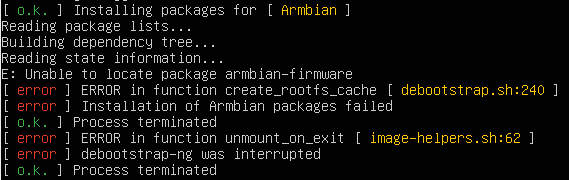
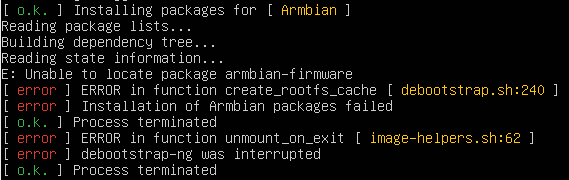
Pine A64 MIPI DSI mainline
in Pine A64
Posted
Hi @tobogdan,
are you sure, the dtoverlay= line apply for the Pine64/Armbian ? I found it mentioned only in connecntion with raspberryPi. I also checked the /boot/dtb directory and did not found any .dtb file related to the goodix driver.
I am actually quite happy now with the workaround. Since the device id might change between reboots I was more successfull using
xinput set-prop 'pointer:Goodix Capacitive TouchScreen' 122 -1 0 1 0 -1 1 0 0 1which seems to be consistent