
DevShanky
-
Posts
91 -
Joined
-
Last visited
Content Type
Forums
Store
Crowdfunding
Applications
Events
Raffles
Community Map
Posts posted by DevShanky
-
-
I have used docker containers on Armbain in past that hosted .Net 5 Blazor applications and they run just fine. You can also remotely update your docker images which makes a good case for software updates on those systems.
-R
-
Add this line to armbianEnv.txt and see if it helps:
extraargs="console=tty3 consoleblank=0 loglevel=1 quiet"
-R
-
This is related to Raspberry Pi but might be helpful to get the concepts. Thought you may find it interesting.
https://github.com/s-matyukevich/raspberry-pi-os
-R
-
19 minutes ago, DevShanky said:
I am trying to build v20.05 version of Armbain for Orange Pi 4 as below:
sudo ./compile.sh BRANCH=v20.05 RELEASE=buster BUILD_MINIMAL=no BUILD_DESKTOP=yes KERNEL_ONLY=no KERNEL_CONFIGURE=yes BOARD=orangepi4
I am seeing this error "[ error ] Kernel branch not defined for this board [ v20.05 ]"
I have tried to go through the documentation here https://docs.armbian.com/Developer-Guide_Build-Options/ but I am probably missing something.
Is there a way to specify Kernel branch as build parameter?
-R
I had cloned a different branch. I guess the issue is fixed.
The build is failing while downloading the tool chain but it could be a different issue.
-R
-
I am trying to build v20.05 version of Armbain for Orange Pi 4 as below:
sudo ./compile.sh BRANCH=v20.05 RELEASE=buster BUILD_MINIMAL=no BUILD_DESKTOP=yes KERNEL_ONLY=no KERNEL_CONFIGURE=yes BOARD=orangepi4
I am seeing this error "[ error ] Kernel branch not defined for this board [ v20.05 ]"
I have tried to go through the documentation here https://docs.armbian.com/Developer-Guide_Build-Options/ but I am probably missing something.
Is there a way to specify Kernel branch as build parameter?
-R
-
I am wondering if this script would break nand-sata-install since the base Armbian images are single partition while the new encrypted image on SD card is having a separate Boot and Root partition.
If this is the case then how can we move the image to eMMC from SD?
-R
-
-
Hi,
I am unable to see boot splash logo on device startup with recent builds (5.9.rc#) which was working earlier.
The build shows option to include boot splash which is related to frame buffer settings. However including this option does not show boot logo.
Are there any signification changes in this area?
-R
-
5 hours ago, ikbel said:
Yes, I used that one, renamed to u-boot.ext and u-boot.sd (copy)
I have also tried many dtb but with the same result : reboot loop each 2 seconds (Vontar logo shows up for 1 or 2 seconds).
I have also tried doing the dd of an u-boot image just in case.
When I reboot from the android interface (update app), I have some access to kernel messages which looks like booting and showing some information like meson, but I can't find a problem in the log.
In the middle of it I remember I've seen that some file can't be found, but it kept continuing the boot.@mradalbert said that he has the same box and has everything working fine.
A corrupt or faulty SD card can also cause problems. You can get a good quality SD card and try again.
-R
-
8 hours ago, ikbel said:
Hi,
I tested Armbian_20.09_Arm-64_focal_current_5.9.0-rc6_desktop.img.xz with a Vontar x3 box.
I tried meson-sm1-sei610-ethfix.dtb and h96max-x3-test8.dtb, copied u-boot.ext and u-boot.sd into /BOOT.All what it do is keep rebooting and rebooting.
Should I do other things that I am missing or is there any recent image that I should use ?Did you Copy u-boot-s905x2-s922 to u-boot.ext? Just checking...
-R
-
1 hour ago, balbes150 said:
Yes, I will answer, I delete all messages that mention pirated systems.
You don't have to try to do this, it will be deleted.
Pirated? I am sure I am missing some thing here. It would be kind of good to be enlightened or informed here so this is not repeated unknowingly.
Thought Linux was in spirit based on GPL or MIT license. Was not aware the dtb definitions could be proprietary. I see most of them in https://github.com/torvalds/linux/tree/master/arch/arm64/boot/dts/amlogic
May be I am truly missing something!
-R
-
3 minutes ago, Werner said:
@balbes150 deleted a posting about half an hour ago. Cannot see if it was a message from you though. If so I am pretty confident he can answer
 .
.
As for now I am going to split here since these messages have nothing to do with the actual topic.
It was a normal technical discussion on dtb support for a S905X3 device. What can I say!
-
Just now, Werner said:
Trouble?
I can see response to my post but not the original posted text.
-
27 minutes ago, sgrayban said:
Apparently no one knows how to either 1)fix this to work or 2)is to lazy to help any of us with the same problem if they have already fixed it.
But it's not just the DTB file we need but the kernel mod also.
Strangely I am unable to view my message on this forum now.
-
On 8/26/2020 at 6:16 PM, Igor said:
- is this a critical issue? No.
- does this issue requires my personal attention? No.
- will community significantly benefit by solving this problem? No
- are we friends? No
(Probably) not developed / supported and there are no plans nor resources to develop something like that if you came up with an idea and you don't provide money that we can hire people. Open ideas here https://forum.armbian.com/forum/38-feature-requests/ and please don't tag my name since I don't have time to read wishes. Which mean I also have no time to do anything about.Enabled at desktop only:
https://github.com/armbian/build/blob/master/config/boards/orangepi4.conf#L8
Explanation:
https://github.com/armbian/build/blob/master/config/boards/README.mdI am not working for on any commercial or for profit project. Looks like you have some very good thing going on here so this is just a feedback. Please ignore if you think it is not important.
There are no expectations that this will be fixed.
I tried buster desktop. I am not able to see the boot logo. Verified the config file you have listed and they are as expected.
Plymouth also does not work. May be it just one of those orange pi thing. It is just that looking at a blank screen for 20-30 seconds when device comes up is odd.
I believe kernel enabled bootsplash has been abandoned but not too sure.
-R
-
Has anybody here had success with running Single Armbian Image on RK3399 Orange Pi 4?
I tried using the latest image with revised procedure using extlinux. There are two dtb available in rockchip folder.
1. rk3399-orangepi-4.dtb. No HDMI with this image.
2. rk3399-orangepi.dtb. HDMI works only on 1024x728 resolution and no sound.
The startup screen and u-boot messages with both screen were hazy and jumbled.
If anybody here had got this working, let me know if these are the correct dtb files?
Thanks
-R
-
Kernel enabled Bootsplash works great on the recent 20.08 on Orange Pi 4. However there is a delay of around 20 - 30 seconds before this Bootsplash comes up. Is is possible to enable bootsplash on u-boot also on this image?
I built a custom image 20.08-trunk with option "Kernel enabled bootsplash' disabled however could not see u-boot bootspalsh on this image.
-Rajesh
-
The latest build fails if this driver is selected to be build with the kernel.
Realtek 8192E USB WiFi (RTL8192EU) [N/m/y/?] (NEW) y --> fails / m --> succeeds
If 'm' or module is selected then the build succeeds.
-R
-
Build on Windows 10 WSL2.
I was able to build the image from source code on Build-Armbian on Windows 10 (WSL2) Ubuntu 18.04.
Used NO_APT_CACHER=yes and cloned the folder in ~/. Had multiple build failures without these settings.
Thought I would share, just in case if someone is interested to use this environment to build images.
-R
-
On 6/15/2020 at 10:25 AM, chiefwigms said:
So after googling a bit - apparently there are build issues using /mnt vs ~ folders with WSL2 (~ is case sensitive, /mnt follows windows case-insensitive)... I was able to do a full compile out of ~ (not sure if you'd want to add WSL2 as a supported build environment).. Took 134 min on a i7-3610 (I think that was about the same in a VM a few years ago). Now to look at adding onewire again

Only errors were on installing additional packages:
[ .... ] Installing additional packages [ EXTERNAL_NEW ] Err:1 http://deb.debian.org/debian stable InRelease Could not connect to localhost:3142 (::1). - connect (111: Connection refused) Could not connect to localhost:3142 (127.0.0.1). - connect (111: Connection refused) Err:2 http://ports.ubuntu.com focal InRelease Could not connect to localhost:3142 (::1). - connect (111: Connection refused) Could not connect to localhost:3142 (127.0.0.1). - connect (111: Connection refused) Err:3 http://ports.ubuntu.com focal-security InRelease Unable to connect to localhost:3142: Err:4 http://ports.ubuntu.com focal-updates InRelease Unable to connect to localhost:3142: Err:5 http://ports.ubuntu.com focal-backports InRelease Unable to connect to localhost:3142: Err:6 http://apt.armbian.com focal InRelease Could not connect to localhost:3142 (::1). - connect (111: Connection refused) Could not connect to localhost:3142 (127.0.0.1). - connect (111: Connection refused) Err:7 http://deb.debian.org/debian stable-updates InRelease Unable to connect to localhost:3142: Err:8 http://deb.debian.org/debian-security stable/updates InRelease Unable to connect to localhost:3142: Reading package lists... W: Failed to fetch http://ports.ubuntu.com/dists/focal/InRelease Could not connect to localhost:3142 (::1). - connect (111: Connection refused) Could not connect to localhost:3142 (127.0.0.1). - connect (111: Connection refused) W: Failed to fetch http://ports.ubuntu.com/dists/focal-security/InRelease Unable to connect to localhost:3142: W: Failed to fetch http://ports.ubuntu.com/dists/focal-updates/InRelease Unable to connect to localhost:3142: W: Failed to fetch http://ports.ubuntu.com/dists/focal-backports/InRelease Unable to connect to localhost:3142: W: Failed to fetch http://apt.armbian.com/dists/focal/InRelease Could not connect to localhost:3142 (::1). - connect (111: Connection refused) Could not connect to localhost:3142 (127.0.0.1). - connect (111: Connection refused) W: Failed to fetch http://deb.debian.org/debian/dists/stable/InRelease Could not connect to localhost:3142 (::1). - connect (111: Connection refused) Could not connect to localhost:3142 (127.0.0.1). - connect (111: Connection refused) W: Failed to fetch http://deb.debian.org/debian/dists/stable-updates/InRelease Unable to connect to localhost:3142: W: Failed to fetch http://deb.debian.org/debian-security/dists/stable/updates/InRelease Unable to connect to localhost:3142: W: Some index files failed to download. They have been ignored, or old ones used instead. Reading package lists... Building dependency tree... Reading state information... mmc-utils is already the newest version (0+git20180327.b4fe0c8c-1). sunxi-tools is already the newest version (1.4.2+git20181114.6d598a-3). hostapd is already the newest version (3:2.9-102~armbian20.05.2+1). htop is already the newest version (2.2.0-3~armbian19.11.9+1). 0 upgraded, 0 newly installed, 0 to remove and 31 not upgraded. [ o.k. ] Calling image customization script [ customize-image.sh ]Would you by any change have set of instructions to do a build on Win 10 / WSL2? Microsoft has finally rolled out Wind 10 2004 with WSL2 enabled by default. I tried the build on Windows 10 after upgrade. The scripts exits with not supported build environment not supported. I also have docker running on Windows 10 but looks like WSL2 os more convenient and better option.
-R
-
15 minutes ago, Rajesh said:
There was a recent port for ARMv7 RK322X boxes by @jock for mainline kernel or at least I believe it will work for mainline kernel.
The source code is available @ https://github.com/paolosabatino/ssv6x5x
I just wanted to give it a try.
-R
@dbsharpe I had another look at the documentation and as you mentioned it is for legacy kernel after all.
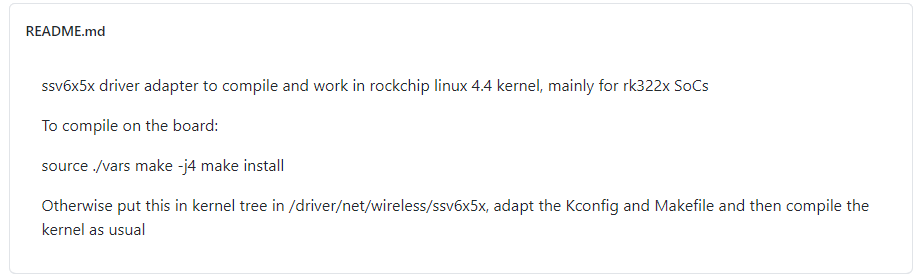
Well at lease it saves me trouble of integrating the drivers.
-R
-
46 minutes ago, dbsharpe said:
Having taken a quick look at the ssv6x5x sources available, there is no way you'll get a 3.4.x kernel driver working on
a 5.x system as the interfaces have changed. Anyway, wifi drivers beginning s**** are pretty much toxic on this forum and other aftermaket O/S boards.There was a recent port for ARMv7 RK322X boxes by @jock for mainline kernel or at least I believe it will work for mainline kernel.
The source code is available @ https://github.com/paolosabatino/ssv6x5x
I just wanted to give it a try.
-R
-
1 hour ago, balbes150 said:
The "boot.ini"file was never used for Allwinner.
You forgot to add u-boot for H6 to your SD card.
Thank you for the link. I have gone through the Armbian build documentation. Way beyond what a beginner would understand. Guess I will have to get familiar with Linux build system and come back again on this after few months.
-
Build-Armbian related query.
I would like to add a wifi device driver to the Build-Armbain code to build it with the kernel. The driver source is for ssv6x5x which is working on ARMv7 devices.
Every time I add the master code f driver to source tree in /Build-Armbian/cache/sources/linux-current/5.7/drivers/net/wireless/ssv6x5x folder and run ./compile.sh the .Kconfig and Makefile in /net/wireless are restored to original and the code. Obviously I am not doing it correctly. I did adapt .Kconfig and Makefile to build the driver.
I am new to building Linux let alone Armbian. Any help is appreciated.
Thanks
-R

Support of Raspberry Pi
in Raspberry Pi
Posted
https://www.zdnet.com/article/raspberry-pi-now-weve-sold-30-million/
What is it that makes it such a huge success?
-R