
mar0ni
-
Posts
25 -
Joined
-
Last visited
Content Type
Forums
Store
Crowdfunding
Applications
Events
Raffles
Community Map
Posts posted by mar0ni
-
-
Hi Igor, thanks for the heads up, this fixed it.
Just out of curiosity, as lightdm worked until the upgrade. Has the slick-greeter been added recently to armbian? I did not remove it intentionally.
-
Armbianmonitor:
After last apt upgrade (v21.05.4), lightdm on a RockPro64 does not start anymore.
rockpro64:~:# systemctl status lightdm.service ● lightdm.service - Light Display Manager Loaded: loaded (/lib/systemd/system/lightdm.service; indirect; vendor preset: enabled) Active: failed (Result: exit-code) since Sun 2021-06-20 16:13:01 CEST; 21min ago Docs: manlightdm(1) Process: 1877 ExecStartPre=/bin/sh -c [ "$(basename $(cat /etc/X11/default-display-manager 2>/dev/null))" = "lightdm" ] (code=exited, status=0/SUCCESS) Process: 1880 ExecStart=/usr/sbin/lightdm (code=exited, status=1/FAILURE) Main PID: 1880 (code=exited, status=1/FAILURE) Jun 20 16:13:01 rockpro64 systemd[1]: lightdm.service: Scheduled restart job, restart counter is at 5. Jun 20 16:13:01 rockpro64 systemd[1]: Stopped Light Display Manager. Jun 20 16:13:01 rockpro64 systemd[1]: lightdm.service: Start request repeated too quickly. Jun 20 16:13:01 rockpro64 systemd[1]: lightdm.service: Failed with result 'exit-code'. Jun 20 16:13:01 rockpro64 systemd[1]: Failed to start Light Display Manager.and trying to start manually as root
rockpro64:~:# systemctl start lightdm.service Job for lightdm.service failed because the control process exited with error code. See "systemctl status lightdm.service" and "journalctl -xe" for details. rockpro64:~:# journalctl -xe Jun 20 16:36:33 rockpro64 systemd[1]: Failed to start Light Display Manager. -- Subject: A start job for unit lightdm.service has failed -- Defined-By: systemd -- Support: http://www.ubuntu.com/support -- -- A start job for unit lightdm.service has finished with a failure. -- -- The job identifier is 1583 and the job result is failed. Jun 20 16:36:33 rockpro64 systemd[1]: lightdm.service: Scheduled restart job, restart counter is at 5. -- Subject: Automatic restarting of a unit has been scheduled -- Defined-By: systemd -- Support: http://www.ubuntu.com/support -- -- Automatic restarting of the unit lightdm.service has been scheduled, as the result for -- the configured Restart= setting for the unit. Jun 20 16:36:33 rockpro64 systemd[1]: Stopped Light Display Manager. -- Subject: A stop job for unit lightdm.service has finished -- Defined-By: systemd -- Support: http://www.ubuntu.com/support -- -- A stop job for unit lightdm.service has finished. -- -- The job identifier is 1648 and the job result is done. Jun 20 16:36:33 rockpro64 systemd[1]: lightdm.service: Start request repeated too quickly. Jun 20 16:36:33 rockpro64 systemd[1]: lightdm.service: Failed with result 'exit-code'. -- Subject: Unit failed -- Defined-By: systemd -- Support: http://www.ubuntu.com/support -- -- The unit lightdm.service has entered the 'failed' state with result 'exit-code'. Jun 20 16:36:33 rockpro64 systemd[1]: Failed to start Light Display Manager. -- Subject: A start job for unit lightdm.service has failed -- Defined-By: systemd -- Support: http://www.ubuntu.com/support -- -- A start job for unit lightdm.service has finished with a failure. -- -- The job identifier is 1648 and the job result is failed.running lightdm as root with debug enabled
rockpro64:~:# lightdm --debug [+0.00s] DEBUG: Logging to /var/log/lightdm/lightdm.log [+0.00s] DEBUG: Starting Light Display Manager 1.30.0, UID=0 PID=3791 [+0.00s] DEBUG: Loading configuration dirs from /usr/share/lightdm/lightdm.conf.d [+0.00s] DEBUG: Loading configuration from /usr/share/lightdm/lightdm.conf.d/50-disable-guest.conf [+0.00s] DEBUG: Loading configuration from /usr/share/lightdm/lightdm.conf.d/50-disable-log-backup.conf [+0.00s] DEBUG: Loading configuration from /usr/share/lightdm/lightdm.conf.d/50-greeter-wrapper.conf [+0.00s] DEBUG: Loading configuration from /usr/share/lightdm/lightdm.conf.d/50-guest-wrapper.conf [+0.00s] DEBUG: Loading configuration from /usr/share/lightdm/lightdm.conf.d/50-xserver-command.conf [+0.00s] DEBUG: Loading configuration from /usr/share/lightdm/lightdm.conf.d/60-lightdm-gtk-greeter.conf [+0.00s] DEBUG: Loading configuration dirs from /usr/local/share/lightdm/lightdm.conf.d [+0.00s] DEBUG: Loading configuration dirs from /var/lib/flatpak/exports/share/lightdm/lightdm.conf.d [+0.00s] DEBUG: Loading configuration dirs from /root/.local/share/flatpak/exports/share/lightdm/lightdm.conf.d [+0.00s] DEBUG: Loading configuration dirs from /etc/xdg/lightdm/lightdm.conf.d [+0.00s] DEBUG: Loading configuration from /etc/lightdm/lightdm.conf.d/10-slick-greeter.conf [+0.00s] DEBUG: Loading configuration from /etc/lightdm/lightdm.conf.d/11-armbian.conf [+0.00s] DEBUG: Loading configuration from /etc/lightdm/lightdm.conf [+0.00s] DEBUG: Registered seat module local [+0.00s] DEBUG: Registered seat module xremote [+0.00s] DEBUG: Using D-Bus name org.freedesktop.DisplayManager [+0.19s] DEBUG: _g_io_module_get_default: Found default implementation gvfs (GDaemonVfs) for ?gio-vfs? [+0.20s] DEBUG: Monitoring logind for seats [+0.20s] DEBUG: New seat added from logind: seat0 [+0.20s] DEBUG: Seat seat0: Loading properties from config section Seat:* [+0.20s] DEBUG: Seat seat0: Starting [+0.20s] DEBUG: Seat seat0: Creating greeter session [+0.20s] DEBUG: Seat seat0: Failed to find session configuration slick-greeter [+0.20s] DEBUG: Seat seat0: Failed to create greeter session [+0.20s] DEBUG: Failed to start seat: seat0Any ideas how to drill further down the problem?
-
+1 same problem here
-
-
-
running armbian-config that way, menu navigation is broken

-
Hi, after apt upgrade, armbian-zsh package is upgraded and breaks ZShell on Armbian Focal Desktop.
During initial setup of Armbian on Odroid C4, zsh has been selected as default shell. After recent upgrade of armbian-zsh package, shell is switched back to bash w/o notice.
Unfortunately, armbian-config is not able to switch between shells, so I am stuck with bash and cannot return to zsh.
Is there a way to switch between the shells manually and enable some kind of debug log to see what is going wrong switching shells?
BTW: Switching between bash and zsh on a clean recent Armbian Focal Desktop installation is also not possible. So the problems seem not to be related directly.
-
Some updates.
I tried the same process of burning (flash image using Etcher on a Winsucks laptop with emmc connected using adapter) the Hardkernel Ubuntu Mate (ubuntu-20.04-4.9-mate-odroid-c4-hc4-20201020.img.xz) image and this is booting the C4 from emmc without an SD card inserted with no problems.
So, this tells me, the way I am doing it is basically right and also my hardware, the adapter and emmc is working as it should. But NO Armbian image is booting. And I tried current focal mainline desktop, current focal mainline minimal, nightly/test build XFCE, and legacy.
Is there any way to debug this on my side to get more information about this problem?
Another question, the output you can see on the pictures above from me and 2020, is this output of U-Boot?
-
-
@IgorTo be honest, I do not get your answer. Is this proof that it should work to boot from emmc w/o sd card inserted.
That is what I expected, but how to install Armbian to emmc. What is the correct procedure? Obviously for me and @2020it is not working with the latest image or what am I doing wrong?
-
I am also having problems booting a C4 from EMMC. The Armbian image I am using is the latest, "Armbian_20.11.10_Odroidc4_focal_current_5.9.14_desktop". So, what I am wondering, even it sounds like a silly question to myself, what is the correct way of installing and booting Armbian to/from EMMC?
I used to do it the following way, which is working on e.g. my NanoPi Neo Plus2.
- etch the Armbian image to a SD card
- boot from SD, initial setup with root pwd, user
- do an apt update and apt upgrade
- install/update the bootloader
- shutdown SBC
- insert EMMC and boot
- using armbian-config/System/Install, copy system to EMMC using "Boot from emmc - system on emmc"
- shutdown SBC
- remove SD card
- (try to) boot
And here the boot process gets stuck. The C4 tries to boot at first emmc which cannot be found, I guess. See screenshot below. Then it is trying USB and then ethernet and gets stuck after some retries. What am I missing here or doing wrong? If I re-insert the SD card, the C4 boots from SD card, and the emmc can be mounted. AFAIK, booting should be possible w/o SD card and only emmc.
I also tried to etch the image directly to mmc with an adapter, but this is also not working/booting.(BTW, is this process supported at all?)
-
Works again, thanks

-
Same problem here. After the last apt upgrade of the firmware package, wifi stopped working.

Probably the reason ...
-
14 hours ago, le51 said:
@pkfox, once you have installed armbian on emmc, you can't boot on the sd card anymore (unless you remove the emmc) ?
I can boot the FriendlyArm image from sd card even if Armbian is installed on emmc. But I also cannot boot an Armbian image from SD. So may be you can try to create an FriendlyArm boot SD to do your backup.
-
Thank you, I fixed the quotation in the script

-
Slightly improved and simplified script (still room for improvement, I guess).
#!/bin/bash if [ ! -d /sys/class/pwm/pwmchip1/pwm0 ]; then echo 0 > /sys/class/pwm/pwmchip1/export fi sleep 1 while [ ! -d /sys/class/pwm/pwmchip1/pwm0 ]; do sleep 1 done ISENABLE=`cat /sys/class/pwm/pwmchip1/pwm0/enable` if [ $ISENABLE -eq 1 ]; then echo 0 > /sys/class/pwm/pwmchip1/pwm0/enable fi echo 50000 > /sys/class/pwm/pwmchip1/pwm0/period echo 1 > /sys/class/pwm/pwmchip1/pwm0/enable # max speed run 5s echo 0 > /sys/class/pwm/pwmchip1/pwm0/duty_cycle sleep 5 echo 49994 > /sys/class/pwm/pwmchip1/pwm0/duty_cycle declare -a CpuTemps=(75000 63000 58000 52000 48000 0) declare -a PwmDutyCycles=(25000 37000 48300 49250 49300 49994) while true do temp=$(cat /sys/class/thermal/thermal_zone0/temp) for i in 0 1 2 3 4 5; do if [ $temp -gt ${CpuTemps[$i]} ]; then DUTY=${PwmDutyCycles[$i]} echo $DUTY > "/sys/class/pwm/pwmchip1/pwm0/duty_cycle"; #echo "temp: $temp, target: ${CpuTemps[$i]}, duty: $DUTY" break fi done sleep 2s; done -
Thanks for clarification
 . I have read this in your first post's documentation and therefor chose "amsoc" during installation. It seems that armsoc is also not that snappy, but good to know that glamor is even worse. Let's hope mainline with a current X server arrives soon
. I have read this in your first post's documentation and therefor chose "amsoc" during installation. It seems that armsoc is also not that snappy, but good to know that glamor is even worse. Let's hope mainline with a current X server arrives soon 
-
After installation of the media script, I experience very slow window dragging, i. e. moving a window is laggy and delayed - the mouse is faster and the window follows only very slowly. Do you experience the same?
"Enable display compositing" in Window Manager Tweaks is disabled as advised. Enabling "Hide the content of the window while moving" in Window Manager Advance settings at least speeds up moving windows a little bit, but not much.
Is this normal behavior or is there anything I can do to improve display performance?
-
On 1/21/2020 at 1:12 AM, justin.wills said:
I just copied the pwm-fan.service and associated script from the friendly distro.
Hi Justin, thank you for the hint, worked like a charm for me also.
Attached the service file and bash script.
-
Hi, I would like to enable 4K output for my new monitor connected to a NanoPi M4V2 running Armbian based on Ubuntu Bionic legacy. I have searched for some days now, but could not find a solution.
I would be very glad, if someone could just point me to the right direction on how to configure the Armbian desktop environment for 4K.
-
At the weekend, I tested the 64GB eMMC module and here are the results, just for the records
64GB eMMC module read : 180 MB/s write : 165 MB/s... and also a Samsung 970 Evo Plus (500GB) with an amazing write speed of 730 MB/s
500GB 970 Evo Plus read : 736 MB/s write : 730 MB/s -
Thank you very much

-
On 1/11/2020 at 1:09 PM, justin.wills said:
friendly desktop has service pwm-fan. it runs which I've found works fine under armbian. you can edit the temps at which fan turns on in the script
all assuming you have the nvme hat
Hi, I would like to try this scipt, could you please point me to where to find this?

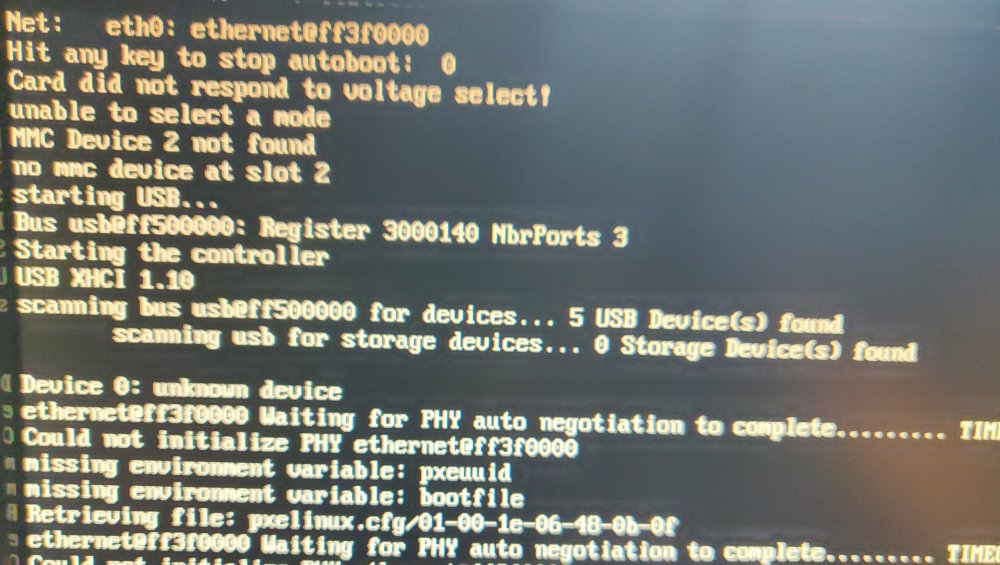
Orange Pi 3 LTS - No WIFI
in Allwinner sunxi
Posted
I received my Orange PI 3 LTS and can also confirm, that WiFi is not working. Is there anything else besides the already posted armbian monitor output above to support fixing this issue?