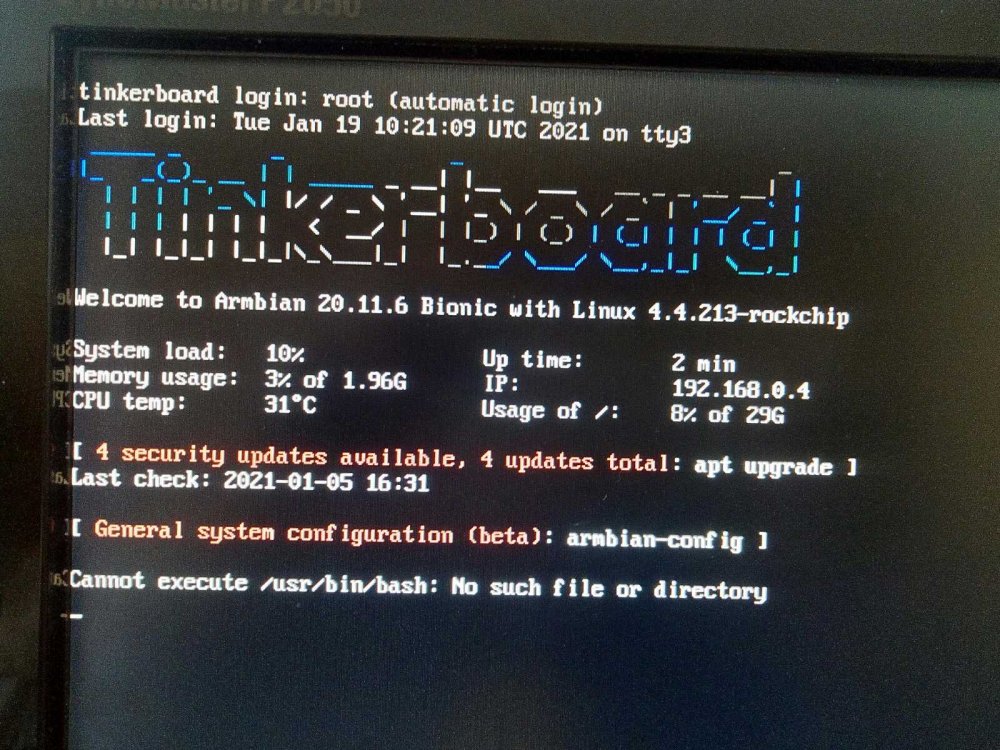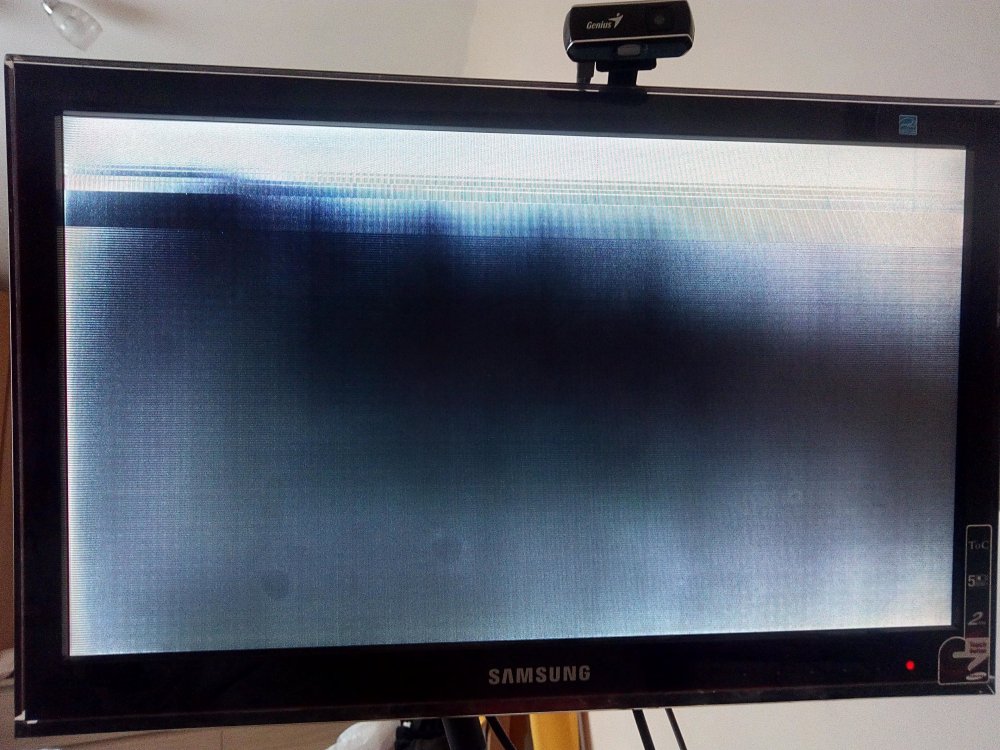q4a
Members-
Posts
14 -
Joined
-
Last visited
Content Type
Forums
Store
Crowdfunding
Applications
Events
Raffles
Community Map
Everything posted by q4a
-
Sorry for post in old topic, but I can't change brightness via GUI on my ASUS tinker board (RK3288) with Ubuntu focal (21.05.8 + kernel 5.10.43-rockchip) and LXQt. I tried to change brightness from terminal with: xbacklight, xrandr and rpi-backlight - it did not help, but ddcutil (DDC/CI - Display Data Channel Command Interface): // make sure, that feature 10 is brightness $ sudo ddcutil capabilities | grep "Feature: 10" Feature: 10 (Brightness) // get current brightness $ ddcutil getvcp 10 VCP code 0x10 (Brightness ): current value = 60, max value = 100 // set current brightness $ sudo ddcutil setvcp 10 40 Some more info about ddcutil can be found on Arch wiki: https://wiki.archlinux.org/title/backlight#External_monitors I'm fine with changing brightness from terminal for now, but if you know better solution - post it here, please.
-
I just installed Armbian_20.11.6_Tinkerboard_buster_legacy_4.4.213_desktop.img.xz, update and install Legacy Multimedia Framework on my asus tinkerboard rk3288 with: Then after few hours of internet surfing with chromium I was listening youtube in one tab and read some page. Than I got huge freeze: sound became choppy and mouse was moving very slow. After few minutes chromium was killed. I'm not sure what was that, but I was getting same bug with mainline kernel on ubuntu focal. May be it's old kernel bug or wrong patch for devie tree? Can somebody check my dmesg after freeze (before reboot)? And here is my armbianmonitor -u: http://ix.io/2MCE dmesg.txt
-

20.11.6_Tinkerboard_bionic_legacy_4.4.213_desktop broken: bash - no such file
q4a replied to q4a's topic in Tinkerboard
Thanks, but I'll try Buster Legacy Desktop for now. -
I saw Kwiboo in irc freenode chat #linux-rockchip and he helped me: showed his last changes for main line (I was need only hdmi fixes) https://freenode.irclog.whitequark.org/linux-rockchip/2020-12-16 - here is log https://github.com/Kwiboo/linux-rockchip/compare/v5.10.1...v5.10.1-drm-rockchip - here is his patches to mainline rebased on v5.10.1
-
I got wierd screen blinking after update kernel from 5.8.18-rockchip to 5.9.14-rockchip. Here is blurry video with screen blinking. My screen resolution is 1600x900 and i'm using HDMI-to-VGA adapter. All was working fine with kernel 5.8.18-rockchip. I still can connect to sbc via ssh, so I checked kernel version, install old one and blinking gone: q@tinkerboard:/var/cache/apt/archives$ uname -a Linux tinkerboard 5.9.14-rockchip #20.11.3 SMP PREEMPT Fri Dec 11 22:00:29 CET 2020 armv7l armv7l armv7l GNU/Linux q@tinkerboard:/var/cache/apt/archives$ dpkg-deb -I linux-image-current-rockchip_20.11_armhf.deb new Debian package, version 2.0. size 27169880 bytes: control archive=50048 bytes. 403 bytes, 12 lines control 194536 bytes, 1942 lines md5sums 428 bytes, 15 lines * postinst #!/bin/bash 299 bytes, 12 lines * postrm #!/bin/bash 932 bytes, 34 lines * preinst #!/bin/bash 297 bytes, 12 lines * prerm #!/bin/bash Package: linux-image-current-rockchip Source: linux-5.8.18-rockchip Version: 20.11 Architecture: armhf Maintainer: Igor Pecovnik <igor.pecovnik@****l.com> Installed-Size: 80090 Section: kernel Priority: optional Homepage: http://www.kernel.org/ Description: Linux kernel, version 5.8.18-rockchip This package contains the Linux kernel, modules and corresponding other files, version: 5.8.18-rockchip. q@tinkerboard:/var/cache/apt/archives$ sudo dpkg -i linux-image-current-rockchip_20.11_armhf.deb dpkg: warning: downgrading linux-image-current-rockchip from 20.11.3 to 20.11 (Reading database ... 112356 files and directories currently installed.) Preparing to unpack linux-image-current-rockchip_20.11_armhf.deb ... update-initramfs: Deleting /boot/initrd.img-5.9.14-rockchip Removing obsolete file uInitrd-5.9.14-rockchip Unpacking linux-image-current-rockchip (20.11) over (20.11.3) ... Setting up linux-image-current-rockchip (20.11) ... update-initramfs: Generating /boot/initrd.img-5.8.18-rockchip update-initramfs: Converting to u-boot format q@tinkerboard:/var/cache/apt/archives$ sudo reboot Please, fix blinking bug in 5.9.14-rockchip. Looks like problem raised when hdmi patches was disabled: https://github.com/armbian/build/commit/62c27823a637698e88284bc0c0f0d31342ed9641
-
I'm using Tinker Board (old one) with kernel `linux-image-current-rockchip`: $ uname -a Linux tinkerboard 5.8.18-rockchip #20.11 SMP PREEMPT Mon Nov 23 15:00:32 CET 2020 armv7l armv7l armv7l GNU/Linux I builded libva with this script: https://github.com/xmixahlx/pbp-tools/blob/073b0775b48d837103bc0cccde7435cc9900ff6c/pbp-install-libva (with changes from `--libdir=/usr/local/lib/aarch64-linux-gnu` to `--libdir=/usr/local/lib/arm-linux-gnueabihf`) Builded and installed without errors: $ file /usr/local/lib/arm-linux-gnueabihf/libva.so.2.1000.0 /usr/local/lib/arm-linux-gnueabihf/libva.so.2.1000.0: ELF 32-bit LSB shared object, ARM, EABI5 version 1 (SYSV), dynamically linked, BuildID[sha1]=432f2294306d050356ab992ab286af1ab16f0eac, not stripped Then I builded libva-v4l2-request with this script: https://github.com/xmixahlx/pbp-tools/blob/073b0775b48d837103bc0cccde7435cc9900ff6c/pbp-install-libva-v4l2-request (with same changes from `--libdir=/usr/local/lib/aarch64-linux-gnu` to `--libdir=/usr/local/lib/arm-linux-gnueabihf`) Builded and installed without errors: $ file /usr/local/lib/arm-linux-gnueabihf/dri/v4l2_request_drv_video.so /usr/local/lib/arm-linux-gnueabihf/dri/v4l2_request_drv_video.so: ELF 32-bit LSB shared object, ARM, EABI5 version 1 (SYSV), dynamically linked, BuildID[sha1]=4beee597e8643682867c9558e100e498c534f845, not stripped Then I builded mvp with this commands: $ git clone https://github.com/mpv-player/mpv-build.git $ cd mpv-build $ sudo apt-get install devscripts equivs fakeroot $ mk-build-deps -s sudo -i $ dpkg-buildpackage -uc -us -b -rfakeroot -j4 I got `mpv_2020.12.04.7c4465cefb_armhf.deb` and installed it. vainfo looks ok, mpv linked with new compiled libva, but mpv gives me errors. How can I fix it? Did I need custom kernel patches to get h264 working with mpv? q@tinkerboard:~/vaapi$ LIBVA_DRIVER_NAME=v4l2_request vainfo libva info: VA-API version 1.10.0 libva info: User environment variable requested driver 'v4l2_request' libva info: Trying to open /usr/local/lib/arm-linux-gnueabihf/dri/v4l2_request_drv_video.so libva info: Found init function __vaDriverInit_1_10 libva info: va_openDriver() returns 0 vainfo: VA-API version: 1.10 (libva 2.6.0) vainfo: Driver version: v4l2-request vainfo: Supported profile and entrypoints q@tinkerboard:~/vaapi$ ldd /usr/bin/mpv | grep libva libva.so.2 => /usr/local/lib/arm-linux-gnueabihf/libva.so.2 (0xb53ce000) libva-drm.so.2 => /usr/local/lib/arm-linux-gnueabihf/libva-drm.so.2 (0xb4883000) libva-x11.so.2 => /usr/local/lib/arm-linux-gnueabihf/libva-x11.so.2 (0xb486e000) libva-wayland.so.2 => /usr/local/lib/arm-linux-gnueabihf/libva-wayland.so.2 (0xb41cd000) q@tinkerboard:~/vaapi$ LIBVA_DRIVER_NAME=v4l2_request mpv --hwdec kodi_H.264-FPS_test_1080p24_L4.1.mkv (+) Video --vid=1 (*) (h264 1920x1080 24.000fps) (+) Audio --aid=1 --alang=eng (*) (mp3 2ch 48000Hz) libEGL warning: DRI2: failed to authenticate [vo/gpu/opengl] Suspected software renderer or indirect context. Failed to open VDPAU backend libvdpau_nvidia.so: cannot open shared object file: No such file or directory [vo/vdpau] Error when calling vdp_device_create_x11: 1 [vo/xv] No Xvideo support found. [vo/vaapi] OSD format not supported. Disabling OSD. [vo/vaapi] vaQueryDisplayAttributes() failed (the requested function is not implemented) [vo/vaapi] Warning: this compatibility VO is low quality and may have issues with OSD, scaling, screenshots and more. [vo/vaapi] vo=gpu is the preferred choice in any case and includes VA-API support via hwdec=vaapi or vaapi-copy. [ffmpeg/video] h264: No support for codec h264 profile 100. [autoconvert] Converting yuv420p -> nv12 AO: [pulse] 48000Hz stereo 2ch float VO: [vaapi] 1920x1080 nv12 [vaapi] vaCreateSurfaces() failed (operation failed) Could not initialize video chain. Video: no video A: 00:00:00 / 00:10:05 (0%) Exiting... (Interrupted by error) q@tinkerboard:~/vaapi$
-
Thanks!
-
Hi. I would like to download last armbian image for my Asus tinkerboard, but all download links broken: https://www.armbian.com/tinkerboard/ Can you fix that? I found Armbian_20.08.1_Tinkerboard_focal_current_5.8.6_desktop.img.xz here: https://armbian.tnahosting.net/archive/tinkerboard/archive/ Is that latest one?
-
Here is output from working 4.4 kernel: q@tinkerboard:~$ cat /sys/devices/platform/display-subsystem/drm/card0/card0-HDMI-A-1/modes 1600x900p60 1920x1080p60 1920x1080p60 1280x1024p60 1440x900p60 1280x800p60 1280x720p60 1280x720p60 1024x768p60 800x600p60 800x600p56 q@tinkerboard:~$ I have router with DHCP and I can connect to tinkerboard with 5.5 kernel: root@tinkerboard:~# cat /sys/devices/platform/display-subsystem/drm/card0/card0-HDMI-A-1/modes 1600x900 1920x1080 1920x1080 1280x1024 1280x720 1280x720 1024x768 800x600 800x600 720x480 720x480 720x480
-
I have working SD card with 4.4 kernel armbian. What should I check? PS I'm using this monitor for main PC with ubuntu eoan amd64 with 5.3.0-40 kernel. Default monitor resolution is 1600x900 60 Hz. And when I 1st time booted in TinkerOS with 4.4 kernel - monitor says that I booted in unsupported resolution like 1920x1080, but still shows desktop and I can change resolution to 1600x900. (Then I swiched to armbian, and I like it) PSS my monitor is Samsung SyncMaster P2050: https://www.samsung.com/ph/support/model/LS20LRZKU/XP/
-
So, I downloaded Armbian_20.02.7_Tinkerboard_bionic_current_5.4.28_desktop.7z for clean test and here screens: At start screen almost white. Then black "thing" in the middle grow - screen 1. And then screen become almost black - screen 2 (white spot in center - is flash light). I know - it's wired, but I installed armbian or TinkerOS (Debian based) with 4.4 kernel - all works fine. Android works fine too. I still would like to use lastest kernel and hope to help Panfrost (open source user land mali driver) with testing. How can I get SSH access? Is there any instruction?
-
Hi. I installed Armbian_20.02.1_Tinkerboard_bionic_current_5.4.20_desktop on my TinkerBoard (not S) and get weird screen state (white, then growing black circle in the middle). I tried Armbian_20.02.1_Tinkerboard_bionic_legacy_4.4.213_desktop and it works very good, but I still want to test vulkan driver, so I updated only kernel to 4.19 (install linux-image-next-rockchip, linux-header-next-rockchip, linux-dtb-next-rockchip and delete 3 old packages). After reboot I got same screen. Is it known bug? Can it be related, that I'm using HDMI-to-VGA adapter? Can you help me to fix it or get usefull logs?