-
Posts
24 -
Joined
-
Last visited
Content Type
Forums
Store
Crowdfunding
Applications
Events
Raffles
Community Map
Posts posted by Levent Erenler
-
-
On 11/21/2020 at 4:41 PM, @lex said:
Can you post the format info for your USB camera?
v4l2-ctl -d 4 --list-formats
or
v4l2-ctl -d 5 --list-formats
I have seen some USB camera has a YUY2 format.
Cpu usage ~52% looks good for OpenCV.
Sorry @@lex for late reply, i did not see any notification until last message. Thank you
usb camera formats are;
ioctl: VIDIOC_ENUM_FMT
Type: Video Capture[0]: 'MJPG' (Motion-JPEG, compressed)
[1]: 'YUYV' (YUYV 4:2:2)
-
On 11/16/2020 at 4:50 PM, @lex said:
I would build opencv with debugging info and try to find the bottleneck. And why there is an image conversion in the DVP case.
Push the limits to 720P/30fps or even 1080P and see what you get.
Thanks for your support, I prefer 640*480 cause opencv face or tag recognition consume lots of cpu power, 640*480@30 is acceptable. I try a few more resolution and its getting worst

[fmt:JPEG_1X8/1280x720] %100 cpu usage limited 15 FPS, could not reach more fps, cpu usage at single core that means not multithreaded
[fmt:UYVY8_2X8/1280x720] // %190 cpu usage @30 fps ,multi threaded
[fmt:UYVY8_2X8/1980x1080] // could not handle 30fps ,%200 cpu usage at 15FPS
UPDATE: my best scenario is fmt:UYVY8_2X8 and opencv CV_CAP_PROP_FOURCC property is CV_FOURCC('Y', 'U', '1', '2') Cpu usage ~%52
-
5 minutes ago, @lex said:
There must be no conversion in the image format to achieve this. It is interesting to find out more about it. Can you share more about your application and your setup and usb camera?
yes, u are right that means there is no conversion. The app is very simple; open camera with opencv videocapturer and grap image with opencv(v3.4.10) and calculate fps (no display). Setup Pine64+ 1GB A64 Kernel 5.9.3 with HBV1318 ov5640 usb camera
cpu usage is %6-8 at each core and total cpu usage %25 -31 ( 640*480*30FPS)
device listed as
doccamera: doccamera (usb-1c1a000.usb-1):
/dev/video4
/dev/video5
-
Thank you @@lex i got my new OV5640 camera and working with 5.9.x Cpu usage around %70 with opencv V4l2 capture fmt:UYVY8_2X8/640x480@30FPS and %60 with JPEG_1X8/640x480@30FPS.
It is higher than i expect. i thought csi camera uses GPU to grab image. Usb ov5640 cpu usage around %25 with similar settings. is it normal? Do you have any idea. Thank you.
-
Update: Analog sound + mic working
I attached overlay for microphone and headphone. Tested with Pine64+ A64 Kernel 5.9.5 and working. You have to add overlay and set alsa configuration. Settings are just for template, you could modify to find best. Thank you.
amixer cset name='Headphone Playback Switch' on amixer cset name='Headphone Source Playback Route' DAC amixer cset name='Line In Playback Switch' off amixer cset name='Line Out Playback Switch' off amixer cset name='Line Out Source Playback Route' Mono Differential amixer cset name='Mic1 Playback Switch' off amixer cset name='Mic2 Playback Switch' off amixer cset name='AIF1 DA0 Playback Volume' 160 amixer cset name='AIF1 DA0 Stereo Playback Route' Stereo amixer cset name='AIF2 DAC Playback Volume' 160 amixer cset name='AIF3 ADC Source Capture Route' None amixer cset name='AIF2 DAC Source Playback Route' None amixer cset name='DAC Playback Switch' on amixer cset name='DAC Playback Volume' 160 amixer cset name='ADC Digital DAC Playback Switch' off amixer cset name='AIF1 Slot 0 Digital DAC Playback Switch' on amixer cset name='AIF2 Digital DAC Playback Switch' on amixer cset name='DAC Reversed Playback Switch' off amixer cset name='Earpiece Playback Switch' off amixer cset name='Earpiece Source Playback Route' DACL amixer cset name='Line In Capture Switch' off amixer cset name='Mic1 Capture Switch' off amixer cset name='Mic1 Boost Volume' 0 amixer cset name='Mic1 Playback Volume' 7 amixer cset name='Mic2 Capture Switch' on amixer cset name='Mic2 Boost Volume' 0 amixer cset name='Mic2 Playback Volume' 7 amixer cset name='Mixer Capture Switch' off amixer cset name='Mixer Reversed Capture Switch' off amixer cset name='ADC Capture Volume' 160 amixer cset name='ADC Gain Capture Volume' 7 amixer cset name='AIF1 AD0 Capture Volume' 160 amixer cset name='AIF1 Data Digital ADC Capture Switch' on amixer cset name='AIF2 ADC Capture Volume' 160 amixer cset name='AIF2 ADC Mixer ADC Capture Switch' on amixer cset name='AIF2 ADC Mixer AIF1 DA0 Capture Switch' off amixer cset name='AIF2 ADC Mixer AIF2 DAC Rev Capture Switch' off amixer cset name='AIF2 ADC Mixer AIF1 DA0 Capture Switch' off amixer cset name='AIF2 ADC Mixer AIF1 DA0 Capture Switch' offyou could test speaker with:
speaker-test -twav -c2
you could test microphone with;
arecord -f S16_LE -d 5 -r 16000 -c 2 test.wav
aplay test.wav
-
Platform : Kernel 5.9.5 Pine64+ A64 buster server
Analog sound working ! After a few days, i figure out the analog sound problem. There is a widget property in sound definition at sun50i-a64-pine64.dts file. This mainly specifies audio off-codec DAPM widgets (Dynamic Audio Power Management for Portable Devices according to devicetree/bindings/sound/widgets.txt) In my case this widgets disable analog sound and i couldnt find a way to enable it
 I remove widget line and linked routing properties from dts file and rebuild it and it works. If you dont want to rebuild armbian alternate way is using a custom overlay. Dont forget to unmute HeadPhone with "m" key and increase AIF1 DA0. I hope it will help to someone. Unfortunately i could not enable microphone input, any ideas?? Thanks
I remove widget line and linked routing properties from dts file and rebuild it and it works. If you dont want to rebuild armbian alternate way is using a custom overlay. Dont forget to unmute HeadPhone with "m" key and increase AIF1 DA0. I hope it will help to someone. Unfortunately i could not enable microphone input, any ideas?? Thanks
-
yes exactly, now it works with custom dts. I write a test dts depending your dts file and it worked. Now i am trying to find why it is now working with original dts than i will create a patch to share with others. Thanks for your effort.
-
yes u are right, i forget unmute while taking photo, unfortunatelly it did not fix, i try every possibility in alsamixer
 Thank you for pointing that.
Thank you for pointing that.
-
Thanks @guidol I am testing with pine64+ A64 kernel 5.9.5 i have same warnings in original dtb. I try many things but i could not figure whats wrong! I try to compare my dts file with yours.Do you have source, i mean dts files before compiled(easy to read) or is that https://github.com/megous/linux/tree/orange-pi-5.9 Thank you
i try to gave more information
UPDATE: I found a solution
-
Kernel = 5.9.5 Pine64+ A64
HDMI sound is working, unfortunately Analog sound out not .I try to check dts and try to change mixer settings but no luck. I could not find what am i missing? I need help to fix analog sound issue
 Thank you.
Thank you.
I attached dtb info and alsa info
-
On 11/1/2020 at 5:08 PM, Hannes Worst said:
Great, Guidol!
Thank you very much for this good news. I wil try it out! Thanks for the one that solved the problem.
Hi, do you have a chance to test it? I could not get sound from audio jack. Could you share your dts if the analog audio working? Thank you
-
Armbianmonitor:
Hi, I try to enable sound on headphone jack with pine64+ but i could not
 Alsa says "no sound found" at dmesg Could anyone help me? Thank you
Alsa says "no sound found" at dmesg Could anyone help me? Thank you
root@pine64:~# dmesg|grep -i sound
[ 2.686397] No soundcards found.
[ 6.323086] input: sun50i-a64-audio Headset Jack as /devices/platform/sound/sound/card0/input5root@pine64:~# aplay -l
**** List of PLAYBACK Hardware Devices ****
card 0: sun50ia64audio [sun50i-a64-audio], device 0: 1c22c00.dai-sun8i-codec-aif1 sun8i-codec-aif1-0 [1c22c00.dai-sun8i-codec-aif1 sun8i-codec-aif1-0]
Subdevices: 1/1
Subdevice #0: subdevice #0
card 1: sun50ia64hdmi [sun50i-a64-hdmi], device 0: 1c22800.i2s-i2s-hifi i2s-hifi-0 [1c22800.i2s-i2s-hifi i2s-hifi-0]
Subdevices: 1/1
Subdevice #0: subdevice #0
Alsamixer Settings;
-
3 minutes ago, @lex said:
This error is: /* No such device or address */
You should double-check:
1. Is your sensor OV5640?
2. Check the connector, some are reversed 180º which is the case for BPI and Orange Pi. There is a Thread about it, 3 years old a think.
yes sensor is ov5640 and not reversed maybe there was a hardware issue, i dont know, i ordered a new one. Btw i have a reversed one (BP camera). I double check everything but no luck. May i ask is ov5640 works without any issue with a64 (pine64) or could you advise any camera ? i need 30 fps 640x480 to process with opencv. Thank you
-
1 hour ago, Robert Heller said:
A fragment of my DTS is elsewhere in this thread. Note: it is for a Banana Pi M64, which is probably different from your Pine64. I got my working properly by refering to the schematic diagram I have for the Banana Pi M64. You need to get the schematic diagram for your Pine64, so you know exactly which GPIO pines are wired to the CSI connector, then you can be sure that the DTS file properly sets up the correct GPIO pins to the correct functions.
Thanks for fast reply,First I changed them according to schematic and i checked, gpios are correct, if there was an issue on my camera or not connectted, could i see device wiith "v4l2-ctl --list-devices" ? Maybe there is a problem on camera hardware. Thank you
-
On 10/31/2020 at 7:40 PM, Robert Heller said:
OK, make sure that the ov5640 module is also enabled.
Hi, I am working more than 4 days but no luck, could you share your dts and config file. I dont understand whats wrong. i get "ov5640 1-004c: ov5640_init_slave_id: failed with -6" error
Thank you
root@pine64:~# dmesg |grep ov5640
[ 5.692745] sun6i-csi 1cb0000.csi: creating ov5640 1-004c:0 -> sun6i-csi:0 link
[ 5.966763] ov5640 1-004c: ov5640_init_slave_id: failed with -6
[ 595.120402] ov5640 1-004c: ov5640_init_slave_id: failed with -6
root@pine64:~# v4l2-ctl --list-devices
cedrus (platform:cedrus):
/dev/video0root@pine64:~# lsmod | grep ov
ov5640 32768 1
v4l2_fwnode 28672 2 ov5640,sun6i_csi
videodev 258048 7 sunxi_cedrus,v4l2_fwnode,ov5640,videobuf2_v4l2,sun6i_csi,videobuf2_common,v4l2_mem2mem
mc 57344 7 sunxi_cedrus,videodev,ov5640,videobuf2_v4l2,sun6i_csi,videobuf2_common,v4l2_mem2mem
-
Actually i am working on pine64 a64+ , i try to enable ov5640. i thought, i could fix with pinetab csi settings as you mention at above.
-
Yes i did it, unfortunatelly stuck editing dts file. could you give me a start point to use customized dts. I found dtb file under "/build/cache/sources/linux-mainline/orange-pi-5.8/arch/arm64/boot/dts/allwinner/ " but how could i customize dts before compile the kernel, i dont understand. I mean, how to attach customized dts. Thanks for your help.
-
I try to enable CSI Camera for pine64 A64+ Mainline Kernel (5.8x) config "CONFIG_VIDEO_SUN6I_CSI=m" NOT located in the kernel config file. And I try to add this line to /build/userpatches/linux-sunxi64-current.config and recompile. Unfortunately my compiled konfig file doesnt contain CONFIG_VIDEO_SUN6I_CSI, i try to find it in KKonfig menu but i coult not locate in the menu. Could anyone help? thank you.
-
there was an issue about mac address when i was working on it. I dont have a setup to test with current kernel sorry

-
1 hour ago, Tido said:
ArmbianIO API - in C
https://forum.armbian.com/topic/5655-armbianio-api-proposal/
pyGPIO - A 'more general' python GPIO library based on pyA20
https://forum.armbian.com/topic/5662-pygpio-a-more-general-python-gpio-libraryThanks for your answer, i checked ArmbianIO, it is based on sysfs.
pyGPIO is based on dev/mem, this is what i am looking unfortunatelly it does not support interrupts. I could not find a way to get gpio int from memory.
thank you.
-
On 11/2/2018 at 8:43 AM, martinayotte said:
The simplest way is to use gpio sysfs ...
echo 20 > /sys/class/gpio/export echo out > /sys/class/gpio/gpio20/direction echo 1 > /sys/class/gpio/gpio20/valueHi,I am a developing a c++ application with OPI 0+2 (h5 + mainline kernel), controls a motor with an encoder and a driver. I did it , but it consume to much cpu power (%8) . I could access with using sysfs and character device. Both of them works like open->read->close .Actually it works very well with polling. Unfortunately consume to much cpu. Interrupt freq around 6600hz (150 us) . Is there anyway to control interrupt with dev mem? Or could anyone give me a startup point to access (c++) gpio interrupts efficiently. Btw i tyied libgpiod based on character device. Thank you.
-
Bluetooth init success
 with Orange pi zero plus 2 Mainline kernel 5.4.28
with Orange pi zero plus 2 Mainline kernel 5.4.28
i solve problem with these steps:
1) install bluetooth support from armbian-config
2) install devmem2 and compile if not installed
wget http://free-electrons.com/pub/mirror/devmem2.c
gcc ./devmem2.c
mv ./a.out /usr/local/bin/devmem23) add modules bluetooth and hci_uart to /etc/modules
4) remove bluetooth service (we will add new script)
update-rc.d bluetooth remove
5) remove blutooth init script (editing not worked for me)
rm /etc/init.d/bluetooth
6) copy modified bluetooth init script file(ap6212) to /etc/init.d/
7) edit permissions
chmod +x /etc/init.d/ap6212
8) enable service script
systemctl enable ap6212
9) reboot
after reboot probably you will see your service succefully running
systemctl status ap6212
● ap6212.service - LSB: Start bluetooth daemons
Loaded: loaded (/etc/init.d/ap6212; generated)
Active: active (running) since Tue 2020-04-28 23:31:54 UTC; 38s ago
Docs: man:systemd-sysv-generator(8)
Process: 735 ExecStart=/etc/init.d/ap6212 start (code=exited, status=0/SUCCESS)
Tasks: 1 (limit: 371)
Memory: 4.2M
CGroup: /system.slice/ap6212.service
└─1071 /usr/sbin/bluetoothdApr 28 23:31:51 orangepizeroplus2-h5 systemd[1]: Starting LSB: Start bluetooth daemons...
Apr 28 23:31:54 orangepizeroplus2-h5 ap6212[735]: Starting Patch ap6212:/dev/mem opened.
Apr 28 23:31:54 orangepizeroplus2-h5 ap6212[735]: Memory mapped at address 0xffff87107000.
Apr 28 23:31:54 orangepizeroplus2-h5 ap6212[735]: Value at address 0x1F00060 (0xffff87107060): 0x0
Apr 28 23:31:54 orangepizeroplus2-h5 ap6212[735]: Written 0x1; readback 0x1
Apr 28 23:31:54 orangepizeroplus2-h5 ap6212[735]: Starting ap6212: bluetoothd.
Apr 28 23:31:54 orangepizeroplus2-h5 systemd[1]: Started LSB: Start bluetooth daemons.
Apr 28 23:31:54 orangepizeroplus2-h5 bluetoothd[1071]: Bluetooth daemon 5.50
Apr 28 23:31:54 orangepizeroplus2-h5 bluetoothd[1071]: Starting SDP server
Apr 28 23:31:54 orangepizeroplus2-h5 bluetoothd[1071]: Bluetooth management interface 1.14 initializedQ: what is difference between ap6212 and bluetooth service init?
A: added gpio controls
Now you can attach uart with sucess
hciattach /dev/ttyS1 any 115200 flow bdaddr 00:90:4c:c5:12:38
hciconfig hci0 upi could not change mac adress device always setup with AA:AA:AA:AA:AA:AA
if you can please let me know.
Thanks
Save as ap6212 and copy to /etc/init.d/
#! /bin/sh ### BEGIN INIT INFO # Provides: ap6212 # Required-Start: $local_fs $syslog $remote_fs dbus # Required-Stop: $local_fs $syslog $remote_fs # Default-Start: 2 3 4 5 # Default-Stop: 0 1 6 # Short-Description: Start bluetooth daemons ### END INIT INFO # # bluez Bluetooth subsystem starting and stopping # # originally from bluez's scripts/bluetooth.init # # Edd Dumbill <ejad@debian.org> # LSB 3.0 compilance and enhancements by Filippo Giunchedi <filippo@debian.org> # # Updated for bluez 4.7 by Mario Limonciello <mario_limonciello@dell.com> # Updated for bluez 5.5 by Nobuhiro Iwamatsu <iwamatsu@debian.org> # # Note: older daemons like dund pand hidd are now shipped inside the # bluez-compat package PATH=/sbin:/bin:/usr/sbin:/usr/bin DESC=ap6212 DAEMON=/usr/sbin/bluetoothd HCIATTACH=/usr/bin/hciattach HID2HCI_ENABLED=1 HID2HCI_UNDO=1 SDPTOOL=/usr/bin/sdptool # If you want to be ignore error of "org.freedesktop.hostname1", # please enable NOPLUGIN_OPTION. # NOPLUGIN_OPTION="--noplugin=hostname" NOPLUGIN_OPTION="" SSD_OPTIONS="--oknodo --quiet --exec $DAEMON -- $NOPLUGIN_OPTION" test -f $DAEMON || exit 0 # FIXME: any of the sourced files may fail if/with syntax errors test -f /etc/default/bluetooth && . /etc/default/bluetooth test -f /etc/default/rcS && . /etc/default/rcS . /lib/lsb/init-functions set -e # FIXME: this function is possibly a no-op run_sdptool() { # declaring IFS local in this function, removes the need to # save/restore it local IFS o test -x $SDPTOOL || return 1 # FIXME: where does SDPTOOL_OPTIONS come from? if ! test -z "$SDPTOOL_OPTIONS" ; then IFS=";" for o in $SDPTOOL_OPTIONS ; do #echo "execing $SDPTOOL $o" IFS=" " if [ "$VERBOSE" != no ]; then $SDPTOOL $o else $SDPTOOL $o >/dev/null 2>&1 fi done fi } hci_input() { log_progress_msg "switching to HID/HCI no longer done in init script, see /usr/share/doc/bluez/NEWS.Debian.gz" || : } fixstart() { log_daemon_msg "Starting Patch $DESC" /usr/local/bin/devmem2 0x1f00060 b 1 echo 10 > /sys/class/gpio/export echo out > /sys/class/gpio/gpio10/direction echo 0 > /sys/class/gpio/gpio10/value echo 1 > /sys/class/gpio/gpio10/value sleep 0.1 } fixstop() { # disable gpio pin, if not wifi not active on soft restart / reboot log_daemon_msg "Disable Patch $DESC" /usr/local/bin/devmem2 0x1f00060 b 0 echo 10 > /sys/class/gpio/export echo out > /sys/class/gpio/gpio10/direction echo 0 > /sys/class/gpio/gpio10/value sleep 0.1 echo 10 > /sys/class/gpio/unexport sleep 0.1 } alias enable_hci_input=hci_input alias disable_hci_input=hci_input alias enable_fix=fixstart alias disable_fix=fixstop case $1 in start) enable_fix log_daemon_msg "Starting $DESC" if test "$BLUETOOTH_ENABLED" = 0; then log_progress_msg "disabled. see /etc/default/bluetooth" log_end_msg 0 exit 0 fi start-stop-daemon --start --background $SSD_OPTIONS log_progress_msg "${DAEMON##*/}" run_sdptool || : if test "$HID2HCI_ENABLED" = 1; then enable_hci_input fi log_end_msg 0 ;; stop) disable_fix log_daemon_msg "Stopping $DESC" if test "$BLUETOOTH_ENABLED" = 0; then log_progress_msg "disabled." log_end_msg 0 exit 0 fi if test "$HID2HCI_UNDO" = 1; then disable_hci_input fi start-stop-daemon --stop $SSD_OPTIONS log_progress_msg "${DAEMON}" log_end_msg 0 ;; restart|force-reload) $0 stop sleep 1 $0 start ;; status) status_of_proc "$DAEMON" "$DESC" && exit 0 || exit $? ;; *) N=/etc/init.d/ap6212 echo "Usage: $N {start|stop|restart|force-reload|status}" >&2 exit 1 ;; esac exit 0 # vim:noet
-
On 3/2/2020 at 10:49 PM, Spider said:

Thx, for reply. But I finaly launch BT device.
Next steps:
1. Disable uart1 overlay
2. copyed firmware for ap6212 from last broadcom package into /lib/firmware/bcm....
3. modified ap6212-bluetooth
- at start add:
devmem2 0x1f00060 b 1 echo 10 > /sys/class/gpio/export echo out > /sys/class/gpio/gpio10/direction echo 0 > /sys/class/gpio/gpio10/value echo 1 > /sys/class/gpio/gpio10/value sleep 0.1
- at end add: (else after soft reboot wifi will not work)
devmem2 0x1f00060 b 0 echo 10 > /sys/class/gpio/export echo out > /sys/class/gpio/gpio10/direction echo 0 > /sys/class/gpio/gpio10/value sleep 0.1 echo 10 > /sys/class/gpio/unexport sleep 0.1
Hi , i have a same problem with opiz+2 Mainline kernel 5.4.2x i could not find ap6212-bluetooth file (i did it before on legacy kernel), now i have only bluetooth file. I try to edit this file but nothing change. Could you a bit clear how to success with bluetooth. Thanks



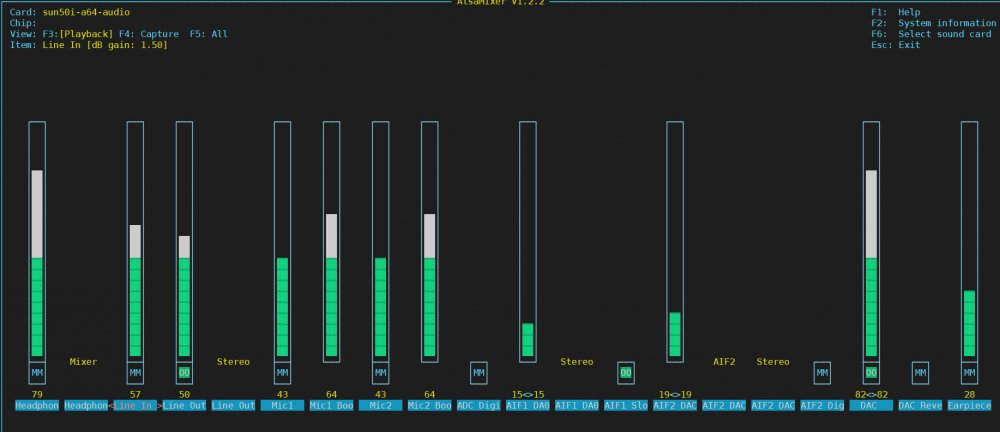
Banana Pi M64 (Allwinner A64): Getting the OV5640 camera to work under armbian with kernel 5.8
in Off-topic
Posted
hi @FeiJi i dont have a bpi m64, so i dont have a chance to test it but i will try on pine64 with 5.10 kernel. A few months ago, I have a similar problem because of broken camera. Everything were looking normal but i was getting error from driver when i checked dmesg. I change cam and it works. Do you have chance to try different camera.