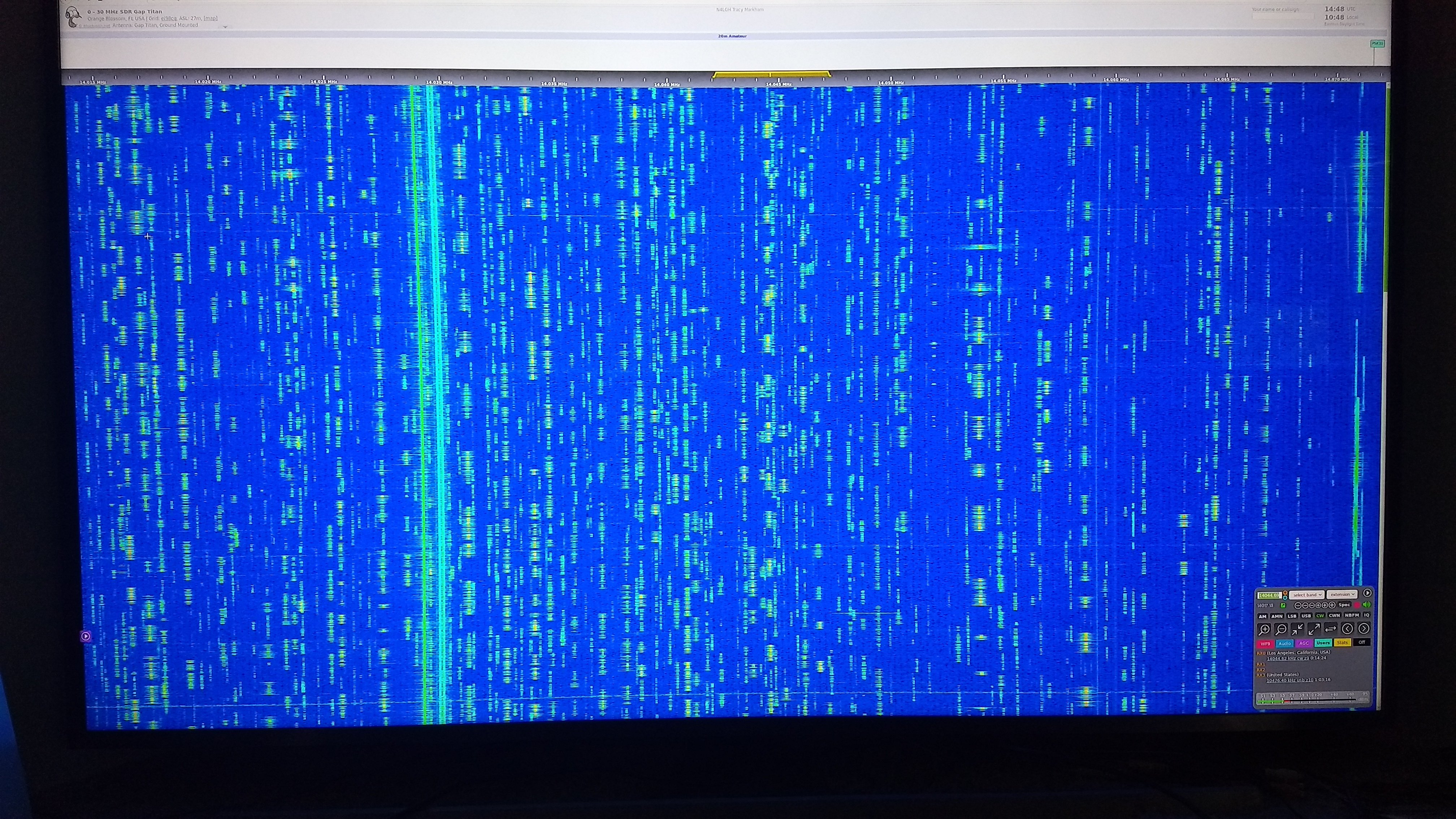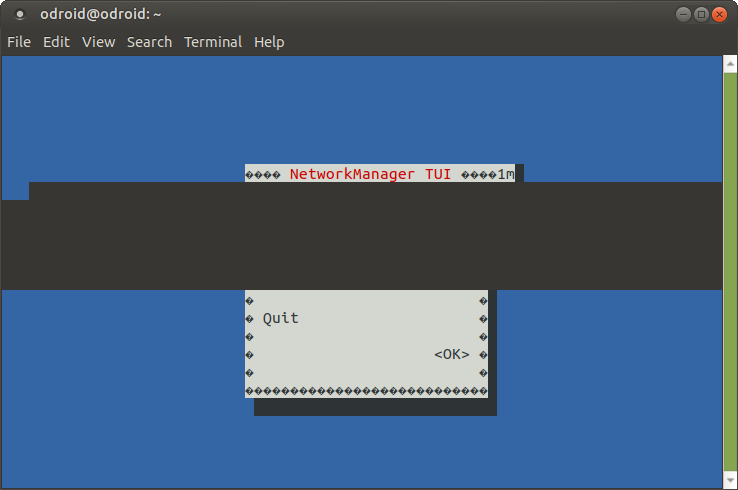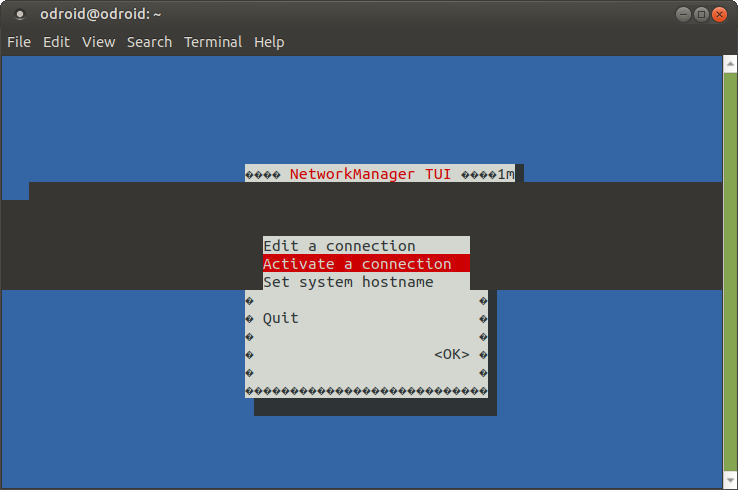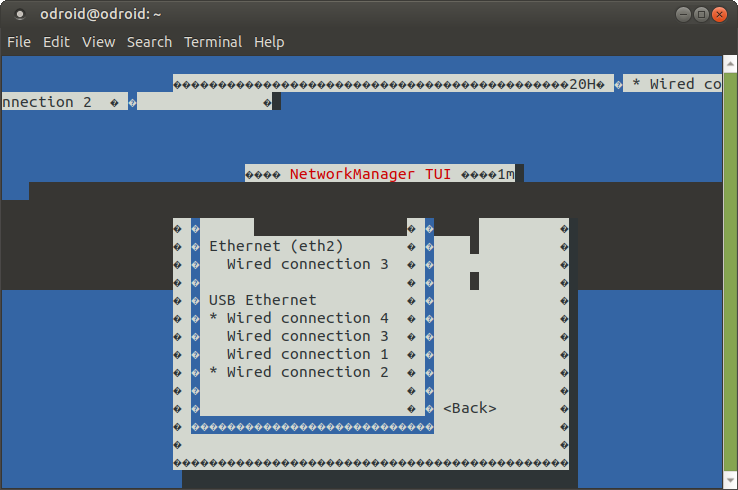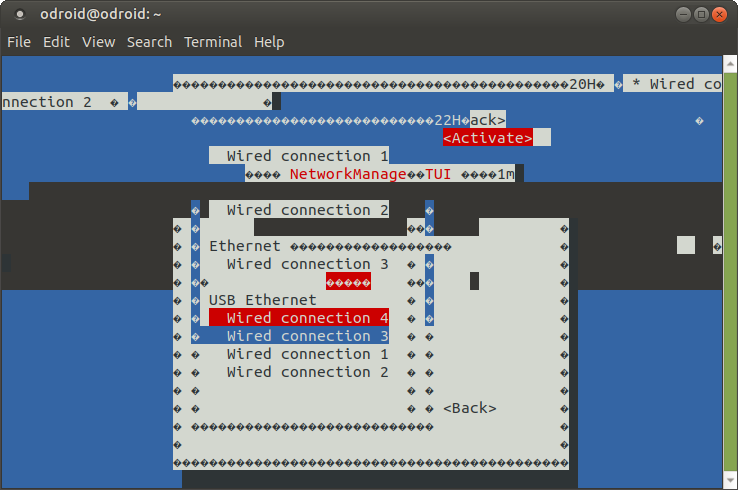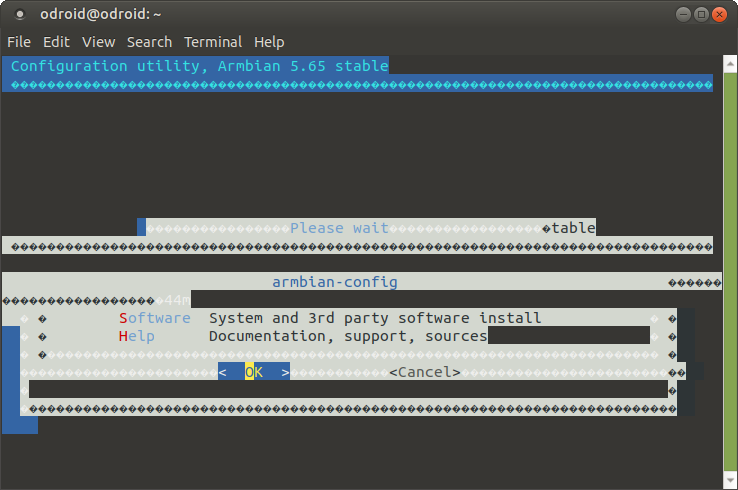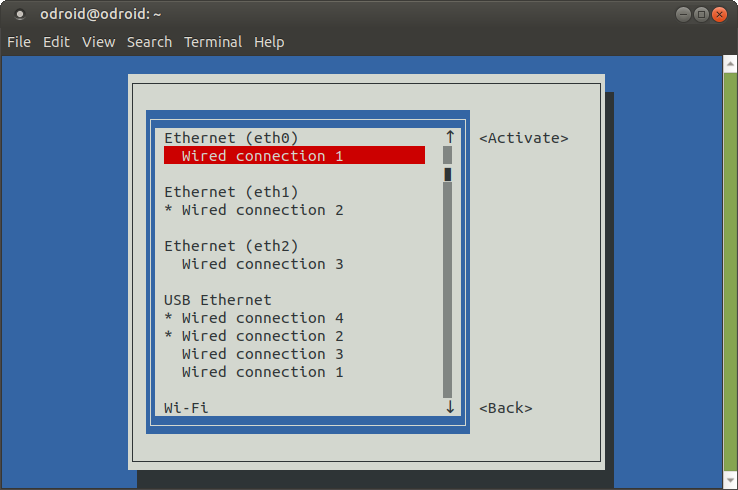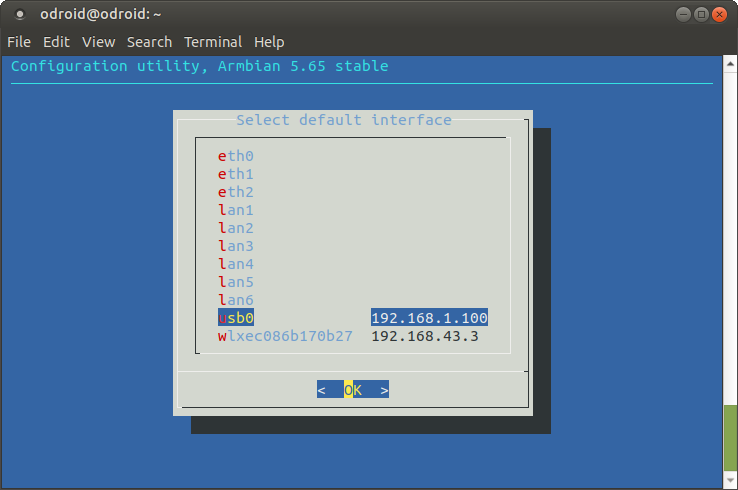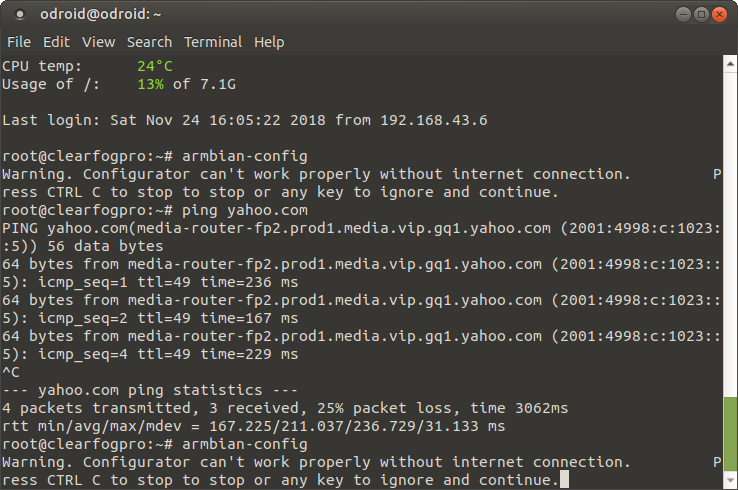-
Posts
211 -
Joined
-
Last visited
Content Type
Forums
Store
Crowdfunding
Applications
Events
Raffles
Community Map
Everything posted by Technicavolous
-
So far I've been able to get just about everything running with Armbian but I just haven't got my head around routing a usb / mpci 4g modem. I clearly see it's a ttyACM0 device, I can see it's a USB connection in nmtui, ifconfig shows it as usb0 interface. I think the hardware is good and Armbian is talking to it fine. Can someone point me to a tutorial somewhere that would turn the light on for a first time try at routing data from a cellular modem? I'm using a clearfog pro but I also have an espressobin. The modem is a U-Blox MPCI-L201 and I imagine should work on either board. I'm probably just not putting the right questions to uncle google ... Thanks in advance
-
try armbian-config as root or sudo armbian-config and set the time through the utility.
-
I experience this on some installs but not others. I thought it's something I'm doing differently but I haven't identified what.
-
We LOVE Armbian-config at the Tech-Party! Everything seems to work so far at all of our installation demos. Armbian-config makes us look like we know what we're doing ;] So far we've had good luck with ISPConfig on a clearfog pro and an HC1. We have one quasi production server (HC1) running out of a restaurant that gives us meeting space. One thing I would love to see in Armbian-config is something to set up a 4g connection.
-
EDIT: This started off as a request for help starting up a 4G modem. After attempting to connect ANY network with nmtui, it's become also a request to configure a terminal such as 'screen' to be able to see the nmtui commands for any connection. I recently acquired an U-Blox MPCI-L201 4g LTE modem. This is my first time attempting this type of connection and things are not as intuitive as I would hope so I thought I would reach out. I downloaded the most recent Armbian Stretch from the downloads page and re-flashed the emmc. lsusb clearly shows the device root@clearfogpro:~# lsusb Bus 005 Device 001: ID 1d6b:0003 Linux Foundation 3.0 root hub Bus 004 Device 001: ID 1d6b:0002 Linux Foundation 2.0 root hub Bus 003 Device 001: ID 1d6b:0003 Linux Foundation 3.0 root hub Bus 002 Device 002: ID 1546:1146 U-Blox AG Bus 002 Device 001: ID 1d6b:0002 Linux Foundation 2.0 root hub Bus 001 Device 001: ID 1d6b:0002 Linux Foundation 2.0 root hub root@clearfogpro:~# I'm using screen in a command box on an XU4 with Hardkernel's 18.04 as the host. I've had good results with nmtui on a fresh Armbian install to set up the initial network connection, so I thought I would give that a try. It looks like the modem shows 4 additional wired connections that are not there if the card is removed. But I have to move the cursor to get something to display - If I move the cursor up and down it exposes the entries - Choosing Activate reveals the four wired connections - so it appears the hardware is 'working.' These entries only show if the device is in either of the mpci slots. But it gets more difficult to decipher from there. Attempting to select one of the wired connections and then the Activate button makes it impossible to figure out what's happening on the screen - Armbian-config displays similarly so I'm assuming this particular problem is graphic oriented. I booted the XU4 into an Armbian build and had similar results. I found some really detailed information on the screen command that, while really interesting, was basically useless for this issue as far as I can tell as I couldn't find any formatting parameters with the exception of the "-a" switch which I think should automatically try to format pages but it didn't make a difference. Through trial and success I connected to my Hotspot so I updated and upgraded, but that made no difference. But now I can find its ip and connect via ssh, and nmtui is nice via ssh! But armbian-config, although it appears to run properly, complains that it does not have internet although clearly it does - As I tried several times I noted the asterisks (*) move to different wired connections under USB Ethernet. After connecting via SSH I noted the <Activate> button becomes <Deactivate> when highlighting a starred entry, verified with my WiFi hotspot. (BUT how is the Eth1 active with nothing connected?) So this leads me to ask a couple questions ... a) How to get past this 'screen' issue. In the past I've noticed these graphic issues don't happen on an SSH session. I was lucky to guess and type the passphrase of my wifi and get this connected. I tried unsuccessfully several times to guess and enter the info for one of the ethernet ports. I tried several different terminal emulators, all had weird display results. I really need to be controlling the device through the USB serial rather than ssh through a hotspot on my phone. Again, it was a good guess getting this connected and I don't want to try again to get onto my local wifi. b) once I was able to SSH to the clearfog, armbian-config shows me there is an ethernet connection over USB0 along side the terminal connection - how can I connect to this? I know there is a way to have multiple IPs on an adapter in linux but I haven't tried that; the instructions I found seemed more complex than I wanted to dive into, although I'd bet there's a simple proper way to do this. c) What's the proper, or a better, way to enable a new 4G modem? I read some cryptic notes about wvdial on a TV box and followed some google links to various docs but I'm not quite putting it together. (separate post) Or is it even an issue as it looks like it and the sim work together to "just connect?" d) If it is connected, or when I get it connected, how to I determine what the details are such as its IP, etc? It appears that it 'just works' but I need to be able to reference it for networking and, well, learn something. Thanks in advance for any advice offered.
-

Device unreachable on LAN when powering on (XU4)
Technicavolous replied to andoru's topic in Odroid XU4
Did you ever solve this? -
In the download section under Clearfog Pro Tested Hardware it shows a European version of the ME909S mpcie LTE adapter and a link to the German Amazon product page. I just want to confirm the US equivalent is compatible - https://www.amazon.com/HUAWEI-ME909S-821-Wireless-DC-HSPA-TD-SCDMA/dp/B01CCFS0SY/ref=sr_1_2?s=electronics&ie=UTF8&qid=1532795467&sr=1-2&keywords=ME909s Thanks in advance
-
Sorry for the late post on this, but I also have had keyboard issues but with ALL of my SBC's, not just my Odroid XU4 or C2. I have determined it is simply a chip compatibility issue. In my setup I have a small powered USB hub. I have two keyboards that work fine through the hub and two that will only work plugged direct, to any of the boards. All the keyboards work through another unpowered hub that I have. At first I thought it was a power issue, but then I found a keyboard (wireless usb dongle) that would not work on the unpowered one, but will on the powered one. I finally gave up troubleshooting as I wish to keep my hair. Sometimes it's not bad hardware, just bad marriages ...
-
which is why most of us are here. So to make this more educational than admonishment perhaps a pointer or two, a link, or even a little instruction might help some others. Thanks for the tip on losetup. Thanks for this, makes sense and it did make a difference for me. In a classroom / workshop situation we have systems that participants may want to save or share with others. Having a disk full of large images is wasteful in many different resources, the small files are faster and easier to administrate. I know it gets aggravating repeating yourselves ...
-
I use (g)parted to reduce the partition size before making the image. The guys who really know piping say you can pipe the output through a zip program to reduce it. Since I refuse to use x86 in my lab etcher and w32di aren't candidates any longer, want to do everything from my SBCs. If I"m going to use an x86 machine to make an image, I'm most likely to use Clonezilla, as it has the facility to reduce the image on creation. Clonezilla Image Instructions Since 2014 only makes image size of data I constantly hose installations trying different things so I've a boatload of images and ran into the same nightmare, 32gb image that has maybe 2 gig on it. Zipping is nice to save space, but the read and write time really sucks. On my XU4 I don't really care about trying to back up the boot partitions, so I don't try to image the whole disk any more. I now have the HC1 set up with OMV and back up my images there. Usually I just image the partition. Lately I've been reading about backing up without playing with an image using stuff like rsync. If I want to share a boot image with someone else then I worry about the disk image. Otherwise lately this is wayyyyy too much overhead for local backups. Now, if I could get Clonezilla running on ARM I would be a happy boy! An XU4 image that booted into Clonezilla would make this lab really productive as far as sharing images goes.
-

How to copy entire system and package on a new sd card
Technicavolous replied to manuelvita96's topic in Beginners
Clonezilla rocks -
Everyone loves Etcher, but they all have x86 hw ... https://github.com/resin-io/etcher/issues/1688 https://github.com/resin-io/etcher/issues/1993 Anyone have Etcher running on arm?
-
I have my HC1 and have tried like mad to reproduce your problems, but what I keep finding is that I lose my NETWORK, not the boot ... When you first log into the unit after install with 1234 and set up the user, try then nmtui and set a static local ip. My unit will also eventually fail to collect a dhcp address if I leave out this step. @Walker I had a lot of problems like that with my clearfog board when I had the incorrect u-boot ... it forced the wrong device tree and caused all sorts of problems. Ensure you have the right uboot!
-

armbian-config bug in creation of /etc/network/interfaces
Technicavolous replied to Christophe Tcheng's topic in Beginners
I haven't been able to use armbian-config network entry on my xu4 based devices. nmtui works great though. So far, armbian-config seems to be an awesome tool, keep up the good work. -
I thought DRM had to be in hardware?
-
Well, first I usually resize the partition with something like gparted before writing an image in that way. Then zip the results. If you use dd you can pipe it through something like bz or p7zip and do it in one run. Clonezilla is a great way to backup sd and even eMMC sometimes. You can just clone the data and not the entire disk.
-
my ISP blocks port 80 so I need to use something like port 82 for a server I want to run from my house. In the ISPConfig control panel there is a setting under Sites -> Webdomain -> Options where one can change the http and https ports but that does not seem to do the trick. On one experiment I chanaged the listening ports in the nginx config but then none of the things like wordpress would run once installed. So what is the 'correct' way to change the listening port for all servers on an Armbian box running ISPConfig / NGINX installed from armbian-config? It works great but I break it every time I try to fix the port issue by instructions I've found elsewhere. Thanks!
-
W: Size of file /var/lib/apt/lists/apt.armbian.com_dists_jessie_jessie-utils_binary-armhf_Packages.gz is not what the server reported 5780 5784 W: Size of file /var/lib/apt/lists/httpredir.debian.org_debian_dists_jessie-backports_main_binary-armhf_Packages.gz is not what the server reported 1122303 1123712 Get this when first doing apt update after fresh install. HC1 Jesse. I assumed at first it was network error, but this is consistent. Have downloaded and checksummed successful. Assumed then it was the SD card, replaced and have now tried several. Power supply is solid. I believe the hardware and bandwidth / router are fine. Simply repeat apt update and everything appears to go well. Did it ignore the erroneous entry or get a proper one?? armbianmonitor -u output http://ix.io/19Nz
-
It doesn't seem to mount your sda drive? You're certain you can mount, read and write to that drive before the nand-sata install? Using the above noted download, updating the system and setting my network info, when starting the nand-sata install from armbian-config I got a very quick message stating something was missing. Then it went through what appeared a full install, then flashed another quick message with an error, then told me to reboot. I exited instead and ran armbianmonitor then rebooted and did it again. armbianmonitor -u before reboot gave me http://ix.io/19NH and after http://ix.io/19NK But even after all that ... root@hc1:~# lsblk NAME MAJ:MIN RM SIZE RO TYPE MOUNTPOINT mmcblk1 179:0 0 29.8G 0 disk └─mmcblk1p1 179:1 0 29.5G 0 part /media/mmcboot sda 8:0 0 111.8G 0 disk └─sda1 8:1 0 111.8G 0 part / root@hc1:~# ls / bin dev home lost+found mnt proc run selinux sys usr boot etc lib media opt root sbin srv tmp var root@hc1:~# So it seems to have worked fine for me. I can create directories and store data and copy it elsewhere. The messages in your post show errors with the /dev/sda drive, sda1 not being mounted, etc. "unable to read itable block" points to data corruption or incompatibility? Have you deleted the partition and made a new one? ON the hc1? I do believe armbian-config has its share of issues right now. For instance, on my hc1 I have to use nmtui to set a static address - the armbian-config entry for that always leaves me with a hanging network. Also I frequently get messages stating something is not a symbolic link to something else. Things seem to work, but error messages leave questions. These should be addressed in a different thread though. Definitely get the serial uart adapter if you don't already have one. It's a world of difference from waiting for an ssh connection.
-
Looks awesome! Just downloaded Armbian's HC1/2 Debian image, did the basic os setup / updates etc, and issued # curl -sSL https://raw.githubusercontent.com/nextcloud/nextcloudpi/master/install.sh | bash And it just stares at me ... am I missing a step? EDIT: oops - current image is Jesse ... proceeding to download ;]
-
Could that be the public IP your phone is pulling on the cellular network? canyouseeme.org might help with that. does sudo dhclient -d -nw enx001e063038aa (replace enx... with your eth0 or whatever ifconfig id's your adapter as) give the dhcp server you are expecting? (ctrl+c to exit) Is there another router on your network? I find rogue dhcp servers in networks all over the place ...
-
Stable every time!
-
OK tonight I hooked up an old SH-S182 DVDR (+10 yrs) to a usb to ata adapter and had a little trouble reading any disk until I rebooted. When I rebooted with the DVD drive on and attached everything worked as I expected. I did NOT do any editing on /etc/fstab . I was able to read several burned DVD and CD s I had laying around. It even identified my K-Pax movie although I don't have anything installed with which to play it. Did you 'plug and try to play?' Perhaps turn the drive on first then boot the XU4 and see if anything id's? It's nice having a disk drive available to bring things from old CDs and DVDs to USB, so thanks for the exercise! I hope you are able to get yours working, it's not a limitation of the XU4 or Armbian. technicavolous@odroidxu4:~$ uname -a Linux odroidxu4 4.9.61-odroidxu4 #2 SMP PREEMPT Wed Nov 22 16:34:23 CET 2017 armv7l armv7l armv7l GNU/Linux