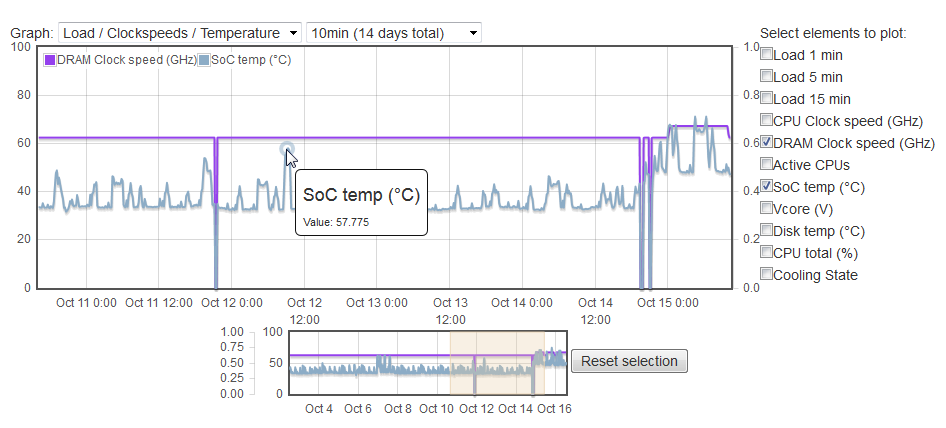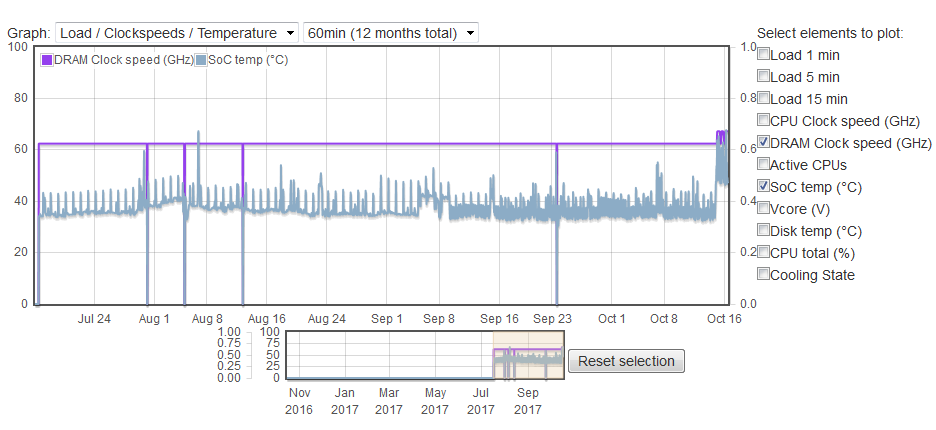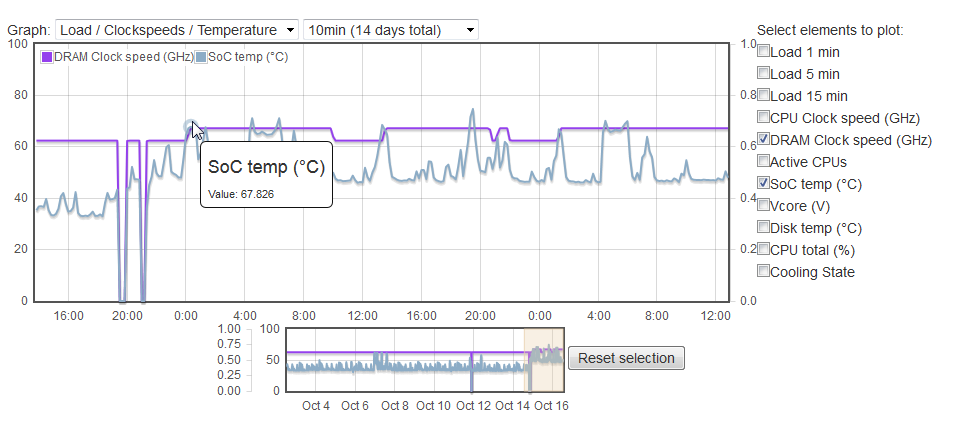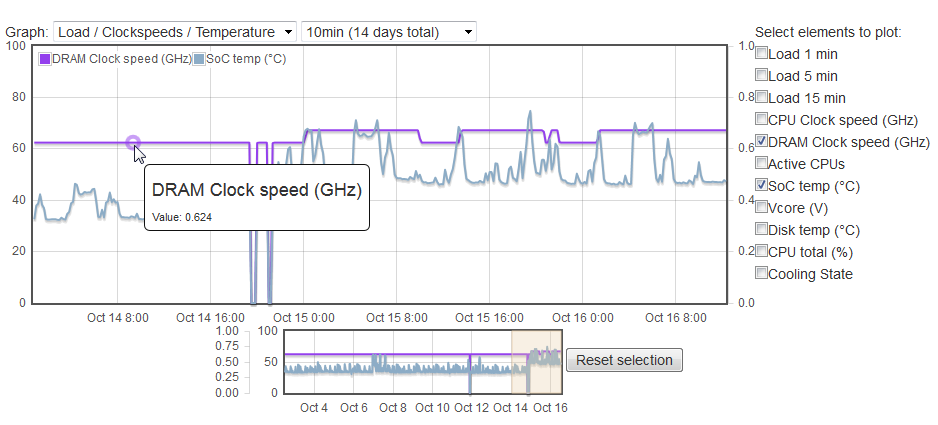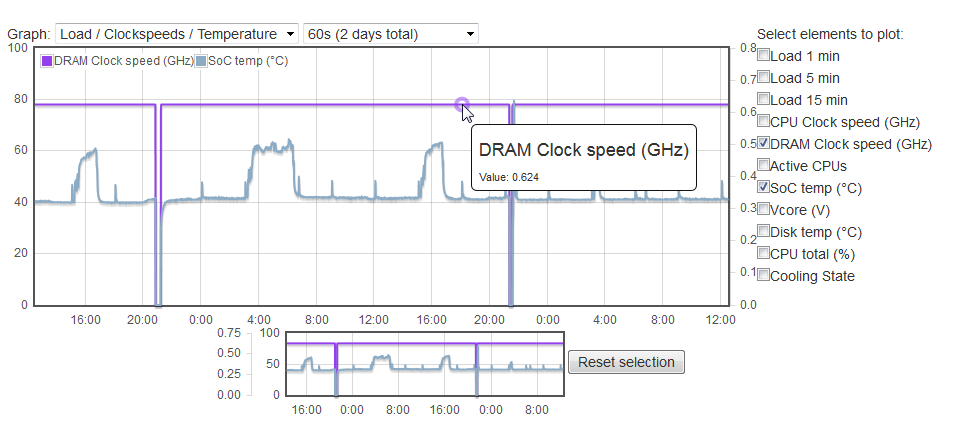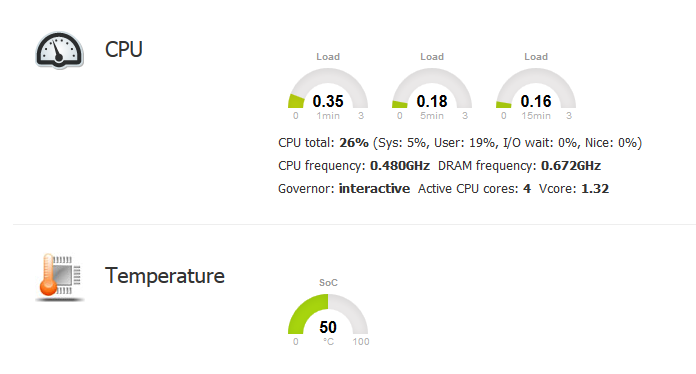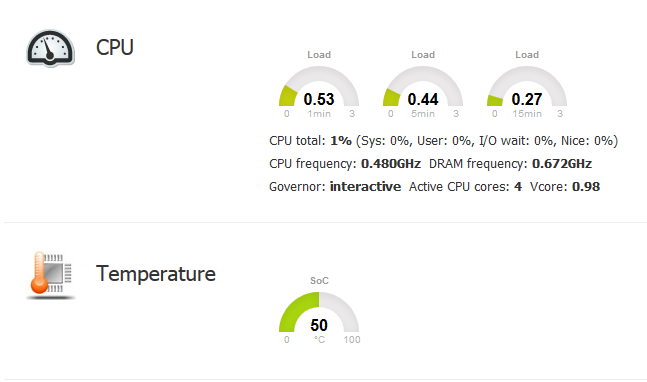piknew
Members-
Posts
113 -
Joined
-
Last visited
Content Type
Forums
Store
Crowdfunding
Applications
Events
Raffles
Community Map
Everything posted by piknew
-

Orange Pi Plus 2 (e?) - upgrade to "next" - failed
piknew replied to piknew's topic in Allwinner sunxi
First part of results as below. I have used the same image which was copied to SD and EMMC - in both cases I am able to boot the device. 1. SD_Legacy Welcome to ARMBIAN 5.38 stable Debian GNU/Linux 8 (jessie) 3.4.113-sun8i System load: 0.00 0.14 0.11 Up time: 6 min Memory usage: 2 % of 2014MB IP: 192.168.10.250 CPU temp: 45°C Usage of /: 79% of 1.8G root@PKTOOL:~# uname -a Linux PKTOOL 3.4.113-sun8i #18 SMP PREEMPT Wed Jan 24 22:10:49 CET 2018 armv7l GNU/Linux root@PKTOOL:~# lsblk NAME MAJ:MIN RM SIZE RO TYPE MOUNTPOINT mmcblk1boot0 179:32 0 4M 1 disk mmcblk1boot1 179:48 0 4M 1 disk mmcblk0 179:0 0 1.9G 0 disk └─mmcblk0p1 179:1 0 1.8G 0 part / mmcblk1 179:16 0 14.6G 0 disk └─mmcblk1p1 179:17 0 1.8G 0 part root@PKTOOL:~# ll /dev/mmc* brw-rw---- 1 root disk 179, 0 Jan 1 1970 /dev/mmcblk0 brw-rw---- 1 root disk 179, 1 Jan 1 1970 /dev/mmcblk0p1 brw-rw---- 1 root disk 179, 16 Jan 1 1970 /dev/mmcblk1 brw-rw---- 1 root disk 179, 48 Jan 1 1970 /dev/mmcblk1boot1 brw-rw---- 1 root disk 179, 32 Jan 1 1970 /dev/mmcblk1boot0 brw-rw---- 1 root disk 179, 17 Jan 1 1970 /dev/mmcblk1p1 root@PKTOOL:~# blkid /dev/mmcblk0 /dev/mmcblk0: PTUUID="278946fa" PTTYPE="dos" root@PKTOOL:~# blkid /dev/mmcblk1 /dev/mmcblk1: PTUUID="278946fa" PTTYPE="dos" root@PKTOOL:~# blkid /dev/mmcblk0p1 /dev/mmcblk0p1: UUID="f8301761-6756-4f97-aa80-12c05ea037cf" TYPE="ext4" PARTUUID="278946fa-01" root@PKTOOL:~# blkid /dev/mmcblk1p1 /dev/mmcblk1p1: UUID="f8301761-6756-4f97-aa80-12c05ea037cf" TYPE="ext4" PARTUUID="278946fa-01" root@PKTOOL:~# 2. EMMC_Legacy Welcome to ARMBIAN 5.38 stable Debian GNU/Linux 8 (jessie) 3.4.113-sun8i System load: 0.84 0.19 0.06 Up time: 0 min Memory usage: 3 % of 2014MB IP: 192.168.10.250 CPU temp: 48°C Usage of /: 79% of 1.8G root@PKTOOL:~# uname -a Linux PKTOOL 3.4.113-sun8i #18 SMP PREEMPT Wed Jan 24 22:10:49 CET 2018 armv7l GNU/Linux root@PKTOOL:~# lsblk NAME MAJ:MIN RM SIZE RO TYPE MOUNTPOINT mmcblk0boot0 179:16 0 4M 1 disk mmcblk0boot1 179:32 0 4M 1 disk mmcblk0 179:0 0 14.6G 0 disk └─mmcblk0p1 179:1 0 1.8G 0 part / root@PKTOOL:~# ll /dev/mmc* brw-rw---- 1 root disk 179, 0 Jan 1 1970 /dev/mmcblk0 brw-rw---- 1 root disk 179, 1 Jan 1 1970 /dev/mmcblk0p1 brw-rw---- 1 root disk 179, 16 Jan 1 1970 /dev/mmcblk0boot0 brw-rw---- 1 root disk 179, 32 Jan 1 1970 /dev/mmcblk0boot1 root@PKTOOL:~# blkid /dev/mmcblk0 /dev/mmcblk0: PTUUID="278946fa" PTTYPE="dos" root@PKTOOL:~# blkid /dev/mmcblk1 root@PKTOOL:~# blkid /dev/mmcblk0p1 /dev/mmcblk0p1: UUID="f8301761-6756-4f97-aa80-12c05ea037cf" TYPE="ext4" PARTUUID="278946fa-01" root@PKTOOL:~# blkid /dev/mmcblk1p1 root@PKTOOL:~# Now I will boot by EMMC (I decided to use EMMC test first to avoid any impact from "upgrade of SD"), upgrade to mainline "next" (by armbian-config). Then boot and see results. -

Orange Pi Plus 2 (e?) - upgrade to "next" - failed
piknew replied to piknew's topic in Allwinner sunxi
On legacy when booted from EMMC (100% sure as SD card slot is emty) - either lsblk or mount or any command shows that rootfs is on /dev/mmcblk0p1 which emmc. In the same moment there is I will do two things: 1. I will restore my legacy image to emmc to OPIPLus2, boot and show lsblk 2. I will restore the same image to SD and boot from it and show lsblk as well 3. I will restore my mainline image to emmc to OPIPLus2, boot - which will fail... I will mount emmc, change fstab/armbianEnv to point to mmcblk1. Try to boot. 4. I will restore my mainline image to SD, boot - this works. I will show lsblk. I will gather as much data as possible. -

Orange Pi Plus 2 (e?) - upgrade to "next" - failed
piknew replied to piknew's topic in Allwinner sunxi
How to say... when I am booting from SD then SD is mmcblk0 and EMMC is mmcblk1. When I am booting from EMMC then EMMC is mmcblk0 and SD is mmcblk1. In other words - booting device is always "0", the other one is "1". My lsblk command is an result when I booted from SD. Contend of my fstab is: root@PKSERVER:~# cat /etc/fstab /dev/mmcblk0p1 / ext4 defaults,noatime,data=ordered,commit=600,errors=remount-ro 0 1 tmpfs /tmp tmpfs defaults,nosuid 0 0 /var/swap none swap sw 0 0 And this fstab is working if i put the same image on SD or EMMC - because of the >> booting device is always "0" << rule. I mean... It was working for legacy, for mainline it is working only from SD. In log file above this line is confirming that emmc is visible during boot - at this moment in device there is no SD card: Scanning mmc 1:1... Found U-Boot script /boot/boot.scr 3708 bytes read in 134 ms (26.4 KiB/s) ## Executing script at 43100000 -

Orange Pi Plus 2 (e?) - upgrade to "next" - failed
piknew replied to piknew's topic in Allwinner sunxi
So far tried: 1. dd - dump emmc to SD card and boot from SD card wich was 1:1 image of emmc - OK: U-Boot SPL 2017.11-armbian (Jan 25 2018 - 07:58:02) DRAM: 2048 MiB Trying to boot from MMC1 U-Boot 2017.11-armbian (Jan 25 2018 - 07:58:02 +0100) Allwinner Technology CPU: Allwinner H3 (SUN8I 1680) Model: Xunlong Orange Pi Plus / Plus 2 DRAM: 2 GiB MMC: SUNXI SD/MMC: 0, SUNXI SD/MMC: 1 *** Warning - bad CRC, using default environment In: serial Out: serial Err: serial Net: phy interface7 eth0: ethernet@1c30000 starting USB... USB0: USB EHCI 1.00 USB1: USB EHCI 1.00 scanning bus 0 for devices... 2 USB Device(s) found scanning bus 1 for devices... Device NOT ready Request Sense returned 02 3A 00 2 USB Device(s) found scanning usb for storage devices... 0 Storage Device(s) found Autoboot in 1 seconds, press <Space> to stop switch to partitions #0, OK mmc0 is current device Scanning mmc 0:1... Found U-Boot script /boot/boot.scr 3708 bytes read in 149 ms (23.4 KiB/s) ## Executing script at 43100000 U-boot loaded from SD Boot script loaded from mmc 21 bytes read in 171 ms (0 Bytes/s) 4578312 bytes read in 459 ms (9.5 MiB/s) 6972808 bytes read in 537 ms (12.4 MiB/s) Found mainline kernel configuration 33781 bytes read in 491 ms (66.4 KiB/s) 401 bytes read in 146 ms (2 KiB/s) Applying user provided DT overlay ds1307.dtbo ** File not found /boot/dtb/overlay/-fixup.scr ** ## Loading init Ramdisk from Legacy Image at 43300000 ... Image Name: uInitrd Image Type: ARM Linux RAMDisk Image (gzip compressed) Data Size: 4578248 Bytes = 4.4 MiB Load Address: 00000000 Entry Point: 00000000 Verifying Checksum ... OK ## Flattened Device Tree blob at 43000000 Booting using the fdt blob at 0x43000000 Loading Ramdisk to 49ba2000, end 49fffbc8 ... OK reserving fdt memory region: addr=43000000 size=6e000 Loading Device Tree to 49b31000, end 49ba1fff ... OK Starting kernel ... Loading, please wait... Begin: Loading essential drivers ... done. Begin: Running /scripts/init-premount ... done. Begin: Mounting root file system ... Begin: Running /scripts/local-top ... done. Begin: Running /scripts/local-premount ... Scanning for Btrfs filesystems done. Begin: Will now check root file system ... fsck from util-linux 2.25.2 [/sbin/fsck.ext4 (1) -- /dev/mmcblk0p1] fsck.ext4 -a -C0 /dev/mmcblk0p1 /dev/mmcblk0p1: clean, 81229/918720 files, 466019/3781376 blocks done. done. Begin: Running /scripts/local-bottom ... done. Begin: Running /scripts/init-bottom ... done. Welcome to Debian GNU/Linux 8 (jessie)! Expecting device dev-ttyS0.device... [ OK ] Reached target Remote File Systems (Pre). [ OK ] Reached target Paths. [ OK ] Set up automount Arbitrary Executable File Formats F...utomount Point. [ OK ] Reached target Encrypted Volumes. [ OK ] Created slice Root Slice. [ OK ] Listening on Delayed Shutdown Socket. [ OK ] Listening on /dev/initctl Compatibility Named Pipe. [ OK ] Listening on Journal Socket (/dev/log). [ OK ] Created slice User and Session Slice. [ OK ] Listening on udev Control Socket. 2. When running from SD - as below. Seems to be exactly the same as on legacy. root@PKBACKUP:~# lsblk NAME MAJ:MIN RM SIZE RO TYPE MOUNTPOINT mmcblk1boot0 179:16 0 4M 1 disk mmcblk1 179:8 0 14.6G 0 disk └─mmcblk1p1 179:9 0 14.4G 0 part mmcblk1boot1 179:24 0 4M 1 disk mmcblk0 179:0 0 14.9G 0 disk └─mmcblk0p1 179:1 0 14.4G 0 part / root@PKBACKUP:~# 3. When running from SD move armbian to EMMC by nand-sata-install. Boot from emmc (after message saying "now poweroff ...") - FAILED as before: U-Boot SPL 2017.11-armbian (Jan 25 2018 - 07:58:02) DRAM: 2048 MiB Trying to boot from MMC2 U-Boot 2017.11-armbian (Jan 25 2018 - 07:58:02 +0100) Allwinner Technology CPU: Allwinner H3 (SUN8I 1680) Model: Xunlong Orange Pi Plus / Plus 2 DRAM: 2 GiB MMC: SUNXI SD/MMC: 0, SUNXI SD/MMC: 1 *** Warning - bad CRC, using default environment In: serial Out: serial Err: serial Net: phy interface7 eth0: ethernet@1c30000 starting USB... USB0: USB EHCI 1.00 USB1: USB EHCI 1.00 scanning bus 0 for devices... 2 USB Device(s) found scanning bus 1 for devices... Device NOT ready Request Sense returned 02 3A 00 2 USB Device(s) found scanning usb for storage devices... 0 Storage Device(s) found Autoboot in 1 seconds, press <Space> to stop switch to partitions #0, OK mmc1(part 0) is current device Scanning mmc 1:1... Found U-Boot script /boot/boot.scr 3708 bytes read in 134 ms (26.4 KiB/s) ## Executing script at 43100000 U-boot loaded from eMMC or secondary SD Boot script loaded from mmc 21 bytes read in 154 ms (0 Bytes/s) MMC: no card present mmc_init: -123, time 2 ** Bad device mmc 0 ** 4578312 bytes read in 464 ms (9.4 MiB/s) 6972808 bytes read in 559 ms (11.9 MiB/s) Found mainline kernel configuration 33781 bytes read in 645 ms (50.8 KiB/s) 401 bytes read in 188 ms (2 KiB/s) Applying user provided DT overlay ds1307.dtbo ** File not found /boot/dtb/overlay/-fixup.scr ** ## Loading init Ramdisk from Legacy Image at 43300000 ... Image Name: uInitrd Image Type: ARM Linux RAMDisk Image (gzip compressed) Data Size: 4578248 Bytes = 4.4 MiB Load Address: 00000000 Entry Point: 00000000 Verifying Checksum ... OK ## Flattened Device Tree blob at 43000000 Booting using the fdt blob at 0x43000000 Loading Ramdisk to 49ba2000, end 49fffbc8 ... OK reserving fdt memory region: addr=43000000 size=6e000 Loading Device Tree to 49b31000, end 49ba1fff ... OK Starting kernel ... Loading, please wait... Begin: Loading essential drivers ... done. Begin: Running /scripts/init-premount ... done. Begin: Mounting root file system ... Begin: Running /scripts/local-top ... done. Begin: Running /scripts/local-premount ... Scanning for Btrfs filesystems done. Begin: Waiting for root file system ... Begin: Running /scripts/local-block ... done. Begin: Running /scripts/local-block ... done. Begin: Running /scripts/local-block ... done. Begin: Running /scripts/local-block ... done. Begin: Running /scripts/local-block ... done. Begin: Running /scripts/local-block ... done. Begin: Running /scripts/local-block ... done. Begin: Running /scripts/local-block ... done. Begin: Running /scripts/local-block ... done. Begin: Running /scripts/local-block ... done. Begin: Running /scripts/local-block ... done. Begin: Running /scripts/local-block ... done. Begin: Running /scripts/local-block ... done. Begin: Running /scripts/local-block ... done. Begin: Running /scripts/local-block ... done. Begin: Running /scripts/local-block ... done. Begin: Running /scripts/local-block ... done. Begin: Running /scripts/local-block ... done. Begin: Running /scripts/local-block ... done. Begin: Running /scripts/local-block ... done. Begin: Running /scripts/local-block ... done. Begin: Running /scripts/local-block ... done. Begin: Running /scripts/local-block ... done. Begin: Running /scripts/local-block ... done. Begin: Running /scripts/local-block ... done. Begin: Running /scripts/local-block ... done. Begin: Running /scripts/local-block ... done. Begin: Running /scripts/local-block ... done. Begin: Running /scripts/local-block ... done. Begin: Running /scripts/local-block ... done. done. Gave up waiting for root device. Common problems: - Boot args (cat /proc/cmdline) - Check rootdelay= (did the system wait long enough?) - Check root= (did the system wait for the right device?) - Missing modules (cat /proc/modules; ls /dev) ALERT! /dev/mmcblk0p1 does not exist. Dropping to a shell! Rebooting automatically due to panic= boot argument [ 44.940297] reboot: Restarting system U-Boot SPL 2017.11-armbian (Jan 25 2018 - 07:58:02) DRAM: 2048 MiB Trying to boot from MMC2 U-Boot 2017.11-armbian (Jan 25 2018 - 07:58:02 +0100) Allwinner Technology CPU: Allwinner H3 (SUN8I 1680) Model: Xunlong Orange Pi Plus / Plus 2 DRAM: 2 GiB -

Orange Pi Plus 2 (e?) - upgrade to "next" - failed
piknew replied to piknew's topic in Allwinner sunxi
On legacy it was always first device - either SD or EMMC (if SD was not present). And yes - my fstab was referring directly to /dev/mmcblk0p1. I have updated it to correct UUID=... but still the same. BTW. My armbianEnv.txt is basically empty. It has only one line for DT user overlay (RTC). Any more suggestions? Meanwhile I will try to dump my EMMC onto SD card and try to boot from it. -
I am trying to switch legacy kernel to "next". I did it successfully with armbian-config for OrangePiPC (obviously Armbian was installed on SD card). Once I attempted to do the same with Orange Pi Plus and system installed onto internal EMMC then after reboot... nothing. I am wondering also if the issue is related to platform or the fact that Armbian was installed on EMMC. I have connected TTL2USB and following is the result (seems to be indefinite loop): U-Boot SPL 2017.11-armbian (Jan 25 2018 - 07:58:02) DRAM: 2048 MiB Trying to boot from MMC2 U-Boot 2017.11-armbian (Jan 25 2018 - 07:58:02 +0100) Allwinner Technology CPU: Allwinner H3 (SUN8I 1680) Model: Xunlong Orange Pi Plus / Plus 2 DRAM: 2 GiB MMC: SUNXI SD/MMC: 0, SUNXI SD/MMC: 1 *** Warning - bad CRC, using default environment In: serial Out: serial Err: serial Net: phy interface7 eth0: ethernet@1c30000 starting USB... USB0: USB EHCI 1.00 USB1: USB EHCI 1.00 scanning bus 0 for devices... 2 USB Device(s) found scanning bus 1 for devices... Device NOT ready Request Sense returned 02 3A 00 2 USB Device(s) found scanning usb for storage devices... 0 Storage Device(s) found Autoboot in 1 seconds, press <Space> to stop switch to partitions #0, OK mmc1(part 0) is current device Scanning mmc 1:1... Found U-Boot script /boot/boot.scr 3708 bytes read in 141 ms (25.4 KiB/s) ## Executing script at 43100000 U-boot loaded from eMMC or secondary SD Boot script loaded from mmc 21 bytes read in 161 ms (0 Bytes/s) MMC: no card present mmc_init: -123, time 2 ** Bad device mmc 0 ** 4578312 bytes read in 446 ms (9.8 MiB/s) 6972808 bytes read in 526 ms (12.6 MiB/s) Found mainline kernel configuration 33781 bytes read in 473 ms (69.3 KiB/s) 401 bytes read in 137 ms (2 KiB/s) Applying user provided DT overlay ds1307.dtbo ** File not found /boot/dtb/overlay/-fixup.scr ** ## Loading init Ramdisk from Legacy Image at 43300000 ... Image Name: uInitrd Image Type: ARM Linux RAMDisk Image (gzip compressed) Data Size: 4578248 Bytes = 4.4 MiB Load Address: 00000000 Entry Point: 00000000 Verifying Checksum ... OK ## Flattened Device Tree blob at 43000000 Booting using the fdt blob at 0x43000000 Loading Ramdisk to 49ba2000, end 49fffbc8 ... OK reserving fdt memory region: addr=43000000 size=6e000 Loading Device Tree to 49b31000, end 49ba1fff ... OK Starting kernel ... Loading, please wait... Begin: Loading essential drivers ... done. Begin: Running /scripts/init-premount ... done. Begin: Mounting root file system ... Begin: Running /scripts/local-top ... done. Begin: Running /scripts/local-premount ... Scanning for Btrfs filesystems done. Begin: Waiting for root file system ... Begin: Running /scripts/local-block ... done. Begin: Running /scripts/local-block ... done. Begin: Running /scripts/local-block ... done. Begin: Running /scripts/local-block ... done. Begin: Running /scripts/local-block ... done. Begin: Running /scripts/local-block ... done. Begin: Running /scripts/local-block ... done. Begin: Running /scripts/local-block ... done. Begin: Running /scripts/local-block ... done. Begin: Running /scripts/local-block ... done. Begin: Running /scripts/local-block ... done. Begin: Running /scripts/local-block ... done. Begin: Running /scripts/local-block ... done. Begin: Running /scripts/local-block ... done. Begin: Running /scripts/local-block ... done. Begin: Running /scripts/local-block ... done. Begin: Running /scripts/local-block ... done. Begin: Running /scripts/local-block ... done. Begin: Running /scripts/local-block ... done. Begin: Running /scripts/local-block ... done. Begin: Running /scripts/local-block ... done. Begin: Running /scripts/local-block ... done. Begin: Running /scripts/local-block ... done. Begin: Running /scripts/local-block ... done. Begin: Running /scripts/local-block ... done. Begin: Running /scripts/local-block ... done. Begin: Running /scripts/local-block ... done. Begin: Running /scripts/local-block ... done. Begin: Running /scripts/local-block ... done. Begin: Running /scripts/local-block ... done. done. Gave up waiting for root device. Common problems: - Boot args (cat /proc/cmdline) - Check rootdelay= (did the system wait long enough?) - Check root= (did the system wait for the right device?) - Missing modules (cat /proc/modules; ls /dev) ALERT! /dev/mmcblk0p1 does not exist. Dropping to a shell! Rebooting automatically due to panic= boot argument [ 44.940355] reboot: Restarting system U-Boot SPL 2017.11-armbian (Jan 25 2018 - 07:58:02) DRAM: 2048 MiB Trying to boot from MMC2 U-Boot 2017.11-armbian (Jan 25 2018 - 07:58:02 +0100) Allwinner Technology CPU: Allwinner H3 (SUN8I 1680) Model: Xunlong Orange Pi Plus / Plus 2 DRAM: 2 GiB MMC: SUNXI SD/MMC: 0, SUNXI SD/MMC: 1 *** Warning - bad CRC, using default environment In: serial Out: serial Err: serial Net: phy interface7 eth0: ethernet@1c30000 starting USB... USB0: USB EHCI 1.00 USB1: USB EHCI 1.00 scanning bus 0 for devices... 2 USB Device(s) found scanning bus 1 for devices... Device NOT ready Request Sense returned 02 3A 00 2 USB Device(s) found scanning usb for storage devices... 0 Storage Device(s) found Autoboot in 1 seconds, press <Space> to stop switch to partitions #0, OK mmc1(part 0) is current device
-
Proposal: root@PKSERVER:~# grep -n ewr /etc/update-motd.d/30-sysinfo 109: if [[ $intf =~ ^[ewr].* ]] || (grep $intf /etc/conf.d/30-sysinfo-net-interfaces 1>/dev/null 2>&1); then root@PKSERVER:~# cat /etc/conf.d/30-sysinfo-net-interfaces bond0 root@PKSERVER:~#
-
So, basically the way would be explicit list of prefixes: eth, bond, wlan, ra, ... Or explicit list of interfaces.
-
Is it possible to make small adjustment into line 109 of /etc/update-motd.d/30-sysinfo file (I made the change myslef, but once packages are upgraded - change is overwritten)? Original line is: if [[ $intf =~ ^[ewr].* ]]; then Changed line would be (please note additional letter "b"): if [[ $intf =~ ^[ewrb].* ]]; then You may see the reason - I guess "bond" is the common prefix when binding ethernet devices: admin@PKSERVER:~$ grep -n ewr /etc/update-motd.d/30-sysinfo 109: if [[ $intf =~ ^[ewrb].* ]]; then admin@PKSERVER:~$ sudo ifconfig bond0 Link encap:Ethernet HWaddr 08:00:00:00:02:10 inet addr:192.168.10.210 Bcast:192.168.10.255 Mask:255.255.255.0 inet6 addr: fe80::a00:ff:fe00:210/64 Scope:Link UP BROADCAST RUNNING MASTER MULTICAST MTU:1500 Metric:1 RX packets:171152 errors:0 dropped:0 overruns:0 frame:0 TX packets:163786 errors:0 dropped:0 overruns:0 carrier:0 collisions:0 txqueuelen:0 RX bytes:59535359 (56.7 MiB) TX bytes:90682136 (86.4 MiB) eth0 Link encap:Ethernet HWaddr 08:00:00:00:02:10 UP BROADCAST RUNNING SLAVE MULTICAST MTU:1500 Metric:1 RX packets:171152 errors:0 dropped:0 overruns:0 frame:0 TX packets:163786 errors:0 dropped:0 overruns:0 carrier:0 collisions:0 txqueuelen:1000 RX bytes:59535359 (56.7 MiB) TX bytes:90682136 (86.4 MiB) Interrupt:114 lo Link encap:Local Loopback inet addr:127.0.0.1 Mask:255.0.0.0 inet6 addr: ::1/128 Scope:Host UP LOOPBACK RUNNING MTU:16436 Metric:1 RX packets:90328 errors:0 dropped:0 overruns:0 frame:0 TX packets:90328 errors:0 dropped:0 overruns:0 carrier:0 collisions:0 txqueuelen:0 RX bytes:43909407 (41.8 MiB) TX bytes:43909407 (41.8 MiB) wlan0 Link encap:Ethernet HWaddr da:f9:d4:00:43:7b UP BROADCAST MULTICAST MTU:1500 Metric:1 RX packets:0 errors:0 dropped:0 overruns:0 frame:0 TX packets:0 errors:0 dropped:0 overruns:0 carrier:0 collisions:0 txqueuelen:1000 RX bytes:0 (0.0 B) TX bytes:0 (0.0 B)
-
Thanks! As following: root@PKHELPER:/boot/overlay-user# ll total 8 -rw-r--r-- 1 root root 473 May 13 16:45 ds1307.dts -rw-r--r-- 1 root root 401 May 13 16:46 ds1307.dtbo root@PKHELPER:/boot/overlay-user# cat ds1307.dts /dts-v1/; /plugin/; / { compatible = "brcm,bcm2708"; fragment@0 { target = <&i2c0>; __overlay__ { #address-cells = <1>; #size-cells = <0>; status = "okay"; ds1307@68 { compatible = "ds1307"; reg = <0x68>; status = "okay"; }; }; }; }; root@PKHELPER:/boot/overlay-user# dmesg | grep ds1307 [ 8.348114] rtc-ds1307 0-0068: registered as rtc1 root@PKHELPER:/boot/overlay-user# hwclock -r -f /dev/rtc1 Sun 13 May 2018 04:49:25 PM CEST -0.422132 seconds root@PKHELPER:/boot/overlay-user#
-
Unfortunately device is no longer detected on i2c bus: root@PKHELPER:~# i2cdetect -y 0 0 1 2 3 4 5 6 7 8 9 a b c d e f 00: -- -- -- -- -- -- -- -- -- -- -- -- -- 10: -- -- -- -- -- -- -- -- -- -- -- -- -- -- -- -- 20: -- -- -- -- -- -- -- -- -- -- -- -- -- -- -- -- 30: -- -- -- -- -- -- -- -- -- -- -- -- -- -- -- -- 40: -- -- -- -- -- -- -- -- -- -- -- -- -- -- -- -- 50: -- -- -- -- -- -- -- -- -- -- -- -- -- -- -- -- 60: -- -- -- -- -- UU -- -- -- -- -- -- -- -- -- -- 70: -- -- -- -- -- -- -- --
-
rtc module is standard 1307/3231. Registered with command: /bin/echo ds1307 0x68 1>/sys/class/i2c-adapter/i2c-0/new_device
-
Hi, after upgrade to next kernel: my rtc-i2c stopped working. Here is the result for "Linux ... 3.4.113-sun8i #18 SMP PREEMPT Wed Jan 24 22:10:49 CET 2018 armv7l GNU/Linux" [ 6.008219] rtc-ds1307 0-0068: rtc core: registered ds1307 as rtc1 [ 6.008241] rtc-ds1307 0-0068: 56 bytes nvram [ 6.008277] i2c i2c-0: new_device: Instantiated device ds1307 at 0x68 Here is for "Linux ... 4.14.18-sunxi #24 SMP Fri Feb 9 16:24:32 CET 2018 armv7l GNU/Linux" [ 6376.740796] i2c i2c-0: new_device: Instantiated device ds3232 at 0x68 and nothing else (btw the same is for ds1307). Device rtc1 is not registered. Can anybody suggest how to force device /dev/rtc1 to be registered?
-
Done "just in case" (on already up & running opi+2): root@PKHELPER:/boot# ll total 14276 -rw-r--r-- 1 root root 6944 Jun 5 2016 boot.bmp -rw-r--r-- 1 root root 2372 Jun 5 2016 boot.cmd -rw-r--r-- 1 root root 2444 Jun 5 2016 boot.scr lrwxrwxrwx 1 root root 20 Aug 4 23:09 script.bin -> bin/orangepiplus.bin -rwxr-xr-x 1 root root 4752384 Jan 24 22:10 vmlinuz-3.4.113-sun8i -rw-r--r-- 1 root root 2056747 Jan 24 22:10 System.map-3.4.113-sun8i -rw-r--r-- 1 root root 97199 Jan 24 22:10 config-3.4.113-sun8i drwxr-xr-x 2 root root 4096 Jan 29 17:57 bin lrwxrwxrwx 1 root root 21 Jan 29 17:59 zImage -> vmlinuz-3.4.113-sun8i -rw-r--r-- 1 root root 3839674 Jan 29 17:59 initrd.img-3.4.113-sun8i -rw-r--r-- 1 root root 3839738 Jan 29 17:59 uInitrd-3.4.113-sun8i lrwxrwxrwx 1 root root 21 Jan 29 17:59 uInitrd -> uInitrd-3.4.113-sun8i root@PKHELPER:/boot# wget https://raw.githubusercontent.com/armbian/build/master/config/bootscripts/boot-sunxi.cmd --2018-01-30 17:32:16-- https://raw.githubusercontent.com/armbian/build/master/config/bootscripts/boot-sunxi.cmd Resolving raw.githubusercontent.com (raw.githubusercontent.com)... 151.101.112.133 Connecting to raw.githubusercontent.com (raw.githubusercontent.com)|151.101.112.133|:443... connected. HTTP request sent, awaiting response... 200 OK Length: 3636 (3.6K) [text/plain] Saving to: ‘boot-sunxi.cmd’ boot-sunxi.cmd 100%[=======================================================================================>] 3.55K --.-KB/s in 0.001s 2018-01-30 17:32:16 (6.88 MB/s) - ‘boot-sunxi.cmd’ saved [3636/3636] root@PKHELPER:/boot# ll total 14280 -rw-r--r-- 1 root root 6944 Jun 5 2016 boot.bmp -rw-r--r-- 1 root root 2372 Jun 5 2016 boot.cmd -rw-r--r-- 1 root root 2444 Jun 5 2016 boot.scr lrwxrwxrwx 1 root root 20 Aug 4 23:09 script.bin -> bin/orangepiplus.bin -rwxr-xr-x 1 root root 4752384 Jan 24 22:10 vmlinuz-3.4.113-sun8i -rw-r--r-- 1 root root 2056747 Jan 24 22:10 System.map-3.4.113-sun8i -rw-r--r-- 1 root root 97199 Jan 24 22:10 config-3.4.113-sun8i drwxr-xr-x 2 root root 4096 Jan 29 17:57 bin lrwxrwxrwx 1 root root 21 Jan 29 17:59 zImage -> vmlinuz-3.4.113-sun8i -rw-r--r-- 1 root root 3839674 Jan 29 17:59 initrd.img-3.4.113-sun8i -rw-r--r-- 1 root root 3839738 Jan 29 17:59 uInitrd-3.4.113-sun8i lrwxrwxrwx 1 root root 21 Jan 29 17:59 uInitrd -> uInitrd-3.4.113-sun8i -rw-r--r-- 1 root root 3636 Jan 30 17:32 boot-sunxi.cmd root@PKHELPER:/boot# mv boot-sunxi.cmd boot.cmd root@PKHELPER:/boot# mkimage -C none -A arm -T script -d boot.cmd boot.scr Image Name: Created: Tue Jan 30 17:33:53 2018 Image Type: ARM Linux Script (uncompressed) Data Size: 3644 Bytes = 3.56 kB = 0.00 MB Load Address: 00000000 Entry Point: 00000000 Contents: Image 0: 3636 Bytes = 3.55 kB = 0.00 MB root@PKHELPER:/boot# ll total 14276 -rw-r--r-- 1 root root 6944 Jun 5 2016 boot.bmp lrwxrwxrwx 1 root root 20 Aug 4 23:09 script.bin -> bin/orangepiplus.bin -rwxr-xr-x 1 root root 4752384 Jan 24 22:10 vmlinuz-3.4.113-sun8i -rw-r--r-- 1 root root 2056747 Jan 24 22:10 System.map-3.4.113-sun8i -rw-r--r-- 1 root root 97199 Jan 24 22:10 config-3.4.113-sun8i drwxr-xr-x 2 root root 4096 Jan 29 17:57 bin lrwxrwxrwx 1 root root 21 Jan 29 17:59 zImage -> vmlinuz-3.4.113-sun8i -rw-r--r-- 1 root root 3839674 Jan 29 17:59 initrd.img-3.4.113-sun8i -rw-r--r-- 1 root root 3839738 Jan 29 17:59 uInitrd-3.4.113-sun8i lrwxrwxrwx 1 root root 21 Jan 29 17:59 uInitrd -> uInitrd-3.4.113-sun8i -rw-r--r-- 1 root root 3636 Jan 30 17:32 boot.cmd -rw-r--r-- 1 root root 3708 Jan 30 17:33 boot.scr root@PKHELPER:/boot# Device is still booting - OK ...
-
Thanks, for me solution with manual download and "dd" to emmc works as well. Opi+2 is up & running now. For Opi+2e - tomorrow I will try (have a little more issues with physical access to device).
-
In my case - both Orange Pi+ 2 and Orange Pi+ 2e are using emmc. Currently I am not able to provide any output from serial as I have no physical access to my devices (btw. I do not have serial/usb cable to investigate it ). Information (common for both devices, also the same for 2 devices which have no issues: Orange Pi PC and Orange Pi Zero 512MB H2+): - upgrade from 5.35 to 5.36 was OK - upgrade from 5.36 to 5.37 was OK (I have seen this upgrade was very minor, only 1 package has been updated) - upgrade from 5.37 to 5.38 failed for Opi+2 and Opi+2e (actually I am able to confirm for 100% that I am not able to connect to devices and I am 100% sure that this is not an issue related to e.g. different hwaddres, IP etc.) - either device hasn't booted at all or network interfaces are down (this one can be confirmed by anybody who can check by serial interface) - upgrade from 5.37 to 5.38 was OK for OpiPC and OpiZero - there ware no issues during upgrade process - it was completed without any warnings/errors. - Opi+2 and Opi+2e are using eMMC as main boot device - OpiPC and OpiZero are using SD cards as main boot device (obviously) - All 4 platforms are running with legacy kernel I will have physical access to both devices on Friday, 02.02.2018. I have "tool" SD card which will allow me to boot both devices and if there is any suggestion from this forum - I will be able to make necessary corrections (eg. "dd" new file to emmc boot sectors etc.).
-
Confirmed - both of my Opi+ and Opi+2e are not booting after upgrade to 5.38. OpiPC and OpiZero - no issues.
-
Hi, what you need to do is just check this parameters (do not touch others): BUS="0" ADAPTER=/sys/class/i2c-adapter/i2c-$BUS For example in my Orange Pis (all) it is: root@PKSERVER:~# ls -l /sys/class/i2c-adapter/i2c-0 lrwxrwxrwx 1 root root 0 Jan 1 1970 /sys/class/i2c-adapter/i2c-0 -> ../../devices/platform/twi.0/i2c-0 I do not know Banana SBCs, so that's why I suggested to check and correct path (which is given by two variables as above). BTW. Have you tried running the script without any change? Then try to run script as suggested. Expected result is that your rtc on i2c bus will be registered as /dev/rtc1 (please note that script is not changing original symlink which is /dev/rtc - it is explicitly running hwclock with /dev/rtc1)
-
Any success?
-
Everything is OK.
-
You may try to use my script ( for external RTC - please adjust it as I do not know if paths for devices are the same as on H3 OrangePi ): rtc-i2c.zip the script "rtc-i2c.sh" (of course please add executable attribute) shall be located at /etc/conf.d (please create this folder or choose your own - but then you need to edit "rtc-i2c.service" content). root@PKPRINT:/etc/conf.d# pwd /etc/conf.d root@PKPRINT:/etc/conf.d# ls -l rtc-i2c.sh -rwxr-x--- 1 root root 1941 Mar 2 2017 rtc-i2c.sh root@PKPRINT:/etc/conf.d# ./rtc-i2c.sh show Current date on RTC (/dev/rtc0): Thu 01 Jan 1970 01:25:24 AM CET -1.749911 seconds Current date on RTC (/dev/rtc1): Mon 16 Oct 2017 09:30:18 PM CEST -0.899079 seconds Current system date: Mon 16 Oct 2017 09:30:18 PM CEST root@PKPRINT:/etc/conf.d# if everything is ok then you may try to put file "rtc-i2c.service" into /lib/systemd/system and execute: systemctl enable rtc-i2c.service Reboot and check if everything is working correctly: systemctl status rtc-i2c.service and in dmesg: [ 7.564372] systemd[1]: Starting Initialize i2c hardware RTC device driver... [ 7.691503] systemd[1]: Mounting FUSE Control File System... [ 7.821186] systemd[1]: Starting Apply Kernel Variables... [ 7.861767] rtc-ds1307 0-0068: rtc core: registered ds1307 as rtc1 [ 7.861811] rtc-ds1307 0-0068: 56 bytes nvram [ 7.861882] i2c i2c-0: new_device: Instantiated device ds1307 at 0x68 [ 7.892466] systemd[1]: Mounted Configuration File System.
-
Yes. You are right - this points (624->672) are really on ~75+ level of SoC Temperature. Meanwhile I have changed fex file for both of boards (OPI+2e and OPI+2) as stated in the fix. Rebooted - I will let know if there are any issues (should not be as fix is quite clear and obvious).
-
Thanks and thank for the fix . I am using cheap heatsink from aliexpress (do you think I shall put different heatsink or revert to using fan?) - which under heavy load gives (cpuburn-a7 was started at "13:09:02", finished at "13:10:39"): admin@PKSERVER:~$ sudo armbianmonitor -m Stop monitoring using [ctrl]-[c] Time CPU load %cpu %sys %usr %nice %io %irq CPU 13:08:31: 1248MHz 1.04 25% 2% 22% 0% 0% 0% 59°C 13:08:36: 1008MHz 1.04 25% 2% 22% 0% 0% 0% 60°C 13:08:42: 1008MHz 1.04 29% 2% 23% 0% 1% 1% 60°C 13:08:47: 1296MHz 1.03 28% 3% 22% 0% 1% 0% 59°C 13:08:52: 1296MHz 1.03 28% 3% 22% 0% 1% 0% 60°C 13:08:57: 1200MHz 1.03 26% 2% 23% 0% 0% 0% 62°C 13:09:02: 1200MHz 1.43 26% 2% 23% 0% 0% 0% 76°C 13:09:07: 1200MHz 1.71 26% 2% 23% 0% 0% 0% 78°C 13:09:12: 1200MHz 1.98 66% 2% 62% 0% 1% 0% 78°C 13:09:17: 1200MHz 2.22 99% 2% 96% 0% 0% 0% 80°C 13:09:22: 1200MHz 2.44 99% 2% 95% 0% 0% 0% 81°C 13:09:27: 1200MHz 2.65 99% 2% 95% 0% 0% 0% 81°C 13:09:33: 1200MHz 2.83 98% 3% 94% 0% 0% 0% 79°C 13:09:38: 1200MHz 3.01 98% 3% 94% 0% 0% 0% 82°C Time CPU load %cpu %sys %usr %nice %io %irq CPU 13:09:43: 1008MHz 3.17 98% 3% 94% 0% 0% 0% 83°C 13:09:48: 1008MHz 3.31 99% 2% 96% 0% 0% 0% 83°C 13:09:53: 1008MHz 3.45 99% 3% 94% 0% 0% 0% 77°C 13:09:58: 1200MHz 3.57 99% 3% 94% 0% 0% 0% 79°C 13:10:03: 1200MHz 3.77 99% 3% 94% 0% 0% 0% 83°C 13:10:08: 1200MHz 3.87 99% 3% 94% 0% 0% 0% 79°C 13:10:14: 1008MHz 4.04 99% 3% 94% 0% 0% 0% 80°C 13:10:19: 1008MHz 4.11 99% 2% 95% 0% 0% 0% 80°C 13:10:24: 1008MHz 4.35 98% 4% 93% 0% 0% 0% 83°C 13:10:29: 1008MHz 4.40 98% 4% 93% 0% 0% 0% 80°C 13:10:34: 1008MHz 4.53 98% 3% 93% 0% 0% 1% 81°C 13:10:39: 1296MHz 4.56 98% 3% 93% 0% 0% 1% 69°C 13:10:44: 1008MHz 4.28 98% 3% 93% 0% 0% 1% 68°C 13:10:49: 1008MHz 4.02 55% 2% 51% 0% 0% 0% 67°C 13:10:55: 1008MHz 3.77 28% 3% 21% 0% 1% 0% 67°C Time CPU load %cpu %sys %usr %nice %io %irq CPU 13:11:00: 1056MHz 3.55 28% 3% 21% 0% 1% 0% 65°C 13:11:05: 1008MHz 3.43 29% 3% 23% 0% 1% 0% 64°C 13:11:10: 1008MHz 3.23 29% 3% 23% 0% 1% 0% 63°C 13:11:15: 1008MHz 3.05 29% 3% 23% 0% 1% 0% 63°C 13:11:20: 1008MHz 2.97 26% 3% 21% 0% 1% 0% 62°C 13:11:25: 1296MHz 2.89 25% 3% 18% 0% 2% 0% 63°C 13:11:30: 1200MHz 2.74 25% 3% 18% 0% 2% 0% 66°C 13:11:35: 1296MHz 2.60 27% 2% 23% 0% 0% 0% 66°C 13:11:40: 1296MHz 2.47 27% 2% 23% 0% 0% 0% 67°C^Cadmin@PKSERVER:~$ Following confirms as you have mentioned: 1. Overall temperature graph by time (this one peak above 60 degrees is rather coincidence, maybe my play with fan connectors ) - in general the highest temperature does not exceed 55-57 degrees). 2. This is before removing fan (the highest temperature is ~57): 3. This is after removing fan (the highest temperature is above 70 degrees - however, the logic of ddrfreq seems to be set with lower threshold: around 65 degrees?):
-
Hi, if anybody can suggest if mentioned situation is OK? Thanks in advance. Originally all my OPI boards have been running on 624 MHz for DDR frequency. 2 days ago I decided to remove fans from My Orange Pi+ 2e and Orange Pi+ 2 (following suggestions from forum as fan is maybe not required). 1. Orange Pi+ 2e (this is running all my services which is: nextcloud, mail server, svn and web server to access mentioned) - originally with heasink and fan (as you can see downtime on Oct 14th - when I have removed fan and keep only heatsink). But something happened - with fan ddr frequency was always 624 MHz. Without fan some time after reboot it is increasing frequency to 672MHz, for example: [ 10.850313] gmac0 gmac0: eth0: eth0: PHY ID 001cc915 at 0 IRQ poll (gmac0-0:00) [ 14.850329] PHY: gmac0-0:00 - Link is Up - 1000/Full [ 24.680720] ADDRCONF(NETDEV_UP): wlan0: link is not ready [12328.080061] [ddrfreq] DDR: 624000KHz->672000KHz start [12328.080074] [ddrfreq] current cpu is cpu2 [12328.081263] [ddrfreq] elapsed: 1041us [12328.081276] [ddrfreq] DDR: 624000KHz->672000KHz ok! Currently it is: ... and 1 minute later: The same happened with my Orange Pi+ 2. Orange Pi PC was always running without fan and always is on 624 MHz level:
-

[SOLVED] Orange PI PC and $2 Ralink MT7601U dongle (USB ID 148f:7601)
piknew replied to sanja's topic in Allwinner sunxi
root@PKSERVER:/lib/modules/3.4.112-sun8i/kernel# find . -name "*7601*" root@PKSERVER:/lib/modules/3.4.112-sun8i/kernel# uname -a Linux PKSERVER 3.4.112-sun8i #14 SMP PREEMPT Wed Sep 14 20:29:31 CEST 2016 armv7l GNU/Linux root@PKSERVER:/lib/modules/3.4.112-sun8i/kernel# I guess the module is not included in Armbian 5.20...