
blacki2
-
Posts
19 -
Joined
-
Last visited
Content Type
Forums
Store
Crowdfunding
Applications
Events
Raffles
Community Map
Posts posted by blacki2
-
-
Hi,
since today the torrent downloader script "seed-armbian-torrent" on my seedbox fails to download the current "all-torrents.zip" from: https://dl.armbian.com/torrent/all-torrents.zip
I then opened the link in my browser and I got a certificate warning (see attached). It seems the certificate for https://dl.armbian.com/ expired on 21. May 2022.
Can someone confirm this, or is it an error on my end?
-
Am 25.5.2022 um 16:06 schrieb berobispo:
I run armbian 22.02 but the sources are referring to buster? How do I change them?
Userspace upgrades (Buster->Bullseye or Focal->Jammy) are neither tested nor supported.
Other users tried it and reported success, though. For example here:
During upgrade from buster to bullseye take attention that "buster/updates" is now "bullseye-security" in sources.list.
-
I just found this OMV forum entry:
https://forum.openmediavault.org/index.php?thread/30093-configure-cpus-cores/
maybe you can convince OMV to use all cores with this (taskset). Since I am no OMV user I did not dig further in this.
-
Hi,
on my ODROID-XU4 with Armbian 22.02.1 Bullseye with Linux 5.4.181-odroidxu4 the package can be located:
xxx@odroidxu4:~$ sudo apt search sysbench Sortierung… Fertig Volltextsuche… Fertig sysbench/stable 1.0.20+ds-1 armhf multi-threaded benchmark tool for database systems xxx@odroidxu4:~$Maybe you got an error in your sources.list? Here is what mine looks like:
xxx@odroidxu4:~$ cat /etc/apt/sources.list deb http://deb.debian.org/debian bullseye main contrib non-free #deb-src http://deb.debian.org/debian bullseye main contrib non-free deb http://deb.debian.org/debian bullseye-updates main contrib non-free #deb-src http://deb.debian.org/debian bullseye-updates main contrib non-free deb http://deb.debian.org/debian bullseye-backports main contrib non-free #deb-src http://deb.debian.org/debian bullseye-backports main contrib non-free deb http://security.debian.org/ bullseye-security main contrib non-free #deb-src http://security.debian.org/ bullseye-security main contrib non-free xxx@odroidxu4:~$ xxx@odroidxu4:~$ cat /etc/apt/sources.list.d/armbian.list deb https://apt.armbian.com bullseye main bullseye-utils bullseye-desktop xxx@odroidxu4:~$ -
Hi,
I could not reproduce this behavior on my ODROID-XU4 with current Armbian (Armbian 22.02.1 Bullseye) :
top - 14:41:54 up 1:22, 2 users, load average: 3,15, 0,77, 0,26 Tasks: 138 total, 9 running, 129 sleeping, 0 stopped, 0 zombie %CPU0 : 19,5 us, 79,8 sy, 0,0 ni, 0,0 id, 0,0 wa, 0,7 hi, 0,0 si, 0,0 st %CPU1 : 24,1 us, 75,2 sy, 0,0 ni, 0,0 id, 0,0 wa, 0,7 hi, 0,0 si, 0,0 st %CPU2 : 16,5 us, 82,8 sy, 0,0 ni, 0,0 id, 0,0 wa, 0,7 hi, 0,0 si, 0,0 st %CPU3 : 18,5 us, 81,1 sy, 0,0 ni, 0,0 id, 0,0 wa, 0,3 hi, 0,0 si, 0,0 st %CPU4 : 32,5 us, 66,9 sy, 0,0 ni, 0,0 id, 0,0 wa, 0,7 hi, 0,0 si, 0,0 st %CPU5 : 33,4 us, 65,6 sy, 0,0 ni, 0,0 id, 0,0 wa, 1,0 hi, 0,0 si, 0,0 st %CPU6 : 35,1 us, 63,9 sy, 0,0 ni, 0,0 id, 0,0 wa, 1,0 hi, 0,0 si, 0,0 st %CPU7 : 36,8 us, 62,3 sy, 0,0 ni, 0,0 id, 0,0 wa, 1,0 hi, 0,0 si, 0,0 st MiB Spch: 1990,5 total, 1496,8 free, 130,3 used, 363,3 buff/cache MiB Swap: 995,2 total, 995,2 free, 0,0 used. 1792,8 avail Spchxxx@odroidxu4:~$ uname -a
Linux odroidxu4 5.4.181-odroidxu4 #22.02.1 SMP PREEMPT Sun Feb 27 08:55:42 UTC 2022 armv7l GNU/Linux
I guess your application does not have multiple threads so it does not occupy all cores at once?
-
Am 17.4.2022 um 19:36 schrieb yandritos:
Blacki2 are you using emmc or microSD card? @blacki2
I am using emmc, too. I will test with sdcard and report back.
Edit1:
So I did some more testing.
First, I tried Armbian_22.02.1_Odroidc2_bullseye_current_5.10.102.img on microSD card.
Cold boot Armbian_22.02.1_Odroidc2_bullseye_current_5.10.102.img on microSD:
¦GXBB:BL1:08dafd:0a8993;FEAT:EDFC318C;POC:3;RCY:0;EMMC:800;NAND:81;SD:0;READ:0;CHK:0; TE: 198651 no sdio debug board detected BL2 Built : 11:44:26, Nov 25 2015. gxb gfb13a3b-c2 - jcao@wonton Board ID = 8 set vcck to 1100 mv set vddee to 1050 mv CPU clk: 1536MHz DDR channel setting: DDR0 Rank0+1 same DDR0: 2048MB(auto) @ 912MHz(2T)-13 DataBus test pass! AddrBus test pass! Load fip header from SD, src: 0x0000c200, des: 0x01400000, size: 0x000000b0 Load bl30 from SD, src: 0x00010200, des: 0x01000000, size: 0x00009ef0 Sending bl30........................................OK. Run bl30... Load bl301 from SD, src: 0x0001c200, des: 0x01000000, size: 0x000018c0 Wait bl30...Done Sending bl301.......OK. Run bl301... D, src: 0x00020200, des: 0x10100000, size: 0x00011130 --- UART initialized after reboot --- [Reset cause: unknown] [Image: unknown, amlogic_v1.1.3046-00db630-dirty 2016-08-31 09:24:14 tao.zeng@droid04] bl30: check_permit, count is 1 bl30: check_permit: ok! chipid: eLoad bl33 from SD, src: 0x00034200, des: 0x01000000, size: 0x000a21f0 f be ad de d f0 ad ba ef be ad de not ES chip [0.313482 Inits done] secure task start! high task start! low task start! NOTICE: BL3-1: v1.0(debug):4d2e34d NOTICE: BL3-1: Built : 17:08:35, Oct 29 2015 INFO: BL3-1: Initializing runtime services INFO: BL3-1: Preparing for EL3 exit to normal world INFO: BL3-1: Next image address = 0x1000000 INFO: BL3-1: Next image spsr = 0x3c9 U-Boot 2022.01-armbian (Feb 27 2022 - 08:49:30 +0000) odroid-c2 Model: Hardkernel ODROID-C2 SoC: Amlogic Meson GXBB (S905) Revision 1f:c (0:1) DRAM: 2 GiB MMC: mmc@72000: 0, mmc@74000: 1 Loading Environment from nowhere... OK In: serial Out: serial Err: serial Net: eth0: ethernet@c9410000 Hit any key to stop autoboot: 0 switch to partitions #0, OK mmc0 is current device Scanning mmc 0:1... Found U-Boot script /boot/boot.scr 7895 bytes read in 2 ms (3.8 MiB/s) ## Executing script at 08000000 U-boot default fdtfile: amlogic/meson-gxbb-odroidc2.dtb Current variant: 161 bytes read in 4 ms (39.1 KiB/s) Current fdtfile after armbianEnv: amlogic/meson-gxbb-odroidc2.dtb Mainline bootargs: root=UUID=df8d1a3e-5538-4f05-a7a5-03c785899e12 rootwait rootfstype=ext4 console=ttyAML0,115200 console=tty1 consoleblank=0 coherent_pool=2M loglevel=1 ubootpart=26fc0000-01 libata.force=noncq usb-storage.quirks=0x2537:0x1066:u,0x2537:0x1068:u cgroup_enable=memory swapaccount=1 13819466 bytes read in 589 ms (22.4 MiB/s) 26329600 bytes read in 1119 ms (22.4 MiB/s) 38969 bytes read in 7 ms (5.3 MiB/s) 232 bytes read in 3 ms (75.2 KiB/s) Applying kernel provided DT fixup script (meson-fixup.scr) ## Executing script at 32000000 ## Loading init Ramdisk from Legacy Image at 13000000 ... Image Name: uInitrd Image Type: AArch64 Linux RAMDisk Image (gzip compressed) Data Size: 13819402 Bytes = 13.2 MiB Load Address: 00000000 Entry Point: 00000000 Verifying Checksum ... OK ## Flattened Device Tree blob at 04080000 Booting using the fdt blob at 0x4080000 Loading Ramdisk to 7b21c000, end 7bf49e0a ... OK Loading Device Tree to 000000007b1aa000, end 000000007b21bfff ... OK Starting kernel ... Armbian 22.02.1 Bullseye ttyAML0 odroidc2 login:Reboot Armbian_22.02.1_Odroidc2_bullseye_current_5.10.102.img on microSD:
root@odroidc2:~# init 6 [ 146.931479] reboot: Restarting system INFO: PSCI Affinity Map: INFO: AffInst: Level 0, MPID 0x0, State ON INFO: AffInst: Level 0, MPID 0x1, State ON INFO: AffInst: Level 0, MPID 0x2, State ON INFO: AffInst: Level 0, MPID 0x3, State ON bl31 reb¦GXBB:BL1:08dafd:0a8993;FEAT:EDFC318C;POC:3;RCY:0;EMMC:800;NAND:81;SD:800;USB:8;LOOP:1;EMMC:800;NAND:81;SD:800;USB:8;LOOP:2;EMMC:800;NAND:81;SD:800;USB:8;LOOP:3;EMMC:800;NAND:81;SD:800;USB:8;LOOP:4;EMMC:800;NAND:81;SD:800;USB:8;LOOP:5;EMMC:800;NAND:81;SD:800;USB:8;LOOP:6;EMMC:800;NAND:81;SD:800;USB:8;LOOP:7;EMMC:800;NAND:81;SD:800;USB:8;LOOP:8;EMMC:800;NAND:81;SD:800;USB:8;LOOP:9;EMMC:800;NAND:81;SD:800;USB:8;Then, I tried edge image on microSD.
Cold boot Armbian_22.02.1_Odroidc2_jammy_edge_5.15.25.img on microSD:
¦GXBB:BL1:08dafd:0a8993;FEAT:EDFC318C;POC:3;RCY:0;EMMC:800;NAND:81;SD:0;READ:0;CHK:0; TE: 196098 no sdio debug board detected BL2 Built : 11:44:26, Nov 25 2015. gxb gfb13a3b-c2 - jcao@wonton Board ID = 8 set vcck to 1100 mv set vddee to 1050 mv CPU clk: 1536MHz DDR channel setting: DDR0 Rank0+1 same DDR0: 2048MB(auto) @ 912MHz(2T)-13 DataBus test pass! AddrBus test pass! Load fip header from SD, src: 0x0000c200, des: 0x01400000, size: 0x000000b0 Load bl30 from SD, src: 0x00010200, des: 0x01000000, size: 0x00009ef0 Sending bl30........................................OK. Run bl30... Load bl301 from SD, src: 0x0001c200, des: 0x01000000, size: 0x000018c0 Wait bl30...Done Sending bl301.......OK. Run bl301... 31 from SD, src: 0x00020200, des: 0x10100000, size: 0x00011130 --- UART initialized after reboot --- [Reset cause: unknown] [Image: unknown, amlogic_v1.1.3046-00db630-dirty 2016-08-31 09:24:14 tao.zeng@droid04] bl30: check_permit, count is 1 bl30: check_permit: ok! chipid: eLoad bl33 from SD, src: 0x00034200, des: 0x01000000, size: 0x000a21f0 f be ad de d f0 ad ba ef be ad de not ES chip [0.310848 Inits done] secure task start! high task start! low task start! NOTICE: BL3-1: v1.0(debug):4d2e34d NOTICE: BL3-1: Built : 17:08:35, Oct 29 2015 INFO: BL3-1: Initializing runtime services INFO: BL3-1: Preparing for EL3 exit to normal world INFO: BL3-1: Next image address = 0x1000000 INFO: BL3-1: Next image spsr = 0x3c9 U-Boot 2022.01-armbian (Feb 27 2022 - 08:43:53 +0000) odroid-c2 Model: Hardkernel ODROID-C2 SoC: Amlogic Meson GXBB (S905) Revision 1f:c (0:1) DRAM: 2 GiB MMC: mmc@72000: 0, mmc@74000: 1 Loading Environment from nowhere... OK In: serial Out: serial Err: serial Net: eth0: ethernet@c9410000 Hit any key to stop autoboot: 0 switch to partitions #0, OK mmc0 is current device Scanning mmc 0:1... Found U-Boot script /boot/boot.scr 7895 bytes read in 2 ms (3.8 MiB/s) ## Executing script at 08000000 U-boot default fdtfile: amlogic/meson-gxbb-odroidc2.dtb Current variant: 161 bytes read in 5 ms (31.3 KiB/s) Current fdtfile after armbianEnv: amlogic/meson-gxbb-odroidc2.dtb Mainline bootargs: root=UUID=4153ba96-655a-468e-a82e-11622ce8c4f1 rootwait rootfstype=ext4 console=ttyAML0,115200 console=tty1 consoleblank=0 coherent_pool=2M loglevel=1 ubootpart=86a00000-01 libata.force=noncq usb-storage.quirks=0x2537:0x1066:u,0x2537:0x1068:u cgroup_enable=memory swapaccount=1 17335879 bytes read in 737 ms (22.4 MiB/s) 26003968 bytes read in 1107 ms (22.4 MiB/s) 39319 bytes read in 5 ms (7.5 MiB/s) 232 bytes read in 3 ms (75.2 KiB/s) Applying kernel provided DT fixup script (meson-fixup.scr) ## Executing script at 32000000 ## Loading init Ramdisk from Legacy Image at 13000000 ... Image Name: uInitrd Image Type: AArch64 Linux RAMDisk Image (gzip compressed) Data Size: 17335815 Bytes = 16.5 MiB Load Address: 00000000 Entry Point: 00000000 Verifying Checksum ... OK ## Flattened Device Tree blob at 04080000 Booting using the fdt blob at 0x4080000 Loading Ramdisk to 7aec1000, end 7bf49607 ... OK Loading Device Tree to 000000007ae4f000, end 000000007aec0fff ... OK Starting kernel ... [ 5.344802] lima d00c0000.gpu: dev_pm_opp_set_regulators: no regulator (mali) found: -19 [ 5.551565] debugfs: Directory 'c1105400.audio-controller' with parent 'ODROID-C2' already present! Armbian 22.02.1 Jammy ttyAML0 odroidc2 login:Reboot Armbian_22.02.1_Odroidc2_jammy_edge_5.15.25.img on microSD:
root@odroidc2:~# init 6 [ 158.394475] watchdog: watchdog0: watchdog did not stop! [ 159.181652] reboot: Restarting system INFO: PSCI Affinity Map: INFO: AffInst: Level 0, MPID 0x0, State ON INFO: AffInst: Level 0, MPID 0x1, State ON INFO: AffInst: Level 0, MPID 0x2, State ON INFO: AffInst: Level 0, MPID 0x3, State ON bl31 reb¦GXBB:BL1:08dafd:0a8993;FEAT:EDFC318C;POC:3;RCY:0;EMMC:800;NAND:81;SD:800;USB:8;LOOP:1;EMMC:800;NAND:81;SD:800;USB:8;LOOP:2;EMMC:800;NAND:81;SD:800;USB:8;The same problem occurs on older image (also tested Armbian_21.08.6_Odroidc2_bullseye_current_5.10.81.img).
Then I tested cold boot of my eMMC installation:
¦GXBB:BL1:08dafd:0a8993;FEAT:EDFC318C;POC:3;RCY:0;EMMC:0;READ:0;CHK:0; TE: 107815 no sdio debug board detected BL2 Built : 11:44:26, Nov 25 2015. gxb gfb13a3b-c2 - jcao@wonton Board ID = 8 set vcck to 1100 mv set vddee to 1050 mv CPU clk: 1536MHz DDR channel setting: DDR0 Rank0+1 same DDR0: 2048MB(auto) @ 912MHz(2T)-13 DataBus test pass! AddrBus test pass! Load fip header from eMMC, src: 0x0000c200, des: 0x01400000, size: 0x000000b0 Load bl30 from eMMC, src: 0x00010200, des: 0x01000000, size: 0x00009ef0 Sending bl30........................................OK. Run bl30... Load bl301 from eMMC, src: 0x0001c200, des: 0x01000000, size: 0x000018c0 Wait bl30...Done Sending bl301.......OK. Run bl301... rom eMMC, src: 0x00020200, des: 0x10100000, size: 0x00011130 --- UART initialized after reboot --- [Reset cause: unknown] [Image: unknown, amlogic_v1.1.3046-00db630-dirty 2016-08-31 09:24:14 tao.zeng@droid04] bl30: check_permit, count is 1 bl30: check_permit: ok! chipid: ef Load bl33 from eMMC, src: 0x00034200, des: 0x01000000, size: 0x000a1d50 be ad de d f0 ad ba ef be ad de not ES chip [0.223103 Inits done] secure task start! high task start! low task start! NOTICE: BL3-1: v1.0(debug):4d2e34d NOTICE: BL3-1: Built : 17:08:35, Oct 29 2015 INFO: BL3-1: Initializing runtime services INFO: BL3-1: Preparing for EL3 exit to normal world INFO: BL3-1: Next image address = 0x1000000 INFO: BL3-1: Next image spsr = 0x3c9 U-Boot 2021.07-armbian (Nov 22 2021 - 11:48:10 +0000) odroid-c2 Model: Hardkernel ODROID-C2 SoC: Amlogic Meson GXBB (S905) Revision 1f:c (0:1) DRAM: 2 GiB MMC: mmc@72000: 0, mmc@74000: 1 Loading Environment from nowhere... OK In: serial Out: serial Err: serial Net: eth0: ethernet@c9410000 Hit any key to stop autoboot: 0 Card did not respond to voltage select! : -110 switch to partitions #0, OK mmc1(part 0) is current device Scanning mmc 1:1... Found U-Boot script /boot/boot.scr 7895 bytes read in 1 ms (7.5 MiB/s) ## Executing script at 08000000 U-boot default fdtfile: amlogic/meson-gxbb-odroidc2.dtb Current variant: 177 bytes read in 1 ms (172.9 KiB/s) Current fdtfile after armbianEnv: amlogic/meson-gxbb-odroidc2.dtb Mainline bootargs: root=UUID=3a21733d-df83-4e10-b6d2-be83306f3d3f rootwait rootfstype=ext4 console=ttyAML0,115200 console=tty1 consoleblank=0 coherent_pool=2M loglevel=1 ubootpart=1aca0000-01 libata.force=noncq usb-storage.quirks=0x2537:0x1066:u,0x2537:0x1068:u,0x1058:0x1130:u cgroup_enable=memory swapaccount=1 13885905 bytes read in 311 ms (42.6 MiB/s) 26329600 bytes read in 589 ms (42.6 MiB/s) 38969 bytes read in 4 ms (9.3 MiB/s) 232 bytes read in 3 ms (75.2 KiB/s) Applying kernel provided DT fixup script (meson-fixup.scr) ## Executing script at 32000000 ## Loading init Ramdisk from Legacy Image at 13000000 ... Image Name: uInitrd Image Type: AArch64 Linux RAMDisk Image (gzip compressed) Data Size: 13885841 Bytes = 13.2 MiB Load Address: 00000000 Entry Point: 00000000 Verifying Checksum ... OK ## Flattened Device Tree blob at 04080000 Booting using the fdt blob at 0x4080000 Loading Ramdisk to 7b20f000, end 7bf4d191 ... OK Loading Device Tree to 000000007b19d000, end 000000007b20efff ... OK Starting kernel ... Armbian 21.08.6 Buster ttyAML0 odroidc2 login:And finally reboot of my eMMC installation:
root@odroidc2:~# init 6 [ 200.900452] reboot: Restarting system INFO: PSCI Affinity Map: INFO: AffInst: Level 0, MPID 0x0, State ON INFO: AffInst: Level 0, MPID 0x1, State ON INFO: AffInst: Level 0, MPID 0x2, State ON INFO: AffInst: Level 0, MPID 0x3, State ON bl31 reb¦GXBB:BL1:08dafd:0a8993;FEAT:EDFC318C;POC:3;RCY:0;EMMC:0;READ:0;CHK:0; TE: 97873 no sdio debug board detected BL2 Built : 11:44:26, Nov 25 2015. gxb gfb13a3b-c2 - jcao@wonton Board ID = 8 set vcck to 1100 mv set vddee to 1050 mv CPU clk: 1536MHz DDR channel setting: DDR0 Rank0+1 same DDR0: 2048MB(auto) @ 912MHz(2T)-13 DataBus test pass! AddrBus test pass! Load fip header from eMMC, src: 0x0000c200, des: 0x01400000, size: 0x000000b0 Load bl30 from eMMC, src: 0x00010200, des: 0x01000000, size: 0x00009ef0 Sending bl30........................................OK. Run bl30... Load bl301 from eMMC, src: 0x0001c200, des: 0x01000000, size: 0x000018c0 Wait bl30...Done Sending bl301.......OK. Run bl301... eMMC, src: 0x00020200, des: 0x10100000, size: 0x00011130 --- UART initialized after reboot --- [Reset cause: unknown] [Image: unknown, amlogic_v1.1.3046-00db630-dirty 2016-08-31 09:24:14 tao.zeng@droid04] bl30: check_permit, count is 1 bl30: check_permit: ok! chipid: ef Load bl33 from eMMC, src: 0x00034200, des: 0x01000000, size: 0x000a1d50 be ad de d f0 ad ba ef be ad de not ES chip [0.213075 Inits done] secure task start! high task start! low task start! NOTICE: BL3-1: v1.0(debug):4d2e34d NOTICE: BL3-1: Built : 17:08:35, Oct 29 2015 INFO: BL3-1: Initializing runtime services INFO: BL3-1: Preparing for EL3 exit to normal world INFO: BL3-1: Next image address = 0x1000000 INFO: BL3-1: Next image spsr = 0x3c9 U-Boot 2021.07-armbian (Nov 22 2021 - 11:48:10 +0000) odroid-c2 Model: Hardkernel ODROID-C2 SoC: Amlogic Meson GXBB (S905) Revision 1f:c (0:1) DRAM: 2 GiB MMC: mmc@72000: 0, mmc@74000: 1 Loading Environment from nowhere... OK In: serial Out: serial Err: serial Net: eth0: ethernet@c9410000 Hit any key to stop autoboot: 0 Card did not respond to voltage select! : -110 switch to partitions #0, OK mmc1(part 0) is current device Scanning mmc 1:1... Found U-Boot script /boot/boot.scr 7895 bytes read in 1 ms (7.5 MiB/s) ## Executing script at 08000000 U-boot default fdtfile: amlogic/meson-gxbb-odroidc2.dtb Current variant: 177 bytes read in 1 ms (172.9 KiB/s) Current fdtfile after armbianEnv: amlogic/meson-gxbb-odroidc2.dtb Mainline bootargs: root=UUID=3a21733d-df83-4e10-b6d2-be83306f3d3f rootwait rootfstype=ext4 console=ttyAML0,115200 console=tty1 consoleblank=0 coherent_pool=2M loglevel=1 ubootpart=1aca0000-01 libata.force=noncq usb-storage.quirks=0x2537:0x1066:u,0x2537:0x1068:u,0x1058:0x1130:u cgroup_enable=memory swapaccount=1 13885905 bytes read in 311 ms (42.6 MiB/s) 26329600 bytes read in 589 ms (42.6 MiB/s) 38969 bytes read in 4 ms (9.3 MiB/s) 232 bytes read in 2 ms (113.3 KiB/s) Applying kernel provided DT fixup script (meson-fixup.scr) ## Executing script at 32000000 ## Loading init Ramdisk from Legacy Image at 13000000 ... Image Name: uInitrd Image Type: AArch64 Linux RAMDisk Image (gzip compressed) Data Size: 13885841 Bytes = 13.2 MiB Load Address: 00000000 Entry Point: 00000000 Verifying Checksum ... OK ## Flattened Device Tree blob at 04080000 Booting using the fdt blob at 0x4080000 Loading Ramdisk to 7b20f000, end 7bf4d191 ... OK Loading Device Tree to 000000007b19d000, end 000000007b20efff ... OK Starting kernel ... Armbian 21.08.6 Buster ttyAML0 odroidc2 login:Difference I see between microSD cold boot vs. microSD reboot:
GXBB:BL1:08dafd:0a8993;FEAT:EDFC318C;POC:3;RCY:0;EMMC:800;NAND:81;SD:0;READ:0;CHK:0;
vs.
GXBB:BL1:08dafd:0a8993;FEAT:EDFC318C;POC:3;RCY:0;EMMC:800;NAND:81;SD:800;USB:8;
-
I can't reproduce this issue on my Odroid C2. It reboots just fine on kernel 5.10.102-meson64.
Have to add I am still on buster userspace, so can't say yet if it works on bullseye:
user@xxx:~$ uname -a Linux xxx 5.10.102-meson64 #22.02.1 SMP PREEMPT Sun Feb 27 09:09:25 UTC 2022 aarch64 GNU/Linux user@xxx:~$ cat /etc/armbian-image-release # PLEASE DO NOT EDIT THIS FILE BOARD=odroidc2 BOARD_NAME="Odroid C2" BOARDFAMILY=meson-gxbb BUILD_REPOSITORY_URL=https://github.com/armbian/build BUILD_REPOSITORY_COMMIT=4a0da762d-dirty DISTRIBUTION_CODENAME=buster DISTRIBUTION_STATUS=supported VERSION=21.08.6 LINUXFAMILY=meson64 ARCH=arm64 IMAGE_TYPE=stable BOARD_TYPE=conf INITRD_ARCH=arm64 KERNEL_IMAGE_TYPE=Image IMAGE_UUID=d4c7f3cf-d9ba-4c54-8922-6eac7f5061e0 user@xxx:~$ cat /etc/armbian-release # PLEASE DO NOT EDIT THIS FILE BOARD=odroidc2 BOARD_NAME="Odroid C2" BOARDFAMILY=meson-gxbb BUILD_REPOSITORY_URL=https://github.com/armbian/build BUILD_REPOSITORY_COMMIT=92a1c729d-dirty VERSION=22.02.1 LINUXFAMILY=meson64 ARCH=arm64 IMAGE_TYPE=stable BOARD_TYPE=csc INITRD_ARCH=arm64 KERNEL_IMAGE_TYPE=Image BRANCH=current user@xxx:~$ -
-
It looks like /etc/armbian-image-release shows information from the originally installed image and /etc/armbian-release shows information from current/running version:
I originally flashed "Armbian_21.08.3_Bananapipro_buster_current_5.10.60.img" on my Banana Pi Pro so my outputs look like this:
pi@bananapipro:~$ cat /etc/armbian-image-release # PLEASE DO NOT EDIT THIS FILE BOARD=bananapipro BOARD_NAME="Banana Pi Pro" BOARDFAMILY=sun7i BUILD_REPOSITORY_URL=https://github.com/armbian/build BUILD_REPOSITORY_COMMIT=bc7dfd1dd-dirty DISTRIBUTION_CODENAME=buster DISTRIBUTION_STATUS=supported VERSION=21.08.3 LINUXFAMILY=sunxi ARCH=arm IMAGE_TYPE=stable BOARD_TYPE=conf INITRD_ARCH=arm KERNEL_IMAGE_TYPE=Image IMAGE_UUID=ed469859-95ae-4de6-a728-16ae30cf6eda pi@bananapipro:~$ cat /etc/armbian-release # PLEASE DO NOT EDIT THIS FILE BOARD=bananapipro BOARD_NAME="Banana Pi Pro" BOARDFAMILY=sun7i BUILD_REPOSITORY_URL=https://github.com/armbian/build BUILD_REPOSITORY_COMMIT=92a1c729d-dirty VERSION=22.02.1 LINUXFAMILY=sunxi ARCH=arm IMAGE_TYPE=stable BOARD_TYPE=conf INITRD_ARCH=arm KERNEL_IMAGE_TYPE=Image BRANCH=current pi@bananapipro:~$> "IMAGE_TYPE changed to user-built from stable."
Guess your installation (buster on nanopi-r4s) was put to csc status. Check status of buster in /etc/armbian-distribution-status.
Edit:
According to https://github.com/armbian/build/blob/master/config/targets.conf only bullseye and focal are officially supported on nanopi-r4s now.
-
Hi,
since I upgraded my debian-based Armbian installations from 21.08.x to 22.02.1 the DISTRIBUTION_CODENAME variable is empty in the MOTD.
It seems this error is in file https://github.com/armbian/build/blob/master/packages/bsp/common/etc/update-motd.d/10-armbian-header since commit https://github.com/armbian/build/pull/3378/commits/1c71761973858c2bea16074075ef74157c2a960b.
It tries to read the DISTRIBUTION_CODENAME from /etc/lsb-release, which is non-existent on debian-based Armbian.
So I propose to read the variable from /etc/os-release instead, which is existent on Ubuntu AND Debian:
--- /etc/update-motd.d/10-armbian-header.old 2022-01-11 20:04:18.000000000 +0100 +++ /etc/update-motd.d/10-armbian-header 2022-03-10 23:57:46.516373135 +0100 @@ -14,7 +14,7 @@ [[ -f /etc/armbian-release ]] && . /etc/armbian-release [[ -f /etc/armbian-distribution-status ]] && . /etc/armbian-distribution-status -[[ -f /etc/lsb-release && -f /etc/armbian-distribution-status ]] && DISTRIBUTION_CODENAME=$(cat /etc/lsb-release | grep CODENAME | cut -d"=" -f2) && DISTRIBUTION_STATUS=$(cat /etc/armbian-distribution-status | grep $DISTRIBUTION_CODENAME | cut -d"=" -f2) +[[ -f /etc/os-release && -f /etc/armbian-distribution-status ]] && DISTRIBUTION_CODENAME=$(cat /etc/os-release | grep CODENAME | cut -d"=" -f2) && DISTRIBUTION_STATUS=$(cat /etc/armbian-distribution-status | grep $DISTRIBUTION_CODENAME | cut -d"=" -f2) [[ -f /etc/default/armbian-motd ]] && . /etc/default/armbian-motd for f in $MOTD_DISABLE; doregards,
Chris
-
vor 19 Stunden schrieb olos:
Thank you for pointing this out.
I had no luck with latest kernel (5.10.60) buster and bullseye images on BananiPi, however I had no issues at all with bullseye_current_5.8.16.
It's a bit of a pity that this bug has been bubbling away for so long...
Which hardware version are you using?
At least for the BananaPI PRO I can say I don't see a Problem. My BananaPI PRO with a fresh "Armbian_21.08.3_Bananapipro_buster_current_5.10.60.img.xz" boots up and works just fine:
____ ____ _ ____ | __ )| _ \(_) | _ \ _ __ ___ | _ \| |_) | | | |_) | '__/ _ \ | |_) | __/| | | __/| | | (_) | |____/|_| |_| |_| |_| \___/ Welcome to Armbian 21.08.3 Buster with Linux 5.10.60-sunxi System load: 24% Up time: 4 min Memory usage: 7% of 967M IP: 192.168.x.x CPU temp: 33°C Usage of /: 17% of 7.1G RX today: n/a [ 0 security updates available, 1 updates total: apt upgrade ] Last check: 2021-12-09 17:45 [ General system configuration (beta): armbian-config ] pi@bananapipro:~$ uname -a Linux bananapipro 5.10.60-sunxi #21.08.2 SMP Tue Sep 14 16:28:44 UTC 2021 armv7l GNU/Linux pi@bananapipro:~$ -
Hi Myron,
On my bananapipro I don't see such messages in kern.log at all.
"ieee80211 phy0" indicates it has something to do with the wifi interface. On my bananapipro I don't use wifi, only eth0/lan ist connected.
Do you use the wifi interface on your bananapipro, is it connected to some wifi net?
edit:
My armbianmonitor for reference:
-
Am 1.8.2021 um 23:22 schrieb klippe:
Since the u-boot 21.08.1 is newer than aforementioned 2021.07-rc1 it looks that the issue is still not resolved :(.
21.08.1 does not refer to the u-boot version here.
I just tested the image "Armbian_21.08.1_Odroidc2_buster_current_5.10.60.img", which comes with u-boot 2021.04 and does not work:
ZitatU-Boot 2021.04-armbian (Aug 08 2021 - 16:06:00 +0200) odroid-c2
Model: Hardkernel ODROID-C2
SoC: Amlogic Meson GXBB (S905) Revision 1f:c (0:1)
DRAM: 2 GiB
MMC: mmc@72000: 0, mmc@74000: 1
In: serial
Out: serial
Err: serial
Net: Could not get PHY for ethernet@c9410000: addr -1
No ethernet found.
Hit any key to stop autoboot: 0On the other hand the current nightly build "Armbian_21.11.0-trunk.23_Odroidc2_hirsute_edge_5.14.9.img", which comes with u-boot 2021.07 works just fine for me:
ZitatU-Boot 2021.07-armbian (Sep 29 2021 - 20:36:41 +0000) odroid-c2
Model: Hardkernel ODROID-C2
SoC: Amlogic Meson GXBB (S905) Revision 1f:c (0:1)
DRAM: 2 GiB
MMC: mmc@72000: 0, mmc@74000: 1
Loading Environment from nowhere... OK
In: serial
Out: serial
Err: serial
Net: eth0: ethernet@c9410000Hit any key to stop autoboot: 0
-
By now I tried the latest stable (Armbian_21.02.3_Odroidc2_buster_current_5.10.21.img) plus several nightly builds on my ODROID-C2, none of them has working eth0 ootb for me.
So I'll stick with the latest image including old but working "U-Boot 2020.04-armbian": (Armbian_20.11.3_Odroidc2_buster_current_5.9.14.img).
You can install all updates (apt-get update && apt-get upgrade is no problem) as long you DON'T upgrade u-boot on the eMMC/SD-card through armbian-config

-
I now tried the latest nightly build and also build Armbian from current trunk, both are not working either:
root@odroidc2:~# apt list --installed | grep u-boot linux-u-boot-odroidc2-current/focal,now 21.02.0-trunk.62 arm64 [installed] u-boot-tools/focal-updates,now 2020.10+dfsg-1ubuntu0~20.04.2 arm64 [installed] root@odroidc2:~# mount | grep /dev/mmc /dev/mmcblk1p1 on / type ext4 (rw,noatime,errors=remount-ro,commit=600) /dev/mmcblk1p1 on /var/log.hdd type ext4 (rw,noatime,errors=remount-ro,commit=600) root@odroidc2:~# dd if=/dev/mmcblk1 of=./installed_uboot.bin skip=97 count=1376 1376+0 records in 1376+0 records out 704512 bytes (705 kB, 688 KiB) copied, 0.043645 s, 16.1 MB/s root@odroidc2:~# strings ./installed_uboot.bin | grep "U-Boot 20" U-Boot 2020.10-armbian (Jan 12 2021 - 19:28:22 +0100) odroid-c2 root@odroidc2:~# strings /dev/mmcblk1 | grep 'U-Boot 20' U-Boot 2020.10-armbian (Jan 12 2021 - 19:28:22 +0100) odroid-c2 U-Boot 2020.10-armbian (Jan 12 2021 - 19:28:22 +0100) odroid-c2 U-Boot 2020.10-armbian (Jan 12 2021 - 19:28:22 +0100) odroid-c2 U-Boot 2020.10-armbian (Jan 12 2021 - 19:28:22 +0100) odroid-c2 U-Boot 2013.10-rc2-08400-g0490093 (Oct 11 2013 - 00:40:21) Allwinner Technology U-Boot 2011.09-rc1-00000-geb98797 (Dec 13 2017 - 15:44:38) Allwinner Technology U-Boot 2011.09-rc1-00000-gc1cb2f9 (May 30 2014 - 10:19:03) Allwinner Technology # U-Boot 2020.10 Configuration Description: ODROID-C2 U-Boot 2015.01 root@odroidc2:~#Armbian_21.05.0-trunk_Odroidc2_buster_current_5.10.19.img (build myself from trunk)
root@odroidc2:~# apt list --installed | grep u-boot linux-u-boot-odroidc2-current/now 21.05.0-trunk arm64 [installed,local] u-boot-tools/stable,now 2019.01+dfsg-7 arm64 [installed] root@odroidc2:~# mount | grep /dev/mmc /dev/mmcblk1p1 on / type ext4 (rw,noatime,errors=remount-ro,commit=600) /dev/mmcblk1p1 on /var/log.hdd type ext4 (rw,noatime,errors=remount-ro,commit=600) root@odroidc2:~# dd if=/dev/mmcblk1 of=./installed_uboot.bin skip=97 count=1376 1376+0 records in 1376+0 records out 704512 bytes (705 kB, 688 KiB) copied, 0.043645 s, 16.1 MB/s root@odroidc2:~# strings ./installed_uboot.bin | grep "U-Boot 20" U-Boot 2021.01-armbian (Mar 03 2021 - 23:15:17 +0100) odroid-c2 root@odroidc2:~# strings /dev/mmcblk1 | grep 'U-Boot 20' U-Boot 2021.01-armbian (Mar 03 2021 - 23:15:17 +0100) odroid-c2 Compiled with U-Boot 2019.01+dfsg-7 U-Boot 2021.01-armbian (Mar 03 2021 - 23:15:17 +0100) odroid-c2 U-Boot 2011.09-rc1-00000-geb98797 (Dec 13 2017 - 15:44:38) Allwinner Technology U-Boot 2011.09-rc1-00000-gc1cb2f9 (May 30 2014 - 10:19:03) Allwinner Technology U-Boot 2013.10-rc2-08400-g0490093 (Oct 11 2013 - 00:40:21) Allwinner Technology # U-Boot 2021.01 Configuration U-Boot 2021.01-armbian (Mar 03 2021 - 23:15:17 +0100) odroid-c2 U-Boot 2021.01-armbian (Mar 03 2021 - 23:15:17 +0100) odroid-c2 U-Boot 2020.10-armbian (Jan 12 2021 - 19:28:22 +0100) odroid-c2 U-Boot 2020.10-armbian (Jan 12 2021 - 19:28:22 +0100) odroid-c2 U-Boot 2013.10-rc2-08400-g0490093 (Oct 11 2013 - 00:40:21) Allwinner Technology U-Boot 2011.09-rc1-00000-geb98797 (Dec 13 2017 - 15:44:38) Allwinner Technology U-Boot 2011.09-rc1-00000-gc1cb2f9 (May 30 2014 - 10:19:03) Allwinner Technology # U-Boot 2020.10 Configuration Description: ODROID-C2 U-Boot 2015.01 root@odroidc2:~#vor 1 Stunde schrieb Elclaudio:indeed, ETH0 is still working with the U-Boot 2020.04 and my boot loop problem is gone also (tested with a few reboots, I back online each time). So, for now, this is it.
So I think as of now we can say: every U-Boot 2020.10-armbian and later is no good for ODROID-C2 ethernet.
Latest working version is the one Elclaudio extracted from 'Armbian_20.11.3_Odroidc2_buster_current_5.9.14.img'.
vor 6 Stunden schrieb guidol:I did expect to see the same eth0-problem on the 3rd boot, but now it does work again with the new u-boot.
OK - not every reboot does reboot, but after pulling the power-plug - waiting 5 seconds an reconnect the power the C2 does boot here with the new u-boot like with the old u-boot of 2019 (armbian 5.77)
hm strange, for my board it's no difference if its first boot, reboot or if I pull the power plug and reconnect it: as soon it is U-Boot 2020.10 or later ethernet is not wirking at all.
-
I did some more testing and it seems the problem started between Armbian_20.11.3 and Armbian_20.11.6 with the change from "U-Boot 2020.04-armbian" to "U-Boot 2020.10-armbian".
I reflashed new image after every test, did not update/upgrade anything.
Working image: https://armbian.systemonachip.net/archive/odroidc2/archive/Armbian_20.11.3_Odroidc2_buster_current_5.9.14.img.xz
root@odroidc2:~# apt list --installed | grep u-boot linux-u-boot-odroidc2-current/now 20.11.3 arm64 [installed,local] u-boot-tools/stable,now 2019.01+dfsg-7 arm64 [installed] root@odroidc2:~# mount | grep /dev/mmc /dev/mmcblk0p1 on / type ext4 (rw,noatime,nodiratime,errors=remount-ro,commit=600) /dev/mmcblk0p1 on /var/log.hdd type ext4 (rw,noatime,nodiratime,errors=remount-ro,commit=600) root@odroidc2:~# dd if=/dev/mmcblk0 of=./installed_uboot.bin skip=97 count=1376 1376+0 records in 1376+0 records out 704512 bytes (705 kB, 688 KiB) copied, 0.043645 s, 16.1 MB/s root@odroidc2:~# strings ./installed_uboot.bin | grep "U-Boot 20" U-Boot 2020.04-armbian (Dec 12 2020 - 00:07:49 +0100) odroid-c2 root@odroidc2:~# strings /dev/mmcblk0 | grep 'U-Boot 20' U-Boot 2020.04-armbian (Dec 12 2020 - 00:07:49 +0100) odroid-c2 Compiled with U-Boot 2019.01+dfsg-7 U-Boot 2020.04-armbian (Dec 12 2020 - 00:07:49 +0100) odroid-c2 U-Boot 2013.10-rc2-08400-g0490093 (Oct 11 2013 - 00:40:21) Allwinner Technology U-Boot 2011.09-rc1-00000-geb98797 (Dec 13 2017 - 15:44:38) Allwinner Technology U-Boot 2011.09-rc1-00000-gc1cb2f9 (May 30 2014 - 10:19:03) Allwinner Technology # U-Boot 2020.04 Configuration U-Boot 2020.04-armbian (Dec 12 2020 - 00:07:49 +0100) odroid-c2 U-Boot 2015.01-00189-g205c7b3 (Feb 27 2017 - 10:53:13) U-Boot 2015.01 (Sep 26 2017 - 00:56:33) U-Boot 2015.01 Description: ODROID-C2 U-Boot 2015.01 Description: ODROID-C2 U-Boot 2015.01 Description: ODROID-C2 U-Boot 2015.01 Description: ODROID-C2 U-Boot 2015.01 root@odroidc2:~#Not working image: https://armbian.systemonachip.net/archive/odroidc2/archive/Armbian_20.11.6_Odroidc2_buster_current_5.9.14.img.xz
root@odroidc2:~# apt list --installed | grep u-boot linux-u-boot-odroidc2-current/buster,now 20.11.6 arm64 [installed] u-boot-tools/stable,now 2019.01+dfsg-7 arm64 [installed] root@odroidc2:~# mount | grep /dev/mmc /dev/mmcblk0p1 on / type ext4 (rw,noatime,nodiratime,errors=remount-ro,commit=600) /dev/mmcblk0p1 on /var/log.hdd type ext4 (rw,noatime,nodiratime,errors=remount-ro,commit=600) root@odroidc2:~# dd if=/dev/mmcblk0 of=./installed_uboot.bin skip=97 count=1376 1376+0 records in 1376+0 records out 704512 bytes (705 kB, 688 KiB) copied, 0.043645 s, 16.1 MB/s root@odroidc2:~# strings ./installed_uboot.bin | grep "U-Boot 20" U-Boot 2020.10-armbian (Jan 05 2021 - 01:40:47 +0100) odroid-c2 root@odroidc2:~# strings /dev/mmcblk0 | grep 'U-Boot 20' U-Boot 2020.10-armbian (Jan 05 2021 - 01:40:47 +0100) odroid-c2 U-Boot 2020.10-armbian (Jan 05 2021 - 01:40:47 +0100) odroid-c2 Compiled with U-Boot 2019.01+dfsg-7 U-Boot 2020.10-armbian (Jan 05 2021 - 01:40:47 +0100) odroid-c2 U-Boot 2011.09-rc1-00000-geb98797 (Dec 13 2017 - 15:44:38) Allwinner Technology U-Boot 2013.10-rc2-08400-g0490093 (Oct 11 2013 - 00:40:21) Allwinner Technology U-Boot 2011.09-rc1-00000-gc1cb2f9 (May 30 2014 - 10:19:03) Allwinner Technology # U-Boot 2020.10 Configuration U-Boot 2020.10-armbian (Jan 05 2021 - 01:40:47 +0100) odroid-c2 U-Boot 2020.10-armbian (Jan 05 2021 - 01:40:47 +0100) odroid-c2 U-Boot 2015.01-00189-g205c7b3 (Feb 27 2017 - 10:53:13) U-Boot 2015.01 (Sep 26 2017 - 00:56:33) U-Boot 2015.01 Description: ODROID-C2 U-Boot 2015.01 Description: ODROID-C2 U-Boot 2015.01 Description: ODROID-C2 U-Boot 2015.01 Description: ODROID-C2 U-Boot 2015.01 root@odroidc2:~#Will test DEV builds next...
-
Hi,
I now also tried the focal image "Armbian_21.02.1_Odroidc2_focal_current_5.10.12.img", with the same result as the 5.10.x buster image:
uname -a: Linux odroidc2 5.10.12-meson64 #21.02.1 SMP PREEMPT Wed Feb 3 21:06:36 CET 2021 aarch64 aarch64 aarch64 GNU/Linux
System diagnosis information armbianmonitor -u: http://ix.io/2R7V
My ODROID-C2 board revision is the same as Elclaudios: rev0.2 20171114
@Elclaudio: I tried the dtb file you suggested but it did not make a change, still no ethernet

-
Hi,
I got the same problem on my ODROID-C2 as Elclaudio.
Older images with Linux 3.x or 4.x kernel are working fine, but on all recent images with Linux 5.x eth0 seems to just not work.
On the not working images I also see as first message during boot: "Net: Could not get PHY for ethernet"
I already tested the following images:
working:
Armbian_5.49_Odroidc2_Debian_stretch_default_3.16.57.img
Armbian_5.95_Odroidc2_Debian_buster_next_4.19.69_minimal.imgArmbian_20.08.22_Odroidc2_buster_current_5.9.6.img
not working:
Armbian_20.11.10_Odroidc2_bullseye_current_5.9.14.img
Armbian_20.11.10_Odroidc2_buster_current_5.9.14.img
Armbian_21.02.1_Odroidc2_bullseye_current_5.10.12.img
Armbian_21.02.1_Odroidc2_buster_current_5.10.12.img
Here more info on the latest working and latest not working image:
Armbian_5.95_Odroidc2_Debian_buster_next_4.19.69_minimal.img
uname -a: Linux odroidc2 4.19.69-meson64 #5.95 SMP PREEMPT Mon Sep 2 01:21:39 CEST 2019 aarch64 GNU/Linux
System diagnosis information armbianmonitor -u: http://ix.io/2QxuArmbian_21.02.1_Odroidc2_buster_current_5.10.12.img
uname -a: Linux odroidc2 5.10.12-meson64 #21.02.1 SMP PREEMPT Wed Feb 3 21:06:36 CET 2021 aarch64 GNU/Linux
System diagnosis information armbianmonitor -u: http://ix.io/2QxxLet me know if I can provide any more info (logs etc.).
Greetings,
Chris

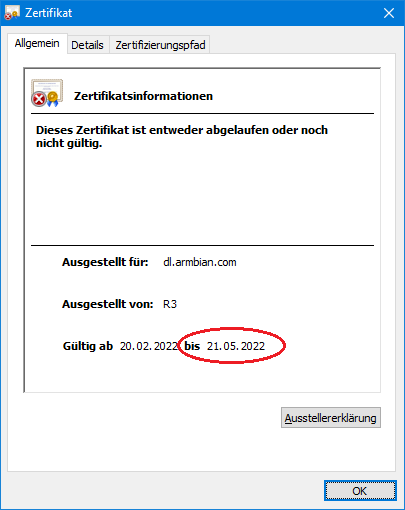
dl.armbian.com certificate expired
in Beginners
Posted
Thank you! That worked.