-
Posts
10 -
Joined
-
Last visited
Content Type
Forums
Store
Crowdfunding
Applications
Events
Raffles
Community Map
Posts posted by Huafu
-
-
3 minutes ago, markst said:
Looks like I bricked my X88 pro 10. I flashed the wrong file to the eMMc now it will not boot at all. Even will not boot off the sdcard. Any idea how to unbrick? I read about unbricking but I do not have a clock pin exposed on the board
@markst, I've bricked one of my 2 boards which sounds to be the same as your board. Read from this post (the paragraph which starts by "Now comes the failing part:"):
Read @jock and my messages from there, maybe you'll be able to get something from UART. I need to do this as well but no time for now :-/
-
13 hours ago, markst said:
This is a great project. Thanks for all the hard work
I have successfully installed on a X88 pro 10 aTv box following the instructions here. Its running off the internal eMMc flash. But I cannot get WIFI or LEDs to run. When using rk3318-config I get a message "No WIFI chip has been detected". I select rk3318-box-led-conf2 form the board configuration but noting happens. I have also tried the other 2 options but nothing. Even generic is not working. And I rebooted after each try. Below are links to photos of my board. Hope someone can help
Thanks in advance
Hi @markst, sounds like we've got the same board, apart from that wifi chip as @jock said. I've built a custom image using edge kernel and gnome. As soon as I'll have more time I'm planning on including IR and LCD stuff directly into the image for the X88 pro 10. If I remember well, there is some post in this topic explaining how to install/configure LCD and IR.
@jock, I still didn't get the time to weld the UART correctly/process as you told me btw, I'll keep you informed. Tho I realized after looking at @markst's photos that there are some GND, TX and RX labels on the top side of the board next to the IR (bottom right on hist photo). The ones I've tried were on the bottom side next to the USB3 port. Which ones should I use? I think the ones next USB port are the right ones tho.
-
Hello @jock, thanks for helping again.
On 11/24/2021 at 7:29 PM, jock said:You must see something intelligible from the serial, be sure to put it at 1,500,000 bps (1.5 mbps), otherwise you only get garbage.
What is weird is that the red led turns on directly when I give power to the board and nothing else happens, the red light remains on, period.
Thanks for the baud rate, I didn't have the good setting, but I might also plug it the wrong way.
I've tried with and without the GND. Either way I do not use the +5V as I don't know where to connect it. I'm only using TX and RX, and I've tried with and without the GND but I guess I don't need it if I'm not using the +5V.
When I make the contact between the UART cables and the board, I got garbage, then I give power to the board and nothing is shown anymore. Is this the right way to proceed?
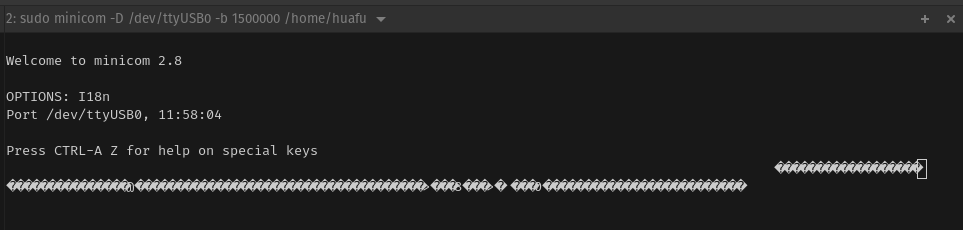 On 11/24/2021 at 7:29 PM, jock said:
On 11/24/2021 at 7:29 PM, jock said:About the overscan, I never faced such issue with the board. Had to fix that on my monitor/TVs usually setting the right option in the menu (some call it "16:9", some "Just Scan", "PC mode" or other fantasy names...), but never had to handle it at board level.
It happened to me that some older TVs just don't have the feature to remove overscan

Then I have an old TV

UPDATE: related to screen resolution, I've discovered that my big TV screen is recognized thru EDID as a 7' LCD, which is totally wrong. Manufacturer is good, but EDID says:
Video Data Block: VIC 4: 1280x720 60.000 Hz 16:9 45.000 kHz 74.250 MHz (native) VIC 19: 1280x720 50.000 Hz 16:9 37.500 kHz 74.250 MHz VIC 5: 1920x1080i 60.000 Hz 16:9 33.750 kHz 74.250 MHz VIC 20: 1920x1080i 50.000 Hz 16:9 28.125 kHz 74.250 MHz VIC 3: 720x480 59.940 Hz 16:9 31.469 kHz 27.000 MHz VIC 18: 720x576 50.000 Hz 16:9 31.250 kHz 27.000 MHz
Tho the specs of the monitor says its max resolution is 1360x768.
I'll try to find the correct EDID info from linux hardware and rewrite it using https://github.com/linuxhw/write-edid
-
@jockI've tried all combination of the uncovered copper without success. Even tried and with each of the 3 spots...
I also tried UART, nothing just some weird chars right when I touch tx and Rx to their spots, but nothing when I give power to the board, with or without the reset button pressed...
Thanks for tour time and if you can't take a deeper look nevermind.
Tho if you have a solution related to the overscan of the first board I'll take it 🙂
-
I finally got some time to come back on my X88PRO 10 boards. The first one had wrong RAM and ROM size, the seller sent me a new one which appears (looking at the onboard chips) to have the real RAM/ROM. (first board was 2G RAM/32G ROM, 2nd is 4G ram/64G ROM).
Any file attached to this post is related to the second board, but both are called X88PRO 10.
I've tried your new image Armbian 21.11 - Debian Bullseye desktop [xfce] - mainline kernel 5.15.2 on my old board (the one with only 2G of RAM), but running rk3318-config and rebooting keeps telling me that it'll switch to another bus.
Then I've tried the hirsute image and that one did work after switching to the other bus and rebooting. One thing tho, I can't figure out how to enable/disable overscan. Various options tested (disable_overscan=1 or 0, disp_mode=, ... didn't change anything). In brief, something like 20 pixels are out of the screen on each side.
Then I've switched to the new board (the 4G RAM one). Using multitool (even before the first boot without sdcard), I've done a backup and I've extracted the dtb from each partition (not only the first one had some dtb, but also the 4th, 6th and 8th partitions had some). I then used dtc tool to get the dts out of each file which I attached here if it can be useful for anyone. All pictures, dtb, kernels and dts can be found here (as well as the original eMMC image).
Now comes the failing part: I was expecting the board to just be the same as the other one (the 2G one) with just augmented RAM and ROM, and once my backup has been created, I've burn to flash the Armbian 21.11 - Debian Bullseye desktop [xfce] - mainline kernel 5.15.2 image directly without testing it
 . Removed power, sdcard, rebooted, ....and nothing. No signal on HDMI even after 10 minutes (I was hoping it was just the partition resize taking a long time).
. Removed power, sdcard, rebooted, ....and nothing. No signal on HDMI even after 10 minutes (I was hoping it was just the partition resize taking a long time).
I've tried to boot again from sdcard but nothing more was happening. I then tried to boot with male/male USB while keeping the pin inside the jack plug, but on both USB ports I had no output in dmesg of my laptop. Tho the red led turns on as well as the light in the coaxial audio plug.
At that point I don't know what else I can do, as you can see on the picture without the heatsink, the pins of the eMMC aren't accessible at all so I cannot try the screwdriver trick. Any idea on what I can try/do?
Thanks in advance for any help even if it's a "drop it to the bin" message
 , and lemme know if you want me to send anything else from those boards.
, and lemme know if you want me to send anything else from those boards.
p1-01_dtbdump_rockchip,rk3328-evb.dts p1-02_dtbdump_rockchip,rk3328-evb.dts p1-03_dtbdump_rockchip,rk3328-evb.dts p1-04_dtbdump_rockchip,rk3328-evb.dts p4-01_dtbdump_fragment@0.dts p6-01_dtbdump_rockchip,rk3328-box-liantong-avb.dts p6-02_dtbdump_rockchip,rk3328-box-liantong-avb.dts p6-03_dtbdump_rockchip,rk3328-box-liantong-avb.dts p8-01_dtbdump_rockchip,rk3328-box-liantong-avb.dts p8-02_dtbdump_fragment@0.dts p8-03_dtbdump_rockchip,rk3328-box-liantong-avb.dts p8-04_dtbdump_rockchip,rk3328-box-liantong-avb.dts
Update:
thanks to @enigmasphinx's post, I looked right under the board where the eMMC is in the other side, and I found not 2 but 3 pins (see 2 new attached pics)! I will try to connect some of them, I hope a wrong combination won't do some more damage

-
26 minutes ago, fabiobassa said:
@Huafu
Oh, yes, specs can say and clain wht they want. In past we had ANDROID 10 even.... on old 3.10.104 kernel
Open the box and search on google for chip nameHmmm.. thanks for opening my eyes @fabiobassa. So I opened my box and collected all what I could find.
On the eMMC, you're right, it's a 32G one...
But for the RAM, there are 4 chips of 512M on each side of the board => 8x512M=4G.
Here is a screenshot of the Samsung datasheet I could find corresponding to what is written on the chips:
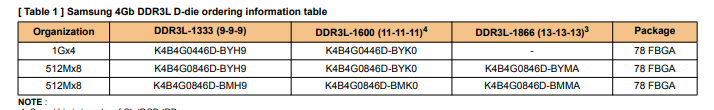
Also here are some pictures:
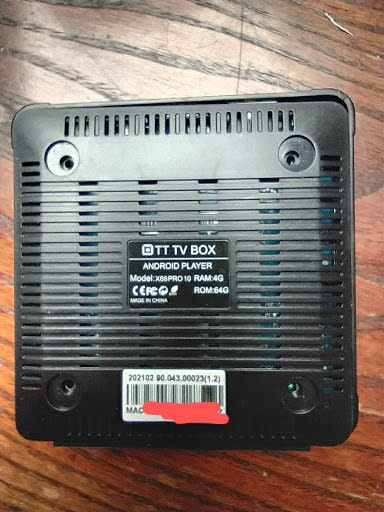
BTW, I can post more than once a day, yeah!
-
7 minutes ago, fabiobassa said:
@Huafu
I suppose is EXACTLY the amount you have. Guve a try to searching on google yhe name of chip:
among ALL THE BOARDS we experimented didn't yet find one of 4 giga........Hi @fabiobassa, thanks for your answer. Here is the link to the product I bought: https://www.amazon.fr/gp/product/B08DJYV64M
And here is the corresponding device specs: http://deviceinfohw.ru/devices/item.php?item=239703
-
19 hours ago, lucky62 said:
Hi @Huafu, there is not much more to share than what was already published in this thread... I was trying to compile kernel, but in the end I am using the kernel from @jock. Also I did nothing with HW acceleration...
WiFi is working, just needs to be enabled by rk3318-config. IR is working also, just you need the toml file (attached) and register it - described here.Regarding the LCD, I compiled the driver from Arthur - without changes. For this you need to install kernel headers into box, download and unpack the driver sources, switch to the driver directory. In the MakeFile you need to change the path to the kernel - in my case it was:
KERNELDIR = /lib/modules/5.10.37-rockchip64/build
and you need to create the symlinks to the System.map in the driver directory and in the kernel directory:
ln -sf /boot/System.map-$(uname -r) System.map # in the driver directory ln -sf /boot/System.map-$(uname -r) /lib/modules/$(uname -r)/build/System.mapthen compile and install:
make make modules_installFinally you need DT overlay file - just make a copy from here and install it by armbian-add-overlay. DTS will be automatically compiled and installed. After reboot driver should be loaded. To work with it you need to start OpenVFDService. I am using the version compiled by @jock.
Last point - I was not happy with cooling - box was very hot even when idle... So I ordered fan and regulator from Aliexpress, I did a big hole to the top cover and mounted together. Fan is powered from the adapter. No big current. Temperature sensor is glued to the heatsink:
Soldering - thick wires are for fan (red = + positive). On the left side are the wires of serial interface:
Hi @lucky62 and @jock, thanks again for your help! Sorry for the late reply, I am limited as a new user in term of number of post per day.
@lucky62 I've followed your great detailed explanations, now I got the mainstream armbian installed on my X88PRO 10 with the latest kernel (5.10.37) from @jock posted in here. The LCD does work (tho I've not yet configured it to show the wifi status and others apart from the current time, but that is not important). Also I've managed to install the IR toml you provided @lucky62, but it wasn't working in kodi, tho I guess it's just some config which I can deal with later.
Now next big thing to fix for me is that the board is recognized as 2G of RAM instead of 4G, and the eMMC is recognized as 32G instead of 64G. As far as I understand, this is due to missing/wrong dtb right? Using multitool I've done a backup of the original firmware, from which I've extracted dtbs using extract-dtb. Now I've got many dtb and I don't know which one to choose... and then where to put them and how to instruct the system which one to use.
-rw-r--r-- 1 huafu huafu 1.0M May 26 09:14 01_dtbdump_rockchip,rk3328-evb.dtb -rw-r--r-- 1 huafu huafu 1.0M May 26 09:14 02_dtbdump_rockchip,rk3328-evb.dtb -rw-r--r-- 1 huafu huafu 1.0M May 26 09:14 03_dtbdump_rockchip,rk3328-evb.dtb -rw-r--r-- 1 huafu huafu 8.2M May 26 09:14 04_dtbdump_rockchip,rk3328-evb.dtb -rw-r--r-- 1 huafu huafu 36M May 26 09:14 05_dtbdump_fragment@0.dtb -rw-r--r-- 1 huafu huafu 5.4M May 26 09:14 06_dtbdump_rockchip,rk3328-box-liantong-avb.dtb -rw-r--r-- 1 huafu huafu 76K May 26 09:14 07_dtbdump_rockchip,rk3328-box-liantong-avb.dtb -rw-r--r-- 1 huafu huafu 70M May 26 09:15 08_dtbdump_rockchip,rk3328-box-liantong-avb.dtb -rw-r--r-- 1 huafu huafu 5.4M May 26 09:15 09_dtbdump_rockchip,rk3328-box-liantong-avb.dtb -rw-r--r-- 1 huafu huafu 2.0K May 26 09:15 10_dtbdump_fragment@0.dtb -rw-r--r-- 1 huafu huafu 76K May 26 09:15 11_dtbdump_rockchip,rk3328-box-liantong-avb.dtb
I'm not sure but I believe the one for my board is a `-avb`. The `09_` and `11_` are the same, `08_` is different and I haven't checked the others yet (I've decompiled them using `dtc -I dtb -O dts ...` and checked the diffs). FYI @lucky62 it seems there are some IR mapping in some of them. I didn't want to make a giant post, but if you want I can post all the dts here.
Kodi (v17, from armbian repos) is sloooooow, but that is a missing lima or mali driver, I'll try to deal with that after I fixed the wrong RAM and eMMC sizes.
18 hours ago, jock said:Hello @Huafu, yes the legacy image is an older one. Most of my effort now is to support mainline because rk3328 (and thus rk3318) support is already quite mature and hardware decoding is already there. The kernel (5.10) may lack some recent things, but yet I didn't test it by myself so I don't know if hardware acceleration really works.
The legacy image is not yet up-to-date with latest bits as you notice, so no rk3318-config and no overlays. Device trees from 5.10 need to be reviewed to work on kernel 4.4 without issues and honestly I'm not very motivated now because everything is moving towards mainline.
@jock don't worry about that, I first tried the legacy since my main goal is to run kodi and only kodi on that box, and in your first post you were redirecting there for media-buster-legacy package.
Also I do have another issue with my old TV which have missing part of screen on each border. When I used to plugged a raspberry with raspberry os there, I was changing my config.txt and setting `overscan_left`, `overscan_right`, ...
What is the correct way to do the same with armbian?
Thanks for all your help!
-
Hi there! First of all, thanks @jock for your work! I've managed to run the non-legacy on my X88Pro 10 4G/64G android tv box (I think it's the same as you @lucky62).
Then I saw your note about hardware acceleration and tried the legacy one so that I can then install media-rk3328 to have kodi, and I first realised there was no rk3318-config on the legacy image. I tried to copy the script from the the newer image but I'm far from being an expert in overlays and co... It seems that the rk3318-box-wlan-ext is either not there or not working since the wifi isn't showing up.
So I was wondering @lucky62 if you could share your work on github or so. I know you're not on legacy branch but either you succeed on enabling HW acceleration and I'd then switch back to 5.x kernel, or I could dig in the diff from your repo to try to make the wifi, IR and LCD work for legacy kernel. Even if I can't make it work I'd learn a lot and maybe endup watching kodi in ASCII art lol.
Also IDK if you saw but I've posted on GitHub a question related to the pic you posted there: I saw you added a fan, is it plugged directly on the board? If yes, could you share a pic on where you did plug it?
Thanks in advance for anything you could help me with, will be really appreciated! I'll now open the box and try to got UART console working as you explained in some post I read above here.




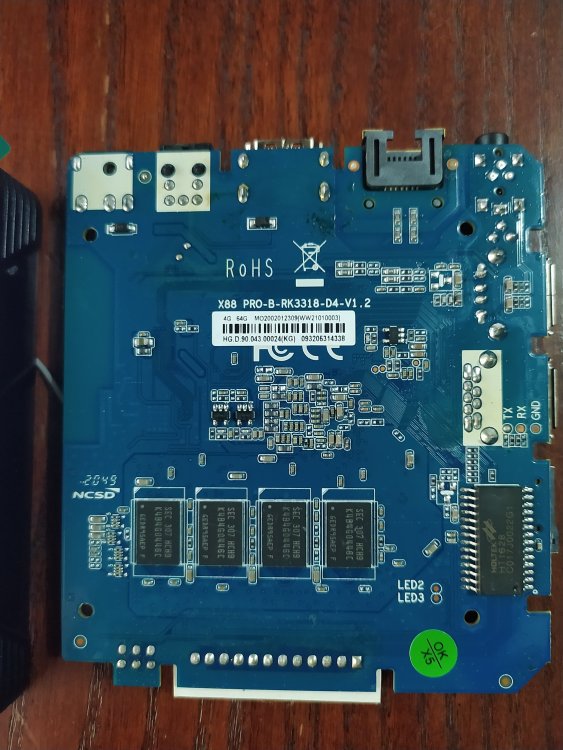


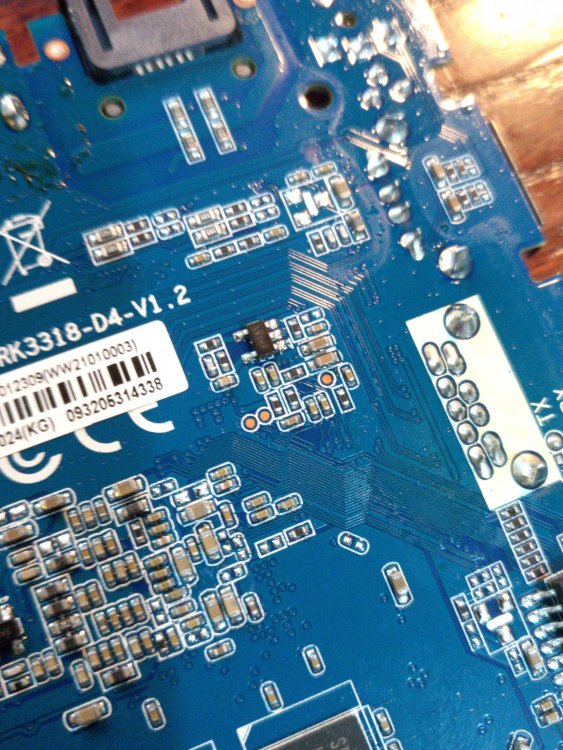
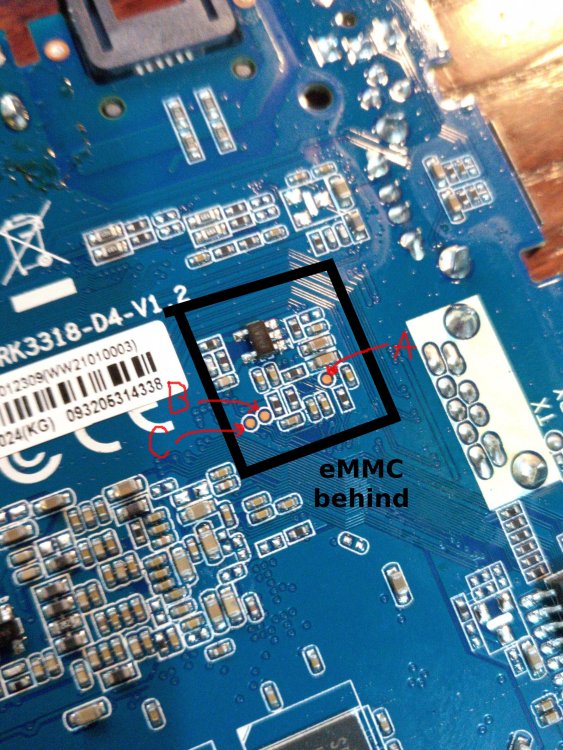
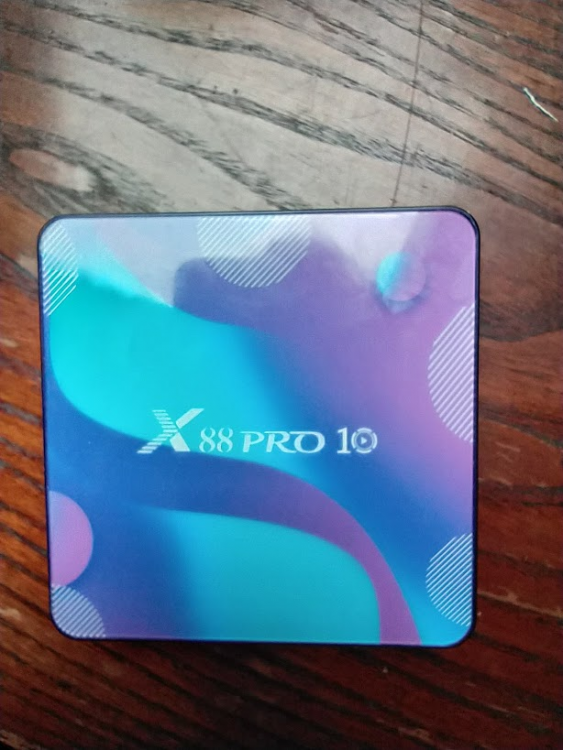
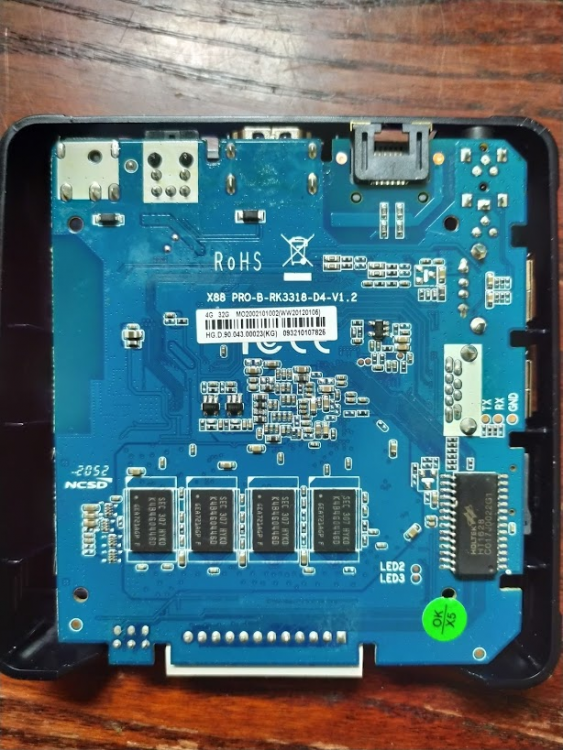
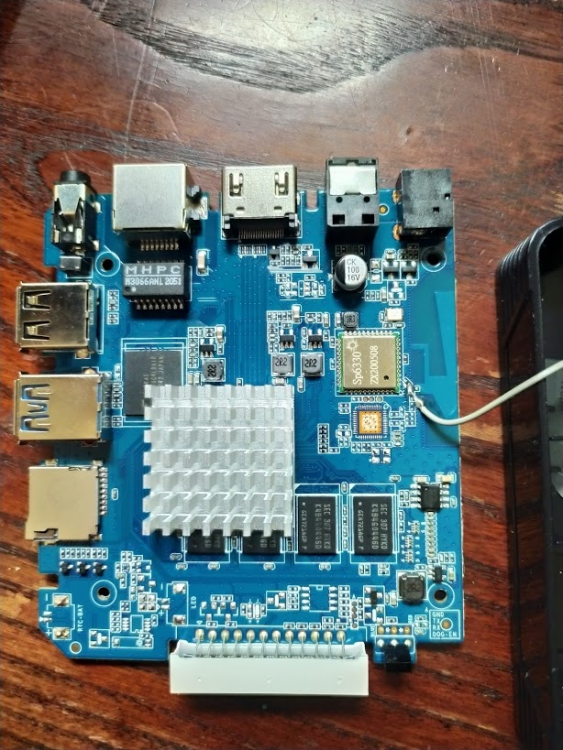
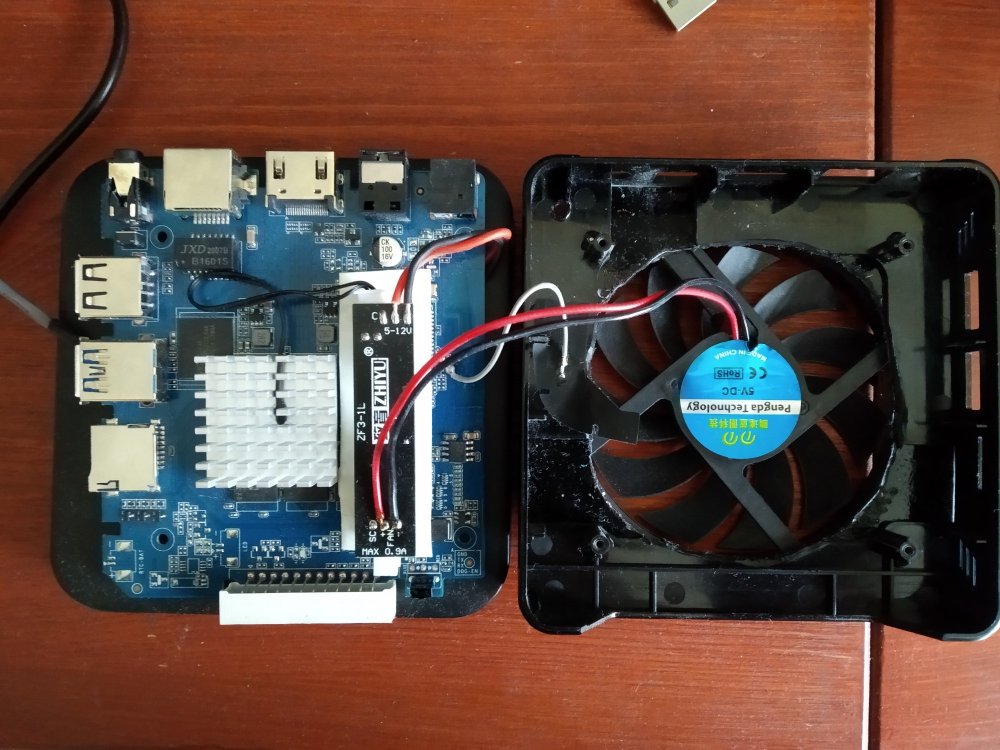
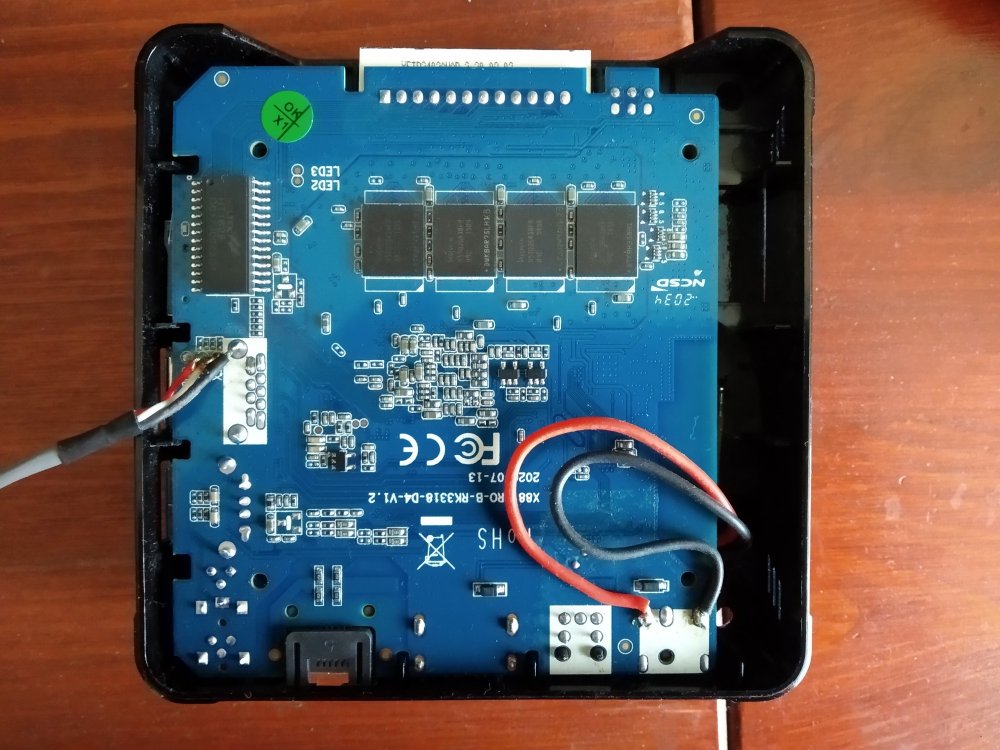
CSC Armbian for RK3318/RK3328 TV box boards
in Rockchip CPU Boxes
Posted
@markst I have the same wifi chip on my 2 boards and here is part of my armbianEnv.txt if it can help: