
laurentppol
Members-
Posts
124 -
Joined
-
Last visited
Content Type
Forums
Store
Crowdfunding
Applications
Events
Raffles
Community Map
Everything posted by laurentppol
-
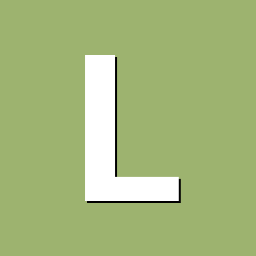
[Invalid] - New OrangePi 4 (not B), no image at HDMI
laurentppol replied to laurentppol's topic in Rockchip
Can't find what I did wrong with this report, please clarify. I have NO communication with the (new!) board, except green led flashing and red led lit. Only signal of activity is gathering an IP from DHCP server. I am stuck on what to test next. -
Hi there, Just got OPi4 after some problem from Chineses... Problem: - no at all output at HDMI (connected to HDMI-VGA converter and 1920x1024 VGA LCD display, works with OPi PC+), - if Eth connected device gots (after few minutes) IP from DHCP. - no server running on that IP (tried telnet, ssg, WWW), PING works. uSD card with Armbian Buster for OPi4. What to check next? Console? What speed? 115200 or 1.500.000?
-
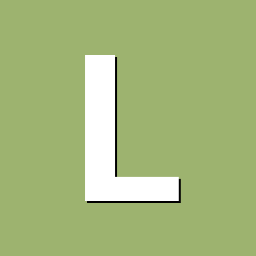
No WPA2 in Access Point mode WiFi on OPi3 (only WPA).
laurentppol replied to laurentppol's topic in Allwinner sunxi
Found one more problem: there is no routing from LAN to WiFi AP. (IPv4). I can access device (Android phone) from OPi3, but if on laptop (LAN connection) I set OPi3 as GW for this WiFi network it does not work. (Android does not respond to ping, I know this), but trying to get WWW from "IP webcam" on this phone does not work. It WORKS from OPi3! Checked iptables, all chains are "ACCEPT" to this is not the problem. What to check next? -
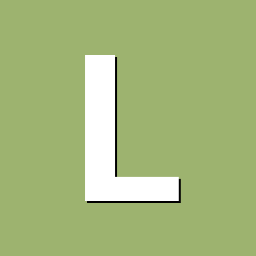
No WPA2 in Access Point mode WiFi on OPi3 (only WPA).
laurentppol replied to laurentppol's topic in Allwinner sunxi
This is why I have sent whole output of armbianmonitor -u instead od only produced URL. Is my case still "invalid"? -
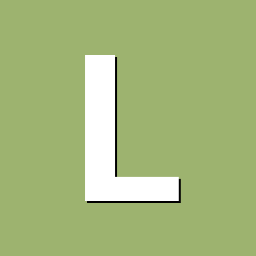
No WPA2 in Access Point mode WiFi on OPi3 (only WPA).
laurentppol replied to laurentppol's topic in Allwinner sunxi
Ok, armbianmonitor -u: root@orangepi3:/mnt/disk2/var/motion# armbianmonitor -u System diagnosis information will now be uploaded to gzip: /var/log/armbian-hardware-monitor.log.1.gz: No such file or directory http://ix.io/34Rn Please post the URL in the forum where you've been asked for. I (personally) find it a bug: have configured AP using standard OS tools, it shows "WPA2" in TUI. Now need someone with deeper knowledge. Searched forum for "no WPA2" phrase, no relevant results. Should I correct anything else? Laurent -
Hi there, I have configured (successfully with NetworkManager GUI, or TUI, it was quite ago, can see it in /etc/NetworkManager/system-connections/ ) my OPi3 as an WiFi AP. (Needed this as sharing "normal" LAN traffic with video surveillance on same WiFi channel was a disaster). It works, but in "scan" on OpenWRT routers this WIFi shows only as WPA not WPA2 protected. Armbian Buster 21.02.3. Why? How to correct this? Laurent
-
Hi there, as the Chinese market is missing "in stock" OPi4 (not B), RockPi 4B (for more than a month) I am looking for alternative. Found "Asus Tinker Board 2", same RK3399, 4GB RAM, 4xUSB3 as plus (OPi4 has 2x3.0 + 2x2.0, AFAIK). https://pl.aliexpress.com/item/1005002304966362.html Is it compatible with Armbian or have I to wait until OPi4 / Rock Pi 4B will be available? (as it is not listed in subforum header). Laurent.
-
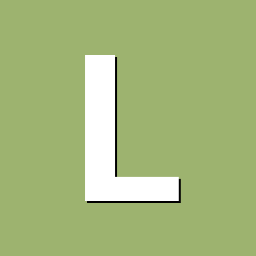
Ethernet on OPi3 went dead after system update
laurentppol replied to laurentppol's topic in Allwinner sunxi
Great thanks Igor, "manual way" worked - downloaded -current- debs, put it on USB stick, mounted on OPi3, then issue dpkg --install *.deb. In time of installation there was a message about "kernel configuration invalid", but after a reset it looks to work normally. -
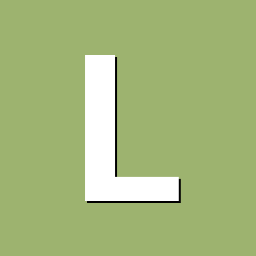
Ethernet on OPi3 went dead after system update
laurentppol replied to laurentppol's topic in Allwinner sunxi
Ok, I have 5.9.14. How to upgrade to 5.10.y? Are there somewhere packages ready to install (how)? -
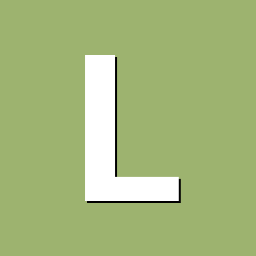
Ethernet on OPi3 went dead after system update
laurentppol replied to laurentppol's topic in Allwinner sunxi
Edit: ifconfig on Eth shows 0 incoming packets / bytes, there are some values on TX. on WiFi numbers looks as expected. LEDs on Eth blinks like there were packet and connection. -
Hi there, 2 days ago I did apt update + apt upgrade on my OPi3, everything fine. Yesterday I did a system reboot (as suggested "kernel changed"), then Eth port went dead. No even ARP works (ARPING). Have tried: - ifconfig shows correct values, - ethtool shows 1Gbps FDX connection, also same on router (OpenWRT TL-WR1043ND w 18.06 software), - changed eth cable, - on other OPi connected to same switch / router (also went dead) depowering device helped, but not on OPi3, - ARP shows MAC/IP not resolved, - WiFi (configured as AP) looks working. - also changed port on router and did power cycle device, nothing helps. - on reboot OPi3 NOTHING was changed in the network (apart update software on OPi3). - iptables clear, every policy is ACCEPT How to diagnose problem? How to repair? Laurent
-
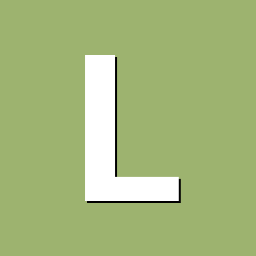
How to migrate system to smaller SD card? (OPi PC+).
laurentppol replied to laurentppol's topic in Allwinner sunxi
Looks it worked this way, thanks. Not tested thouroughly but system starts and looks like it should. -
Hi there, I want to migrate system on OPi PC+ from 32GB uSD card to 16GB card. System is small enough to fit on 16GB, but too large for 8GB eMMC (amazingly fast according dd). How to do it? My idea is: - copy (raw, using dd) first 8192 sectors from 32GB to 16GB, - then remove partition (32GB) and recreate it with 16GB size, format using same EXT filesystem, - copy (on another computer, or "simple" Armbian installed on eMMC) partition contents using rsync. Will it work? Will there be no issue with different UUID of new partition?
-
Ooops, You were right: [ o.k. ] Preparing [ host ] [ .... ] Please read documentation to set up proper compilation environment [ .... ] http://www.armbian.com/using-armbian-tools/ [ error ] ERROR in function prepare_host [ general.sh:935 ] [ error ] Running this tool on non x86-x64 build host in not supported [ o.k. ] Process terminated Problem is that I have only 32bit Linux on x86, and 64bit Armbian....
-
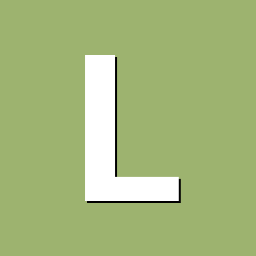
How do I configure an WiFi AP on OPi3?
laurentppol replied to laurentppol's topic in Allwinner sunxi
Somehow I managed to make WORKING connection, using NetworkManager "connection editor" or nmtui (don't remember). Will see it this survives reboot. But there is NO routing! I can connect to webcam (what is purpose of this WiFi setup, on channel 1, as my "normal" network is on channel 11), but ONLY from OPi3. I CAN ping OPi WiFi from laptop, but can't connect webcam on this wifi. (webcam does not respond to ping but this is Android "feature"). I CAN however connect this webcam from OPi! With "motion" and Firefox (on remote X on laptop). In next post I'll attach my config files, maybe someone could explain, WHY my previous setup does NOT work... -
I have already toolchain on OPi3 + kernel source, can I use native compile?
-
Ok, if it is possible to build only kernel (I hope it will not download anything else...) thats GREAT, and I will try :) THX.
-
The config You provided is for building whole Armbian? I need the one for kernel only (I have already kernel sources as I needed to compile "tmon" from there). Just to put it in kernel source root, "make menuconfig" to change optical drives on, and "make; make install", - how do I update initrd?)
-
Ok, here it is: "# CONFIG_BLK_DEV_SR is not set" Not even =M (module)... So I'll try to build my own kernel.
-
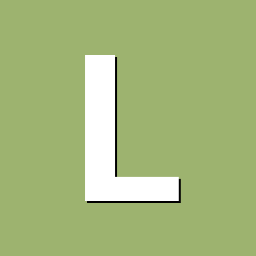
2 OPiPC+'s, same /boot, different results
laurentppol replied to laurentppol's topic in Allwinner sunxi
Ok, yesterday installed fan (sold on Ali as for "Raspberry Pi 3" but it fits even inside casing), temperature (no real load) even below 40*C. (@ 26*C ambient). Will look that is to be going on. "1 liner" to log temperature@date-time launched, so there will be possibility to make a graph of this. -
root@orangepi3:/var/motion# armbianmonitor -u System diagnosis information will now be uploaded to gzip: /var/log/armbian-hardware-monitor.log.1.gz: No such file or directory http://ix.io/2uld Please post the URL in the forum where you've been asked for. Here it is. Don't know why there is an error.
-
I am trying to connect an SATA -> USB DVD-R drive to OPi3, but it fails, K3b complains about "no drive". Here is syslog: Aug 15 22:12:31 orangepi3 kernel: [34203.588120] usb 3-1.1: new high-speed USB device number 8 using xhci-hcd Aug 15 22:12:31 orangepi3 kernel: [34203.712687] usb 3-1.1: New USB device found, idVendor=13fd, idProduct=084 0, bcdDevice= 1.14 Aug 15 22:12:31 orangepi3 kernel: [34203.712695] usb 3-1.1: New USB device strings: Mfr=1, Product=2, SerialNu mber=3 Aug 15 22:12:31 orangepi3 kernel: [34203.712698] usb 3-1.1: Product: External Aug 15 22:12:31 orangepi3 kernel: [34203.712701] usb 3-1.1: Manufacturer: Generic Aug 15 22:12:31 orangepi3 kernel: [34203.712704] usb 3-1.1: SerialNumber: 333230383730332036363332 Aug 15 22:12:31 orangepi3 kernel: [34203.713441] usb-storage 3-1.1:1.0: USB Mass Storage device detected Aug 15 22:12:31 orangepi3 kernel: [34203.715594] scsi host0: usb-storage 3-1.1:1.0 Aug 15 22:12:31 orangepi3 mtp-probe: checking bus 3, device 8: "/sys/devices/platform/soc/5200000.dwc3/xhci-hc d.3.auto/usb3/3-1/3-1.1" Aug 15 22:12:31 orangepi3 mtp-probe: bus: 3, device: 8 was not an MTP device Aug 15 22:12:31 orangepi3 mtp-probe: checking bus 3, device 8: "/sys/devices/platform/soc/5200000.dwc3/xhci-hc d.3.auto/usb3/3-1/3-1.1" Aug 15 22:12:31 orangepi3 mtp-probe: bus: 3, device: 8 was not an MTP device Aug 15 22:12:32 orangepi3 kernel: [34204.737920] scsi 0:0:0:0: CD-ROM Slimtype DVD A DS8A9SH EAA 2 PQ: 0 ANSI: 0 Aug 15 22:12:32 orangepi3 kernel: [34204.738292] scsi 0:0:0:0: Attached scsi generic sg1 type 5 there is NO /dev/sr0 after plugging drive. At the same time SATA->USB HDD works w/o problem. What am I missing? What should I do? I want to record my motion recordings w/o need to transfer them to laptop.
-
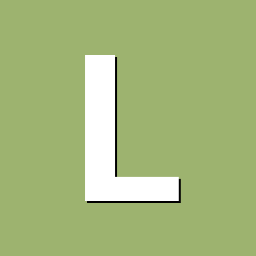
How do I configure an WiFi AP on OPi3?
laurentppol replied to laurentppol's topic in Allwinner sunxi
Ok, have to respond to myself :-( - I CAN create an AP using nm-connection-editor, - CAN see it in systray after installing "nm-tray", - CAN connect to new network (after restarting NetworkManager), - can't get DHCP address from this (on laptop), - IP is in 10.42.x.x range, - manually config laptop WiFi IP gives at least PING response. What I want: - make dhcp availavble on new AP, - change IP to 192.168.15.x - if channels on WiFi (AP / STA) are NOT linked together, set up an WiFi client too, but priority is AP on channel OTHER that I use for "normal" network (I suppose congestion with WiFi webcam). What should I do? -
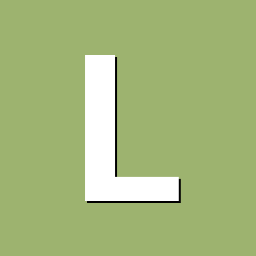
How do I configure an WiFi AP on OPi3?
laurentppol replied to laurentppol's topic in Allwinner sunxi
OK, here it is: root@orangepi3:/var/motion# armbianmonitor -u System diagnosis information will now be uploaded to gzip: /var/log/armbian-hardware-monitor.log.1.gz: No such file or directory http://ix.io/2u7Y Please post the URL in the forum where you've been asked for. -
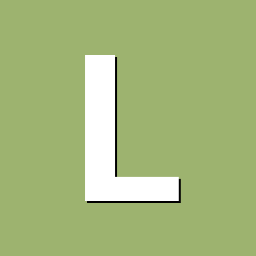
2 OPiPC+'s, same /boot, different results
laurentppol replied to laurentppol's topic in Allwinner sunxi
Looks it is NOT overheating issue: System load: 1.82 0.42 0.14 Up time: 0 min Memory usage: 21 % of 966MB IP: 192.168.1.100 192.168.2.100 192.168.1.101 192.168.2.101 CPU temp: 80°C Usage of /: 28% of 30G [ General system configuration (beta): armbian-config ] laurent@orangepipcplus:~$ su - Hasło: root@orangepipcplus:~# tail ~/self-ping.txt 2020-08-11T01:52+02:00 53637 2020-08-11T01:53+02:00 53637 2020-08-11T01:54+02:00 53273 2020-08-11T01:55+02:00 53515 2020-08-11T01:56+02:00 53758 root@orangepipcplus:~# head ~/self-ping.txt 2020-08-09T19:08+02:00 66715 2020-08-09T19:09+02:00 69137 2020-08-09T19:10+02:00 65020 2020-08-09T19:11+02:00 64778 2020-08-09T19:12+02:00 64293 root@orangepipcplus:~# Login is just after power off/on cycle, CPU is HOT. But this is while OpenHAB2 starting. But at then last moment it worked it had only ~53.5*C. What (how) to trace now? Replace SMPS (12V->5V 3A) powering device (& cable)? Remove case (temporairly)? Any ideas else?
