-
Posts
15 -
Joined
-
Last visited
Content Type
Forums
Store
Crowdfunding
Applications
Events
Raffles
Community Map
Posts posted by Nilton Da Silva
-
-
On 26/08/2017 at 3:56 PM, Igor said:
A conexão Bluetooth já está implementada em armbian-config. Verifique a versão beta ou baixe scripts a partir daqui: https://github.com/armbian/config
Igor, now the keyboard is working, thanks for the tip. I will make an account about how the connection is: I turn on the orange pi and I leave the bluetooth enabled so that it recognizes the keyboard sometimes I have to send it to search, the system finds the keyboard put to pair the sistem pareia and asks for a password of connection but it never provides the code. I unplug the keyboard and connect again and it works without the code. Can you tell why this happens?
-
I'll test, thank you.
-
I am having the same problem with orange pi plus 2e and orange pi pc plus. I've tried searching for previous versions but found no links.
-
On 6/17/2017 at 7:33 AM, Igor said:
Você tentou com a nossa versão desktop oficial? Eu fiz alguns testes e o Bluetooth funciona enquanto há alguns problemas com o kernel 3.4.113 ... pode ser que estamos perdendo alguma coisa? Isso funciona com a Openelec para este quadro feito pela @jernej ?
Yes, jernej openelec version ok. Long ago I talked about this, I wonder if it is possible to come in the next update. Searching I found this tutorial https://kofler.info/bluetooth-konfiguration-im-terminal-mit-bluetoothctl/ I did the procedure and also did not solve.
-
Yes, it works with version @jernej.
-
Friends, I downloaded the latest version of Armbian for Orange Pi Plus 2E desktop version 5.30, did the whole installation procedure without update and everything was working. I did an update and Chromium does not work anymore it tries to open and close. I upgraded to version 5.31 and continue with the same problem. Does anyone know what's going on?
-
Friends I have a keyboard Rii i8 + I put the adapter that comes with the keyboard I put to locate by the bluetooth of the armbian it finds but at the time of pairing in happens nothing, only blinks green in Bluetooth and nothing else. I've tried another adapter, but it does not even appear as installed. This keyboard I use it with Openelec and works perfectly. Does anyone have any tips on what I can do for it to work on Armbian? Thanks.
-
-
I am using Armbian 5.20 Orange pi plus2e Debian jessie 3.4.112 desktop. I have restarted but it does not change. The ethernet connection stopped working only with ethernet access using usb dongle wifi.
-
Dear friends, I have a problem with the ethernet connection of my orange pi plus 2e. The connection was working normally and stopped, I can only access through the wi-fi. I already researched it and found no solution. Open the connections and pressing ifupdown (eth0) the following error appeared: (1) Creating object for path 'org / freedesktop / NetworkManager / ActiveConnection / 14' failed in libnm-glib. Is there a connection to this error with a lack of ethernet connection?
-
Hello,
I have opi+2e working with eth+wifi, thanks to @martinayotte, see last posts from:
https://forum.armbian.com/index.php/topic/2966-opi2e-mainline-ethernet-not-working-any-more/
I'm using a self-built image from dev branch (megous github repo), just configured for debian jessie / orangepiplus2e.
Thank you for your help. To make a correction and use the procedure below? It was the only information I found about it.
How to troubleshoot?Important: If you came here since you can’t get Armbian running on your board please keep in mind that in 95 percent of all cases it’s either a faulty/fraud/counterfeit SD card or an insufficient power supply that’s causing these sorts of doesn’t work issues!
If you broke the system you can try to get in this way. You have to get to u-boot command prompt, using either a serial adapter or monitor and usb keyboard (USB support in u-boot currently not enabled on all H3 boards).
After switching power on or rebooting, when u-boot loads up, press some key on the keyboard (or send some key presses via terminal) to abort default boot sequence and get to the command prompt:
U-Boot SPL 2015.07-dirty (Oct 01 2015 - 15:05:21)
...
Hit any key to stop autoboot: 0
sunxi#
Enter these commands, replacing root device path if necessary. Select setenv line with ttyS0 for serial, tty1 for keyboard+monitor (these are for booting with mainline kernel, check boot.cmd for your device for commands related to legacy kernel):
setenv bootargs init=/bin/bash root=/dev/mmcblk0p1 rootwait console=ttyS0,115200
# or
setenv bootargs init=/bin/bash root=/dev/mmcblk0p1 rootwait console=tty1
ext4load mmc 0 0x49000000 /boot/dtb/${fdtfile}
ext4load mmc 0 0x46000000 /boot/zImage
env set fdt_high ffffffff
bootz 0x46000000 - 0x49000000
System should eventually boot to bash shell:
root@(none):/#
-
-
Dear friends, my orange pi plus 2 was working properly Armbian but now it does not recognize the wifi nor the internet cable. I did not make any changes to the system. Does this solution solve this problem? If I decide how to install these files on the card?
-
Amigos instalei o Armbian ele arranca atualiza e pede login e senha para continuar. Onde encontro este login e senha?Please use English.
Translated by admin:Friends installed Armbian it boots updates and prompts login and password to continue. Where can I find this login and password?



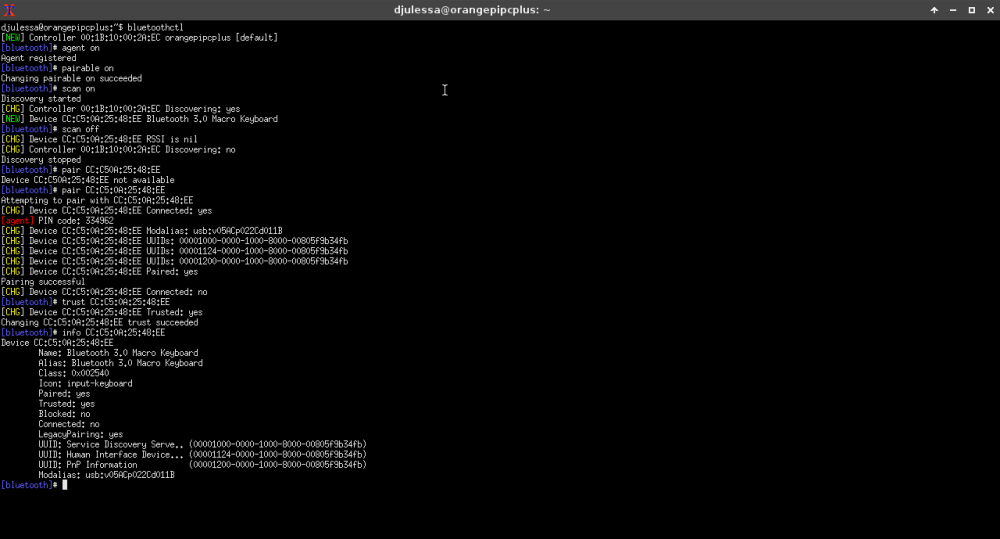





Orange Pi Plus 2e Bluetooth does not pair keyboard
in Allwinner sunxi
Posted
Igor had not tested the keyboard in Retrorangepi and I installed it through the emulation station bluetooth menu and it worked perfectly. When it searches for the keyboard and it is found the system informs the code to be typed on the keyboard as soon as the code is entered it stopped the keyboard and everything works on Armbian.