
dieg0
-
Posts
23 -
Joined
-
Last visited
Content Type
Forums
Store
Crowdfunding
Applications
Events
Raffles
Community Map
Posts posted by dieg0
-
-
For the S912 = Mali T820 this is but you have to implement it https://developer.arm.com/products/software/mali-drivers/midgard-kernel
-
Great work balbes150, currently using 4.20.2 5.71 S912 and I work everything except the BT in a Qintaix Q912 3G, with an external BT solved. With the 5.0 kernel I did not activate the Swap and therefore not the Zram, I realized by modifying it to activate it for the 8 cores and upload the values to 75 = 1.5 g of ram.
I repeat great job balbes150.
PS: I found this regarding panfrost HERE -
57 minutes ago, balbes150 said:
New image Armbian 5.68 20190110 5.0.0 (NEXT)
The version with kernel 5 works only when launched from USB media.Testing version 5 and at the moment it works well on a pendriver.
balbes150 is there any way to force the hdmi? , it happens to me with version 4 x and 5, I get into dvi with 1024 maximum resolution, but I turn off the monitor and turn it on and it enters hdmi with the cut image and it lets me configure 1920, but if I turn off the monitor or restart returns the signal to dvi (I guess it's monitor thing). Any idea is appreciated. Greetings and great work. -
The first great thing @balbes150
Quintaix Q912 , S912 , 3g , 32 rom , in the pendriver SankDisk Ultra 32g , proved in the microsd samsung evo 64 and SSD 60g kingston.
3.14.29 dtb specific q912_otg.dtb = all work hdmi 1080p
4.19.7 and 4.20.0 meson-gxm-q200.dtb = bluetooth no work , I started in dvi mode instead of hdmi, and it's weird since I turn off and turn on the monitor and it goes into hdmi mode, and tried everything that occurred to me but nothing worked (if someone has any ideas?). It is a 24 p full hd tv, but even stranger than on the TV in the living room if it works correctly.
In the version 4.21 of the kernel there are changes in the hdmi to see if I am lucky, otherwise I will have to continue with the 3.14.29 that goes phenomenal. -
Thanks @ pel.hu, also tested OpenElec and running on Q912, with @ balbes150 Q912_otg.dbt.
By the way I have the beta of day 3 and I was without the wifi. I imagine that to prove by the descent of yield that some contributed in the 905, in 912 I did not to it and noticed in no time. Not high temperatures, the Q912's body is made of metal and I guess that helps.
This version is installed on an external SSD OCZ 120g SATA 3 and works, the Trim function is not available, but I have done this.
only change valor at 0
Greetings and thanks.
-
Yesterday entangled and trying things I loaded
 .
.
I gave it to try to install it on a SSD Corsair 32g external Sata 2 gives me better data in reading and writing than the usb pendriver 3.0 USB and it works without problem in Q912 , in case anyone is interested.
A greeting. -
EDIT
With this in Q912 and got the sound to work by the jack and by hdmi, in the thread explains it.
-
Look for the settings. I don't have time to deal with this issue. Pay attention to these images is the test and do not have many functions. If you want to help look for a solution \ patches , I will include them in the following images.
Ok in the configuration there is nothing that activates it, I will see if I find something about it.
Thank you and greetings.
-
When the desktop starts I got this message:

Should I delete it or not?
I gave him no, I'm not very clear what it is.
@ Balbes150 you could watch the sound output of the Jack, I connected external speakers and does not output the sound by Aux.
For HDMI, it outputs the sound without problem.
-
Tested on Q912 and the network works, (the sound has not yet been tested), the video plays well.
Edit: Sound works.
Thank you and greetings.
-
I have taken a while and tried all the .dtb and with the only one that pulls me is with the H96 PLUS, with the others I get for stop kernel, the included Q912 and VegaS96.
With the H96 PLUS in addition to what you already mentioned, @balbes150 does not work with the network card, the sound and the video is as if it stuck.If we can help you in anything we will be happy, even if I only compile roms and kernel for SD and MTk and I think it has little to see.
Thank you very much and greetings.
-
You are welcome.
How is going? Do you have lan or wifi?
Thanks, I do not go internet, nor wifi. But already it starts that is already very much @balbes150 . A greeting.

-
Very thanks pel.hu
-
Login and password? Please
-
You are using an image with Ubuntu ?
Debian can be a problem with WiFi.
If I put devian, then I try ubuntu, thank you very much
-
Try to run the latest version of "5.26". By the way, to use the kh version is not worth it, there are many elements to the network and other things, it collected specifically to test the kernel on Khadas VIM.
To me with the Q912 does not go, instead with the H96 boot but gives a wifi error and loopes all the time the error. Thank you and greetings.

-
Try file Gxm_q200 3g to use a USB flash drive (NOT the adapter with the SSD and a normal flash drive) and when the monitor will write about the absence of a signal to wait 5-7 minutes.
Thanks balbes150
I tried with three different usb Gxm_q200 3g naming it to dtb.img and moving it to the root and nothing.
Two pendrivers 2.0 of 8g and one 3.0 of 8g.
My idea was to install it in ssd if it worked, but all the tests I do with the pendrivers since I do not want to format ssd more than necessary.
Thank you and greetings.
-
Thanks balbes150 :
I'm going to try all the gxm_q200 as you tell me.
I use 3 different pendrivers and a ssd sata2 of 32g external.
The dtb.img of the Quintex Q912 3 of ram and 32g of rom.https://mega.nz/#!FJ9A0K7a!eUDKqgHQFBVR1Gb5_8-SFXHeaIcUTIztcCKzdJHokR0
Very Thanks
Edit:
Nothing:
In Armbian_5.26_S9xxx_Ubuntu_xenial_3.14.29_mate_20170222.img
Gxm_q200 2g stops in the boot.img the image of Quintex.
Gxm_q200 3g passes the boot.img and puts the screen in black and monitor looking for signal. -
Nothing starts with neither dbt.img nor without it, loads the logo.img and then black screen and looking for signal.
I've tried this too, Armbian_5.26_S9xxx_Debian_jessie_3.14.29_xfce_20170222.img
I tried with several pendriver and a ssd of 32 g, the idea was to install it in ssd.
I imagine that it will have to modify the dtb.img but I have no idea, with SD and MTK I defend, but with Amlogic I have no idea.I have also renamed gxm_q200_3g.dtb to dtb.img and copied it to the root folder and nothing.
If I put the h96_1.dtb as dtb.img, it stays in the boot.img without putting the screen in black.
If someone wants to help me with a manual or with the dtb.img I upload it.
Thanks and Regards. -
If you are connecting media Armbian TV box does not run more than 10-15 minutes. 1. Good news. This means that multiboot You have activated. 2. Bad news. Dtb data from the internal memory are not suitable for this kernel. Need to pick or make your dtb file.
Thank you first @balbes150 . I already have the dtb.img extracted from the rom , is there any manual to do it? .Thanks.
-
I do not boot, and connected the usb to otg formatted to fat32 with this burned file.
Armbian_5.24_S9xxx_mate_Ubuntu_xenial_3.14.29_desktop_20170205
Start the Quintex logo and the monitor is left without signal, it is left 15 min and nothing.
Will I have to modify the dtb? I have no idea how to do it.
Thank you and greetings. -
Hello everyone and thank you.
I have a Quintex Q912 3 g of ram and 32 of rom version of kernel 3.14.29
Let me see if you can give me a hand.
I do not install the multiboot, and tested with 3 pendrivers and 2 different microsd, formatting Fat with particon of 1.3 g, install it from the update, restart in recovery but always gives error. I do not do something wrong or it is not compatible.
And I'm not clear the most advisable version for my Q912 if it can run.
Thank you and greetings. And sorry for my English.

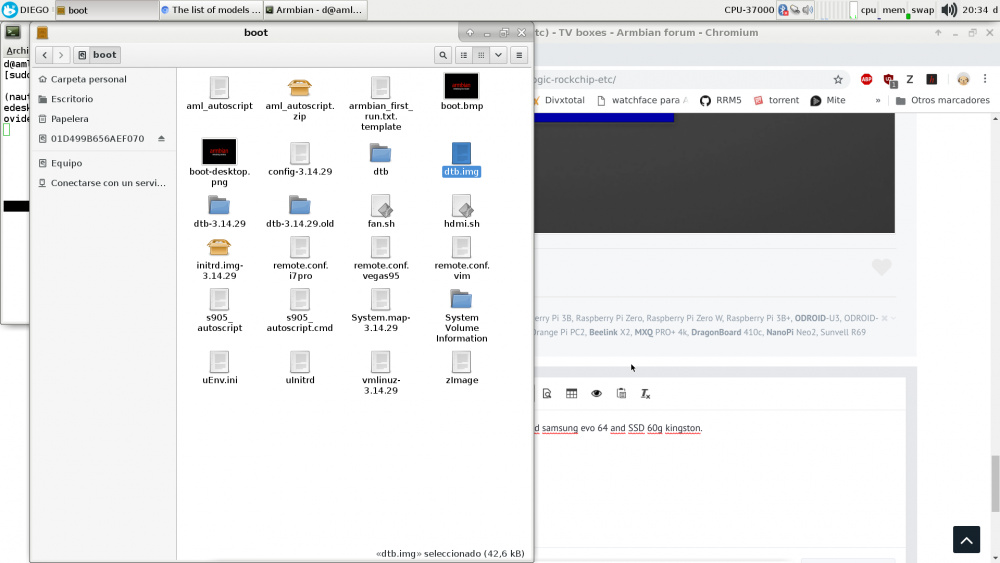
Proper cooling system of TV boxes.
in General Chat
Posted
I did this with things I had at home, I had a night of 12 leftovers, put to 5v and nothing is heard. And so I cooled an SSD which is where I have Armbian installed.
Cut with the dremel and I put a dust filter.
And this Q912 does not get too hot anymore (I think the metal housing acts as a heatsink), so it's cool.