-
Posts
51 -
Joined
-
Last visited
Content Type
Forums
Store
Crowdfunding
Applications
Events
Raffles
Community Map
Posts posted by thanh_tan
-
-
Should change the HDMI cable. It will work
-
Hello,
As far as i know Orange PI 3B using the Rockchip RK3566, is this SOC support graphic acceleration?
I am running Armbian 23.8.2 Jammy with bleeding edge Linux 6.5.2-edge-rockchip64, only 1 tab of Chromium with video player but the CPU reached 100% all time
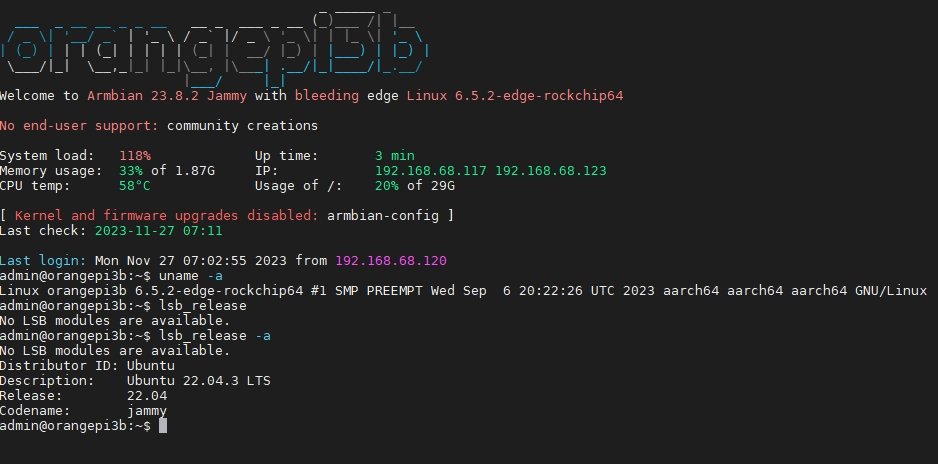
-
Me too. Waiting for this board is supported. Now getting problem with the SPI 3.5inch touch screen

-
I tried to use every HDMI port, but no sucess. Even use only 1 HDMI, still 1920x1080
-
Hello,
I am using Armbian 23.8.2 Jammy for Orange Pi 5 PLus and it cannot diplay 4K via HDMI. How to enable/switch this on?
-
Hello,
I would like to connect RFID-RC522 to OPI 3 LTS
My wiring as bellow
VCC -> Pin 1
GND -> Pin 9
MOSI -> Pin19
MISO -> Pin21
SDA -> Pin24
SCK -> Pin23
RST None
I wired it based on this chart
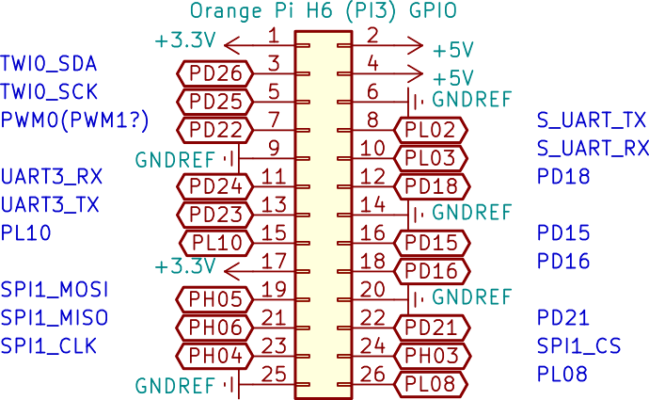
Then I edit the armbianEnv.txt added
Quoteoverlays=spi-spidev
param_spidev_spi_bus=1Reboot .
But still not see the /dev/spi
Where am I wrong?
-
Hello,
I am looking for the old version of Armbian_5.30_Orangepipcplus_Ubuntu_xenial_default_3.4.113
Have checked the archive server here: https://imola.armbian.com/archive/orangepipcplus/archive/ but no luck
There are old link found https://dl.armbian.com/orangepipcplus/archive/Armbian_5.30_Orangepipcplus_Ubuntu_xenial_default_3.4.113.7z but has been "404 Not Found"
Hope that someone still archived this version, please upload to a cloud server i just want to download it for my project
Thanks in advance
-
On 3/15/2021 at 6:41 PM, rreignier said:
Hi @rdeyes
On an Orange Pi One (which might be close to your Orange Pi PC), I have managed to get the OV5640 thanks to the amazing work of the contributors of this thread.
Last time I have tried was on Armbian 20.08.17 with Linux 5.8.16.
The device tree overlay I use is this one (you may have to change some pins) :
/dts-v1/; /plugin/; / { compatible = "allwinner,sun8i-h3"; }; &ccu { assigned-clocks = <&ccu 107>; assigned-clock-parents = <&osc24M>; assigned-clock-rates = <24000000>; }; &pio { csi_mclk_pin: csi-mclk-pin { pins = "PE1"; function = "csi"; }; }; &i2c2_pins { bias-pull-up; }; &i2c2 { status = "okay"; ov5640: camera@3c { compatible = "ovti,ov5640"; reg = <0x3c>; pinctrl-names = "default"; pinctrl-0 = <&csi_mclk_pin>; clocks = <&ccu 107>; clock-names = "xclk"; AVDD-supply = <®_vcc_af_csi>; DOVDD-supply = <®_vdd_1v5_csi>; DVDD-supply = <®_vcc_csi>; reset-gpios = <&pio 4 14 1>; /* CSI-RST-R: PE14 */ powerdown-gpios = <&pio 4 15 0>; /* CSI-STBY-R: PE15 */ port { ov5640_ep: endpoint { remote-endpoint = <&csi_ep>; bus-width = <8>; data-shift = <2>; /* lines 9:2 are used */ hsync-active = <1>; /* Active high */ vsync-active = <0>; /* Active low */ data-active = <1>; /* Active high */ pclk-sample = <1>; /* Rising */ }; }; }; }; &csi { status = "okay"; port { #address-cells = <1>; #size-cells = <0>; csi_ep: endpoint { remote-endpoint = <&ov5640_ep>; bus-width = <8>; hsync-active = <1>; /* Active high */ vsync-active = <0>; /* Active low */ data-active = <1>; /* Active high */ pclk-sample = <1>; /* Rising */ }; }; };
To enable it, I use this command:
sudo armbian-add-overlay csi-ov5640.dtsAnd then, to take a picture:
media-ctl --device /dev/media1 --set-v4l2 '"ov5640 1-003c":0[fmt:JPEG_1X8/1920x1080]' fswebcam -d /dev/video0 -r 1920x1080 -D 0 --jpeg 100 /tmp/test.jpgI hope this can help you and others.
Today, i have tried your dts on Orange Pi PC Plus with the camera ov5640.
But after reboot there are only the video0 and it is not ov5640, the output of command
v4l2-ctl -d /dev/video0 --allshow
QuoteDriver Info:
Driver name : cedrus
Card type : cedrus
Bus info : platform:cedrus
Driver version : 5.4.45
Capabilities : 0x84208000
Video Memory-to-Memory
Streaming
Extended Pix Format
Device Capabilities
Device Caps : 0x04208000
Video Memory-to-Memory
Streaming
Extended Pix Formatany wrong?
-
On 6/2/2022 at 8:41 PM, MacBreaker said:
Hello @thanh_tan,
next time I will try the same with Orange Pi One.
My search point to this adress: https://desertbot.io/blog/raspberry-pi-touchscreen-kiosk-setup
It's based on a cli (small) image with Chromium, no desktop need.
Found also a artickel, but it's in german with the firefox browser.
Maybe this helps a little bit..
Markus
I have followed this instruction and success with display video on orange pi but there are two problem need to ask more.
1. How to get the sound output with HDMI out? Tried alsa-mixer to setup sound out with hdmi, but seem that chromium doesn't play the sound
2. The default resolution is 1024x800. Want to upgrade to 1080p but cannot
-
18 hours ago, MacBreaker said:
Hello,
great that it works for you and you were able to solve the differences between RPi and Armbian. 👍
For my part, I have not dig deep in the project, since for me it is a "bad weather project" in the future of this year.
Thanks for your tips, I'll use them... 🙂
What about the space of your eMMC?
I think no Problem.
Markus
The Orange PI PC Plus has 8GB and all the os and chromium took only 3GB.
That's sound good for me now -
I have found the solution for autologin from console here https://askubuntu.com/questions/819117/how-can-i-get-autologin-at-startup-working-on-ubuntu-server-16-04-1
First, find the agetty
type -a agettyIt will returns, like this
agetty is /usr/sbin/agetty
agetty is /sbin/agetty
note /sbin/agetty
Then run this
sudo systemctl edit getty@tty1.service
This will the create a drop-in file (if neccessary) and open it an editor. Add the following, replacing myusername with username:
[Service] ExecStart= ExecStart=-/sbin/agetty --noissue --autologin myusername %I $TERM Type=idle
This will:
QuoteCreate the folder /etc/systemd/system/getty@tty1.service.d if necessary
Create the file /etc/systemd/system/getty@tty1.service.d/override.conf if necessary
Then reboot. Since i have follow the above instruction from desertbot.io, it will appear the website
-
On 6/2/2022 at 8:41 PM, MacBreaker said:
Hello @thanh_tan,
next time I will try the same with Orange Pi One.
My search point to this adress: https://desertbot.io/blog/raspberry-pi-touchscreen-kiosk-setup
It's based on a cli (small) image with Chromium, no desktop need.
Found also a artickel, but it's in german with the firefox browser.
Maybe this helps a little bit..
Markus
This derserbot cannot work on armbian since armbian doesn't allow autologin with username.
On Raspi they have on raspi-config
Boot Options> Desktop CLI> Console Autologin
but armbian-config don't
-
You mean i should build a version myself? Thanks, i will take a look into this
-
Hello,
I am looking for a Minimal Armbian for H3 chip with kiosk feature. I don't need desktop interface but still need a web browser to open at startup.
Is there any version like this? I need it minimum because i will install on eMMC of the Orange Pi PC Plus and it has only 8GB.
-
On 2/23/2021 at 3:10 AM, zeno979 said:
Nanopi r2s Buster image with DTB from Orangepi runs well
How to change the DTB from Nanopi to Orangepi? Did you biuld your version?
-
Armbianmonitor:
Hello,
I tried Armbian_21.02.1_Orangepi4_bionic_current_5.10.12_minimal.img and Armbian_21.02.1_Orangepi4_buster_current_5.10.12.img
but these two version the eth0 doesn't work. This is the ifconfig printout
Last login: Thu Feb 25 09:07:13 2021 root@orangepi4:~# ifconfig eth0: flags=4099<UP,BROADCAST,MULTICAST> mtu 1500 ether 6e:6d:04:05:d9:8c txqueuelen 1000 (Ethernet) RX packets 0 bytes 0 (0.0 B) RX errors 0 dropped 0 overruns 0 frame 0 TX packets 0 bytes 0 (0.0 B) TX errors 0 dropped 0 overruns 0 carrier 0 collisions 0 device interrupt 35 lo: flags=73<UP,LOOPBACK,RUNNING> mtu 65536 inet 127.0.0.1 netmask 255.0.0.0 inet6 ::1 prefixlen 128 scopeid 0x10<host> loop txqueuelen 1000 (Local Loopback) RX packets 0 bytes 0 (0.0 B) RX errors 0 dropped 0 overruns 0 frame 0 TX packets 0 bytes 0 (0.0 B) TX errors 0 dropped 0 overruns 0 carrier 0 collisions 0 wlan0: flags=4163<UP,BROADCAST,RUNNING,MULTICAST> mtu 1500 inet 192.168.68.112 netmask 255.255.255.0 broadcast 192.168.68.255 inet6 fe80::120d:4bf9:fc2a:4604 prefixlen 64 scopeid 0x20<link> ether c0:84:7d:31:4f:92 txqueuelen 1000 (Ethernet) RX packets 90 bytes 10915 (10.6 KiB) RX errors 0 dropped 0 overruns 0 frame 0 TX packets 100 bytes 18412 (17.9 KiB) TX errors 0 dropped 0 overruns 0 carrier 0 collisions 0
Tried using nmtui to activate but it does not activate and return
| | | Could not activate connection: │ │
│ │ │ Connection 'Wired connection 1' │ │
│ │ │ is not available on device eth0 │ │
│ │ │ because device has no carrier -
I have tried to test this board.
The OpenWRT version on xunlong site (http://www.orangepi.org/downloadresources/) doesn't work
The Debian/Ubuntu version is booted, but i don't know why it always crash and reboot.
I am planning to install PiHole on this device to bring it to a hub that can block ads on internet natively, like this flow
Internet <=> Modem <=> R1 Plus (PI Hole) <=> Wireless Router
any thought?
-
and pcie expansion board works ?
I tested and didnt work. but it could be because of power problems or other problems...
That board doesnt have external power pins!!!
Me too, it seems the extension board is just ready for other thing
Sent from my iPhone using Tapatalk -
I switched to install Android
Used Android from the producer Xunlong but no version has Google Store or Google Service.
Kodi or Netflix on the installed version cannot run
Gửi từ SM-N970F của tôi bằng cách sử dụng Tapatalk -
On 3/31/2020 at 2:08 AM, Localhost said:
You can download board specific images from :
http://www.orangepi.org/downloadresources/
Also if you only need the Android Image, you can download the official orange pi build from :
https://drive.google.com/drive/mobile/folders/1Urh9-yljq9Mrrafp7ZWRVf_s_AdjUoTQ?usp=drive_open
EDIT:
Are sure you used the correct file?
The image provided by the link you mentioned, is 383 Mb, and no other orange pi's official linux image has a size equal to that
So go double check the file you used/extracted

I can install the Android 7 on Orange Pi 3 but there are no google store, and everytime i try to run Netflix/Youtube or other program, it said
-
1 hour ago, balbes150 said:
Where did you get KODI ? Installed from network repositories as a deb package ?
Yes. I installed it from repo.
I am using Armbian_20.02.1_Orangepi3_bionic_current_5.4.20_desktop
-
I have installed fan and heatsink, that doesn't change anything.
Kodi can run only for 3min then the board restart.
What can we do with the Orange Pi 3?
Sent from my iPhone using Tapatalk -

I got this while booting Armbian 20.02.6 Bionic kernel 4.4.213
Is this ok?
Sent from my iPhone using Tapatalk -
20 hours ago, Werner said:
Did you install proper cooling as the documentation told you when unlocking the clock to 1.8GHz?
No. I did not unlocking the clock. I just install Armbian then Kodi



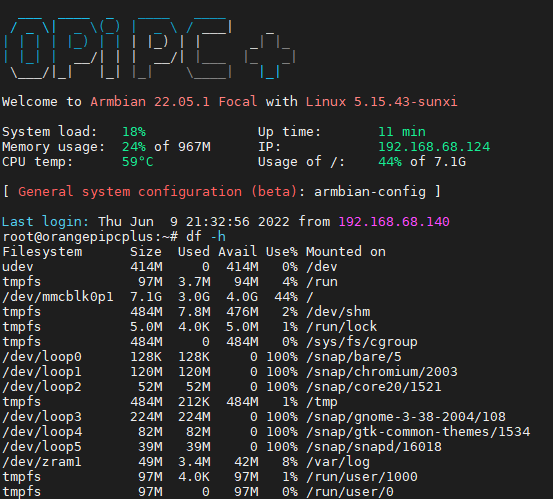
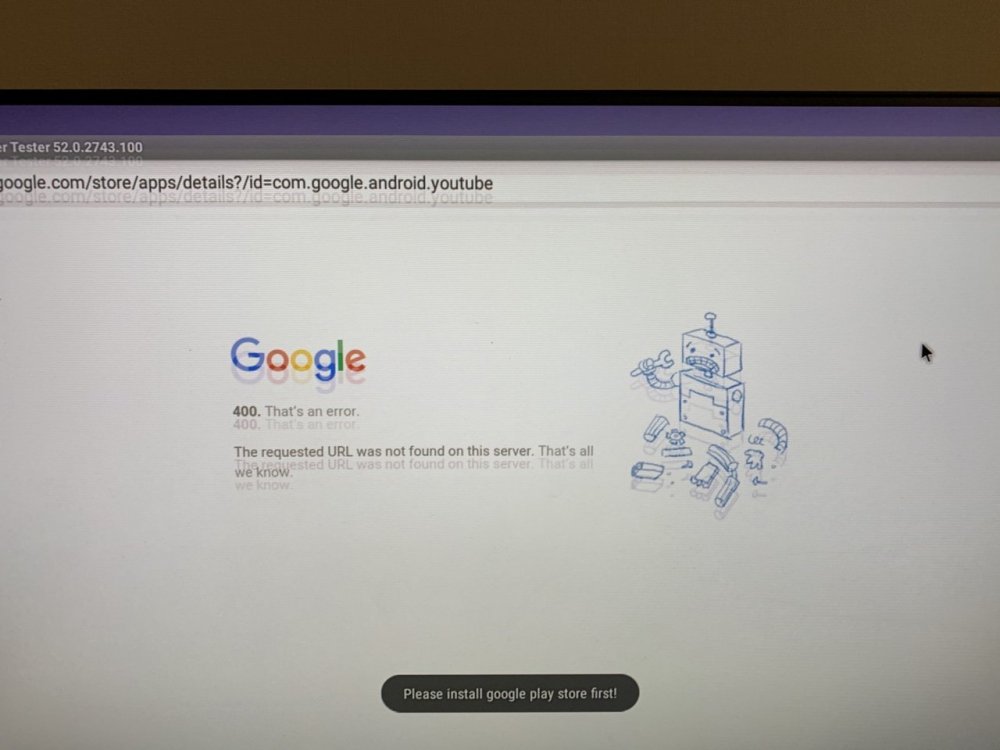
Install RTL8821CE on Orange Pi 5 Plus
in Orange Pi 5 Plus
Posted
Hello,
I tried to install the RTL8821CE card on Orange Pi 5 Plus, but only the Bluetooth is on, the wifi not working. Which driver i should use?
I am using Armbian 24.2.1 Jammy with Linux 5.10.160-legacy-rk35xx
here is the dmesg of