-
Posts
97 -
Joined
-
Last visited
Content Type
Forums
Store
Crowdfunding
Applications
Events
Raffles
Community Map
Posts posted by bozden
-
-
@tkaiser This is an awesome summary. Thanks...
About USB 3 : Many people already have multiple USB 3 external disks attached to their desktop computer (I have about 20). They could have moved them to a home/nas server... The main cost in NAS are the drives and people would like such a solution through a powered hub - a single USB 3 port would suffice.
-
Thank you for the info. I'll start with mainline kernel this summer.
I actually need it for Opi's (H3 / H5) and in some cases with video acceleration. But I need to test it for video without acceleration.
What is keeping me away is scripting the whole setup thing.
-
Thank you for clarification Igor... Debian server is mainly fine for most purposes...
It was almost time to learn how to compile own in-house distros :/
Do you have any plans to publish new legacy versions? 3.4.113 is almost EOL...
-
Just to intervene: I would like to have Gigabit LAN + USB3 capabilities on any OPi board at their lower prices - for a NAS. ODROID-XU4 costs too much !
-
Hi,
After the latest website changes, downloads of the Debian versions went deeper and I have a feeling that Ubuntu versions are promoted. I used to use Debian in development as it is developed more rapidly.
Are there any plans for the future in this area? As much of my work is script based that may mean a big change for me...
Thanks...
-
OK, thanks Igor...
-
@Igor & @Thomas, thank you / danke for heads up...
I'm afraid I need some time to digest those scripts.
As a side note: I tried Etcher (still beta) on Win10 x64 a while ago but it did not work at all... Perhaps I need to try once more...
-
OK, thank you, I'll try this. I really appreciate.
So I need to use C language for interrupts - as far as I understand...
-
Is it possible to use the nand-sata-install script non-interactively?
-
During development I use snapshot images of sdcard and usb flash disk (nand-sata-install'ed). Unfortunately, the size of common flash/sdcards do start at 16GB nowadays.
When I use Win32 Disk Imager, the backups are 2 * 16 GB. I can compress them on PC's disk but in and case writing them back to other sdcards/flash disks take ages. This is because it is a full image, although, say, something like 1 GB on each are used.
If there a way to make bootable images which includes only the used parts of the sdcard/flash and be able to write them back?
-
No one? I can choose another library and/or use C for interrupt handling etc. What is the good and stable way of doing this?
Can somebody please point me to the right direction? There are many related posts around, but they are relatively old and I could not find a solid answer.
-
I build a device with several buttons, sensors etc. Implemented in python. I selected WiringOP for GPIO and installed it with some tweaking.
First version is implemented in polling mode. Whenever I start interrupt driven code, I got stuck. No such support as far as I can see.
How can I handle this?
Thanks
-
OK,
It was an mp4 decoding issue. It worked perfectly with mpeg2 files. I scripted them in loop worked fine. I'll all try H264 as m4v and mkv...
About the Ubuntu Software Center... I monitored with htop and a python script took more than 30 minutes to finish and show the contents...
I'll start to get rid off everything.
Thank you again...
-
Oh my... Thinking legacy, writing mainline... Sorry, rough night.
Thank you for the info.
BTW, I did not have problems with apt-get remove. I just tought it might cause problems.
I had problems with Ubuntu Software Center, working there endlessly showing a watch. Don't know the reason. This is the first time I use Ubuntu Desktop, maybe OPi One is not just enough... I used to stuck with Debian Server and install desktops on top of it if needed. I have lots of scripts to handle those tasks.
I'll also check storage and power supply as you suggest.
Anyway, I'll try and report back...
-
BTW, does anybody know a resource listing currently supported codecs?
-
6 minutes ago, zador.blood.stained said:
There is no HW accelerated video decoding in mainline kernel. Drivers are not broken - they don't exist at all.
For the multimedia tasks I can only recommend using legacy kernel based Ubuntu Xenial desktop images - they should include all necessary configuration for the mpv.
This looks like a hardware problem (power supply, SD card), or there are problems with the video format that you used.
Thank you for the answer. I know, I don't touch mainline kernel. An SBC without working drivers is a hell :/ As stated above I use legacy.
I have my boards connected to quality power supplies and constant power/temperature monitoring equipment. These should not be the cause.
But you may be right about the file format... Original videos were large mpeg files and I recoded them to mp4's... I read mp4 problems here before...
Now uploading some large files. Will take a while...
BUT, being able to apt-get some packages to get accelerated video on (say) LXDE is somewhat crucial. Is there no way to do this?
I don't want to write scripts removing libreoffice and stuff and have bloat files on the system.
-
I've been trying lots of stuff, read a lot but could not make it work.
What I need is to make a video player. If someone pushes a button a specific video will be played. So simple.
The device will be networked and I will add other stuff in time (sensors, Python scripts, IoT frameworks etc).
I chose Orange Pi One and Armbian Debian LEGACY (sorry NOT mainline) kernel.
I wrote scripts to to automate device setups.
All fine.
To play videos I installed LXDE and mpv.
The video did not work as there is no acceleration. Drivers seem to be broken (05.02.2017 compilation - I read about the broken drivers, but do not have the solution)
I read about "downgrading" the Ubuntu desktop - there are to many stuff on the desktop version. I want a clean setup. (Even software uninstalls got stuck).
In Ubuntu desktop, a video plays once, then I get a blank (black) mpv and cannot start another video as the system hangs.
What do you suggest?
How can I upgrade a server version into a video acceleration enabled desktop version?
Or...
Shall I ditch the Opi and go to RPi?
-
Thanks for answering Igor,
The problem is: I downloaded the image again. The .img file date is 5.2.2017 but the above command continues to give 2.2.2017...
From that I understand the OPi One image is not re-compiled and/or uploaded to the website... Am I correct? Any way to update from my end?
-
Same thing happened for me with OPİ One. My old download (Legacy Debian server) is 2.2.2017 but so is the current one on the web.
Can it be that it is not uploaded?
-
Thank you for answering... I have a couple of motives - which may be wrong...
First of all: Most of the existing small networks have one modem/router/gateway and a C class network.
- Device separation: In a C class network there already are lots of devices nowadays. So a separate region is beneficial to see them all in one place.
- Security: Someone connected to home/small business network should not scan IoT network (e.g. a guest connected to WiFi). If someone hacks a computer on the home network with a malware, they would not reach the IoT network directly. A device on IoT network act as a security cam or heater control (of course they will have SSH key only access etc). It is also easy to manage the firewall settings on IoT devices.
- Deployment: Assume I want to build an IoT network on a new site. That site can have any structure. Easy way to deploy will be a separate subnet. E.g. a company would not want another device in the same subnet. So by setting a new IP on a single PC the new network will be set - without messing with all other aspects of that network.
I messed up with the route command in Windows with no positive results. In my research solutions only points to Windows Server versions.
If it is a Windows route problem (and I can solve it), what should the "interfaces" file contain?
Thanks again...
-
Apparently I'm not good at this...
What I want to do is to build a subnet of IoT devices in home/small-office environments. I'm not sure how I would implement this...
Suppose:
I have a classic wireless/modem/router at 192.168.1.1, windows / android devices already connected, fixed IP or DHCP.
I want to build another subnet of IoT devices, say 192.168.200.x...
At the center I have a Windows 7/8/10 PC with a single NIC, with two IP addresses, say 192.168.1.100 and 192.168.200.1 - this can reach all two subnets...
The problem is the IoT devices (currently several OPi versions, Raspberry Pi's etc) which have fixed IP's cannot reach Internet. Apparently I'm doing it totally wrong.
What should be the IoT network settings? How would DNS resolve? How would I set the Gateway?
Is his secure against attacks from Internet or devices which connect to home wireless NW (192.168.1.x)?
Is it a "must" to have the windows PC multi-homed (two NIC's)?
Or another IoT device as router needed?
Static route? NAT? DNS Server on Windows PC? ... Where and how?
PS: Example /etc/network/interfaces file on an OPi One Armbian/Debian - which is useless...
# Wired adapter #1 allow-hotplug eth0 #no-auto-down eth0 iface eth0 inet static address 192.168.200.2 netmask 255.255.255.0 gateway 192.168.200.1 dns-domain example.local dns-nameservers 192.168.100.2 8.8.8.8 8.8.4.4 # Local loopback auto lo iface lo inet loopbackI'll appreciate any insight and directions. It must be simple - I think...

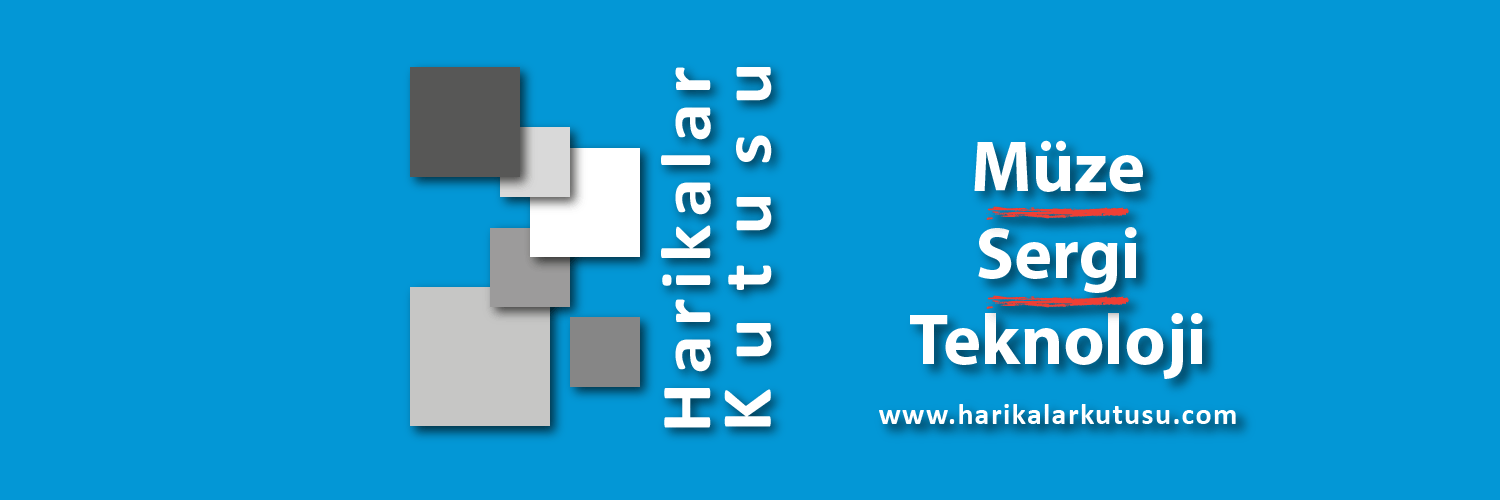

New OPi Zero - Yet another high temperature issue...
in Orange Pi Zero
Posted
My third Orange Pi Zero came last week, yesterday I plugged it and had heating issues... So I started reading, learning and testing....
Setup:
Test conditions:
The results are given below...
I switched (i.e. reformatted/reinstalled) the SD Card of OPiZ-3, no change...
I plugged OPiZ-3 alone, no change...
I used 3 other power sources, no change...
Is the new OPiZ-3 a faultly board? What else can I test/check?
Thanks...
OPiZ-1:
h3consumption -p
Active settings:
cpu 1200 mhz allowed, 1200 mhz possible, 4 cores active
dram 408 mhz
hdmi/gpu off
usb ports active
eth0 100Mb/s/Full, Link: yes
wlan0 IEEE 802.11bgn ESSID:off/any
Mode:Managed Access Point: Not-Associated Tx-Power=20 dBm
Retry long limit:7 RTS thr:off Fragment thr:off
Encryption key:off
Power Management:on
armbianmonitor -m
Stop monitoring using [ctrl]-[c]
Time CPU load %cpu %sys %usr %nice %io %irq CPU
11:43:27: 1008MHz 0.01 1% 0% 0% 0% 0% 0% 49°C
11:43:32: 240MHz 0.01 1% 0% 0% 0% 0% 0% 48°C
11:43:37: 240MHz 0.01 1% 0% 0% 0% 0% 0% 47°C
11:43:43: 240MHz 0.01 1% 0% 0% 0% 0% 0% 48°C
11:43:48: 240MHz 0.01 1% 0% 0% 0% 0% 0% 48°C
11:43:53: 240MHz 0.01 1% 0% 0% 0% 0% 0% 48°C
11:43:58: 240MHz 0.01 1% 0% 0% 0% 0% 0% 49°C
11:44:04: 240MHz 0.01 1% 0% 0% 0% 0% 0% 48°C
11:44:09: 240MHz 0.01 1% 0% 0% 0% 0% 0% 48°C
11:44:14: 240MHz 0.08 1% 0% 0% 0% 0% 0% 49°C
11:44:19: 240MHz 0.07 1% 0% 0% 0% 0% 0% 48°C
11:44:25: 240MHz 0.07 1% 0% 0% 0% 0% 0% 48°C
11:44:30: 240MHz 0.06 1% 0% 0% 0% 0% 0% 49°C
11:44:35: 240MHz 0.06 1% 0% 0% 0% 0% 0% 48°C
11:44:41: 240MHz 0.05 1% 0% 0% 0% 0% 0% 48°C
11:44:46: 240MHz 0.05 1% 0% 0% 0% 0% 0% 48°C
11:44:51: 240MHz 0.04 1% 0% 0% 0% 0% 0% 49°C
11:44:56: 240MHz 0.04 1% 0% 0% 0% 0% 0% 48°C
11:45:02: 240MHz 0.04 1% 0% 0% 0% 0% 0% 47°C
11:45:07: 240MHz 0.03 1% 0% 0% 0% 0% 0% 47°C
11:45:12: 240MHz 0.03 1% 0% 0% 0% 0% 0% 49°C
11:45:17: 240MHz 0.03 1% 0% 0% 0% 0% 0% 48°C
11:45:23: 240MHz 0.03 1% 0% 0% 0% 0% 0% 50°C
11:45:28: 240MHz 0.02 1% 0% 0% 0% 0% 0% 47°C
OPiZ-2:
h3consumption -p
Active settings:
cpu 1200 mhz allowed, 1200 mhz possible, 4 cores active
dram 408 mhz
hdmi/gpu off
usb ports active
eth0 100Mb/s/Full, Link: yes
wlan0 IEEE 802.11bgn ESSID:off/any
Mode:Managed Access Point: Not-Associated Tx-Power=20 dBm
Retry long limit:7 RTS thr:off Fragment thr:off
Encryption key:off
Power Management:on
armbianmonitor -m
Stop monitoring using [ctrl]-[c]
Time CPU load %cpu %sys %usr %nice %io %irq CPU
11:33:57: 1008MHz 0.06 4% 1% 1% 0% 1% 0% 48°C
11:34:02: 240MHz 0.05 4% 1% 1% 0% 1% 0% 48°C
11:34:07: 240MHz 0.05 4% 1% 1% 0% 0% 0% 48°C
11:34:12: 240MHz 0.04 4% 1% 1% 0% 0% 0% 49°C
11:34:18: 240MHz 0.04 4% 1% 1% 0% 0% 0% 47°C
11:34:23: 240MHz 0.04 3% 1% 1% 0% 0% 0% 48°C
11:34:28: 240MHz 0.03 3% 1% 1% 0% 0% 0% 48°C
11:34:33: 240MHz 0.03 3% 1% 1% 0% 0% 0% 49°C
11:34:39: 240MHz 0.03 3% 1% 1% 0% 0% 0% 48°C
11:34:44: 240MHz 0.03 3% 1% 1% 0% 0% 0% 48°C
11:34:49: 240MHz 0.02 3% 1% 1% 0% 0% 0% 47°C
11:34:55: 240MHz 0.02 3% 1% 1% 0% 0% 0% 47°C
11:35:00: 240MHz 0.02 3% 1% 1% 0% 0% 0% 48°C
11:35:05: 240MHz 0.02 3% 1% 1% 0% 0% 0% 46°C
11:35:10: 240MHz 0.02 3% 1% 1% 0% 0% 0% 49°C
11:35:16: 240MHz 0.01 3% 1% 1% 0% 0% 0% 49°C
11:35:21: 240MHz 0.01 3% 1% 1% 0% 0% 0% 47°C
11:35:26: 240MHz 0.01 3% 1% 1% 0% 0% 0% 48°C
11:35:31: 240MHz 0.01 3% 1% 1% 0% 0% 0% 47°C
11:35:37: 240MHz 0.01 3% 1% 1% 0% 0% 0% 47°C
11:35:42: 240MHz 0.01 3% 1% 1% 0% 0% 0% 49°C
11:35:47: 240MHz 0.01 3% 1% 1% 0% 0% 0% 46°C
11:35:53: 240MHz 0.01 3% 1% 1% 0% 0% 0% 48°C
11:35:58: 240MHz 0.01 3% 1% 1% 0% 0% 0% 48°C
11:36:03: 240MHz 0.01 3% 1% 1% 0% 0% 0% 48°C
11:36:08: 240MHz 0.01 3% 1% 1% 0% 0% 0% 47°C
11:36:14: 240MHz 0.01 3% 1% 0% 0% 0% 0% 47°C
11:36:19: 240MHz 0.01 3% 1% 0% 0% 0% 0% 47°C
11:36:24: 240MHz 0.01 3% 1% 0% 0% 0% 0% 46°C
11:36:29: 240MHz 0.00 3% 1% 0% 0% 0% 0% 46°C
OPiZ-3:
h3consumption -p
Active settings:
cpu 1200 mhz allowed, 1200 mhz possible, 4 cores active
dram 408 mhz
hdmi/gpu off
usb ports active
eth0 100Mb/s/Full, Link: yes
wlan0 IEEE 802.11bgn ESSID:off/any
Mode:Managed Access Point: Not-Associated Tx-Power=20 dBm
Retry long limit:7 RTS thr:off Fragment thr:off
Encryption key:off
Power Management:on
armbianmonitor -m
Stop monitoring using [ctrl]-[c]
Time CPU load %cpu %sys %usr %nice %io %irq CPU
11:36:35: 768MHz 0.06 2% 1% 1% 0% 0% 0% 67°C
11:36:40: 240MHz 0.20 2% 1% 1% 0% 0% 0% 67°C
11:36:45: 240MHz 0.18 2% 1% 1% 0% 0% 0% 66°C
11:36:50: 240MHz 0.17 2% 1% 1% 0% 0% 0% 66°C
11:36:56: 240MHz 0.15 2% 1% 1% 0% 0% 0% 66°C
11:37:01: 240MHz 0.14 2% 1% 1% 0% 0% 0% 67°C
11:37:06: 240MHz 0.13 2% 1% 1% 0% 0% 0% 67°C
11:37:12: 240MHz 0.12 2% 1% 1% 0% 0% 0% 67°C
11:37:17: 240MHz 0.11 2% 1% 1% 0% 0% 0% 67°C
11:37:22: 240MHz 0.10 2% 1% 1% 0% 0% 0% 67°C
11:37:27: 240MHz 0.09 2% 1% 1% 0% 0% 0% 67°C
11:37:33: 240MHz 0.09 2% 1% 1% 0% 0% 0% 67°C
11:37:38: 240MHz 0.08 2% 1% 1% 0% 0% 0% 67°C
11:37:43: 240MHz 0.07 2% 1% 1% 0% 0% 0% 66°C
11:37:48: 240MHz 0.07 2% 1% 1% 0% 0% 0% 67°C
11:37:54: 240MHz 0.06 2% 1% 0% 0% 0% 0% 67°C
11:37:59: 240MHz 0.06 2% 1% 0% 0% 0% 0% 66°C
11:38:04: 240MHz 0.05 2% 1% 0% 0% 0% 0% 67°C
11:38:10: 240MHz 0.05 2% 1% 0% 0% 0% 0% 67°C
11:38:15: 240MHz 0.04 2% 1% 0% 0% 0% 0% 67°C
11:38:20: 240MHz 0.12 2% 1% 0% 0% 0% 0% 67°C
11:38:25: 240MHz 0.25 2% 1% 0% 0% 0% 0% 66°C
11:38:31: 240MHz 0.23 2% 1% 0% 0% 0% 0% 67°C