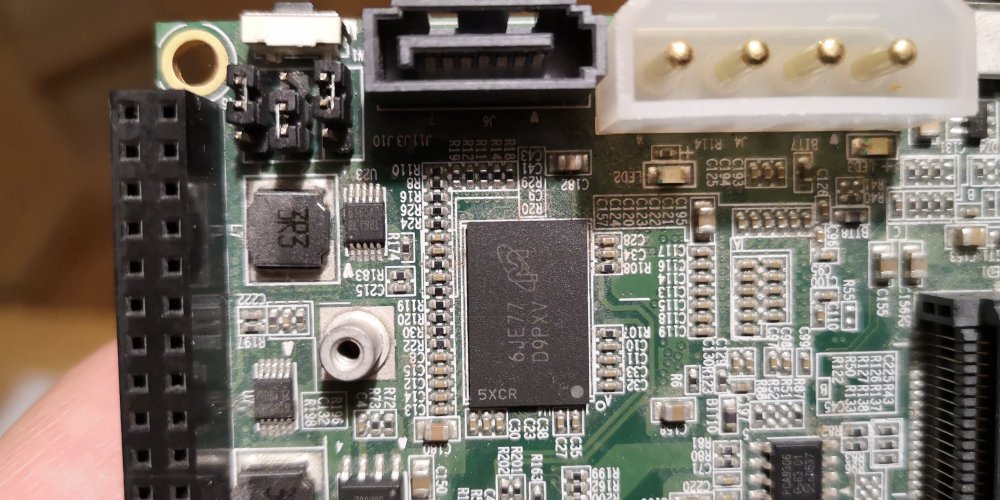Andrius
Members-
Posts
16 -
Joined
-
Last visited
Content Type
Forums
Store
Crowdfunding
Applications
Events
Raffles
Community Map
Everything posted by Andrius
-
Nope. Zeros or no zeros - same problems.
-
Thanks for you advices. First I checked /etc/fstab and found that it already contains the entry with the correct UUID: UUID=a02e20f8-402e-4469-87e0-9d0c9507ea15 / ext4 defaults,noatime,nodiratime,commit=600,errors=remount-ro 0 1 Then, as suggested, I updated /boot/armbianEnv.txt with rootdev="/dev/mmcblk1p1". Strange thing was that this file contained some apparently zero chars at the end which did not make happy some text editors: rootdev="/dev/mmcblk1p1" /var/log.hdd/apt/term.log { rotate 12 monthly compress missingok notifempty } /var/log.hdd/apt/history.log { rotate 12 monthly compress missingok notifempty } ^@^@^@^@^@^@^@^@^@^@^@^@^@^@^@^@^@^@^@^@^@^@^@^@^@^@^@^@^@^@^@^@^@^@^@^@^@^@^@^@ I let it boot and got somewhat different output, but still no go: Starting kernel ... [ 0.000000] Booting Linux on physical CPU 0x0000000000 [0x410fd034] [ 0.000000] Linux version 4.19.56-mvebu64 (root@armbian.com) (gcc version 7.4.1 20181213 [linaro-7.4-2019.02 revision 56ec6f6b99cc167ff0c2f8e1a2eed33b1edc85d4] (Linaro GCC 7.4-2019.02)) #5.89 SMP PREEMPT Tue Jun 25 22:27:47 CEST 2019 [ 0.000000] Machine model: Globalscale Marvell ESPRESSOBin Board [ 0.000000] earlycon: ar3700_uart0 at MMIO 0x00000000d0012000 (options '') [ 0.000000] bootconsole [ar3700_uart0] enabled Loading, please wait... starting version 237 Begin: Loading essential drivers ... done. Begin: Running /scripts/init-premount ... done. Begin: Mounting root file system ... Begin: Running /scripts/local-top ... done. Begin: Running /scripts/local-premount ... Scanning for Btrfs filesystems done. Begin: Will now check root file system ... fsck from util-linux 2.31.1 Checking all file systems. done. mount: mounting "/dev/mmcblk1p1" on /root failed: No such file or directory done. Begin: Running /scripts/local-bottom ... done. Begin: Running /scripts/init-bottom ... mount: mounting /dev on /root/dev failed: No such file or directory mount: mounting /dev on /root/dev failed: No such file or directory done. mount: mounting /run on /root/run failed: No such file or directory run-init: current directory on the same filesystem as the root: error 0 Target filesystem doesn't have requested /sbin/init. run-init: current directory on the same filesystem as the root: error 0 run-init: current directory on the same filesystem as the root: error 0 run-init: current directory on the same filesystem as the root: error 0 run-init: current directory on the same filesystem as the root: error 0 run-init: current directory on the same filesystem as the root: error 0 No init found. Try passing init= bootarg. BusyBox v1.27.2 (Ubuntu 1:1.27.2-2ubuntu3.2) built-in shell (ash) Enter 'help' for a list of built-in commands. (initramfs) Should I remove those pesky zeros? Are they a sign the file system has problems?
-
I can mount it on other computer and even on the espressobin initramfs shell. Espressobin sees it as mmcblk1p1.
-
After a power outage my espressobin does not boot from SD card. In my kermit console I see: ## Executing script at 06d00000 Wrong image format for "source" command /boot/ 1119 bytes read in 16 ms (67.4 KiB/s) ## Executing script at 06d00000 221 bytes read in 5 ms (43 KiB/s) 16488960 bytes read in 708 ms (22.2 MiB/s) 8029703 bytes read in 353 ms (21.7 MiB/s) ** File not found /boot/dtb/marvell/armada-3720-community.dtb ** 8942 bytes read in 9 ms (969.7 KiB/s) ## Loading init Ramdisk from Legacy Image at 01100000 ... Image Name: uInitrd Image Type: AArch64 Linux RAMDisk Image (gzip compressed) Data Size: 8029639 Bytes = 7.7 MiB Load Address: 00000000 Entry Point: 00000000 Verifying Checksum ... OK ## Flattened Device Tree blob at 06000000 Booting using the fdt blob at 0x6000000 Loading Ramdisk to 3ee82000, end 3f62a5c7 ... OK Using Device Tree in place at 0000000006000000, end 00000000060052ed Starting kernel ... [ 0.000000] Booting Linux on physical CPU 0x0000000000 [0x410fd034] [ 0.000000] Linux version 4.19.56-mvebu64 (root@armbian.com) (gcc version 7.4.1 20181213 [linaro-7.4-2019.02 revision 56ec6f6b99cc167ff0c2f8e1a2eed33b1edc85d4] (Linaro GCC 7.4-2019.02)) #5.89 SMP PREEMPT Tue Jun 25 22:27:47 CEST 2019 [ 0.000000] Machine model: Globalscale Marvell ESPRESSOBin Board [ 0.000000] earlycon: ar3700_uart0 at MMIO 0x00000000d0012000 (options '') [ 0.000000] bootconsole [ar3700_uart0] enabled Loading, please wait... starting version 237 Begin: Loading essential drivers ... done. Begin: Running /scripts/init-premount ... done. Begin: Mounting root file system ... Begin: Running /scripts/local-top ... done. Begin: Running /scripts/local-premount ... Scanning for Btrfs filesystems done. Begin: Waiting for root file system ... Begin: Running /scripts/local-block ... done. done. Gave up waiting for root file system device. Common problems: - Boot args (cat /proc/cmdline) - Check rootdelay= (did the system wait long enough?) - Missing modules (cat /proc/modules; ls /dev) ALERT! /dev/mmcblk0p1 does not exist. Dropping to a shell! BusyBox v1.27.2 (Ubuntu 1:1.27.2-2ubuntu3.2) built-in shell (ash) Enter 'help' for a list of built-in commands. (initramfs) Indeed, there is no device /dev/mmcblk0p1. But I can see the bootable sd card at /dev/mmcblk1p1. Any ideas what is wrong here?
-
Thanks everyone. With 12v power it looks definitely better: $ sudo kermit kermit-usb0 Connecting to /dev/ttyUSB0, speed 115200 Escape character: Ctrl-\ (ASCII 28, FS): enabled Type the escape character followed by C to get back, or followed by ? to see other options. ---------------------------------------------------- E > E > E > E > E >? h/? - print this help screen r yyyyyyyy - read register/memory at address yyyyyyyy in hex w yyyyyyyy zzzzzzzz - write zzzzzzzz to address yyyyyyyy in hex j yyyyyyyy - jump to address yyyyyyyy in hex x y - change the boot mode, where y is in hex a - UART control passed to AP CPU ROM c - UART control passed to CM3 CPU ROM > E > I already thought I lost that board. I hope tomorrow I'll get it show some more things :-)
-
$ cat kermit-usb0 set line /dev/ttyUSB0 set speed 115200 set carrier-watch off set flow-control none set handshake none set prefixing all set streaming off set parity none connect Those are my kermit settings.
-
Hi @barish I attach photo with my current switch positions. I believe, they are correct for UART mode (J11:[2-3]; J3:[1-2] J10:[1-2]), according to http://wiki.espressobin.net/tiki-index.php?page=Ports+and+Interfaces#Boot_selection I find that page quite confusing, because the switch numbers on the images are listed in other order than in the table below with their meanings. I disconnected HDD, so it should get enough power from USB. After attaching the espressobin to my laptop, its green LED turns on and dmesg says: [102505.613224] usb 1-3: new full-speed USB device number 50 using xhci_hcd [102505.761832] usb 1-3: New USB device found, idVendor=067b, idProduct=2303 [102505.761834] usb 1-3: New USB device strings: Mfr=1, Product=2, SerialNumber=0 [102505.761835] usb 1-3: Product: USB-Serial Controller D [102505.761836] usb 1-3: Manufacturer: Prolific Technology Inc. [102505.762258] pl2303 1-3:1.0: pl2303 converter detected [102505.762800] usb 1-3: pl2303 converter now attached to ttyUSB0 Then I run miniterm: $ sudo miniterm --eol CR /dev/ttyUSB0 115200 --- Miniterm on /dev/ttyUSB0 115200,8,N,1 --- --- Quit: Ctrl+] | Menu: Ctrl+T | Help: Ctrl+T followed by Ctrl+H --- It does not show any prompt nor react to Enters or other keyboard input. Only after Ctrl+] it exits. Kermit behaves the same way on that device. If you see I can do something else - please let me know. Andrius
-
Thanks for remembering me. No solution yet. Now on vacation, so I cannot exactly post all the details. I used micro-USB for power and serial. The connection settings I used were the same as previous times when I used to connect successfully. I'll post them when I come back. I tried kermit, minicom and miniterm on device which is listed in dmesg output. Andrius
-
Miniterm freezes just like kermit and minicom :-(
-
How do I flash something without access to some command-line? As I understand, for any recovery method I need some working "serial" connection? What can I do if I cannot connect to the board using minicom or kermit?
-
Thank you for suggestions. I tried instructions here: and here: http://wiki.espressobin.net/tiki-index.php?page=Ports+and+Interfaces#Boot_selection But nothing really changed. After changing switches to "UART mode" and connecting via USB, the kermit command line still freezes. Any other suggestions? Please... Andrius
-
Hello, last week I performed an apt upgrade on my espressobin (ubuntu) and now it does not boot :-( I believe there were some updates to kernel and armbian firmware. Then I pulled out its SD card and tried to connect it to my PC using micro-USB and see what it says using minicom and kermit. But it does not say anything and the console freezes. The board I have is a kickstarter board with 1GB RAM. I suspect the upgrade has broken the board in some way. Can you suggest some way to fix it please? Kind regards Andrius
-
Hello, I am trying to use my espressobin board which currently runs Bionic with Hauppauge USB DVB-T tuner. It seems the default kernel does not have a module for it. How do I build and use it? Can I build the module on the same device or should I use another machine for that? Kind regards Andrius
-
No. Will try if time allows. Won't the resulting image loose the optimizedness of armbian?
-
It seems Lane's reply was directed at me. Thank you. After reading this thread I concluded Thomas' OMV image won't boot on espressobin. Do you know any other armbian images for espressobin? Lane's howto refers to some expertise I do not possess :-)
-
I tried the following: - downloaded http://kaiser-edv.de/tmp/NumpU8/OMV_3_0_72_Espressobin_4.4.52.7z - unzipped and burned into microSD card using Etcher on linux mint - sudo sfdisk -l /dev/mmcblk0 shows: Disk /dev/mmcblk0: 7,4 GiB, 7948206080 bytes, 15523840 sectors Units: sectors of 1 * 512 = 512 bytes Sector size (logical/physical): 512 bytes / 512 bytes I/O size (minimum/optimal): 512 bytes / 512 bytes Disklabel type: dos Disk identifier: 0x2b1c1cab Device Boot Start End Sectors Size Id Type /dev/mmcblk0p1 2048 3618815 3616768 1,7G 83 Linux - mount shows: /dev/mmcblk0p1 on /media/andrius/cc8b4e1a-3743-473d-8711-4176d1ba2858 type ext4 (rw,nosuid,nodev,relatime,uhelper=udisks2) - I inserted it into the espressobin - powered espressobin using its power adapter with a barel - connected espressobin microUSB to the computer USB. No other devices are connected to espressobin, just microUSB and microSD - after pressing RESET button kermit shows: Booting Trusted Firmware BL1: v1.2(release):armada-17.02.0: BL1: Built : 09:27:33, Apr 24 2NOTICE: BL2: v1.2(release):armada-17.02.0: NOTICE: BL2: Built : 09:27:34, Apr 24 20NOTICE: BL31: v1.2(release):armada-17.02.0: NOTICE: BL31: U-Boot 2015.01-armada-17.02.0-g48dc978 (Apr 24 2017 - 09:27:28) I2C: ready DRAM: 1 GiB Board: DB-88F3720-ESPRESSOBin CPU @ 800 [MHz] L2 @ 800 [MHz] TClock @ 200 [MHz] DDR @ 800 [MHz] Comphy-0: PEX0 2.5 Gbps Comphy-1: USB3 5 Gbps Comphy-2: SATA0 5 Gbps Now running in RAM - U-Boot at: 3ff2b000 U-Boot DT blob at : 000000003fa18168 MMC: XENON-SDHCI: 0 SF: Detected W25Q32DW with page size 256 Bytes, erase size 4 KiB, total 4 MiB PCIE-0: Link down SCSI: SATA link 0 timeout. AHCI 0001.0300 32 slots 1 ports 6 Gbps 0x1 impl SATA mode flags: ncq led only pmp fbss pio slum part sxs Net: neta0 Hit any key to stop autoboot: 0 switch to partitions #0, OK mmc0 is current device ** Unrecognized filesystem type ** ** Unrecognized filesystem type ** Bad Linux ARM64 Image magic! Marvell>> Am I doing something wrong?