-
Posts
150 -
Joined
-
Last visited
Content Type
Forums
Store
Crowdfunding
Applications
Events
Raffles
Community Map
Posts posted by Da Alchemist
-
-
For a few Weeks i have little problem with my Nano Pi M4. Whenever I boot up it says: "Loading, please wait...starting version 237" and then i have to wait . Finally it boots up, but there were times this SBC was booting really fast.
Is there something i could do, to speed up booting again?
Regards
-
I have build a new image and feed it to my pineh64 (A). It runs up to 1.8GHz now with temperatures going up to 80°C. I think the real improvement is concerning USB3. my attached SSD is showing up UAS mode now!

BTW is it possible to get a fixed MAC Adress?
-
10 hours ago, chwe said:
forget to state but yes, I never had one.. but still considering buying one.. Devs here normally focus on board they're interested...
 not boards someone wants to have up..
not boards someone wants to have up..
So Armbian Devs are not wvery interested in Rockpro. @TonyMac32 explained why. One more reason to kickoff Rockpro.
10 hours ago, chwe said:well.. send me rockpro and I'll send you a pineH64 back..

why not, if you want to change a 3Gb Model B and you are living in the EU (apart from the UK) lets talk about it.
-
@martinayotte, i do not have any reboot issues on my pineh64 A
 running OMV ,PIhole and Logitechmediaserver on it without any problems.
running OMV ,PIhole and Logitechmediaserver on it without any problems.
-
@martinayotte, pineH64 is working better than Rockpro

-
40 minutes ago, TonyMac32 said:
To be fair I am of the opinion we should not have any downloadable images for WIP targets.
Totally agree to this.
@chwe, think you never had a Rockpro in your hands.
53 minutes ago, chwe said:if we would kick out every board which is a bit troublesome during wip.. We would support only a few boards here..
So Devs can concentrate on the Boards that are worth to be supported.
-
@chwei think you understood what i wanted to say: Everywhere on Armbian Rk3399 devices are marked as WIP , only on the build-system we will find them under "stable".
I can only compare the Rockpro64 to my Nanopi M4 an my NEO4 and I must say at this moment Rockpros performance is worse. Developement on Rockpro is done by ayufan and mrfixit, both not active members on this forum, posting Issues here does not make make much sense. There are lot crashing reports on Pines IRC channel.
I would not only move this Board back to the "Expert" Side, i think i would kick it completely out of Armbian, so bad performing issues are not being related to Armbian, like it was done by @AxelFoley
-
Using Rockpro64 for Desktop Scenarios is a really bad idea at this state of development. There is no distro i would recommend for using , i have tried ayufans images, the one from mrfixit and armbian. There is a big lack of developement for this board and i really do not know why it is moved to "stable" on Armbians build system.
My Nanopi M4 is running really stable and smooth; acts as Desktop replacemanent since I got the SATA Hat. There are absolutely no crashes running Chromium on armbian, so i think that there are no chromium related issues.
I suspect bad hardware design on RockPro.
-
-
There must be two connections to the SSD of course, power and sata (there are cables for both connections). If everthing is allright, there must be a green and a red LED turned on. Is your SSD formatted? If not use Gparted to get it formatted.
-
Armbian is based on friendlyelecs Kernel. It does support the Hat ootb; works perfectly for me.
-
i do not know if there are any Model A users around
 i have just build an image Armbian_5.77_Orangepi3_Ubuntu_bionic_dev_5.0.1_desktop and booted up in Desktop environment. I would not recommend this board for such use-case but it is nice to see that development is coming up. I am going to test network and USB3 later this day.
i have just build an image Armbian_5.77_Orangepi3_Ubuntu_bionic_dev_5.0.1_desktop and booted up in Desktop environment. I would not recommend this board for such use-case but it is nice to see that development is coming up. I am going to test network and USB3 later this day.
-
@dogshome For real speaker measurements, get yourself a calibrated Microphone like the MiniDSP UMIK and use RoomEQWizard as Software. Too fool yourself just go ahead taking measurements with your mobile.
-
-
Sound seems to be a Problem on RK3399 Chips at the Moment. I got the Rockpro and the M4 , HDMI Sound is only working on 2 Channels, SPDIF is not working at all (did work on an early Kernel from ayufan for Rockpro) Sound on GPIO I2S is not working.. I think there are Driver Problems that are only solved when Rockchip is working on them.
-
I am trying to build an Image for the Rockpro but i am allways getting an Error when it comes to compile U-boot (did not make any Changes so far):
Displaying message: Preparing host info Displaying message: Build host OS release bionic info Displaying message: Syncing clock host info ## BUILD SCRIPT ENVIRONMENT Repository: https://github.com/armbian/build Version: 46340a24 Host OS: bionic Host arch: amd64 Host system: Linux ek-desktop 4.15.0-33-generic #36-Ubuntu SMP Wed Aug 15 16:00:05 UTC 2018 x86_64 x86_64 x86_64 GNU/Linux Virtualization type: none ## Build script directories Build directory is located on: TARGET SOURCE FSTYPE AVAIL /home /dev/sda1 ext4 319,9G Build directory permissions: # file: /home/ek/build # owner: ek # group: ek user::rwx group::rwx other::r-x Temp directory permissions: # file: /home/ek/build/.tmp # owner: root # group: root user::rwx group::rwx other::r-x ## BUILD CONFIGURATION Build target: Board: rockpro64 Branch: default Desktop: yes Kernel configuration: Repository: https://github.com/ayufan-rock64/linux-kernel Branch: tag:4.4.138-1094-rockchip-ayufan Config file: linux-rockchip64-default U-boot configuration: Repository: https://github.com/ayufan-rock64/linux-u-boot Branch: branch:rockchip-master Config file: rockpro64-rk3399_defconfig Partitioning configuration: Root partition type: ext4 Boot partition type: (none) User provided boot partition size: 0 Offset: 16 CPU configuration: 600000 - 1900000 with ondemand Displaying message: Downloading sources info Displaying message: Checking git sources u-boot-rockchip64 rockchip-master info Displaying message: Checking out Displaying message: Checking git sources linux-rockchip64 4.4.138-1094-rockchip-ayufan info Displaying message: Up to date Displaying message: Checking git sources arm-trusted-firmware-rockchip64 rockchip info Displaying message: Up to date Displaying message: Checking git sources sunxi-tools master info Displaying message: Up to date Displaying message: Checking git sources rkbin-tools master info Displaying message: Up to date Displaying message: Checking git sources marvell-tools A3700_utils-armada-17.10 info Displaying message: Up to date Displaying message: Checking git sources odroidc2-blobs master info Displaying message: Up to date Displaying message: Checking git sources testing-reports master info Displaying message: Up to date Displaying message: Cleaning output/debs for rockpro64 default info Displaying message: Cleaning arm-trusted-firmware-rockchip64/rockchip info Displaying message: Compiling ATF info Displaying message: Compiler version aarch64-linux-gnu-gcc 6.4.1 info Displaying message: Started patching process for atf rockchip64-rockpro64-default info Displaying message: Looking for user patches in userpatches/atf/atf-rockchip64 info Displaying message: * [\e[32ml\e[0m][\e[35mb\e[0m] add-trust-ini.patch info Displaying message: Cleaning u-boot-rockchip64/rockchip-master info Displaying message: Compiling u-boot 2017.09 info Displaying message: Compiler version aarch64-linux-gnu-gcc 7.2.1 info Displaying message: Checking out sources Displaying message: Cleaning u-boot-rockchip64/rockchip-master info Displaying message: Started patching process for u-boot rockchip64-rockpro64-default info Displaying message: Looking for user patches in userpatches/u-boot/u-boot-rockchip64-default info Displaying message: * [\e[32ml\e[0m][\e[32mc\e[0m] add_fdtfile_dt_overlays.patch info Displaying message: ERROR in function compile_uboot compilation.sh:185 err Displaying message: U-boot file not found idbloader.bin err Displaying message: Process terminated infoTrying to build an Image for the PineH64 does not work either:
Displaying message: Preparing host info Displaying message: Build host OS release bionic info Displaying message: Syncing clock host info Displaying message: ERROR in function source main.sh:188 err Displaying message: No kernel branch selected err Displaying message: Process terminated info -
From my point of view, the RockPro is a poor performer at the Moment. The Rk3399 is not new, it is available for over two years now. There are TVBoxes and Chromebooks working with it, but on Rockpro it is not possible to run a minimal Server with BSP Kernel idle without crashing. Even Overvoltage does not bring more stability. Regarding the resistor, that has to be removed to get PCIe partially running, I doubt that there are only Software Issues have to be resolved to get this Board running.
Perhaps there is a reason why competitors boards are more expensive. I did not expect to see this board running fully supported after a few weeks, but i did not expect such instability, even not in the beginning.
Keeping in mind ayufans comments, that some things are working on prerelease boards, i wonder why the guys at Pine64 changed so many hardwaredetails for the boards that were going on sale.
For now i would not recommend to buy this board, the board is on early stage of development, not only the software.
-
-
I would not recommend to take Xulongs Serverimage as a start. Sources are mixed up from Debian and Ubuntu, if you try to install something , you Break something else on the other side.
-
A little bit Off Topic. I just found out, that the big German "ehealth-Program" is based on i.MX6 SOCs running a Debian Wheezy on it. The certified Box (there is only one at the Moment) is acting as VPN Gateway and is absolutely secure as stated here.
These Boxes have to be installed in every German doctor's surgery, and hospital up till the end of 2018....
-
On 24.2.2018 at 2:51 PM, Xalius said:
As for Android, Pine64 should release a new Android image for the PineH64 shortly, which I think will be based on the new 4.9 BSP too...
The Android Image for Pine H64 is released now, BSP is 3.10.65 Security Patch level is 5.11.2016...I do not know if it is worth to take a deeper look in.
-
The OrangePI Pc 15$ + a cheap I2s Dac, or the Orange Pi PC Plus ,22$,with 8 Gb EMMC an WIFI would be my favourites.
Regards
-
Regarding this Post https://forum.pine64.org/showthread.php?tid=5722&pid=35576#pid35576 I think the H64 is supposed to be dead before it is really going. I do not expect Android and Linux builds in the near future. The H6 has Potential, but Allwinner messed it up with the "dirty" BSP 4.9 Kernel.
-
On 21.2.2018 at 10:38 PM, Noah E. Koeppel said:
The pine is configured a bit differently and won't boot using the default Allwinner settings.
I have got my H64 this week and because there is no software from pine at the moment, i tried the Ubuntu Server image for Opi ONE Plus. It is booting and after installing xvfb and xserver stuff, i was able to use a basic Desktop system. I would not recommend this System, it was just to see if the Hardware is working. Xulongs image is a Mix of Ubuntu and Debain Sources, Kernel is the old BSP 3.10.65.
Even there is no Graphic Acceleration at all, the System is running quite smooth.
Regards


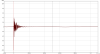
Minor boot problem on Nano pi M4 (V1)
in Rockchip
Posted
Thanks, it is working again!