-
Posts
150 -
Joined
-
Last visited
Content Type
Forums
Store
Crowdfunding
Applications
Events
Raffles
Community Map
Everything posted by Da Alchemist
-
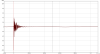
Tutorial I2S on Orange Pi H3
Da Alchemist replied to Da Alchemist's topic in Reviews, Tutorials, Hardware hacks
I can not answer this question exactly, but i would say no. In the Fex File PA18 (Pin28) is named MCLK. Regards -
So here is the Output of armbianmonitor: Offical 5.05 using SD card only.
-
I have tried the new official Jessie Desktop on my OpiPC without any luck. I booted up the first time with my usb HD plugged in. The PiPc was recongnized as OrangePi2mini. (?) I unplugged the HD and rebooted again; now I get (via ssh) Attention: It seems the image is running on Orange Pi PC but you're using wrong settings: orangepi2.bin I have tried to change the Display settings with h3disp, but I can not get any outputvia HDMI... Edit: Second try Ihave burned the Image to SD card again, booted without attached Starage Device, the OPPIc is recongnized at first boot, HDMI is working. Edit2: USB Storage :http://sprunge.us/ADEU Regards
-
Sorry "armbianmonitor -m 5" does not work either... Next Tests Tomorrow , 5.05 is running smoother.
-
This is what i get : Possibly i am doing something wrong?
-
Ok here is thearmbian Output (5.05) http://sprunge.us/BAhB Regards
-
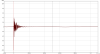
Breaking News: Choosing Armbian speeds up your Orange Pi multiple times!
Da Alchemist replied to tkaiser's topic in Beginners
The Rpi3 can not decode H.265 HW accelerated. http://www.golem.de/news/raspberry-pi-3-im-ersten-test-kein-grund-zur-eile-1603-119469-3.html Regards -
Moving the Filesystem worked like a charme. Browsing is now a lot faster....I will test 5.05 with SD card tomorrow. Regards
-
Even with USB HD? I will check it.
-
I have tested Trusty 5.04 on my Orange Pi PC. It looks very good but perfomance is low because of slow read/write Process from SD Card; especially Browsing.. Is there an easy way (Noobish) to move the Filesystem to an externel Harddisk (booting from SD Card,working with HD)? Regards
-
I am still searching for a solution of the little HDMI Sound Problem (there is some strange Downmix to 2 Channels instead of 8) A very interesting thing i found doing some googling, is this Patch: https://github.com/igorpecovnik/lib/blob/master/patch/kernel/sun4i-default/0023-HDMI-8ch-and-Alsa-fix.patch Is it included in the Kernel? Regards
-
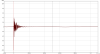
Tutorial I2S on Orange Pi H3
Da Alchemist replied to Da Alchemist's topic in Reviews, Tutorials, Hardware hacks
I do not know if i understand this question the right way. After you have connected the DAC there are three soundcards aplay -l will show us this: root@orangepipc:~# aplay -l **** List of PLAYBACK Hardware Devices **** card 0: audiocodec [audiocodec], device 0: SUNXI-CODEC sndcodec-0 [] Subdevices: 1/1 Subdevice #0: subdevice #0 card 1: snddaudio [snddaudio], device 0: SUNXI-TDM0 snddaudio-0 [] Subdevices: 1/1 Subdevice #0: subdevice #0 card 2: sndhdmi [sndhdmi], device 0: SUNXI-HDMIAUDIO sndhdmi-0 [] Subdevices: 1/1 Subdevice #0: subdevice #0 In this case it is possible to access the i2s card with hw:1 or better hw:snddaudio in your audio applications. (Be aware , that you can see this three cards even when only the Modules are loaded,[pcm0] daudio_used = 1 is changed in the fex File and there is no Card connected) Regards -
tkaiser has built a new Kernel with i2s Modules. With this Kernel and some cheap DAC e.g. (http://www.ebay.de/itm/Audiophonics-I2S-DAC-ES9023-Sabre-to-Analog-24bit-192KHZ-fur-Raspberry-PI-/291573327639?hash=item43e31fe717:g:TTwAAOSw~OdVZXtm) it is possible to get good quality sound out of the Orange Pis. After installing the Kernel Two Things have to be changed in the fex File: Change Directory to boot: cd /boot Turn the script.bin to a fex-File and open it in an Editor sudo bin2fex script.bin script.fex sudo nano script.fex Now change the following Entries: [twi1] twi_used = 1 to [twi1] twi_used = 0 and [pcm0] daudio_used = 0 to [pcm0] daudio_used = 1 Save your changes and do : sudo fex2bin script.fex script.bin After a reboot your done. I do not know for what the Section [twi1] is good for, i hope nothing serious.. This connections have to be made: 5V > Pin 2 Gnd > Pin6 BCK > Pin 27 LRCK > Pin 28 Data > Pin37 (according to the Picture "giachi" has posted on the diyaudio Forum http://www.diyaudio.com/forums/pc-based/285427-i2s-connection-orange-dac.html#post4587580 see below) The second Picture is only for orientation on an Orangepi PC, the red Wire is 5V ! Be aware that the Header is rotated by 180°on the One! That´s all . Regards
-
@tkaiser, many thanks for the files Your work is excellent . At the moment it is working, sound is decent with my cheap i2s Dac but i had to use some dirty tricks, i am using an old .bin file. I think the gpio pins are sorted in a different way on armbian.. Before i am writing a small tutorial i will have a look at the pins.. Regards
-
Hello, it is me again asking stupid questions. I am runnnig armbian 5.04 on an Orangepi Pc. I have setup a headless mpd server that is working fine with sound on 2 channels via hdmi. For one of the next Kernels is it possible to get # CONFIG_SND_SUNXI_SOC_DAUDIO0_INTERFACE is not set # CONFIG_SND_SUNXI_SOC_DAUDIO0_PUBLIC_MACHINE is not set set to "y" ? I will change the fex/bin Files myself to get sound via i2s working. The next stupid question: I am trying to setup lirc , how can i prevent " Cubietruck automatic lirc device detection" from running ? Every time my hardware.conf is destroyed... Thanks in advance. Regards
-
I just tested the new Image. HDMI Sound is only on two Channels, speaker-test -D hw:1 -c 8 gives some downmix on left and right, like on all other Kernels, i2s support is not available (found it first on this Image http://www.diyaudio.com/forums/pc-based/285427-i2s-connection-orange-dac-4.html#post4614528). This image is booting much faster than all Images i have tested before.. Regards
-
I have set POWER_DOWN_TIME=3000 and uptime is 4:30 h at the moment; i think my problem is solved.
-
I think i have got it. I usually use SSH to control the machine. After 30 minutes of inactivity on the "real Machine" the Monitor is going to sleep, that means cutting of the HDMI Signal. Today I have plugged in a Keyboard and did some Inputs, Music is playing for over 1 hour now. Is there some trick to avoid the Monitor from going to sleep? Edit: In /etc/kbd/keyboard i found the entry POWERDOWN_TIME=30 . I will test other values.
-
I will do some further tests today, to check if this issue has nothing to do with my AVR.
-
HDMI is hw:1 I have an aother Issue with sound via HDMI .I am using Armbian_4.5_Cubox-i_Debian_wheezy_3.14.54 on a Hummingboard. Sound with MPD crashes after 30 Minutes "Uptime", i can not even run speaker-test after the crash. Regards



