
Aux
-
Posts
43 -
Joined
-
Last visited
Content Type
Forums
Store
Crowdfunding
Applications
Events
Raffles
Community Map
Posts posted by Aux
-
-
Hello everyone,
I know this topic is older but I have a similar problem to the topic creator.1. For me the fstab looks normal but after the reboot there are a lot of errors when booting (see picture). I don't really know what it is or what I can do.
I had burned the image "Armbian_23.11.1_Odroidc2_bookworm_current_6.1.63.img" onto the SD card several times, every time the same problem, sometimes the Odroid C2 gets into a boot loop, when I unplug the external SSD from the USB port and plug it back in, many come up Error on the screen (see picture).
2. Another problem I discovered is that a reboot doesn't work if you use zsh instead of bash, with zfs reboot doesn't work if you use bash, reboot works normally.The image with only white lines is a boot loop, but it goes so fast that I can't take a picture that quickly.
-
I can live with a bluetooth adapter inside. It would be stupid if the USB stick had to be inside otherwise.

I would say that the issue is considered complete.
Thanks @Igor for the care!
-
Now it is really fun,
I put a bluetooth USB adapter in the USB-Slot instead of the USB-stick and the system also boots.
It seems as if the system needs some USB device then the boot is activated. The system will not boot without a Bluetooth USB-adapter or without a Lexar USB-stick.
Does anyone have an explanation for this? -
Switched to Armbian Linux 4.19.69-meson64 - no change.
Switched to Armbian stretch with Linux 5.3.11-meson64 - no change either.The system simply needs the pendrive - very, very strange.
Armbian stretch with Linux 5.4.12-meson64 also did not change anything
Is the boot.cmd ok?
Spoiler# DO NOT EDIT THIS FILE # # Please edit /boot/armbianEnv.txt to set supported parameters # setenv load_addr "0x44000000" setenv initrd_high "0xffffffff" setenv fdt_high "0xffffffff" setenv overlay_error "false" # default values setenv rootdev "/dev/mmcblk0p1" setenv verbosity "1" setenv console "serial" setenv rootfstype "ext4" setenv docker_optimizations "on" if test -e ${devtype} ${devnum} ${prefix}armbianEnv.txt; then load ${devtype} ${devnum} ${load_addr} ${prefix}armbianEnv.txt env import -t ${load_addr} ${filesize} fi # get PARTUUID of first partition on SD/eMMC it was loaded from # mmc 0 is always mapped to device u-boot (2016.09+) was loaded from if test "${devtype}" = "mmc"; then part uuid mmc ${devnum}:1 partuuid; fi if test "${console}" = "display" || test "${console}" = "both"; then setenv consoleargs "console=tty1"; fi setenv bootargs "root=${rootdev} rootwait rootfstype=${rootfstype} panic=10 ${consoleargs} consoleblank=0 loglevel=${verbosity} ubootpart=${partuuid} usb-storage.quirks=${usbstoragequirks} ${extraargs} ${extraboardargs}" if test "${docker_optimizations}" = "on"; then setenv bootargs "${bootargs} cgroup_enable=memory swapaccount=1"; fi load ${devtype} ${devnum} ${ramdisk_addr_r} ${prefix}uInitrd load ${devtype} ${devnum} ${kernel_addr_r} ${prefix}Image load ${devtype} ${devnum} ${fdt_addr_r} ${prefix}dtb/${fdtfile} fdt addr ${fdt_addr_r} fdt resize 65536 for overlay_file in ${overlays}; do if load ${devtype} ${devnum} ${load_addr} ${prefix}dtb/amlogic/overlay/${overlay_prefix}-${overlay_file}.dtbo; then echo "Applying kernel provided DT overlay ${overlay_prefix}-${overlay_file}.dtbo" fdt apply ${load_addr} || setenv overlay_error "true" fi done for overlay_file in ${user_overlays}; do if load ${devtype} ${devnum} ${load_addr} ${prefix}overlay-user/${overlay_file}.dtbo; then echo "Applying user provided DT overlay ${overlay_file}.dtbo" fdt apply ${load_addr} || setenv overlay_error "true" fi done if test "${overlay_error}" = "true"; then echo "Error applying DT overlays, restoring original DT" load ${devtype} ${devnum} ${fdt_addr_r} ${prefix}dtb/${fdtfile} else if load ${devtype} ${devnum} ${load_addr} ${prefix}dtb/amlogic/overlay/${overlay_prefix}-fixup.scr; then echo "Applying kernel provided DT fixup script (${overlay_prefix}-fixup.scr)" source ${load_addr} fi if test -e ${devtype} ${devnum} ${prefix}fixup.scr; then load ${devtype} ${devnum} ${load_addr} ${prefix}fixup.scr echo "Applying user provided fixup script (fixup.scr)" source ${load_addr} fi fi booti ${kernel_addr_r} ${ramdisk_addr_r} ${fdt_addr_r} # Recompile with: # mkimage -C none -A arm -T script -d /boot/boot.cmd /boot/boot.scr -
5 minutes ago, Igor said:
Is this the one read by boot script located on the SD card?
Yes
-
5 minutes ago, Igor said:
No, issue is not C2, nor exactly Armbian specific. Probably you are pointing to wrong UUID for / device in armbianEnv.txt on your boot media ...i think the armbianEnv.txt is ok, it refers to the first partition of the SSD.
The system also boots correctly but only if a USB stick is inserted. when i remove the stick system no longer boots.
Once the system has booted, I can remove the USB stick.armbianEnv.txt:
verbosity=1 rootdev=UUID=0e03b1d7-41f8-4dbf-a64e-3f3488680c66 rootfstype=ext4 usbstoragequirks=0x2537:0x1066:u,0x2537:0x1068:ushould I do system upgrade like "dist-upgrade"?
-
First thank you @Igor for your reply!
armbianmonitor -u log:
45 minutes ago, Igor said:That's few years old Armbian which could have been fixed a long time ago. Please try to recreate this situation on a freshly installation.
should i make a completely new install?
hmm .... then I have to set up Nextcloud again, right? -
Hello everyone,
my system is - Armbian Linux 4.18.8-odroidc2.
Nextcloud is installed on this board and as data drive is a Lexar 64GB usb stick. I now have an SSD hard drive with two partitions, I had moved the system from the SD card to the first partition on the SSD. The second partition is called nextcloud and is a data drive.
Everything works fine so far, but Armbian does not boot without the USB stick, it is not mounted either, it just has to be in the usb slot, otherwise the armbian will not boot.I need your help because I don't know what to do next.
root@Nextcloud:~# blkid /dev/mmcblk1p1: UUID="4722b364-ae1f-42d6-ad8f-831b86997837" TYPE="ext4" PARTUUID="0d190000-01" /dev/sda1: LABEL="nextcloud" UUID="9c28c313-0a91-448e-8860-5b5b556fe997" TYPE="ext4" PARTUUID="2d9b74a1-01" /dev/zram0: LABEL="log2ram" UUID="68ac2f41-766b-4114-bb03-0f8fc4d79bc4" TYPE="ext4" /dev/sdb1: UUID="0e03b1d7-41f8-4dbf-a64e-3f3488680c66" TYPE="ext4" PARTUUID="6360b330-01" /dev/sdb2: LABEL="nextcloud" UUID="87febe4c-9c3b-45e4-88e9-48980982259d" UUID_SUB="49841a53-4daa-49bc-a715-982610ccbee0" TYPE="btrfs" PARTUUID="6360b330-02" /dev/zram1: UUID="297d0640-b74c-4e87-a55b-065bd5ab633c" TYPE="swap" /dev/mmcblk1: PTUUID="0d190000" PTTYPE="dos"fstab:
tmpfs /tmp tmpfs defaults,nosuid 0 0 UUID=4722b364-ae1f-42d6-ad8f-831b86997837 /media/mmcboot ext4 defaults,noatime,nodiratime,commit=600,errors=remount-ro,x-gvfs-hide 0 1 /media/mmcboot/boot /boot none bind 0 0 UUID=0e03b1d7-41f8-4dbf-a64e-3f3488680c66 / ext4 defaults,noatime,nodiratime,commit=600,errors=remount-ro,x-gvfs-hide 0 1 UUID=87febe4c-9c3b-45e4-88e9-48980982259d /media/nextcloud btrfs defaults,noatime,rw 0 0 -
-
@TonyMac32
who do you Think You Are?
Who had the right to remind me?
In the forum one discusses and the Tido had grinned me first.
If you think I'm only concerned with Raspberry's you're wrong. I also use Nanopi M4 as a NAS server and am very satisfied with it.
My initial question was just to see if it was Armbian OS for Raspberry Pi, but was attacked by you that Raspberry Pi is not worth coping with.
Raspberry Pi is probably for what it was thought was still suitable, as long as you do not shoot with the machine gun on sparrows :-)Thanks for the attention
and sorry for Google-English
-
On 5/14/2019 at 10:20 PM, Tido said:
However, comparing a Porsche and a Dacia (XU4 vs RPi)
That's right Porsche is expensive and only for rich people.
But Dacia will also lead you to the finish, maybe not as fast as Porsche but still, not only a Porsche creates a million kilometer, Skoda fabia too :-)Is a thing how you look at it.
-
23 hours ago, Tido said:
However, comparing a Porsche and a Dacia (XU4 vs RPi)
Hehehehe... - a snobbish opinion, good luck with the nose high!
-
I read from the beginning.
One should close this thread, because any discussions bring anyway nothing - Amen
-
I would say - not really, have you read the specifications of the new RPi 3 B +?
Here short:
Here, is the list of the addons in latest Raspberry pi model 3B+
– A 1.4GHz 64-bit quad-core ARM Cortex-A53 CPU
– Dual-band 802.11ac wireless LAN and Bluetooth 4.2– Faster Ethernet (Gigabit Ethernet over USB 2.0)
– Power-over-Ethernet support (with separate PoE HAT)
– Improved PXE network and USB mass-storage booting
– Improved thermal management
-
Would the new RPi3 B + be more interesting for ARMBIAN now?
-
2 minutes ago, martinayotte said:
Hoping that next time in the future, the upgrade will be less tedious...
Yep, A German proverb says "the hope dies last ..." ;-)
-
Thank you @zador.blood.stained for the help!
You and @martinayotte since the only ones who really wanted to help or tried to help. Thanks for the efforts.
Very unfortunate that because of update the complete system had to reinstall, somehow disappointing.
Wishes all still much fun with system reinstall ...With kind regards,
Aux
-
Look I cann these updates install:
aptitude upgrade Die folgenden Pakete werden aktualisiert: armbian-firmware armbian-tools-jessie hostapd linux-dtb-next-sunxi linux-jessie-root-next-bananapi linux-u-boot-bananapi-next openmediavault sunxi-tools -
2 minutes ago, zador.blood.stained said:
Then try running "sudo apt install linux-image-next-sunxi", it should upgrade the package manually.
The output say
is linux-image-next-sunxi already the newest version
-
1 minute ago, zador.blood.stained said:
This is not right. Please show output of "apt-mark showhold"
hmm nothing no output
-
before update process:
# apt-cache policy linux-image-next-sunxi linux-image-next-sunxi: Installed: 5.26 Install kandidat: 5.26 Paket-Pinning: (not found) Versionstabelle: 5.31 500 500 http://apt.armbian.com/ jessie/main armhf Packages 5.30 500 500 http://apt.armbian.com/ jessie/main armhf Packages *** 5.26 500 500 http://apt.armbian.com/ jessie/main armhf Packages 100 /var/lib/dpkg/status 5.25 500 500 http://apt.armbian.com/ jessie/main armhf Packages 5.23 500 500 http://apt.armbian.com/ jessie/main armhf Packages 5.22 500 500 http://apt.armbian.com/ jessie/main armhf Packages 5.20 500 500 http://apt.armbian.com/ jessie/main armhf Packages 5.16 500 500 http://apt.armbian.com/ jessie/main armhf Packages 5.15 500 500 http://apt.armbian.com/ jessie/main armhf Packages -
2 minutes ago, zador.blood.stained said:
Judging by the log kernel (or specifically the pinctrl driver) doesn't like the DT it was booted with. Unfortunately it's impossible to see the kernel version in the video, but to me it looks like zImage file is too old (generic pinctrl bindings are supported since kernel 4.10).
Ok there we come closer ;-)
uname -a Linux omv 4.9.12-sunxi #4 SMP Thu Feb 23 19:46:51 CET 2017 armv7l GNU/LinuxWhat can I do?
-
Fstab content
UUID=213dcf34-ef86-404d-953f-1c5ff176493f / ext4 defaults,noatime,nodiratime,commit=600,errors=remount-ro 0 1 /var/swap none swap sw 0 0 tmpfs /tmp tmpfs defaults 0 0 # >>> [openmediavault] /dev/disk/by-uuid/01D1821C723583E0 /media/01D1821C723583E0 ntfs defaults,nofail 0 2 UUID=a2ce383f-8f6e-452a-ad0d-e677a03efe91 /media/a2ce383f-8f6e-452a-ad0d-e677a03efe91 ext4 defaults,nofail,user_xattr,noexec,usrjquota=aquota.user,grpjquota=aquota.group,jqfmt=vfsv0,acl 0 2 /media/a2ce383f-8f6e-452a-ad0d-e677a03efe91/ /export/RAID5 none bind,nofail 0 0 # <<< [openmediavault]and ArmbianEnv.txt
verbosity=7 console=both disp_mode=1920x1080p60 rootdev=UUID=213dcf34-ef86-404d-953f-1c5ff176493f rootfstype=ext4 -
8 minutes ago, martinayotte said:
Yes, I've read the whole thread, but the message "waiting for root file system" and hanging there proved that it is NOT a network issue (trust me here), but the fact that it doesn't find the rootfs partition.
There seems a mismatch between rootdev found armbianEnv.txt and the one present in /dev/fstab ...
OK I write it again.
First - I had never written in whole thread that I have a network problem.
Second - I had both files (/boot/armbianEnv.txt and /etc/fstab) compare since everything is true
Thridly - had even changed both files from UUID to /dev/mmcblk0p1 - no difference...Has perhaps the folder /boot/bin.old not ok?
Can I get a response to such a simple question?

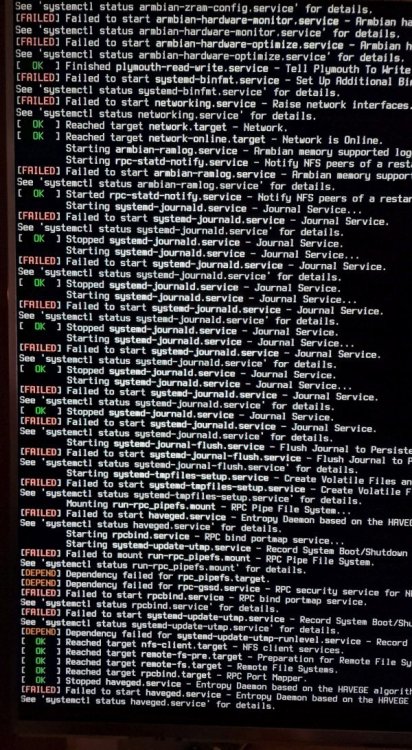
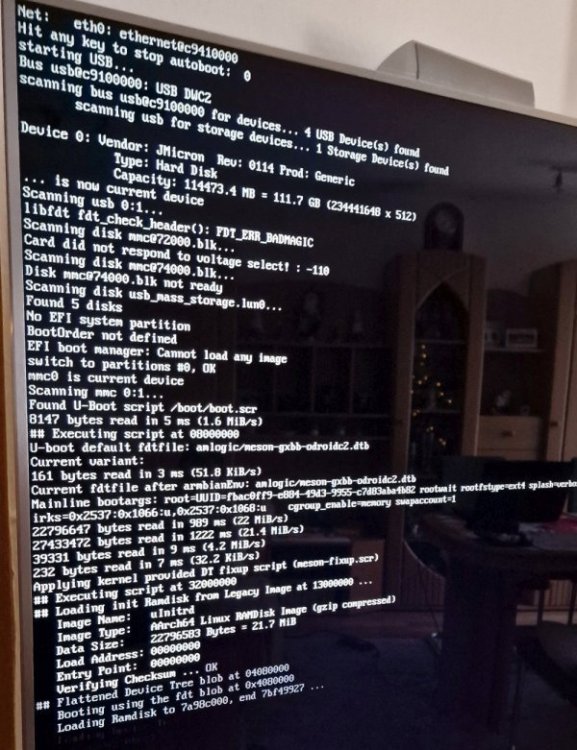
Failed to boot after armbian-install (move system to SSD) - bug: wrong fstab entry created
in Odroid M1
Posted
Thank you very much for your support and willingness to help. I understand that only volunteers help here but the fact that there isn't even any response is a mystery to me.
Armbian was always my favorite distro but I'm sad to admit that it's not as good as it used to be. If you provide an image as a stable image on the download page, everything or at least most of it should normally work.
I wish everyone a lot of fun with Armbian.
I was able to solve my problem and it is called DietPI OS.