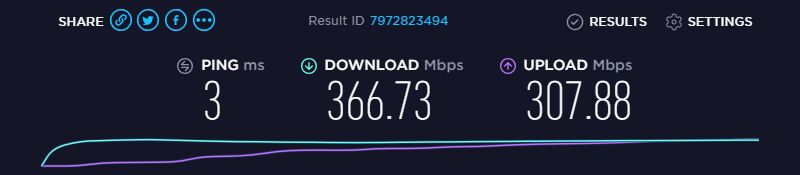devman
Members-
Posts
64 -
Joined
-
Last visited
Content Type
Forums
Store
Crowdfunding
Applications
Events
Raffles
Community Map
Everything posted by devman
-
Actually, nothing is wrong. You got exactly what you should expect. The K4B4G1646E-BYMA is a 4 gigabit ram module. BTW: impressive that you can resolder a BGA at home. Congrats.
-
I'd recommend keeping Kobol's option of the little clear window w/mounting holes on the front panel for the OLED status display.
-
It's a nice idea if you have all the hardware already and have cheap (school/makerspace/etc) access to a laser cutter. I'd be concerned that you're pushing data for 4 HD's through a usb hub to one of the Pi3's ports, which is also an (internal) usb2 hub... which is shared with the ethernet. The Pi3B+ ethernet can do ~300 mbps if you're not using the USB for anything else. Half that bandwidth will be used pulling data from the disks, so you'll be lucky to get ~150mbps. If you're dead set on a pi, I'd recommend considering the Pi4, as the ethernet is no longer shared on a single USB root port.
-
And I need to find a way to migrate my current install. I turned 3x 8TB into a 16TB raid-5 BTRFS array, and am somewhere around 8.5-9TB in use. I thought I had a lot of headroom, but if the tools won't work...
-
Oh <edit: expletive actually deleted>. umm, do you have a source for that?
-
I wonder if it's more a matter of where are the sensors mounted relative to the fans. The sensors only tell the story at a very specific point in space, after all. The helios board itself is placed in the back half of the enclosure. With reversed (intake) fans, you're blowing external cool air directly on the board. With standard (exhaust) fans, you're pulling internal air that's been preheated by the HD's, across the board.
-
OrangePi 3 uses the Allwinner H6 chip... and the issue is, basically, AllWinner (deliberately?) messed up the hardware implementation. From the wiki: http://linux-sunxi.org/Linux_mainlining_effort#Status_Matrix
-
Yeah, no tracking number here either. My order just appeared via local courier on Monday. They said they'd have an OS image up by (last) Wednesday, but nothing yet.
-
FYI, the Kickstarter rewards are starting to arrive.
-
5.1 RC4 just landed. The release notes have all been pretty calm, so I'm going to guess it'll only go to RC7 Figure 3 more weeks for 5.1, a 2 week merge window, and potentially 8 weeks for 5.2... so ~3 months puts us end of June / beginning of July
-
heh, sorry, I mean that the neo2 has no wifi. It's a ethernet-only board, and (without breaking out the pin header) only one usb-A port soldered. The neo plus 2 might be closer to what you're looking for, but it's not a board I have. Should be very, very similar in performance though.
-
Sorry, I missed the part about where you need wifi. In that case, I really can't recommend it unless you're using a USB dongle with proper antenna.
-
I'm running wireguard on a pair of nanopi neo2's, and iperf is giving me >200mbps throughput at ~40% load
-
I think you're looking for the h3consumption tool that allows/allowed you to turn on/off various peripheral support to control power usage. The issue isn't that it's tied to the version of userspace (eg. stretch), but rather that it only worked with the legacy (3.4.x) kernel
-

avahi : armbian 5.73 on bananapi (m1) not "working"
devman replied to UnixOutlaw's topic in Allwinner sunxi
I had to change the entry in my /etc/nsswitch.conf to include "mdns4_minimal" in the "hosts: " line so it would resolve blahblah.local addresses -
That's what happens when I don't fact-check what I think I know. You're right, I've somehow merged the 10 & 100 spaces into a fictional space that only exists in my head. The $500 fee was also for STATIC ip addresses, not necessarily public, eg https://www.verizonwireless.com/businessportals/support/faqs/DataServices/faq_static_ip.html Sorry for the misinformation. I'll go back to doing server stuff and leave the troubleshooting to the support guys.
-
On a 4G connection (or cellular in general) you're often going to be in a private address space. It's usually the 10.100.x.x 'carrier grade nat' reserved space, but varies by carrier. Some carriers will allow you to apply for a public address for your sim card, but there's often a one-time setup fee (last time I ran across it, it was $500 usd setup per account not per sim). If you really need a publically routable IP for your device/servers and can't relocate your services offsite, I'd suggest you spin up a cloud instance on one of the major providers (AWS, DigitalOcean, Azure, etc) and use it as a private VPN endpoint.
-
Oh heck no, they don't even tell you that the overseas links are capped. Then again, it's like.. ~$21 USD? and there's a waiting list for available fibre ports in most of the major building estates. There's also dual, quad and a useless 10 Gbps plan available. Why anyone would want 10 individual 1 gb links in a residential location beats me. If I were going to be crazy like that, I'd rather a single 10gbps link that I can plug into an SFP+ port.
-
My ISP uses a passive-fibre setup that is oversubscribed, so it's a time-of-day issue. I'm currently seeing 608 down / 724 up. Given what I pay for it, I'm not going to complain. Running iperf3 between two of my internal machines gives me... [ ID] Interval Transfer Bandwidth Retr [ 4] 0.00-10.00 sec 1.09 GBytes 940 Mbits/sec 0 sender [ 4] 0.00-10.00 sec 1.09 GBytes 939 Mbits/sec receiver so it's not a network issue. I can even get up to ~880Mbps using a little Neo2.
-
Chwe: same here. FTTH symmetric gigabit, but apparently capped at 20 Mbps for overseas links. Fortunately, that excludes everything in CDN's, so it still feels crazy-fast.
-
PFsense does, just not the community version. I guess I'll give up and do it the hard way. Armbian + iptables @sfx2000Thanks for the tip.
-
Thanks, I didn't realize it had finally come available. Looks like it's not an option, as it's for a v7 board w/emmc, and the image isn't available without buying their hardware package. I do wish pfSense had said upfront that it would not be available without the hardware. There's literally no reason for them to have stated that they were working on a port and try to appropriate the espressobin userbase when it would be only sold as yet another proprietary box. I feel a bit shafted when he did say things like:
-

Any remote desktop solution working over Internet?
devman replied to sunarowicz's topic in Off-topic
Assuming he has a publically routable IP address. I've been bitten by ever-increasing amounts of people wondering why dynamic dns doesn't work when they're (unknowingly) behind NAT. @sunarowicz : if you're having connection problems, check the first two octets of your wan connection against the list of reserved private IP spaces. -
I think you have two different technologies confused. Pi-Hole works by acting as a DNS server, and simply redirecting any DNS requests for sites on it's blocking lists with blank/null/innocuous content. This can be located anywhere inside your network that is reachable by your other devices, and, as it only handles the DNS requests, does not require a lot of processing or network capacity. I'd recommend a wired device, but yes, a pi zero with an ethernet dongle would handle the traffic for an average home network admirably. Something with built-in ethernet would obviously be better from a reliability standpoint (eg. nanoPi neo, orangePi zero, etc) What I think you're looking for is more than ad-blocking, but an actual stateful firewall with packet inspection. For that you'd need to go with beefier hardware. Personally, I'm still waiting on a pfSense release for the espressobin for that, but what kind of hardware specs you need will depend on your network throughput and traffic.
-
Sorry, I did it on a Armbian/Ubuntu on Nanopi Neo 2, so your specifics will vary. Hopefully the following will still work: First, you're going to need the kernel headers, so (for my specific version/device): apt install linux-headers-4.14.70-sunxi64 In my case, this brings in headers for *every* arch, and the current wireguard install doesn't like this, so: cd /usr/src/linux-headers-4.14.70-sunxi64/ mkdir unusedArch cd arch sudo mv * ../unusedArch/ cd ../unusedArch/ mv arm64/* ../arch/ add-apt-repository ppa:wireguard/wireguard apt update apt install wireguard wireguard-tools wireguard-dkms Hope it helps.