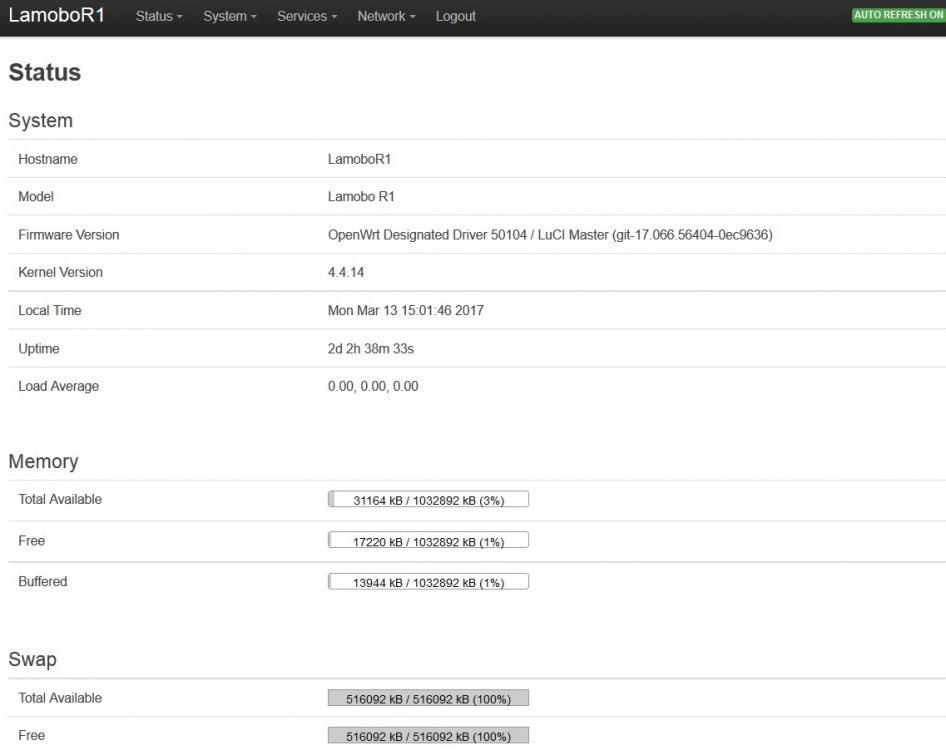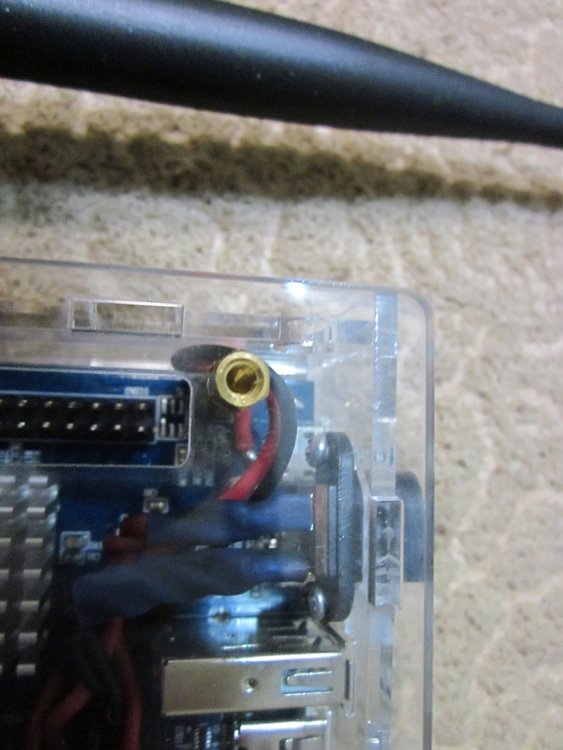RagnerBG
Members-
Posts
222 -
Joined
-
Last visited
Content Type
Forums
Store
Crowdfunding
Applications
Events
Raffles
Community Map
Everything posted by RagnerBG
-
I think it's obvious you have power supply issues. I saw this 5v+ sata cable. Don't know how the board deliver this 5V for external HDD, if this port is directly connected to board power connector, then you have to use more powerful adapter (at least real 2A, better 3A). If it's through some PMU, better use external power supply for HDD.
-
I think you should check your HDD power supply and sata cable first.
-
I noticed this long ago, but it's not that obvious i think. You can always change saturation level in mpv - --saturation=<-100-100>. Last time i checked it's worked, but it was on A20 (different sunxi-vdpau version). I remember there where some work about these default values, because video was too dark for A20 version of sunxi-vdpau and tweaking saturation actually make it bright, before brightness levels was fixed. About video, you can try something else, not just Big Buck Bunny. For some reason this test video is not smooth in some builds (not using h/w acceleration), while working fine in others. You can check terminal messages about what decoder is used. If it's sunxi-vdpau, it have to be fine.
-
So you don't have driver problem. Did you upgrade Armbian (sudo apt update && sudo apt upgrade)? Retrorangepi guys don't recommend this, because it can break things like this and i know for sure, upgrade will break OpenElec in Retrorangepi. But if you don't do upgrade in Armbian, you can try to. I had problems, connecting wifi, once. The massage was something about i don't have permission for this. Reboot solve my problem, then. You can try to login first in terminal and connect through nmtui. Or you can google a little - Unable to connect - No plugin supported this connection. It doesn't seems to be Armbian specific problem, but wifi connection naming is different in Jessie and Xenial - which is used most for Desktop images of Armbian.
-
What do you mean with RetroPie PC? Isn't it for raspberries? If you meant RetrOrangePi, it work above Armbian Debian desktop. You can go to "Desktop" from RetrOrangePi GUI and connect wifi through Network manager in Armbian. I have two Ralink adaptersand they work out of the box in Armbian, but in newer 3.01 of RetrOrangePi, you have to connect wifi manually through "Desktop", while in older 3.0 there where option in RetrOrangePi gui.
-
Well, fortunately for me, i kind of understand Russian :), there is a lot useful info in this language anyway. I tried this guys previous project of Kodi 17 and it worked very well, but without h/w video acceleration. For Kodi only, the most useful for now is @jernej OpenElec. I tried IR there and it worked fine. Everything needed for IR is already in the image and is well explained - [FAQ] Openelec OPi for beginners. But if you need the whole Linux OS plus useful Kodi, there is no easy solution for now. Maybe this Kodi 18 with external player, or maybe this - OrangePi: Installing OpenELEC chroot into Armbian. This is what i am going to test these days if i find free time.
-
I am not tested this yet, but there is some development of this above, with some issues fixed - Scripts for launching an external players .
-
This is some good work. Interface and menu navigation take no more than 20% CPU usage. But video is not h/w accelerated, as expected. Although, this is the smoothest s/w playback in Kodi i ever seen so far and it's newer 17 build. Even 1080p is almost playable. Really impressive. But not useful enough again, without VPU usage for video. Nothing can beat @jernej OpenELEC for now. Maybe if somebody skillful enough, port @mosterta build with vdpau for A20, to =>H3. But this build is not easy even for it's native A10/20 platform, so i am not optimistic.
-

HW accelerated video decoding/encoding on BPI M?
RagnerBG replied to divis1969's topic in Allwinner sunxi
You have been able to built this source, i remember i failed when i tried back then. Maybe it's fixed in the mean time and i have to try again. I am not that qualified to answer your questions, but about vdpau, i don't think it's about encoding, but more about decoding. Cedrus is for encoding. And i am not sure about the reason, but i don't think it will be possible to use sunxi-vdpau for decoding directly through ffmpeg. I write this because i remember i tried and had 100% CPU usage, meaning - no h/w acceleration. But you can use vdpau for decoding through some players like mpv. As for simultaneously use of encoding and decoding, this is something i would like to know too :). -

HW accelerated video decoding/encoding on BPI M?
RagnerBG replied to divis1969's topic in Allwinner sunxi
For ssh i am using - export DISPLAY=:0 . For ffmpeg i think you have to compile it with vdpau support. Or check this treads: FFmpeg with Cedrus H264 HW Encoder (H3 - CMOS Camera) ffmpeg H264 encoding with cedrus -
There is Kodi in RetrOrangePi, but it is not h/w accelerated and is almost useful. You can try it by starting it from emulation GUI. It was latest Kodi 17 Krypton, last time i checked. If you think it's good for you (for sd contents and music, for example), you can start it from Desktop too and optionally, disable ES script to boot at start up. What you start from ES is OpenElec, it is on separate partition (i think) and is not part of Amrbian (Desktop), behind RetrOrangePi. There may be a way to build the same h/w accelerated Kodi, from @jernej OpenElec, used Cedarx. But i can't do it and seems like no body is interested of this anyway. You can try something like this, described here - OrangePi: Installing OpenELEC chroot into Armbian. And - yes, it's not a good idea to upgrade anything in RetrOrangePi. I can confirm that this will break at least OpenElec.
-
Hm, i've missed this. Looking good with this 12V power source and mini-pcie and (optional) two SATA ports, USB3. For a reasonable price, this looks like good product, with almost everything BPI-R1 should be, at first place. But this is team BPI, there are serious cons of course. First that strikes on eyes, is another crappy Wifi module they used. This MT6625L is like Swiss knife - 2.4Ghz/5Ghz, BT, GPS, FM (last two not soldered, as i see). And as similar such products, non of what we need will not work as expected. I am not even sure this can be used in AP mode, but 2.4Ghz band is limited to 64Mbit (i didn't even known, such "n" modules exists), 5Ghz band is at 54Mbit, but there i don't even expected anything else. The question is - how can they cripple 2.4Ghz so bad and making it useless again? But as you state we have mini-pcie port. If it's real and not output only usb part (i can expect dirty deed like this), i have very nice laptop wifi cards, i can't use for anything, because there are no full adapters for this interface. AR5BXB112 for example. They are cheap in common. So wifi is solvable. Switch seems to be simple 5 port ethernet, like on R1. Not so suitable for router purposes, but solvable with vlans. But the main problem is software support. I don't know what is the status of this Mediatek MT7623N chip. Team BPI state it has - " variety of open source operating systems including OpenWrt, Android, and Bananian". There is nothing in their download section yet. Maybe they will upload descend OS-s when they start to sold the board. Or maybe they count on some hype of the community and other people to do support for then (as usual). From what i just readed this will be probably overpriced. Not that the hardware is not good in common. But i wouldn't spend more than 50 bucks for BPI product anymore. LamoboR1 completely replace my home router and do my home network, but it was a hell of modding and reading and fight with bugie software and time wasted, when i could simply buy new, more powerful router. So i think i will pass.
-
What interface your tv uses? Analog, or HDMI? Most of smart tv-s have function for overscan, but it's labeled different. This may help you: In my Samsung tv it's labeled "fit to picture". Other solution is, when you pass through password change and user creation, to execute h3disp and change resolution to something more native for your tv. This is for full HD 1080p x 60Hz: h3disp -m 10
-
You basically can't do this with ALSA, without not very user-friendly solutions, like in your link. This is an old issue, long before i even touch Linux, for example. That's why there is Pulseaudio in modern Linux. Latest Desktop Armbian also have Pulseaudio, but you are using headless OpiZero and there is no Desktop image for it. But you can easily install pulseaudio in CLI version.
-
No, because i only have one phone with 5Ghz, everything else is at 2.4Ghz. I tried to add second network at 5Ghz, just to have it around in case, but it was not possible. I am not sure if this is OpenWrt limitation, because i basically can add networks only at the same channel with all devices i tried, or is hardware limitation and need second phy for this.
-
I am not so familiar with differences, but it's not a good idea. They are for opilite and should work for opione too. Lastly i made image for opiplus2e with CEC module. If i haven't delete the source, maybe i will find debs files for it. But it is quite different than opiplus too. Except from peripherals, i think there where something about RAM modules. Better make your own image from Armbian git and copy the patch for CEC in /lib/patch/kernel/sun8i-default, as is described above. But i have to note, that for me CEC is working only for Orange Pi PC and not working (even if showing some signs of work) for Opi One and Plus2e. I doubt my other too boards are damaged, so maybe something have to be tweaked for some boards, but i may be wrong, of course.
-
This is long process. I can help you with everything, except installing Mate environment. I guess this will be easy if you reach there. But Mate is not good for AllWinners boards (and similar), because composite-manager doesn't support GL ES2.0 and will be slow. You can check this - Ubuntu 16.04 LTS - MATE Desktop - Mali and vdpau drivers. Better stick to xfce in Armbian Desktop, or try LXDE. Instead of doing everything from scratch, you can download Desktop Armbian image and remove xfce, downgrading it to CLI, then try to install Mate environment. If documentation is still up-to-date, this is how it have to be done: sudo apt-get remove libxfce4util-common sudo apt-get autoremove sudo reboot But you have to try, because i have some memories, in latest Armbian this will remove more packages than needed. Still better than doing from CLI.
-
I see your point. There is no Debian Jessie Desktop image for Opi Plus2e, in Download section. But you can always built it from source. There are not much visible differences between Armbian Jessie and Xenial, i built Xenial desktop, present days, for the same board and it worked fine. But you can always go for Debian.
-
What is your point exactly, to use this Pubuntu? Except from fancy desktop and surprisingly fast loading , there is nothing more. I've tried it once, because of promising Kodi and video acceleration and Chromium with flash. But non of this is working as it sound and in this state you can easily add those apps in Armbian too. But without huge overheating and unnecessary power consumption. Video acceleration is just Mali 3D driver, which is present in Armbian too. Chromium have flash, but not hw accelerated, there is no difference in quality or performance of flash video, if you build it in Armbian, or just use Firefox with HTML5. It even was worst. Kodi, despite what authors said, have no video hw acceleration (maybe they meant ES2.0 support for menus and navigation). You can't use it even for most of SD formats, because of huge lag. SMPlayer uses mplayer, but both wasn't working at all, also SMTube. There is something broken in sunxi vdpau, but i had no desire to fix, or investigate it. Of course you have working vdpau support in Armbian with mpv and you always can build mplayer with it and install SMPlayer and SMTube and they will be fully functional. This image simply is not working, just throw it away. If you like this wallpaper so much, add it to Armbian and i am sure you can add this menus, fonts and so on, but it's completely irrelevant. Don't waste your time with broken, or semi assembled images. I've tried some of them, messing around, but there is nothing compared to, less troubled and flexible as Armbian. If there is some, it's based on Armbian.
-
I must be blind, thank you .
-
How can i edit attachments in profile? I don't see "add image" anymore (not tested bbcodes/html codes), so i add attachment, but i can't figure out how to remove it, if i add something wrong, for example. And if i don't add some picture somewhere in post, it seems to appear at the end of the post. Editing and removing it, have no effect. Unused picture is still there.
-
First i have to say - if i knew what i am gonna go through, i would never buy this troubled hardware. So don't buy it too. But if you are already strayed like me, i decided to share my modifications, to make this inconsiderate piece of hardware useful. With this mods the device finally work as i need it to and i am fully happy with hardware part. Not so happy with software though, but that's another story. The main reason for me, to buy this router, except pc like capabilities, was SATA+SATA power connector. I used my old router with usb HDD, so it sounded good to have it in box and on native sata interface. Silly me, who would thought this will be the most troubled part. I thoroughly suspected, this sata port is designed for SSD disks and never provided for mechanical HDD-s, as this AXP209 power scheme, simple can't provide needed >2A in some cases (at spin up) current, for disk only, not to mention the board consumption itself. And native sata interface, is not so native, but lets ignore this. So, first thing we have to think about, if we are going to use mechanical HDD with this board, is reliable power source. According to our needs 2A are for spin up and perhaps heavy load of HDD and the board with less peripherals should work at 1A, but 2A is by specifications. So 5V, 4A is the optimal power source we need to be sure we will not have hang outs at power on. 5V, 2A (real) is the minimum, but we have to pray at each power on, HDD to not stuck at spin up, so i wouldn't recommend this. In my case, i add some reserve (you know what those chinese power supplies are) and buy this: Second thing is how to connect this power to the board. It's discussed many times - this micro-usb connector used in Lamobo R1 is not suitable. It can throughput 1.4A by specifications. The board will usually suffer instabilities even with something connected in USB port, not to think about HDD at all. One way is to use battery connector. I was using this method for some time. But there is one major disadvantage. The board will not automatically power on after power loss. We have to push the power button. I had special match stick just for this . Since Lamobo R1 have to be router in major, this is a problem. And here comes the first hardware intervention. We need better power connector added at + and - somewhere on PCB. Near micro-usb is fine, this is my solution (sorry for bad pictures, but will catch the idea): Of course, we have to find place for the connector somewhere on acrylic case. In my case, it's become more messy than i wanted, but is ok. This way board will automatically boot after power loss, so is suitable for router purposes. This combination (proper psu and connector), make the board stable, but not the attached mechanical HDD. No matter what patch is applied like mentioned here, i still have situations when, at power on, board is powering, but attached HDD can't spin up and just ticking. It's often enough not not count on this for long term of work. So other, more drastic solution is needed. Hardware mod number two, is to attach HDD power directly to PSU connector, avoiding AXP209 PMU and attach only sata - data part to board. I modified one of these: On the bottom is my earlier self made sata cables. They worked, but coast me troubles with connectivity on the board part mostly and kernel automatically drop speed to SATA1. So on the above adapter i am using full male part for the board, with power cords cutted off. On the other side, sata - data cable is cutted and resoldered to sata data connector. And power for the HDD is from separate power sata connector wired directly to our new, power connector for the board. This is necessary, because there is not much space left if passive cooling is placed on SoC, as in my case. If someone is creative, or can't solder those tiny wires, can use lower radiator, or no at all. Or simply remove the side lid. In this case, above adapter can be used without much modifications, just cut the power cords on the male side and solder to the power connector. But i decided to make it clean. I didn't make pictures before everything to be assembled, but bellow can be roughly seen, what i am talking about: As it's also seen, HDD have to be placed on the top cover, with at least two holes. This will not prevent power management of HDD in any way. Both hd-idle and hdparm (from what i tested) are able to spin down HDD this way. This is the only permanent for sure, solution i found for HDD powering on this board. Here is the part to mention passive cooling of the board, as it is capable of overheating. Above is seen radiators i placed for SoC and RAM modules. But it's not the most heating part of the board, it is the switch chip - BCP53125. So some lower radiator is good for there. And also some small and lower radiator for PMU, especially if adding of USB peripherals is planned: Mod three. Who own this board, is well known of it's crappy and unuseful wifi module. It's good for client, but not for AP mode, what is needed for actual router. I hardly reach 1Mb/s speed with it for single client and it's drop connection often. I was using external USB wifi module for AP mode. But inspired of this - Hardware Mod BPi-R1, i bought the same Ralink MT5572 module and do the same mod. My advice of removing the old module, is to cut 6 antenna pads with some utility knife and simply move the module up/down until it digress from the rest 7 pads. Then soldering the new module is easy: As for the MT5572 module, it's very good for AP . 2.4Ghz/5Ghz capable, 30dBm output power. Range is more than on my old 24dBm router, no matter the 3 antennas. And we don't even have to talk about bult-in, old RTL8192CU, 20dBm (but this is the least problem of it) module. Some parameters: I am using OpenWrt as OS for now. I just can't find anything so suitable for my needs, especially in firewall part. I have some ideas for "computer" part of the board in the future, but this will be for now, because i am bored and tired of this crappy piece of... nothing out of the box. OpenWrt is stable: Some logs: Don't mention redundant packages i added. With this "huge" sd cards, i am like - "hey, i am not sure what this is, but looks like i can use it someday, let's add it" . It's different when you have to fit it in 4/8Mb flash. Maybe some day i will make minimal image with only important stuff. And finally at work : Last thing i think i have to mention, as it is related to hardware too. There is this post of @tkaiser. It is all true. So if someone want a real router of this board, external USB LAN adapter is needed. I used this one: It's specially chosen for this board because of USB hub and Gigabit LAN. Lamobo R1 have two USB interfaces - normal and OTG. But OTG have bug when acting as OTG and in all images and OS-s i know is disabled. I can enable it only in legacy Linux images and i need USB. That's why i was using this external LAN adapter for WAN interface. Saying "was", because, even if i agree with all in above post, i am one of those who actually think like this - 'hey, the few seconds when the device is booting... who cares that WAN and LAN are bridged?' I actually use pppoe and really don't care if my few devices will bet exposed to my ISP small local network for few seconds. So i am using vlans. And in a matter of fact, i've seen a lot of cheap routers with the same switch with vlans solution, or at least it look like this. So take it as you will, it's good for my needs. But if you want real router functionality with separate interfaces, consider adding some USB LAN like above and do yet another hardware mod of this board. Sorry for the long post. I left this here if it could be useful for someone.
-
Hello. Currently i am using BPI-R1 with OpenWrt. Vlan configuration looks the same as in Armbian and your old guide. But there is this problem - LAN clients from vlan 101 (vlan 102 in your config) can't communicate between each other. Wlan clients can communicate with both lan clients and vice versa, they both can access internet through vlan 102 (vlan 101 in your config), but no communication between lan ports in vlan 101. I found a solutions for this by adding each physical port in separate vlan and then bridge them in br-lan (br0), along with wlan0. But this look ugly, although is what i need and haven't seen any affect on speed yet. I wonder if there is a way to do correct bridgind on vlan level? This second DSA config looks strange to me, but appears to be what i want. From my understanding, physical ports are added directly to br0, then to vlan 102. Can you confirm there is lan clients communication with this config? Also, probably it's not gonna happen, but is there a way to do similar configuration for previous switch configuration, like in OpenWrt?
-
This do the trick for me. Thank you .
-
Hm, your wlan is bridged with lan interface, now i see. And dnsmasq look exactly like mine. Only difference i see is in your lan interface. This is how mine look like in /etc/config/network: config interface 'lan' option type 'bridge' option _orig_ifname 'eth0' option _orig_bridge 'true' option proto 'static' option netmask '255.255.255.0' option ip6assign '60' option ifname 'eth1' option ipaddr '192.168.1.1' option delegate '0' Except of unnecessary ip6 and the replacement of eth0 with my external eth1, i don't see any difference, except your interface to be configured as bridge - "option _orig_bridge 'true' ". How is your interface look like in LuCi? In Network->Interfaces for LAN have to be br-lan with bridged eth0 and wifi interface, not just eth0. In Physical Settings, Bridge interfaces have to be checked and also Ethernet Adapter: "eth0", plus Wireless Network: Master "OpenWrt". Of course br-lan have to be present, you can check with ifconfig / ifconfig -a . If it's not there, i have no idea. Try to make new image with my root. Also, what happens if you add static addresses to your wifi client? Did it connects and have ping? Other thing in your logs. I assume this wlan1 is your build in wifi card. But in your config in /etc/config/wireless it is still radio0. Better change it to wlan1.