-
Posts
56 -
Joined
Content Type
Forums
Store
Crowdfunding
Applications
Events
Raffles
Community Map
Posts posted by Z11ntal33r
-
-
1 hour ago, meridaharcos said:
I have a Magicsee N5 Max box, which version work with ethernet? Which DTB?
I'm trying but ethernet doesn't work ...Which DTB have you tried? meson-gxl-s905x-p212.dtb?
-
3 hours ago, balbes150 said:
Recently was added to test the possibility of upgrading the kernel (up to version 5.3.0-rc6) from the online repository Armbian.
Awesome!
Everything is working as expected on VIM3 with latest Android build (VIM3 Android Pie V190907) including increased RAM (from 3451MB to 3696MB) and installation to eMMC. The complete step-by-step guide is as follows:- Burn latest Android to eMMC with USB burning tool (full erase of flash and bootloader) by Upgrade via a USB-C cable. *
- Burn latest Armbian to mSD card / USB with Etcher.
- Change dtb filename in both /extlinux/extlinux.conf and uEnv.ini to meson-g12b-a311d-khadas-vim3.dtb
- Insert mSD card / USB and boot into Android.
-
Activate multi-boot by using
Quote
Keys Mode (U-Boot is Running Normally)
- Power on VIM3.
- Long press the POWER key without releasing it.
- Short press the ‘Reset’ key and release it.
- Count for 2 to 3 seconds, then release the POWER key to enter into Upgrade Mode. You will see the sys-led turn ON when you’ve entered Upgrade Mode.
- Log in with root, change root password and add new user.
- Run sudo ./install.sh with root and shutdown after successful installation to eMMC.
- Activate multi-boot again by using Keys Mode (see step 5) (Remember to have mSD card / USB inserted).
-
Shutdown, unplug mSD card / USB and power on. You should now be running Armbian from eMMC

* If you have preinstalled any other OS than Android on eMMC, wipe eMMC before burning Android on it by running dd if=/dev/zero of=/dev/mmcblk<number_eMMC> from an OS on mSD / USB.
-
3 hours ago, niabi said:
Thank you for the reply, is there any particular reason?
The box is a completely mess. Just read up on different forums about ppl whom have plenty of problems with one thing or the other. In addition, it's an oven with temperatures around 70C without stress testing and it's thermal throttling and reducing cpu frequency in the manner of how often people breath... I'm sad to say that you get what you pay for :/
-
30 minutes ago, balbes150 said:
When using Khadas Ubuntu in eMMC (using Ubuntu's option to write to eMMC via USB Burn Tool) is a bad option for General use with external systems (which run from SD card and USB flash drive). All versions of Khadas Ubuntu to write to eMMC, have an error in u-boot, which does not properly run external systems. If you want to run Armbian with external media, the eMMC should be strictly firmware with regular Android. I have explained this problem many times on the Khadas forum.
The only reason I burned Ubuntu and not Android was because the Ubuntu build was newer and I was hoping that the latest u-boot patches was present. For me it doesn't really matter as I'm regardless going to install Armbian to eMMC and never use either Ubuntu or Android. Thanks for the tip btw

I'll burn the next Android build when it arrive to see if RAM is increased. How much available RAM do you have with the build you are testing on your VIM3?
-
12 minutes ago, balbes150 said:
I checked the image on my VIM3, everything works correctly, there is no problem with the color or clarity of the text.
If you run coreelec, for proper operation of other systems after it, you need to full erase the eMMC and restore the standard firmware.
I've attached a picture so you can see the issue I faced when I tested Armbian_5.94_Aml-g12_Debian_buster_default_5.2.1_20190821.img.
I did a full erase of eMMC and burned latest Ubuntu (VIM3_Ubuntu-server-bionic_Linux-4.9_arm64_EMMC_V20190813) with USB Upgrade Tool before installing Armbian to eMMC the last time. How much RAM do you have with VIM3 with the build you are using? -
27 minutes ago, balbes150 said:
The new kernel reserves memory for video.
So the new kernel reserves almost 350 MB of RAM for video? Which means the latest patches for Khadas VIM3 u-boot (which is not present in theirs latest Android og Ubuntu builds) won't increase the amount available RAM if I start over by burning Android/Ubuntu to eMMC with latest u-boot and then install latest version of Armbian (Armbian_5.94_Aml-g12_Debian_buster_dev_5.3.0-rc5_20190825) to eMMC again?
-
Feedback - VIM3
HDMI problems with Armbian_5.94_Aml-g12_Debian_buster_default_5.2.1_20190821.img as the screen is white and blurry...
Armbian_5.94_Aml-g12_Debian_buster_dev_5.3.0-rc5_20190823.img on the other hand is working good so far. The only issue I've encountered is the amount of RAM available, which is 3354MB - far from ≈3700MB which is normal for 4GB RAM.VIM3_Ubuntu-server-bionic_Linux-4.9_arm64_EMMC_V20190813 is showing a little more with 3451MB of available RAM, but it's still much lower than it should be (≈3700MB). What's your take on this @balbes150? I can see from Khadas uboot (Github) that there have been some RAM allocation commits for uboot, but it seems that it only increases available RAM with around 128 MB.
Update 1:
I had no luck with LibreELEC regarding increasing RAM, but installing CoreELEC and upgrading bootloader fixed this as I now have 3696MB of available RAM
Update 2:
Obviously install to eMMC is not working with CE's custom bootloader, so installing VIM3_Ubuntu-server-bionic_Linux-4.9_arm64_EMMC_V20190813 to eMMC, Armbian_5.94_Aml-g12_Debian_buster_dev_5.3.0-rc5_20190823.img to mSD and running install to eMMC still gives 3354MB of available RAM... So using Armbian instead of VIM3_Ubuntu* decreases RAM even further - almost 350MB less than with CoreELEC's bootloader. -
3 minutes ago, balbes150 said:
While the kernel is being updated manually. This option has its pros and cons. Otherwise , support for Khadas from Armbian products is stable and complete (exception , support for some wifi models on VIM 2 \ 3).
I don't mind updating kernel manually, so that's fine for me. Since you use "default", "dev" and "Next" when naming your builds, are there any differences except the kernel? Given the g12 support added for kernel 5.3, I assume the user experience is better compared to 5.2 with your latest build Armbian_5.94_Aml-g12_Debian_buster_default_5.2.1_20190821. So, do you advice that I use default Armbian_5.94_Aml-g12_Debian_buster_default_5.2.1_20190821 and update kernel manually to 5.3 RC5 or just use next with Armbian_5.91_Aml-g12_Debian_buster_next_5.3.0-rc5-next-20190820?
-
I was going to buy an ODROID-N2 to replace my RK3288, but given the mess around USB3 for the N2, which is one of the few important aspects that need to work perfectly, I'm thinking of buying a Vim3 instead. However, the perception that I have is that it will be a significant drawback in stability in regard of software maturity, and it doesn't help that it's neither official or unofficial supported as the N2.
I want to use my VIM3 as a headless server with main functionality perfectly working as running OS from eMMC, gigabit ethernet, USB3 interface with several HDDs, HDMI (if I loose ssh connection and need to input commands local) etc, is balbes build running mainline kernel as Armbian_5.94_Aml-g12_Debian_buster_default_5.2.1_20190821 the way you would go? I can't find any status of the current state of what's working and what is not. I don't need a rock solid state, but my VIM3 can't have issues every week either... I'm more passionate about mainline support and especially the recent development of g12 support compared to Khadas' 4.9 kernel, in addition to that I still want to stick with Armbian.I presume that the experience with Armbian using balbes build won't be much of a difference user functionality wise compared to example Armbian_5.94.190822_Tinkerboard_Debian_buster_dev_5.2.9_minimal?
(disregarded that minimal has fewer packages installed etc). -
I've found the issue. As I did only check hd-idle log to see if the HDD's are spinning or not, it seems to be saying that the HDDs are spinning up when they actually are not. This is likely related to that hd-idle is using /proc/diskstats to read disk statistics and then writes the log to systemd as seen below. The hard drives are not spinning up and everything seems fine, disregarding the wrong logging. Thanks for the great support!

Server 1Spoiler| => sudo /usr/lib/armbian/armbian-ramlog write Mon Jun 17 17:36:44 CEST 2019: Syncing logs to storage sending incremental file list auth.log daemon.log lastlog messages syslog user.log wtmp sent 10,126,622 bytes received 159 bytes 20,253,562.00 bytes/sec total size is 27,876,771 speedup is 2.75
=> journalctl -u hd-idle Jun 17 17:36:59 Tinkerboard hd-idle[774]: sda spinup Jun 17 17:36:59 Tinkerboard hd-idle[774]: sdb spinup
Running the same command again gives
| => sudo /usr/lib/armbian/armbian-ramlog write Mon Jun 17 18:06:37 CEST 2019: Syncing logs to storage sending incremental file list aptitude auth.log daemon.log dpkg.log fail2ban.log syslog apt/ apt/eipp.log.xz apt/history.log apt/term.log nginx/access.log
=> journalctl -u hd-idle Jun 17 17:36:59 Tinkerboard hd-idle[774]: sda spinup Jun 17 17:36:59 Tinkerboard hd-idle[774]: sdb spinup Jun 17 17:47:09 Tinkerboard hd-idle[774]: sda spindown Jun 17 17:47:09 Tinkerboard hd-idle[774]: sdb spindown
Third time running the command gives
| => sudo /usr/lib/armbian/armbian-ramlog write Mon Jun 17 18:11:57 CEST 2019: Syncing logs to storage sending incremental file list auth.log daemon.log syslog
| => journalctl -u hd-idle Jun 17 17:36:59 Tinkerboard hd-idle[774]: sda spinup Jun 17 17:36:59 Tinkerboard hd-idle[774]: sdb spinup Jun 17 17:47:09 Tinkerboard hd-idle[774]: sda spindown Jun 17 17:47:09 Tinkerboard hd-idle[774]: sdb spindown Jun 17 18:07:29 Tinkerboard hd-idle[774]: sda spinup Jun 17 18:07:29 Tinkerboard hd-idle[774]: sdb spinupHowever, checking both drives with smartctl verifies that the hard drives are not spinning up, even when the log says they are.
| => sudo smartctl -i -d sat -n standby /dev/sda smartctl 6.6 2017-11-05 r4594 [armv7l-linux-4.19.41-rockchip] (local build) Copyright (C) 2002-17, Bruce Allen, Christian Franke, www.smartmontools.org Device is in STANDBY mode, exit(2) ________________________________________________________________________________ | => sudo smartctl -i -d sat -n standby /dev/sdb smartctl 6.6 2017-11-05 r4594 [armv7l-linux-4.19.41-rockchip] (local build) Copyright (C) 2002-17, Bruce Allen, Christian Franke, www.smartmontools.org Device is in STANDBY mode, exit(2)
| => journalctl -u hd-idle Jun 17 17:36:59 Tinkerboard hd-idle[774]: sda spinup Jun 17 17:36:59 Tinkerboard hd-idle[774]: sdb spinup Jun 17 17:47:09 Tinkerboard hd-idle[774]: sda spindown Jun 17 17:47:09 Tinkerboard hd-idle[774]: sdb spindown Jun 17 18:07:29 Tinkerboard hd-idle[774]: sda spinup Jun 17 18:07:29 Tinkerboard hd-idle[774]: sdb spinup Jun 17 18:22:44 Tinkerboard hd-idle[774]: sda spindown Jun 17 18:22:44 Tinkerboard hd-idle[774]: sdb spindown
Server 2
Spoiler| => sudo /usr/lib/armbian/armbian-ramlog write Mon 17 Jun 2019 18:37:24 CEST: Syncing logs to storage sending incremental file list deleting user.log.1 deleting syslog.1 deleting php7.0-fpm.log.1 deleting messages.1 deleting kern.log.1 deleting fail2ban.log.1 deleting debug.1 deleting daemon.log.1 deleting auth.log.1 deleting armbian-hardware-monitor.log.1.gz deleting nginx/access.log.1 deleting samba/log.smbd.1 deleting samba/log.nmbd.1 ./ aptitude armbian-hardware-monitor.log auth.log daemon.log debug dpkg.log fail2ban.log kern.log lastlog messages openvpn.log php7.0-fpm.log syslog user.log wtmp apt/ apt/eipp.log.xz apt/history.log apt/term.log nginx/ nginx/access.log samba/ samba/log.nmbd samba/log.smbd sent 18,116,509 bytes received 681 bytes 36,234,380.00 bytes/sec total size is 18,110,220 speedup is 1.00
| => journalctl -u hd-idle Jun 17 18:37:32 Tinkerboard hd-idle[862]: sda spinup Jun 17 18:37:32 Tinkerboard hd-idle[862]: sdb spinup Jun 17 18:37:32 Tinkerboard hd-idle[862]: sdc spinup
| => sudo smartctl -i -d sat -n standby /dev/sda smartctl 6.6 2016-05-31 r4324 [armv7l-linux-4.19.41-rockchip] (local build) Copyright (C) 2002-16, Bruce Allen, Christian Franke, www.smartmontools.org Device is in STANDBY mode, exit(2) ________________________________________________________________________________ | => sudo smartctl -i -d sat -n standby /dev/sdb smartctl 6.6 2016-05-31 r4324 [armv7l-linux-4.19.41-rockchip] (local build) Copyright (C) 2002-16, Bruce Allen, Christian Franke, www.smartmontools.org Device is in STANDBY mode, exit(2) ________________________________________________________________________________ | => sudo smartctl -i -d sat -n standby /dev/sdc smartctl 6.6 2016-05-31 r4324 [armv7l-linux-4.19.41-rockchip] (local build) Copyright (C) 2002-16, Bruce Allen, Christian Franke, www.smartmontools.org Device is in STANDBY mode, exit(2)
-
I’ve several other jobs in daily cron, but none of them trigger HDD spin ups. I started to look into this by removing all jobs and adding one by one until HDDs are spun up during daily cron task. So commenting /etc/cron.daily/armbian-ram-logging without removing the file stops my HDDs from spinning up.
I’ll look into this later today when I get home. The way you have tested this is by running “/usr/lib/armbian/armbian-ramlog write”, correct?
-
I rebooted after the changes last time, and tried again now by restarting cron, yet still the same result. All hard drives spin up during daily cron and spin down after 10 minutes. So there seems to be something we are missing.
-
I know, yet the hard drives spins up...
 /var/log is on my Micro SD card. My hard drives are mounted with fstab to folders in "/mnt/usb*". Everything else is on my Micro SD card, so I've no clue why armbian-ramlog is still spinning up my hard drives...
/var/log is on my Micro SD card. My hard drives are mounted with fstab to folders in "/mnt/usb*". Everything else is on my Micro SD card, so I've no clue why armbian-ramlog is still spinning up my hard drives...
-
I changed /usr/lib/armbian/armbian-ramlog directly given your changes (Bugfix: check LOG_TYPE only at script start #1417), made it executable and rebooted the server, yet it spun up the hard drives when I changed the time for daily cron jobs to trigger etc/cron.daily/armbian-ram-logging. So, we are still not there yet... Please let me know if you want more testing etc
-
As I was in the middle of the exam period when I posted this thread, I stopped all daily cron jobs as a shortcut, which fixed this issue. I've since found out that the daily cron job etc/cron.daily/armbian-ram-logging is the problem. armbian-ram-logging contains
#!/bin/sh /usr/lib/armbian/armbian-ramlog write >/dev/null 2>&1
/usr/lib/armbian/armbian-ramlog contains
Spoiler#!/bin/bash # # Copyright (c) Authors: http://www.armbian.com/authors # # This file is licensed under the terms of the GNU General Public # License version 2. This program is licensed "as is" without any # warranty of any kind, whether express or implied. SIZE=50M USE_RSYNC=true ENABLED=false [ -f /etc/default/armbian-ramlog ] && . /etc/default/armbian-ramlog [ "$ENABLED" != true ] && exit 0 # Never touch anything below here. Only edit /etc/default/armbian-ramlog HDD_LOG=/var/log.hdd/ RAM_LOG=/var/log/ LOG2RAM_LOG="${HDD_LOG}armbian-ramlog.log" LOG_OUTPUT="tee -a $LOG2RAM_LOG" isSafe () { [ -d $HDD_LOG ] || (echo "ERROR: $HDD_LOG doesn't exist! Can't sync." >&2 ; exit 1) NoCache=$(which nocache 2>/dev/null) } RecreateLogs (){ # in case of crash those services don't start if there are no dirs & logs check_if_installed apache2 && [ ! -d /var/log/apache2 ] && mkdir -p /var/log/apache2 check_if_installed cron-apt && [ ! -d /var/log/cron-apt ] && \ (mkdir -p /var/log/cron-apt ; touch /var/log/cron-apt/log) check_if_installed proftpd-basic && [ ! -d /var/log/proftpd ] && \ (mkdir -p /var/log/proftpd ; touch /var/log/proftpd/controls.log) check_if_installed nginx && [ ! -d /var/log/nginx ] && \ (mkdir -p /var/log/nginx ; touch /var/log/nginx/access.log ; touch /var/log/nginx/error.log) check_if_installed samba && [ ! -d /var/log/samba ] && mkdir -p /var/log/samba check_if_installed unattended-upgrades && [ ! -d /var/log/unattended-upgrades ] && mkdir -p /var/log/unattended-upgrades return 0 } syncToDisk () { isSafe echo -e "\n\n$(date): Syncing logs from $LOG_TYPE to storage\n" | $LOG_OUTPUT if [ "$USE_RSYNC" = true ]; then ${NoCache} rsync -aXWv --delete --exclude armbian-ramlog.log --links $RAM_LOG $HDD_LOG 2>&1 | $LOG_OUTPUT else ${NoCache} cp -rfup $RAM_LOG -T $HDD_LOG 2>&1 | $LOG_OUTPUT fi sync } syncFromDisk () { isSafe echo -e "\n\n$(date): Loading logs from storage to $LOG_TYPE\n" | $LOG_OUTPUT if [ "$USE_RSYNC" = true ]; then ${NoCache} rsync -aXWv --delete --exclude armbian-ramlog.log --exclude *.gz --exclude='*.[0-9]' --links $HDD_LOG $RAM_LOG 2>&1 | $LOG_OUTPUT else ${NoCache} find $HDD_LOG* -maxdepth 1 -type f -not \( -name '*.[0-9]' -or -name '*.xz*' -or -name '*.gz' \) | xargs cp -ut $RAM_LOG fi sync } check_if_installed () { local DPKG_Status="$(dpkg -s "$1" 2>/dev/null | awk -F": " '/^Status/ {print $2}')" if [[ "X${DPKG_Status}" = "X" || "${DPKG_Status}" = *deinstall* ]]; then return 1 else return 0 fi } # Check whether zram device is available or we need to use tmpfs if [ "$(blkid -s TYPE /dev/zram0 | awk ' { print $2 } ' | grep ext4)" ]; then LOG_TYPE="zram" else LOG_TYPE="tmpfs" fi case "$1" in start) [ -d $HDD_LOG ] || mkdir -p $HDD_LOG mount --bind $RAM_LOG $HDD_LOG mount --make-private $HDD_LOG case $LOG_TYPE in zram) echo -e "Mounting /dev/zram0 as $RAM_LOG \c" | $LOG_OUTPUT mount -o discard /dev/zram0 $RAM_LOG 2>&1 | $LOG_OUTPUT ;; tmpfs) echo -e "Setting up $RAM_LOG as tmpfs \c" | $LOG_OUTPUT mount -t tmpfs -o nosuid,noexec,nodev,mode=0755,size=$SIZE armbian-ramlog $RAM_LOG 2>&1 | $LOG_OUTPUT ;; esac syncFromDisk RecreateLogs ;; stop) syncToDisk umount -l $RAM_LOG umount -l $HDD_LOG ;; write) syncToDisk ;; *) echo "Usage: ${0##*/} {start|stop|write}" >&2 exit 1 ;; esac
/etc/default/armbian-ramlog contains
Spoiler# configuration values for the armbian-ram-logging service # # enable the armbian-ram-logging service? ENABLED=true # # size of the tmpfs mount -- please keep in mind to adjust /etc/default/armbian-zram-config too when increasing SIZE=50M # # use rsync instead of cp -r # requires rsync installed, may provide better performance # due to copying only new and changed files USE_RSYNC=true
So, I'm going to modify the file /etc/default/armbian-ramlog to prevent it from waking up my external hard drives every day. In that regard, it's much appreciated if anyone could point out which lines in the file that might wake up the hard drives. I'm thinking about line:
- 81 with "... blkid -s TYPE /dev/zram0 ..." which I think wake up all drives. What do you think?
- 65 with the find command "... find $HDD_LOG ...", yet it should only search for folders in the folder $HDD_LOG (/var/log.hdd/).
@Igor, this issue is likely something that others might find interesting as armbian-ramlog currently is spinning up all connected drives, which shouldn't be necessary.
-
I suspected that "Function not implemented" was related to some kernel configuration, however, I'm looking for an alternative to find processes which are accessing all three HDDs every day at the same time without disabling processes one by one...
I've found blktrace which seems to give some relevant information as seen below. So, I'm going to run the following command a minute before the timestamp my HDDs are spinning up
$ sudo blktrace -d /dev/sdb -o - | blkparse -i - 8,16 1 1 0.000000000 17 C N [0] 8,16 2 1 1266874889.708500152 888 G N [smartd] 8,16 2 2 1266874889.708505985 888 I N 0 [smartd] 8,16 2 3 1266874889.708510360 888 D N 0 [smartd] 8,16 1 2 5.001279610 17 C N [0] 8,16 1 3 5.002521825 17 C N [65531] 8,16 2 4 5.000177978 888 G N [smartd] 8,16 2 5 5.000184978 888 I N 0 [smartd] 8,16 2 6 5.000188770 888 D N 0 [smartd] 8,16 2 7 5.001649445 30968 G N [kworker/2:2] 8,16 2 8 5.001652070 30968 I N 0 [kworker/2:2] 8,16 2 9 5.001653528 30968 D N 0 [kworker/2:2]
I'll also run strace to see if I can get some more information regarding this
sudo strace -f -e open -t ls 2>&1
Tracking syscalls with auditctl (Audit framework) is also a possibility I've found and might be possible if kernels CONFIG_AUDIT is enabled. I'll look more into auditctl tomorrow if I don't find some relevant information from blktrace or strace.
-
Hi,
I've two Tinker Board servers running latest Armbian stable Debian GNU/Linux 9 with 4.19.*-rockchip. In that regard, I've connected some HDDs and from the log I see that every day at a specific time all HDDs are spinning up as seen below in the spoiler. This happens for both servers at the same specific time every day..Spoiler# Server 1
May 13 06:25:26 Tinkerboard hd-idle[29538]: sda spinup
May 13 06:25:26 Tinkerboard hd-idle[29538]: sdc spinup
May 13 06:25:26 Tinkerboard hd-idle[29538]: sdb spinup
May 13 06:35:36 Tinkerboard hd-idle[29538]: sda spindown
May 13 06:35:45 Tinkerboard hd-idle[29538]: sdc spindown
May 13 06:35:45 Tinkerboard hd-idle[29538]: sdb spindown
May 14 06:26:07 Tinkerboard hd-idle[29538]: sda spinup
May 14 06:26:07 Tinkerboard hd-idle[29538]: sdc spinup
May 14 06:26:07 Tinkerboard hd-idle[29538]: sdb spinup
May 14 06:36:17 Tinkerboard hd-idle[29538]: sda spindown
May 14 06:36:26 Tinkerboard hd-idle[29538]: sdc spindown
May 14 06:36:26 Tinkerboard hd-idle[29538]: sdb spindown
May 15 06:25:51 Tinkerboard hd-idle[29538]: sda spinup
May 15 06:25:51 Tinkerboard hd-idle[29538]: sdc spinup
May 15 06:25:51 Tinkerboard hd-idle[29538]: sdb spinup
May 15 06:36:01 Tinkerboard hd-idle[29538]: sda spindown
May 15 06:36:10 Tinkerboard hd-idle[29538]: sdc spindown
May 15 06:36:10 Tinkerboard hd-idle[29538]: sdb spindown
May 16 06:25:33 Tinkerboard hd-idle[29538]: sda spinup
May 16 06:25:33 Tinkerboard hd-idle[29538]: sdc spinup
May 16 06:25:33 Tinkerboard hd-idle[29538]: sdb spinup
May 16 06:35:43 Tinkerboard hd-idle[29538]: sda spindown
May 16 06:35:52 Tinkerboard hd-idle[29538]: sdc spindown
May 16 06:35:52 Tinkerboard hd-idle[29538]: sdb spindown
# Server 2
May 13 06:25:37 Tinkerboard hd-idle[794]: sda spinup
May 13 06:25:37 Tinkerboard hd-idle[794]: sdb spinup
May 13 06:35:42 Tinkerboard hd-idle[794]: sda spindown
May 13 06:35:43 Tinkerboard hd-idle[794]: sdb spindown
May 14 06:25:45 Tinkerboard hd-idle[794]: sda spinup
May 14 06:25:45 Tinkerboard hd-idle[794]: sdb spinup
May 14 06:35:52 Tinkerboard hd-idle[794]: sda spindown
May 14 06:35:53 Tinkerboard hd-idle[794]: sdb spindown
May 15 06:25:48 Tinkerboard hd-idle[794]: sda spinup
May 15 06:25:48 Tinkerboard hd-idle[794]: sdb spinup
May 15 06:35:56 Tinkerboard hd-idle[794]: sda spindown
May 15 06:35:56 Tinkerboard hd-idle[794]: sdb spindown
May 16 06:25:44 Tinkerboard hd-idle[794]: sda spinup
May 16 06:25:44 Tinkerboard hd-idle[794]: sdb spinup
May 16 06:35:54 Tinkerboard hd-idle[794]: sda spindown
May 16 06:35:54 Tinkerboard hd-idle[794]: sdb spindownI've been thinking of using fatrace to trace file access events around the specific time to find which service that spins up my HDDs, however, when I try to use fatrace by running the code below I get the message "Cannot initialize fanotify: Function not implemented". I've come across two bug reports which seems to be related to this issue: some archs/kernels define O_LARGEFILE and Hardcoded KERNEL_O_LARGEFILE does not work on ARM. So, I guess fatrace is not an option given that it's not enabled in the kernel configuration.
$ sudo fatrace -o /tmp/trace -s 60 Cannot initialize fanotify: Function not implemented
btrace doesn't seem to be working either as seen below.$ sudo btrace /dev/sdb BLKTRACESETUP(2) /dev/sdb failed: 5/Input/output error
Neither is iotop as seen below.$ sudo iotop Could not run iotop as some of the requirements are not met: - Linux >= 2.6.20 with - I/O accounting support (CONFIG_TASKSTATS, CONFIG_TASK_DELAY_ACCT, CONFIG_TASK_IO_ACCOUNTING)
Any recommendation for tools that I can use to find out which process that is spinning up my HDDs every day?
Thanks in advance!
-
Untick "Set locale environment variables on startup" in Terminal -> Preferences -> Profiles -> Homebrew (if that is the profile you use) -> Advanced
-
As I've moved away from apt-pinning since upgrading all my TB boxes to ARMBIAN 5.70 stable Debian GNU/Linux 9 (stretch) 4.19.14-rockchip this thread can be closed. I'll stick with compiling the few packages that I want and need the latest versions of while staying at the stable channel as I've encountered several issues when using apt-pinning or buster/sid deb as kernel panics, lost ethernet connection, logging services failing etc.
-
6 hours ago, Igor said:
We have just conducted a major upgrade and we haven't notice any troubles with armbian logging service. It is not very likely that this is our fault. If you have troubles with this logging, disable it. Nginx is known to fail in case logs are not present. Perhaps your /var/log.hdd /var/log is full ?
Such problems have their own section: https://forum.armbian.com/forum/2-common-issues/ , we only read logs supplied with armbianmonitor -u ...Well, it seems that not installing some specific packages from testing deb causes Armbian memory supported logging to fail as installing only the package locales makes it fail. I'm thinking about disabling armbian-ramlog.service as you mentioned, yet I'm not sure the consequences and how it would differentiate from ex. the setup I had with Armbian_5.50_Tinkerboard_Debian_stretch_next_4.14.52. I'll post a full log with armbianmonitor -u in the first post after one more setup.
-
Hi,
I've some issues regarding apt pinning, which I've used for a year now without problems, after doing a clean install to Armbian_5.70_Tinkerboard_Debian_stretch_next_4.19.14. I've figured out that installing only locales from testing (2.28-4) over (2.24-11+deb9u3) kills armbian-ramlog.service as seen below in spoiler 1, which again seems to cause problems for other packages as Nginx.Spoiler# Status after clean install and installing locales from testing deb
● armbian-ramlog.service - Armbian memory supported loggingLoaded: loaded (/lib/systemd/system/armbian-ramlog.service; enabled; vendor preset: enabled)
Active: failed (Result: timeout) since Sat 2019-01-12 15:28:42 UTC; 22min ago
Process: 649 ExecStart=/usr/lib/armbian/armbian-ramlog start (code=killed, signal=TERM)
Main PID: 649 (code=killed, signal=TERM)
Tasks: 1 (limit: 4915)
CGroup: /system.slice/armbian-ramlog.service
└─683 rsync -aXWv --delete --exclude armbian-ramlog.log --exclude *.gz --exclude=*.[0-9] --links /var/log.hdd/ /var/log/
Jan 12 15:28:12 Tinkerboard systemd[1]: Starting Armbian memory supported logging...
Jan 12 15:28:12 Tinkerboard armbian-ramlog[649]: Mounting /dev/zram0 as /var/log/
Jan 12 15:28:12 Tinkerboard armbian-ramlog[649]: Sat Jan 12 15:28:12 UTC 2019: Loading logs from storage to zram
Jan 12 15:28:42 Tinkerboard systemd[1]: armbian-ramlog.service: Start operation timed out. Terminating.
Jan 12 15:28:42 Tinkerboard systemd[1]: armbian-ramlog.service: Main process exited, code=killed, status=15/TERM
Jan 12 15:28:42 Tinkerboard systemd[1]: Failed to start Armbian memory supported logging.
Jan 12 15:28:42 Tinkerboard systemd[1]: armbian-ramlog.service: Unit entered failed state.
Jan 12 15:28:42 Tinkerboard systemd[1]: armbian-ramlog.service: Failed with result 'timeout'.
If a do a clean install, add testing sources, apt-pinning and run "sudo apt-get -t testing install locales", armbian-ramlog.service fails. I've tested everything using buster/sid after full apt-get dist-upgrade and it works. So, I've to find out which packages that I need to install in addition to prevent armbian-ramlog.service from failing.
Spoiler# Status after clean install and dist-upgrade to buster/sid
● armbian-ramlog.service - Armbian memory supported logging
Loaded: loaded (/lib/systemd/system/armbian-ramlog.service; enabled; vendor preset: enabled)
Active: active (exited) since Sat 2019-01-12 22:27:55 UTC; 33min ago
Main PID: 606 (code=exited, status=0/SUCCESS)
Tasks: 0 (limit: 4792)
Memory: 0B
CGroup: /system.slice/armbian-ramlog.service
Jan 12 22:27:53 Tinkerboard armbian-ramlog[606]: apt/history.log
Jan 12 22:27:53 Tinkerboard armbian-ramlog[606]: apt/term.log
Jan 12 22:27:53 Tinkerboard armbian-ramlog[606]: ntpstats/
Jan 12 22:27:53 Tinkerboard armbian-ramlog[606]: private/
Jan 12 22:27:53 Tinkerboard armbian-ramlog[606]: sysstat/
Jan 12 22:27:53 Tinkerboard armbian-ramlog[606]: unattended-upgrades/
Jan 12 22:27:53 Tinkerboard armbian-ramlog[606]: unattended-upgrades/unattended-upgrades-shutdown.log
Jan 12 22:27:54 Tinkerboard armbian-ramlog[606]: sent 1,573,061 bytes received 423 bytes 3,146,968.00 bytes/sec
Jan 12 22:27:54 Tinkerboard armbian-ramlog[606]: total size is 1,571,197 speedup is 1.00
Jan 12 22:27:55 Tinkerboard systemd[1]: Started Armbian memory supported logging.
So, just pointing out which packages I've to install while using apt pinning to make sure armbian-ramlog.service works is very helpful for me. Running buster/sid instead of stable and apt pinning is not an option, so if apt pinning and Armbian memory supported logging is not possible I would have to compile the latest versions of the packages I want - which I've done before. Stretch backport is neither an option. If you guys think moving to Ubuntu might suit me better, please tell me and I'll try.
Spoiler 3 contains the packages locales is dependent on which breaks armbian-ramlog.service.
Spoiler$sudo apt-get -t testing install locales
Reading package lists... Done
Building dependency tree
Reading state information... Done
The following additional packages will be installed:
libc-bin libc-dev-bin libc-l10n libc6 libc6-dev
Suggested packages:
glibc-doc manpages-dev
Recommended packages:
manpages manpages-dev libidn2-0
The following packages will be upgraded:
libc-bin libc-dev-bin libc-l10n libc6 libc6-dev locales
6 upgraded, 0 newly installed, 0 to remove and 374 not upgraded.
Need to get 10.4 MB of archives.
After this operation, 8,307 kB of additional disk space will be used.
Do you want to continue? [Y/n] y
Get:1 http://deb.debian.org/debian testing/main armhf libc-l10n all 2.28-4 [844 kB]
Get:2 http://deb.debian.org/debian testing/main armhf libc-dev-bin armhf 2.28-4 [266 kB]
Get:3 http://deb.debian.org/debian testing/main armhf libc6-dev armhf 2.28-4 [2,148 kB]
Get:4 http://deb.debian.org/debian testing/main armhf locales all 2.28-4 [4,062 kB]
Get:5 http://deb.debian.org/debian testing/main armhf libc6 armhf 2.28-4 [2,389 kB]
Get:6 http://deb.debian.org/debian testing/main armhf libc-bin armhf 2.28-4 [665 kB]
Fetched 10.4 MB in 0s (22.8 MB/s)
Preconfiguring packages ...
(Reading database ... 32492 files and directories currently installed.)
Preparing to unpack .../libc-l10n_2.28-4_all.deb ...
Unpacking libc-l10n (2.28-4) over (2.24-11+deb9u3) ...
Preparing to unpack .../libc-dev-bin_2.28-4_armhf.deb ...
Unpacking libc-dev-bin (2.28-4) over (2.24-11+deb9u3) ...
Preparing to unpack .../libc6-dev_2.28-4_armhf.deb ...
Unpacking libc6-dev:armhf (2.28-4) over (2.24-11+deb9u3) ...
Preparing to unpack .../locales_2.28-4_all.deb ...
Unpacking locales (2.28-4) over (2.24-11+deb9u3) ...
Preparing to unpack .../libc6_2.28-4_armhf.deb ...
Checking for services that may need to be restarted...
Checking init scripts...
Unpacking libc6:armhf (2.28-4) over (2.24-11+deb9u3) ...
Setting up libc6:armhf (2.28-4) ...
Installing new version of config file /etc/ld.so.conf.d/arm-linux-gnueabihf.conf ...
Checking for services that may need to be restarted...
Checking init scripts...
Restarting services possibly affected by the upgrade:
cron: restarting...done.
Services restarted successfully.
(Reading database ... 32559 files and directories currently installed.)
Preparing to unpack .../libc-bin_2.28-4_armhf.deb ...
Unpacking libc-bin (2.28-4) over (2.24-11+deb9u3) ...
Setting up libc-bin (2.28-4) ...
Setting up libc-l10n (2.28-4) ...
Processing triggers for man-db (2.7.6.1-2) ...
Setting up libc-dev-bin (2.28-4) ...
Setting up libc6-dev:armhf (2.28-4) ...
Setting up locales (2.28-4) ...
Installing new version of config file /etc/locale.alias ...
Generating locales (this might take a while)...
en_US.UTF-8... done
Generation complete.
Output from armbianmonitor -u after installing locales from testing deb and rebooting is shown here
Thanks in advance!
-
Hi!
I'm currently on ARMBIAN 5.50 testing Debian GNU/Linux 9 (stretch) 4.14.52-rockchip, which works perfectly. However, if I want to use the latest stable version without using nightly automated builds, are there any ways to accomplish this without downloading the latest image (ex Armbian_5.59_Tinkerboard_Debian_stretch_next_4.14.67) and reinstall everything? Cause using update && upgrade or using armbian config with firmware upgrade doesn't install later versions even if they are possible to download as images (I still have a TB on Armbian_5.41_Tinkerboard_Debian_stretch_next_4.14.23 which doesn't find any newer versions.). -
Hi guys!
The Tinkerboard mainline kernel is running extremely smooth and it's months since I had problems regarding my Tinkerboard. So, hats off to everyone who have contributed to make Tinkerboard so stable and reliable!
However, there is a minor thing I've been wondering for the last weeks. After normal apt-get upgrade and dist-upgrade, the armbian config version at startup does not change. So, given the code below, it says that Armbian-config 5.45 is installed, yet it show 5.41 which is the version from when I did setup the TB. Am I actually using the latest version?
One more thing: On my last setup one of my three external hard drives which I'm mounting on startup with fstab showed up under "Usage of /:" Now no one of the three show up. Which file do I have to modify to make it possible to add more folders to show disk space at the welcome screen? I know that I receive the information running "df -h" to show disk space for different folders, yet it would be better to show it automatically.The following packages will be upgraded: armbian-config 1 upgraded, 0 newly installed, 0 to remove and 0 not upgraded. Need to get 35.2 kB of archives. After this operation, 0 B of additional disk space will be used. Get:1 http://apt.armbian.com stretch/main armhf armbian-config all 5.45 [35.2 kB] Fetched 35.2 kB in 0s (102 kB/s) (Reading database ... 39453 files and directories currently installed.) Preparing to unpack .../armbian-config_5.45_all.deb ... Unpacking armbian-config (5.45) over (5.44) ... Setting up armbian-config (5.45) ... ________________________________________________________________________________ *** REBOOTING SERVER *** ________________________________________________________________________________ *** AN AWESOME TINKERBOARD LOGO *** Welcome to ARMBIAN 5.41 stable Debian GNU/Linux 9 (stretch) 4.14.34-rockchip System load: 0.06 0.11 0.06 Up time: 4 min Memory usage: 8 % of 2005MB IP: <MyIP> CPU temp: 45°C Usage of /: 65% of 58G
Update:
@TonyMac32, could you help me regarding where I should post the information above to receive an answer from the devs maintaining the armbian-config? Should I post it under "Technical support -> Common issues" or "Development -> Development"?
-
Update: I didn't figure out why I suddenly lost internet connection after upgrading packages so I've reinstalled and everything seems to be fine at the moment using 5.41 stable Debian GNU/Linux 9 (stretch) 4.14.34-rockchip.
------------------------------------------------------------------------------------------------------------------------------------------------------------------------------------
Hi all!
I've been using the nightly build for weeks, however, after upgrading today I'm having problems regarding network connection as I can't connect to the internet most of the time. I'm currently on ARMBIAN 5.42.180413 nightly Debian GNU/Linux buster/sid 4.14.35-rockchip, so I'm using a Tinkerboard which have been quite stable lately running headless. I posted an issue some months ago that I had problems with the network adapter going offline after restarting the router etc, yet, I'm not sure if the problem still exists. I can confirm it after solving this issue. Have there been any changes lately which is related to the network adapter or Network Manger?
I would be of more help if it wasn't for the exam period I'm currently facing as I'm a student. So I haven't had time to look more into this. The strange thing about the issues are that sometimes I've connection to the internet, but most of the time I don't. I've configured a VPN tunnel for one user which have worked for months so I can't think why that implementation should affect the other users as it is linked to tun0. I've flushed all rules with "sudo iptables -F" just to be sure the firewall rules wasn't the problem. Here is my /etc/network/interfaces file as seen below:Spoiler# armbian-config created
source /etc/network/interfaces.d/*
auto eth0
allow-hotplug eth0
iface eth0 inet dhcp
#no-auto-down eth0
After running "nmcli d" it seems that the eth0 connection is unmanaged. Should the state of eth0 normally say "connected" as it does with tun0? I've tried running "sudo nmcli dev set eth0 managed yes", yet it doesn't change the state of eth0.
SpoilerDEVICE TYPE STATE CONNECTION
tun0 tun connected tun0
wlan0 wifi disconnected --
dummy0 dummy unmanaged --
eth0 ethernet unmanaged --
ip6tnl0 ip6tnl unmanaged --
sit0 iptunnel unmanaged --
lo loopback unmanaged --
Response running "sudo ip a show eth0"
Spoiler5: eth0: <BROADCAST,MULTICAST,UP,LOWER_UP> mtu 1500 qdisc mq state UP group default qlen 1000
link/ether <MyMACAdress> brd ff:ff:ff:ff:ff:ff
inet <MyLocalIP>/24 brd 192.168.0.255 scope global eth0
valid_lft forever preferred_lft forever
inet6 <MyIP6Adress>/64 scope link
valid_lft forever preferred_lft forever"nmcli -p g" response:
Spoiler=========================
NetworkManager status
=========================
STATE CONNECTIVITY WIFI-HW WIFI WWAN-HW WWAN
--------------------------------------------------------------------------------------
connected unknown enabled enabled enabled enabled
I've tried to run "sudo ifconfig eth0 up", yet eth0 doesn't show running "nmcli connection"
Syslog after rebooting - I think the line "Apr 24 13:35:57 <MyHostName> NetworkManager[567]: <info> [1524576957.0193] settings-connection[0x1f88950,<MyUUID>]: write: failure to update connection: writing settings not supported" might tell us what the problem is.
SpoilerApr 24 13:35:56 <MyHostName> systemd[1]: Starting Network Manager...
Apr 24 13:35:56 <MyHostName> NetworkManager[567]: <info> [1524576956.7998] NetworkManager (version 1.10.6) is starting... (for the first time)
Apr 24 13:35:56 <MyHostName> NetworkManager[567]: <info> [1524576956.8000] Read config: /etc/NetworkManager/NetworkManager.conf (lib: 10-override-random-mac.conf, no-mac-addr-change.conf, zz-override-wifi-powersave-off.conf)
Apr 24 13:35:56 <MyHostName> NetworkManager[567]: <info> [1524576956.8300] manager[0x1f90028]: monitoring kernel firmware directory '/lib/firmware'.
Apr 24 13:35:56 <MyHostName> NetworkManager[567]: <info> [1524576956.8302] monitoring ifupdown state file '/run/network/ifstate'.
Apr 24 13:35:56 <MyHostName> NetworkManager[567]: <info> [1524576956.9201] hostname: hostname: using hostnamed
Apr 24 13:35:56 <MyHostName> NetworkManager[567]: <info> [1524576956.9202] hostname: hostname changed from (none) to "<MyHostName>"
Apr 24 13:35:56 <MyHostName> NetworkManager[567]: <info> [1524576956.9210] dns-mgr[0x1f79978]: init: dns=default, rc-manager=resolvconf
Apr 24 13:35:56 <MyHostName> NetworkManager[567]: <info> [1524576956.9236] rfkill0: found WiFi radio killswitch (at /sys/devices/platform/ff0d0000.dwmmc/mmc_host/mmc1/mmc1:0001/mmc1:0001:1/ieee80211/phy0/rfkill0) (driver rtl872
Apr 24 13:35:56 <MyHostName> NetworkManager[567]: <info> [1524576956.9263] manager[0x1f90028]: rfkill: WiFi hardware radio set enabled
Apr 24 13:35:56 <MyHostName> NetworkManager[567]: <info> [1524576956.9264] manager[0x1f90028]: rfkill: WWAN hardware radio set enabled
Apr 24 13:35:56 <MyHostName> systemd[1]: Started Network Manager.
Apr 24 13:35:57 <MyHostName> NetworkManager[567]: <info> [1524576957.0100] init!
Apr 24 13:35:57 <MyHostName> NetworkManager[567]: <info> [1524576957.0102] interface-parser: parsing file /etc/network/interfaces
Apr 24 13:35:57 <MyHostName> NetworkManager[567]: <info> [1524576957.0103] interface-parser: source line includes interfaces file(s) /etc/network/interfaces.d/*
Apr 24 13:35:57 <MyHostName> NetworkManager[567]: <warn> [1524576957.0105] interfaces file /etc/network/interfaces.d/* doesn't exist
Apr 24 13:35:57 <MyHostName> NetworkManager[567]: <info> [1524576957.0105] interface-parser: finished parsing file /etc/network/interfaces
Apr 24 13:35:57 <MyHostName> NetworkManager[567]: <info> [1524576957.0112] guessed connection type (eth0) = 802-3-ethernet
Apr 24 13:35:57 <MyHostName> NetworkManager[567]: <info> [1524576957.0114] update_connection_setting_from_if_block: name:eth0, type:802-3-ethernet, id:Ifupdown (eth0), uuid: <MyUUID>
Apr 24 13:35:57 <MyHostName> NetworkManager[567]: <info> [1524576957.0119] adding eth0 to connections
Apr 24 13:35:57 <MyHostName> NetworkManager[567]: <info> [1524576957.0120] adding iface eth0 to eni_ifaces
Apr 24 13:35:57 <MyHostName> NetworkManager[567]: <info> [1524576957.0121] autoconnect
Apr 24 13:35:57 <MyHostName> NetworkManager[567]: <info> [1524576957.0121] management mode: unmanaged
Apr 24 13:35:57 <MyHostName> NetworkManager[567]: <info> [1524576957.0189] devices added (path: /sys/devices/platform/ff0d0000.dwmmc/mmc_host/mmc1/mmc1:0001/mmc1:0001:1/net/wlan0, iface: wlan0)
Apr 24 13:35:57 <MyHostName> NetworkManager[567]: <info> [1524576957.0190] device added (path: /sys/devices/platform/ff0d0000.dwmmc/mmc_host/mmc1/mmc1:0001/mmc1:0001:1/net/wlan0, iface: wlan0): no ifupdown configuration found.
Apr 24 13:35:57 <MyHostName> NetworkManager[567]: <info> [1524576957.0191] devices added (path: /sys/devices/platform/ff290000.ethernet/net/eth0, iface: eth0)
Apr 24 13:35:57 <MyHostName> NetworkManager[567]: <info> [1524576957.0192] locking wired connection setting
Apr 24 13:35:57 <MyHostName> NetworkManager[567]: <info> [1524576957.0193] settings-connection[0x1f88950,<MyUUID>]: write: failure to update connection: writing settings not supported
Apr 24 13:35:57 <MyHostName> NetworkManager[567]: <info> [1524576957.0194] devices added (path: /sys/devices/virtual/net/dummy0, iface: dummy0)
Apr 24 13:35:57 <MyHostName> NetworkManager[567]: <info> [1524576957.0195] device added (path: /sys/devices/virtual/net/dummy0, iface: dummy0): no ifupdown configuration found.
Apr 24 13:35:57 <MyHostName> NetworkManager[567]: <info> [1524576957.0196] devices added (path: /sys/devices/virtual/net/ip6tnl0, iface: ip6tnl0)
Apr 24 13:35:57 <MyHostName> NetworkManager[567]: <info> [1524576957.0196] device added (path: /sys/devices/virtual/net/ip6tnl0, iface: ip6tnl0): no ifupdown configuration found.
Apr 24 13:35:57 <MyHostName> NetworkManager[567]: <info> [1524576957.0197] devices added (path: /sys/devices/virtual/net/lo, iface: lo)
Apr 24 13:35:57 <MyHostName> NetworkManager[567]: <info> [1524576957.0197] device added (path: /sys/devices/virtual/net/lo, iface: lo): no ifupdown configuration found.
Apr 24 13:35:57 <MyHostName> NetworkManager[567]: <info> [1524576957.0198] devices added (path: /sys/devices/virtual/net/sit0, iface: sit0)
Apr 24 13:35:57 <MyHostName> NetworkManager[567]: <info> [1524576957.0198] device added (path: /sys/devices/virtual/net/sit0, iface: sit0): no ifupdown configuration found.
After changing /etc/NetworkManager/NetworkManager.conf to the line below I now at least have a connection running "nmcli d", yet the connection does not last. After some seconds i loose the connection to internet.[ifupdown] managed=true
SpoilerDEVICE TYPE STATE CONNECTION
eth0 ethernet connected Ifupdown (eth0)
tun0 tun connected tun0
wlan0 wifi disconnected --
dummy0 dummy unmanaged --
ip6tnl0 ip6tnl unmanaged --
sit0 iptunnel unmanaged --
lo loopback unmanaged --
Here is the complete list of all the packages I upgraded today before I lost the connection.Spoiler2018-04-23 14:49:21 upgrade python2.7-dev:armhf 2.7.14-8 2.7.15~rc1-1
2018-04-23 14:49:21 upgrade libpython2.7-dev:armhf 2.7.14-8 2.7.15~rc1-1
2018-04-23 14:49:31 upgrade libpython2.7:armhf 2.7.14-8 2.7.15~rc1-1
2018-04-23 14:49:33 upgrade python2.7:armhf 2.7.14-8 2.7.15~rc1-1
2018-04-23 14:49:40 upgrade libpython2.7-stdlib:armhf 2.7.14-8 2.7.15~rc1-1
2018-04-23 14:49:41 upgrade python2.7-minimal:armhf 2.7.14-8 2.7.15~rc1-1
2018-04-23 14:49:42 upgrade libpython2.7-minimal:armhf 2.7.14-8 2.7.15~rc1-1
2018-04-23 14:49:42 upgrade python-dev:armhf 2.7.14-4 2.7.15~rc1-1
2018-04-23 14:49:43 upgrade python-minimal:armhf 2.7.14-4 2.7.15~rc1-1
2018-04-23 14:49:46 upgrade python:armhf 2.7.14-4 2.7.15~rc1-1
2018-04-23 14:49:48 upgrade libpython-dev:armhf 2.7.14-4 2.7.15~rc1-1
2018-04-23 14:49:49 upgrade libpython-stdlib:armhf 2.7.14-4 2.7.15~rc1-1
2018-04-23 14:49:49 upgrade console-setup-linux:all 1.182 1.184
2018-04-23 14:49:54 upgrade console-setup:all 1.182 1.184
2018-04-23 14:49:54 upgrade keyboard-configuration:all 1.182 1.184
2018-04-23 14:49:55 upgrade libgpg-error0:armhf 1.28-2 1.29-4
2018-04-23 14:49:56 upgrade armbian-config:all 5.43.180418 5.43.180421
2018-04-23 14:49:56 upgrade armbian-firmware:all 5.43.180418 5.43.180421
2018-04-23 14:49:57 upgrade dh-strip-nondeterminism:all 0.040-1 0.041-1
2018-04-23 14:49:58 upgrade libfile-stripnondeterminism-perl:all 0.040-1 0.041-1
2018-04-23 14:49:58 upgrade libapt-pkg-perl:armhf 0.1.33 0.1.34
2018-04-23 14:49:58 upgrade libgirepository-1.0-1:armhf 1.56.0-2 1.56.1-1
2018-04-23 14:49:59 upgrade libhttp-entity-parser-perl:all 0.20-1 0.21-1
2018-04-23 14:49:59 upgrade libmediainfo0v5:armhf 18.03-2 18.03.1-1
2018-04-23 14:50:00 upgrade libwww-robotrules-perl:all 6.01-1 6.02-1
2018-04-23 14:50:02 upgrade linux-dtb-next-rockchip:armhf 5.43.180418 5.43.180421
2018-04-23 14:50:07 upgrade linux-image-next-rockchip:armhf 5.43.180418 5.43.180421
2018-04-23 14:50:11 upgrade linux-u-boot-tinkerboard-next:armhf 5.43.180418 5.43.180421
2018-04-23 14:50:11 upgrade mediainfo:armhf 18.03-1 18.03.1-1
2018-04-23 14:50:12 upgrade python-crypto:armhf 2.6.1-8 2.6.1-9
2018-04-23 14:50:12 upgrade python-gdbm:armhf 2.7.14-3 2.7.15~rc1-1
2018-04-23 14:50:13 upgrade python3-crypto:armhf 2.6.1-8 2.6.1-9
2018-04-23 14:50:14 upgrade sunxi-tools:armhf 1.4.2-2~armbian5.43.180418+1 1.4.2-2~armbian5.43.180421+1
2018-04-23 14:50:14 upgrade unattended-upgrades:all 1.0 1.1
Let me know if you require more information to solve the problem.
Regards


.thumb.jpg.d12ff4661cda8bcd4c6c766fa549b1b9.jpg)
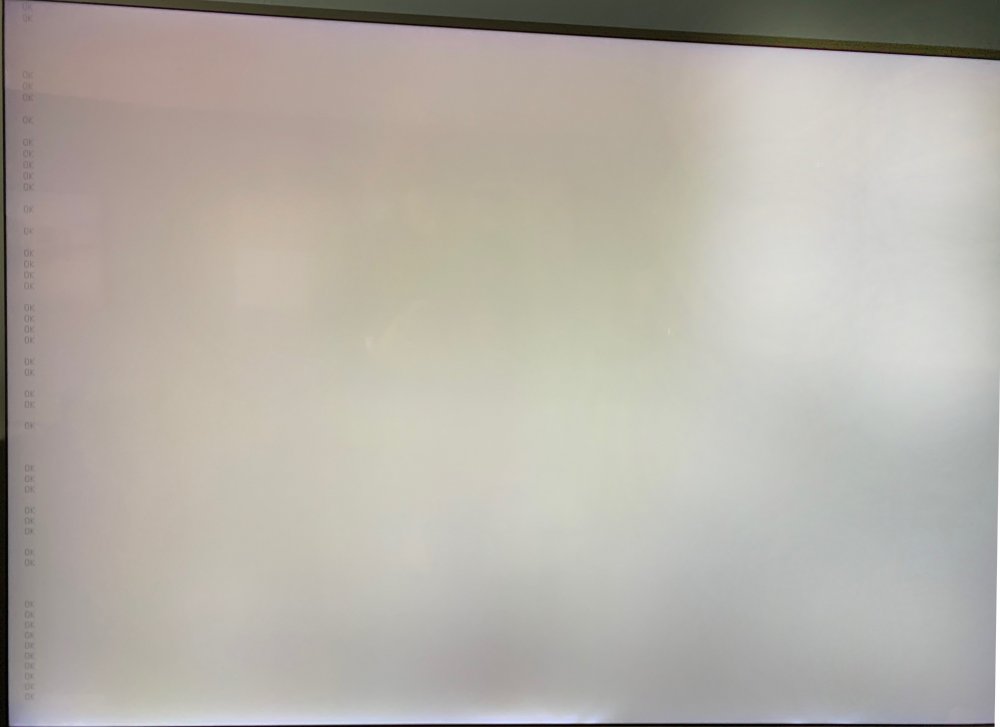
Armbian for Amlogic S9xxx kernel 5.x
in General Chat
Posted
Is anyone else getting "Input/output error" when transferring data between two external drives? I thought the issues regarding IO errors were fixed in kernel 5.3... I'm on 5.3.0-rc6-aml-g12 so perhaps I should give the final version a try.
Update:
Changing /sys/class/block/?d?/queue/max_sectors_kb from the value of 1024 to 32 still trigger the error.
My setup is as follows: A VIM3 with a ORICO Mini USB 3.0 HUB 4 Port Power Supply OTG with Micro USB Power Interface connected to a Rocketek usb 3.0 multi Smart memory card reader with a mSD card inserted and a Seagate Expansion Desktop. Both the ORICO USB HUB and Seagate HDD are powered with an external power supply.
Update 2:
This is the patch I need which Amlogic worked out for g12 devices: dwc3/core: xHCI host not responding to stop endpoint command
I can't seem to find the patch in Kernel 5.3 patch notes... So I suppose it isn't merged yet. Could you please add the patch to your next build, @balbes150? The patch is groundbreaking as it fixes the IO nightmare g12 devices (especially ODROID-N2) have faced for the past months (as seen here: https://forum.odroid.com/viewtopic.php?f=181&t=35031)...