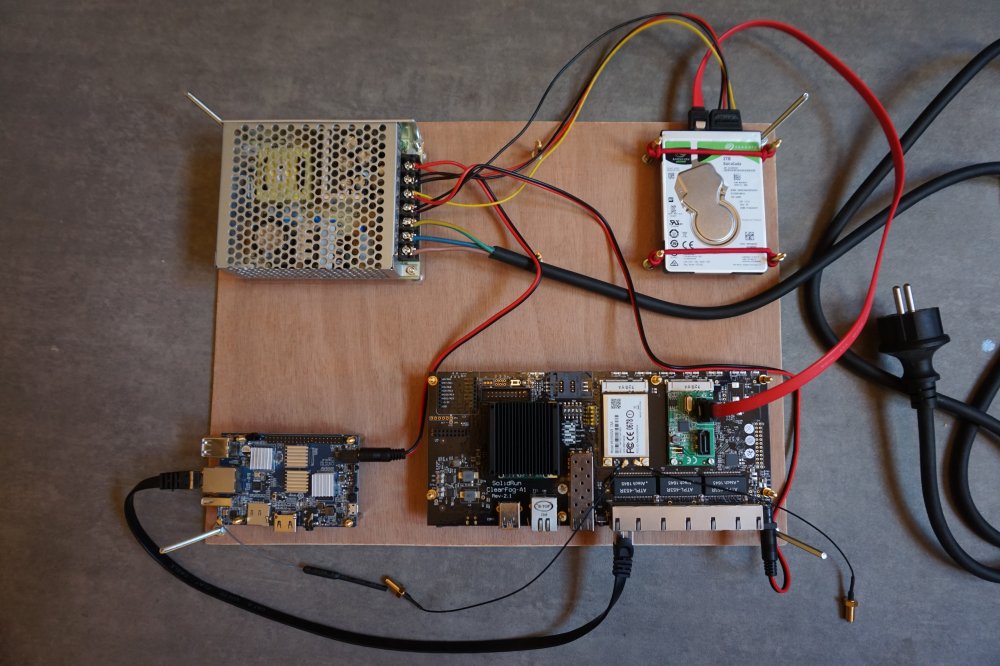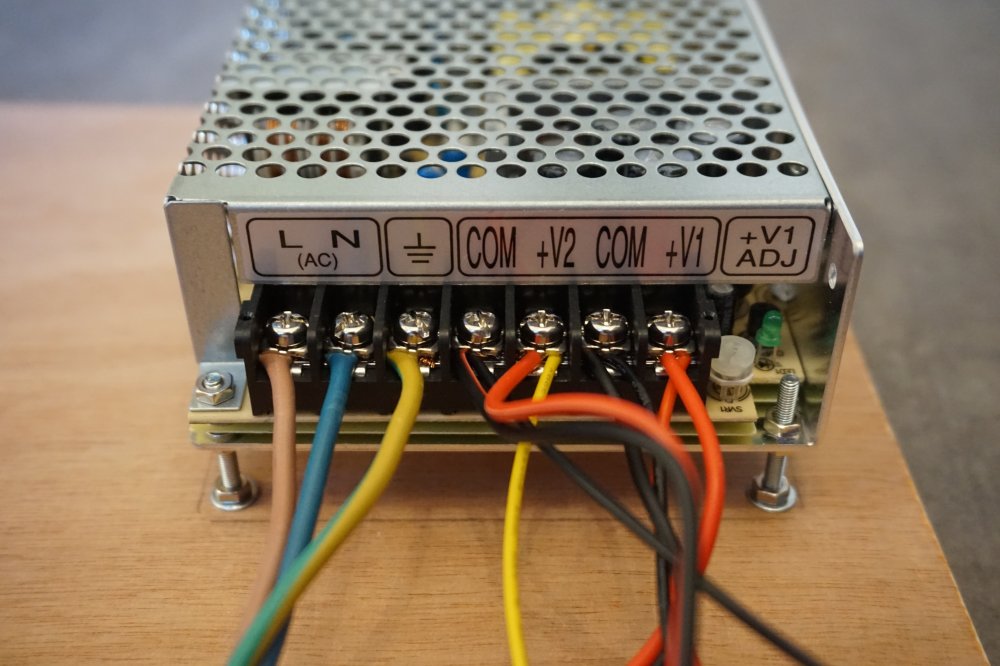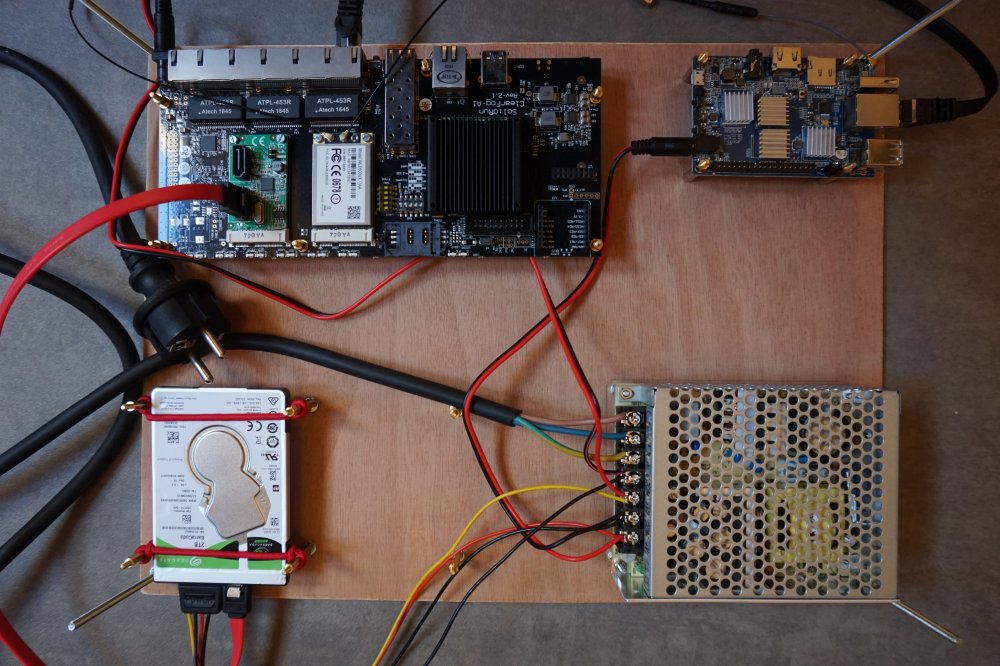deb2016
Members-
Posts
58 -
Joined
-
Last visited
Content Type
Forums
Store
Crowdfunding
Applications
Events
Raffles
Community Map
Everything posted by deb2016
-
Hello, I have a small fan (2-3cm diameter). Do you know if it is possible to plug it on the clearfogpro board ? On the mikrobus header, one can see GND, 5V, 3.3V slots. Can I plug the fan wires into these ? Thanks for your attention Regards
-
Hi, Many thanks for this detailed answeer. I will look into it carefully. I already have a couple of questions. You said that you have two independent network between your isp box and the clearfogpro lan. eth0 is the clearfog interface which faces your isp box, so I guess it receives a local IP (in the range of 192.168.1.0/24), however the bridge br0 is assigned a static IP in the same local range. So it looks like it is the same network ? Also, eth1 and lanX interfaces are configured automatically with "auto eth1 lan1 ...", but later they are said to be set up manually. Does it mean you assign them a local IP manually ? Regards
-

Technical help for plugging power cables (clearfog pro / orangepi+ 2e)
deb2016 replied to deb2016's topic in Marvell mvebu
Hi, Sorry for the late reply. Here is the output I get : ID# ATTRIBUTE_NAME FLAG VALUE WORST THRESH TYPE UPDATED WHEN_FAILED RAW_VALUE 194 Temperature_Celsius 0x0000 100 100 000 Old_age Offline - 37 I issued this command right after startup. It tends to increase (39 a few minutes after), but very slowly. The room in which is the board is at 20-21°C I'll let you know up to which it grows. Hopes this helps. Regards -
Hello, I installed the latest armbian mainline image on my clearfog pro. I plugged a wifi card on it. I would like to set up the armbian network so as to use it as a gateway towards the ISP box. Concretely, here the scheme : internet <---- ADSL-----> ISP box <------- RJ45 ----------> clearfog <-------- wifi --------> PC1, tablet, ... <------- RJ45 -------> PC2, printer, ... Currently I use this scheme with an old router (linksys/dd-wrt) which is configured as a gateway : - all dhcp request are forwarded to the ISP box - there is only one network 192.168.1.0/24 : the ISP box is 192.168.1.1 (local) and assigns all other devices (connected indirectly by the router) an IP like 192.168.1.XXX I would like to do the same with clearfog, but could not find any relevant guide or tutorial to do so, after days googling. Yet, there are some useful posts on this forum, but not enough detailing the way they do. Could anyone detail me what I would need to do ? Do i need to set up a bridge ? Thanks for your kind help Regards
-

Technical help for plugging power cables (clearfog pro / orangepi+ 2e)
deb2016 replied to deb2016's topic in Marvell mvebu
Hi, Thanks to this guide, everything works now flawlessly. System is now on the M.2 SSD and is accessible. -

Technical help for plugging power cables (clearfog pro / orangepi+ 2e)
deb2016 replied to deb2016's topic in Marvell mvebu
Hi, Many thanks for your reply. I am going power it and let you know how it works. You said you have on M2 SSD attached to the clearfogpro. That is my case too, I would like to install the armbian OS on it. May I know how you proceeded ? As far as I know one need to boot over one SD card and then redirect the installation on the M2 SSD. Then there are some button to move on the clearfogpro to make it boot on the SSD (?) Regards -

Technical help for plugging power cables (clearfog pro / orangepi+ 2e)
deb2016 replied to deb2016's topic in Marvell mvebu
Hi, I am surprised no one answeers (?) The most important is the sata power cable, is it necessary to connect the yellow cable (12V) ? As it is a 2.5" hard drive, it only needs 5V power (like usb). Is it safe to leave it ? (it is not used by the hard drive) or must I disconnect it ? Regards -
Hello, I have recently bought one clearfogpro and one orangepi+ 2e. I power them with a RD65A adapter which delivers both 5V and 12V DC. You can see everything on the pictures. There is also a 2.5" hard drive connected to the clearfogpro. Before powering up everything, I would like to be sure all cables are correctly connected, there is the picture of all connections to the RD65A 1) The main power cable : the red (phase) goes to the L, the blue (neutral) goes to the N, and the green/yellow goes to the ground. 2) V1 is 5V for RD65A, so I plugged the orangepi+ 2e and red cable of the sata power 3) V2 is 12V for RD65A, so I plugged the clearfogpro on it, there is also the yellow cable of the sata power, but not sure it is needed as it is a 2.5" hard drive, I assume all black cables are to be connected to the ground or negative : which should be COM on the RD65A, then all red cables should go on the positive entry (+V1 or +V2). The power of the 4D65A is 66W, I think it is enough for all device connected, even at boot when all devices requires the maximum of power. Let me know if there is something to correct or improve. Regards deb2016
-
Hi, I finally ordered a clearfog pro to make a NAS/router behind my ISP modem. I also bought a mPCIe sata controller (ASM1061) with two sata ports and a mPCIe wifi card (Compex WLE600VX). I would like to install armbian on a M.2 SSD (it is not the emmc version). I guess I have to boot primarily on a SD card, then what do I have to do in order to boot on the M.2 SSD ? To help debugging, I can make use of the serial console on the micro usb port, is that right ? Regards
-
I would like to raise the "issue" of power supply units. Indeed, they are the key component of all what we build, it is also a security issue (what happens at full load) and it seems to me quite difficult to distinguish between the numerous PSU over the market. I am just an newbie on this topic, just willing to get a stable, silent (I mean without annoying sharp noise, not talking about cooling fans) and safe PSUs. I found this page http://lygte-info.dk/info/ChargerIndex UK.html which is the beginning of what could help. Most of us probably already own a charger adapter, I just wonder if "charger adapter" is just another name for PSU and if one can use its one's to power its boards ? Or maybe technology between both is different and it is not a good idea. Lastly, I was advocated to use this PSU 35W dual output 5v 12v to power the clearfog pro (12v) and one 2.5" hard drive. Although this kind of PSU needs to cut wires and assemble them by hand, I think of buying this one : http://www.conrad.com/ce/en/product/1297311/ACDC-PSU-module-enclosure----Mean-Well----RD-65A as I can power the clearfog pro (12V / 3A) and at least two 2.5" disks (5V 6A) or one disk and another board dedicated to video/hdmi.
-
Is this board still available ? It is mostly sold out in most vendors sites (aliexpress, banggood, ...)
-
Do the clearfog base/pro still suffer from emmc issues ?
-
Are you saying that buying from China is like trying to win at the lottery ? Some people around I already ordered from aliexpress, as an example, they were not disappointed until now. However, they did not ordered electronic stuff.
-
Dit it come with its antennas ? Can this wifi board act as an access point ?
-
Right I got your point, if I want to use the clearfog base without hacking too much, I can plug this wifi card on mPCIe http://www.ebay.fr/itm/Atheros-AR5BXB112-AR9380-Dual-Band-mini-PCI-E-450Mbps-Airport-Wireless-Wifi-Card-/261435388514 (this is the one Igor seems to use in its quick review) and this M.2 toward sata adapter https://www.ldlc.com/fiche/PB00205582.html, for this later I have no idea about quality, I do not know if it is good quality, maybe you know better ? As for the PSU, it is currently sold out with the link you gave me, but it is a good solution, I am just not fond of manipulating naked power cable like this ... with a baby girl rummaging around in everywhere Just one question, with the hard drive externally powered like this, will standby command (hdparm -s ) still work ? I do no think this command cut power, I would just like to be sure. Regards
-
About power supply, solid-run sells one for clearfog base/pro, it is 12V 1.5A (18W), is it enough if I make use of both slots (M.2 and mPICe) ? even with adding one hdd to the usb3 port ? Also, how can you power 2.5" hard drives independently of the board ? EDIT : for my second question, an usb to sata power cable should do it I guess, like this one :
-
Hi, I come back to my original post as I would like to settle a home nas/router. As for home application, I speak about plugging one or two 2.5" hard drives and settling a wifi access point. I have read with interest this post : https://forum.armbian.com/index.php?/topic/590-quick-review-of-solidruns-clearfog/ about the clearfog pro. It has two m-sata slots on which you can plug sata ports and a wifi card. However, I would probably not need all the GbE ports on the clearfog pro. at the moment I just need two of them : one for the wan, another for the lan. The clearfog base seems closer to my need in this respect, but I do not know if I can plug 2.5" hard drives with sata and if you can add wifi, there is a mPCIe slot I do not know if it can be useful, also what is a sfp port for ?
-
I tried again with a new power supply and a new sd card. Same issue. I cannot access the serial debug output (ttl to usb), so I think I am about to consider the board completely lost.
-
I fear also this, I wonder if plugging two hard drives (one on sata and one on usb) could have caused a hardware damage, especially at boot time when hard drives ask a lot of power ... that would have overwhelmed the board capacity. Nevetheless I do not want to throw it away before being sure it is not just a sdcard issue.
-
Thanks for your fas t answeer, That is the next point I want to test, another sd card. But do you mean it can be dead for the board and "alive" for my laptop ? Indeed, I was able to burn a new image on the sdcard with my laptop.
-
Hello, I run Debian/Jessie on a bananapi pro. The board suddenly stopped working completely. When I plug the power supply, the red led shows up (not blinking) and nothing more, no sign of activity at all, like on screen (hdmi). It is very surprising as it has been running very well for two years now, with a 5V/3A power supply and a sandisk SD card (like those advised). I checked that the sd card runs well on my laptop, the filesystem was not broken and no sign of corruption so far, especially in the /boot directory, no changes made lastly in this directory : latest modification dater are a few months ago. EDIT: I decided to completely reinstall debian/jessie on the sdcard, following the guidelines, checking the image and burning integrity. Same symptoms. I also tried to boot with two other power supplies with only the board, nothing connected on usb or sata ports, no sign of activity at all except the red led. I sometimes had troubles with debian updates, but in this case the hdmi screen is working and I can debug. Also, I looked into the system logs (on the sd card), no sign of dysfunctioning at all, I just now more or less the last time it booted properly. The AC power supply is itself plugged on a lightning protector socket. So I doubt it is the power supply or the sdcard in itself that is causing the issue. The only change I made lastly is to plug a 2.5" hard drive (wd red) on one usb port, in addition to the one plugged on the sata port. Could this be the cause ? Thanks in advance for your help Regards
-
Hi, I saw that the armbian support for NanoPi NEO2 is still experimental. But do you think I can already use it for command line and simple tasks through remote ssh access ? Regards
-
Hi, Thanks for your answeer. Is the NEO2 supported by armbian ? It has a H5 cpu and I do not see one page for it on the armbian download page. I agree that with such hardware, I will not get better performance than my bananapro. Nevertheless, I am not that hungry with performances. Here is what I would like to do : plug a usb hub on the type A usb receptacle of the NEO /NEO2. Then, plug two or three 2.5" usb disks on the hub. The hub (yepkit/ykush see link in earlier post) is self powered with a 5V/3A power supply and can support three 2.5" disks in the same time. Disks are wd blue, assumed to have low consumption. I tested this yesterday, all disks runs well. This installation is designed to backup the bananapro installation. I just want to pay attention that the usb to sata link is able to pass hdparm commands like hdparm -B, hdparm -y so that I can put disks in standby mode, for as a backup I do not need them to be running all the time. Thanks for your help Regards
-
Hi, I finally turned on the NanoPi Neo which is the cheapest. In its specs from friendlyelec, it says usb2.0 x 3, but I only see one usb port. Does is mean I can plug an usb hub ? This is what I plan to do, I want to plug this usb hub : https://www.yepkit.com/products/ykush
-
Hi, Sorry for making myself not clear enough. Your suggestions, along with tkaiser makes me point towards the Odroid HC1.